2015 MITSUBISHI iMiEV audio
[x] Cancel search: audioPage 185 of 262

AM/FM electronically tune
d radio with CD player
7-12 Comfort controls
7
N00711900716 N00712000408
Turn the VOLUME knob clockwise to increase the volume; counterclockwise todecrease the volume.
The status will be displayed in the display.
N00712100672
1. Press the button repeatedly to select the tone, balance and SCV (Speed Com-pensated Volume) function control to change. The order is: BASS
TREBLE
FADER
BALANCE
SCV
Audio adjust mode OFF
2. Press the SEEK button to change the tone, balance and SCV function setting.The status will be di
splayed in the display.
If the audio system is damaged by foreign objects, water, or fi
re, have the system
checked at a certif
ied i-MiEV dealer.
Volume and tone control panel 1- VOLUME (Volume control) knob 2- SEEK (Audio adjust) button 3- Display4- POWER (On-Off) button 5- (Mode change) buttonTo adjust the volume
NOTE
NOTE
The volume control mode will shut off auto- matically if the anothe
r mode is selected, or
if no adjustment is ma
de within about 2 sec-
onds.
To adjust the tone
A- Adjust mode B- Adjust levelAdjust Mode
AdjustLevel
SEEK button opera-
tion
BASS
-6 to 6
Stronger Weaker
TRE- BLE
Stronger Weaker
FADER
F11 to R11
F (Front) increases
R (Rear) increases
BAL- ANCE
L11 to R11
R (Right) increases
L (Left) increases
BK0209800US.book 12 ページ 2014年1月14日 火曜日 午前9時26分
Page 186 of 262

AM/FM electronically tuned radio with CD player
Comfort controls 7-13
7
To select the desired bass level. To select the desi
red treble level.
To balance the volume from the F (front) and the R (rear) speakers.
To balance the volume from the L (left) and the R (right) speakers. Speed Compensated Volume function is a feature that automatically adjusts the VOL- UME, BASS and TREBLE
settings in accor-
dance with the vehicle speed.The effects of the SCV function can be selected either of three levels (LOW, MID and HIGH). Select the degree of your choiceby pressing the SEEK button. If you want to stop th
e SCV function, select
the OFF.
N00734900902 N00735000913
1. Press the POWER button until it beeps to turn the audio system ON and OFF. The system turns on in the last mode used. Press the RADIO button to turn ON theradio. 2. Press the RADIO but
ton to select the
desired band (AM/FM1/FM2).
SCV
HIGH, MID, LOW, OFF
HIGH MID LOW OFF
HIGH MID LOW OFF
BASS (Bass tone control) TREBLE (Treble tone control) FADER (Front/Rear balance con- trol) Adjust Mode
AdjustLevel
SEEK button opera-
tion
BALANCE (Left/Right balance control) SCV (Speed Compensated Vol- ume) function
NOTE
The audio adjust mode will automatically shut off when another m
ode is selected, or if
no adjustment is made within about 10 sec-onds.
Radio control panel and display 1- FM (FM1/FM2) indicator 2- RADIO (AM/FM selection) button3- MEMORY (Memory selection) button 4- POWER (On-Off) button 5- SCAN button6- SEEK (Up-seek) button 7- SEEK (Down-seek) buttonTo listen to the radio
BK0209800US.book 13 ページ 2014年1月14日 火曜日 午前9時26分
Page 188 of 262

AM/FM electronically tuned radio with CD player
Comfort controls 7-15
7
N00735502097
1. Press the POWER button until it beeps to turn the audio system ON and OFF. The system turns on in the last mode used. 2. Insert the disc with the label facing up.When a disc is inserted, the CD indicator will come on and the CD player will begin playing even if the radio is being used.The CD player will also begin playing when the CD button is pressed with a disc set in the CD player or in the disc loadingslot, even if the radio is being used.
When the eject button is pressed, the disc automatically stops and is ejected. The sys-tem automatically switches to radio mode.
Push the CD button if a disc is already in the CD player. The audio
system will enter CD
mode and start playba
ck. The track number
and the playing time wi
ll appear on the dis-
play. The tracks in the disc will be played consecutively a
nd continuously.
This CD player allows you to play MP3 (MPEG Audio Layer-3) files recorded on CD-ROMs, CD-Rs (recordable CDs), andCD-RWs (rewritable CDs) in ISO9660 Level 1/Level 2, Joliet, and Romeo formats. Each disc may have a maximum of 16 trees, 100folders and 255 files.
During MP3 playback,
the unit can display ID3 tag information. For information concerning ID3 tag, refer to “CD
12- RPT/F-RPT indicator 13- SELECT knob 14- POWER (On-Off) button/PAGE (Title
scroll) button
15- DISP (Title display) button 16- MENU button17- SCAN button 18-
SEEK (Up-seek) button/ (Return) button
19-
SEEK (Down-seek) button/ (Select) button
To listen to a CD To set a disc
NOTE
For information concerning the adjustment of volume and tone, refer to “To adjust thevolume” on page 7-12 and “To adjust thetone” on page 7-12. 3 inches (8 cm) compact disc cannot be played on this CD player. For information concerning the handing of the compact discs, re
fer to “Handling of
compact discs” on page 7-20.
To eject a disc
NOTE
If you do not remove an ejected disc before 15 seconds have elapse
d, the disc will be
reloaded.
To listen to a music CD To listen to an MP3 CD
BK0209800US.book 15 ページ 2014年1月14日 火曜日 午前9時26分
Page 189 of 262

AM/FM electronically tune
d radio with CD player
7-16 Comfort controls
7
text and MP3 title di
splay” on page 7-19.
Push the CD button if a disc is already in the CD player.The display shows “READING”, then play- back begins. The folder number, the track number and the playing
time will appear on
the display.
To fast forward or fast
reverse the disc, press
the TRACK button or the TRACK but- ton.
NOTE
While listening to a
disc on which CD-DA
(CD-Digital Audio) a
nd MP3 files have both
been recorded, you can switch between read- ing of the CD-DA, reading of the MP3 files,and the external audi
o input mode by press-
ing the CD button for 2 seconds or longer (until you hear a beep). With a disc that contains both CD-DA and MP3 files, the CD-DA files are automati-cally played first.
The playback sound quality differs depend- ing on the encoding software and the bit rate.For details, refer to
the user manual of your
encoding software. Depending on file/folde
r configurations on a
disc, it may take some
time before playback
starts. MP3 encode software and writing software are not supplied with this unit. You may encounter trouble in playing an MP3 or displaying the information of MP3 files recorded with certain writing softwareor CD recorders (CD-R/RW drivers). If you record too many folders or files other than MP3 onto a disc, it
may take some time
before playback starts. This unit does not record MP3 files. For information concerning CD-Rs/RWs, refer to “Notes on CD-Rs/RWs” on page 7-21.CAUTION Attempting to play a fi
le not in the MP3 for-
mat which has the “.mp3” file name may produce noise from the speakers and speakerdamage, and can damage your hearing.NOTE
Folder selection order/MP3 file playback order (Example) Folder selection In the order File selection In the orderTo fast forward/reverse the disc
Root folder (Root directory)
Tree 1 Tree 2 Tree 3 Tree 4
BK0209800US.book 16 ページ 2014年1月14日 火曜日 午前9時26分
Page 192 of 262

Error codes
Comfort controls 7-19
7
N00752100166
This audio system can display CD text and MP3 titles including ID
3 tag information.
The audio system can di
splay disc and track
titles for discs with c
onverted disc and track
title information. Press the DISP button repeatedly to make selections in the following sequence: disc name
track name
normal
display mode.
The audio system can display folder and track titles for discs wi
th converted folder and track
information. Press the DISP button repeat- edly to make selections in the followingsequence: folder name
track name
nor-
mal display mode. The audio system can display ID3 tag infor- mation for files that have been recorded withID3 tag information. 1. Press the DISP button for 2 seconds or longer to switch to
the ID3 tag informa-
tion. “TAG” will appear on the display.
2. Press the DISP button repeatedly to make selections in th
e following sequence:
album name
track name
artist name
normal display mode.
N00736100777
If an error code appears in the display, ta
ke action in accordance
with the table below.
CD text and MP3 title display CD text
NOTE
The display can show up to 11 characters. If a disc name or track name has more than 11 characters, press the PAGE button to viewthe next 11 characters. When there is no title information to be dis- played, the display
shows “NO TITLE”.
Characters that the a
udio system cannot dis-
play are shown as “ ”.
MP3 title ID3 tag information
NOTE
NOTE
To return from ID3 tag information to the folder name, press the DISP button again for 2 seconds or longer. When there is no title information to be dis- played, the display
shows “NO TITLE”.
The display can show up to 11 characters. If a folder name, track name
, or item of ID3 tag
information has more than 11 characters, press the PAGE button to view the next 11 characters. Folder names, trac
k names and ID3 tag
information can each be displayed up to alength of 32 characters. Characters that the a
udio system cannot dis-
play are shown as “ ”.
Error codes Error display
Problem
Item
Repair
NO DISC No disc inserted Disc is
not in CD player. Insert disc.
BK0209800US.book 19 ページ 2014年1月14日 火曜日 午前9時26分
Page 193 of 262
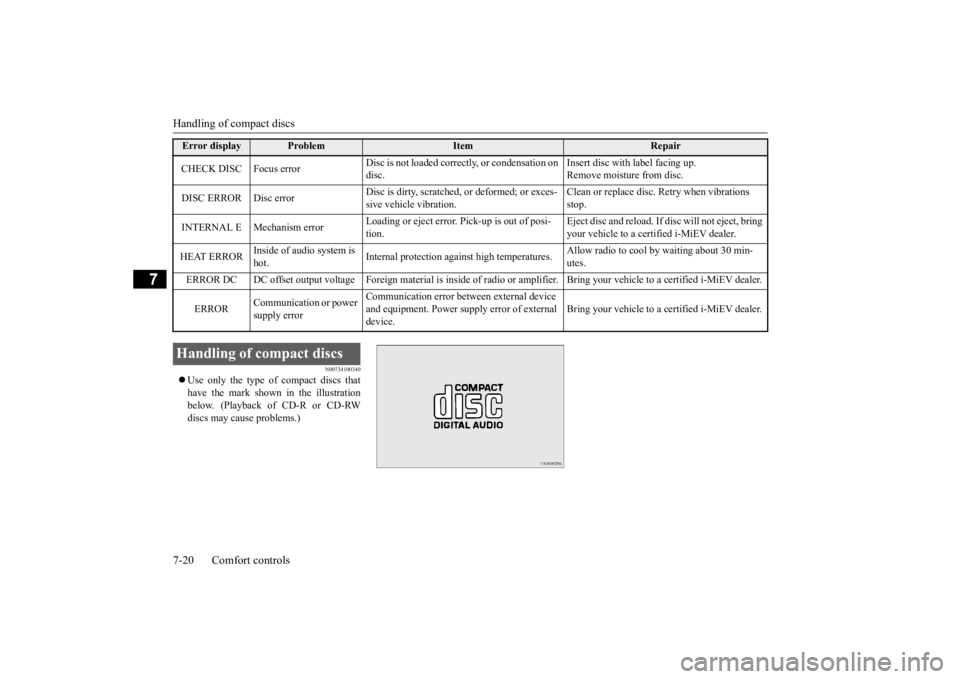
Handling of compact discs 7-20 Comfort controls
7
N00734100340
Use only the type of compact discs that have the mark shown in the illustrationbelow. (Playback of CD-R or CD-RW discs may cause problems.) CHECK DISC Focus error
Disc is not loaded corr
ectly, or condensation on
disc.
Insert disc with label facing up. Remove moisture from disc.
DISC ERROR Disc error
Disc is dirty, scratched,
or deformed; or exces-
sive vehicle vibration.
Clean or replace disc. Retry when vibrations stop.
INTERNAL E Mec
hanism error
Loading or eject error. Pick-up is out of posi- tion.
Eject disc and reload. If di
sc will not eject, bring
your vehicle to a certified i-MiEV dealer.
HEAT ERROR
Inside of audio system is hot.
Internal protec
tion against high temperatures.
Allow radio to cool by waiting about 30 min- utes.
ERROR DC DC offset output voltage Fo
reign material is inside of ra
dio or amplifier. Bring your vehicl
e to a certified i-MiEV deale
r.
ERROR
Communication or power supply error
Communication error betw
een external device
and equipment. Power s
upply error of external
device.
Bring your vehicle to a ce
rtified i-MiEV dealer.
Error display
Problem
Item
Repair
Handling of compact discs BK0209800US.book 20 ページ 2014年1月14日 火曜日 午前9時26分
Page 194 of 262

Handling of compact discs Comfort controls 7-21
7
The use of special shaped, damaged com- pact discs (like cracked discs) or low-quality compact discs (like warped discs or burrs on the discs)
such as those shown
will damage the CD player. In the following circumstances, moisture can form on compact discs and inside the audio system, preventing normal opera-tion. • When there is high humidity (for exam- ple, when it is raining).
• When the temperature suddenly rises, such as right after the heater is turned onin cold weather. In this case, wait until the moisture has had time to dry out.
When the CD player is subjected to vio- lent vibrations, such as during off-road driving, the tracking may not work. When storing compact discs, always store them in their separate
cases. Never place
compact discs in direct sunlight, or in any place where the temperature or humidity is high. Never touch the flat surface of the disc where there isn’t a label. This will damage the disc surface and
could affect the sound
quality. When handli
ng a compact disc,
always hold it by the outer edge and the center hole. To clean a disc, use a soft, clean, dry cloth. Wipe directly
from the center hole
toward the outer edge. Do not wipe in a circle. Never use any chemicals such asbenzine, paint thinner, a disc spray cleaner, or an anti-static agent on the disc. Do not use a ball point pen, felt pen, pen- cil, etc. to write on the label surface of the disc.
Do not put additional la
bels or stickers on
compact discs. Also, do not use any com-pact disc on which a label or sticker has started to peel off or any compact disc that has stickiness or ot
her contamination left
by a peeled-off label or sticker. If you use such a compact disc, the CD player may stop working properly and you may not beable to eject the compact disc.
N00751900112
You may have trouble playing back some CD-R/RW discs recorded on CD record- ers (CD-R/RW drives), either due to theirrecording characterist
ics or dirt, finger-
prints, scratches, etc.
on the disc surface.
CD-R/RW discs are less resistant to high temperatures and high humidity than ordi- nary music CDs and can therefore be damaged and rendered unplayable if leftinside your vehicle for a long time. Depending on the combination of the writing software, the CD recorder (CD-R/RW drive), and the disc used to create a CD-R/RW, the disc might not play suc- cessfully. This player cannot play the CD-R/RW discs if the sessi
on is not closed.
This player cannot play CD-R/RW discs which contain data other than CD-DA or MP3 data (Video CD, etc.).
Notes on CD-Rs/RWs
BK0209800US.book 21 ページ 2014年1月14日 火曜日 午前9時26分
Page 230 of 262

Fuses
Vehicle care and maintenance 9-19
9
Under the hood, the fuse
block is located as
shown in the illustration. Press the tab (A) and remove the cover.
N00954801313
This fuse list shows the names of the electri-cal systems and their fuse capacities. Always replace a blown fuse with one of thesame capacity as the original.
Under the hood
Fuse load capacities Passenger compartment fuse loca- tion table
No.
Sym- bol
Electrical system
Capac-ity
1 Tail light (left) 7.5 A 2
Cigarette lighter/ 12 V power outlet
15 A
3 — — — 4 Starter 7.5 A 5 Audio amplifier 20 A 6— — — 7 Tail light (right) 7.5 A 8
Outside rearview mirrors
7.5 A
9
Control unit (Electric motor unit)
7.5 A
10 Control unit 7.5 A 11 Rear fog light 10 A12 Door lock 15 A 13
Interior lights (Dome lights)
10 A
14 Rear window wiper 15 A 15 Gauges 7.5 A 16 Relay 7.5 A 17 Heated seat 20 A
BK0209800US.book 19 ページ 2014年1月14日 火曜日 午前9時26分