2015 MITSUBISHI ASX light
[x] Cancel search: lightPage 70 of 452

Power type
Adjust the seat by operating the switch as in-
dicated by the arrows.
1- Adjustment forward
2- Adjustment backward
NOTEl To prevent the battery from discharging, use
the power seat while the engine is on.To recline the seatback
E00400600968
Manual type
In order to recline the seatback, lean forward slightly, pull the seatback lock lever up, and
then lean backward to the desired position
and release the lever. The seatback will lock in that position.
CAUTIONl The reclining mechanism of the seatback is
spring loaded, causing it to return to the ver- tical position when the lock lever is operat- ed. When using the lever, sit close to the
seatback or hold it with your hand to control its return motion.Power type
Adjust the seatback angle by operating the
switch as indicated by the arrows.
1- To move to forward direction
2- To recline rearward
NOTEl To prevent the battery from discharging, use
the power seat while the engine is on.
Front seat
4-04OGAE15E5Seat and seat belts4
Page 72 of 452

Heated seats*
E00401102195
The heated seats can be operated with the ig-
nition switch or the operation mode in ON.
The indication lamp (A) will illuminate while the heater is on.
1 (HI)- Heater high (for quick heating).2- Heater off.3 (LO)- Heater low (to keep the seat
warm).CAUTIONl Switch off seat heaters when not in use.
l Operate in the high position for quick heat-
ing. Once the seat is warm, set the heater to low to keep it warm. Slight variations in seat
temperature may be felt while using the heated seats. This is caused by the operation
of the heater’s internal thermostat and does not indicate a malfunction.
l If the following types of persons use the
heated seats, they might become too hot or receive minor burns (red skin, heat blisters,
etc.):
• Children, elderly or ill people
• People with sensitive skin
• Excessively tired people
• People under the influence of alcohol or
sleep inducing medication (cold medicine, etc.)
l Do not place heavy objects on the seat or
stick pins, needles, or other pointed objects into it.
l Do not use a blanket, cushion, or other mate-
rial with high heat insulation properties on the seat while using the heater; this might
cause the heater element to overheatCAUTIONl Do not use benzine, kerosene, petrol, alcohol
or other organic solvents when cleaning the seats. Doing so could damage not only the seat cover, but also the heater element.
l If water or any other liquid is spilled on the
seat, allow it to dry thoroughly before at-tempting to use the heater.
l Turn the heater off immediately if it appears
to be malfunctioning during use.Rear seat
E00401300412WARNINGlWhen a person sits in the rear seat, pull
up the head restraint to a height at which it locks in position. Be sure to make thisadjustment before starting to drive. Seri-
ous injuries could otherwise be suffered as the result of an impact.Armrest*
E00401700650
To use the armrest, fold it down.
Rear seat
4-06OGAE15E5Seat and seat belts4Type 1 Type 2
Page 75 of 452

To fold the seatbacks
Push the rear seat release button (A) to fold
the seatback forward.
To return the seatbacks
1. If the seat belt is removed from the seat
belt guide (B), pass it through the seat belt guide.
2. Fold back the seatback until it is locked
properly in position.
NOTEl When the seat belts cannot be pulled out in a
locked condition, pull the belts once force-
fully and then return them.
After that, pull the belts out slowly once again.3. Make sure the seatback is locked firmly
in place and the seat belt is passed
through the seat belt guide (B).CAUTIONl If the red part (C) on the back of the rear
seat release button can be seen, the seatback is not locked firmly in place. Push and pulllightly on the seatback to lock it firmly inplace.Seat belts
E00404800636
To protect you and your passengers in theevent of an accident, it is most important thatthe seat belts be worn correctly while driving.
The front seat belts have a pretensioner sys- tem. These belts are used the same way as a
conventional seat belt.
Refer to “Seat belt pretensioner system and
force limiter system” on page 4-14.WARNINGl Always place the shoulder belt over your
shoulder and across your chest. Never put it behind you or under your arm.
l One seat belt should be used by only one
person. Doing otherwise can be danger- ous.
l The seat belt will provide its wearer with
maximum protection if the recliner seat- back is placed in fully upright position.
When the seatback is reclined, there is
greater risk that the passenger will slide under the belt, especially in a forward im-
pact accident, and may be injured by the
belt or by striking the instrument panel or seatbacks.
l Seat belts should always be worn by every
adult who drives or rides in this vehicle, and by all children who are tall enough towear seat belts properly.
Other children should always use proper child restraint systems.
l Remove any twists when using the belt.
l No modifications or additions should be
made by the user which will either pre-
vent the seat belt adjusting devices from operating to remove slack, or prevent the
seat belt assembly from being adjusted to remove slack.
Seat belts
4-09OGAE15E5Seat and seat belts4
Page 76 of 452
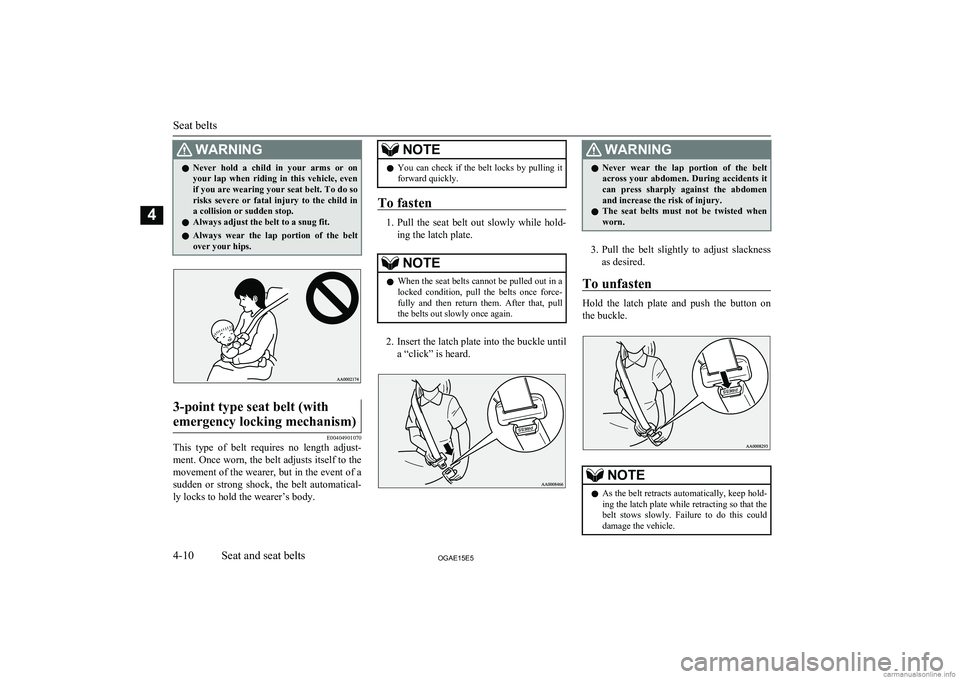
WARNINGlNever hold a child in your arms or on
your lap when riding in this vehicle, even if you are wearing your seat belt. To do so
risks severe or fatal injury to the child in a collision or sudden stop.
l Always adjust the belt to a snug fit.
l Always wear the lap portion of the belt
over your hips.3-point type seat belt (with
emergency locking mechanism)
E00404901070
This type of belt requires no length adjust- ment. Once worn, the belt adjusts itself to the
movement of the wearer, but in the event of a sudden or strong shock, the belt automatical-
ly locks to hold the wearer’s body.
NOTEl You can check if the belt locks by pulling it
forward quickly.
To fasten
1. Pull the seat belt out slowly while hold-
ing the latch plate.
NOTEl When the seat belts cannot be pulled out in a
locked condition, pull the belts once force-
fully and then return them. After that, pull
the belts out slowly once again.
2. Insert the latch plate into the buckle until
a “click” is heard.
WARNINGl Never wear the lap portion of the belt
across your abdomen. During accidents it
can press sharply against the abdomen and increase the risk of injury.
l The seat belts must not be twisted when
worn.
3. Pull the belt slightly to adjust slackness
as desired.
To unfasten
Hold the latch plate and push the button on
the buckle.
NOTEl As the belt retracts automatically, keep hold-
ing the latch plate while retracting so that the
belt stows slowly. Failure to do this could damage the vehicle.
Seat belts
4-10OGAE15E5Seat and seat belts4
Page 109 of 452

Multi-information meterswitch
E00520000608
Each time the multi-information meter switch
is operated, a sound is emitted and the multi-
information display changes between infor- mation such as warnings, odometer (Type 1),
tripmeter, service reminder, engine coolant temperature (Type 1), average and momenta-
ry fuel consumption, driving range, and aver-
age speed.
It is also possible to change elements such as the language and units used on the multi-in-formation display by operating the multi-in-
formation meter switch.
mark display screen (when
the ignition switch or the oper- ation mode is OFF)
E00520100553
If you press the multi-infor-
mation meter switch and re-turn from the warning dis-
play screen to the previous screen, the
mark is dis-
played.
Refer to “To return to the screen displayed before the warning display” on page 5-07.
This mark is also displayed if there is another
warning other than the one displayed. When
the cause of the warning display is elimina- ted, the
mark goes out automatically.
NOTEl When the mark is displayed, the warning
display screen can be redisplayed on the in- formation screen.
Refer to “Information screen (when the igni-
tion switch or the operation mode is OFF)” on page 5-05.
Refer to “Information screen (when the igni- tion switch or the operation mode is ON)”
on page 5-10.Information screen (when the
ignition switch or the operation mode is OFF)
E00520200570
Each time you lightly press the multi-infor-
mation meter switch, the display screenswitches in the following order.
Type 1Type 2When there is no
warning displayWhen there is a
warning displayWhen there is no
warning displayWhen there is a
warning display
1- Odometer (Type 1)/Tripmeter
2- Odometer (Type 1)/Tripmeter
Multi-information display
5-05OGAE15E5Instruments and controls5
Page 110 of 452

3- Service reminder
4- Redisplay of a warning display screenOdometer/Tripmeter
E00521201516
Each time you lightly press the multi-infor- mation meter switch, the display screenswitches.
Odometer/Tripmeter
→ Odometer/Trip-
meter
→ Service reminder → Redisplay
of a warning display screen → Odometer/ Tripmeter
Odometer
The odometer indicates the distance travel-led.
Tripmeter
The tripmeter indicates the distance travelled
between two points.
Example usage of tripmeter
and tripmeter
It is possible to measure two currently
travelled distances, from home using
tripmeter
and from a particular point
on the way using tripmeter
.
To reset the tripmeter
To return the display to 0, hold down the
multi-information meter switch for about 2
seconds or more. Only the currently dis-
played value will be reset.
Example
If tripmeter
is displayed, only tripmeter
will be reset.
Type 1Type 2
NOTEl If there is no warning display, the switching
sequence is: Odometer/Tripmeter →
Odometer/Tripmeter
→ Service remind-
er → Odometer/Tripmeter
.
l Both tripmeters
and can count up to
9999.9 km (9999.9 miles).
When a tripmeter goes past 9999.9 km
(9999.9 miles), it returns to 0.0 km (0.0 miles).
l When disconnecting the battery terminal, the
memories of tripmeter display
and dis-
play
are erased, and their displays return
to 0.0 km (0.0 miles).
Service reminder
E00521301126
This displays the distance
and number of months until
the next periodic inspection. Refer to “Service reminder” on page 5-16.
Multi-information display
5-06OGAE15E5Instruments and controls5 Type 1Type 2
Page 111 of 452

Interrupt display screen (whenthe ignition switch or the oper- ation mode is OFF)
E00520500616
When there is information to be announced,
such as lamp reminders, the buzzer sounds and the multi-information display switches to the warning display screen. Refer to the ap-
propriate page and take the necessary meas- ures.
When the cause of the warning display is
eliminated, the warning display goes out au- tomatically.
Refer to “Warning display list (when the ig-
nition switch or the operation mode is OFF)” on page 5-28.
Type 1Type 2
1- Information generated
2- Cause eliminated
To return to the screen dis-
played before the warning dis-
play
Even if the cause of the warning display is
not eliminated, you can return to the screen
that was displayed before the warning dis-
play.
If you press the multi-information meter switch, the display screen switches to the
screen that was displayed before the warning display and the
mark (A) is displayed.
Type 1Type 2
NOTEl Warning display screens with a “” or “”
mark displayed in the upper right of the screen can be switched. If you want to switch the display, press the multi-informa-tion meter switch as follows.
“
”: Press lightly.
“
”: Press for about 2 seconds or more.
Redisplay of a warning display screen
When the mark is displayed, if you lightly
press the multi-information meter switch a
few times, the warning display screen you switched from is displayed again.
Refer to “Information screen (when the igni-
tion switch or the operation mode is OFF)” on page 5-05.
Multi-information display
5-07OGAE15E5Instruments and controls5
Page 114 of 452

Information screen (when theignition switch or the operation mode is ON)
E00521100576
Each time you lightly press the multi-infor-
mation meter switch, the display screenswitches in the following order.
Type 1Type 2When there is no warning displayWhen there is no warning displayWhen there is a
warning displayWhen there is a
warning display
1- Odometer (Type1)/Tripmeter
2- Odometer (Type1)/Tripmeter
3- Service reminder
4- Engine coolant temperature display
(Type 1)
5- Driving range display (Type 1)
6- Average speed display, average fuel
consumption display, momentary fuel
consumption display (Type 1)
7- Driving range display, momentary fuel
consumption display (Type 2)
8- Average fuel consumption display, mo-
mentary fuel consumption display (Type 2)
9- Average speed display, momentary fuel
consumption display (Type 2)
10- Function setting screen
11- Redisplay of a warning display screenNOTEl While driving, even if you operate the multi-
information meter switch, the function set- ting screen is not displayed. Always stop thevehicle in a safe place before operating.
Refer to “Changing the function settings
(when the ignition switch or the operation mode is ON)” on page 5-19.
l When there is information to be announced,
such as a system fault, the buzzer soundsand the screen display is switched.
Refer to “Interrupt display screen (when the
ignition switch or the operation mode is ON)” on page 5-14.Odometer/Tripmeter
E00568400046
The operation method is the same as when
the ignition switch or the operation mode is OFF.
Refer to “Odometer/Tripmeter” for further details on page 5-06.
Multi-information display
5-10OGAE15E5Instruments and controls5 Type 1 Type 2