2015 MITSUBISHI ASX change wheel
[x] Cancel search: change wheelPage 227 of 452

To resume the set speed
E00609800675
If the set speed driving is deactivated by the
condition described in “To deactivate” on
page 6-58, you can resume the previously set
speed by push up the RES + switch (C) while
driving at a speed of about 40 km/h (25 mph)
or higher.
Under either of the following conditions, however, using the switch does not allow you
to resume the previously set speed.
In these situations, repeat the speed setting procedure:
l The CRUISE CONTROL ON/OFF
switch is pressed.
l [Except vehicles equipped with keyless
operation system]
Turn the ignition switch to the “LOCK”
or “ACC” position.
[Vehicles equipped with keyless opera- tion system]
Put the operation mode in OFF or ACC.
l “CRUISE” indication lamp is turned
OFF.Tyre pressure monitoring
system (TPMS)* E00637100165
The tyre pressure monitoring system (TPMS)
uses tyre inflation pressure sensors (A) on the wheels to monitor the tyre inflation pressures.
The system only indicates when a tyre is sig-
nificantly under-inflated.
The base tyre pressure can be set at desired value by the driver with the reset function ex-
ecution. (The low pressure warning threshold is set based on the reset.)
The tyre inflation pressure sensor IDs for two
sets of tyres can be registered by aMITSUBISHI MOTORS Authorized Service
Point, and the valid ID set can be switched by the multi-information meter switch (It’s ben-
eficial in case of seasonal tyre change be- tween summer tyre and winter tyre.)WARNINGl The spare wheel does not have a tyre in-
flation pressure sensor.
When the spare tyre is used, the tyre pres- sure monitoring system will not work
properly.
See a MITSUBISHI MOTORS Author-
ized Service Point as soon as possible to replace or repair the original tyre.
Tyre pressure monitoring system (TPMS)*
6-59OGAE15E5Starting and driving6
Page 303 of 452

SEND function
E00761300035
During a call, press the SPEECH button to
enter voice recognition mode, then say “
For example, if during a call you need to sim-
ulate the press of a phone button as a re- sponse to an automated system, press theSPEECH button and speak “1 2 3 4 pound SEND” and the 1234# will be sent on your
cellular phone.
Receiving calls
E00761600025
If an incoming phone call is received while the ignition switch or the operation mode isin ON or ACC, the audio system will be au-
tomatically turned on and switched to the in-
coming call, even when the audio system was originally off.
The voice guide announcement for the in-
coming call will be output from the front pas- senger’s seat speaker.
If the CD player or radio was playing when
the incoming call was received, the audio system will mute the sound from the CD
player or radio and output only the incoming call.
To receive the call, press the PICK-UP but- ton on the steering wheel control switch.
When the call is over, the audio system will return to its previous state.
MUTE function
E00760300054
At any time during a call, you can mute the
vehicle microphone.
Pressing the SPEECH button and then saying
“Mute” during a call will turn ON the MUTE
function and mute the microphone.
Saying “Mute off” in the same way will turn off the MUTE function and cancel the muteon the microphone.
Switching between hands-free
mode and private mode
E00761400036
The Bluetooth ®
2.0 interface can switch be-
tween Hands-free mode (Hands-free calls) and private mode (calls using cellular phone).If you press the SPEECH button and say “Transfer call” during a Hands-free call, you
can stop the Hands-free mode and talk in pri-
vate mode.
To return to Hands-free mode, press the SPEECH button again and say “Transfer
call”.
Phone book function
E00763700020
The Bluetooth ®
2.0 interface has 2 types of
unique phone books that are different from
the phone book stored in the cellular phone. They are the vehicle phone book and the mo-
bile phone book.
These phone books are used to register tele-
phone numbers and to make calls to desired
numbers via the voice recognition function.NOTEl Disconnecting the battery cable will not de-
lete information registered in the phone
book.Vehicle phone book
E00763801318
This phone book is used when making calls
with the voice recognition function.
Up to 32 names can be registered in the vehi-
cle phone book per language.
Also, each entry has 4 locations associated with: home, work, mobile and other. You can
register one telephone number for each loca- tion.
You can register a desired name as a name
for any phone book entry registered in the ve- hicle phone book.
Names and telephone numbers can be
changed later on.
The vehicle phone book can be used with all paired cellular phones.
Bluetooth ®
2.0 interface*
7-61OGAE15E5For pleasant driving7
Page 339 of 452

NOTElIf the tyre pressure has dropped below the
specified level when you check it at the end
of the repair procedure, do not drive the ve- hicle any further. Contact a MITSUBISHI
MOTORS Authorized Service Point or an-
other specialist.
l In cold conditions (when the ambient tem-
perature is 0 °C or lower), the time and driv-
ing distance necessary until completion of
the repair can be longer than in warmer con- ditions, meaning that the tyre pressure candrop below the specified level even when
you have inflated the tyre a second time and
subsequently driven the vehicle. If this hap- pens, inflate the tyre to the specified pres-
sure once more, drive for about 10 minutes or 5 km (3 miles), then check the tyre pres-sure again. If the tyre pressure has again
dropped below the specified level, stop driv- ing the vehicle and contact a MITSUBISHI
MOTORS Authorized Service Point or an-
other specialist.
l Please give the empty sealant bottle to your
MITSUBISHI MOTORS Authorized Serv-
ice Point when you purchase new sealant or
dispose of the sealant bottle according to na- tional regulations for the disposal of chemi-
cal waste.NOTEl A tyre in which puncture sealant has been
used should ideally be replaced with a newone. If you wish to have such a tyre properly
repaired for reuse, please contact a MITSUBISHI MOTORS Authorized Serv-
ice Point or another specialist. Note that a
proper repair is impossible following an emergency repair if the puncture hole cannot
be located.
l Wipe away any sealant that gets on the
wheel. Provided the valve is replaced with a
new one, the wheel can be reused.
l The manufacturer is unable to guarantee that
all tyre punctures can be repaired with the tyre repair kit, in particular cuts or perfora-
tions with a diameter of more than 4 mm or
away from the tyre’s tread. The manufactur-
er is not liable for damage sustained through improper use of the tyre repair kit.
l The manufacturer is not liable for damage
sustained through re-use of any tyre in
which tyre sealant has been used.How to change a tyre
E00801202943
Before changing a tyre, first stop your vehi-cle in a safe, flat location. 1. Park the vehicle on level and stable
ground, free of loose pebbles, etc.
2. Set the parking brake firmly.
3. On vehicles with M/T, stop the engine
and move the gearshift lever to the “R”
(Reverse) position.
On vehicles with A/T or CVT, move the
selector lever to the “P” (PARK) posi- tion and stop the engine.
4. Turn on the hazard warning flashers and
set up a warning triangle, flashing signal
lamp, etc., at an adequate distance from the vehicle, and have all your passengers
leave the vehicle.NOTEl The warning triangle and flashing signal
lamp do not come with your vehicle. It is recommended that you keep one in the vehi- cle for use if needed.
5. To prevent the vehicle from rolling
when it is raised on the jack, place
chocks or blocks (A) in front of and be- hind the tyre that is diagonally opposite
from the tyre (B) you are changing.
How to change a tyre
8-13OGAE15E5For emergencies8
Page 340 of 452

WARNINGlBe sure to apply chocks or blocks to the
correct tyre when jacking up the vehicle.If the vehicle moves while jacked up, the
jack could slip out of position, leading to
an accident.NOTEl The chocks shown in the illustration do not
come with your vehicle. It is recommended
that you keep one in the vehicle for use if needed.
l If chocks or blocks are not available, use
stones or any other objects that are large enough to hold the wheel in position.
6. Get the jack bar and wheel nut wrench
ready.
Refer to “Tool and jack” on page 8-06.
Spare wheel information*
E00803601843
Check the air pressure of the spare tyre fre-
quently and make sure it is ready for emer-
gency use at any time.
Maintaining the spare wheel at the highest specified air pressure will ensure that it can
always be used under any conditions (city/ high-speed driving, varying load weight,etc.).
The spare wheel is stored beneath the lug-
gage floor board of the luggage compartment.
CAUTIONl The pressure should be periodically checked
and maintained at the specified pressure while the tyre is stowed.
Driving with an insufficient tyre pressure
can lead to an accident. If you have no choice but to drive with an insufficient tyre
pressure, keep your speed down and inflate the tyre to the correct pressure as soon as
possible. (Refer to “Tyre inflation pressures”
on page 10-13.)
l When the tread wear indicators appear, the
tyre must be replaced.
Refer to “Wheel condition” on page 10-14.Temporary spare wheel (spare
wheel with a speed limit label)*
The T155/90D16 size spare wheel is stored
beneath the luggage floor board of the lug-
gage compartment. It is designed to save
space in the luggage compartment and its light weight makes it easy to handle in the event of a flat tyre.
CAUTIONl The temporary spare wheel is for temporary
use only and should be removed as soon as
the original wheel can be repaired or re- placed. (For vehicles that are equipped with a tyre pressure monitoring system, while the
temporary spare wheel is being used, the
tyre pressure monitoring system will not
function properly.)
l The vehicle must not be driven at speeds in
excess of 80 km/h (50 mph) while using the temporary spare wheel.
l The
T155/90D16 size spare wheel is not as
good as a standard wheel in controllability and stability. When the temporary spare
wheel is used, avoid quick starts, sudden braking and sharp steering.
The tyre size of the 215/65R16 size tempo-
rary spare tyre is different from that of the standard tyre. When the temporary spare
tyre is used, avoid quick starts, sudden brak- ing and sharp steering.
How to change a tyre
8-14OGAE15E5For emergencies8
Page 341 of 452

CAUTIONlThe temporary spare wheel is specifically
designed for your vehicle and it should not
be used on any other vehicle.
When you purchase a 215/65R16 size spare
wheel, be sure to purchase the type designed
specially for your vehicle from your
MITSUBISHI MOTORS Authorized Serv-
ice Point.
l Do not use tyre chains with your temporary
spare wheel. Because of the smaller tyresize, a tyre chain will not fit properly. This
could cause damage to the wheel and result in loss of the chain.
If a front tyre becomes flat when using tyre
chains, first replace a rear wheel with the temporary spare wheel and then use the re-
moved rear wheel to replace the flat front
wheel so that you can continue to use the chains.CAUTIONl Upon installation of the
T155/90D16 size
spare wheel, the ground clearance is reduced as the tyre is smaller in diameter than thestandard tyre.
When passing over the projections on the road, take care not to damage the vehicle’s
undercarriage.
l Do not install more than one temporary
spare wheel at the same time.To remove the spare wheel
E00803301169
1. Lift up the luggage floor board.
2. To remove the spare wheel, remove the
installation clamp (A) by turning it anti-
clockwise.
NOTEl Put the spare wheel under the vehicle body
near the jack. This makes it safer if the jack slips out of position.To change a tyre
E00803202295
1. If a wheel cover is installed, first remove
the cover. (Refer to “Wheel covers”.)
Then loosen the wheel nuts a quarter
turn with the wheel nut wrench. Do not remove the wheel nuts yet.
How to change a tyre
8-15OGAE15E5For emergencies8
Page 342 of 452

2.Place the jack under one of the jacking
points (A) shown in the illustration. Use
the jacking point closest to the tyre you wish to change.WARNINGl Set the jack only at the positions shown
here. If the jack is set at a wrong position, it could dent your vehicle or the jack
might fall over and cause personal injury.
l Do not use the jack on a tilted or soft sur-
face.
Otherwise, the jack might slip and cause
personal injury. Always use the jack on a flat, hard surface.
Before setting the jack, make sure there
are no sand or pebbles under the jack base.3. Rotate the jack by hand until the flange
portion (B) fits in the groove (C) at the
top of the jack.
4. Check that the flange portion at the jack-
ing point fits in the groove at the top of the jack.
Insert the jack bar (D) into the wheel nut
wrench (E).
Then put the end of the jack bar into the
shaft’s jack end, as shown in the illustra- tion.
Slowly rotate the wheel nut wrench until
the tyre is raised slightly off the ground
surface.WARNINGl Stop jacking up the vehicle as soon as the
tyre is raised off the ground. It is danger-
ous to raise the vehicle any higher.
l Do not get under your vehicle while using
the jack.
l Do not bump the raised vehicle or leave it
sitting on the jack for a long time. Both are very dangerous.
l Do not use a jack except the one that
came with your vehicle.
l The jack should not be used for any pur-
pose other than to change a tyre.
l No one should be in your vehicle when us-
ing the jack.
l Do not start or run the engine while your
vehicle is on the jack.
How to change a tyre
8-16OGAE15E5For emergencies8
Page 343 of 452
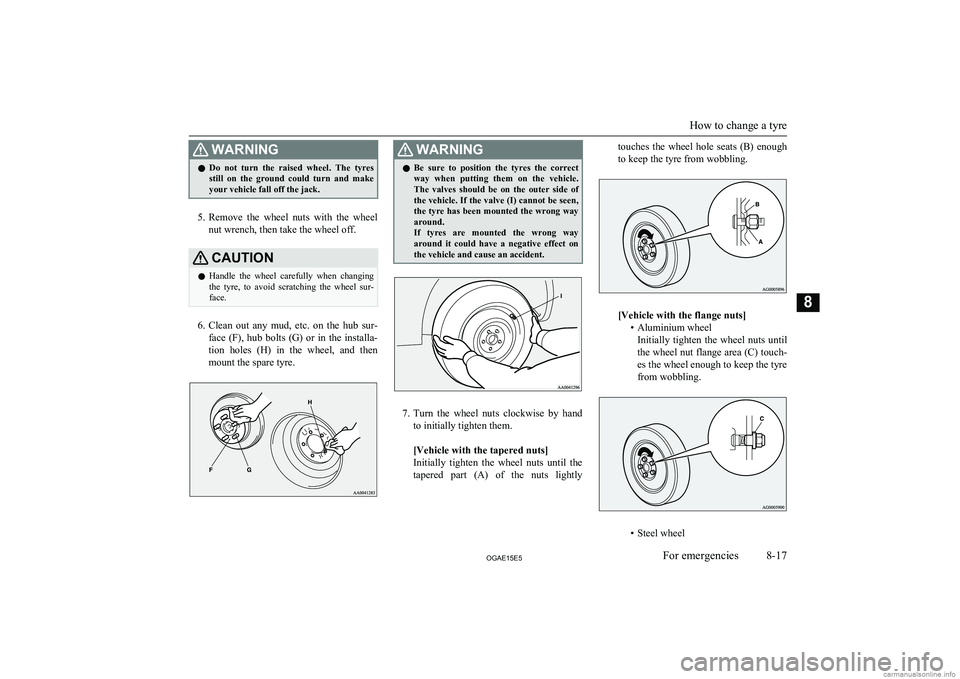
WARNINGlDo not turn the raised wheel. The tyres
still on the ground could turn and make
your vehicle fall off the jack.
5. Remove the wheel nuts with the wheel
nut wrench, then take the wheel off.
CAUTIONl Handle the wheel carefully when changing
the tyre, to avoid scratching the wheel sur- face.
6. Clean out any mud, etc. on the hub sur-
face (F), hub bolts (G) or in the installa- tion holes (H) in the wheel, and then
mount the spare tyre.
WARNINGl Be sure to position the tyres the correct
way when putting them on the vehicle.
The valves should be on the outer side of
the vehicle. If the valve (I) cannot be seen, the tyre has been mounted the wrong wayaround.
If tyres are mounted the wrong way
around it could have a negative effect on the vehicle and cause an accident.
7. Turn the wheel nuts clockwise by hand
to initially tighten them.
[Vehicle with the tapered nuts]
Initially tighten the wheel nuts until the tapered part (A) of the nuts lightly
touches the wheel hole seats (B) enough
to keep the tyre from wobbling.
[Vehicle with the flange nuts] • Aluminium wheelInitially tighten the wheel nuts until
the wheel nut flange area (C) touch-
es the wheel enough to keep the tyre
from wobbling.
• Steel wheel
How to change a tyre
8-17OGAE15E5For emergencies8
Page 344 of 452

Initially tighten the wheel nuts until
the tapered area (A) of the nuts
lightly touches the wheel hole seat
area (B) enough to keep the tyre from wobbling.CAUTIONl Never apply oil to either the wheel bolts or
the nuts, or they will tighten too much.NOTEl Flange nuts can be temporarily used on the
steel wheel, but return to the original wheel and tyre as soon as possible.
l If all 4 aluminium wheels are changed to
steel wheels, e.g. when fitting winter tyres,
use tapered nuts.8. Lower the vehicle slowly by rotating the
wheel nut wrench anticlockwise until the
tyre touches the ground.
9. Tighten the nuts in the order shown in
the illustration until each nut has been tightened to the torque listed here.
Tightening torque 88 to 108 Nm
(Achieved by applying force of 350 to
420 N at end of wheel nut wrench sup- plied with vehicle)CAUTIONl Never use your foot or a pipe extension for
extra force in the wheel nut wrench. If you
do so, you will tighten the nut too much.
10. If the vehicle has a wheel cover, install
it.
Refer to “Wheel covers” on page 8-19.
11. Lower and remove the jack, then store
the jack, flat tyre, and chocks. Have your
damaged tyre repaired as soon as possi- ble.
12. Check your tyre inflation pressure at the
next gasstation. The correct tyre pres-
sures are shown on the driver’s door la- bel. See the illustration.
How to change a tyre
8-18OGAE15E5For emergencies8