2015 MINI Hardtop 2 Door display
[x] Cancel search: displayPage 213 of 251

The defective wheel cannot be stored in the
emergency wheel bracket because of its
size.3.Check tire inflation pressure at the next op‐
portunity and correct as needed.4.Reinitialize the Flat Tire Monitor, refer to
page 85.
Reinitialize the Tire Pressure Monitor, refer
to page 82.5.Replace the damaged tires as soon as pos‐
sible.
Driving with emergency wheel
Watch the speed when driving with the
emergency wheel
Drive conservatively and do not exceed a speed
of 50 mph/80 km/h; otherwise, changed driving
characteristics such as reduced lane stability
while braking, extended braking distance and
changed self-steering properties in the limit
area. ◀
Mount one emergency wheel only
Only a single emergency wheel may be
mounted. Reinstall wheels and tires of the orig‐
inal size as quickly as possible; otherwise, there
is a safety risk. ◀
Vehicle battery
Maintenance
The battery is maintenance-free, i.e., the elec‐
trolyte will last for the life of the battery.
Your service center will be glad to advise you
on questions regarding the battery.
Battery replacement Use approved vehicle batteries only
Only use vehicle batteries that have been
approved for your vehicle by the manufacturer;
otherwise, the vehicle could be damaged and
systems or functions may not be fully availa‐
ble. ◀
After a battery replacement, have the battery
registered on the vehicle by your service center
to ensure that all comfort features are fully
available and that any Check Control messages
are no longer displayed.
Charging the battery
General information Make sure that the battery is always sufficiently
charged to guarantee that the battery remains
usable for its full service life.
The battery may need to be charged in the fol‐
lowing cases:▷When making frequent short-distance
drives.▷If the vehicle is not used for prolonged peri‐
ods, longer than a month.▷Steptronic transmission: when parked for
long periods of time in selector lever posi‐
tion D, R or N.
Note
Do not connect charging devices to the
12 volt socket in the vehicle
Do not connect battery chargers to the factory-
installed 12 volt sockets in the vehicle as this
may damage the vehicle battery due to an in‐ creased power consumption. ◀
Starting aid terminals In the vehicle, only charge the battery via the
starting aid terminals, refer to page 212, in the
engine compartment with the engine off.
Power failure
After a temporary power loss, some equipment
needs to be reset.
Individual settings need to be reprogrammed:
▷Time: update.Seite 209Replacing componentsMOBILITY209
Online Edition for Part no. 01 40 2 961 140 - II/15
Page 221 of 251

3.Switch the engine off.4.Switch on the ignition.
Steptronic transmission:
1.Drive into the car wash.2.Engage selector lever position N.3.Press the Start/Stop button to reel off the
engine.
In this way, the ignition remains switched
on, and two Check-Control messages are
displayed.
A signal sounds when you leave the vehicle
while in selector lever position N.
The vehicle cannot be locked from the outside
when in selector lever position N. A signal is
sounded when an attempt is made to lock the
vehicle.
To start the engine:
1.Depress the brake pedal.2.Press the Start/Stop button.
Headlights
▷Do not rub dry and do not use abrasive or
acidic cleansers.▷Soak areas that have been dirtied e. g.,
from insects, with shampoo and wash off
with water.▷Thaw ice with de-icing spray; do not use an
ice scraper.
After washing the vehicle
After washing the vehicle, apply the brakes
briefly to dry them; otherwise, braking action
can be reduced and corrosion of the brake
discs can occur.
Completely remove all residues on the win‐
dows, to minimize loss of visibility due to
smearing and to reduce wiper noises and wiper
blade wear.
Vehicle care
Car care products MINI recommends using cleaning and care
products from MINI, since these have been
tested and approved.
Car care and cleaning products
Follow the instructions on the container.
When cleaning the interior, open the doors or
windows.
Only use products intended for cleaning vehi‐
cles.
Cleansers can contain substances that are dan‐
gerous and harmful to your health. ◀
Vehicle paint
Regular care contributes to driving safety and
value retention. Environmental influences in
areas with elevated air pollution or natural con‐
taminants, such as tree resin or pollen can af‐
fect the vehicle's paintwork. Tailor the fre‐
quency and extent of your car care to these
influences.
Aggressive substances such as spilled fuel, oil,
grease or bird droppings must be removed im‐
mediately to prevent the finish from being al‐
tered or discolored.
Leather care Remove dust from the leather often, using a
cloth or vacuum cleaner.
Otherwise, particles of dust and road grime
chafe in pores and folds, and lead to increased
wear and premature degradation of the leather
surface.
To guard against discoloration, such as from
clothing, provide leather care roughly every
two months.
Clean light-colored leather more frequently be‐
cause soiling on such surfaces is substantially
more visible.Seite 217CareMOBILITY217
Online Edition for Part no. 01 40 2 961 140 - II/15
Page 223 of 251

Carpets and floor matsNo objects in the area around the pedals
Keep floor mats, carpets, and any other
objects out of the pedal area; otherwise, the
function of the pedals could be impeded while
driving and create the risk of an accident.
Do not place additional floor mats over existing
mats or other objects.
Only use floor mats that have been approved
for the vehicle and can be properly attached to
floor.
Ensure that the floor mats are securely fastened
again after they were removed for cleaning,
e.g. ◀
Floor mats can be removed from the car's inte‐
rior for cleaning.
If the floor carpets are very dirty, clean with a
microfiber cloth and water or a textile cleaner.
To prevent matting of the carpet, rub back and
forth in the direction of travel only.
Sensor/camera lenses To clean sensors and camera lenses, use a cloth
moistened with a small amount of glass deter‐
gent.
Displays/Screens Cleaning displays and screens
Do not use any chemical or household
cleaning agents; otherwise, surfaces can be af‐
fected. ◀
Keeping out moisture
Keep all fluids and moisture away from
the unit; otherwise, electrical components can
be damaged. ◀
Avoid pressure
Avoid pressing too hard when cleaning
and do not use abrasive materials; otherwise,
damage can result. ◀
Clean with a clean, antistatic microfiber cloth.Long-term
When the vehicle is shut down for longer than
three months, special measures must be taken.
Additional information is available from the
service center.Seite 219CareMOBILITY219
Online Edition for Part no. 01 40 2 961 140 - II/15
Page 231 of 251

Seite 227AppendixREFERENCE227
Online Edition for Part no. 01 40 2 961 140 - II/15
Appendix
Any updates to the Owner's Handbook for Ve‐
hicle are listed here.
Additional information on the description of
the Head-up Display in the "Displays" chapter
for John Cooper Works models:
John Cooper Works: Sport displays in
the Head-up Display
General information
The sport displays in the Head-up Display assist
with a sporty driving style.
Switching on
1. "Settings"2."Head-Up Display"3."Displayed information"4."Sport displays"
With navigation system: if the sport displays are
switched on, no navigation content will be dis‐
played on the Head-up Display.
Display
1Speed2Shift point indicator3Gear display4Current engine speed5Warning field, speed
Shift point indicator
The concept
Shift point indicator in the Head-up Display in‐
dicates the optimum shifting point. Thus, with a
sporty driving style, the best possible vehicle
acceleration is achieved.
Functional requirements
▷Steptronic transmission:
Manual mode M/S and if necessary the Dy‐
namic Traction Control DTC are activated.
▷Press the gas pedal all the way down.
Switching on
Shift point indicators are displayed in the Head-
up if the sport displays, refer to page 91,are
switched on.
1. "Settings"2."Head-Up Display"3."Displayed information"4."Sport displays"
Display
Successive gray illuminated fields indicate the
upcoming upshift moment.
As soon as the red fields light up, shift up im‐
mediately.
When the permitted maximum speed is
reached, all shift point indicators flash.
When the maximum speed is exceeded, the
supply of fuel is interrupted in order to protect
the engine.
Page 243 of 251

C
California Proposition 65 Warning 7
Camera-based cruise control, ACC 98
Camera lenses, care 219
Can holder, refer to Cu‐ pholder 128
Car battery 209
Car care products 217
Care, displays 219
Care, vehicle 217
Cargo area 124
Cargo area, adapting size 129
Cargo area, enlarging 125
Cargo area lid 27
Cargo area, storage compart‐ ments 129
Cargo cover 124
Cargo, securing 138
Cargo straps, securing cargo 138
Car key, refer to Remote con‐ trol 22
Carpet, care 219
Car wash 216
Catalytic converter, refer to Hot exhaust system 135
CBS Condition Based Serv‐ ice 197
Center armrest 128
Center console 16
Central instrument cluster, LED ring 70
Central locking system 26
Changes, technical, refer to Safety 7
Changing parts 199
Changing the station 150
Changing wheels 206
Changing wheels/tires 183
Chassis number, see vehicle identification number 9
Check Control 60 Checking the oil level elec‐
tronically 192
Children, seating position 43
Children, transporting safely 43
Child restraint fixing sys‐ tem 43
Child restraint fixing system LATCH 44
Child restraint fixing systems, mounting 43
Child safety locks 46
Child seat, mounting 43
Child seats 43
Chrome parts, care 218
Chrono package, cockpit 70
Cigarette lighter 123
Cleaning, displays 219
Climate control 112, 115
Clock 64
Closing/opening via door lock 26
Closing/opening with remote control 24
Clothes hooks 129
Coasting 144
Coasting with engine decou‐ pled, coasting 144
Coasting with idling en‐ gine 144
Combination reel, refer to Turn signals 52
Combination reel, refer to Wiper system 52
Comfort Access 27
Compartments in the doors 128
Compass 121
Compressor 185
Computer, refer to On-board computer 67
Condensation on win‐ dows 117
Condensation under the vehi‐ cle 136 Condition Based Service
CBS 197
Confirmation signal 29
Control systems, driving stabil‐ ity 94
Convenient opening 24
Coolant 195
Cooling function 113, 116
Cooling, maximum 116
Cooling system 195
Cornering lamp 75
Corrosion on brake discs 136
Cosmetic mirror 123
Courtesy lamps during unlock‐ ing 24
Courtesy lamps with the vehi‐ cle locked 25
Cruise control 104
Cruise control, active 98
Cruising range 64
Cupholder 128
Current fuel consumption 65
D
Damage, tires 182
Damping control, dynamic 95
Data, technical 222
Date 64
Date, radio 69
Date, setting on radio 69
Daytime running lights 74
Defrosting, refer to defrosting the windows 113
Defrosting, refer to Windows, defrosting 117
Defrosting the windows 113
Dehumidifying, air 113, 116
Digital clock 64
Digital compass 121
Digital radio 151
Dimensions 222
Dimmable exterior mirrors 41
Dimmable interior rearview mirror 42 Seite 239Everything from A to ZREFERENCE239
Online Edition for Part no. 01 40 2 961 140 - II/15
Page 244 of 251

Direction indicator, refer toTurn signals 52
Display, electronic, instrument cluster 60
Display, engine tempera‐ ture 68
Display lighting, refer to In‐ strument lighting 76
Displays 59
Displays, cleaning 219
Disposal, coolant 196
Disposal, vehicle battery 210
Distance control, refer to PDC 106
Distance covered, setting units 69
Door lock, refer to Remote control 22
Drive mode, GREEN mode 142
Drive-off assistant 97
Drive-off assistant, refer to DSC 94
Driving Dynamics Control 96
Driving instruction, GREEN mode 144
Driving instructions, break- in 134
Driving mode 96
Driving notes, general 134
Driving stability control sys‐ tems 94
Driving tips 134
DSC Dynamic Stability Con‐ trol 94
DTC Dynamic Traction Con‐ trol 95
Dynamic Damping Control 95
Dynamic Stability Control DSC 94
Dynamic Traction Control DTC 95 E
Electronic displays, instrument cluster 60
Electronic oil measure‐ ment 192
Electronic Stability Program ESP, refer to DSC 94
Emergency detection, remote control 23
Emergency release, fuel filler flap 172
Emergency start function, en‐ gine start 23
Emergency wheel, compact wheel, refer to Emergency
wheel 207
Energy Control 65
Engine, automatic Start/Stop function 49
Engine, automatic switch- off 49
Engine compartment 190
Engine compartment, working in 190
Engine coolant 195
Engine idling when driving, coasting 144
Engine oil 192
Engine oil, adding 193
Engine oil additives 193
Engine oil change 194
Engine oil filler neck 193
Engine oil types, alterna‐ tive 194
Engine oil types, ap‐ proved 194
Engine start during malfunc‐ tion 23
Engine start, jump-start‐ ing 211
Engine start, refer to Starting the engine 48
Engine stop 48
Engine temperature, dis‐ play 68 Entering a car wash 216
Equipment, interior 119
Error displays, see Check Con‐ trol 60
ESP Electronic Stability Pro‐ gram, refer to DSC 94
Exchanging wheels/tires 183
Exhaust system 135
Exterior mirror, automatic dimming feature 41
Exterior mirrors 40
External start 211
External temperature dis‐ play 64
External temperature warn‐ ing 64
Eyes for securing cargo 138
F
Fader 148
Failure message, see Check Control 60
False alarm, refer to Uninten‐ tional alarm 31
Fan, refer to Air flow 113, 116
Filler neck for engine oil 193
Fine wood, care 218
First aid kit 211
Fitting for towing, see tow fit‐ ting 214
Flat tire, changing wheels 206
Flat Tire Monitor FTM 84
Flat tire, repairing 185
Flat tire, Tire Pressure Monitor TPM 81
Flat tire, warning lamp 82, 85
Flooding 135
Floor carpet, care 219
Floor mats, care 219
Fogged up windows 113
Folding back rear seat back‐ rests 125
Fold-out position, windshield wipers 54
Foot brake 135 Seite 240REFERENCEEverything from A to Z240
Online Edition for Part no. 01 40 2 961 140 - II/15
Page 245 of 251
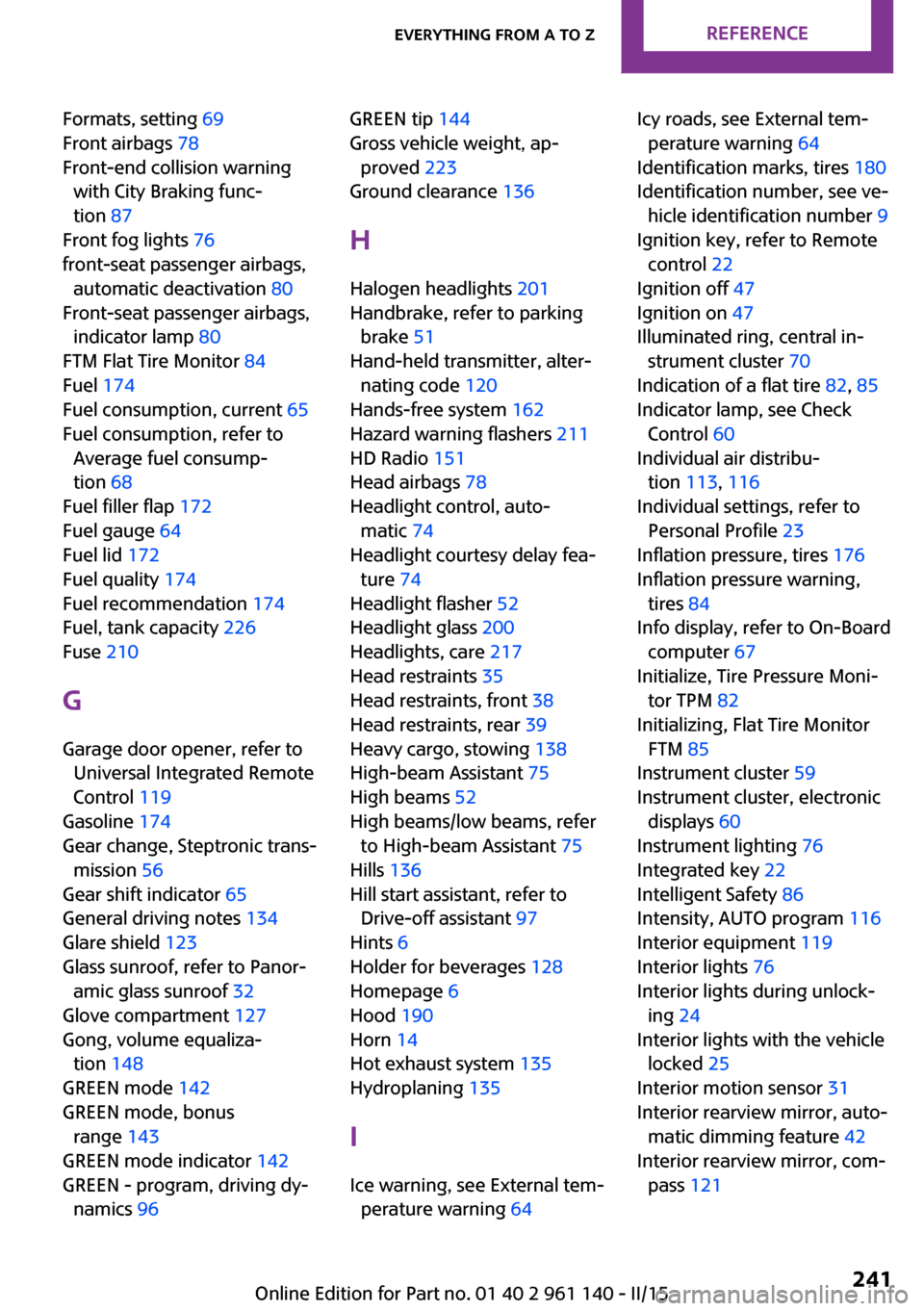
Formats, setting 69
Front airbags 78
Front-end collision warning with City Braking func‐
tion 87
Front fog lights 76
front-seat passenger airbags, automatic deactivation 80
Front-seat passenger airbags, indicator lamp 80
FTM Flat Tire Monitor 84
Fuel 174
Fuel consumption, current 65
Fuel consumption, refer to Average fuel consump‐
tion 68
Fuel filler flap 172
Fuel gauge 64
Fuel lid 172
Fuel quality 174
Fuel recommendation 174
Fuel, tank capacity 226
Fuse 210
G Garage door opener, refer to Universal Integrated Remote
Control 119
Gasoline 174
Gear change, Steptronic trans‐ mission 56
Gear shift indicator 65
General driving notes 134
Glare shield 123
Glass sunroof, refer to Panor‐ amic glass sunroof 32
Glove compartment 127
Gong, volume equaliza‐ tion 148
GREEN mode 142
GREEN mode, bonus range 143
GREEN mode indicator 142
GREEN - program, driving dy‐ namics 96 GREEN tip 144
Gross vehicle weight, ap‐ proved 223
Ground clearance 136
H
Halogen headlights 201
Handbrake, refer to parking brake 51
Hand-held transmitter, alter‐ nating code 120
Hands-free system 162
Hazard warning flashers 211
HD Radio 151
Head airbags 78
Headlight control, auto‐ matic 74
Headlight courtesy delay fea‐ ture 74
Headlight flasher 52
Headlight glass 200
Headlights, care 217
Head restraints 35
Head restraints, front 38
Head restraints, rear 39
Heavy cargo, stowing 138
High-beam Assistant 75
High beams 52
High beams/low beams, refer to High-beam Assistant 75
Hills 136
Hill start assistant, refer to Drive-off assistant 97
Hints 6
Holder for beverages 128
Homepage 6
Hood 190
Horn 14
Hot exhaust system 135
Hydroplaning 135
I Ice warning, see External tem‐ perature warning 64 Icy roads, see External tem‐
perature warning 64
Identification marks, tires 180
Identification number, see ve‐ hicle identification number 9
Ignition key, refer to Remote control 22
Ignition off 47
Ignition on 47
Illuminated ring, central in‐ strument cluster 70
Indication of a flat tire 82, 85
Indicator lamp, see Check Control 60
Individual air distribu‐ tion 113, 116
Individual settings, refer to Personal Profile 23
Inflation pressure, tires 176
Inflation pressure warning, tires 84
Info display, refer to On-Board computer 67
Initialize, Tire Pressure Moni‐ tor TPM 82
Initializing, Flat Tire Monitor FTM 85
Instrument cluster 59
Instrument cluster, electronic displays 60
Instrument lighting 76
Integrated key 22
Intelligent Safety 86
Intensity, AUTO program 116
Interior equipment 119
Interior lights 76
Interior lights during unlock‐ ing 24
Interior lights with the vehicle locked 25
Interior motion sensor 31
Interior rearview mirror, auto‐ matic dimming feature 42
Interior rearview mirror, com‐ pass 121 Seite 241Everything from A to ZREFERENCE241
Online Edition for Part no. 01 40 2 961 140 - II/15
Page 246 of 251

Interior rearview mirror, man‐ually dimmable 41
Internet site 6
Interval display, service re‐ quirements 65
Interval mode 53
J Jacking points for the vehicle jack 207
Joystick, Steptronic transmis‐ sion 56
Jump-starting 211
K
Key/remote control 22
Keyless Go, refer to Comfort Access 27
Key Memory, refer to Personal Profile 23
Kickdown, Steptronic trans‐ mission 56
Knee airbag 79
L Lamp replacement 200
Lamp replacement, front 201
Lamp replacement, rear 203
Lamp replacement, side 206
Language, setting 69
Lashing eyes, securing cargo 138
LATCH child restraint sys‐ tem 44
Launch Control 58
Leather, care 217
LED bug light 201
LED headlights 201
LED ring, central instrument cluster 70
LEDs, light-emitting di‐ odes 200 License Texts and Certifica‐
tions 231
Light 73
Light-alloy wheels, care 218
Light-emitting diodes, LEDs 200
Lighter 123
Lighting 73
Lights and bulbs 200
Light switch 73
Load 138
Loading 137
Lock, door 26
Locking/unlocking via door lock 26
Locking/unlocking with re‐ mote control 24
Locking, automatic 29
Locking, settings 29
Lock, power window 32
Locks, doors, and windows 46
Low beams 73
Low beams, automatic, refer to High-beam Assistant 75
Lower back support, mechani‐ cal 36
Luggage rack, refer to Roof- mounted luggage rack 138
Lumbar support, mechani‐ cal 36
M Maintenance 197
Maintenance require‐ ments 197
Maintenance, service require‐ ments 65
Maintenance system, MINI 197
Make-up mirror 123
Malfunction displays, see Check Control 60
Manual air distribu‐ tion 113, 116
Manual air flow 113, 116 Manual mode, transmis‐
sion 56
Manual operation, door lock 26
Manual operation, exterior mirrors 41
Manual operation, fuel filler flap 172
Manual operation, Park Dis‐ tance Control PDC 107
Manual transmission 55
Manufacturer of the MINI 7
Marking on approved tires 183
Marking, run-flat tires 184
Master key, refer to Remote control 22
Maximum cooling 116
Maximum speed, display 66
Maximum speed, winter tires 184
Medical kit 211
Menu in instrument cluster 67
Messages, see Check Con‐ trol 60
Microfilter 114, 117
MID - program, driving dy‐ namics 96
MINI maintenance sys‐ tem 197
Minimum tread, tires 182
Mirrors 40
Mobile communication devi‐ ces in the vehicle 135
Mobile phone 162
Mobility System 185
Mode, GREEN Mode 142
Modifications, technical, refer to Safety 7
Moisture in headlight 200
Mounting of child restraint systems 43
Multifunction steering wheel, buttons 14 Seite 242REFERENCEEverything from A to Z242
Online Edition for Part no. 01 40 2 961 140 - II/15