2015 MINI Hardtop 2 Door ECO mode
[x] Cancel search: ECO modePage 166 of 244
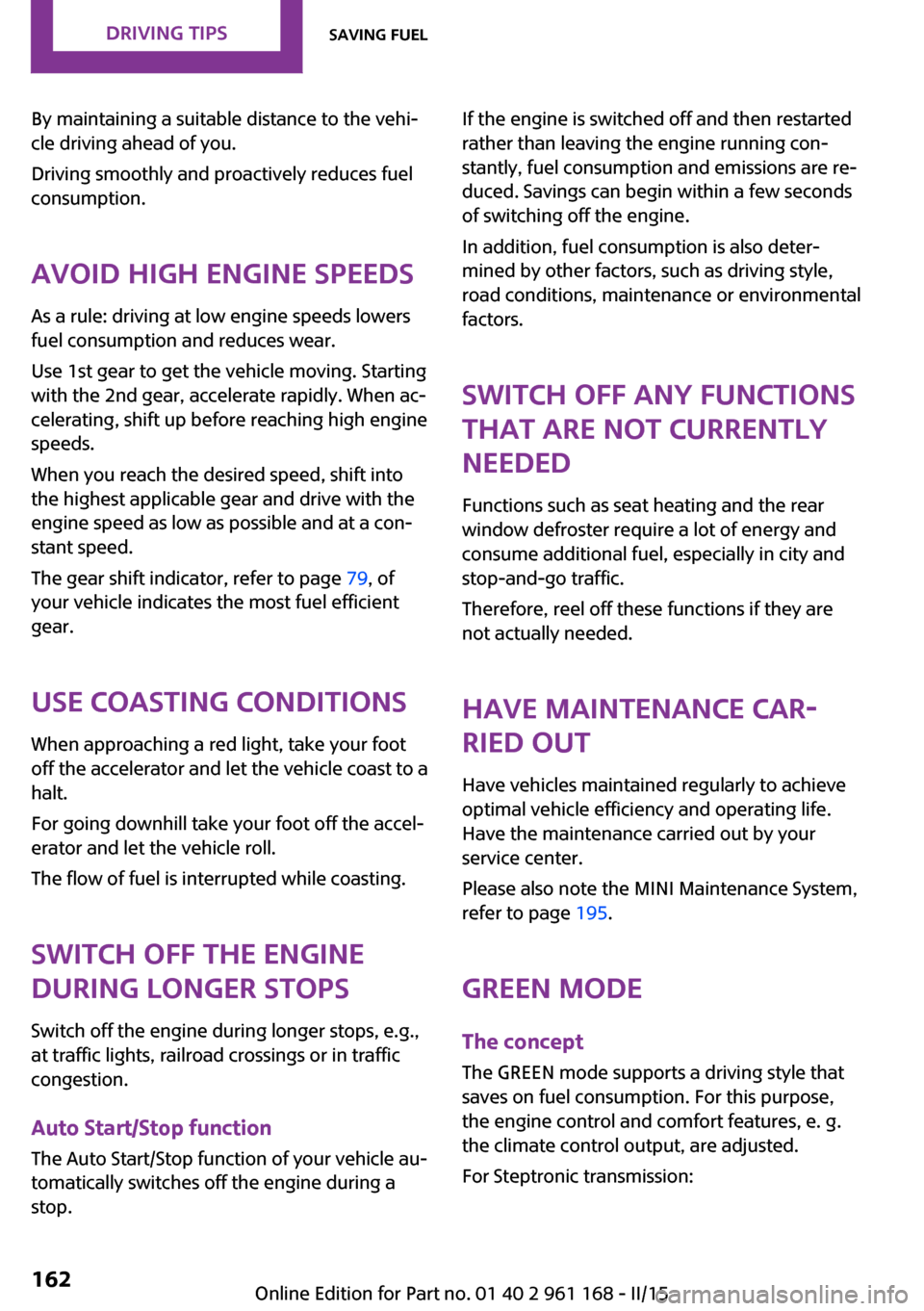
By maintaining a suitable distance to the vehi‐
cle driving ahead of you.
Driving smoothly and proactively reduces fuel
consumption.
Avoid high engine speeds
As a rule: driving at low engine speeds lowers
fuel consumption and reduces wear.
Use 1st gear to get the vehicle moving. Starting
with the 2nd gear, accelerate rapidly. When ac‐
celerating, shift up before reaching high engine
speeds.
When you reach the desired speed, shift into
the highest applicable gear and drive with the
engine speed as low as possible and at a con‐
stant speed.
The gear shift indicator, refer to page 79, of
your vehicle indicates the most fuel efficient gear.
Use coasting conditions When approaching a red light, take your foot
off the accelerator and let the vehicle coast to a
halt.
For going downhill take your foot off the accel‐
erator and let the vehicle roll.
The flow of fuel is interrupted while coasting.
Switch off the engine
during longer stops
Switch off the engine during longer stops, e.g.,
at traffic lights, railroad crossings or in traffic
congestion.
Auto Start/Stop function
The Auto Start/Stop function of your vehicle au‐
tomatically switches off the engine during a
stop.If the engine is switched off and then restarted
rather than leaving the engine running con‐
stantly, fuel consumption and emissions are re‐
duced. Savings can begin within a few seconds
of switching off the engine.
In addition, fuel consumption is also deter‐
mined by other factors, such as driving style,
road conditions, maintenance or environmental
factors.
Switch off any functions
that are not currently
needed
Functions such as seat heating and the rear
window defroster require a lot of energy and
consume additional fuel, especially in city and stop-and-go traffic.
Therefore, reel off these functions if they are
not actually needed.
Have maintenance car‐
ried out
Have vehicles maintained regularly to achieve
optimal vehicle efficiency and operating life.
Have the maintenance carried out by your
service center.
Please also note the MINI Maintenance System,
refer to page 195.
GREEN mode The concept
The GREEN mode supports a driving style that
saves on fuel consumption. For this purpose,
the engine control and comfort features, e. g.
the climate control output, are adjusted.
For Steptronic transmission:Seite 162DRIVING TIPSSaving fuel162
Online Edition for Part no. 01 40 2 961 168 - II/15
Page 167 of 244

The Coasting driving condition is enabled under
certain conditions.
Under certain conditions the engine is auto‐
matically decoupled from the transmission in
selector lever position D. The vehicle continues
traveling with the engine idling to reduce fuel
consumption. Selector lever position D remains
engaged. An indicator provides information
about the distance traveled in Coasting mode.
In addition, context-sensitive instructions are
displayed to assist with an optimized fuel con‐
sumption driving style.
The achieved extended range is displayed in
the instrument cluster.
At a glance The system includes the following MINIMAL
functions and displays:▷GREEN bonus range, refer to page 164.▷GREEN tips driving instruction, refer to
page 164.▷GREEN climate control, refer to page 163.▷MINIMALISM analyzer, refer to page 166.▷Coasting driving condition, refer to
page 165.
Activating GREEN mode
Turn Driving Dynamics Control to
the right until GREEN mode is
displayed in the instrument clus‐
ter.
Configuring GREEN mode
Via the Driving Dynamics Control
1.Activating GREEN mode.2."Configure GREEN"3.Configure the program.
Via onboard monitor:
1. "Settings"2."GREEN Mode"
Or
1. "Settings"2."Driving mode"3."Configure GREEN"
Configure the program.
GREEN tip
▷"Tip at:"
Set the GREEN mode speed at which a
GREEN mode tip is to be displayed.▷"GREEN speed warning":
Displays a reminder when the set GREEN
mode speed is exceeded.
Coasting
Fuel-efficiency can be optimized by disengag‐
ing the engine and Coasting, refer to page 165,
with the engine idling.
This function is only available in GREEN mode.
GREEN climate control
"GREEN climate control"
Climate control is set to be fuel-efficient.
By making a slight change to the set tempera‐
ture, or adjusting the rate of heating or cooling
of the car's interior fuel consumption can be
economized.
The outputs of the seat heater and the exterior
Additionally heat output to seats and exterior
mirror is reduced.
Exterior mirror heat is available when outside
temperatures are very low.
GREEN potential
The percentage of potential savings that can be
achieved with the current configuration is dis‐
played.
Seite 163Saving fuelDRIVING TIPS163
Online Edition for Part no. 01 40 2 961 168 - II/15
Page 168 of 244

Display in the instrument cluster
GREEN bonus range An adjusted driving style helps
you extend your driving range.
This may be displayed as the bo‐
nus range in the instrument clus‐
ter.
The bonus range is shown in the range display.
The bonus range is automatically reset every
time the vehicle is refueled.▷Green display: efficient driving style.▷Gray display: adjust driving style, e. g. by
backing off the accelerator pedal.
Driving style
A bar display in the instrument
cluster indicates your current
driving efficiency.
Mark in the left area, arrow 1:
display for energy recovered by
coasting or when braking.
Mark in the right area, arrow 2: display when
accelerating.
Your driving style's efficiency is shown by the
bar's color:
▷Green display: efficient driving style as long
as the mark moves within the green range.▷Gray display: adjust driving style, e. g. by
backing off the accelerator pedal.
The display switches to green as soon as all
conditions for fuel-efficiency-optimized driving
are met.
GREEN tip driving instruction
Instructions tell you to reel to a more fuel-effi‐
cient driving style when you back off the accel‐
erator.
Note The driving style display and GREEN mode tips
in the instrument cluster appear when the GREEN mode display is activated.
Activating driving style and GREEN mode tips:
1. "Settings"2."Instrument cluster"3."GREEN Info"
GREEN tip symbols An additional symbol and text instructions aredisplayed.
SymbolMeasureFor efficient driving back off the ac‐
celerator or delay accelerating to al‐
low time to assess road conditions.Reduce speed to the selected GREEN
speed.Steptronic transmission: reel from S/M
to D or avoid manual shift interven‐
tions.Seite 164DRIVING TIPSSaving fuel164
Online Edition for Part no. 01 40 2 961 168 - II/15
Page 169 of 244

SymbolMeasureManual transmission: follow shifting
instructions.Manual transmission: engage neutral
for engine stop.
Indications on the Control Display
MINIMALISM
Information on fuel consumption and technol‐
ogy can be displayed while driving.
1. "Vehicle info"2."MINIMALISM"
Displaying MINIMALISM info
The current efficiency can be displayed.
"MINIMALISM info"
The following systems are displayed:
▷Auto Start/Stop function.▷Energy recovery.▷Climate control output.▷Coasting.
Displaying GREEN mode tips
"GREEN Tips"
Driving instruction and an additional symbol
are displayed.
Settings are stored for the profile currently in
use.
Coasting
The concept
The system helps to conserve fuel.
To do this, under certain conditions the engine
is automatically decoupled from the transmis‐
sion when selector lever position D is set. The
vehicle continues traveling with the engine
idling to reduce fuel consumption. Selector
lever position D remains engaged.
This driving condition is referred to as coasting.
As soon as the brake or accelerator pedal is de‐
pressed, the engine is automatically coupled to
the transmission again.
Hints
Coasting is a component of the GREEN driving
mode, refer to page 162.
Coasting is automatically activated when
GREEN mode is called via the Driving Dynamics
Control, refer to page 113.
The function is available in a certain speed
range.
A proactively driving style helps the driver to
use the function as often as possible and sup‐
ports the fuel-conserving effect of coasting.
Safety mode
The function is not available under one of the
following conditions.▷DSC OFF or TRACTION activated.▷Driving in the dynamic limit range and on
steep uphill or downhill grades.▷Battery charge status temporarily too low
or vehicle electrical system drawing exces‐
sive current.▷Cruise control activated.
Functional requirements
In GREEN mode, this function is available in a
speed range from approximately 30 mph, ap‐
prox. 50 km/h to 100 mph, approx. 160 km/h,
if the following conditions are met:
▷Accelerator pedal and brake pedal are not
operated.▷The selector lever is in selector lever posi‐
tion D.▷Engine and transmission are at operating
temperature.Seite 165Saving fuelDRIVING TIPS165
Online Edition for Part no. 01 40 2 961 168 - II/15
Page 199 of 244

MaintenanceVehicle features and op‐
tions
This chapter describes all standard, country-
specific and optional features offered with the
series. It also describes features that are not
necessarily available in your car, e. g., due to
the selected options or country versions. This
also applies to safety-related functions and sys‐
tems. The respectively applicable country provi‐
sions must be observed when using the respec‐
tive features and systems.
MINI maintenance system
The maintenance system indicates required
maintenance measures, and thereby provides
support in maintaining road safety and the op‐
erational reliability of the vehicle.
In some cases scopes and intervals may vary
according to the country-specific version. Re‐
placement work, spare parts, fuels and lubri‐
cants and wear materials are calculated sepa‐
rately. Additional information is available from
the service center.
Condition Based Service
CBS
Sensors and special algorithms take into ac‐
count the driving conditions of your vehicle.
Based on this, Condition Based Service recog‐
nizes the maintenance requirements.
The system makes it possible to adapt the
amount of maintenance corresponding to your
user profile.
Detailed information on service requirements,
refer to page 78, can be displayed on the Con‐
trol Display.For service data
Information on the required maintenance is
continuously stored in the remote control. Your
service center will read out this data and sug‐
gest the right array of service procedures for
your vehicle.
Therefore, hand your service specialist the re‐
mote control that you used most recently.
Storage periods
Storage periods during which the vehicle bat‐
tery was disconnected are not taken into ac‐
count.
If this occurs, have a service center update the
time-dependent maintenance procedures, such
as checking brake fluid and, if needed, chang‐
ing the engine oil and the microfilter/activated-
charcoal filter.
Service and Warranty In‐
formation Booklet for
US models and Warranty
and Service Guide Book‐
let for Canadian models
Please consult your Service and Warranty Infor‐
mation Booklet for US models and Warranty
and Service Guide Booklet for Canadian models
for additional information on service require‐
ments.
Maintenance and repair should be performed
by your service center. Make sure to have regu‐
lar maintenance procedures recorded in the ve‐
hicle's Service and Warranty Information Book‐
let for US models, and in the Warranty and
Service Guide Booklet for Canadian models.
These entries are proof of regular maintenance.Seite 195MaintenanceMOBILITY195
Online Edition for Part no. 01 40 2 961 168 - II/15
Page 237 of 244

Floor mats, care 217
Fogged up windows 133
Folding back rear seat back‐ rests 145
Fold-out position, windshield wipers 67
Foot brake 155
Front airbags 95
Front-end collision warning with City Braking func‐
tion 105
Front fog lights 93
front-seat passenger airbags, automatic deactivation 97
Front-seat passenger airbags, indicator lamp 97
FTM Flat Tire Monitor 102
Fuel 172
Fuel consumption, current 78
Fuel consumption, refer to Average fuel consump‐
tion 82
Fuel filler flap 170
Fuel gauge 77
Fuel lid 170
Fuel quality 172
Fuel recommendation 172
Fuel, tank capacity 224
Fuse 208
G Garage door opener, refer to Universal Integrated Remote
Control 139
Gasoline 172
Gear change, Steptronic trans‐ mission 69
Gear shift indicator 79
General driving notes 154
Glare shield 143
Glass sunroof, refer to Panor‐ amic glass sunroof 46
Glove compartment 147
GREEN mode 162 GREEN mode, bonus
range 164
GREEN mode driving style analysis 166
GREEN mode indicator 162
GREEN - program, driving dy‐ namics 113
GREEN tip 164
Gross vehicle weight, ap‐ proved 221
Ground clearance 156
H Halogen headlights 199
Handbrake, refer to parking brake 64
Hand-held transmitter, alter‐ nating code 140
Hazard warning flashers 209
Head airbags 95
Headlight control, auto‐ matic 91
Headlight courtesy delay fea‐ ture 91
Headlight flasher 65
Headlight glass 198
Headlights, care 215
Head restraints 48
Head restraints, front 51
Head restraints, rear 52
Head-up Display 86
Head-up Display, standard view 87
Heavy cargo, stowing 158
High-beam Assistant 92
High beams 65
High beams/low beams, refer to High-beam Assistant 92
Hills 156
Hill start assistant, refer to Drive-off assistant 114
Hints 6
Holder for beverages 148
Homepage 6
Hood 188 Horn 14
Hot exhaust system 155
HUD Head-up Display 86
Hydroplaning 155
I
Ice warning, see External tem‐ perature warning 77
Icy roads, see External tem‐ perature warning 77
Identification marks, tires 178
Identification number, see ve‐ hicle identification number 9
Ignition key, refer to Remote control 34
Ignition off 60
Ignition on 60
Illuminated ring, central in‐ strument cluster 85
Indication of a flat tire 99, 102
Indicator lamp, see Check Control 73
Individual air distribu‐ tion 133, 136
Individual settings, refer to Personal Profile 35
Inflation pressure, tires 174
Inflation pressure warning, tires 102
Info display, refer to On-Board computer 81
Initialize, Tire Pressure Moni‐ tor TPM 99
Initializing, Flat Tire Monitor FTM 102
Instrument cluster 72
Instrument cluster, electronic displays 73
Instrument lighting 93
Integrated key 34
Integrated Owner's Manual in the vehicle 30
Intelligent Safety 103
Intensity, AUTO program 136 Seite 233Everything from A to ZREFERENCE233
Online Edition for Part no. 01 40 2 961 168 - II/15
Page 239 of 244

MINI Connected, refer toIntegrated Owner's Manual
MINI maintenance sys‐ tem 195
MINIMALISM Analyser 166
MINIMALISM info 165
Minimum tread, tires 180
Mirrors 53
Mobile communication devi‐ ces in the vehicle 155
Mobility System 183
Mode, GREEN Mode 162
Modifications, technical, refer to Safety 7
Moisture in headlight 198
Monitor, refer to Control Dis‐ play 18
Mounting of child restraint systems 56
Multifunction steering wheel, buttons 14
Multimedia, refer to Integrated Owner's Manual
N Navigation, refer to Integrated Owner's Manual
Neck restraints, front, refer to Head restraints 51
Neck restraints, rear, refer to Head restraints 52
New wheels and tires 181
Nylon rope for tow-starting/ towing 212
O
OBD Onboard Diagnos‐ tics 196
Obstacle marking, rearview camera 127
Octane rating, refer to Recom‐ mended fuel grade 172
Odometer 77 Office, refer to Integrated
Owner's Manual
Oil 190
Oil, adding 191
Oil additives 191
Oil change 192
Oil change interval, service re‐ quirements 78
Oil filler neck 191
Oil types, alternative 192
Oil types, approved 192
Old batteries, disposal 208
On-board computer 81
Onboard Diagnostics OBD 196
Onboard monitor 18
Onboard monitor operating concept 18
Onboard vehicle tool kit 197
Opening/closing via door lock 39
Opening/closing with remote control 37
Operating menus, onboard monitor 18
Optional equipment, standard equipment 6
Outside air, refer to Automatic recirculated-air control 137
Own safety 7
P Paint, vehicle 215
Panoramic glass sunroof 46
Parallel parking assistant 127
Park Distance Control PDC 123
Parked-car ventilation 138
Parked vehicle, condensa‐ tion 156
Parking aid, refer to PDC 123
Parking assistant 127
Parking brake 64
Parking lights 90 Passenger side mirror, tilting
downward 54
Pathway lines, rearview cam‐ era 126
PDC Park Distance Con‐ trol 123
Pedestrian warning with city braking function 107
Performance Control 112
Personal Profile 35
Phone, refer to Integrated Owner's Manual
Pinch protection system, glass sunroof 47
Pinch protection system, win‐ dows 45
Plastic, care 216
Power failure 207
Power windows 45
Pressure, tire air pressure 174
Pressure warning, tires 102
Profile, refer to Personal Pro‐ file 35
Protective function, glass sun‐ roof 47
Protective function, win‐ dows 45
Push-and-turn switch, refer to Controller 19
R
Radiator fluid 193
Radio-operated key, refer to Remote control 34
Radio ready state 60
Radio, refer to Integrated Owner's Manual
Rain sensor 66
Rear fog lights 93
Rear lights 201
Rear luggage rack 159
Rearview camera 125
Rearview mirror 53
Rear window de‐ froster 134, 137 Seite 235Everything from A to ZREFERENCE235
Online Edition for Part no. 01 40 2 961 168 - II/15
Page 240 of 244

Recirculated-air filter 137
Recirculated-air mode 133, 137
Recommended fuel grade 172
Recommended tire brands 181
Refueling 170
Remaining range 78
Remote control/key 34
Remote control, blocking 35
Remote control, malfunc‐ tion 38
Remote control, replacing the battery 34
Remote control, univer‐ sal 139
Replacement fuse 208
Replacing parts 197
Replacing the battery, remote control 34
Replacing wheels/tires 181
Reporting safety defects 10
RES button 117
Reserve warning, refer to Range 78
Reset, Tire Pressure Monitor TPM 99
Retaining straps, securing cargo 158
Retreaded tires 181
Roadside parking lights 90
RON recommended fuel grade 172
Roofliner 17
Roof load capacity 221
Roof-mounted luggage rack 158
Rope for tow-starting/ towing 212
RSC Run Flat System Compo‐ nent, refer to Run-flat
tires 182
Rubber components, care 216
Run-flat tires 182 S
Safe braking 155
Safety belt reminder for driv‐ er's seat and front passenger
seat 51
Safety belts 50
Safety belts, care 216
Safety reel, windows 46
Safety systems, airbags 95
Saving fuel 161
Screen, refer to Control Dis‐ play 18
Screwdriver 197
Screw thread for tow fit‐ ting 213
Sealant 183
Seat belts, refer to Safety belts 50
Seat heating, front 50
Seating position for chil‐ dren 56
Seats 48
Selection list in instrument cluster 81
Selector lever, Steptronic transmission 69
Sensors, care 217
Service and warranty 8
Service requirements, Condi‐ tion Based Service CBS 195
Service requirements, dis‐ play 78
Settings, locking/unlocking 42
Settings, mirrors 53
Settings on Control Display 84
Shift paddles on the steering wheel 70
Side airbags 95
Signaling, horn 14
Signals when unlocking 43
Sitting safely 48
Size 220
Slide/tilt glass roof 46
Snow chains 186
Socket 143 Socket, OBD Onboard Diag‐
nostics 196
Spare fuse 208
Spare tire, refer to Emergency wheel 205
Specified engine oil types 192
Speed, average 82
Speed limit detection, com‐ puter 82
Speed limiter, display 79
Speed Limit Information 79
Speed warning 83
Split screen 24
Sport displays 83
Sport instruments, cockpit 87
SPORT program, Dynamic Driving Control 113
Sport program, transmis‐ sion 69
Stability control systems 111
Standard view, Head-up Dis‐ play 87
Start/stop, automatic func‐ tion 62
Start/Stop button 60
Start function during malfunc‐ tion 35
Starting the engine 61
Status control display, tires 99
Status information, onboard monitor 23
Status of Owner's Manual 7
Steering wheel, adjusting 55
Steptronic Sport transmission, see Steptronic transmis‐
sion 68
Steptronic transmission 68
Stopping the engine 61
Storage compartments 147
Storage, tires 182
Storing the vehicle 217
Suitable engine oils 192
Summer tires, tread 180
Sun visor 143
Supplementary text mes‐ sages 76 Seite 236REFERENCEEverything from A to Z236
Online Edition for Part no. 01 40 2 961 168 - II/15