2015 MINI Countryman ECO mode
[x] Cancel search: ECO modePage 218 of 283
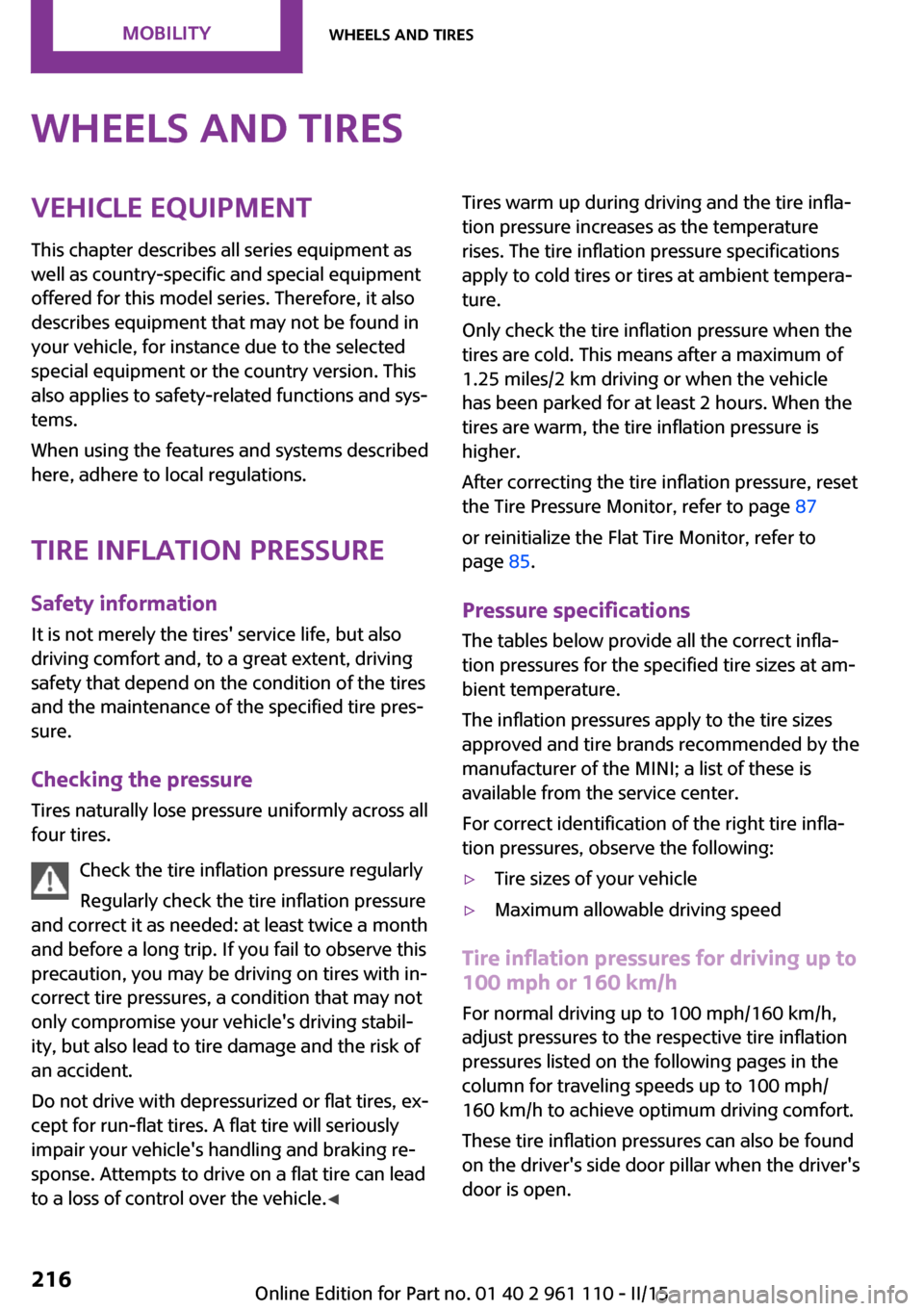
Wheels and tiresVehicle equipment
This chapter describes all series equipment as
well as country-specific and special equipment
offered for this model series. Therefore, it also
describes equipment that may not be found in
your vehicle, for instance due to the selected
special equipment or the country version. This
also applies to safety-related functions and sys‐
tems.
When using the features and systems described
here, adhere to local regulations.
Tire inflation pressure
Safety information It is not merely the tires' service life, but also
driving comfort and, to a great extent, driving
safety that depend on the condition of the tires
and the maintenance of the specified tire pres‐
sure.
Checking the pressure Tires naturally lose pressure uniformly across all
four tires.
Check the tire inflation pressure regularly
Regularly check the tire inflation pressure
and correct it as needed: at least twice a month
and before a long trip. If you fail to observe this
precaution, you may be driving on tires with in‐
correct tire pressures, a condition that may not
only compromise your vehicle's driving stabil‐
ity, but also lead to tire damage and the risk of
an accident.
Do not drive with depressurized or flat tires, ex‐
cept for run-flat tires. A flat tire will seriously
impair your vehicle's handling and braking re‐
sponse. Attempts to drive on a flat tire can lead
to a loss of control over the vehicle. ◀Tires warm up during driving and the tire infla‐
tion pressure increases as the temperature
rises. The tire inflation pressure specifications
apply to cold tires or tires at ambient tempera‐
ture.
Only check the tire inflation pressure when the
tires are cold. This means after a maximum of
1.25 miles/2 km driving or when the vehicle
has been parked for at least 2 hours. When the
tires are warm, the tire inflation pressure is
higher.
After correcting the tire inflation pressure, reset
the Tire Pressure Monitor, refer to page 87
or reinitialize the Flat Tire Monitor, refer to
page 85.
Pressure specifications
The tables below provide all the correct infla‐
tion pressures for the specified tire sizes at am‐
bient temperature.
The inflation pressures apply to the tire sizes
approved and tire brands recommended by the
manufacturer of the MINI; a list of these is
available from the service center.
For correct identification of the right tire infla‐
tion pressures, observe the following:▷Tire sizes of your vehicle▷Maximum allowable driving speed
Tire inflation pressures for driving up to
100 mph or 160 km/h
For normal driving up to 100 mph/160 km/h,
adjust pressures to the respective tire inflation
pressures listed on the following pages in the
column for traveling speeds up to 100 mph/
160 km/h to achieve optimum driving comfort.
These tire inflation pressures can also be found
on the driver's side door pillar when the driver's
door is open.
Seite 216MOBILITYWheels and tires216
Online Edition for Part no. 01 40 2 961 110 - II/15
Page 225 of 283

Changing wheels and
tires
Mounting Information on mounting tires
Have mounting and balancing performed
only by a service center or tire specialist.
If this work is not carried out properly, there is
the danger of subsequent damage and related
safety hazards. ◀
Wheel and tire combination Information on the right wheel and tire combi‐
nation and rim version for your vehicle can be
obtained from the service center.
Incorrect wheel and tire combinations impair
the function of a variety of systems such as ABS
or DSC.
To maintain good handling and vehicle re‐
sponse, use only tires with a single tread con‐
figuration from a single manufacturer.
Following tire damage, have the original wheel
and tire combination remounted on the vehicle
as soon as possible.
Approved wheels and tires
The manufacturer of your vehicle recom‐
mends that you use only wheels and tires that
have been approved for your particular vehicle
model.
For example, despite having the same official
size ratings, variations can lead to body contact
and with it, the risk of severe accidents.
The manufacturer of your vehicle cannot evalu‐
ate non-approved wheels and tires to deter‐
mine if they are suited for use, and therefore
cannot ensure the operating safety of the vehi‐
cle if they are mounted. ◀Wheels with electronics for TPM Tire
Pressure Monitor
When mounting new tires or changing from
summer to winter tires or vice versa, only use
wheels with TPM electronics; otherwise, the
Tire Pressure Monitor will not be able to detect
a flat tire, refer to page 86. Your service center
will be glad to advise you.
Recommended tire brands
For each tire size, the manufacturer of your ve‐
hicle recommends certain tire brands. These
are indicated by the clearly visible marking on
the tire sidewall.
With proper use, these tires meet the highest
standards for safety and handling.
Retreaded tires
The manufacturer of your vehicle does not rec‐
ommend the use of retreaded tires.
Retreaded tires
Possibly substantial variations in the de‐
sign and age of the tire casing structures can
limit service life and have a negative impact on
road safety. ◀
Winter tires The manufacturer of your vehicle recommends
winter tires for winter roads or at temperatures
below +45 ℉/+7 ℃.
Although so-called all-season M+S tires do pro‐
vide better winter traction than summer tires,
they do not provide the same level of perform‐
ance as winter tires.
Seite 223Wheels and tiresMOBILITY223
Online Edition for Part no. 01 40 2 961 110 - II/15
Page 235 of 283

MaintenanceVehicle equipment
This chapter describes all series equipment as
well as country-specific and special equipment
offered for this model series. Therefore, it also
describes equipment that may not be found in
your vehicle, for instance due to the selected
special equipment or the country version. This
also applies to safety-related functions and sys‐
tems.
When using the features and systems described
here, adhere to local regulations.
MINI maintenance system
The MINI maintenance system provides infor‐
mation on required maintenance measures and
thus provides support in maintaining road
safety and the operational reliability of the ve‐
hicle.
Condition Based Service
CBS
Sensors and special algorithms take into ac‐
count the various driving conditions of your
MINI. Based on this, Condition Based Service
determines the current and future mainte‐
nance requirements.
The system makes it possible to adapt the
amount of maintenance you need to your user
profile.
Detailed information on service requirements
can be displayed on the Control Display, refer
to page 73.
Service data in the remote control
Information on the required maintenance is continuously stored in the remote control. Your
service center will read out this data and sug‐
gest the right array of service procedures for
your vehicle. Therefore, hand your service spe‐
cialist the remote control that you used most
recently.
Setting the correct date
Make sure the date is set correctly; other‐
wise, the effectiveness of CBS Condition Based
Service is not ensured. ◀
Service and Warranty In‐
formation Booklet for
US models and Warranty and Service Guide Book‐
let for Canadian models
Please consult your Service and Warranty Infor‐
mation Booklet for US models and Warranty
and Service Guide Booklet for Canadian models
for additional information on service require‐
ments.
Maintenance and repair should be performed
by your service center. Make sure to have regu‐
lar maintenance procedures recorded in the ve‐
hicle's Service and Warranty Information Book‐
let for US models, and in the Warranty and
Service Guide Booklet for Canadian models.
These entries are proof of regular maintenance.Seite 233MaintenanceMOBILITY233
Online Edition for Part no. 01 40 2 961 110 - II/15
Page 236 of 283

Socket for OBD Onboard
Diagnosis
Socket for Onboard Diagnosis
The socket for Onboard Diagnosis may
only be used by the service center, by work‐
shops that operate according to the specifica‐
tions of the vehicle manufacturer with appro‐
priately trained personnel, and by other
authorized persons. Otherwise, its use may
lead to vehicle malfunctions. ◀
Primary components in the vehicle emissions
can be checked via the OBD socket using a de‐
vice.
Emissions The warning lamps light up. The vehicle
is producing higher emissions. You can
continue your journey, but moderate
your speed and exercise due caution. Have the
vehicle checked as soon as possible.
Under certain circumstances, one of the lamps
flashes or lights up continuously. This indicates
that there is excessive misfiring or a malfunc‐
tion in the engine. If this happens, reduce the
vehicle speed and drive to the next service cen‐
ter promptly. Serious engine misfiring within a
brief period can seriously damage emission
control components, in particular the catalytic
converter. In addition, the mechanical engine
components may become damaged.
If the fuel filler cap is not properly tight‐
ened, the OBD system may conclude
that fuel vapor is escaping; this will cause a dis‐
play to light up. If the filler cap is then tight‐
ened, the display should go out in a few days.Seite 234MOBILITYMaintenance234
Online Edition for Part no. 01 40 2 961 110 - II/15
Page 276 of 283

Longlife oils, refer to Ap‐proved engine oils 231
Low beams 77
Low beams, automatic 77
Low beams, bulb replace‐ ment 237
Lower back support, refer to Lumbar support 45
Lumbar support 45
M
Main inspection, refer to Serv‐ ice requirements 73
Maintenance, refer to Service booklet
Maintenance, refer to Service requirements 73
Maintenance require‐ ments 233
Maintenance system MINI 233
Makeup mirror 107
Malfunction, door lock 34
Malfunction, fuel filler flap 212
Malfunction, Steptronic trans‐ mission 66
Malfunction warnings, refer to Check Control 74
Manual air distribution, air conditioner 100
Manual air distribution, auto‐ matic climate control 103
Manual mode, Steptronic transmission 65
Manual operation, door lock 34
Manual operation, fuel filler flap 212
Manual operation, selector lever lock, Steptronic trans‐
mission 66
Map, destination entry 139
Map display in black and white 148 Map view 146
Marking on approved tires 223
Maximum cooling 102
Maximum speed, winter tires 224
Menu operation, onboard monitor 18
Menus, refer to Onboard monitor operating con‐
cept 19
Message list, traffic bulle‐ tins 147
Messages 202
Microfilter 101
Microfilter, with automatic cli‐ mate control 103
MINI Connected 207
MINI Homepage 6
MINI Internet page 6
MINI maintenance sys‐ tem 233
MINI Mobility System 225
Minimum tread, tires 222
Mirrors 49
Mirrors, folding in and out 50
Mirrors, interior mirror 50
Mobile communication devi‐ ces in the vehicle 121
Mobile phone, refer to Tele‐ phone, mobile phone prepa‐
ration 188
Mobile phone, refer to Tele‐ phone with hands-free sys‐
tem 178
Mobile phone with hands-free system 178
Mobile phone with mobile phone preparation 188
Mobility System 225
Modifications, technical, refer to Safety 6
Monitor, see Control Dis‐ play 18
Mounting of child restraint fix‐ ing systems 52 MP3 player 167
N
Navigation 132
Navigation data 132
Navigation data, updat‐ ing 132
Navigation system, destina‐ tion entry by voice 140
Neck restraints, refer to Head restraints 48
New wheels and tires 223
Notes 6, 204
Nozzles, refer to Ventila‐ tion 104
O
OBD Onboard Diagnos‐ tics 234
OBD socket, refer to Socket for OBD Onboard Diagno‐
sis 234
Octane number, refer to Fuel quality 214
Octane rating, refer to Recom‐ mended fuel grade 214
Odometer 67
Office 199
Oil additives 231
Oil level 230
Oil types, alternative 231
Oil types, approved 231
Onboard Diagnostics OBD 234
Onboard monitor 18
Opening and closing, Comfort Access 37
Opening and closing from the inside 34
Opening and closing, from the outside 32
Opening and closing, using the door lock 34 Seite 274REFERENCEEverything from A to Z274
Online Edition for Part no. 01 40 2 961 110 - II/15
Page 277 of 283

Opening and closing, via theremote control 32
Opening and unlocking from the inside 35
Operating concept of the on‐ board monitor 18
Outside air mode, automatic climate control 102
Outside air, refer to Recircu‐ lated air mode, air condi‐
tioner 100
Outside air, refer to Recircu‐ lated air mode, automatic
climate control 102
Overheating of engine, refer to Coolant temperature 68
P Pairing, mobile phone 189
Pairing, mobile phone, hands- free system 179
Park Distance Control PDC 97
Parking aid, refer to Park Dis‐ tance Control PDC 97
Parking assistant, refer to Park Distance Control PDC 97
Parking brake 59
Parking light, bulb replace‐ ment 238
Parking lights 77
Parking lights/low beams 77
PDC Park Distance Control 97
Personal information 199
Personal Profile 30
Pinch protection, windows 42
Pivoting sun visor 107
Plastic, care 252
Pollen, refer to Microfilter 101
Pollen, refer to Microfilter/ activated-charcoal filter 101
Pollen, refer to Microfilter/ activated-charcoal filter with
automatic climate con‐
trol 103
Poor road operation 123 Position, storing 136
Postal code, entering in navi‐ gation 135
Power windows 42
Power windows, refer to Win‐ dows 41
Prescribed engine oils, refer to Approved engine oils 231
Pressure monitoring of tires, refer to Tire Pressure Monitor
TPM 86
Pressure, tires 216
Pressure warning, tires 84
Profile depth, refer to Mini‐ mum tread depth 222
Profile, tires 221
Protective function, refer to Pinch protection system,
windows 42
R
Radio 156
Radio-operated key, refer to Remote control with
integrated key 30
Radio ready state 57
Radio ready state, switched off 58
Radio ready state, switched on 57
Radio setting, refer to Radio ready state 57
Rain sensor 61
Random 165
Random playback 165
Range 69
RDS 157
Reading out loud 205
Rear 45
Rear fog light, bulb replace‐ ment 240
Rear fog lights, indicator lamp 15
Rear lights, refer to Tail lights 240 Rear seat backrests, foldable,
MINI Countryman 111
Rear seat backrests, foldable, MINI Paceman 112
Rearview mirror, refer to Mir‐ rors 49
Rear window defroster with air conditioner 100
Rear window defroster with automatic climate con‐
trol 103
Rear window, washing 62
Rear window wiper 62
Recirculated air mode, air conditioner 100
Recirculated air mode, auto‐ matic climate control 102
Recommended fuel grade 214
Recommended tire brands 223
Redialing, hands-free sys‐ tem 181
Redialing, mobile phone prep‐ aration package 193
Releasing, refer to Unlock‐ ing 37
Remaining range for service, refer to Service require‐
ments 73
Remaining range, refer to Range 69
Reminders 205
Remote control 30
Remote control, battery re‐ placement 39
Remote control, Comfort Ac‐ cess 37
Remote control, Comfort Ac‐ cess, malfunctions 38
Remote control, garage door opener 105
Remote control, radio interfer‐ ence 33
Remote control, removing from the ignition lock 57 Seite 275Everything from A to ZREFERENCE275
Online Edition for Part no. 01 40 2 961 110 - II/15
Page 278 of 283
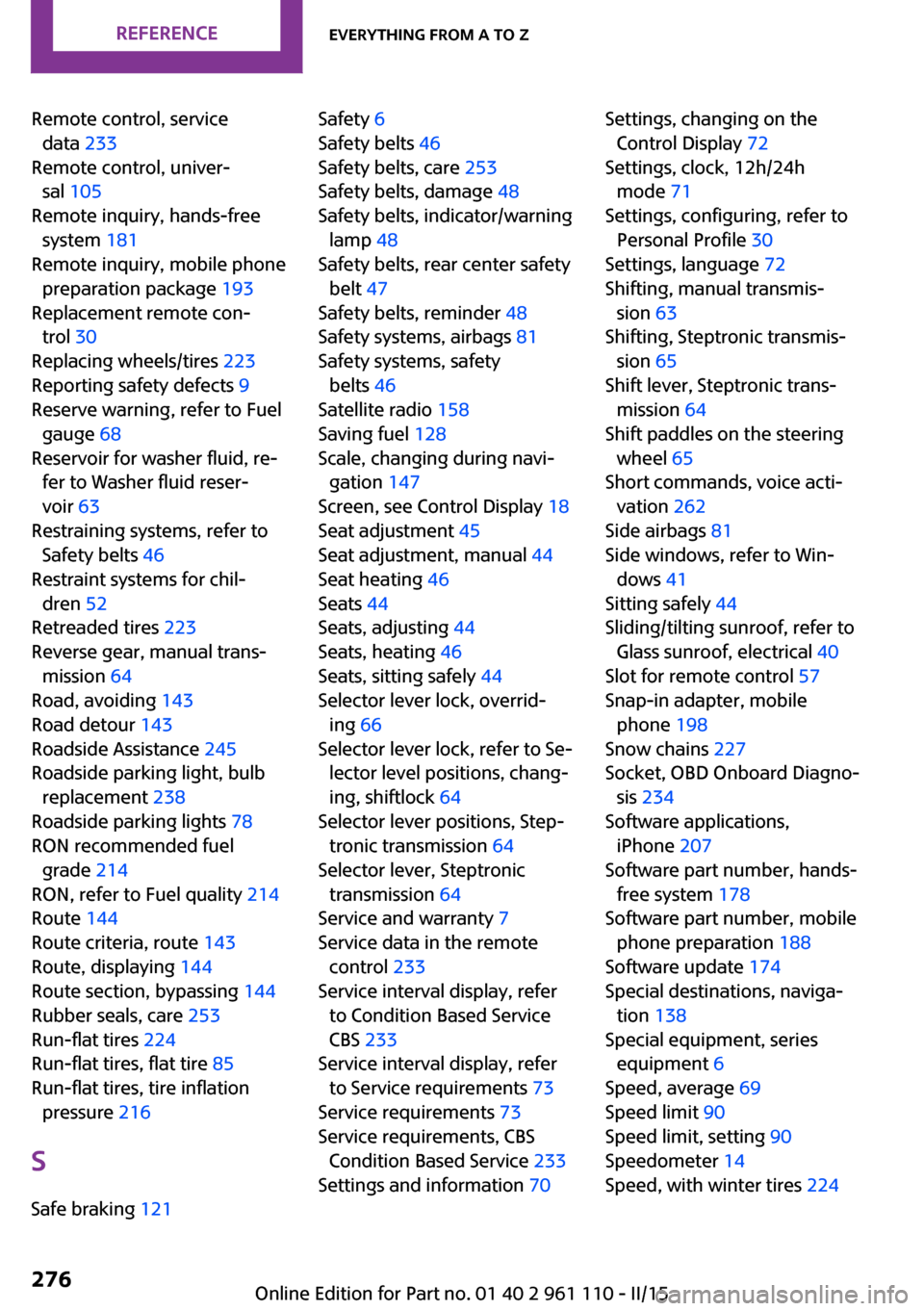
Remote control, servicedata 233
Remote control, univer‐ sal 105
Remote inquiry, hands-free system 181
Remote inquiry, mobile phone preparation package 193
Replacement remote con‐ trol 30
Replacing wheels/tires 223
Reporting safety defects 9
Reserve warning, refer to Fuel gauge 68
Reservoir for washer fluid, re‐ fer to Washer fluid reser‐
voir 63
Restraining systems, refer to Safety belts 46
Restraint systems for chil‐ dren 52
Retreaded tires 223
Reverse gear, manual trans‐ mission 64
Road, avoiding 143
Road detour 143
Roadside Assistance 245
Roadside parking light, bulb replacement 238
Roadside parking lights 78
RON recommended fuel grade 214
RON, refer to Fuel quality 214
Route 144
Route criteria, route 143
Route, displaying 144
Route section, bypassing 144
Rubber seals, care 253
Run-flat tires 224
Run-flat tires, flat tire 85
Run-flat tires, tire inflation pressure 216
S
Safe braking 121 Safety 6
Safety belts 46
Safety belts, care 253
Safety belts, damage 48
Safety belts, indicator/warning lamp 48
Safety belts, rear center safety belt 47
Safety belts, reminder 48
Safety systems, airbags 81
Safety systems, safety belts 46
Satellite radio 158
Saving fuel 128
Scale, changing during navi‐ gation 147
Screen, see Control Display 18
Seat adjustment 45
Seat adjustment, manual 44
Seat heating 46
Seats 44
Seats, adjusting 44
Seats, heating 46
Seats, sitting safely 44
Selector lever lock, overrid‐ ing 66
Selector lever lock, refer to Se‐ lector level positions, chang‐
ing, shiftlock 64
Selector lever positions, Step‐ tronic transmission 64
Selector lever, Steptronic transmission 64
Service and warranty 7
Service data in the remote control 233
Service interval display, refer to Condition Based Service
CBS 233
Service interval display, refer to Service requirements 73
Service requirements 73
Service requirements, CBS Condition Based Service 233
Settings and information 70 Settings, changing on the
Control Display 72
Settings, clock, 12h/24h mode 71
Settings, configuring, refer to Personal Profile 30
Settings, language 72
Shifting, manual transmis‐ sion 63
Shifting, Steptronic transmis‐ sion 65
Shift lever, Steptronic trans‐ mission 64
Shift paddles on the steering wheel 65
Short commands, voice acti‐ vation 262
Side airbags 81
Side windows, refer to Win‐ dows 41
Sitting safely 44
Sliding/tilting sunroof, refer to Glass sunroof, electrical 40
Slot for remote control 57
Snap-in adapter, mobile phone 198
Snow chains 227
Socket, OBD Onboard Diagno‐ sis 234
Software applications, iPhone 207
Software part number, hands- free system 178
Software part number, mobile phone preparation 188
Software update 174
Special destinations, naviga‐ tion 138
Special equipment, series equipment 6
Speed, average 69
Speed limit 90
Speed limit, setting 90
Speedometer 14
Speed, with winter tires 224 Seite 276REFERENCEEverything from A to Z276
Online Edition for Part no. 01 40 2 961 110 - II/15