2015 MINI Countryman clock
[x] Cancel search: clockPage 241 of 283

3.Remove the inside cover. To do this, turn
the cover counterclockwise.4.Turn the bulb counterclockwise and re‐
move it.5.Insert the new bulb and attach the covers
in reverse order.
Replacing the parking light bulb and
roadside parking light bulb
5-watt bulb, W 5 W
1.Turn the wheel.2.Remove cover 2.
To do this, turn the cover counterclockwise.3.Turn the upper bulb counterclockwise and
remove it.4.Insert the new bulb and attach the cover in
reverse order.
Replacing the front fog light bulb
H8 bulb, 35 watt
1.Turn the wheel.2.Remove cover 2.
To do this, turn the cover counterclockwise.3.Pull off the plug-in cable connector.4.Turn the lower bulb counterclockwise and
remove it.5.Insert the new bulb and attach the cover in
reverse order.
Replacing the daytime running light bulb
Bulb PSX24W
1.Turn the wheel.2.Remove cover 2.
To do this, turn the cover counterclockwise.3.Pull off the plug-in cable connector.Seite 239Replacing componentsMOBILITY239
Online Edition for Part no. 01 40 2 961 110 - II/15
Page 247 of 283

Breakdown assistanceVehicle equipment
This chapter describes all series equipment as
well as country-specific and special equipment
offered for this model series. Therefore, it also
describes equipment that may not be found in
your vehicle, for instance due to the selected
special equipment or the country version. This
also applies to safety-related functions and sys‐
tems.
When using the features and systems described
here, adhere to local regulations.
Hazard warning flash‐
ers
The button is located on the speedometer.
Warning triangle
Under the loading edge in the cargo area.
To remove, open the two fasteners.
First aid kit Some of the articles contained in the first aid kit
have a limited service life. Therefore, check the
use-by dates of the contents regularly and re‐
place the items before they expire.
The first aid kit is located in the left side trim on
the cargo area floor or under the loading floor.
Roadside Assistance Service availability
Roadside Assistance can be reached around the
clock in many countries. You can obtain assis‐
tance there in the event of a vehicle break‐
down.
Jump-starting
Notes If the battery is discharged, the engine can be
started using the battery of another vehicle and
two jumper cables. In the same way, you can
help jump-start another vehicle. Only use
jumper cables with fully insulated clamp han‐
dles.
Seite 245Breakdown assistanceMOBILITY245
Online Edition for Part no. 01 40 2 961 110 - II/15
Page 271 of 283

Black and white map dis‐play 148
Bluetooth audio 171
Bluetooth connection, activat‐ ing/deactivating, hands-free
system 179
Bluetooth connection, activat‐ ing/deactivating, mobile
phone preparation 189
Bluetooth hands-free sys‐ tem 178
Brake assistant 92
Brake discs, breaking in 120
Brake fluid, refer to Service re‐ quirements 73
Brake force distribution, elec‐ tronic 92
Brake pads, breaking in 120
Brake, refer to Parking brake 59
Brakes, MINI maintenance system 233
Brakes, service require‐ ments 73
Brake system, MINI mainte‐ nance system 233
Braking, notes 121
Braking, parking brake 59
Breakdown assistance, Road‐ side Assistance 245
Breaking in 120
Brightness on the Control Dis‐ play 73
Buckle tongue, height adjust‐ ment 47
Button for starting the engine, refer to Start/Stop button 57
C
Calendar 203
California Proposition 65 Warning 7
Car battery, refer to Vehicle battery 243
Car care products 251 Care, displays 253
Care, vehicle 251
Cargo area, Comfort Ac‐ cess 37
Cargo area door, refer to Tail‐ gate 35
Cargo area, enlarging, cargo cover 111
Cargo area, flat loading floor 113
Cargo area light, refer to Inte‐ rior lights 80
Cargo area, multi-function hook 114
Cargo area, opening from the outside 35
Cargo area, partition net 113
Car horn, refer to Horn 12
Carpet, care 253
Car phone, refer to Tele‐ phone 178
Car phone, refer to Telephone, mobile phone prepara‐
tion 188
Car wash 250
CBC, Cornering Brake Con‐ trol 92
CBS Condition Based Serv‐ ice 233
CD 164
CD/DVD drives, care 254
CD player 164
Center armrest 116
Center console, refer to Around the center con‐
sole 16
Center rail 116
Center rail, refer to Storage compartments 116
Central locking, Comfort Ac‐ cess 37
Central locking from the in‐ side 34
Central locking system, con‐ cept 31 Central locking system, from
the outside 31
Central screen, see Control Display 18
Changes, technical, refer to Safety 6
Changing wheels/tires 223
Check Control 74
Children, transporting 52
Child restraint fixing system LATCH 53
Child restraint fixing sys‐ tems 52
Child restraint fixing systems, mounting 52
Child seat, mounting 52
Child seats, refer to Transport‐ ing children safely 52
Chrome parts, care 253
Circulation of air, refer to Re‐ circulated air mode, air con‐
ditioner 100
Circulation of air, refer to Re‐ circulated air mode, auto‐
matic climate control 102
Cleaning, displays 253
Cleaning, refer to Care 250
Climate 99
Climate mode, ventila‐ tion 104
Clock 67
Clock, 12h/24h format 71
Clock, setting the time and date 71
Clock, setting the time zone 72
Closing from the inside 34
Closing, from the outside 32
Clutch, breaking in 120
Cockpit 12
Cold start, refer to Starting the engine 58
Combination instrument, refer to Displays 14 Seite 269Everything from A to ZREFERENCE269
Online Edition for Part no. 01 40 2 961 110 - II/15
Page 278 of 283
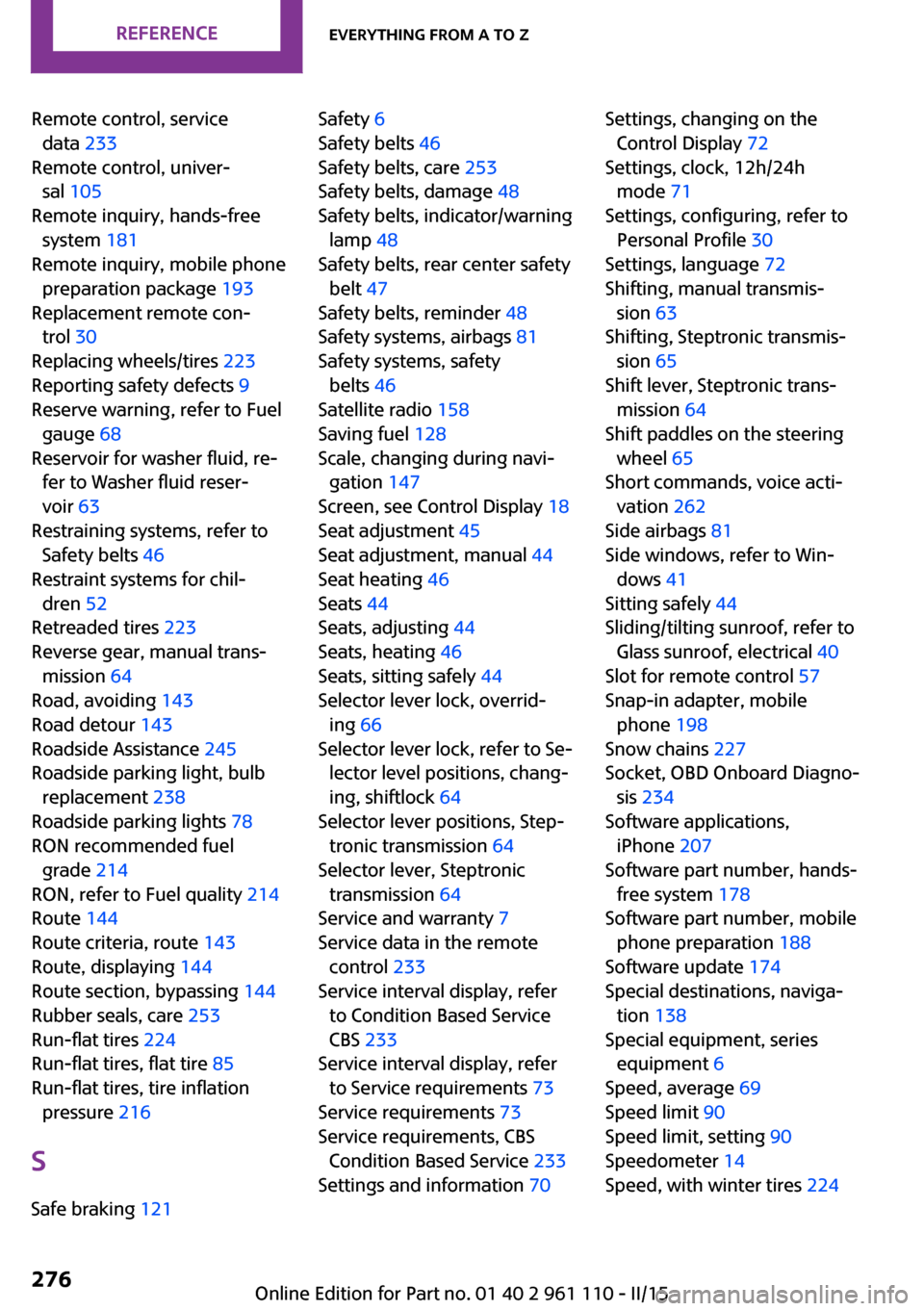
Remote control, servicedata 233
Remote control, univer‐ sal 105
Remote inquiry, hands-free system 181
Remote inquiry, mobile phone preparation package 193
Replacement remote con‐ trol 30
Replacing wheels/tires 223
Reporting safety defects 9
Reserve warning, refer to Fuel gauge 68
Reservoir for washer fluid, re‐ fer to Washer fluid reser‐
voir 63
Restraining systems, refer to Safety belts 46
Restraint systems for chil‐ dren 52
Retreaded tires 223
Reverse gear, manual trans‐ mission 64
Road, avoiding 143
Road detour 143
Roadside Assistance 245
Roadside parking light, bulb replacement 238
Roadside parking lights 78
RON recommended fuel grade 214
RON, refer to Fuel quality 214
Route 144
Route criteria, route 143
Route, displaying 144
Route section, bypassing 144
Rubber seals, care 253
Run-flat tires 224
Run-flat tires, flat tire 85
Run-flat tires, tire inflation pressure 216
S
Safe braking 121 Safety 6
Safety belts 46
Safety belts, care 253
Safety belts, damage 48
Safety belts, indicator/warning lamp 48
Safety belts, rear center safety belt 47
Safety belts, reminder 48
Safety systems, airbags 81
Safety systems, safety belts 46
Satellite radio 158
Saving fuel 128
Scale, changing during navi‐ gation 147
Screen, see Control Display 18
Seat adjustment 45
Seat adjustment, manual 44
Seat heating 46
Seats 44
Seats, adjusting 44
Seats, heating 46
Seats, sitting safely 44
Selector lever lock, overrid‐ ing 66
Selector lever lock, refer to Se‐ lector level positions, chang‐
ing, shiftlock 64
Selector lever positions, Step‐ tronic transmission 64
Selector lever, Steptronic transmission 64
Service and warranty 7
Service data in the remote control 233
Service interval display, refer to Condition Based Service
CBS 233
Service interval display, refer to Service requirements 73
Service requirements 73
Service requirements, CBS Condition Based Service 233
Settings and information 70 Settings, changing on the
Control Display 72
Settings, clock, 12h/24h mode 71
Settings, configuring, refer to Personal Profile 30
Settings, language 72
Shifting, manual transmis‐ sion 63
Shifting, Steptronic transmis‐ sion 65
Shift lever, Steptronic trans‐ mission 64
Shift paddles on the steering wheel 65
Short commands, voice acti‐ vation 262
Side airbags 81
Side windows, refer to Win‐ dows 41
Sitting safely 44
Sliding/tilting sunroof, refer to Glass sunroof, electrical 40
Slot for remote control 57
Snap-in adapter, mobile phone 198
Snow chains 227
Socket, OBD Onboard Diagno‐ sis 234
Software applications, iPhone 207
Software part number, hands- free system 178
Software part number, mobile phone preparation 188
Software update 174
Special destinations, naviga‐ tion 138
Special equipment, series equipment 6
Speed, average 69
Speed limit 90
Speed limit, setting 90
Speedometer 14
Speed, with winter tires 224 Seite 276REFERENCEEverything from A to Z276
Online Edition for Part no. 01 40 2 961 110 - II/15