2015 MERCEDES-BENZ SLS AMG GT COUPE cooling
[x] Cancel search: coolingPage 6 of 290
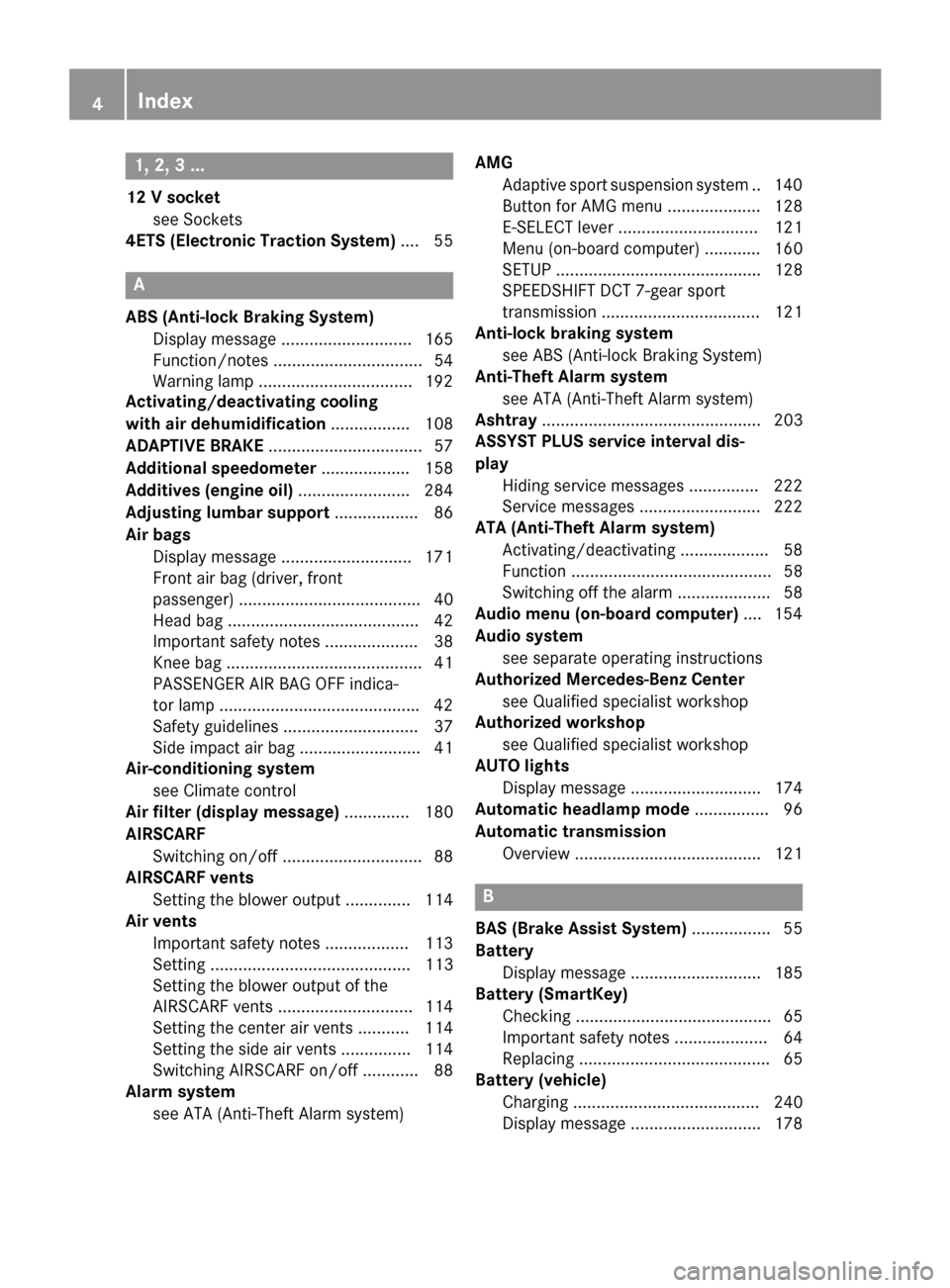
1, 2,
3...
12 Vsocket
see Sockets
4ETS (Electronic Traction System) .... 55A
ABS (Anti-lock Braking System) Display message ............................ 165
Function/notes ................................ 54
Warnin glamp .................................1 92
Activating/deactivating cooling
with air dehumidification ................. 108
ADAPTIVE BRAKE ................................. 57
Additional speedometer ................... 158
Additives (engine oil) ........................ 284
Adjustin glumbar support .................. 86
Airb ags
Display message ............................ 171
Front airb ag (driver, front
passenger )....................................... 40
Head bag ......................................... 42
Important safety notes .................... 38
Knee bag .......................................... 41
PASSENGER AIR BAG OFF indica-
tor lamp .......................................... .42
Safety guideline s............................. 37
Sid eimpact ai rbag .......................... 41
Air-conditioning system
see Climate control
Ai rf ilter (display message) .............. 180
AIRSCARF Switching on/of f.............................. 88
AIRSCARF vents
Setting the blower outpu t.............. 114
Ai rv ents
Important safety notes .................. 113
Setting ........................................... 113
Setting the blower outpu tofthe
AIRSCAR Fvents ............................. 114
Setting the center ai rvents ........... 114
Setting the sid eairvents ............... 114
Switching AIRSCAR Fon/of f............ 88
Alarm system
see ATA (Anti-Theft Alarm system) AMG
Adaptive sport suspensio nsystem .. 140
Butto nfor AMG menu .................... 128
E-SELECT lever .............................. 121
Menu (on-board computer) ............ 160
SETUP ............................................ 128
SPEEDSHIFT DCT 7-gear sport
transmissio n.................................. 121
Anti-loc kbraking system
see ABS (Anti-lock Braking System)
Anti-Theft Alarm system
see ATA (Anti-Theft Alarm system)
Ashtray ............................................... 203
ASSYST PLUS servic einterva ldis-
play Hiding service messages ............... 222
Service messages .......................... 222
ATA (Anti-Thef tAlarm system)
Activating/deactivating ................... 58
Function ........................................... 58
Switching off the alarm .................... 58
Audi omenu( on-board computer) .... 154
Audi osystem
see separate operating instructions
Authorized Mercedes-Benz Center
see Qualifie dspecialist workshop
Authorized workshop
see Qualifie dspecialist workshop
AUTO lights
Displa ymessage ............................ 174
Automatic headlamp mode ................ 96
Automatic transmission Overview ........................................ 121 B
BAS (Brake Assist System) ................. 55
Battery Displa ymessage ............................ 185
Battery (SmartKey)
Checking .......................................... 65
Important safety notes .................... 64
Replacing ......................................... 65
Battery (vehicle)
Charging ........................................ 240
Displa ymessage ............................ 178 4
Index
Page 7 of 290
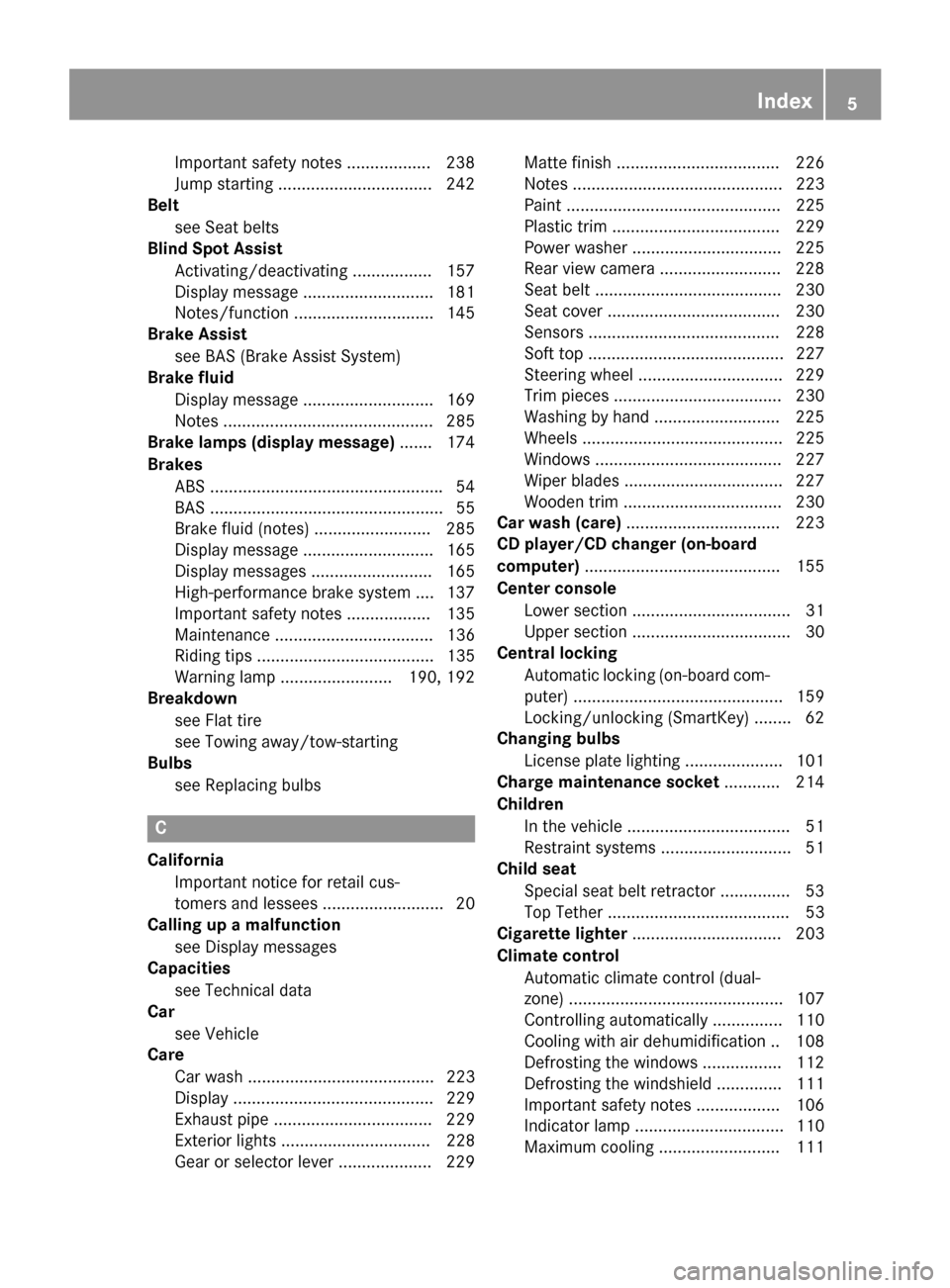
Important safety notes .................. 238
Jump starting .................................2
42
Belt
see Seat belts
Blin dSpot Assist
Activating/deactivating ................. 157
Display message ............................ 181
Notes/function .............................. 145
Brake Assist
see BAS (Brake Assist System)
Brake fluid
Display message ............................ 169
Notes ............................................. 285
Brake lamps (display message) ....... 174
Brakes ABS ................................................. .54
BAS .................................................. 55
Brake fluid (notes) ......................... 285
Displa ymessag e............................ 165
Displa ymessages .......................... 165
High-performance brake system .... 137
Important safety notes .................. 135
Maintenance .................................. 136
Riding tip s...................................... 135
Warning lamp ........................ 190 ,192
Breakdown
see Fla ttire
see Towing away/tow-starting
Bulbs
see Replacing bulbs C
California Important notice for retail cus-
tomers and lessees .......................... 20
Calling up amalfunction
see Displa ymessages
Capacities
see Technica ldata
Car
see Vehicle
Care
Carw ash. ....................................... 223
Displa y........................................... 229
Exhaus tpipe. ................................. 229
Exterior lights ................................ 228
Gear or selector lever .................... 229 Matte finish ................................... 226
Note
s............................................. 223
Paint .............................................. 225
Plastic trim .................................... 229
Power washe r................................ 225
Rear vie wcamera .......................... 228
Sea tbelt. ....................................... 230
Sea tcove r..................................... 230
Sensors ......................................... 228
Soft top .......................................... 227
Steering whee l............................... 229
Tri mp iece s.................................... 230
Washing by hand ........................... 225
Wheel s........................................... 225
Window s........................................ 227
Wipe rblade s.................................. 227
Woode ntrim .................................. 230
Car was h(care) ................................. 223
CD player/CD changer (on-board
computer) .......................................... 155
Cente rconsole
Lower section .................................. 31
Upper section .................................. 30
Central locking
Automati cloc king (on-board com-
puter) ............................................. 159
Locking/unlocking (SmartKey )........ 62
Changin gbulbs
License plate lighting ..................... 101
Charge maintenanc esocket ............ 214
Children In the vehicl e................................... 51
Restraint systems ............................ 51
Child seat
Specia lsea tb eltr etractor ............... 53
Top Tether ....................................... 53
Cigarette lighter ................................ 203
Climate control Automati cclimate control (dual-
zone) .............................................. 107
Controlling automaticall y............... 110
Cooling with ai rdehumidifica tion .. 108
Defrosting the window s................. 112
Defrosting the windshield .............. 111
Important safety notes .................. 106
Indicato rlam p................................ 110
Maximu mcooling .......................... 111 Index
5
Page 8 of 290
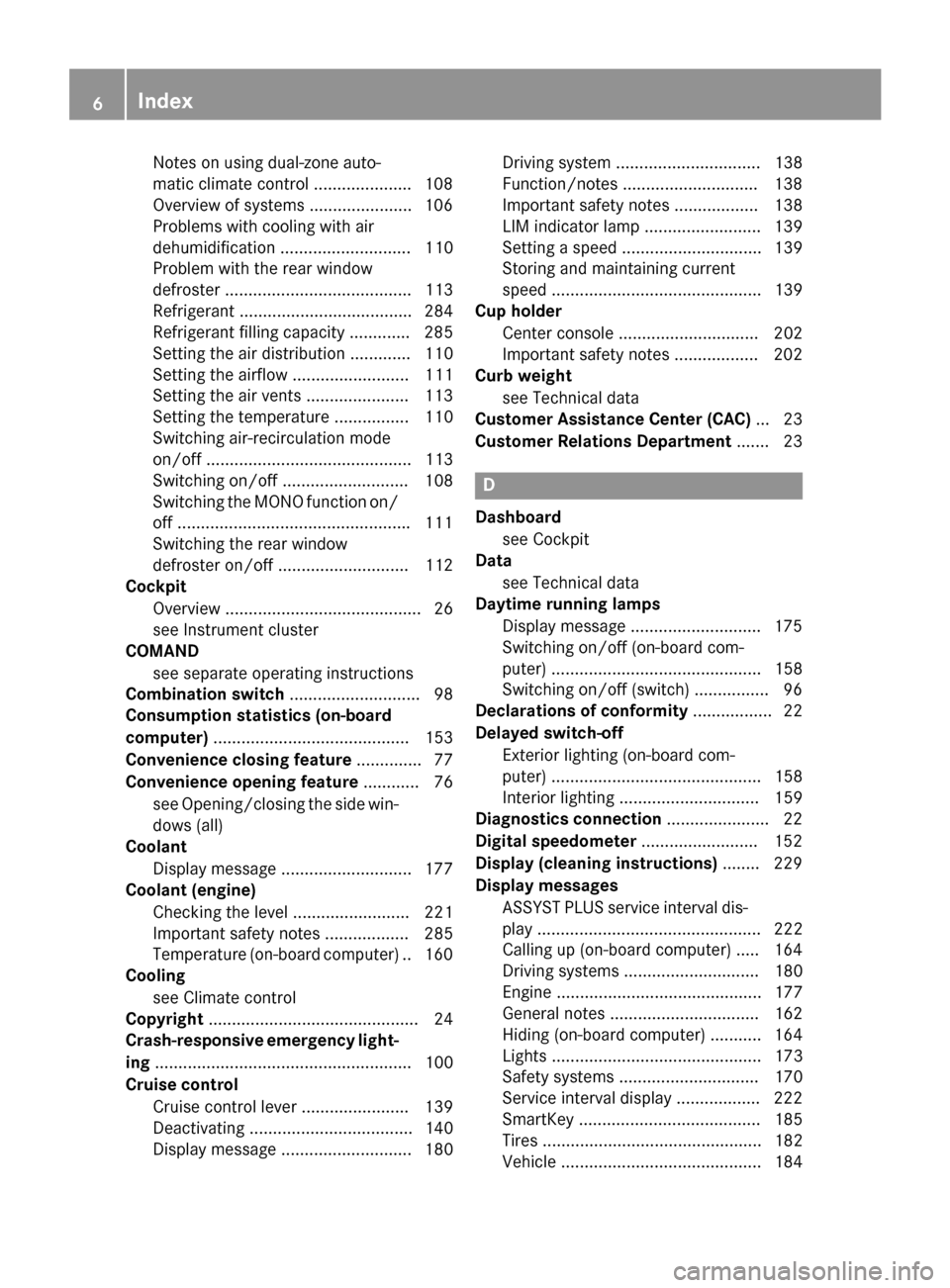
Notes on using dual-zone auto-
matic climate control .....................1
08
Overview of systems ..................... .106
Problems with cooling with air
dehumidification ............................ 110
Problem with the rear window
defroster ........................................ 113
Refrigerant ..................................... 284
Refrigerant filling capacity ............. 285
Setting the aird istribution ............. 110
Setting the airflow ......................... 111
Setting the airv ents ..................... .113
Setting the temperature ................ 110
Switching air-recirculation mode
on/off ............................................ 113
Switching on/off ........................... 108
Switching the MONO function on/
off ................................................. .111
Switching the rear window
defroster on/off ............................ 112
Cockpit
Overview .......................................... 26
see Instrument cluster
COMAND
see separate operating instructions
Combination switch ............................ 98
Consumptio nstatistic s(on -board
computer) .......................................... 153
Convenience closing feature .............. 77
Convenience opening feature ............ 76
see Opening/closing the sid ewin-
dow s(all)
Coolant
Display message ............................ 177
Coolan t(en gine)
Checking the leve l......................... 221
Important safety notes .................. 285
Temperature (on-board computer) .. 160
Cooling
see Climate control
Copyright ............................................. 24
Crash-responsive emergency light-
ing ....................................................... 100
Cruis econtrol
Cruise control leve r....................... 139
Deactivating ................................... 140
Display message ............................ 180 Driving system ............................... 138
Function/notes ............................
.138
Important safety notes .................. 138
LIM indicator lamp ......................... 139
Setting aspee d.............................. 139
Storing and maintaining current
spee d............................................. 139
Cup holder
Center console .............................. 202
Important safety notes .................. 202
Curb weight
see Technical data
Customer Assistanc eCenter (CAC) ... 23
Customer Relations Department ....... 23 D
Dashboard see Cockpit
Data
see Technical data
Daytime runnin glamps
Display message ............................ 175
Switching on/off (on-board com-
puter) ............................................. 158
Switching on/off (switch) ................ 96
Declarations of conformity ................. 22
Delaye dswitch-off
Exterior lighting (on-board com-
puter) ............................................. 158
Interior lighting .............................. 159
Diagnostic sconnection ..................... .22
Digital speedometer .........................152
Display (cleaning instructions) ........229
Display messages ASSYST PLUS service interva ldis-
pla y................................................ 222
Calling up (on-board computer) ..... 164
Driving system s............................. 180
Engine ............................................ 177
Genera lnotes ................................ 162
Hiding (on-board computer) ........... 164
Lights ............................................. 173
Safety systems .............................. 170
Service interva ldisplay .................. 222
SmartKey ....................................... 185
Tires ............................................... 182
Vehicl e........................................... 184 6
Index
Page 110 of 290
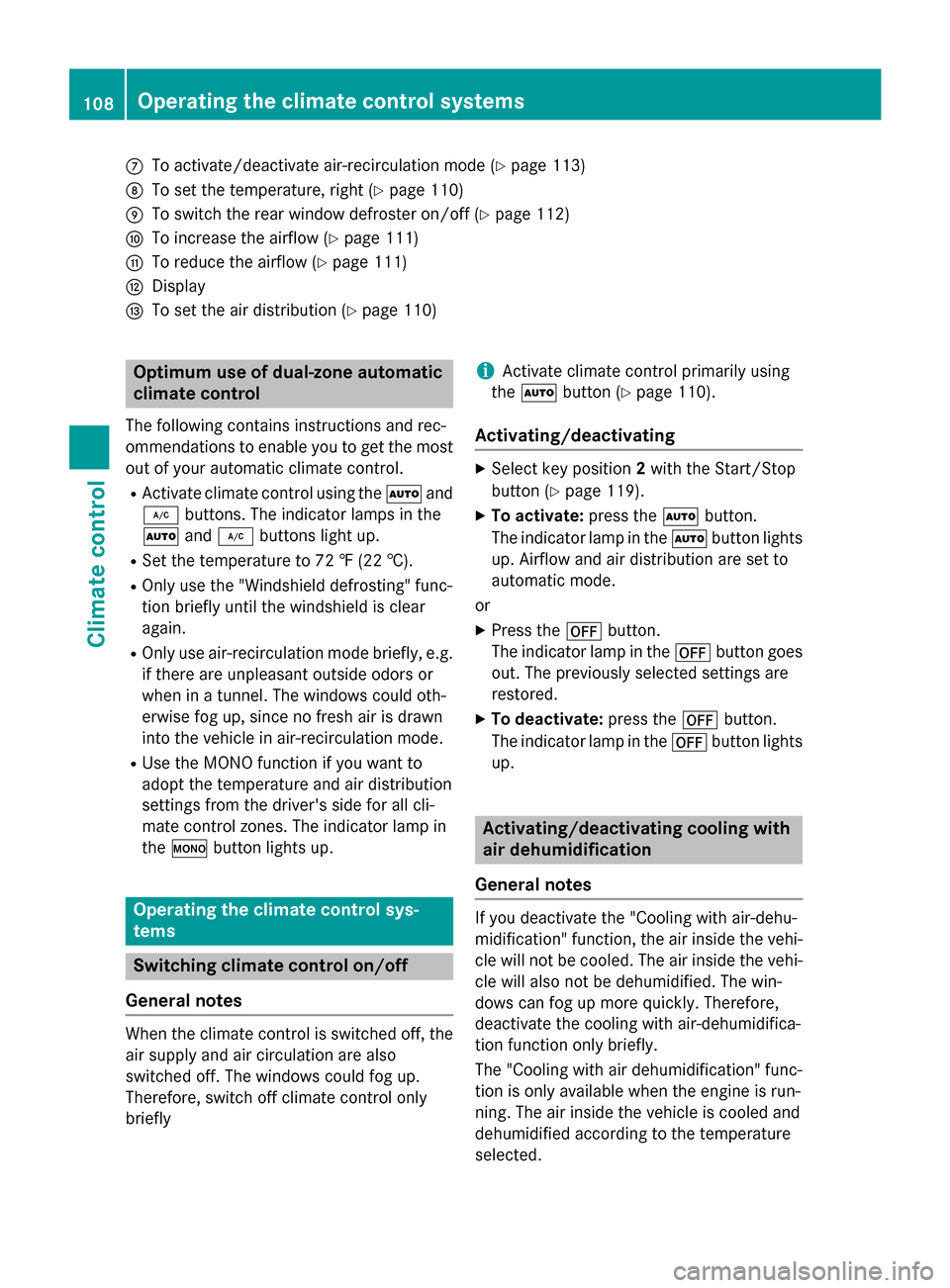
006B
To activate/deactivat eair-recirculation mode (Y page 113)
006C To set the temperature, right (Y page 110)
006D To switch the rear window defroster on/of f(Ypage 112)
006E To increase the airflow (Y page 111)
006F To reduce the airflow (Y page 111)
0070 Display
0071 To set the air distribution (Y page 110)Optimum use of dual-zone automatic
climate control
The following contains instructions and rec-
ommendations to enable you to get the most
out of your automatic climate control.
R Activate climate control using the 0058and
005A buttons. The indicator lamps in the
0058 and005A button slight up.
R Set the temperature to 72 ‡(22 †).
R Only use the "Windshield defrosting" func-
tion briefly until the windshield is clear
again.
R Only use air-recirculation mode briefly, e.g.
if there are unpleasant outside odors or
when in atunnel. The windows could oth-
erwise fog up, since no fresh air is drawn
into the vehicle in air-recirculation mode.
R Use the MONO function if you want to
adopt the temperature and air distribution
settings from the driver's side for all cli-
mate control zones. The indicator lamp in
the 005B button lights up. Operating the climate control sys-
tems
Switching climate control on/off
General notes When the climate control is switched off, the
air supply and air circulation are also
switched off. The windows could fog up.
Therefore, switch off climate control only
briefly i
Activate climate control primarily using
the 0058 button (Y page 110).
Activating/deactivating X
Select key position 2with the Start/Stop
button (Y page 119).
X To activate: press the0058button.
The indicator lamp in the 0058button lights
up. Airflow and air distribution are set to
automatic mode.
or X Press the 0078button.
The indicator lamp in the 0078button goes
out. The previously selected settings are
restored.
X To deactivate: press the0078button.
The indicator lamp in the 0078button lights
up. Activating/deactivating cooling with
air dehumidification
General notes If you deactivate the "Cooling with air-dehu-
midification" function, the air inside the vehi-
cle will not be cooled. The air inside the vehi-
cle will also not be dehumidified. The win-
dows can fog up more quickly. Therefore,
deactivate the cooling with air-dehumidifica-
tion function only briefly.
The "Cooling with air dehumidification" func-
tion is only available when the engine is run-
ning. The air inside the vehicle is cooled and
dehumidified accordin gtothe temperature
selected. 108
Operating the climate control systemsClimate control
Page 112 of 290
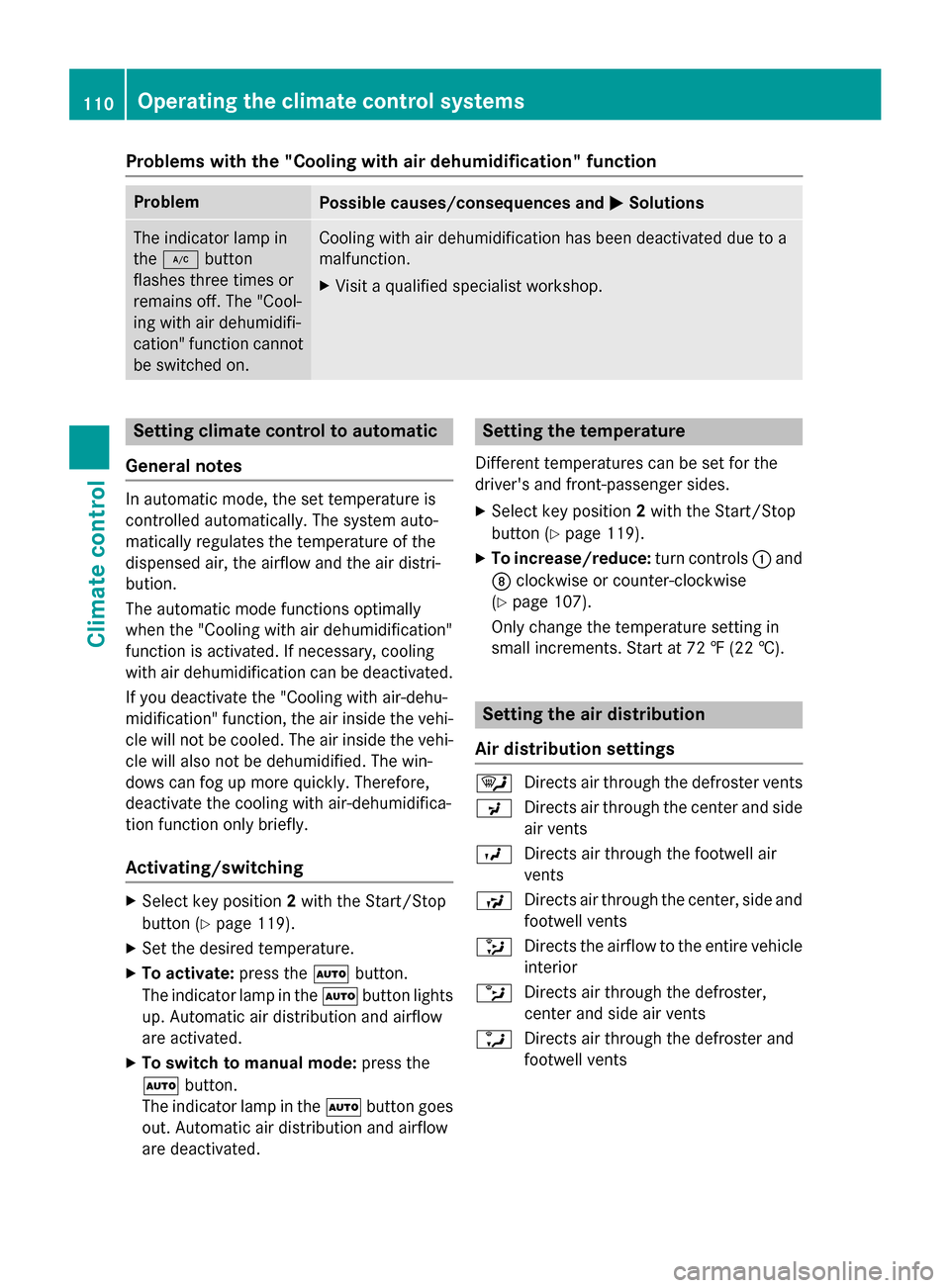
Problems with the "Cooling with air dehumidification" function
Problem
Possible causes/consequences and
0050
0050Solutions The indicator lamp in
the
005A button
flashes three times or
remains off. The "Cool-
ing with air dehumidifi-
cation" function cannot
be switched on. Cooling with air dehumidification has been deactivated due to a
malfunction.
X Visit aqualified specialist workshop. Setting climate control to automatic
General notes In automatic mode, the set temperature is
controlled automatically. The system auto-
matically regulates the temperature of the
dispensed air, the airflow and the air distri-
bution.
The automatic mode functions optimally
when the "Cooling with air dehumidification"
function is activated. If necessary, cooling
with air dehumidification can be deactivated.
If you deactivate the "Cooling with air-dehu-
midification" function, the air inside the vehi- cle will not be cooled. The air inside the vehi-
cle will also not be dehumidified. The win-
dows can fog up more quickly. Therefore,
deactivate the cooling with air-dehumidifica-
tion function only briefly.
Activating/switching X
Select key position 2with the Start/Stop
button (Y page 119).
X Set the desired temperature.
X To activate: press the0058button.
The indicator lamp in the 0058button lights
up. Automatic air distribution and airflow
are activated.
X To switch to manualm ode:press the
0058 button.
The indicator lamp in the 0058button goes
out. Automatic air distribution and airflow
are deactivated. Setting the temperature
Differentt emperatures can be set for the
driver's and front-passenger sides.
X Select key position 2with the Start/Stop
button (Y page 119).
X To increase/reduce: turn controls0043and
006C clockwise or counter-clockwise
(Y page 107).
Only change the temperature settingin
small increments. Start at 72 ‡(22 †). Setting the air distribution
Air distribution settings 0061
Directsa ir through the defroster vents
009C Directsa ir through the center and side
air vents
009B Directsa ir through the footwell air
vents
009F Directsa ir through the center, side and
footwell vents
008F Directst he airflow to the entire vehicle
interior
0087 Directsa ir through the defroster,
center and side air vents
0086 Directsa ir through the defroster and
footwell vents 110
Operating the climate control systemsClimatec
ontrol
Page 113 of 290
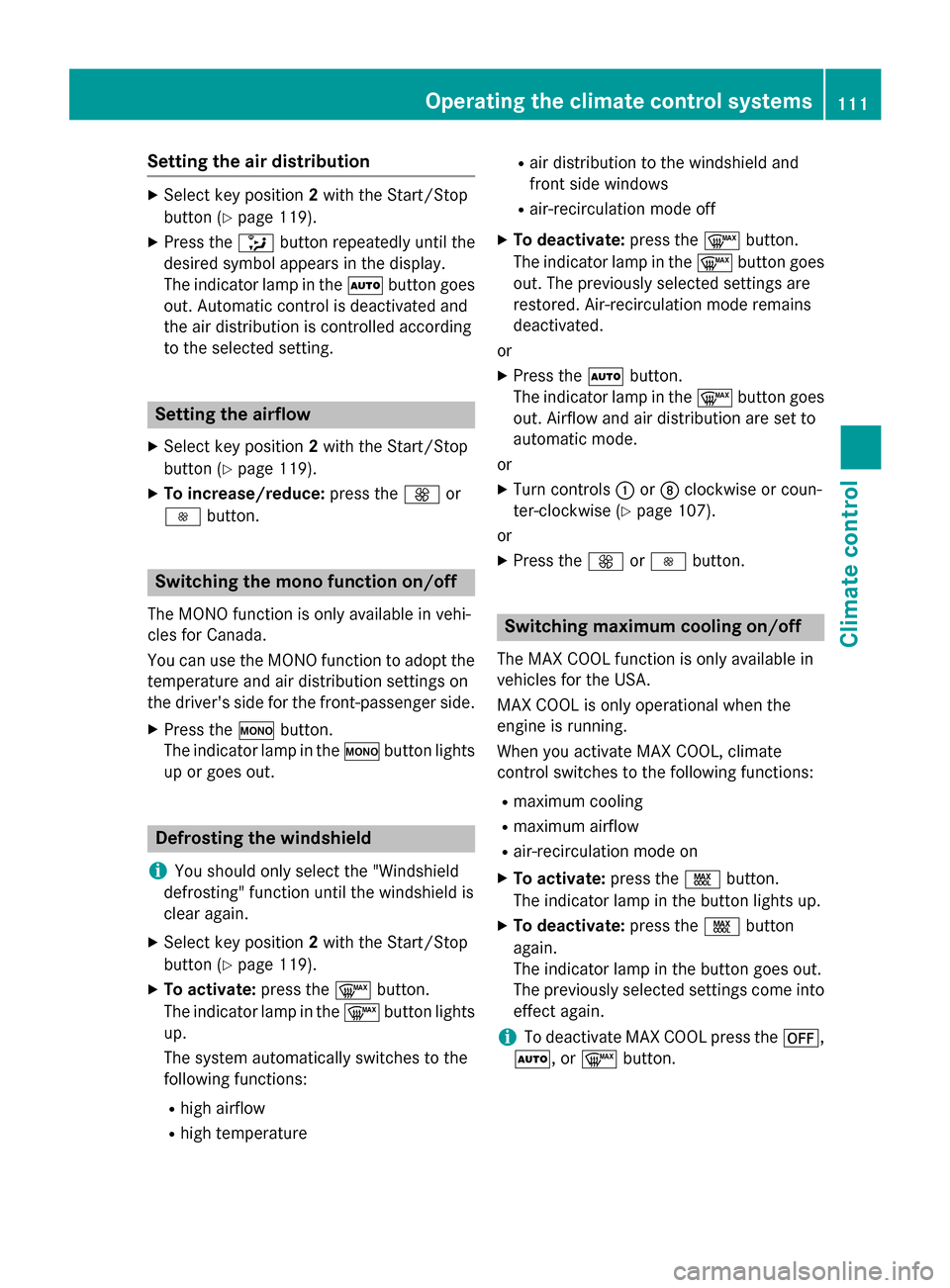
Setting the air distribution
X
Select key position 2with the Start/Stop
button (Y page 119).
X Press the 008Fbutton repeatedly until the
desired symbol appears in the display.
The indicator lamp in the 0058button goes
out. Automatic control is deactivated and
the air distribution is controlled according
to the selected setting. Setting the airflow
X Select key position 2with the Start/Stop
button (Y page 119).
X To increase/reduce: press the0097or
0095 button. Switching the mono function on/off
The MONO function is only available in vehi-
cles for Canada.
You can use the MONO function to adopt the temperature and air distribution settings on
the driver's side for the front-passenger side.
X Press the 005Bbutton.
The indicator lamp in the 005Bbutton lights
up or goes out. Defrosting the windshield
i You should only select the "Windshield
defrosting" function until the windshield is
clear again.
X Select key position 2with the Start/Stop
button (Y page 119).
X To activate: press the0064button.
The indicator lamp in the 0064button lights
up.
The system automatically switches to the
following functions:
R high airflow
R high temperature R
air distribution to the windshield and
front side windows
R air-recirculation mode off
X To deactivate: press the0064button.
The indicator lamp in the 0064button goes
out. The previously selected settings are
restored. Air-recirculation mode remains
deactivated.
or X Press the 0058button.
The indicator lamp in the 0064button goes
out. Airflow and air distribution are set to
automatic mode.
or
X Turn controls 0043or006C clockwise or coun-
ter-clockwise (Y page 107).
or
X Press the 0097or0095 button. Switching maximum cooling on/off
The MAX COOL function is only available in
vehicles for the USA.
MAX COOL is only operational when the
engine is running.
When you activate MAX COOL, climate
control switches to the following functions:
R maximum cooling
R maximum airflow
R air-recirculation mode on
X To activate: press the00C9button.
The indicator lamp in the button lights up.
X To deactivate: press the00C9button
again.
The indicator lamp in the button goes out.
The previously selected settings come into
effect again.
i To deactivate MAX COOL press the
0078,
0058,or 0064button. Operating the climate control systems
111Climatecontrol
Page 115 of 290
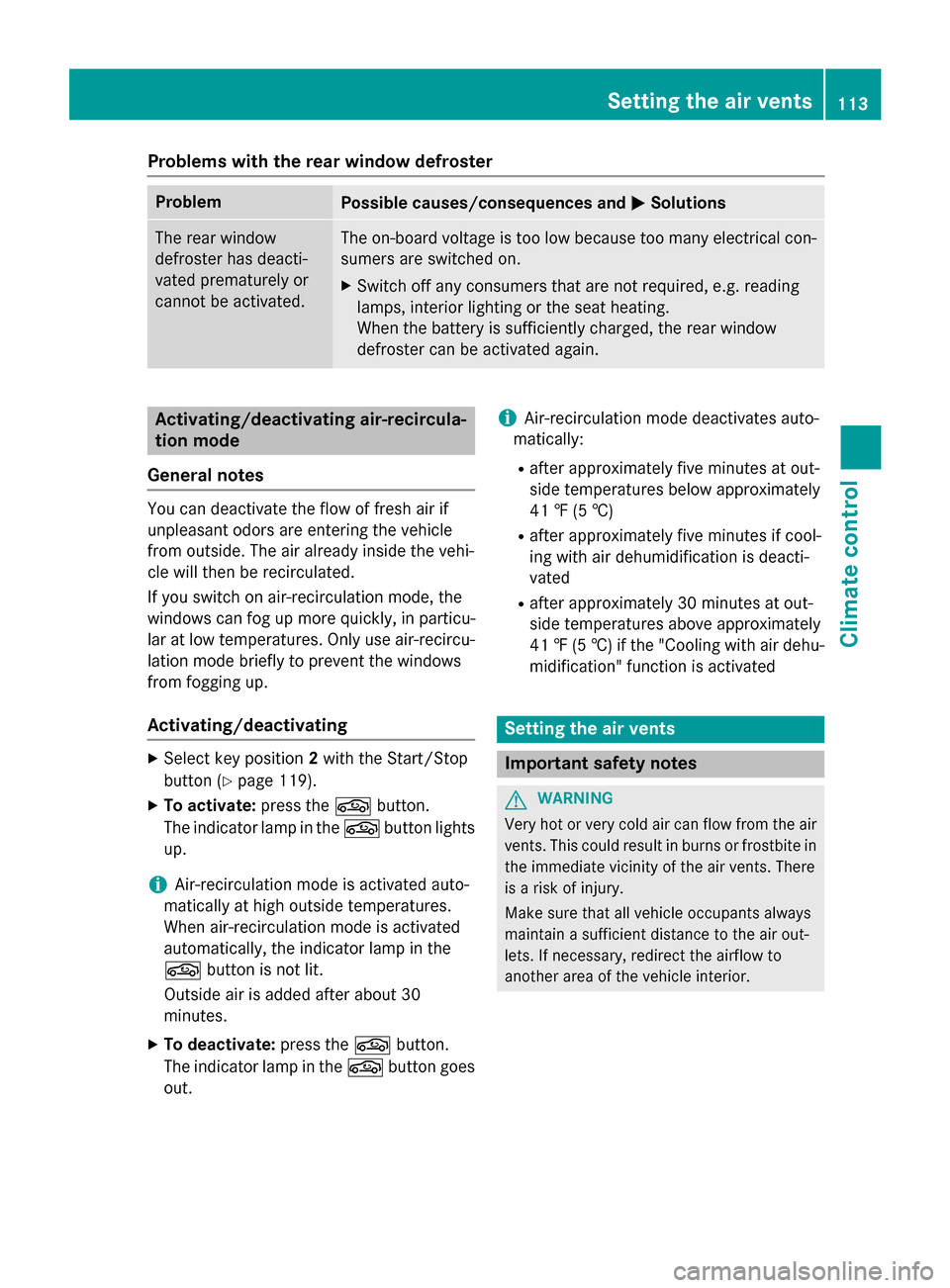
Problems with the rear window defroster
Problem
Possible causes/consequences and
0050
0050Solutions The rear window
defroster has deacti-
vated prematurely or
cannot be activated. The on-board voltage is too low because too many electrical con-
sumers are switched on.
X Switch off any consumers that are not required, e.g. reading
lamps, interior lighting or the seat heating.
When the battery is sufficiently charged, the rear window
defroster can be activated again. Activating/deactivating air-recircula-
tion mode
General notes You can deactivate the flow of fresh air if
unpleasant odors are enteringt
he vehicle
from outside. The air already inside the vehi-
cle will then be recirculated.
If you switch on air-recirculation mode, the
windows can fog up more quickly, in particu-
lar at low temperatures. Only use air-recircu-
lation mode briefly to prevent the windows
from fogging up.
Activating/deactivating X
Select key position 2with the Start/Stop
button (Y page 119).
X To activate: press the0072button.
The indicator lamp in the 0072button lights
up.
i Air-recirculation mode is activated auto-
matically at high outside temperatures.
When air-recirculation mode is activated
automatically, the indicator lamp in the
0072 button is not lit.
Outside air is added after about 30
minutes.
X To deactivate: press the0072button.
The indicator lamp in the 0072button goes
out. i
Air-recirculation mode deactivates auto-
matically:
R after approximately five minutes at out-
side temperatures below approximately
41 ‡(5†)
R after approximately five minutes if cool-
ing with air dehumidification is deacti-
vated
R after approximately 30 minutes at out-
side temperatures above approximately
41 ‡(5†)ift he "Cooling with air dehu-
midification" function is activated Setting the air vents
Important safety notes
G
WARNING
Very hot or very cold air can flow from the air vents. This could result in burns or frostbitein the immediate vicinity of the air vents. There
is ar isk of injury.
Make sure that all vehicle occupants always
maintain asufficient distance to the air out-
lets. If necessary, redirect the airflow to
another area of the vehicle interior. Setting the air vents
113Climatecontrol Z
Page 223 of 290
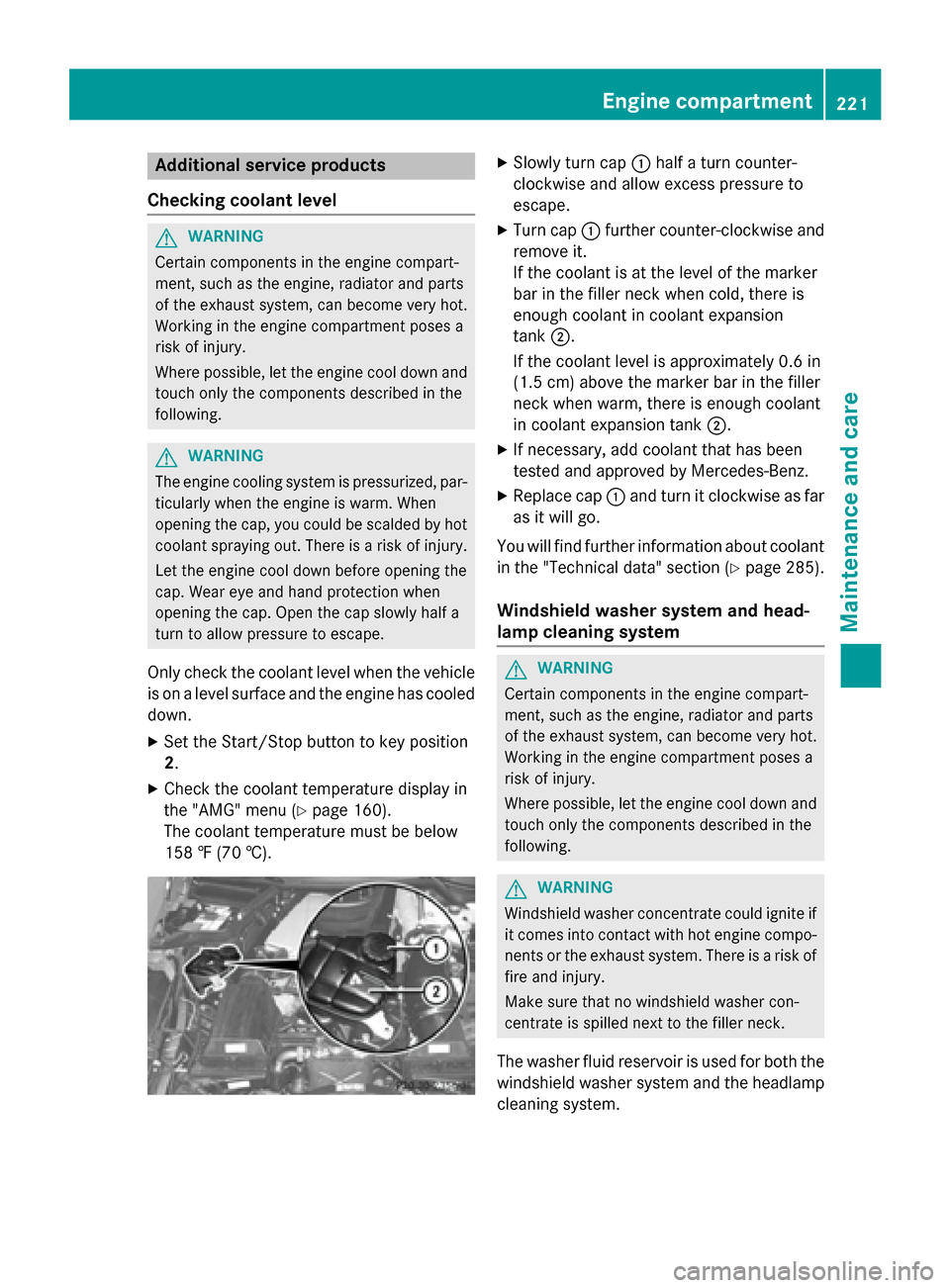
Additiona
lservice products
Checking coolant level G
WARNING
Certain component sintheengin ecom part-
ment, suc hastheengine, radiato rand parts
of th eexhaust system, can become ver yhot.
Working in th eenginec om partmen tposes a
ris kofi njury.
Wher epossible, let th eenginec ooldown and
touch only th ecom ponent sdescribed in the
following. G
WARNING
The engin ecoolings ystem is pressurized, par-
ticularly when th eengineisw arm.When
opening th ecap,you could be scalded by hot
coolan tsprayin gout.T here is ariskofi njury.
Let th eenginec ooldown before opening the
cap .Wear eye and han dprotection when
opening th ecap.O pen th ecap slowly half a
tur ntoa llow pressur etoescape.
Only chec kthe coolan tlevel when th evehicle
is on alevel surfac eand th eengineh as cooled
down.
X Se tthe Start/Sto pbutto ntok eyposition
2.
X Chec kthe coolan ttem perature display in
th e" AMG" men u(Ypage 160).
The coolan ttem perature mus tbebelow
15 8‡( 70 †). X
Slowly tur ncap 0043 half aturnc ounter-
clockwise and allow excess pressur eto
escape.
X Turn cap 0043further counter-clockwise and
remove it.
If th ecoolan tisatt helevel of th emarker
bar in th efiller neck when cold, there is
enough coolan tincoolan texpansion
tank 0044.
If th ecoolan tlevel is approximately 0. 6in
(1. 5c m) abov ethe marke rbar in th efiller
neck when warm ,the re is enough coolant
in coolan texpansion tank 0044.
X If necessary, add coolan ttha th as been
tested and approve dbyMercedes-Benz.
X Replac ecap 0043 and tur nitclockwise as far
as it will go.
You will fin dfurther information about coolant
in th e"Technical data" section (Y page 285).
Windshiel dwasher system and head-
lam pcleaning system G
WARNING
Certain component sintheengin ecom part-
ment, suc hastheengine, radiato rand parts
of th eexhaust system, can become ver yhot.
Working in th eenginec om partmen tposes a
ris kofi njury.
Wher epossible, let th eenginec ooldown and
touch only th ecom ponent sdescribed in the
following. G
WARNING
Windshield washer concentrate could ignit eif
it comes int ocontac twithh ot engin ecom po-
nent sort heexhaust system. There is ariskof
fir ea nd injury.
Mak esuret hatnow indshield washe rcon-
centrat eisspilled next to th efiller neck.
The washe rfluid reservoir is used for bot hthe
windshield washe rsystem and th eheadlamp
cleaning system. Engine compartment
221Maintenance and care Z