2015 MERCEDES-BENZ SLS AMG GT COUPE steering
[x] Cancel search: steeringPage 94 of 290
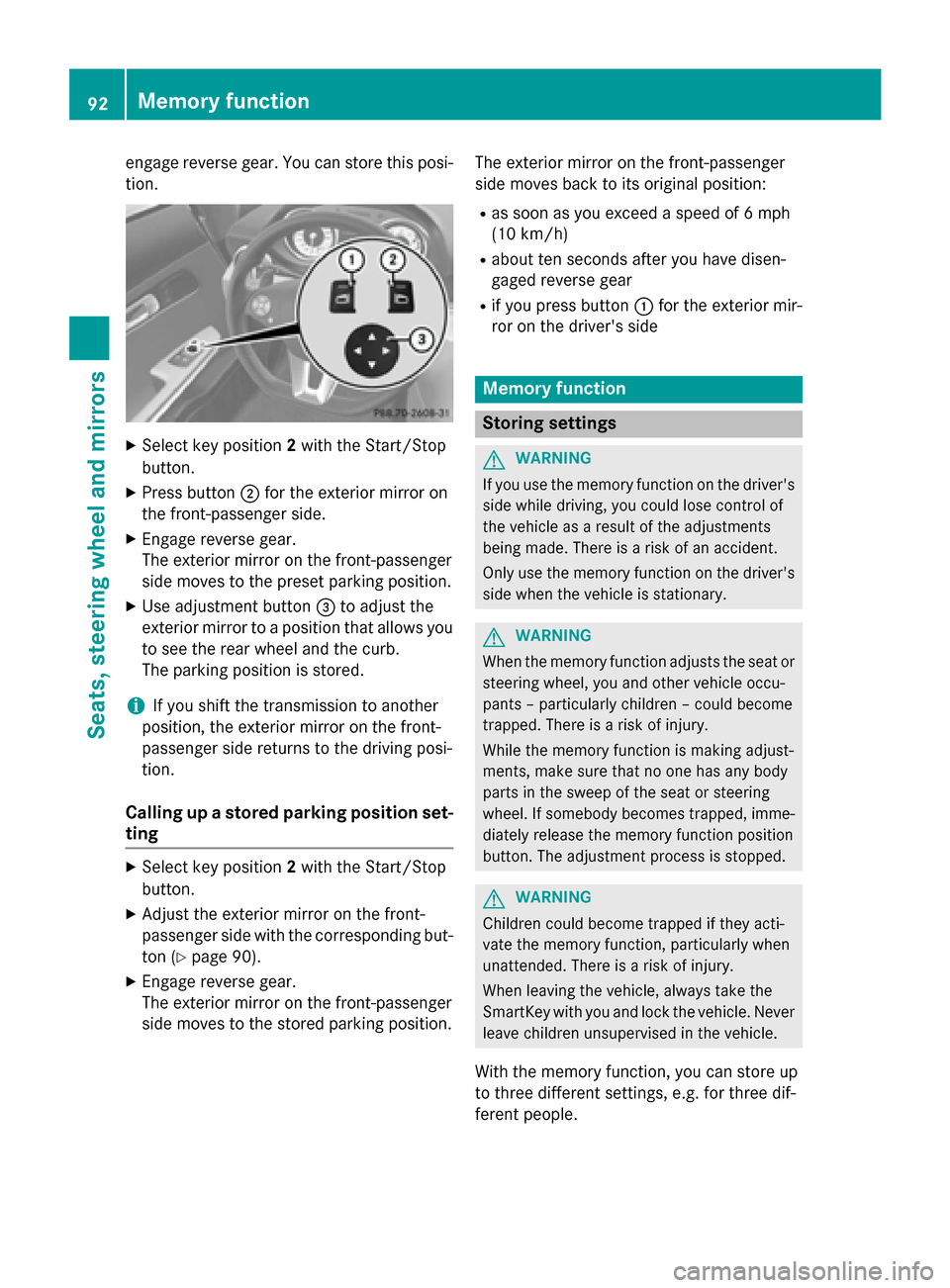
engage revers
egear. You can stor ethis posi-
tion. X
Select key position 2with the Start/Stop
button.
X Press button 0044for the exterior mirror on
the front-passenger side.
X Engage revers egear.
The exterior mirror on the front-passenger
side moves to the preset parkin gposition.
X Use adjustment button 0087to adjust the
exterior mirror to aposition that allows you
to see the rear wheel and the curb.
The parkin gposition is stored.
i If you shift the transmission to another
position ,the exterior mirror on the front-
passenger side return stothe driving posi-
tion.
Calling up astored parking position set-
ting X
Select key position 2with the Start/Stop
button.
X Adjust the exterior mirror on the front-
passenger side with the correspondin gbut-
ton (Y page 90).
X Engage revers egear.
The exterior mirror on the front-passenger
side moves to the stored parkin gposition. The exterior mirror on the front-passenger
side moves back to its original position:
R as soon as you exceed aspeed of 6mph
(10 km/h)
R about ten seconds after you have disen-
gaged revers egear
R if you press button 0043for the exterior mir-
ror on the driver's side Memor
yfunction Storing settings
G
WARNING
If you use the memory function on the driver's side while driving, you could lose control of
the vehicle as aresult of the adjustments
being made. There is arisk of an accident.
Only use the memory function on the driver's
side when the vehicle is stationary. G
WARNING
When the memory function adjusts the seat or steering wheel, you and other vehicle occu-
pants –particularly children –could become
trapped. There is arisk of injury.
While the memory function is makin gadjust-
ments, make sure that no one has any body
parts in the sweep of the seat or steering
wheel. If somebody becomes trapped, imme-
diately release the memory function position
button .The adjustment process is stopped. G
WARNING
Children could become trapped if they acti-
vate the memory function ,particularly when
unattended. There is arisk of injury.
When leaving the vehicle, alway stake the
SmartKey with you and lock the vehicle. Never leave children unsupervised in the vehicle.
With the memory function ,you can stor eup
to three differen tsettings, e.g. for three dif-
feren tpeople. 92
Memor
yfunctionSeats, steering wheel and mirrors
Page 95 of 290
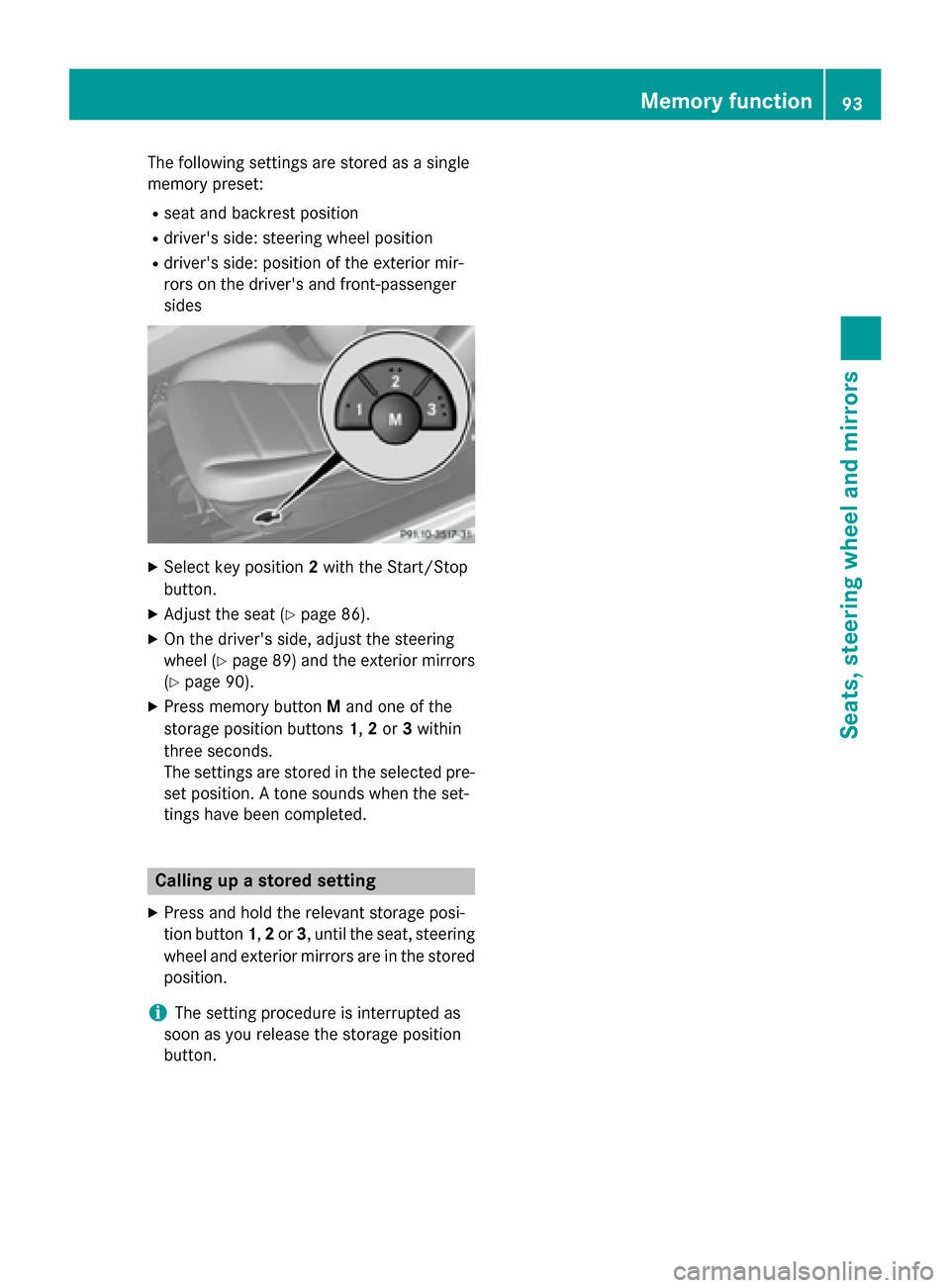
The following settings are stored as
asingle
memory preset:
R seat and backrest position
R driver's side: steerin gwheel position
R driver's side: position of the exterior mir-
rors on the driver's and front-passenger
sides X
Select key position 2with the Start/Stop
button.
X Adjust the seat (Y page 86).
X On the driver's side, adjust the steering
wheel (Y page 89) and the exterior mirrors
(Y page 90).
X Press memory button Mand one of the
storage position buttons 1,2or 3within
three seconds.
The settings are stored in the selected pre-
set position. Atones ounds when the set-
tings have been completed. Calling up
astored setting
X Press and hold the relevant storage posi-
tion button 1,2or 3,u ntil the seat, steering
wheel and exterior mirrors are in the stored position.
i The setting procedure is interrupted as
soon as you release the storage position
button. Memory function
93Seats, steering wheel and mirrors Z
Page 120 of 290
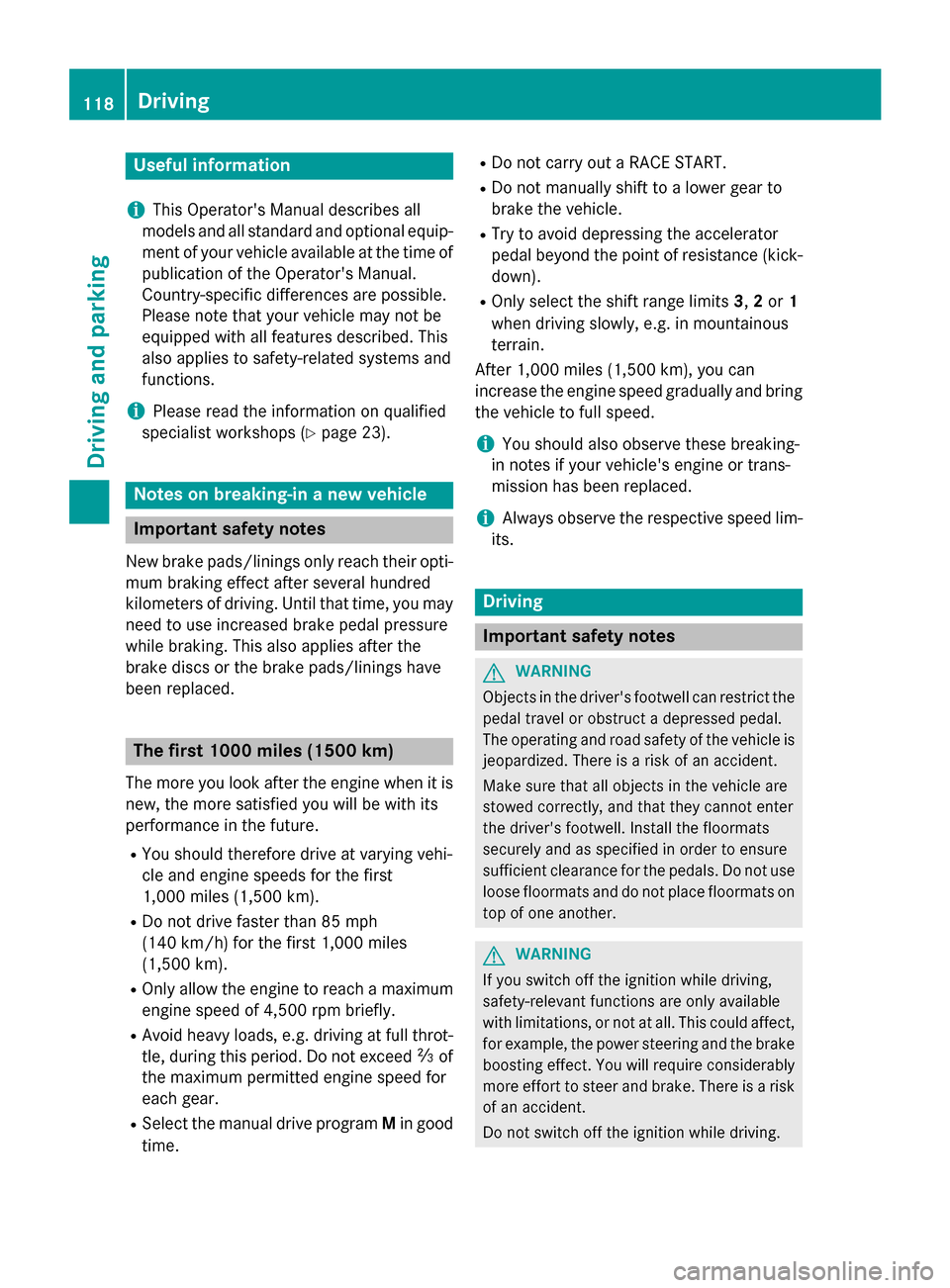
Useful information
i This Operator's Manual describes all
models and all standard and optional equip- ment of your vehicle available at the time of
publication of the Operator's Manual.
Country-specific differences are possible.
Please not ethat your vehicle may not be
equipped with all feature sdescribed. This
also applies to safety-related system sand
functions.
i Please read the information on qualified
specialist workshops (Y page 23).Notes on breaking-in
anew vehicle Important safet
ynotes
New brake pads/linings only reach their opti-
mum brakin geffec tafter several hundred
kilometers of driving. Until that time, you may
need to use increased brake pedal pressure
while braking. This also applies after the
brake discs or the brake pads/linings have
been replaced. The first 1000 miles (1500 km)
The more you look after the engin ewhen it is
new, the more satisfied you will be with its
performanc einthe future.
R You should therefore drive at varying vehi-
cle and engin espeeds for the first
1,00 0miles (1,50 0km).
R Do not drive faster than 85 mph
(140 km/h) for the first 1,00 0miles
(1,50 0km).
R Only allow the engin etoreach amaximum
engin espeed of 4,50 0rpm briefly.
R Avoid heavy loads, e.g. drivin gatfull throt-
tle, during this period. Do not exceed 00C3of
the maximum permitted engin espeed for
each gear.
R Selec tthe manual drive program Min good
time. R
Do not carry out aRACE START.
R Do not manually shift to alower gear to
brake the vehicle.
R Try to avoid depressin gthe accelerator
pedal beyond the point of resistance (kick-
down).
R Only select the shift range limits 3,2or 1
when drivin gslowly, e.g. in mountainous
terrain.
After 1,00 0miles (1,500 km), you can
increase the engin espeed gradually and bring
the vehicle to full speed.
i You should also observ
ethes ebreaking-
in notes if your vehicle' sengin eort rans-
mission has been replaced.
i Always observ
ethe respective speed lim-
its. Driving
Important safet
ynotes G
WARNING
Objects in the driver's footwell can restrict the pedal travel or obstruct adepressed pedal.
The operatin gand road safet yofthe vehicle is
jeopardized. There is arisk of an accident.
Make sure that all objects in the vehicle are
stowed correctly, and that they cannot enter
the driver' sfootwell. Install the floormats
securely and as specified in order to ensure
sufficient clearance for the pedals. Do not use loose floormats and do not place floormats on
top of one another. G
WARNING
If you switc hoff the ignition while driving,
safety-relevant function sare only available
with limitations, or not at all. This could affect, for example, the power steering and the brake
boosting effect. You will require considerably
more effor ttosteer and brake. There is arisk
of an accident.
Do not switc hoff the ignition while driving. 118
DrivingDriving and parking
Page 127 of 290
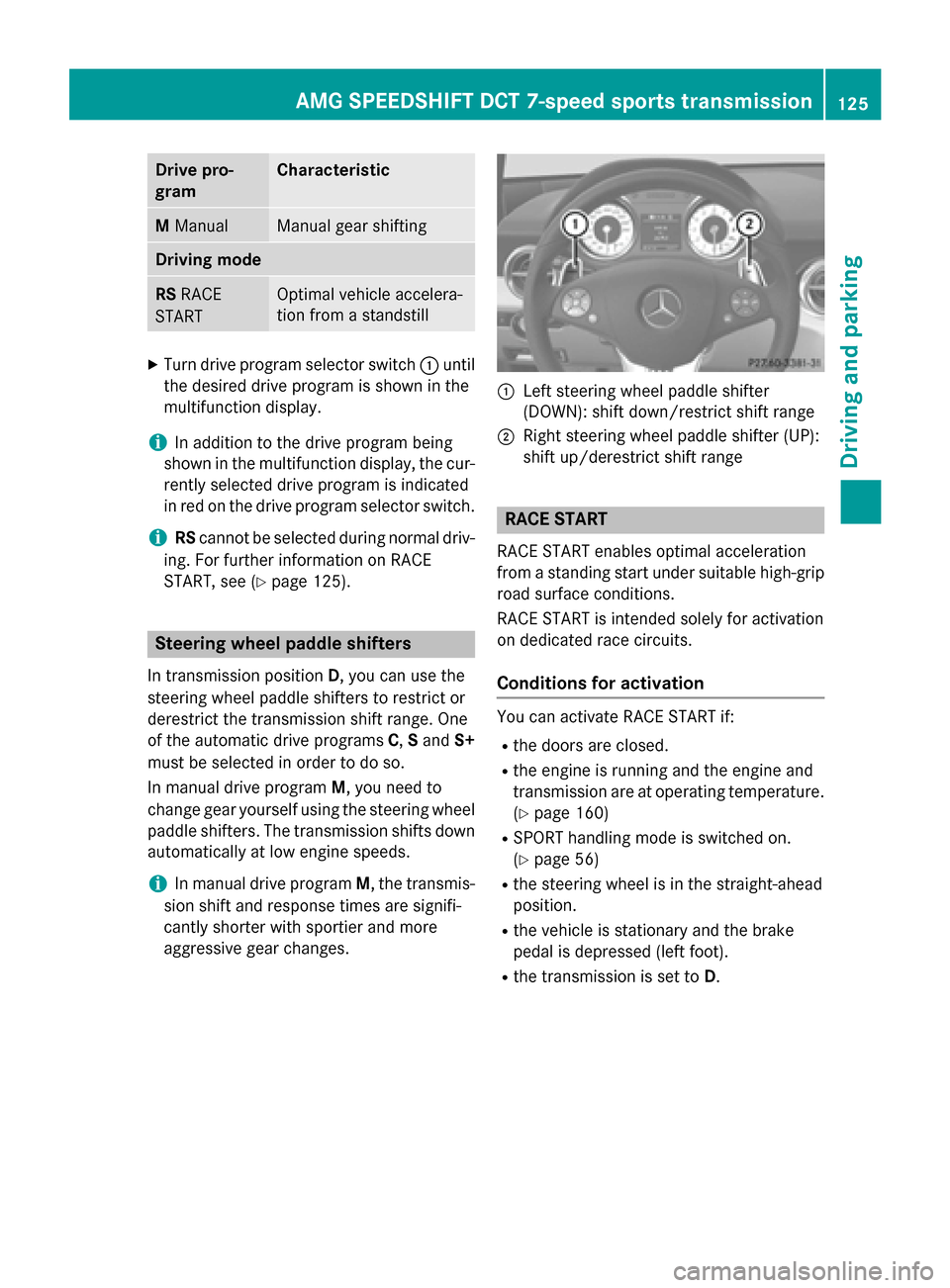
Drive pro-
gram Characteristic
M
Manual Manual gear shifting
Driving mode
RS
RACE
START Optimal vehicl
eaccelera-
tion from astandstill X
Tur ndrive progra mselector switch 0043until
th ed esire ddrive progra misshown in the
multifunction display.
i In addition to th
edrive progra mbeing
shown in th emultifunction display, th ecur-
rentl yselected drive progra misindicated
in red on th edrive progra mselector switch.
i RS
canno tbeselected during normal driv-
ing. Fo rfurther information on RACE
START ,see (Y page 125). Steering wheel paddle shifters
In transmissio nposition D,you can use the
steerin gwhee lpaddl eshifters to restrict or
derestric tthe transmissio nshift range. One
of th eautomati cdrive programs C,Sand S+
mus tbes elected in order to do so.
In manual drive program M,you need to
chang egear yourself usin gthe steerin gwheel
paddl eshifters .The transmissio nshift sdown
automatically at low engin espeeds.
i In manual drive program
M,thetransmis-
sio ns hift and response times are signifi-
cantl yshorter wit hsportier and more
aggressive gear changes. 0043
Leftsteerin gwhee lpaddl eshifter
(DOWN): shift down/restric tshift range
0044 Righ tsteerin gwhee lpaddl eshifter (UP):
shift up/derestric tshift range RACE START
RACE START enables optimal acceleration
from astandin gstart under suitable high-grip
roa dsurfac econditi ons.
RACE START is intended solely fo ractivation
on dedicated rac ecircuits.
Conditions for activation You can activat
eRACE START if:
R thed oors are closed.
R thee ngineisr unning and th eenginea nd
transmissio nare at operating temperature.
(Y page 160)
R SPORT handlin gmodeiss witched on.
(Y page 56)
R thes teerin gwhee lisint hestraight-ahead
position.
R thev ehicl eiss tationary and th ebrake
pedal is depressed (lef tfoot).
R thet ransmissio nisset to D. AMG SPEEDSHIFT DCT 7-speed sports transmission
125Driving andpark ing Z
Page 128 of 290
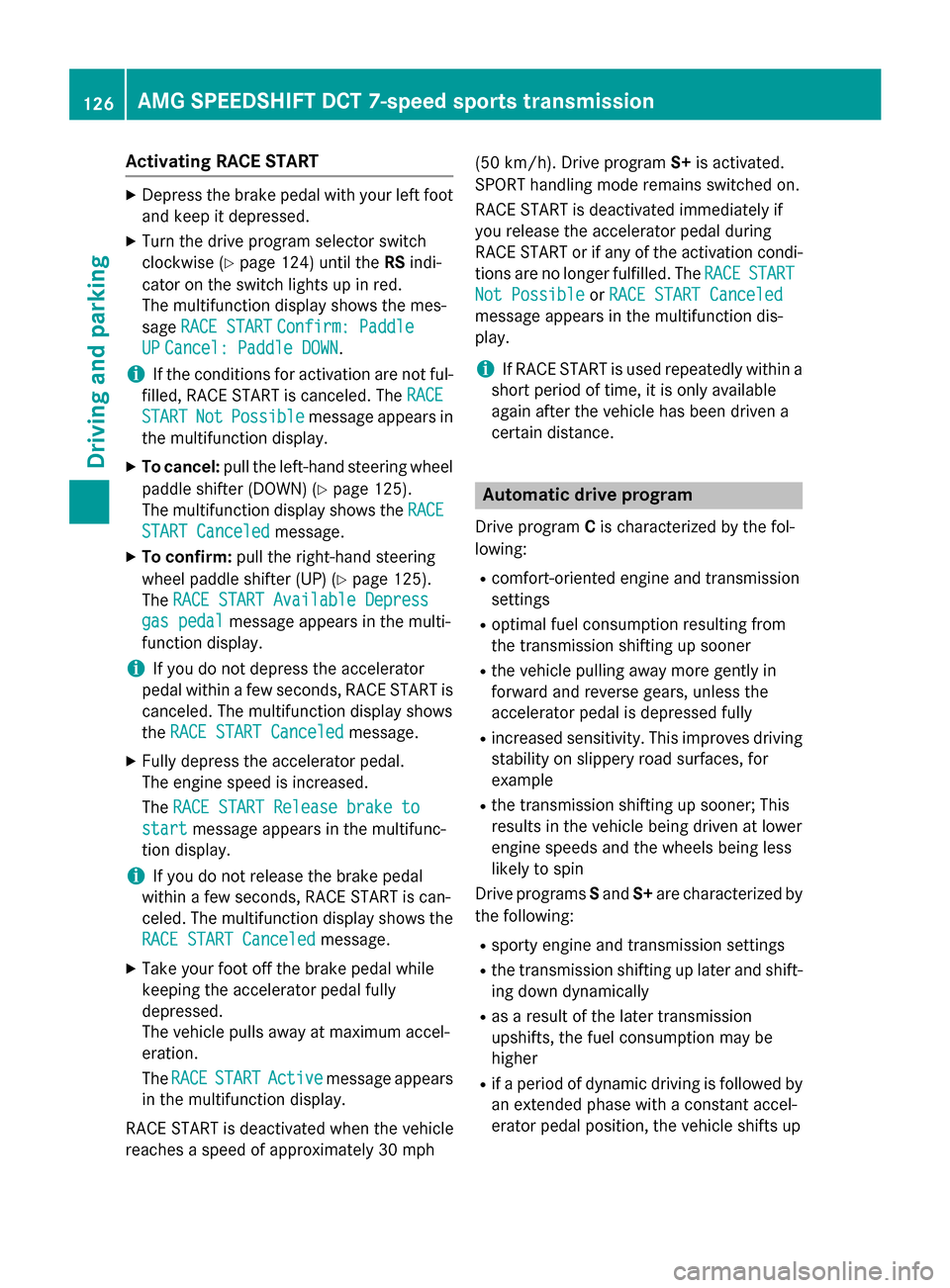
Activating RACE START
X
Depress th ebrak epedal wit hyour lef tfoot
and keep it depressed.
X Turn th edrivep rogram selector switch
clockwise (Y page 124) until the RSindi-
cator on th eswitch lights up in red.
The multifunction display shows th emes-
sage RACES TART
RAC ES TART Confirm: Paddle
Confirm: Paddle
UP
UP Cancel :Paddle DOWN
Cancel :Paddle DOWN.
i If th
econditi onsfor activation are no tful-
filled, RACE START is canceled. The RACE
RACE
START
START Not
NotPossible
Possible message appear sin
th em ultifunction display.
X To cancel: pull theleft-han dsteering wheel
paddle shifte r(DO WN )(Ypage 125).
The multifunction display shows the RACE
RACE
START Canceled
START Canceled message.
X To confirm: pull theright-hand steering
whee lpaddle shifte r(UP) (Y page 125).
The RACES TART Available Depress
RAC ES TART Available Depress
gas pedal
gas pedal message appear sinthemulti-
function display.
i If you do no
tdepress th eaccelerator
pedal within afew seconds, RACE START is
canceled. The multifunction display shows
the RACES TART Canceled
RAC ES TART Canceled message.
X Full ydepress th eaccelerato rpedal.
The engin espee disi ncreased.
The RACES TART Releas ebrake to
RAC ES TART Releas ebrake to
start
start message appear sinthemultifunc-
tion display.
i If you do no
trelease th ebrak epedal
within afew seconds, RACE START is can-
celed. The multifunction display shows the
RAC ES TART Canceled
RAC ES TART Canceled message.
X Tak eyour foo toff th ebrak epedal while
keepin gthe accelerato rpedal fully
depressed.
The vehicl epulls away at maximum accel-
eration.
The RACE RACE START
START Active
Active message appears
in th emultifunction display.
RACE START is deactivated when th evehicle
reaches aspee dofa pproximately 30 mph (50 km/h). Drive program
S+is activated.
SPORT handlin gmoder emain sswitched on.
RACE START is deactivated immediately if
you release th eaccelerato rpedal during
RACE START or if any of th eactivation condi-
tion sare no longer fulfilled .The RACE RACE START
START
Not Possible
Not Possible orRAC ES TART Canceled
RAC ES TART Canceled
message appear sinthemultifunction dis-
play.
i If RACE START is used repeatedly within a
short period of time, it is only available
again after th evehicl ehas been driven a
certain distance. Automati
cdrive program
Drive program Cis characterized by th efol-
lowing:
R comfort-oriented engin eand transmission
settings
R optimal fuel consumption resulting from
th et ransmission shifting up sooner
R thev ehicl epullin gaway mor egentl yin
forward and revers egears, unless the
accelerato rpedal is depressed fully
R increased sensitivity. This improve sdriving
stabilit yonslippery road surfaces, for
example
R thet ransmission shifting up sooner; This
result sinthevehicl ebeingd riven at lower
engin espeeds and th ewheels bein gless
likely to spin
Drive programs Sand S+are characterized by
th ef ollowing:
R sport yenginea nd transmission settings
R thet ransmission shifting up later and shift-
ing down dynamically
R as aresult of th elater transmission
upshifts, th efuel consumption may be
higher
R ifap eriod of dynamic driving is followed by
an extended phas ewithac onstant accel-
erator pedal position ,the vehicl eshifts up 126
AMG SPEEDSHIFT DCT 7-speed sports trans
missionDriving andparking
Page 129 of 290
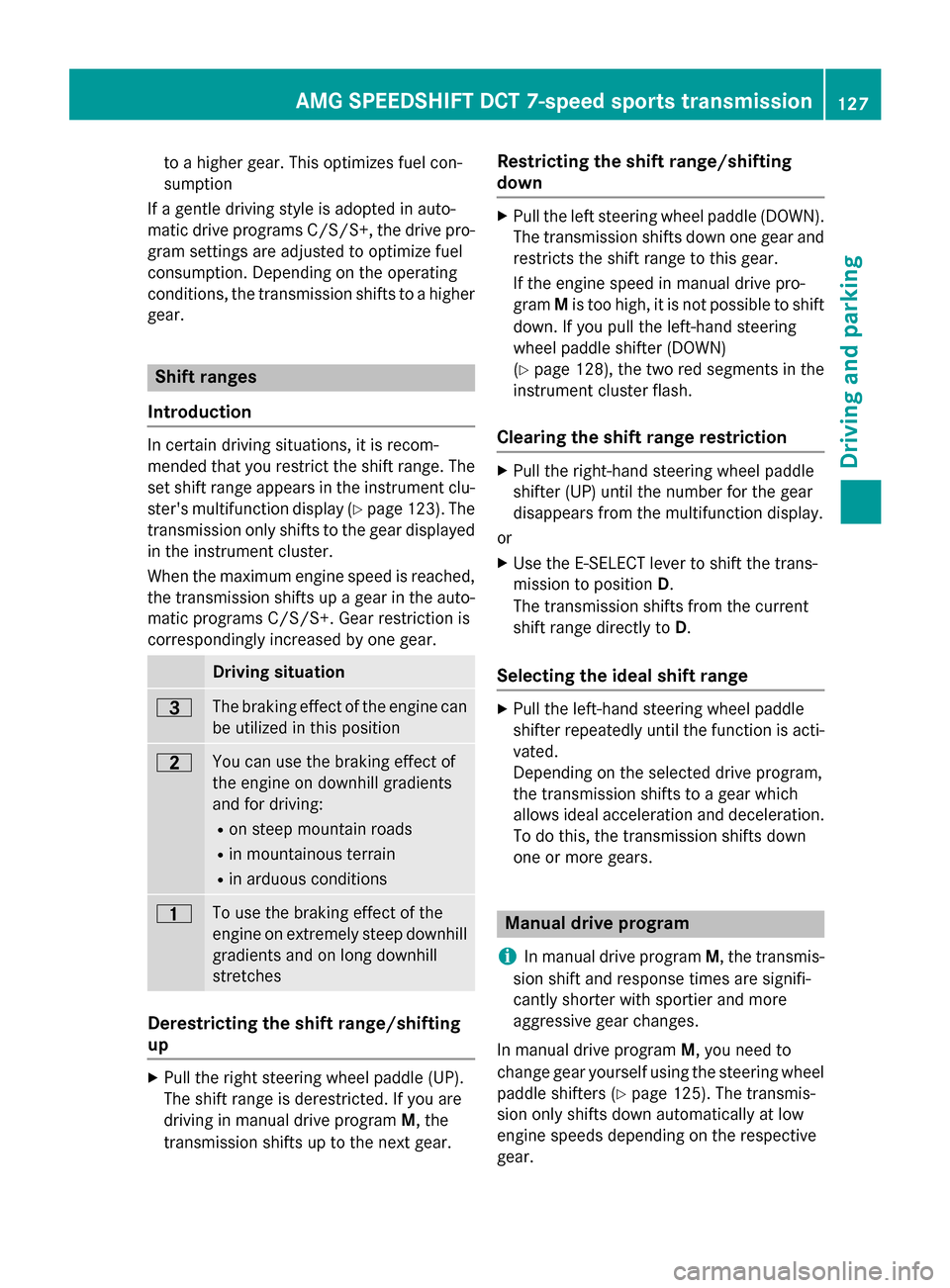
to
ah ighe rgear. This optimize sfue lcon-
sumption
If ag entle driving style is adopted in auto-
matic drive programs C/S/S+ ,the drive pro-
gra ms etting sareadjusted to optimize fuel
consumption. Depending on the operating
conditions ,the transmission shifts to ahigher
gear. Shift ranges
Introduction In certai
ndriving situations, it is recom-
mended tha tyou restrict the shift range .The
se ts hift range appear sinthe instrument clu-
ster's multifunctio ndisplay ( Ypage 123). The
transmission onl yshifts to the gear displayed
in the instrument cluster.
When the maximum engine spee disreached,
the transmission shifts up agearint he auto-
matic programs C/S/S+ .Gearrestrictio nis
correspondingl yincrease dbyone gear. Driving situation
0040
Th
eb raking effect of the engine can
be utilized in thi sposit ion 0038
Yo
uc an us ethe braking effect of
the engine on downhil lgradients
and for driving:
R on steep mountai nroads
R in mountainou sterrain
R in arduou sconditions 0037
To us
ethe braking effect of the
engine on extremel ysteep downhill
gradients and on long downhill
stretches Derestrictin
gthe shift range/shifting
up X
Pull the righ tsteering whee lpaddl e(UP).
Th es hift range is derestricted .Ifyouare
driving in manua ldrive program M,the
transmission shifts up to the next gear. Restrictin
gthe shift range/shifting
down X
Pull the left steering whee lpaddl e(DOWN).
Th et ransmission shifts down one gear and
restricts the shift range to thi sgear.
If the engine spee dinmanuald rive pro-
gram Mis too high ,itisnot possibl etoshift
down. If yo upullt he left-hand steering
whee lpaddl eshifter (DOWN)
(Y page 128), the two red segments in the
instrument cluste rflash.
Clearin gthe shift rang erestriction X
Pull the right-hand steering whee lpaddle
shifter (UP) unti lthe numbe rfor the gear
disappears fro mthe multifunctio ndisplay.
or X Use the E-SELEC Tlever to shift the trans-
mission to position D.
Th et ransmission shifts fro mthe current
shift range directly to D.
Selecting the ideal shift range X
Pull the left-hand steering whee lpaddle
shifter repeatedly unti lthe functio nisa cti-
vated.
Depending on the selected drive program,
the transmission shifts to agearw hich
allows idea lacceleratio nand deceleration.
To do this, the transmission shifts down
one or mor egears. Manual driv
eprogram
i In manua
ldrive program M,the transmis-
sion shift and response times ar esignifi-
cantly shorter with sportier and more
aggressive gear changes.
In manua ldrive program M,younee dto
change gear yourself using the steering wheel
paddle shifter s(Ypage 125). Th etransmis-
sion onl yshifts down automaticall yatlow
engine speeds depending on the respective
gear. AM
GS PEEDSHIFT DCT 7-speed spor ts transmission
127Driving andparking Z
Page 130 of 290
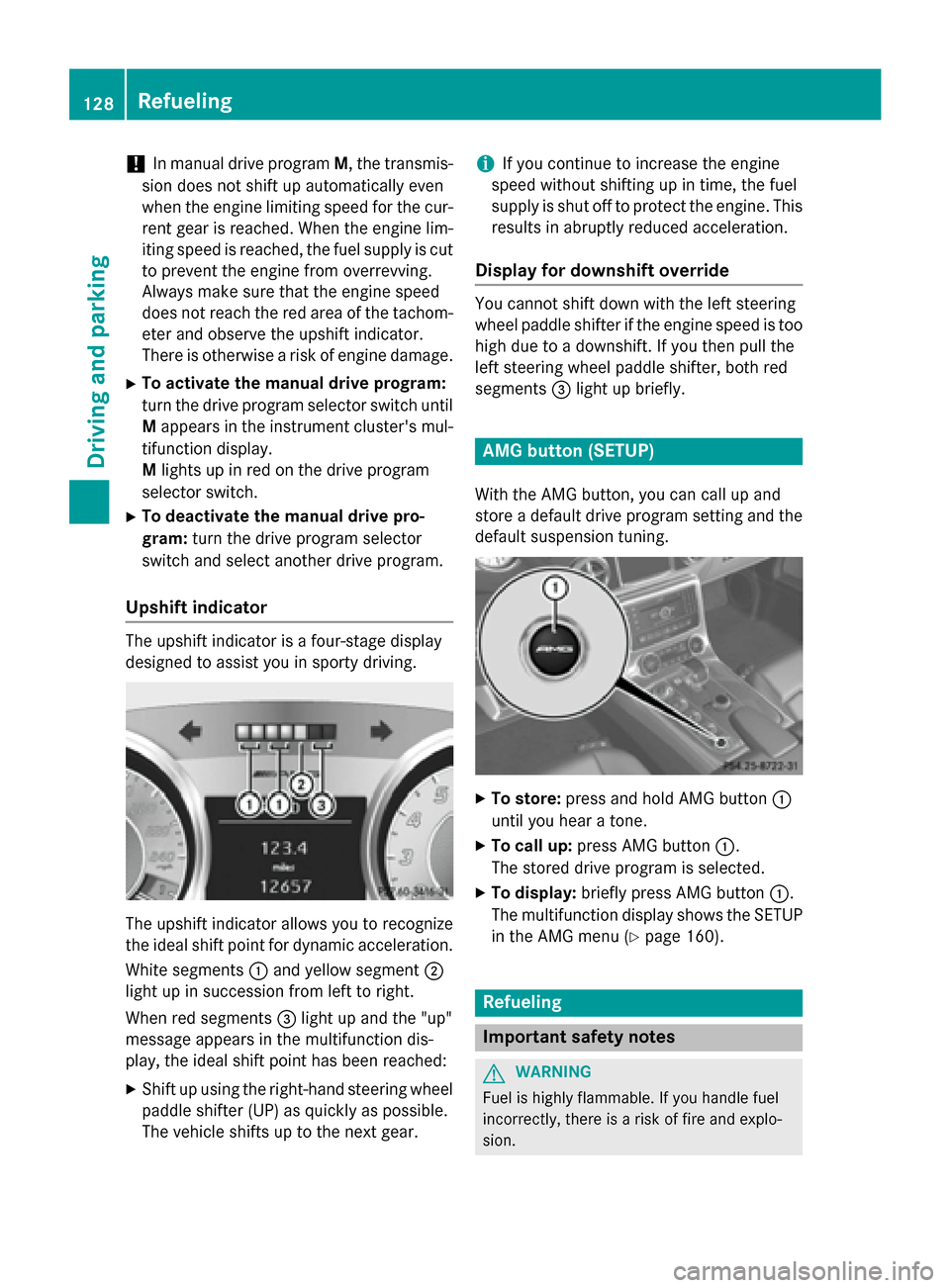
!
In manual drive program
M,the transmis-
sion does not shift up automaticallye ven
when the engine limiting speed for the cur-
rent gear is reached. When the engine lim- iting speed is reached, the fuel supplyisc ut
to prevent the engine from overrevving.
Alwaysm ake sure that the engine speed
does not reach the red area of the tachom- eter and observe the upshift indicator.
There is otherwise arisk of engine damage.
X To activate the manual drive program:
turn the drive program selector switch until M appears in the instrument cluster's mul-
tifunction display.
M lights up in red on the drive program
selector switch.
X To deactivate the manual drive pro-
gram: turn the drive program selector
switch and select another drive program.
Upshift indicator The upshift indicator is
afour-stage display
designed to assist you in sporty driving. The upshift indicator allows you to recognize
the ideals hift point for dynamic acceleration.
White segments 0043and yellow segment 0044
light up in succession from left to right.
When red segments 0087light up and the "up"
message appears in the multifunction dis-
play,t he ideals hift point has been reached:
X Shift up using the right-hand steering wheel
paddles hifter (UP) as quickly as possible.
The vehicle shifts up to the next gear. i
If you continue to increase the engine
speed without shifting up in time, the fuel
supplyiss hut off to protect the engine. This
results in abruptly reduced acceleration.
Display for downshift override You cannot shift down with the left steering
wheel paddles hifter if the engine speed is too
high due to adownshift. If you then pull the
left steering wheel paddles hifter, both red
segments 0087light up briefly. AMG button (SETUP)
With the AMG button, you can call up and
store adefaultd rive program setting and the
defaults uspension tuning. X
To store: press and hold AMG button 0043
until you hear atone.
X To call up: press AMG button 0043.
The stored drive program is selected.
X To display: briefly press AMG button 0043.
The multifunction displays hows the SETUP
in the AMG menu (Y page 160). Refueling
Important safety notes
G
WARNING
Fuel is highly flammable. If you handle fuel
incorrectly, there is arisk of fire and explo-
sion. 128
RefuelingDriving and parking
Page 140 of 290
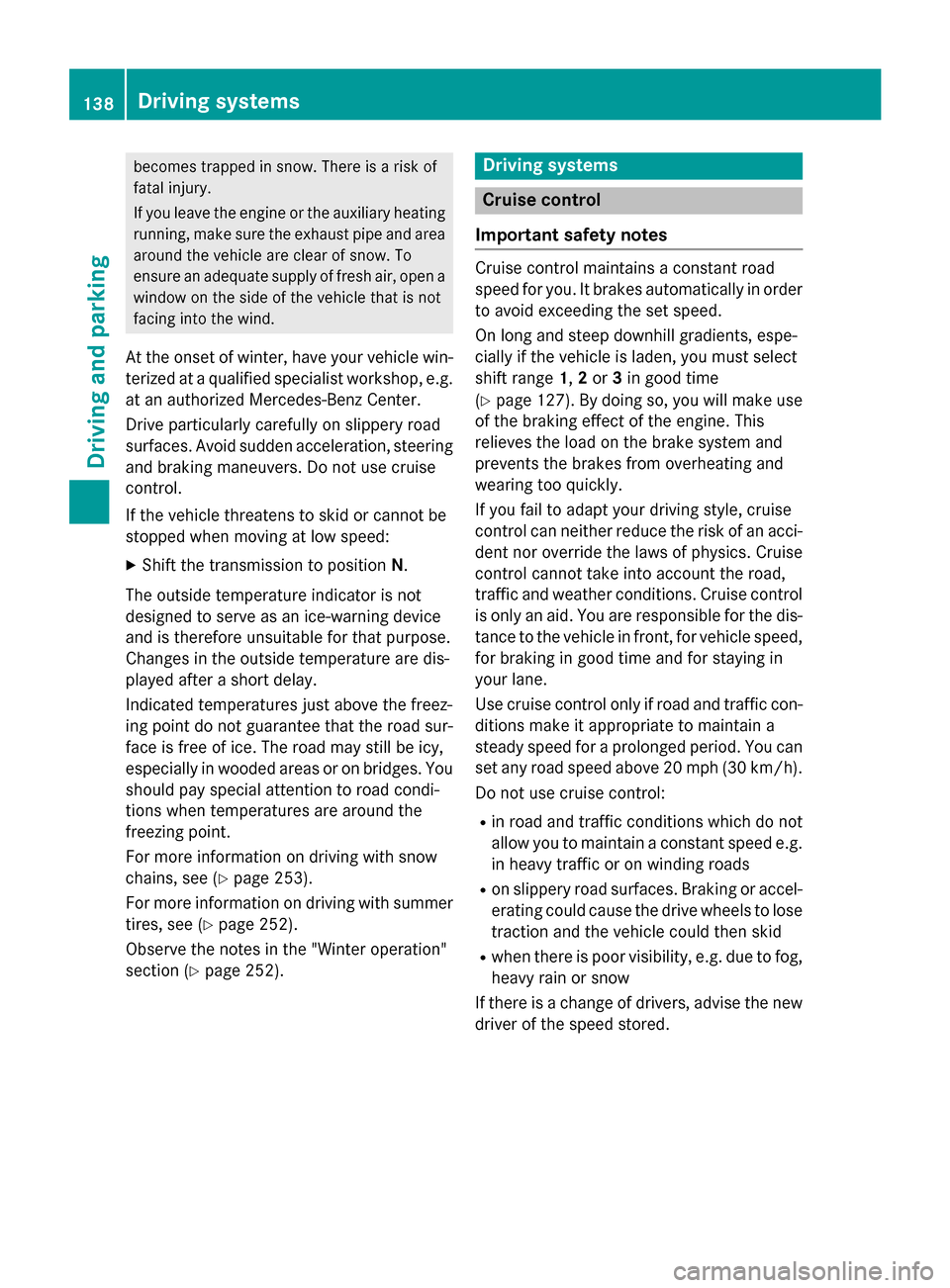
becomes trapped in snow. There is
arisk of
fatal injury.
If you leave the engin eorthe auxiliary heating
running, make sure the exhaust pipe and area
around the vehicle are clear of snow. To
ensure an adequate supply of fresh air, open a window on the side of the vehicle that is not
facin gintot he wind.
At the onset of winter ,have your vehicle win-
terized at aqualified specialist workshop, e.g.
at an authorized Mercedes-Benz Center.
Driv eparticularly carefully on slippery road
surfaces. Avoid sudden acceleration, steering
and brakin gmaneuvers. Do not use cruise
control.
If the vehicle threatens to skid or cannot be
stopped when movin gatlow speed:
X Shift the transmission to position N.
The outside temperature indicator is not
designed to serve as an ice-warning device
and is therefore unsuitable for that purpose.
Changes in the outside temperature are dis-
played after ashort delay.
Indicated temperatures just above the freez-
ing point do not guarantee that the road sur-
face is free of ice. The road may still be icy,
especially in wooded areas or on bridges. You
should pay special attention to road condi-
tion swhen temperatures are around the
freezing point.
For more information on driving with snow
chains, see (Y page 253).
For more information on driving with summer tires, see (Y page 252).
Observe the notes in the "Winter operation"
section (Y page 252). Driving systems
Cruise control
Important safet ynotes Cruise contro
lmaintains aconstan troad
speed for you. It brakes automatically in order
to avoid exceeding the set speed.
On long and steep downhill gradients, espe-
cially if the vehicle is laden, you must select
shift range 1,2or 3in good time
(Y page 127). By doing so, you will make use
of the brakin geffec toft he engine. This
relieves the load on the brake system and
prevents the brakes from overheating and
wearing too quickly.
If you fail to adapt your driving style, cruise
contro lcan neither reduce the risk of an acci-
dent nor override the laws of physics. Cruise
contro lcannot take int oaccoun tthe road,
traffic and weather conditions. Cruise control
is only an aid. You are responsible for the dis-
tanc etot he vehicle in front, for vehicle speed,
for brakin gingood time and for staying in
your lane.
Use cruise contro lonly if road and traffic con-
dition smake it appropriate to maintain a
steady speed for aprolonge dperiod. You can
set any road speed above 20 mph (30 km/h).
Do not use cruise control:
R in road and traffic condition swhich do not
allow you to maintain aconstan tspeed e.g.
in heavy traffic or on winding roads
R on slippery road surfaces. Braking or accel-
eratin gcould cause the drive wheels to lose
traction and the vehicle could then skid
R when ther eispoor visibility, e.g. due to fog,
heavy rain or snow
If ther eisac hangeofd rivers, advise the new
driver of the speed stored. 138
Driving systemsDriving and parking