2015 MERCEDES-BENZ SLS AMG GT COUPE service
[x] Cancel search: servicePage 158 of 290
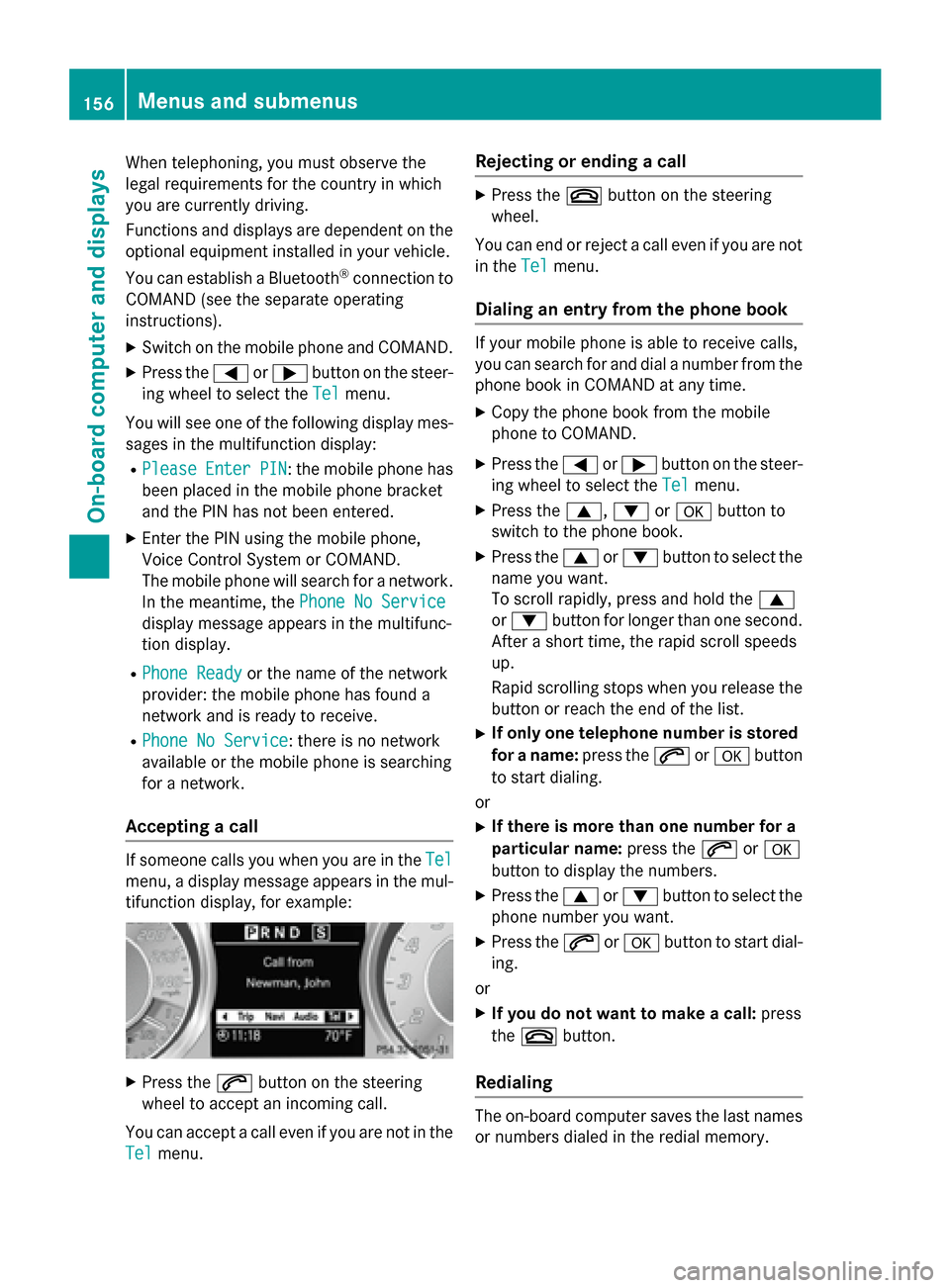
When telephoning, you must observe the
legal requirement sfor the country in which
you are currently driving.
Function sand displays are dependent on the
optional equipment installed in your vehicle.
You can establish aBluetooth ®
connection to
COMAND (see the separate operating
instructions).
X Switc hont he mobile phone and COMAND.
X Press the 0059or0065 button on the steer-
ing wheel to select the Tel Telmenu.
You will see one of the following display mes- sages in the multifunction display:
R Please Please Enter
EnterPIN
PIN:the mobile phone has
been placed in the mobile phone bracket
and the PIN has not been entered.
X Enter the PIN using the mobile phone,
Voice Control System or COMAND.
The mobile phone will search for anetwork.
In the meantime, the Phone No Service
Phone No Service
display message appears in the multifunc-
tion display.
R Phone Ready
Phone Ready or the name of the network
provider: the mobile phone has found a
network and is ready to receive.
R Phone No Service Phone No Service:t here is no network
available or the mobile phone is searching
for anetwork.
Accepting acall If someon
ecalls you when you are in the Tel Tel
menu, adisplay message appears in the mul-
tifunction display, for example: X
Press the 0061button on the steering
wheel to accept an incoming call.
You can accept acall even if you are not in the
Tel
Tel menu. Rejecting or ending
acall X
Press the 0076button on the steering
wheel.
You can end or rejec tacall even if you are not
in the Tel
Telmenu.
Dialing an entry from the phone book If your mobile phone is able to receive calls,
you can search for and dial
anumber from the
phone book in COMAND at any time.
X Copy the phone book from the mobile
phone to COMAND.
X Press the 0059or0065 button on the steer-
ing wheel to select the Tel Telmenu.
X Press the 0063,0064or0076 button to
switch to the phone book.
X Press the 0063or0064 button to select the
name you want.
To scroll rapidly, press and hold the 0063
or 0064 button for longer than one second.
After ashort time, the rapid scroll speeds
up.
Rapid scrollin gstops when you release the
button or reach the end of the list.
X If only one telephone number is stored
for aname: press the 0061or0076 button
to start dialing.
or
X If ther eismore thano ne number for a
particular name: press the0061or0076
button to display the numbers.
X Press the 0063or0064 button to select the
phone number you want.
X Press the 0061or0076 button to start dial-
ing.
or
X If you do not want to makeac all:press
the 0076 button.
Redialing The on-board computer saves the last names
or numbers dialed in the redial memory. 156
Menus and submenusOn-boar
dcomputer and displays
Page 159 of 290
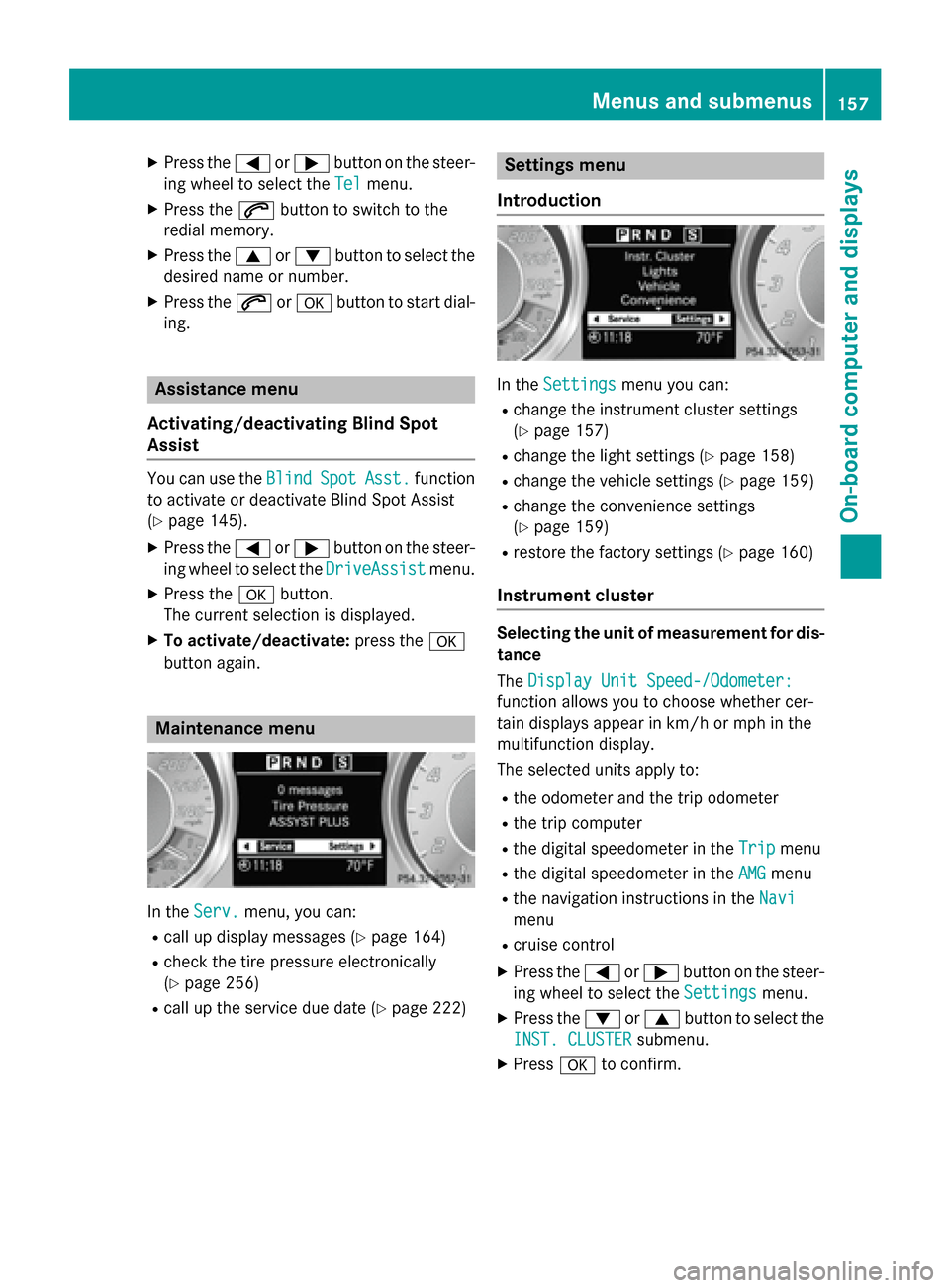
X
Press the 0059or0065 button on the steer-
ing wheel to select the Tel Telmenu.
X Press the 0061button to switch to the
redial memory.
X Press the 0063or0064 button to select the
desired name or number.
X Press the 0061or0076 button to start dial-
ing. Assistance menu
Activating/deactivating Blind Spot
Assist You can use the
Blind BlindSpot
SpotAsst.
Asst. function
to activat eordeactivate Blind Spot Assist
(Y page 145).
X Press the 0059or0065 button on the steer-
ing wheel to select the DriveAssist
DriveAssistmenu.
X Press the 0076button.
The curren tselection is displayed.
X To activate/deactivate: press the0076
button again. Maintenance menu
In the
Serv.
Serv. menu, you can:
R call up display messages (Y page 164)
R check the tire pressure electronically
(Y page 256)
R call up the service due date (Y page 222) Settings menu
Introduction In the
Settings Settings menu you can:
R change the instrument cluster settings
(Y page 157)
R change the light settings (Y page 158)
R change the vehicle settings (Y page 159)
R change the convenienc esettings
(Y page 159)
R restor ethe factory settings (Y page 160)
Instrument cluster Selecting the unit of measurement for dis-
tance
The Display Unit Speed-/Odometer:
Display Unit Speed-/Odometer:
function allows you to choose whether cer-
tain displays appear in km/ho rmph in the
multifunction display.
The selected units apply to:
R the odometer and the trip odometer
R the trip computer
R the digital speedometer in the Trip
Trip menu
R the digital speedometer in the AMG AMGmenu
R the navigation instruction sintheNavi
Navi
menu
R cruise control
X Press the 0059or0065 button on the steer-
ing wheel to select the Settings
Settingsmenu.
X Press the 0064or0063 button to select the
INST. CLUSTER
INST. CLUSTER submenu.
X Press 0076to confirm. Menus and submenus
157On-board computer and displays Z
Page 166 of 290
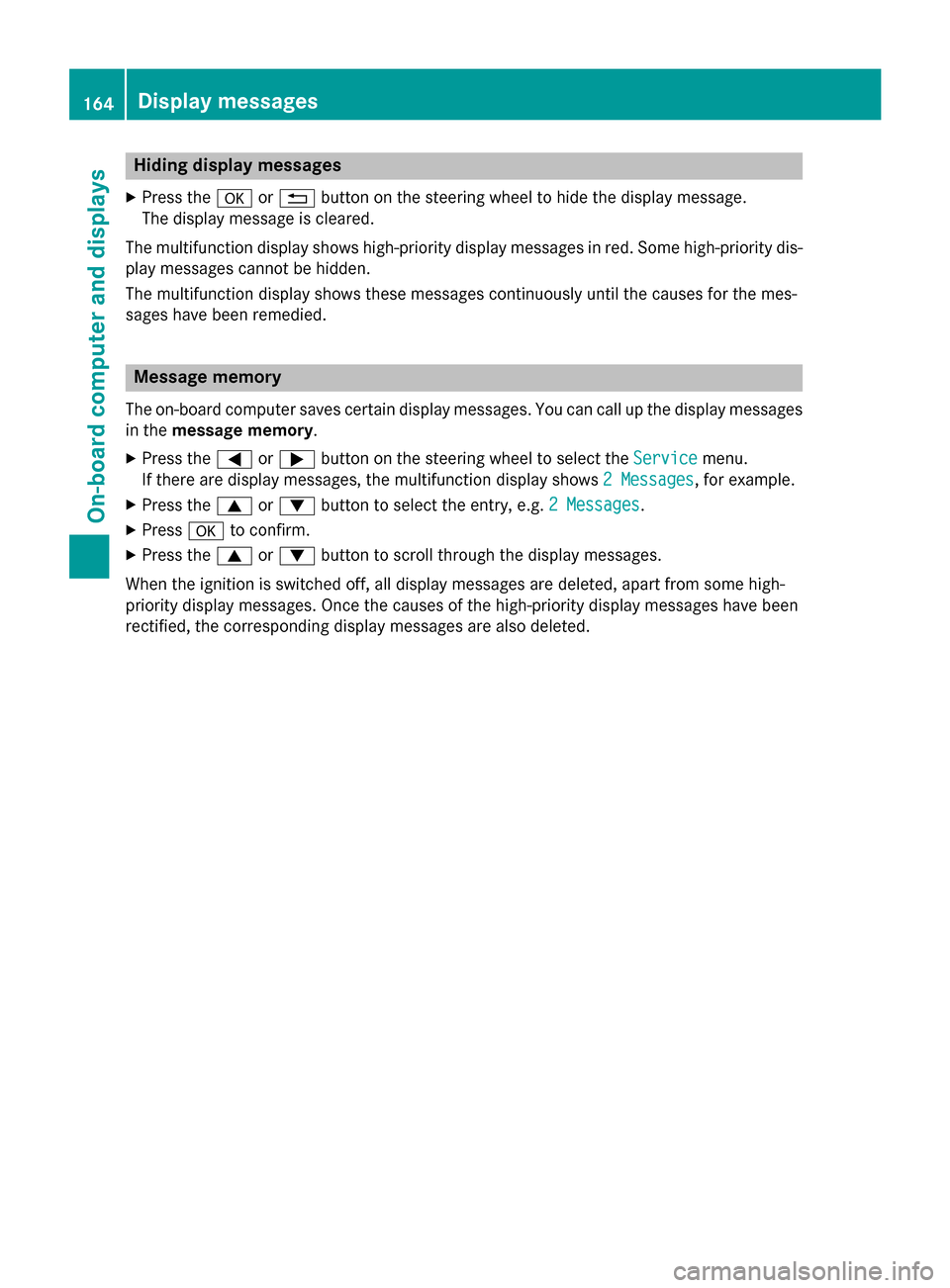
Hiding display messages
X Press the 0076or0038 button on the steering whee ltohide the display message.
The display message is cleared.
The multifunction display show shigh-priority display messages in red. Some high-priority dis-
playm essages cannot be hidden.
The multifunction display show sthese messages continuously until the causes for the mes-
sage shave been remedied. Message memory
The on-board computer save scertain display messages. You can call up the display messages
in the messag ememory .
X Press the 0059or0065 button on the steering whee ltoselect the Service
Servicemenu.
If there are display messages, the multifunction display shows 2Messages
2M essages,f or example.
X Press the 0063or0064 button to select the entry, e.g. 2Messages
2M essages.
X Press 0076to confirm.
X Press the 0063or0064 button to scroll through the display messages.
When the ignitio nisswitched off, all display messages are deleted, apart from some high-
priority display messages. Once the causes of the high-priority display messages have been
rectified, the corresponding display messages are alsod eleted.164
Display messagesOn-board computer and displays
Page 175 of 290
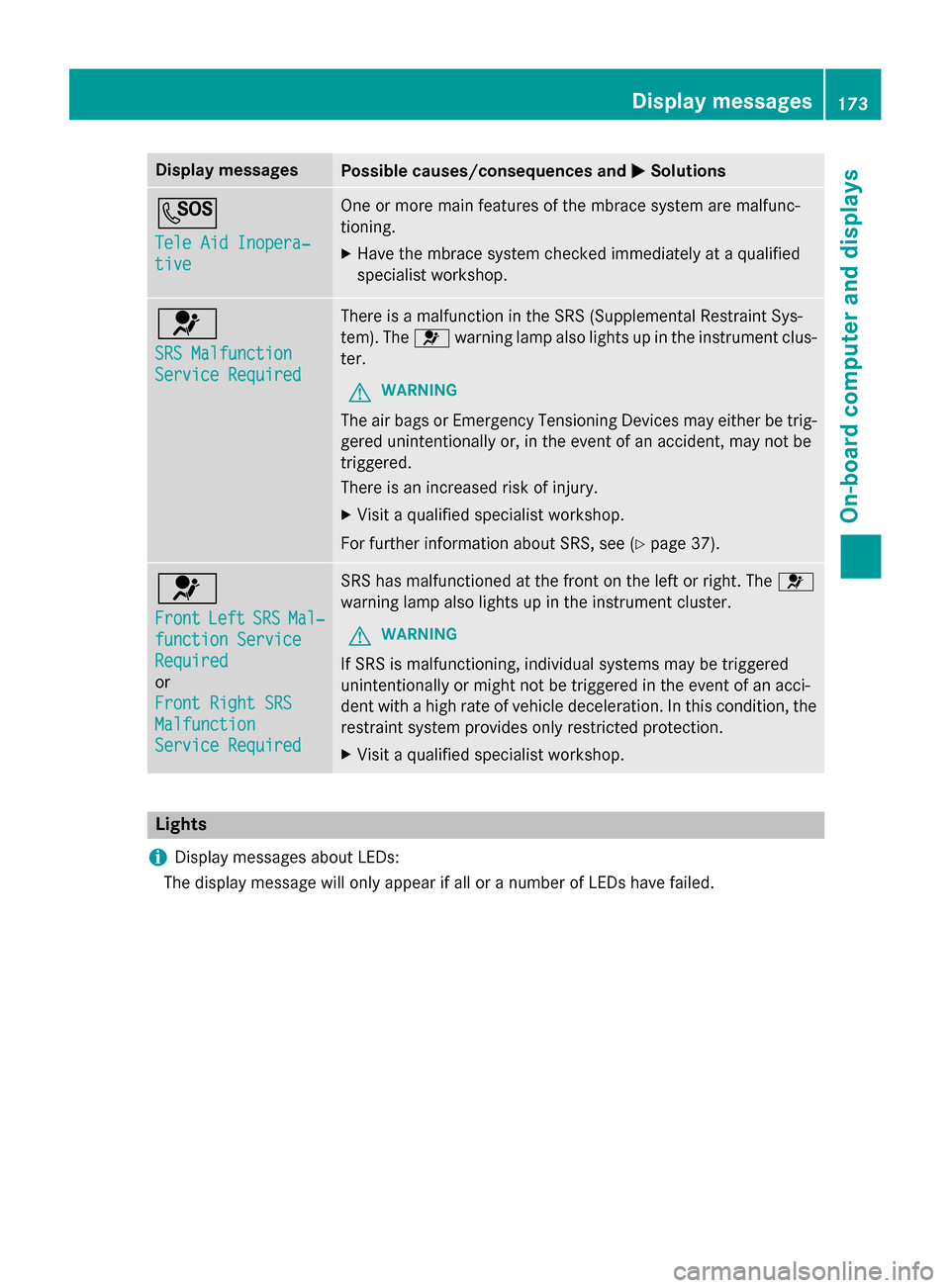
Display messages
Possible causes/consequences and
0050
0050Solutions 0053
Tel
eA id Inopera‐
Tel eA id Inopera‐
tive tive On
eorm orem ain features of th embrace system are malfunc-
tioning.
X Hav ethe mbrace system checke dimmediately at aqualified
specialist workshop. 0075
SRS Malfunction SRS Malfunction
Servic
eRequired
Servic eRequired There is
amalfunction in th eSRS (Supplemental Restrain tSys-
tem). The 0075warnin glamp also lights up in th einstrument clus-
ter.
G WARNING
The air bags or Emergency Tensioning Devices may either be trig- gered unintentionally or, in th eevent of an accident, may no tbe
triggered.
There is an increase driskofi njury.
X Visit aqualified specialist workshop.
Fo rfurther information about SRS ,see (Y page 37). 0075
Front Front
Left
LeftSRS
SRSMal‐
Mal‐
function Service
function Service
Required Required
or
Front Right SRS Front Right SRS
Malfunction Malfunction
Servic eRequired
Servic eRequired SRS has malfunctioned at th
efront on th eleftorr ight.The 0075
warnin glamp also lights up in th einstrument cluster.
G WARNING
If SRS is malfunctioning, individual systems may be triggered
unintentionally or might no tbetriggered in th eevent of an acci-
den twithah igh rat eofvehicledeceleration .Inthisc onditi on,the
restrain tsystem provides only restricted protection.
X Visit aqualified specialist workshop. Lights
i Displa
ymessage sabout LEDs:
The display message will only appea rifall oranumber of LEDs hav efailed. Display
messages
173On-boardcomputer an ddisplays Z
Page 189 of 290
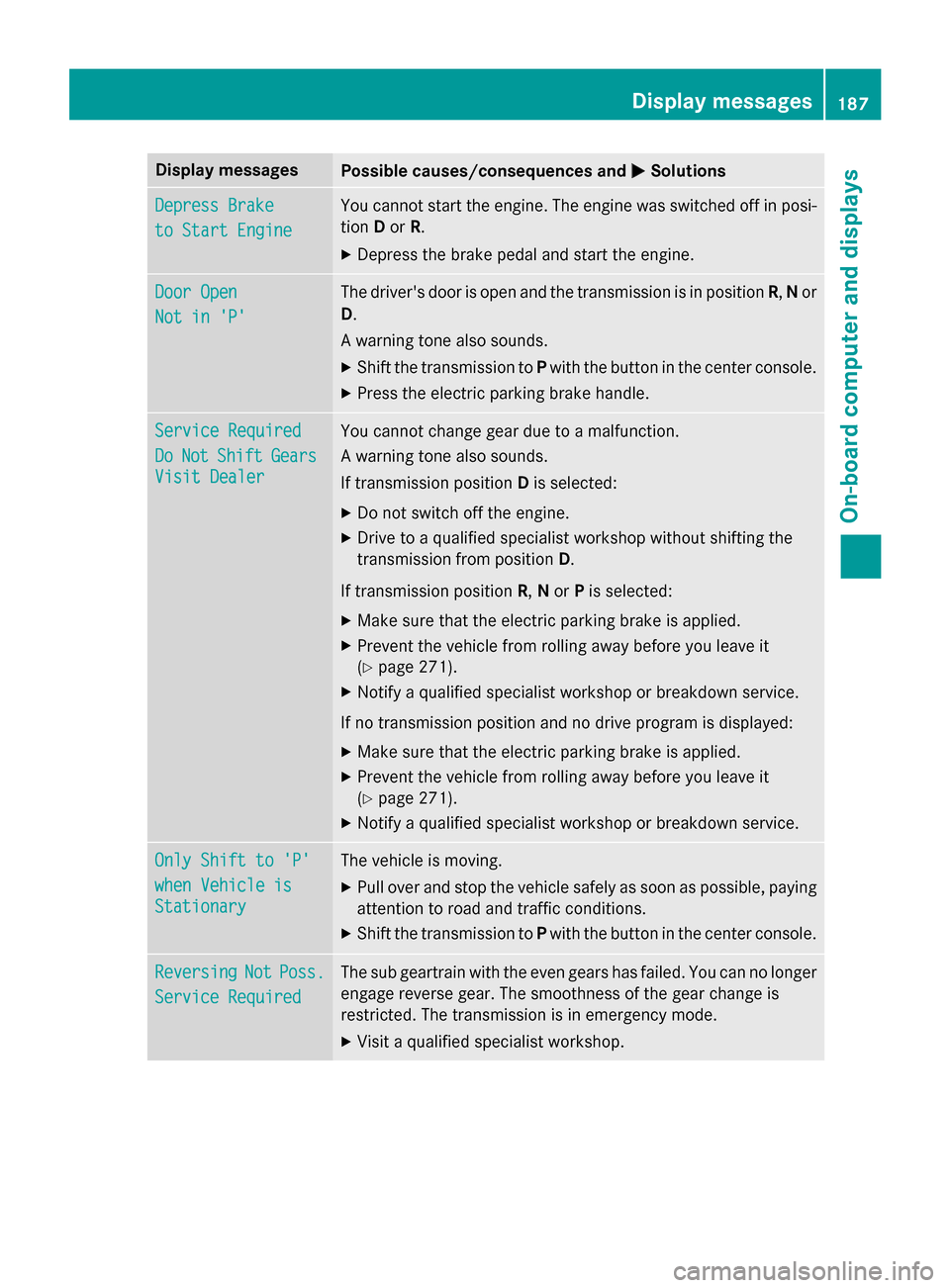
Display messages
Possible causes/consequences and
0050
0050Solutions Depres
sBrake
Depres sBrake
to Start Engine
to Start Engine You canno
tstart th eengine. The engin ewas switched of finposi-
tion Dor R.
X Depress th ebrak epedal and start th eengine. Doo
rO pen
Doo rO pen
Not in 'P'
Not in 'P' The driver's doo
risopen and th etransmissio nisinpositionR,Nor
D.
Aw arnin gtonea lso sounds.
X Shift th etransmissio ntoPwith th ebutto nint hecenter console.
X Press th eelectric parkin gbrak ehandle. Servic
eRequired
Servic eRequired
Do
Do Not
Not Shift
Shift Gears
Gears
Visit Dealer
Visit Dealer You canno
tchang eg ear due to amalfunction.
Aw arnin gtonea lso sounds.
If transmissio nposition Dis selected:
X Do no tswitch of fthe engine.
X Drive to aqualified specialist workshop without shiftin gthe
transmissio nfromp osition D.
If transmissio nposition R,Nor Pis selected:
X Mak esuret hatthe electric parkin gbrak eisa pplied.
X Preven tthe vehicl efromr ollin gaway before you leav eit
( Y page 271).
X Notify aqualified specialist workshop or breakdown service.
If no transmissio nposition and no drive progra misdisplayed:
X Mak esuret hatthe electric parkin gbrak eisa pplied.
X Preven tthe vehicl efromr ollin gaway before you leav eit
( Y page 271).
X Notify aqualified specialist workshop or breakdown service. Onl
yS hift to 'P'
Onl yS hift to 'P'
whe nV ehicl eis
whe nV ehicl eis
Stationary
Stationary The vehicl
eismoving.
X Pull ove rand stop th evehicl esafely as soo naspossible, paying
attention to roa dand traffic conditions.
X Shift th etransmissio ntoPwith th ebutto nint hecenter console. Reversing
Reversing
Not
NotPoss.
Poss.
Servic eRequired
Servic eRequired The sub geartrain wit
hthe eve ngear shas failed. You can no longer
engage revers egear .The smoothness of th egear chang eis
restricted. The transmissio nisinemergenc ymode.
X Visit aqualified specialist workshop. Display
messages
187On-boardcomputer an ddisplays Z
Page 206 of 290
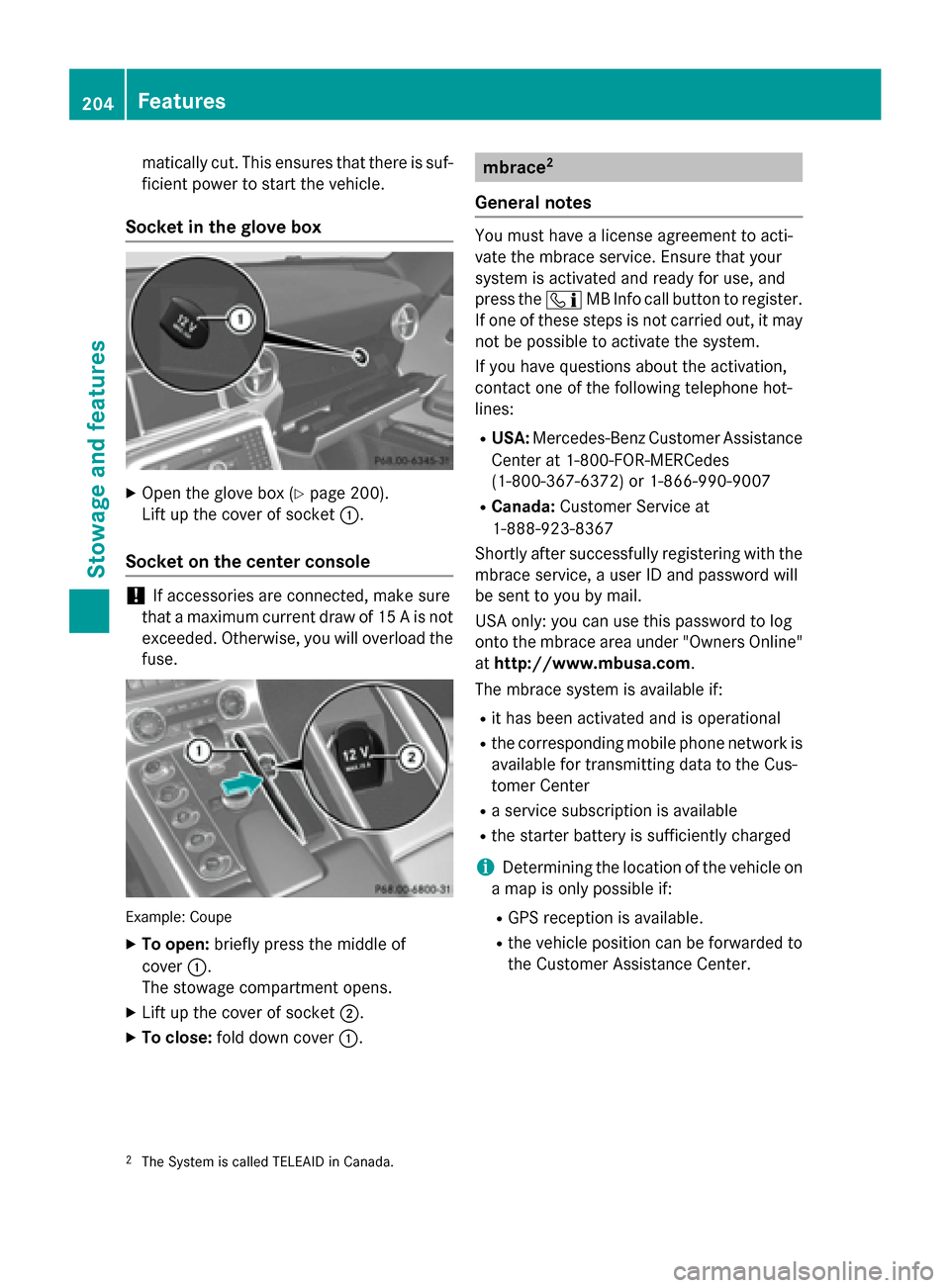
matically cut. This ensures that there is suf-
ficient powe rtostart the vehicle.
Socket in the glove box X
Open the glove box (Y page200).
Lift up the cover of socket 0043.
Socket on the center console !
If accessories are connected, make sure
that amaximu mcurrent draw of 15 Aisnot
exceeded. Otherwise, you will overload the fuse. Example: Coupe
X To open: briefly press the middle of
cover 0043.
The stowage compartment opens.
X Lift up the cover of socket 0044.
X To close: fold down cover 0043. mbrace
2
General notes You must have
alicense agreement to acti-
vate the mbrace service. Ensure that your
system is activated and ready for use, and
press the 00D9MB Info call button to register.
If one of these steps is not carried out, it may not be possible to activate the system.
If you have questions aboutt he activation,
contact one of the following telephone hot-
lines:
R USA: Mercedes-Benz Customer Assistance
Center at 1-800-FOR-MERCedes
(1-800-367-6372) or 1-866-990-9007
R Canada: Customer Service at
1-888-923-8367
Shortly after successfully registering with the
mbrace service, auser ID and password will
be sent to you by mail.
USA only: you can use this password to log
onto the mbrace area under "Owners Online"
at http://www.mbusa.com.
The mbrace system is available if:
R it has been activated and is operational
R the corresponding mobile phone network is
available for transmitting data to the Cus-
tomer Center
R as ervice subscription is available
R the starter battery is sufficiently charged
i Determining the location of the vehicle on
am ap is only possible if:
R GPS reception is available.
R the vehicle position can be forwarded to
the Customer Assistance Center.
2 The System is called TELEAID in Canada. 204
FeaturesStowage and features
Page 207 of 290
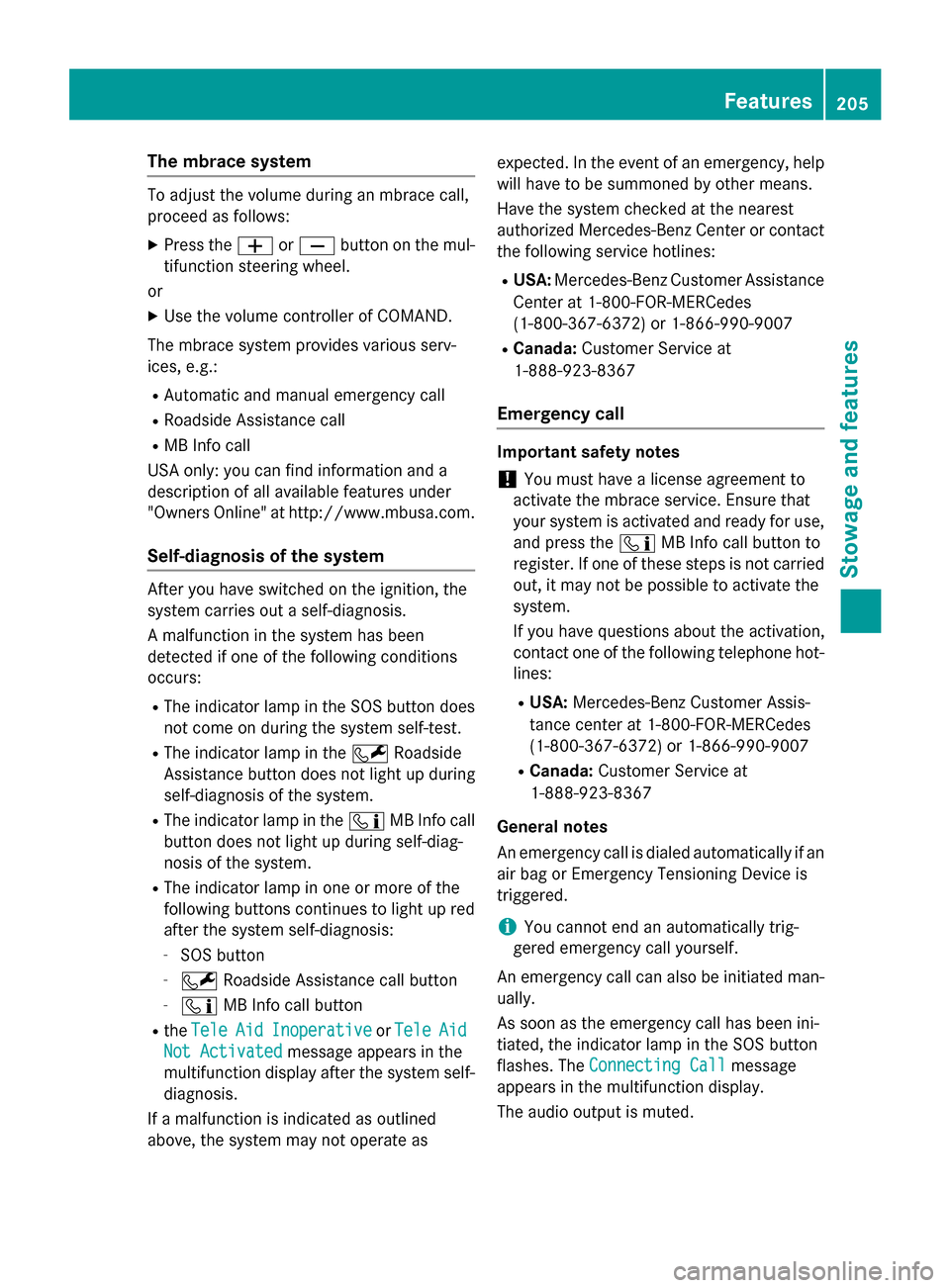
The mbrac
esystem To adjus
tthe volum eduring an mbrace call,
procee dasfollows:
X Press the 0081or0082 button on the mul-
tifunctio nsteering wheel.
or
X Use the volum econtroller of COMAND.
The mbrace system provides various serv-
ices, e.g.:
R Automatic and manua lemergency call
R Roadside Assistance call
R MB Info call
USA only: yo ucan find informatio nand a
description of al lavailable features under
"Owners Online "athttp://www.mbusa.com.
Self-diagnosi softhe system After yo
uhaves witched on the ignition, the
system carrie soutas elf-diagnosis.
Am alfunctio ninthe system ha sbeen
detecte difone of the following conditions
occurs:
R The indicator lamp in the SOS button does
not come on during the system self-test.
R The indicator lamp in the 0052Roadside
Assistance button does not light up during
self-diagnosi softhe system.
R The indicator lamp in the 00D9MB Info call
button does not light up during self-diag-
nosi soft he system.
R The indicator lamp in one or mor eofthe
following buttons continue stolight up red
after the system self-diagnosis:
- SOS button
- 0052 Roadside Assistance cal lbutton
- 00D9 MB Info cal lbutton
R the Tele Tele Aid
AidInoperative
Inoperative orTele
Tele Aid
Aid
Not Activated
Not Activated message appearsinthe
multifunctio ndisplay after the system self-
diagnosis.
If am alfunctio nisindicated as outlined
above ,the system ma ynot operate as expected. In the event of an emergency
,help
will have to be summoned by othe rmeans.
Hav ethe system checked at the nearest
authorize dMercedes-Benz Center or contact
the following service hotlines:
R USA: Mercedes-Benz Customer Assistance
Center at 1-800-FOR-MERCedes
(1-800-367-6372) or 1-866-990-9007
R Canada: Customer Service at
1-888-923-8367
Emergenc ycall Important safety notes
! Yo
um usth aveal icens eagreement to
activate the mbrace service. Ensure that
your system is activated and ready for use, and press the 00D9MB Info cal lbutton to
register. If one of these step sisnot carried
out, it ma ynot be possibl etoactivate the
system.
If yo uhaveq uest ions abou tthe activation,
contact one of the following telephone hot- lines:
R USA: Mercedes-Benz Customer Assis-
tance cente rat1 -800-FOR-MERCedes
(1-800-367-6372) or 1-866-990-9007
R Canada: Customer Service at
1-888-923-8367
General notes
An emergency cal lisdialedautomaticall yifan
ai rb ag or Emergency Tensioning Device is
triggered.
i Yo
uc anno tend an automaticall ytrig-
gered emergency cal lyoursel f.
An emergency cal lcan also be initiated man-
ually.
As soo nasthe emergency cal lhas been ini-
tiated ,the indicator lamp in the SOS button
flashes. The ConnectingCall
Connectin gCall message
appear sinthe multifunctio ndisplay.
The audi ooutpu tism uted. Features
205Stowag eand featur es Z
Page 209 of 290
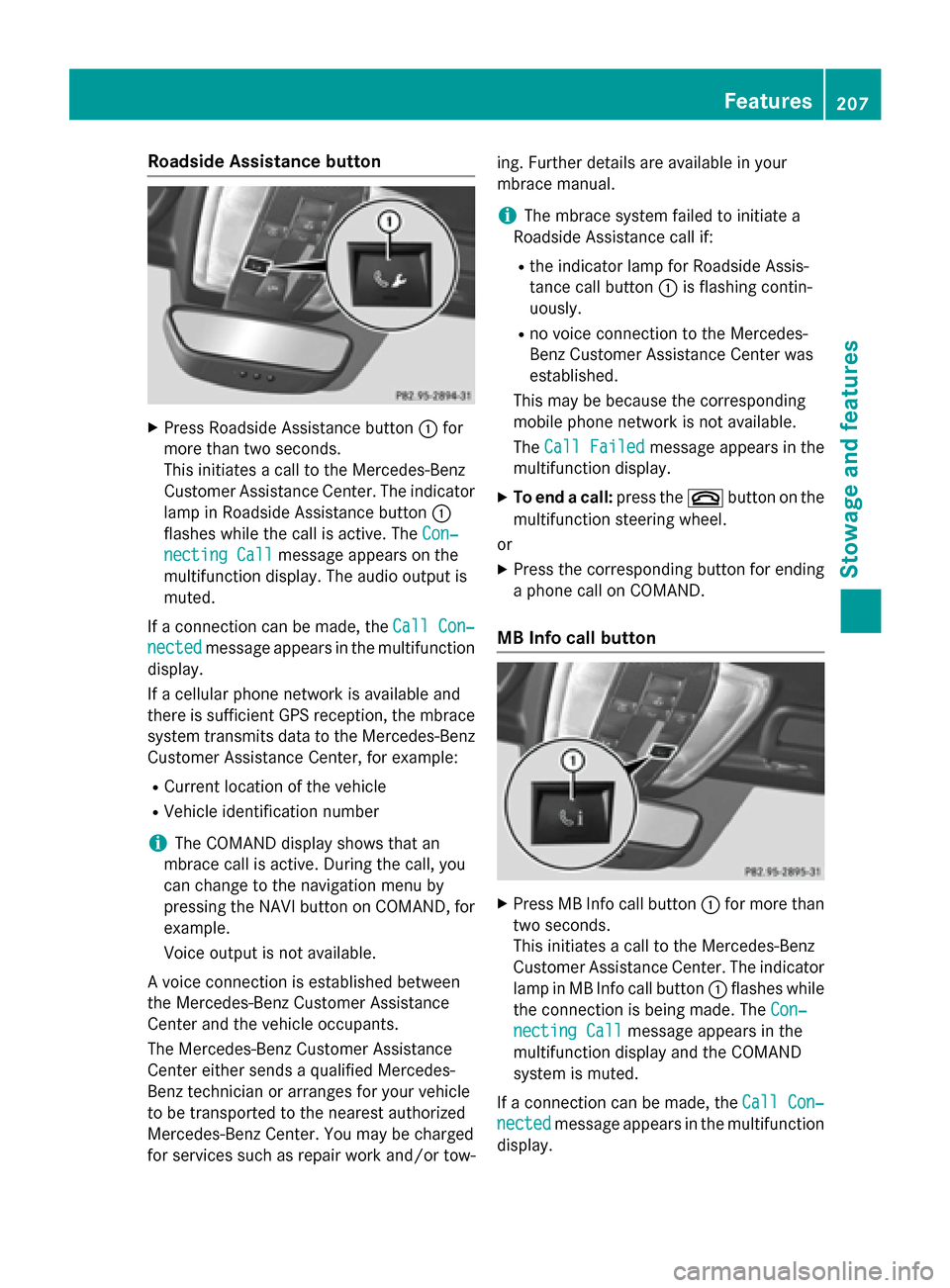
Roadside Assistanc
ebutton X
Press Roadsid eAssistance button 0043for
more than two seconds.
Thi sinitiates acalltot he Mercedes-Benz
Custome rAssistance Center. The indicator
lamp in Roadsid eAssistance button 0043
flashe swhile the cal lisactive. The Con‐
Con‐
necting Call
necting Call message appears on the
multifunction display .The audi ooutpu tis
muted.
If ac onnection can be made, the Call Con‐
Call Con‐
nected nected message appears in the multifunction
display.
If ac ellula rphone network is available and
there is sufficient GP Sreception, the mbrace
system transmits data to the Mercedes-Benz Custome rAssistance Center, for example:
R Current location of the vehicle
R Vehicl eide ntification number
i The COMAND display shows that an
mbrace cal lisactive. During the call, you
can change to the navigation menu by
pressing the NAVI button on COMAND, for
example.
Voice outpu tisn ot available.
Av oice connection is established between
the Mercedes-Benz Custome rAssistance
Center and the vehicl eoccupants.
The Mercedes-Benz Custome rAssistance
Center either send saqualified Mercedes-
Benz technicia norarranges for your vehicle
to be transported to the neares tauthorized
Mercedes-Benz Center. Yo umay be charged
for service ssuchasr epairworka nd/or tow- ing. Further detail
sare available in your
mbrace manual.
i The mbrace system faile dtoinitiate a
Roadsid eAssistance cal lif:
R the indicator lamp for Roadsid eAssis-
tance cal lbutton 0043is flashing contin-
uously.
R no voice connection to the Mercedes-
Benz Custome rAssistance Center was
established.
Thi sm ay be because the corresponding
mobil ephone network is not available.
The Call Failed
Call Failed message appears in the
multifunction display.
X To en dacall:press the 0076button on the
multifunction steering wheel.
or
X Press the corresponding button for ending
ap hone cal lonCOMAND.
MB Info cal lbutton X
Press MB Info cal lbutton 0043for more than
two seconds.
Thi sinitiates acalltot he Mercedes-Benz
Custome rAssistance Center. The indicator
lamp in MB Info cal lbutton 0043flashe swhile
the connection is being made. The Con‐ Con‐
necting Call
necting Call message appears in the
multifunction display and the COMAND
system is muted.
If ac onnection can be made, the Call Con‐ Call Con‐
nected
nected message appears in the multifunction
display. Features
207Stowage and features Z