2015 MERCEDES-BENZ SLS AMG GT COUPE ECO mode
[x] Cancel search: ECO modePage 138 of 290
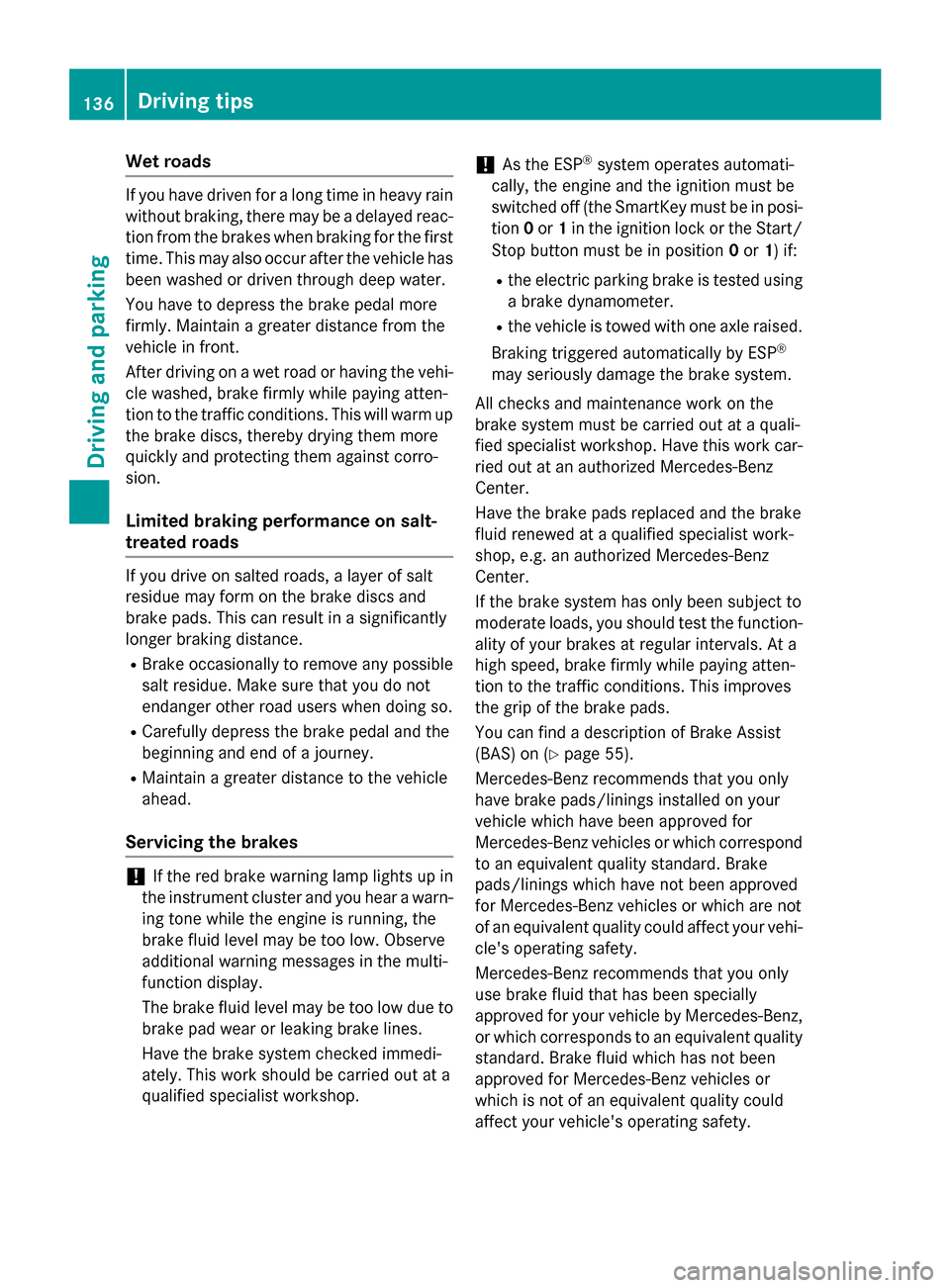
Wet roads
If you have drive
nfor along time in heavy rain
without braking, there may be adelayed reac-
tion from the brakes whe nbraking for the first
time. This may also occur after the vehicl ehas
been washed or drive nthroug hdeep water.
You have to depress the brake pedal more
firmly .Maintain agreater distance from the
vehicl einfront.
After driving on awet road or having the vehi-
cle washed ,brake firmly while paying atten-
tion to the traffic conditions. This wil lwarmup
the brake discs, thereby drying them more
quickly and protecting them against corro-
sion.
Limited braking performance on salt-
treated roads If you drive on salted roads,
alayer of salt
residue may form on the brake discs and
brake pads. This can result in asignificantly
longe rbraking distance.
R Brake occasionally to remove any possible
sal tresidue. Make sure that you do not
endange rother road users whe ndoing so.
R Carefully depress the brake pedal and the
beginning and end of ajourney.
R Maintain agreater distance to the vehicle
ahead.
Servicing the brakes !
If the red brake warning lamp lights up in
the instrument cluster and you hea rawarn-
ing tone while the engine is running, the
brake fluid leve lmay be too low .Observe
additiona lwarning messages in the multi-
function display.
The brake fluid leve lmay be too low due to
brake pad wea rorleaking brake lines.
Have the brake syste mchecked immedi-
ately. This work should be carrie dout at a
qualified specialist workshop. !
As the ESP ®
syste moperates automati-
cally, the engine and the ignition must be
switched off (the SmartKey must be in posi-
tion 0or 1in the ignition lock or the Start/
Stop button must be in position 0or 1)i f:
R the electric parking brake is tested using
ab rake dynamometer.
R the vehicl eistowed with one axle raised.
Braking triggered automatically by ESP ®
may seriousl ydamage the brake system.
All checks and maintenance work on the
brake syste mmust be carrie dout at aquali-
fied specialist workshop. Have this work car- ried out at an authorized Mercedes-Benz
Center.
Have the brake pad sreplaced and the brake
fluid renewe dataqualified specialist work-
shop, e.g. an authorized Mercedes-Benz
Center.
If the brake syste mhas only been subject to
moderate loads, you should test the function- ality of you rbrakes at regulari ntervals. At a
high speed, brake firmly while paying atten-
tion to the traffic conditions. This improves
the grip of the brake pads.
You can find adescription of Brake Assist
(BAS) on (Y page55).
Mercedes-Benz recommends that you only
have brake pads/linings installed on your
vehicl ewhich have been approved for
Mercedes-Benz vehicles or which correspond to an equivalent quality standard. Brake
pads/linings which have not been approved
for Mercedes-Benz vehicles or which are not
of an equivalent quality coul daffect you rvehi-
cle's operating safety.
Mercedes-Benz recommends that you only
use brake fluid that has been specially
approved for you rvehicl ebyM ercedes-Benz,
or which corresponds to an equivalent quality standard. Brake fluid which has not been
approved for Mercedes-Benz vehicles or
which is not of an equivalent quality could
affect you rvehicle's operating safety. 136
Driving tipsDriving and parking
Page 142 of 290
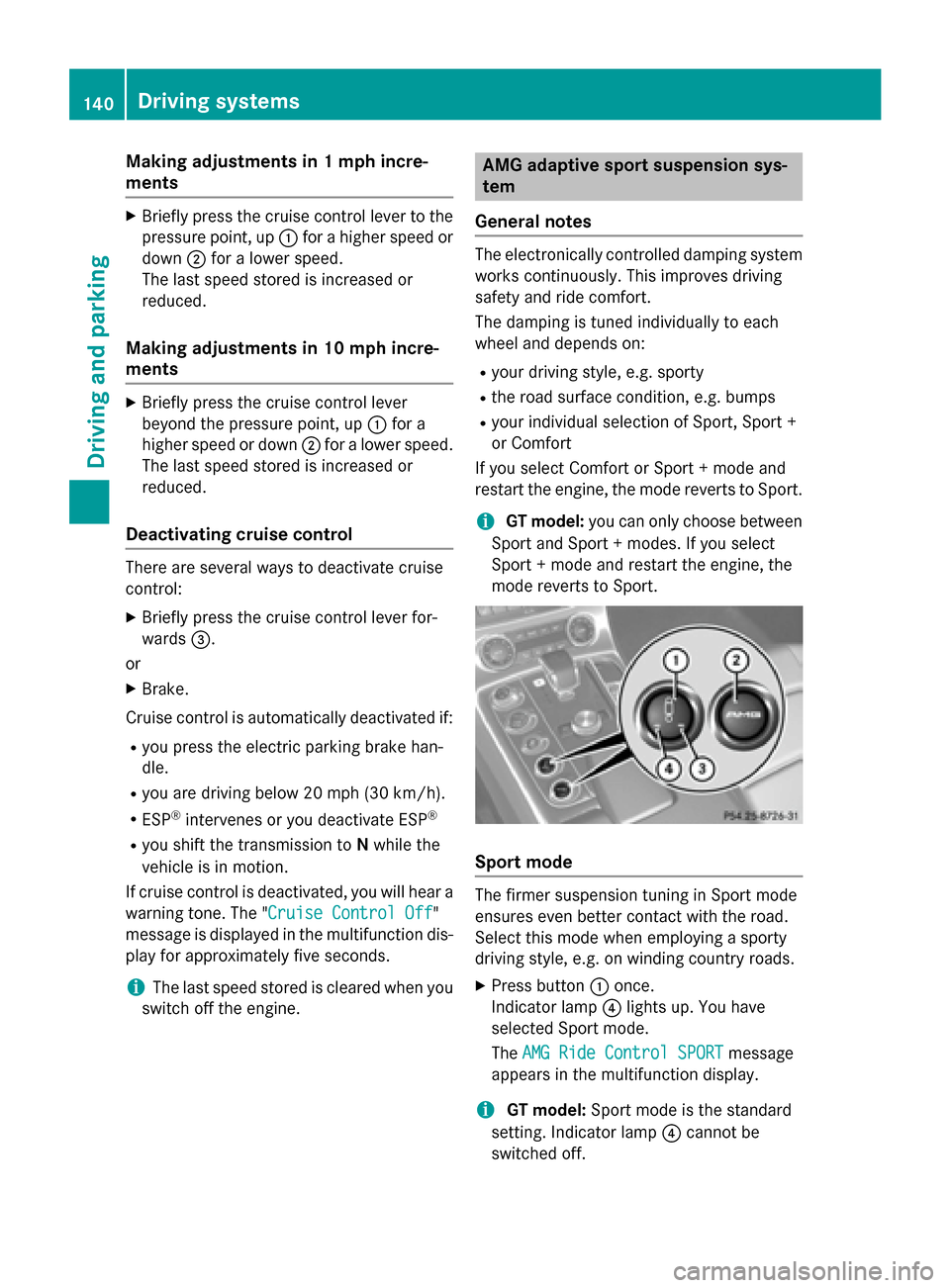
Making adjustments in
1mph incre-
ments X
Briefl ypress the cruis econtrol leve rtothe
pressure point, up 0043for ahigher spee dor
down 0044for alower speed.
The lasts peedstored is increased or
reduced.
Making adjustments in 10 mph incre-
ments X
Briefl ypress the cruis econtrol lever
beyond the pressure point, up 0043for a
higher spee dordown0044for alower speed.
The lasts peedstored is increased or
reduced.
Deactivatin gcruise control There are severa
lwaystod eactivate cruise
control:
X Briefl ypress the cruis econtrol leve rfor-
wards 0087.
or X Brake.
Cruise control is automatically deactivated if: R you press the electric parking brake han-
dle.
R you are driving below 20 mph (30 km/h).
R ESP ®
intervenes or you deactivate ESP ®
R you shift the transmission to Nwhile the
vehicl eisinm otion.
If cruis econtrol is deactivated, you willh eara
warning tone. The "Cruise Control Off Cruise Control Off"
message is displayed in the multifunction dis- playf or approximately five seconds.
i The lasts
peedstored is cleared when you
switch off the engine. AMG adaptive sport suspensions
ys-
tem
General notes The electronicall
ycontrolled damping system
works continuously.T his improves driving
safety and ride comfort.
The damping is tuned individually to each
whee land depends on:
R yourd riving style ,e.g. sporty
R the road surface condition, e.g. bumps
R youri ndividuals election of Sport, Sport +
or Comfort
If you select Comfort or Sport +mode and
restart the engine, the mode reverts to Sport.
i GT model:
you can only choose between
Sport and Sport +modes .Ifyou select
Sport +mode and restart the engine, the
mode reverts to Sport. Sport mode
The firmer suspension tuning in Sport mode
ensure
seven better contact with the road.
Select this mode when employing asporty
driving style ,e.g. on winding country roads.
X Press button 0043once.
Indicator lamp 0085lights up. You have
selected Sport mode.
The AMG Ride Control SPORT AMG Ride Control SPORT message
appears in the multifunction display.
i GT model:
Sport mode is the standard
setting. Indicator lamp 0085cannot be
switched off. 140
Driving systemsDriving and parking
Page 143 of 290
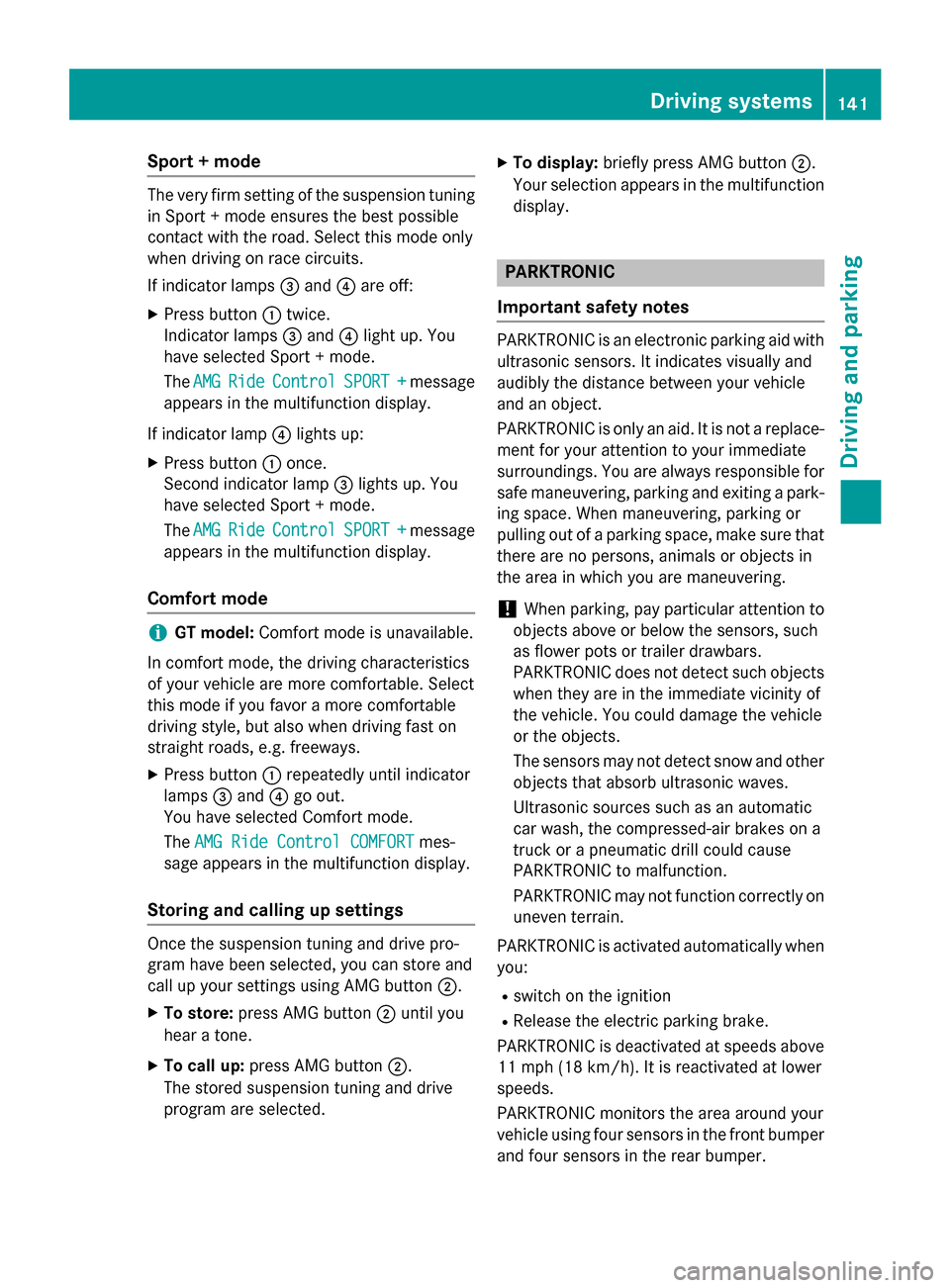
Sport
+mode The very firm settingoft
he suspension tuning
in Sport +mode ensures the best possible
contact with the road. Select this mode only
when driving on race circuits.
If indicator lamps 0087and 0085are off:
X Press button 0043twice.
Indicator lamps 0087and 0085light up. You
have selected Sport +mode.
The AMG
AMG Ride
Ride Control
Control SPORT +
SPORT +message
appears in the multifunction display.
If indicator lamp 0085lights up:
X Press button 0043once.
Secondi ndicator lamp 0087lights up. You
have selected Sport +mode.
The AMG
AMG Ride
Ride Control
Control SPORT +
SPORT +message
appears in the multifunction display.
Comfort mode i
GT model:
Comfort mode is unavailable.
In comfort mode, the driving characteristics
of your vehicle are more comfortable. Select
this mode if you favor amore comfortable
driving style, but also when driving fast on
straight roads, e.g. freeways.
X Press button 0043repeatedly until indicator
lamps 0087and 0085go out.
You have selected Comfort mode.
The AMG Ride Control COMFORT AMG Ride Control COMFORT mes-
sage appears in the multifunction display.
Storing and calling up settings Once the suspension tuning and drive pro-
gram have been selected, you can store and
call up your settings using AMG button 0044.
X To store: press AMG button 0044until you
hear atone.
X To call up: press AMG button 0044.
The stored suspension tuning and drive
program are selected. X
To display: briefly press AMG button 0044.
Your selection appears in the multifunction
display. PARKTRONIC
Important safety notes PARKTRONIC is an electronic parking aid with
ultrasonic sensors. It indicates visuallya nd
audibly the distance between your vehicle
and an object.
PARKTRONIC is only an aid. It is not areplace-
ment for your attention to your immediate
surroundings. You are always responsible for
safe maneuvering, parking and exiting apark-
ing space. When maneuvering, parking or
pulling out of aparking space, make sure that
there are no persons, animals or objectsin
the area in which you are maneuvering.
! When parking, pay particular attention to
objectsa bove or below the sensors, such
as flower pots or trailer drawbars.
PARKTRONIC does not detect such objects
when they are in the immediate vicinity of
the vehicle. You could damage the vehicle
or the objects.
The sensors may not detect snow and other
objectst hat absorb ultrasonic waves.
Ultrasonic sources such as an automatic
car wash, the compressed-air brakes on a
truck or apneumatic drill could cause
PARKTRONIC to malfunction.
PARKTRONIC may not function correctly on uneven terrain.
PARKTRONIC is activated automatically when you:
R switch on the ignition
R Release the electric parking brake.
PARKTRONIC is deactivated at speeds above
11 mph (18 km/h) .Itisreactivated at lower
speeds.
PARKTRONIC monitorst he area around your
vehicle using four sensors in the front bumper
and four sensors in the rear bumper. Driving systems
141Driving and parking Z
Page 152 of 290
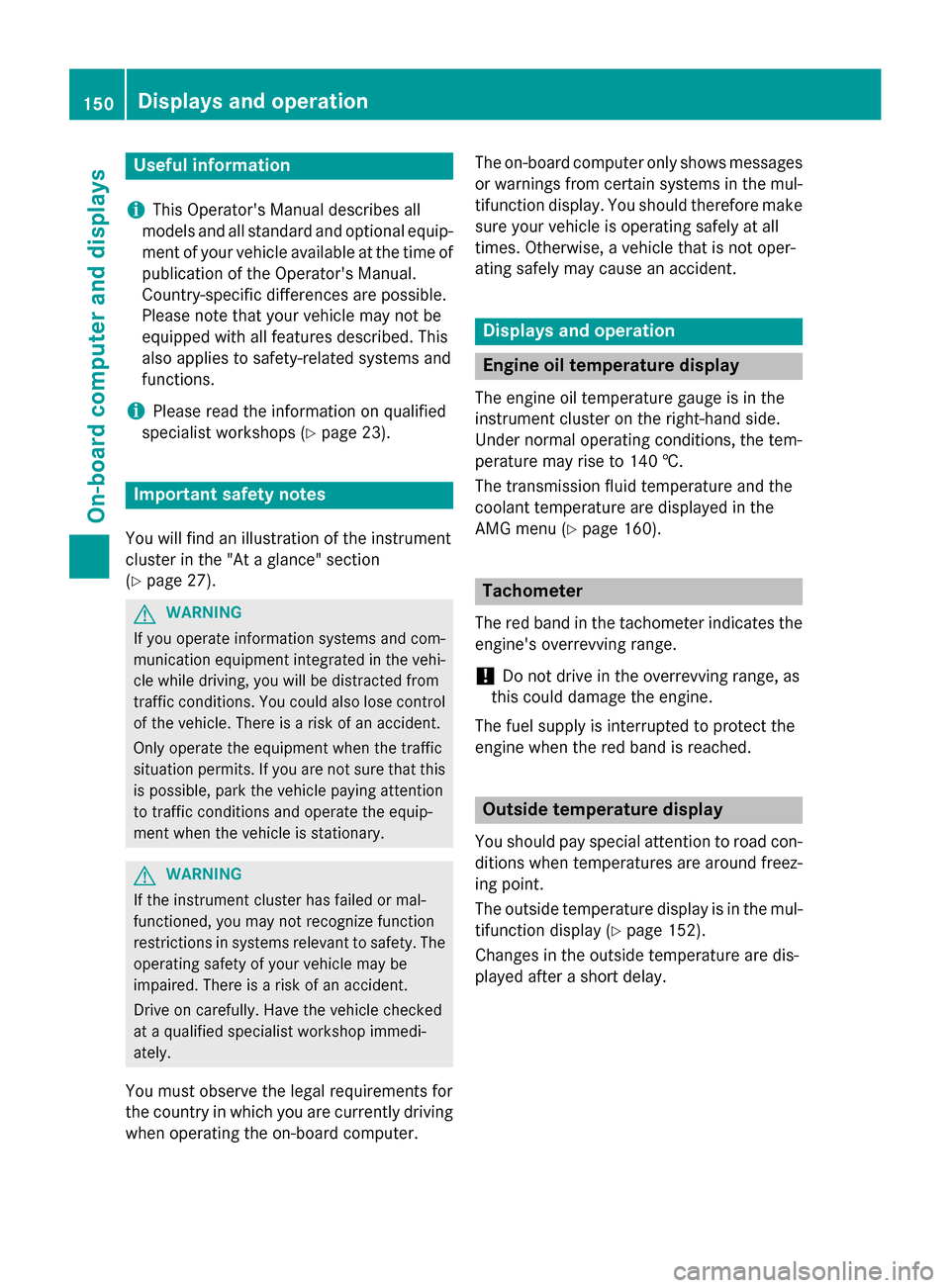
Useful information
i This Operator's Manual describes all
models and all standard and optional equip- ment of your vehicle available at the time of
publication of the Operator's Manual.
Country-specific differences are possible.
Please not ethat your vehicle may not be
equipped with all feature sdescribed. This
also applies to safety-related system sand
functions.
i Please read the information on qualified
specialist workshops (Y page 23).Important safet
ynotes
You will find an illustration of the instrument
cluster in the "At aglance" section
(Y page 27). G
WARNING
If you operate information system sand com-
munication equipment integrated in the vehi- cle while driving, you will be distracted from
traffic conditions. You could also lose control of the vehicle. There is arisk of an accident.
Only operate the equipment when the traffic
situatio npermits. If you are not sure that this
is possible, park the vehicle paying attention
to traffic condition sand operate the equip-
ment when the vehicle is stationary. G
WARNING
If the instrumen tcluster has failed or mal-
functioned, you may not recogniz efunction
restrictions in system srelevan ttosafety. The
operatin gsafet yofy our vehicle may be
impaired. There is arisk of an accident.
Driv eonc arefully. Have the vehicle checked
at aq ualified specialist workshop immedi-
ately.
You must observ ethe legal requirements for
the country in which you are currently driving when operatin gthe on-board computer. The on-board computer only shows messages
or warnings from certain system sinthe mul-
tifunction display. You should therefore make
sure your vehicle is operatin gsafely at all
times .Otherwise, avehicle that is not oper-
ating safely may cause an accident. Displays and operation
Engine oil temperatured
isplay
The engin eoil temperature gauge is in the
instrumen tcluster on the right-han dside.
Under normal operatin gconditions, the tem-
perature may rise to 140 †.
The transmission fluid temperature and the
coolan ttemperature are displayed in the
AMG menu (Y page 160). Tachometer
The red band in the tachometer indicates the engine's overrevvin grange.
! Do not drive in the overrevvin
grange, as
this could damage the engine.
The fuel supply is interrupted to protect the
engin ewhen the red band is reached. Outside temperatured
isplay
You should pay special attention to road con-
dition swhen temperature sare around freez-
ing point.
The outside temperature display is in the mul- tifunction display (Y page 152).
Changes in the outside temperature are dis-
played after ashort delay. 150
Displays and operationOn-boar
dcomputer and displays
Page 163 of 290
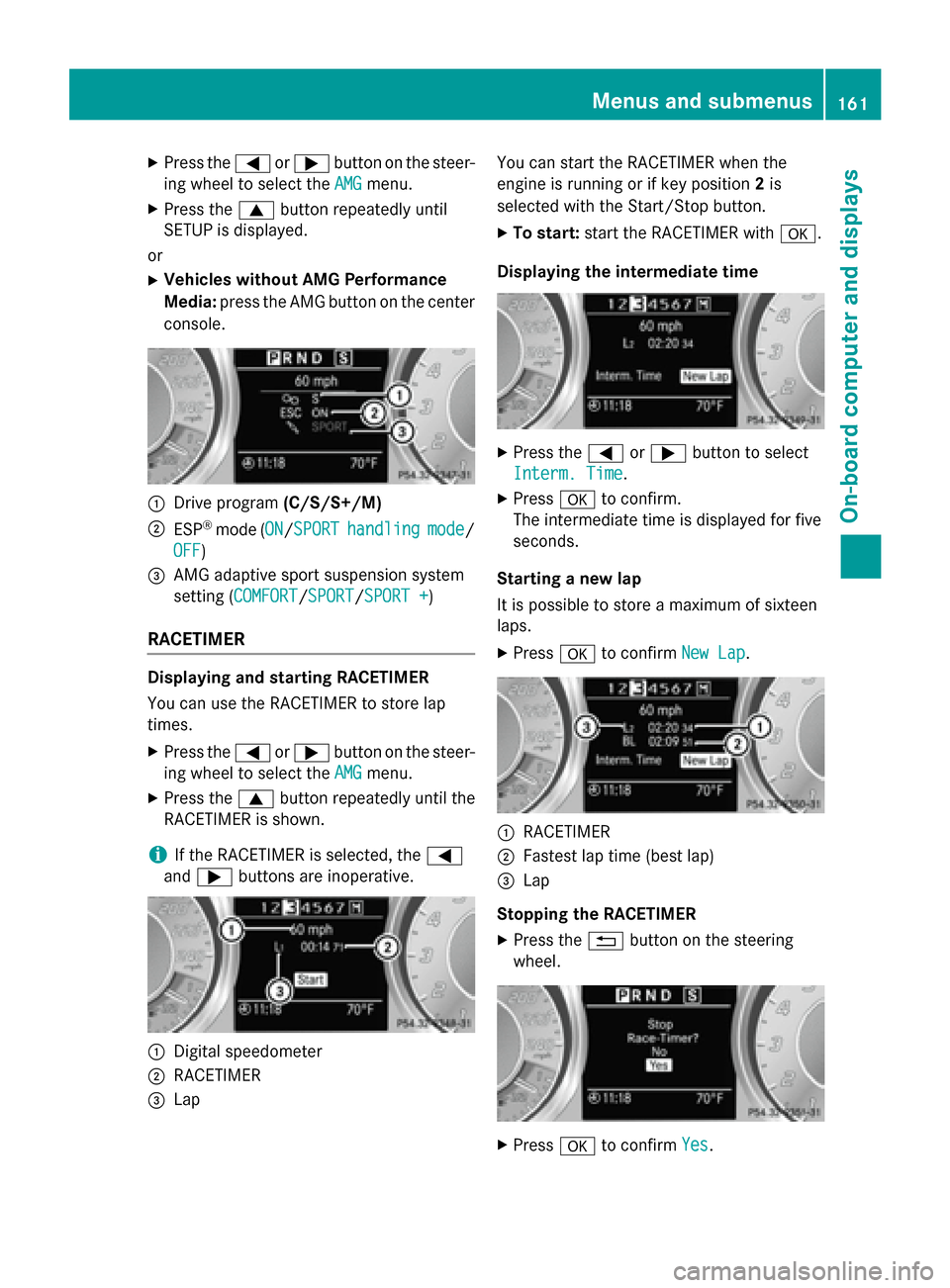
X
Press the 0059or0065 button on the steer-
ing wheel to select the AMG AMGmenu.
X Press the 0063button repeatedly until
SETUP is displayed.
or
X Vehicles without AMG Performance
Media: press the AMG button on the center
console. 0043
Drive program (C/S/S+/M)
0044 ESP ®
mode (ON ON/SPORTSPORT handling handling mode
mode/
OFF
OFF)
0087 AMG adaptive sport suspension system
setting (COMFORT COMFORT/SPORT SPORT/SPORT +
SPORT +)
RACETIMER Displaying and starting RACETIMER
You can use the RACETIME
Rtostore lap
times.
X Press the 0059or0065 button on the steer-
ing wheel to select the AMG
AMG menu.
X Press the 0063button repeatedly until the
RACETIME Risshown.
i If the RACETIME
Risselected, the 0059
and 0065 button sare inoperative. 0043
Digital speedometer
0044 RACETIMER
0087 Lap You can start the RACETIME
Rwhen the
engine is runnin gorifkey position 2is
selected with the Start/Stop button.
X To start: start the RACETIME Rwith0076.
Displaying the intermediate time X
Press the 0059or0065 button to select
Interm. Time Interm. Time.
X Press 0076to confirm.
The intermediate time is displaye dfor five
seconds.
Starting anew lap
It is possible to store amaximum of sixteen
laps.
X Press 0076to confirm New Lap
New Lap. 0043
RACETIMER
0044 Fastest lap time (best lap)
0087 Lap
Stopping the RACETIMER
X Press the 0038button on the steering
wheel. X
Press 0076to confirm Yes
Yes. Menus and submenus
161On-board computer and displays Z
Page 181 of 290
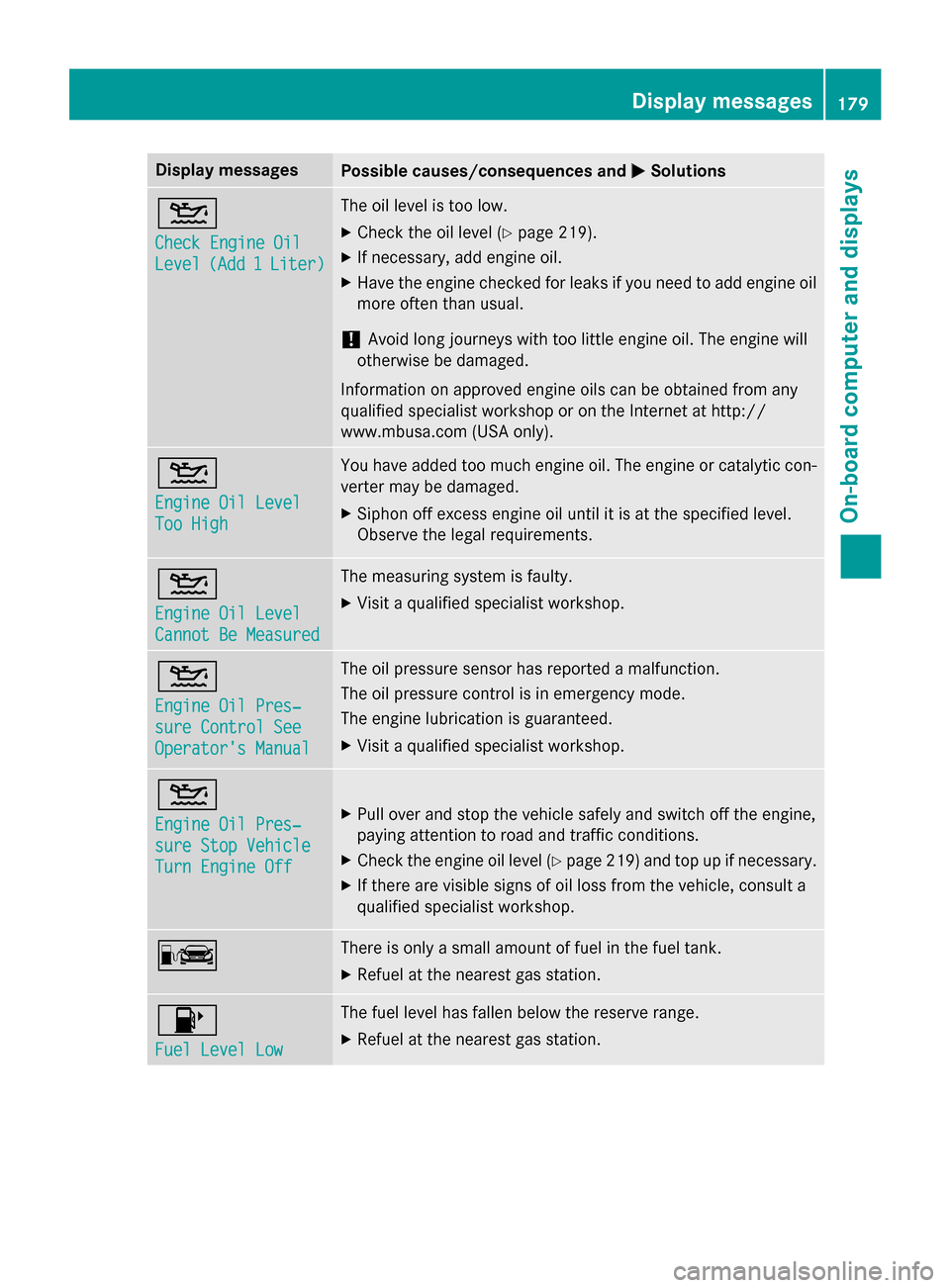
Display messages
Possible causes/consequences and
0050
0050Solutions 00B2
Check Engine Oil Check Engine Oil
Level Level
(Add1
(Ad d1Liter) Liter) The oil level is to
olow.
X Chec kthe oil level (Y page 219).
X If necessary, add engin eoil.
X Hav ethe engin echecked forleak sify ou need to add engin eoil
mor eoften than usual.
! Avoid lon
gjou rneys wit htoo littl eengineo il. The engin ewill
otherwise be damaged.
Information on approve dengineo ils can be obtained from any
qualified specialist workshop or on th eInterne tathttp://
www.mbusa.com (US Aonly). 00B2
Engine Oil Level Engine Oil Level
Too High Too High You hav
eadded to omuche ngineo il. The engin eorcatalytic con-
verte rmay be damaged.
X Siphon of fexces sengineo il until it is at th especified level.
Observ ethe legal requirements. 00B2
Engine Oil Level Engine Oil Level
Cannot Be Measured Cannot Be Measured The measurin
gsystem is faulty.
X Visit aqualified specialist workshop. 00B2
Engine Oil Pres‐ Engine Oil Pres‐
sur
eC ontro lSee
sur eC ontro lSee
Operator' sManual
Operator' sManual The oil pressur
esensor has reported amalfunction.
The oil pressur econtro lisine mergenc ymode.
The engin elubrication is guaranteed.
X Visit aqualified specialist workshop. 00B2
Engine Oil Pres‐ Engine Oil Pres‐
sur
eS topV ehicle
sur eS topV ehicle
Tur nE ngine Off
Tur nE ngine Off X
Pull ove rand stop th evehicl esafely and switch of fthe engine,
payin gattention to roa dand traffic conditions.
X Chec kthe engin eoil level (Y page 219) and to pupifnecessary.
X If there are visible signs of oil los sfromt hevehicle, consult a
qualified specialist workshop. 00A8 There is only
asma ll amount of fue linthefuel tank.
X Refuel at th eneares tgas station. 00B6
Fue
lL evel Low
Fue lL evel Low The fuel level has fallen belo
wthe reserv erange.
X Refuel at th eneares tgas station. Display
messages
179On-boardcomputer an ddisplays Z
Page 220 of 290
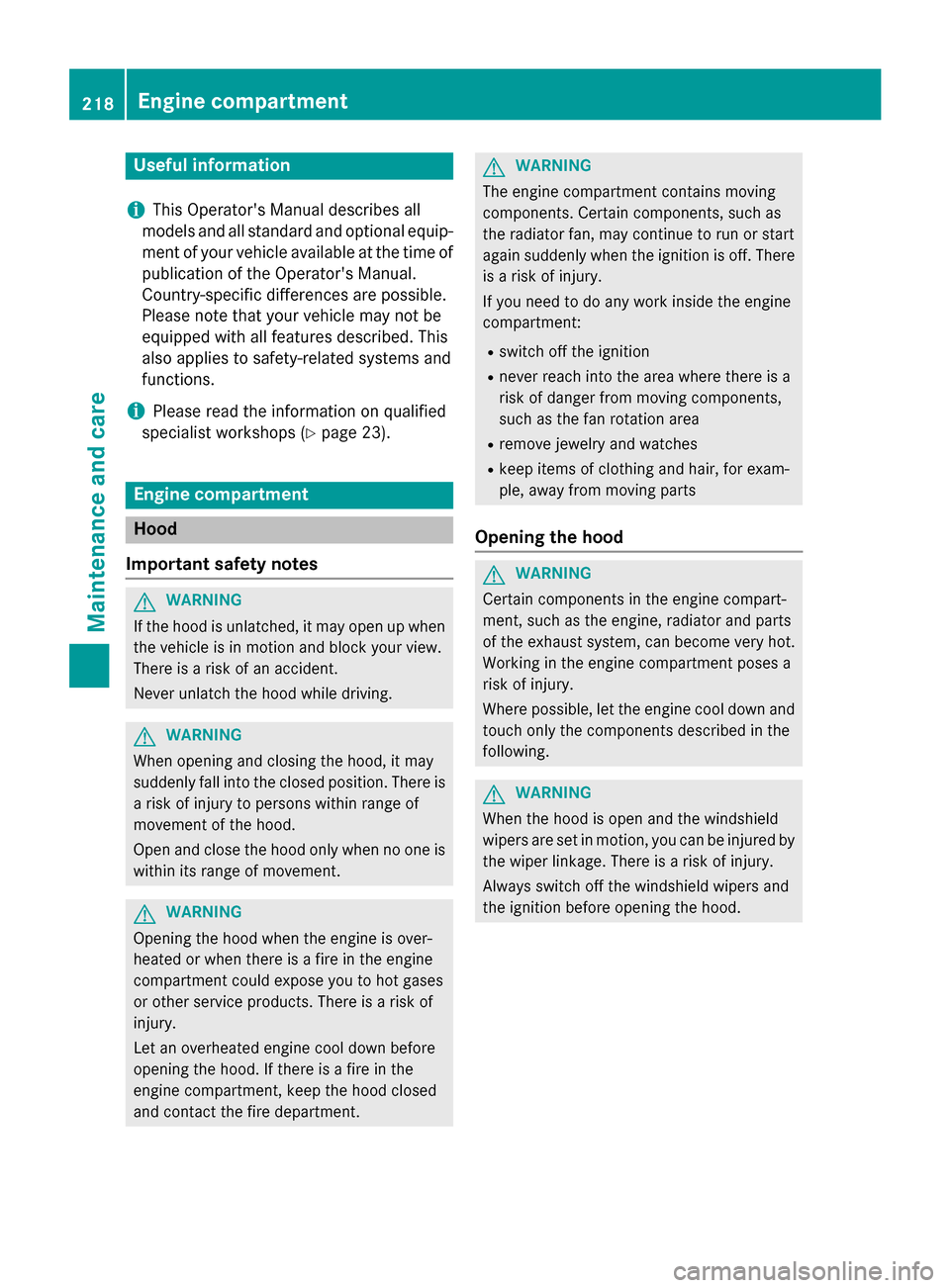
Useful information
i This Operator's Manual describes all
models and all standard and optional equip- ment of your vehicle available at the time of
publication of the Operator's Manual.
Country-specific differences are possible.
Please not ethat your vehicle may not be
equipped with all feature sdescribed. This
also applies to safety-related system sand
functions.
i Please read the information on qualified
specialist workshops (Y page 23).Engine compartment
Hood
Important safet ynotes G
WARNING
If the hood is unlatched, it may open up when the vehicle is in motion and block your view.
There is arisk of an accident.
Never unlatc hthe hood while driving. G
WARNING
When openin gand closin gthe hood, it may
suddenly fall int othe closed position .There is
ar isk of injury to person swithin range of
movement of the hood.
Open and close the hood only when no one is
within its range of movement. G
WARNING
Openin gthe hood when the engin eisover-
heated or when ther eisafire in the engine
compartmen tcould expose you to hot gases
or other servic eproducts. There is arisk of
injury.
Let an overheated engin ecool down before
openin gthe hood. If ther eisafire in the
engin ecompartment, keep the hood closed
and contact the fire department. G
WARNING
The engin ecompartmen tcontains moving
components. Certain components, such as
the radiator fan, may continue to run or start
again suddenly when the ignition is off. There is ar isk of injury.
If you need to do any work inside the engine
compartment:
R switc hoff the ignition
R neve rreach int othe area where ther eisa
risk of danger from movin gcomponents,
such as the fan rotation area
R remov ejewelry and watches
R keep items of clothing and hair, for exam-
ple, away from movin gparts
Opening the hood G
WARNING
Certain components in the engin ecompart-
ment ,such as the engine, radiator and parts
of the exhaust system ,can becom every hot.
Working in the engin ecompartmen tposes a
risk of injury.
Where possible, let the engin ecool down and
touc honly the components described in the
following. G
WARNING
When the hood is open and the windshield
wipers are set in motion, you can be injured by the wiper linkage. There is arisk of injury.
Always switc hoff the windshield wipers and
the ignition before openin gthe hood. 218
Engine compartmentMaintenance and care
Page 252 of 290
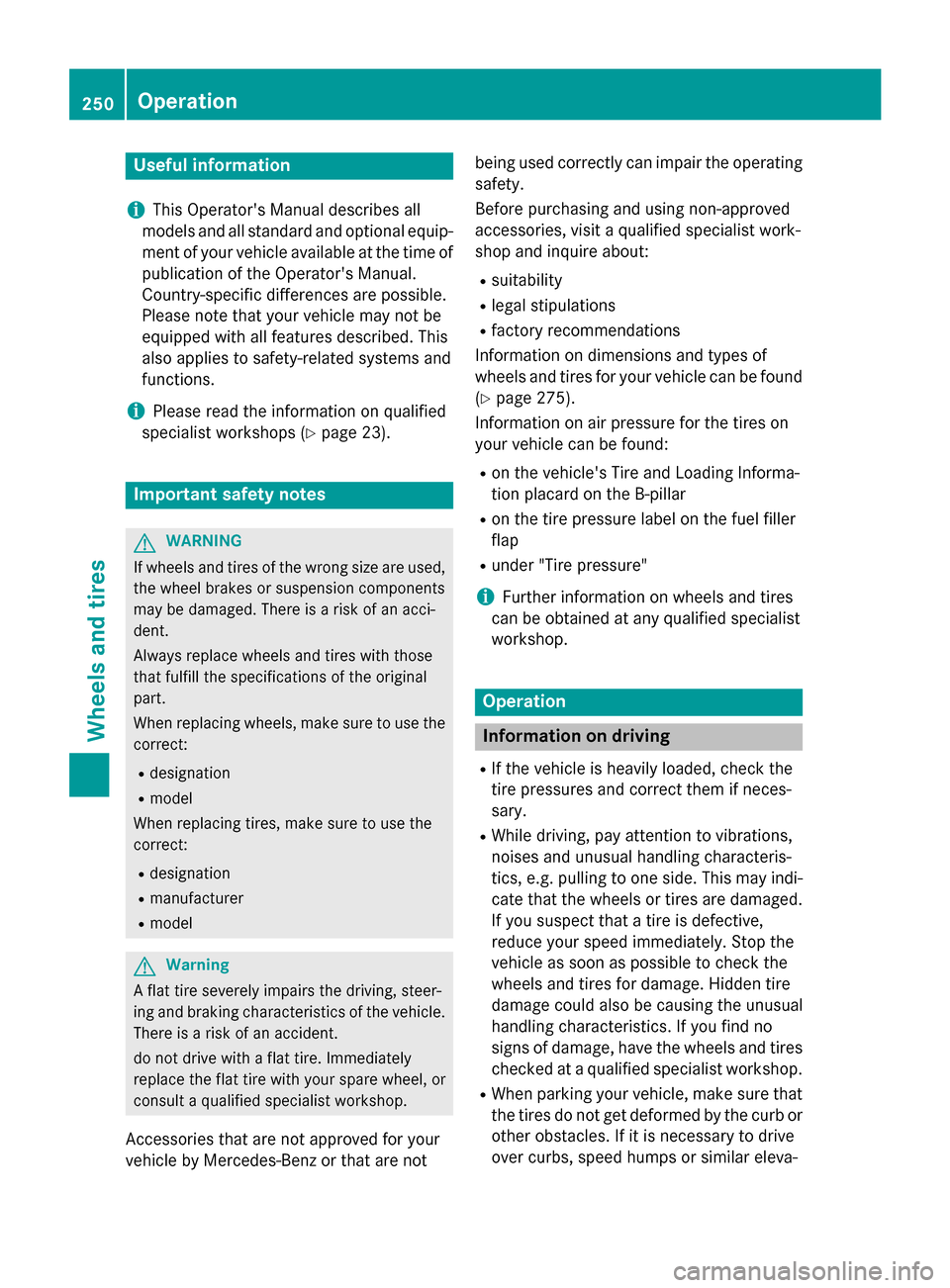
Useful information
i This Operator's Manual describes all
models and all standard and optional equip- ment of your vehicle available at the time of
publication of the Operator's Manual.
Country-specific differences are possible.
Please not ethat your vehicle may not be
equipped with all feature sdescribed. This
also applies to safety-related system sand
functions.
i Please read the information on qualified
specialist workshops (Y page 23).Important safet
ynotes G
WARNING
If wheels and tires of the wrong size are used, the wheel brakes or suspensio ncomponents
may be damaged. There is arisk of an acci-
dent.
Always replace wheels and tires with those
that fulfill the specification softhe original
part.
When replacin gwheels, make sure to use the
correct:
R designation
R model
When replacin gtires ,make sure to use the
correct:
R designation
R manufacturer
R model G
Warning
Af lat tire severely impairs the driving, steer-
ing and brakin gcharacteristic softhe vehicle.
There is arisk of an accident.
do not drive with aflat tire. Immediately
replace the flat tire with your spare wheel, or
consult aqualified specialist workshop.
Accessories that are not approved for your
vehicle by Mercedes-Benz or that are not being used correctly can impair the operating
safety.
Before purchasin gand using non-approved
accessories, visit aqualified specialist work-
shop and inquire about:
R suitability
R legal stipulations
R factory recommendations
Information on dimensions and types of
wheels and tires for your vehicle can be found (Y page 275).
Information on air pressure for the tires on
your vehicle can be found:
R on the vehicle' sTire and Loading Informa-
tion placard on the B-pillar
R on the tire pressure label on the fuel filler
flap
R under "Tire pressure"
i Further information on wheels and tires
can be obtained at any qualified specialist
workshop. Operation
Information on driving
R If the vehicle is heavily loaded, chec kthe
tire pressures and correct them if neces-
sary.
R While driving, pay attention to vibrations,
noises and unusual handling characteris-
tics, e.g. pulling to one side. This may indi- cate that the wheels or tires are damaged.If you suspect that atire is defective,
reduce your speed immediately. Stop the
vehicle as soon as possible to chec kthe
wheels and tires for damage. Hidden tire
damage could also be causing the unusual
handling characteristics. If you find no
signs of damage, have the wheels and tires checked at aqualified specialist workshop.
R When parkin gyour vehicle, make sure that
the tires do not get deformed by the curb or
other obstacles. If it is necessary to drive
over curbs, speed humps or similar eleva- 250
OperationWheels and tires