2015 MERCEDES-BENZ SLS AMG GT COUPE warning
[x] Cancel search: warningPage 2 of 202

Publicationdetails
Internet
FurtherinformationaboutMercedes-Benz
vehiclesandaboutDaimlerAGcanbefound
onthefollowingwebsites:
http://www.mbusa.com(USAonly)
http://www.mercedes-benz.ca(Canada
only)
Editorialoffice
Nottobereprinted,translatedorotherwise
reproduced,inwholeorinpart,withoutthe
writtenpermissionofDaimlerAG.
Symbols
Trademarks:
RBluetooth®isaregisteredtrademarkof
BluetoothSIGInc.
RDTSisaregisteredtrademarkofDTS,Inc.
RDolbyandMLPareregisteredtrademarks
ofDolbyLaboratories.
RHomeLink®isaregisteredtrademarkof
Prince,aJohnsonControlsCompany.
RiPod®andiTunes®areregistered
trademarksofAppleInc.,registeredinthe
U.S.A.andothercountries.
RMicrosoft®isaregisteredtrademarkof
MicrosoftCorporationintheU.S.A.and
othercountries.
RSIRIUSandrelatedmarksaretrademarks
ofSIRIUSXMRadioInc.
RWindowsmedia®isaregisteredtrademark
ofMicrosoftCorporationintheU.S.A.and
othercountries.
RGracenote®isaregisteredtrademarkof
Gracenote,Inc.
RZAGAT®RatingServiceandrelatedmarks
aretrademarksofZAGAT.
Thefollowingsymbolsarefoundinthis
Operator’sManual:
GWARNING
Warningnoticesdrawyourattentionto
hazardsthatmayendangeryourhealthorlife,
orthehealthorlifeofothers.
!Highlightshazardsthatmayresultin
damagetoyourvehicle.
iHelpfulhintsorfurtherinformationyou
mayfinduseful.
XThissymbolpointstoinstructions
foryoutofollow.
XAnumberofthesesymbols
appearinginsuccessionindicates
amultiple-stepprocedure.
YpageThissymboltellsyouwheretolook
forfurtherinformationonatopic.
YYThiscontinuationsymbolmarksa
warningorprocedurewhichis
continuedonthenextpage.
Display
Display
Textindisplays,suchasthecontrol
system,areprintedinthetype
shownhere.
Asat21.03.2011
Page 17 of 202
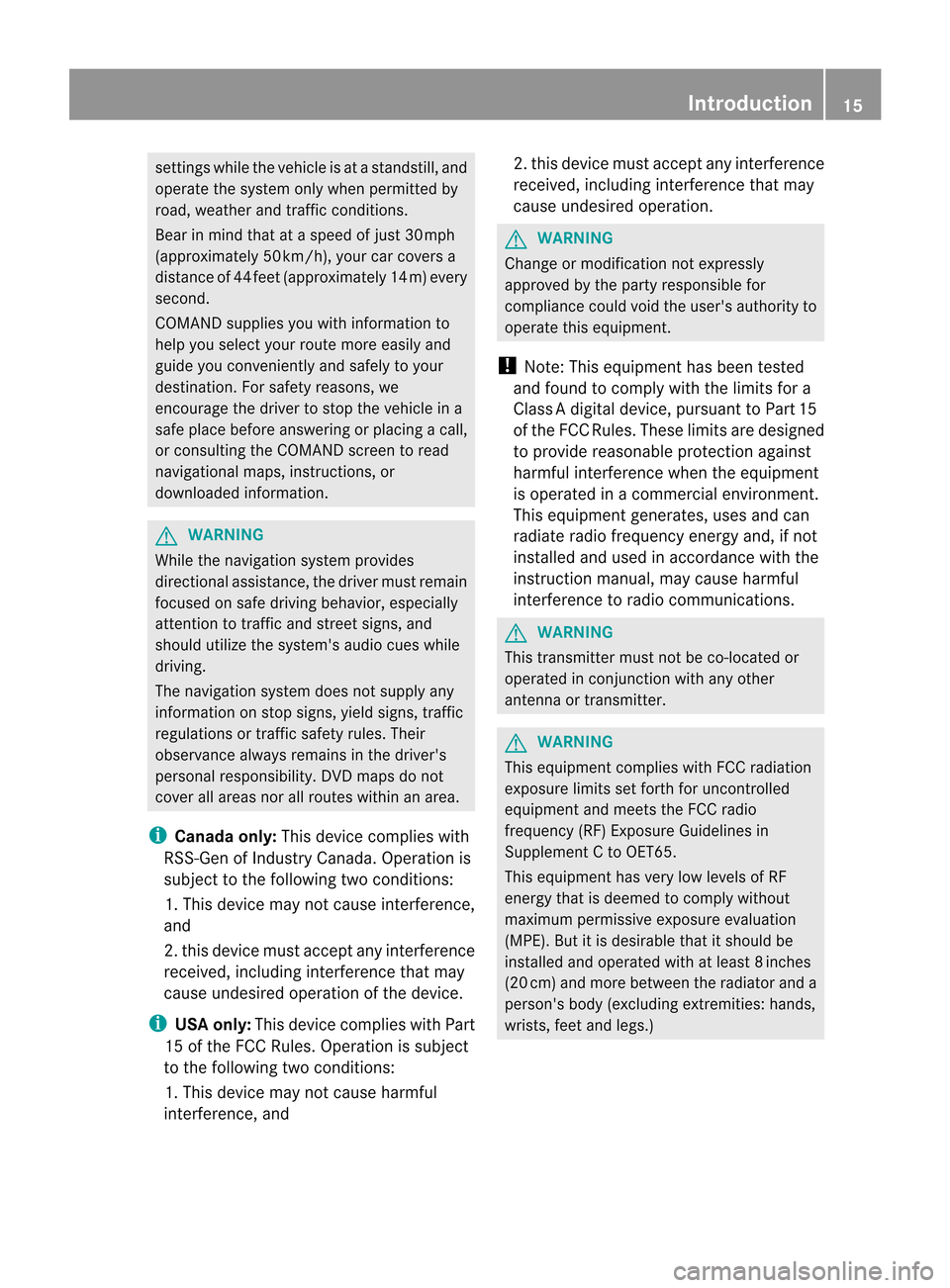
settings
whilethevehicle isat astandstill, and
operate thesystem onlywhen permitted by
road, weather andtraffic conditions.
Bear inmind thatataspeed ofjust 30mph
(approximately 50km/h), yourcarcovers a
distance of44 feet (approximately 14m) every
second.
COMAND suppliesyou with information to
help youselect yourroute moreeasilyand
guide youconven ientlyandsafely toyour
destination. Forsafety reasons, we
encourage thedriver tostop thevehicle ina
safe place before answering orplacing acall,
or consulting theCOMAND screentoread
navigational maps,instruct ions,or
download edinformation. G
WARNING
While thenavigation systemprovides
directional assistance, thedriver mustremain
focused onsafe driving behavior, especially
attent iontotraffic andstreet signs,and
should utilizethesystem's audiocues while
driving.
The navigation systemdoesnotsupply any
information onstop signs, yieldsigns, traffic
regula tionsortraffic safety rules.Their
observance alwaysremains inthe driver's
personal responsibili ty.DVD maps donot
cover allareas norallroutes withinanarea.
i Canada only:Thisdevice complies with
RSS-Gen ofIndustry Canada.Operation is
subjec ttothe following twocondit ions:
1. This device maynotcause interferenc e,
and
2. this device mustaccept anyinter ferenc e
received, includinginterferenc ethat may
cause undesired operationofthe device.
i USA only: Thisdevice complies withPart
15 ofthe FCC Rules. Operation issubject
to the following twocondit ions:
1. This device maynotcause harmful
inter ferenc e,and 2.
this device mustaccept anyinterf erence
received, includinginterference thatmay
cause undesired operation. G
WARNIN
G
Change ormodification notexpressly
approved bythe party responsible for
compliance couldvoidtheuser's authority to
operate thisequipment.
! Note: Thisequipment hasbeen tested
and found tocomply withthelimits fora
Class Adigital device,pursuan ttoPart 15
of the FCC Rules. Theselimitsaredesigned
to provide reasonable protectionagainst
harmful interferenc ewhen theequipment
is operated inacommer cialenviron ment.
This equipment generates,usesandcan
radiate radiofrequency energyand,ifnot
installed andused inaccordanc ewith the
instr uction manual, maycause harmful
interf erence toradio communic ations. G
WARNIN
G
This transm ittermust notbeco-loc atedor
operated inconj unct ionwith anyother
anten naortransm itter. G
WARNIN
G
This equipment complieswithFCCradiation
exposure limitssetforth foruncon trolled
equipment andmeets theFCC radio
frequency (RF)Exposure Guidelinesin
Supplement Cto OET65 .
This equipment hasvery lowlevels ofRF
energy thatisdeemed tocomply without
maximum permissive exposureevaluation
(MPE). Butitis desirable thatitshould be
installed andoperated withatleast 8inche s
(20 cm) andmore betwe enthe radiator and a
pe rso n's body (exclu ding extre mities:hands,
wri sts, feetand legs.) In
troduc tion
15 Z
Page 32 of 202
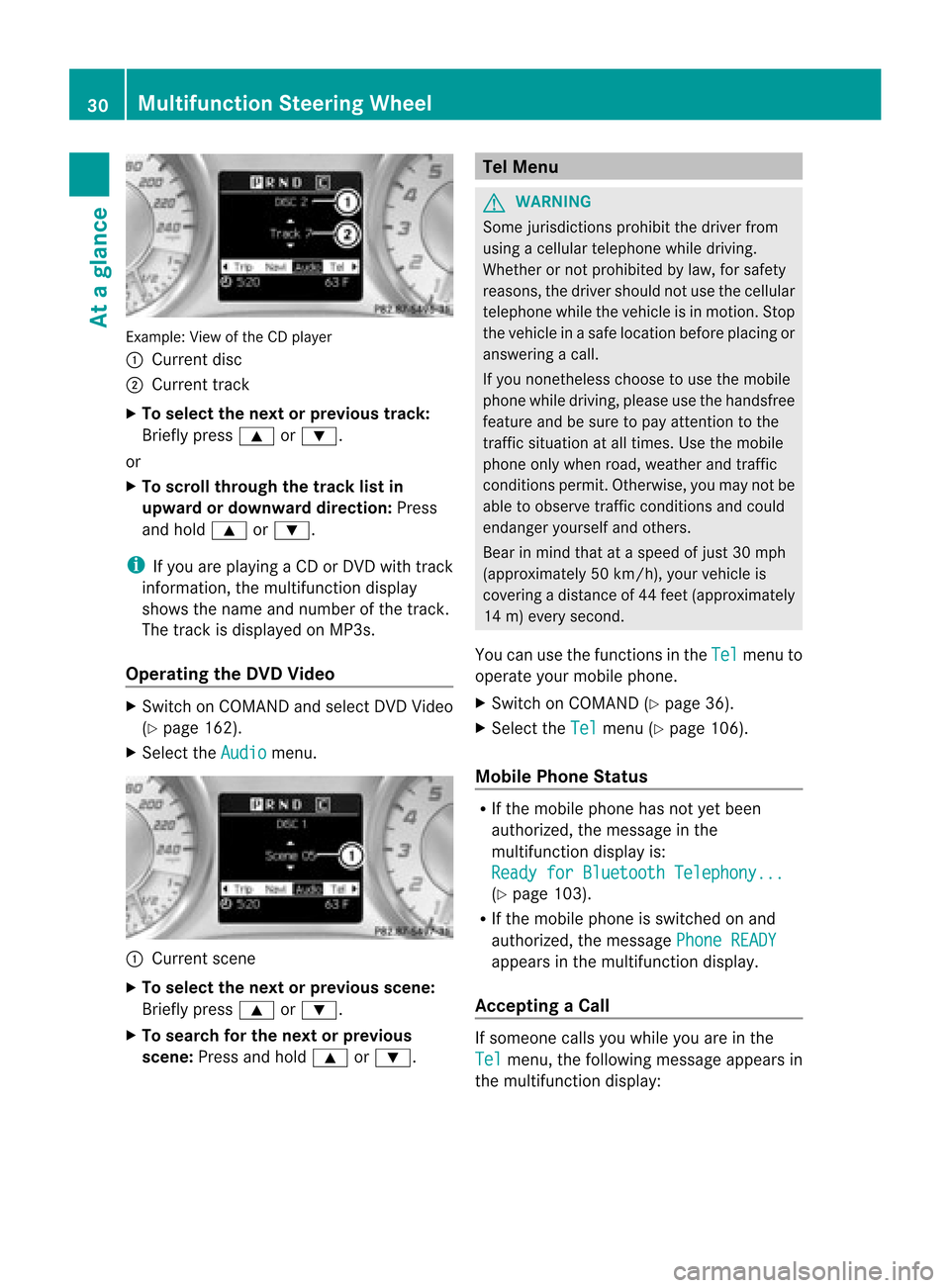
Exam
ple: View ofthe CDplay er
1 Curre ntdisc
2 Curre nttrac k
X To select the next or prev ious track :
Bri eflypre ss9 or:.
or
X To scrol lthrou ghthe track list in
upw ardordow nward dire ction:Pre ss
and hold9 or:.
i Ifyo uar eplay ing aCD orDVD with trac k
info rma tion,the multifu nctio ndisplay
shows thename andnumb erofthe track .
The track isdisplayed onMP3s .
Oper ating theDVD Video X
Swit chon COMA NDand selec tDVD Video
(Y page 162).
X Select theAudio menu.
1
Current scene
X To sele ctthe next orprevious scene:
Briefly press9or:.
X To search forthe next orprevious
scen e:Press andhold 9 or:. Tel
Menu G
WARNING
Some jurisdictions prohibitthe driver from
using acellula rtelephone whiledriving.
Whether ornot prohibited bylaw, forsafety
reasons, thedriver should notuse thecellular
telephon ewhile thevehicle isin motion .Stop
the vehiclein asa fe locati onbefor epl aci ng or
ans weringacal l.
If yo unone theless cho ose tousethe mob ile
ph one while dri vin g,plea se uset he handsfree
feature andbesure topay attent iontothe
traffic situation atall times. Usethemobile
phone onlywhen road,weather andtraffic
conditions permit.Otherwise, youmay notbe
able toobserve trafficconditions andcould
endanger yourselfandothers.
Bear inmind thatataspeed ofjust 30mph
(approximately 50km/h), yourvehicle is
covering adistance of44 feet (approximately
14 m)every second.
You canusethefunct ionsinthe Tel menu
to
operate yourmobile phone.
X Switch onCOMAND (Ypage 36).
X Select theTel menu
(Ypage 106).
Mobile PhoneStatus R
Ifthe mobile phonehasnotyetbeen
authorized, themessage inthe
multifunction displayis:
Ready forBluetooth Telephony... (Y
page 103).
R Ifthe mobile phoneisswitched onand
authorized, themessage PhoneREADY appea
rsinthe multifunction display.
Acc epting aCall If
someo necall syou whileyou areinthe
Tel menu,
thefollowi ngmessa geapp earsin
the multifunctio ndisplay: 30
Mult
ifunction Steering WheelAtaglance
Page 54 of 202

COMAN
Dfea tures
Thes eOper atingIn st ruc tions desc ribeall
st andar dand optionalequipm enta vail able
for you rCOMAND systematthe time of
purcha se.Cou ntry-specifi cdeviation sare
possible. Pleasenotethat your COMAND
system maynotbeequipped withallthe
features described. Introd
uction Safet
yInstr uctions G
WARN
ING
For safety reasons, onlyenteradestin ation
when thevehicle isstat ionary. Whenthe
vehicle isin motion ,ap assen gershoul dent er
th edest ination.Stud yma nua land select
rou tebefor edri vin g.
Bea rin mi nd tha tat asp ee dof jus t30 mph
(a pp roxi mately50 km/h) ,yo ur veh icleis
cove ringadi sta nce of44 feet(appro ximately
14 m)ever ysec ond.
COMA NDcalc ulate sth erout etothe
destination withouttakingaccount ofthe
following:
R Traffic lights
R Stop andright- of-way-signs
R Lane merging
R Parking orstopping prohibited areas
R Other roadandtraffic rulesandregulations
R Narrow bridges G
WARNING
COMAND maygiveincorr ectnavigation
commands ifthe data inthe digital mapdoes
not correspon dwith theactual road/traff ic
situation. Digitalmapsdonot cover allareas
nor allroutes withinanarea. Forexample, if
the traffic routing hasbeen changed orthe
direction ofaone-way roadhasbeen
reversed.
For this reason, youmust alway sobserve
applicable roadandtraffic rulesand regulations
duringyourjourney. Roadand
traffic rulesandregulations alwayshave
priority overthenavigation commands
generated bythe system. G
WARNING
Navigation announcementsare inten dedto
direct youwhile driving without diverting your
atten tionfrom theroad anddriving.
Please alwaysuse this feature instead of
consultin gthe map display fordirection s.
Consulting thesymbols ormap display for
direction smay cause youtodivert your
atten tionfrom driving andincrease yourrisk
of an accident . Upda
tingtheMap Software
The digital dataforthe map software will
become obsolete, justlikeconv ention alroad
maps. Optimum routeguidance bythe
navigation systemisonly achieved withup-
to- date mapsoftware. Information onnew
map software versionsisavaila blefrom an
authorized Mercedes-B enzCenter.
You canhave themap software updatedthere
by means ofaDVD orperform theupdate
process yourself.
Notes onDVD Discs R
Only touch thediscs atthe edges.
R Handle thediscs withcare inorder to
prevent readingerrors.
R Avoid scratc hing,leaving fingerprin tsand
dust onthe discs.
R Use acommerc iallyavaila blecleaning cloth
to clean discs. Always wipeinastraight line
from theinside outwards, neverinacircular
motion .
R Aft eruse, putthediscs backintothebox.
R Protec tthe discs fromheatanddirect
sunlight. 52
Introdu
ctionNavigation
Page 55 of 202

Upd
ateSequence The
sequenc einc ludes thefollowing stages:
R Loading DVDintothe DVD changer
R Update process
i The update processmay takebetween 60
and 150 minut es,dependin gon the size of
the map software.
If possible, performtheupdate whenthe
vehicle isstationary. TheDVD readspeed
is faster whenthevehicle isstationary than
when thevehicle ismoving andtheupdate
therefore takeslesstime. Ifyou perform
the update withtheengine offand the
vehicle battery isno longer powerful
enough, COMAND mayshut off
automatically duringtheprocess toprotect
the battery. Inthis case, restart theupdate
with theengine running.
You caninterrupt theupdate process and
cont inue itat later time. Ifyou cancel the
update process, thenavigation systemis
not ready foroperation. G
WARNING
Never leavetheengine running inan enclosed
space. Theexhaust gasescontaincarbon
monoxide. Inhalingexhaustgasesconstitutes
a health hazard andcould leadtoloss of
consc iousness oreven death.
Loading DVDsintoDVD Changer The
DVD changer isamagazine withsixbuilt-
in compartmen ts. 1
Disc slot
2 Load button
X Press theLoad button 2.
Am enu indicat eswhich magazine
compart mentsare curren tlyloaded.
X To select anempt ymaga zine
compar tment: Rotate ymzor slide
omp .
X To start loadin g:Pre ssn.
The message Ple ase Insert Disc
llbe displ ayed .
X Inse rtthe DVD intotheslot 2 with the
pri nted side upwa rds .
The DVD change rpu lls in the DVD. The
mes sage Loa dingDis c
llbe
di spl ayed .
i Ifthe magazine isfull,y ou will first need
to eject adisc.
Upda teProcess The
update process startsonce theDVD has
been loaded.
COMAND checkswhether themap software
on the DVD matches thevehicle's navigation
system andsystem software.
Map Software isnot suitable forthe
Navigat ionSystem orthe System
Software
Am essage isdisplayed statingthat the
navigation updateDVDwiththenew map
data isnot suitable forthe system orthe
system software.
COMAND ejectsthe DVD . Introd
uction
53Navigation Z
Page 89 of 202
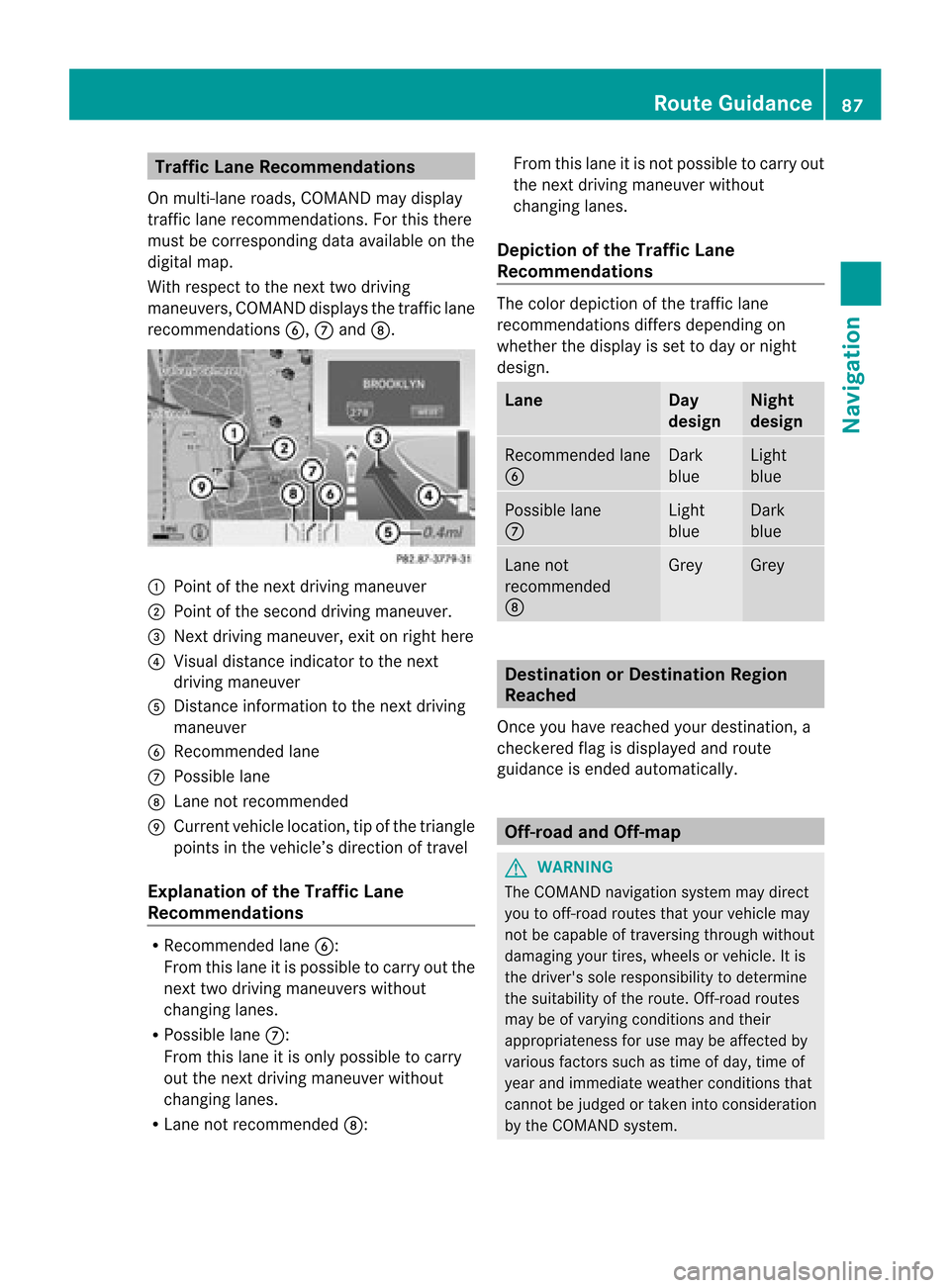
Traffi
cLan eRec omme ndations
On multi-la ne roa ds,CO MAND maydi sp lay
tra fficlane reco mme ndations. For thisther e
mu stbe corr espond ingdata availabl e on the
di gital map.
Wi th res pect to the next twodriving
ma neu vers,CO MAND disp lays the trafficl ane
rec omm endat ions6, 7and 8. 1
Poin tof thene xt driv ingman euver
2 Poin tofthe second drivingmaneuver.
3 Next driving maneuver, exitonright here
4 Visual distance indicator tothe next
driving maneuver
5 Distanc einformation tothe next driving
maneuver
6 Recommended lane
7 Possible lane
8 Lane notrecommen ded
9 Current vehiclelocation, tipofthe triangle
points inthe vehicle’s direction oftravel
Explanation ofthe Traffic Lane
Recommendat ions R
Recommended lane6:
From thislane itis possible tocarry outthe
next twodriving maneuvers without
changing lanes.
R Possible lane7:
From thislane itis only possible tocarry
out thenext driving maneuver without
changing lanes.
R Lane notrecommen ded8: From
thislane itis not possible tocarry out
the next driving maneuver without
changing lanes.
Depictio nof the Traffic Lane
Recommendat ions The
color depiction ofthe traffic lane
recommen dationsdiffersdepending on
whether thedispla yis set today ornight
design. Lane Day
design Night
design Recommended
lane
6 Dark
blue Light
blue Possible
lane
7 Light
blue Dark
blue Lane
not
recommen ded
8 Grey Grey
Destination
orDestination Region
Reached
Once youhave reached yourdestination, a
check eredflagisdispla yedand route
guida nceisended automatically . Off-r
oadand Off-m ap G
WARNING
The COMAND navigation systemmaydirect
you tooff-road routesthatyour vehicle may
not becapable oftraversing throughwithout
damaging yourtires, wheels orvehicle. Itis
the driver's soleresponsibility todetermine
the suitabili tyof the route. Off-roadroutes
may beofvarying condition sand their
appropriateness foruse may beaffected by
various factorssuchastime ofday, time of
year andimmediate weathercondition sthat
cannot bejudged ortaken intoconsideration
by the COMAND system. Route
Guidance
87Navigation Z
Page 91 of 202
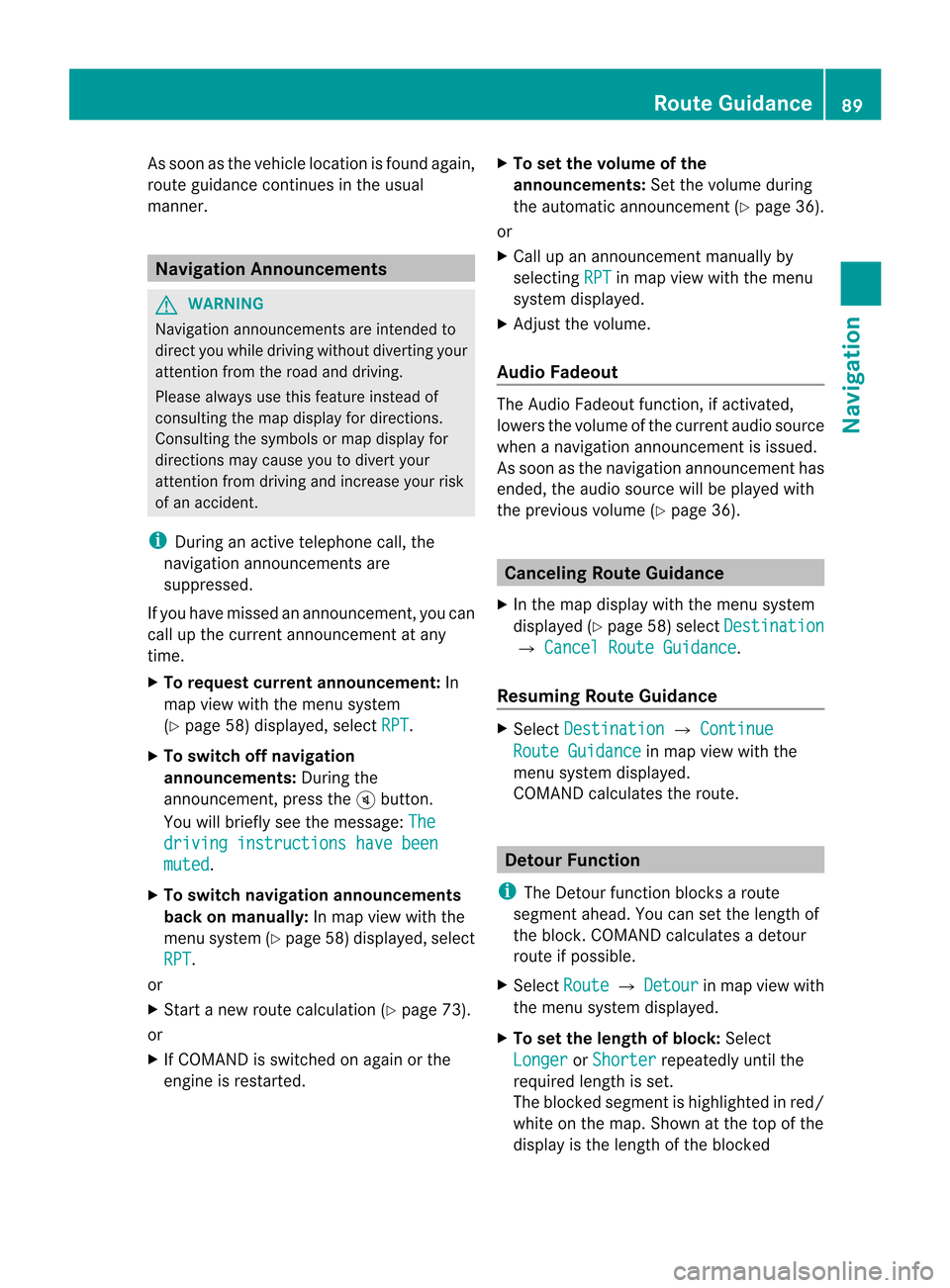
As
soo nasthe vehicle location isfound again,
route guidancecont inues inthe usua l
manner. Navigation
Announcements G
WARNING
Navigation announcement sare intended to
direct youwhile driving without diverting your
attent ionfrom theroad anddriving.
Please alwaysuse this feature instead of
consulting themap displa yfor directions.
Consulting thesymbols ormap displa yfor
directions maycause youtodivert your
attent ionfrom driving andincrease yourrisk
of an accident.
i During anactive telephone call,the
navigation announcement sare
suppressed .
If you have missed anannouncement ,you can
call upthe current announcement atany
time.
X To request currentannounce ment:In
map view withthemenu system
(Y page 58)displa yed,select RPT .
X To switch offnavigation
announce ments:Duringthe
announcement ,press theBbutton.
You willbriefly seethemessage: The driving
instructions havebeen muted .
X To switch navigation announcements
back onmanually: Inmap view withthe
menu system (Ypage 58)displa yed,select
RPT .
or
X Start anew route calcula tion(Ypage 73).
or
X IfCOMAND isswitched onagai northe
engine isrestarted. X
To set the volume ofthe
announcements: Setthevolume during
the automatic announcemen t(Y page 36).
or
X Call upanannouncemen tmanually by
selec tingRPT in
map view withth emen u
syst emdispl ayed.
X Ad jus tthe volume.
Audio Fadeout The
Audio Fadeout function,ifactivated,
lowers thevolume ofthe current audiosource
when anavigation announcemen tisissued.
As soon asthe navigation announcement has
ended, theaudi osource willbeplay edwith
the previous volume(Ypage 36). Cance
lingRoute Guidance
X In the map displa ywith themenu system
displa yed(Ypage 58)select Destination £
Cancel RouteGuidance .
Resuming RouteGuidance X
Select Destination £
Continue Route
Guidance in
map view withthe
menu system displayed.
COMAND calculatesthe route. Detour
Function
i The Detour function blocksaroute
segment ahead.You can setthe length of
the block. COMAND calculates adetour
route ifpossible.
X Select Route £
Detour in
map view with
the menu system displayed.
X To set the length ofblock: Select
Longer or
Shorter repeatedly
untilthe
required lengthisset.
The blocked segment ishighlighted inred/
white onthe map. Shown atthe top ofthe
display isthe length ofthe blocked Rout
eGuida nce
89Navigation Z
Page 95 of 202
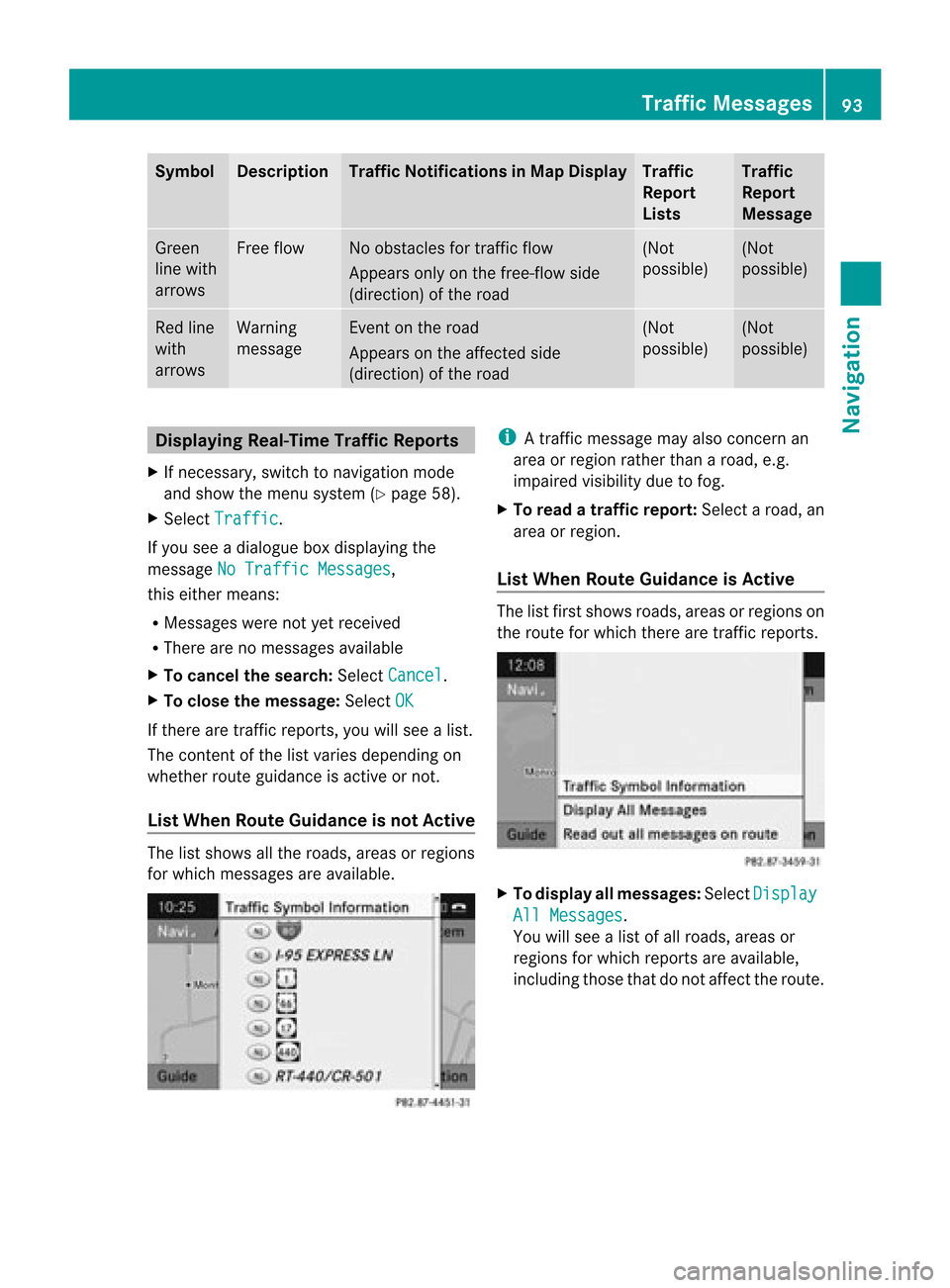
Symbol Desc
ription Tra
ffic Notifications inMap Display Tra
ffic
Report
Lists Tra
ffic
Report
Message Green
line with
arrows Free
flow No
obstacles fortraffic flow
Appears onlyonthe free-flow side
(direction) ofthe road (Not
possible) (Not
possible) Red
line
with
arrows Warning
message Even
ton the road
Appears onthe affected side
(direction) ofthe road (Not
possible) (Not
possible) Displaying
Real-TimeTra ffic Report s
X Ifnecessary, switchtonavigation mode
and show themenu system (Ypage 58).
X Select Traffic .
If you seeadialogu ebox display ingthe
message NoTraffic Messages ,
this either means:
R Messages werenotyetreceived
R There arenomessages available
X To cancel thesearch: SelectCancel .
X To close themessage: SelectOK If
there aretraffic reports, youwillsee alist.
The cont entofthe listvaries depending on
whether routeguidanceisactive ornot.
List When Route Guidance isnot Active The
listshows allthe roads, areasorregions
for which messages areavaila ble. i
Atraffic message mayalsoconc ernan
area orregion ratherthanaroad, e.g.
impaired visibilitydue tofog.
X To read atra ffic report :Select aroad, an
area orregion.
List When Route Guidance isActive The
listfirst shows roads,areasorregions on
the route forwhich therearetraffic reports. X
To display allmessages: SelectDisplay All
Messages .
You willsee alist ofall roads, areasor
regions forwhich reports areavaila ble,
including thosethatdonot affect theroute. Tr
affic Messages
93Navigation Z