2015 MERCEDES-BENZ SLK-CLASS ROADSTER steering
[x] Cancel search: steeringPage 5 of 358
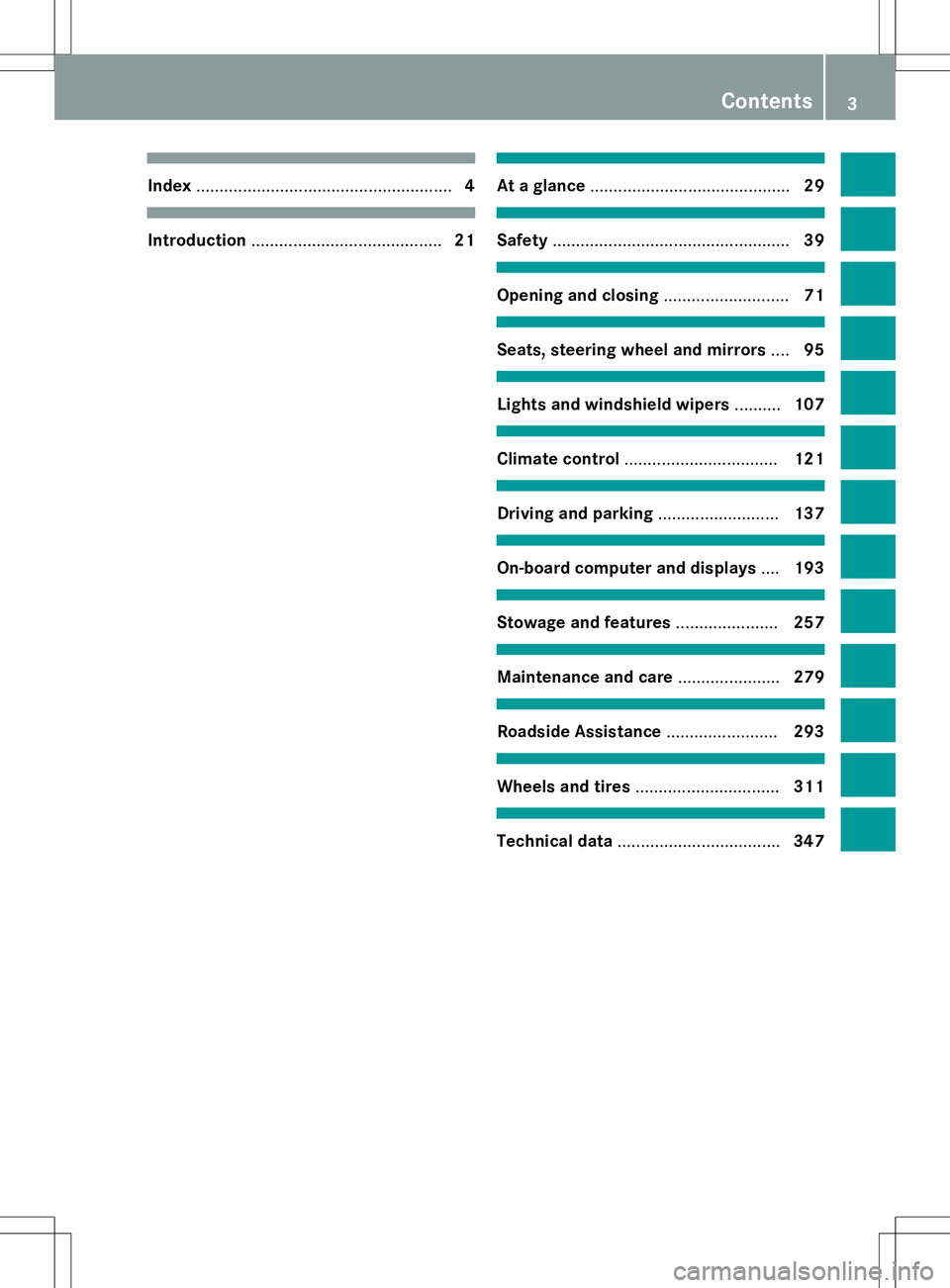
Index....................................................... 4
Introduction......................................... 21
At a glance........................................... 29
Safety................................................... 39
Opening and closing...........................71
Seats, steering wheel and mirrors ....95
Lights and windshield wipers ..........107
Climate control ................................. 121
Driving and parking..........................137
On-board computer and displays ....193
Stowage and features ......................257
Maintenance and care ......................279
Roadside Assistance ........................293
Wheels and tires ............................... 311
Technical data................................... 347
Contents3
Page 7 of 358

AUTO lightsDisplay message ............................ 228
see Lights
Automatic car wash (care) ...............286
Automatic engine start (ECO start/
stop function) ................................... .146
Automatic engine switch-off (ECO
start/stop function) .......................... 144
Automatic headlamp mode .............. 108
Automatic transmission
Accelerator pedal position ............. 152
Automatic drive program .............. .154
Changing gear ............................... 152
Display message ............................ 238
Driving tips ................................... .152
Emergency running mode .............. 158
Kickdown ....................................... 153
Manual drive program .................... 154
Manual drive program (vehicles
with Sports package AMG) ............ 155
Overview ........................................ 151
Problem (malfunction) ................... 158
Program selector button ................ 153
Pulling away ................................... 142
Releasing the parking lock man-
ually ............................................... 158
Selector lever ................................ 151
Starting the engine ........................ 142
Steering wheel paddle shifters ...... 154
Transmission position displa y........ 151
Transmission positions .................. 152
Automatic transmission emer-
gency mode ....................................... 158
B
Backup lamp
Changing bulb s.............................. 117
BAS (Brake Assist System) ................. 62
BAS PLUS (Brake Assist System
PLUS) .................................................... 62
Battery (SmartKey)
Checking .......................................... 75
Important safety notes .................... 74
Replacing ......................................... 75
Battery (vehicle)
Charging ........................................ 301
Display message ............................ 229 Important safety notes .................. 299
Jump starting ................................. 303
Overview ........................................ 299
Belt
see Seat belts
Blind Spot Assist
Activating/deactivating ................. 203
Display message ............................ 232
Notes/function .............................. 189
Brake Assist
see BAS (Brake Assist System)
Brake fluid
Display message ............................ 219
Notes ............................................. 352
Brake force distribution
see EBD (electronic brake force
distribution)
Brake lamps
Display message ............................ 226
Brakes
ABS .................................................. 61
BAS .................................................. 62
BAS PLUS ........................................ 62
Brake fluid (notes) ......................... 352
Display message ............................ 213
EBD .................................................. 66
High-performance brake system .... 168
Important safety notes .................. 166
Maintenance .................................. 167
Parking brake ................................ 162
Riding tips ...................................... 166
Warning lamp ................................. 246
Breakdown
see Flat tire
see Towing away
Brightness control (instrument
cluster lighting) ................................... 31
Bulbs
see Replacing bulbs
C
CaliforniaImportant notice for retail cus-
tomers and lessees .......................... 23
Calling up a malfunction
see Display messages
Index5
Page 8 of 358
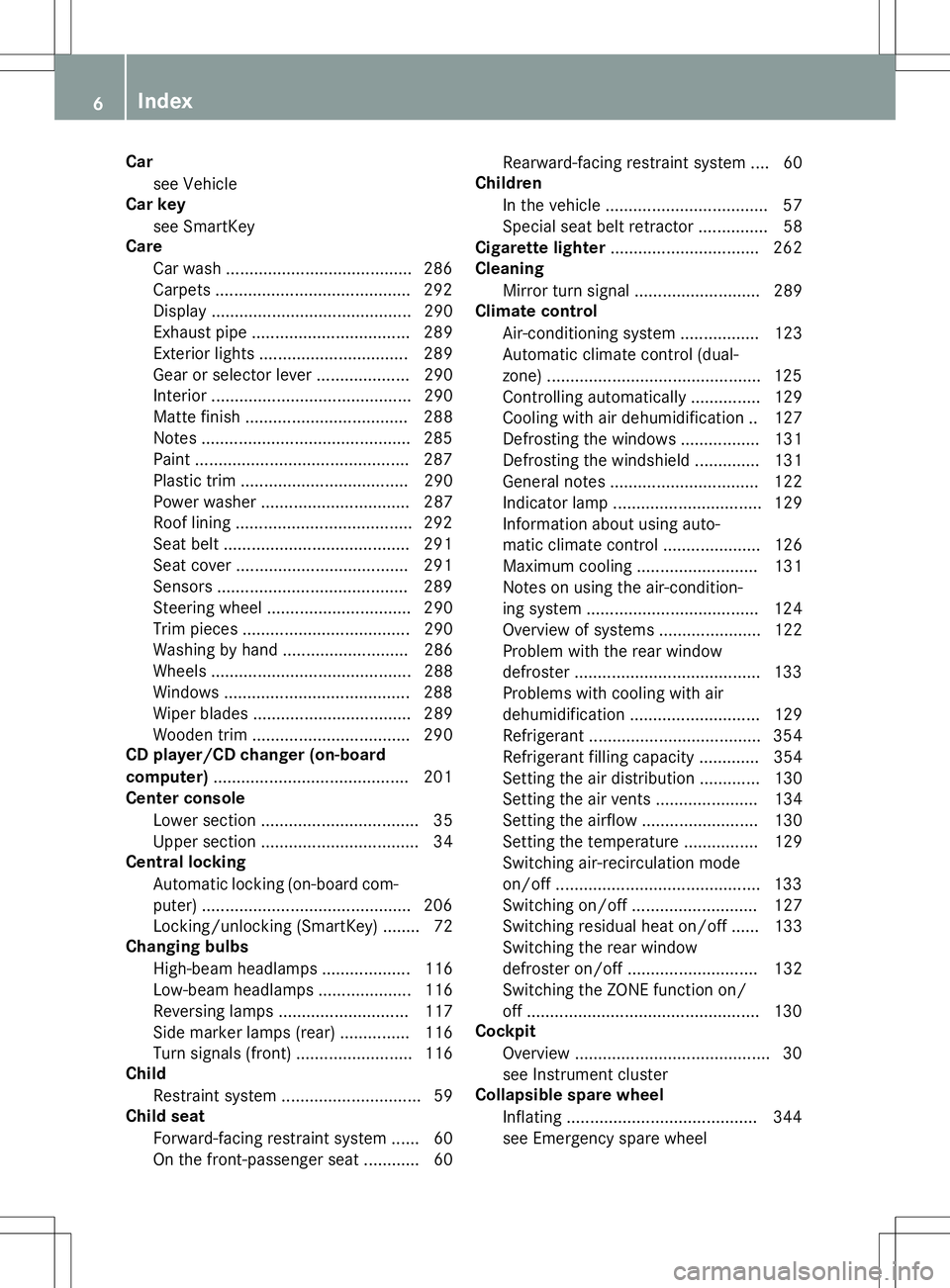
Carsee Vehicle
Car key
see SmartKey
Care
Car wash ........................................ 286 Carpet s .......................................... 292
Disp lay .......................................... .290
Exhaust pipe .................................. 289
Exterior lights ................................ 289
Gear or selector lever .................... 290
Interior .......................................... .290
Matte finish ................................... 288
Notes ............................................. 285
Paint .............................................. 287
Plastic trim ................................... .290
Power washer ................................ 287
Roof lining ...................................... 292
Seat belt ........................................ 291
Seat cover ..................................... 291
Sensors ......................................... 289
Steering wheel ............................... 290
Trim pieces ................................... .290
Washing by hand ........................... 286
Wheels .......................................... .288
Windows ........................................ 288
Wiper blades .................................. 289
Wooden trim .................................. 290
CD player/CD changer (on-board
computer) .......................................... 201
Center console
Lower section .................................. 35
Upper section .................................. 34
Central locking
Automatic locking (on-board com-
puter) ............................................. 206
Locking/unlocking (SmartKey) ....... .72
Changing bulbs
High-beam headlamps .................. .116
Low-beam headlamps .................... 116
Reversing lamps ............................ 117
Side marker lamps (rear) .............. .116
Turn signals (front) ......................... 116
Child
Restraint system .............................. 59
Child seat
Forward-facing restraint system ...... 60
On the front-passenger sea t............ 60 Rearward-facing restraint system .... 60
Children
In the vehicl e................................... 57
Special seat belt retractor ............... 58
Cigarette lighter ................................ 262
Cleaning
Mirror turn signal ........................... 289
Climate control
Air-conditioning system ................. 123
Automatic climate control (dual-
zone) .............................................. 125
Controlling automaticall y............... 129
Cooling with air dehumidification .. 127
Defrosting the window s................. 131
Defrosting the windshield .............. 131
General notes ................................ 122
Indicator lamp ................................ 129
Information about using auto-
matic climate control ..................... 126
Maximum cooling .......................... 131
Notes on using the air-condition-
ing system ..................................... 124
Overview of systems ...................... 122
Problem with the rear window
defroster ........................................ 133
Problems with cooling with air
dehumidification ............................ 129
Refrigerant ..................................... 354
Refrigerant filling capacity ............. 354
Setting the air distribution ............. 130
Setting the air vents ...................... 134
Setting the airflow ......................... 130
Setting the temperature ................ 129
Switching air-recirculation modeon/of f............................................ 133
Switching on/of f........................... 127
Switching residual heat on/off ...... 133
Switching the rear window
defroster on/of f............................ 132
Switching the ZONE function on/
off .................................................. 130
Cockpit
Overview .......................................... 30
see Instrument cluster
Collapsible spare wheel
Inflating ......................................... 344
see Emergency spare wheel
6Index
Page 14 of 358
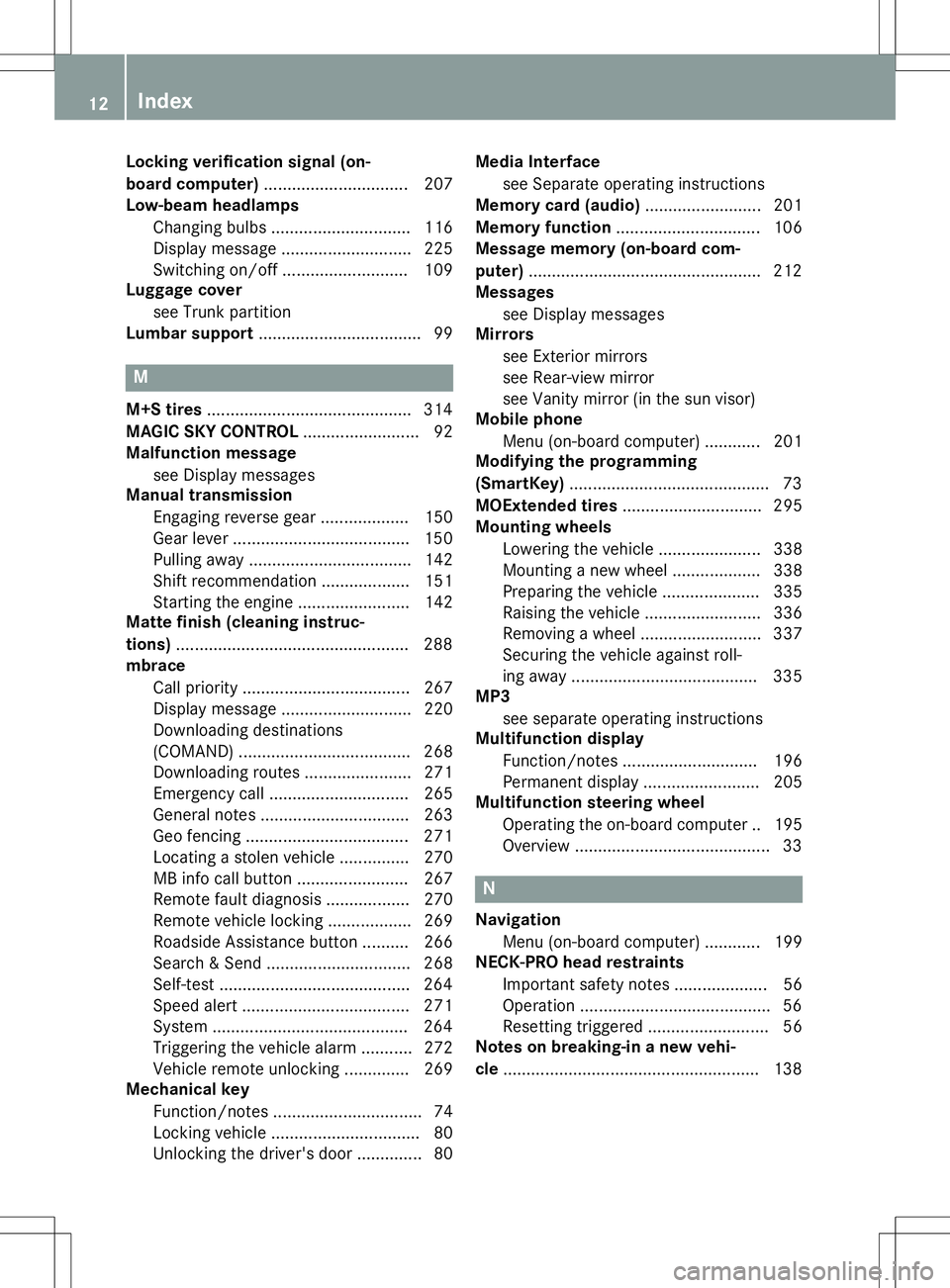
Locking verification signal (on-
board computer).............................. .207
Low-beam headlamps
Changing bulbs .............................. 116
Display message ............................ 225
Switching on/off ........................... 109
Luggage cover
see Trunk partition
Lumbar support ................................... 99
M
M+S tires............................................ 314
MAGIC SKY CONTROL ......................... 92
Malfunction message
see Display messages
Manual transmission
Engaging reverse gear ................... 150
Gear leve r...................................... 150
Pulling away ................................... 142
Shift recommendation ................... 151
Starting the engine ........................ 142
Matte finish (cleaning instruc-
tions) .................................................. 288
mbrace
Call priority .................................... 267
Display message ............................ 220
Downloading destinations
(COMAND) ..................................... 268
Downloading routes ....................... 271
Emergency call .............................. 265
General notes ................................ 263
Geo fencing ................................... 271
Locating a stolen vehicle ............... 270
MB info call button ........................ 267
Remote fault diagnosi s.................. 270
Remote vehicle locking .................. 269
Roadside Assistance button .......... 266
Search & Send ............................... 268
Self-test ......................................... 264
Speed alert .................................... 271
System .......................................... 264
Triggering the vehicle alarm ........... 272
Vehicle remote unlocking .............. 269
Mechanical key
Function/note s................................ 74
Locking vehicle ................................ 80
Unlocking the driver's door .............. 80 Media Interface
see Separate operating instructions
Memory card (audio) ......................... 201
Memory function ............................... 106
Message memory (on-board com- puter) .................................................. 212
Messages
see Display messages
Mirrors
see Exterior mirrors
see Rear-view mirror
see Vanity mirror (in the sun visor)
Mobile phone
Menu (on-board computer) ............ 201
Modifying the programming
(SmartKey) ........................................... 73
MOExtended tires .............................. 295
Mounting wheels
Lowering the vehicle ...................... 338
Mounting a new whee l................... 338
Preparing the vehicle ..................... 335
Raising the vehicl e......................... 336
Removing a whee l.......................... 337
Securing the vehicle against roll-
ing away ........................................ 335
MP3
see separate operating instructions
Multifunction display
Function/note s............................. 196
Permanent display ......................... 205
Multifunction steering wheel
Operating the on-board compute r..1 95
Overview .......................................... 33
N
Navigation
Menu (on-board computer) ............ 199
NECK-PRO head restraints
Important safety notes .................... 56
Operation ......................................... 56
Resetting triggered .......................... 56
Notes on breaking-in a new vehi-
cle ....................................................... 138
12Index
Page 18 of 358

Important safety notes .................... 72
Loss .................................................77
Mechanical key ................................ 74
Opening/closing the roof ............... .89
Overview .......................................... 72
Positions (ignition lock) ................. 139
Problem (malfunction) ..................... 77
Starting the engine ........................ 142
Snow chains ...................................... 315
Sockets
Center console .............................. 263
General notes ................................ 263
Under the armrest ........................ .263
Spare wheel
Stowing .......................................... 344
Special seat belt retractor .................. 58
Specialist workshop ............................ 25
Speed, controlling
see Cruise control
Speedometer
Activating/deactivating the addi-
tional speedometer ........................ 205
Digital ............................................ 198
In the Instrument cluster ................. 31
Segments ...................................... 195
Selecting the unit of measure-
ment .............................................. 204
SPORT handling mode
Activating/deactivating (AMG
vehicles) .......................................... 65
Warning lamp ................................. 249
Standing lamps
Display message ............................ 227
Switching on/off ........................... 110
Start/stop function
see ECO start/stop function
Starting (engine) ................................ 141
Steering (display message) .............. 241
Steering wheel
Adjusting (electrically) ................... 101
Adjusting (manually )...................... 101
Button overview ............................... 33
Buttons (on-board computer) ......... 195
Cleaning ......................................... 290
Important safety notes .................. 100
Paddle shifters ............................... 154 Storing settings (memory func-
tion) ............................................... 106
Steering wheel paddle shifters ........ 154
Stopwatch (RACETIMER) ................... 209
Stowage areas ................................... 258
Stowage compartments
Armrest (under) ............................. 259
Center console .............................. 259
Cup holders ................................... 260
Door ............................................... 259
Eyeglasses compartment ............... 259
Glove box ....................................... 258
Important safety information ......... 258
Rear wall ........................................ 259
Stowage net ................................... 260
Stowage net ....................................... 260
Summer tires ..................................... 314
Sun visor ............................................ 261
Surround lighting (on-board com- puter) .................................................. 206
Switching air-recirculation mode
on/off ................................................. 133
T
Tachometer ........................................ 195
Tail lamps
Display message ............................ 226
see Lights
Tank content
Fuel gauge ....................................... 31
Technical data
Capacities ...................................... 349
Emergency spare wheel ................. 346
Information .................................... 348
Tires/wheels ................................. 339
Vehicle data ................................... 355
TELEAID
Call priority .................................... 267
Downloading destinations
(COMAND) ..................................... 268
Downloading routes ....................... 271
Emergency call .............................. 265
General notes ................................ 263
Geo fencing ................................... 271
Locating a stolen vehicle ............... 270
MB info call button ........................ 267
Remote vehicle locking .................. 269
16Index
Page 29 of 358
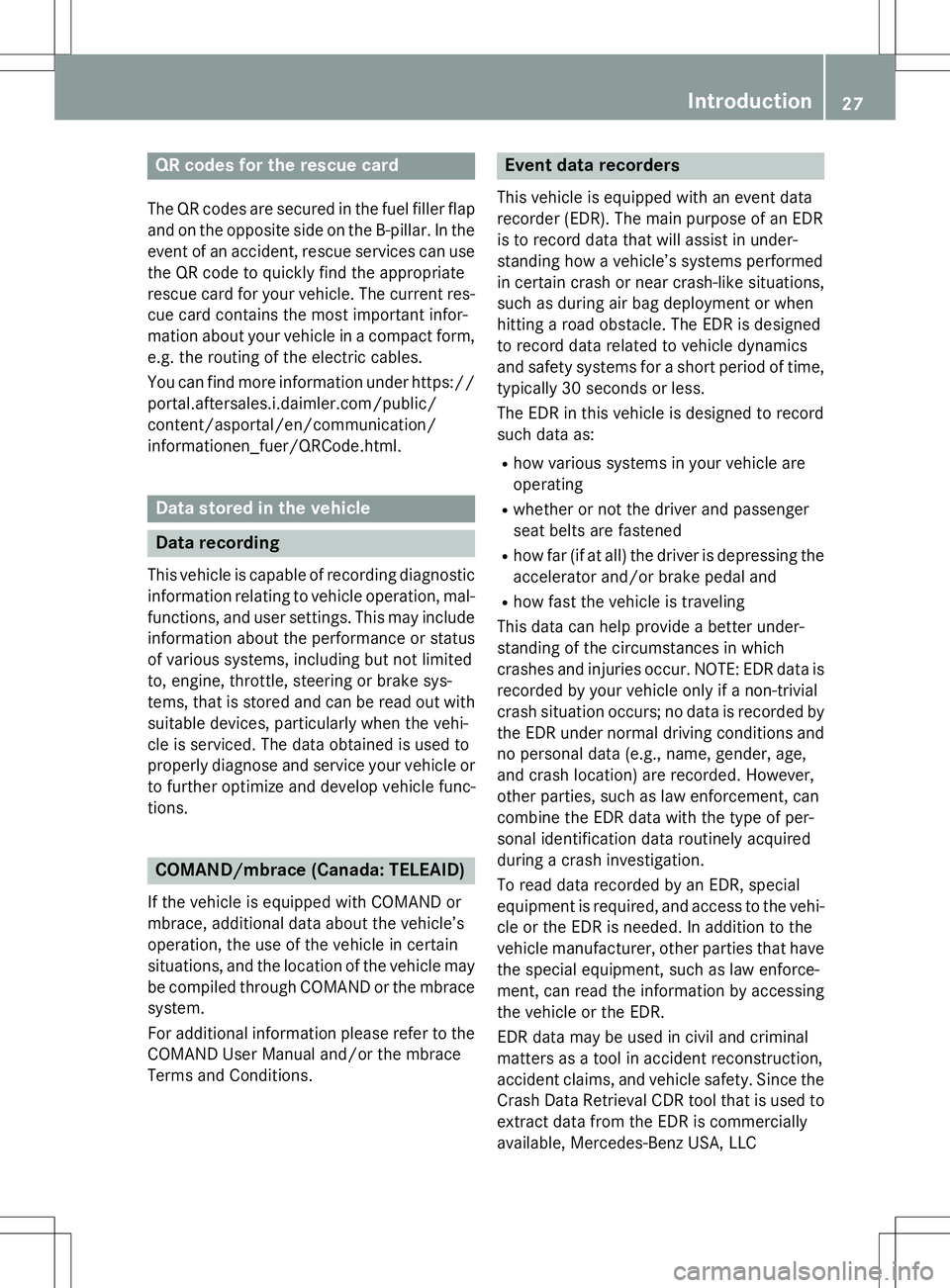
QR codes for the rescue card
The QR codes are secured in the fuel filler flap
and on the opposite side on the B-pillar. In the event of an accident, rescue services can use
the QR code to quickly find the appropriate
rescue card for your vehicle. The current res- cue card contains the most important infor-
mation about your vehicle in a compact form, e.g. the routing of the electric cables.
You can find more information under https://
portal.aftersales.i.daimler.com/public/
content/asportal/en/communication/
informationen_fuer/QRCode.html.
Data stored in the vehicle
Data recording
This vehicle is capable of recording diagnostic information relating to vehicle operation, mal-
functions, and user settings. This may include information about the performance or status
of various systems, including but not limited
to, engine, throttle, steering or brake sys-
tems, that is stored and can be read out with
suitable devices, particularly when the vehi-
cle is serviced. The data obtained is used to
properly diagnose and service your vehicle or to further optimize and develop vehicle func-
tions.
COMAND/mbrace (Canada: TELEAID)
If the vehicle is equipped with COMAND or
mbrace, additional data about the vehicle’s
operation, the use of the vehicle in certain
situations, and the location of the vehicle maybe compiled through COMAND or the mbrace
system.
For additional information please refer to the COMAND User Manual and/or the mbrace
Terms and Conditions.
Event data recorders
This vehicle is equipped with an event data
recorder (EDR). The main purpose of an EDR
is to record data that will assist in under-
standing how a vehicle’s systems performed
in certain crash or near crash-like situations,
such as during air bag deployment or when
hitting a road obstacle. The EDR is designed
to record data related to vehicle dynamics
and safety systems for a short period of time,typically 30 seconds or less.
The EDR in this vehicle is designed to record
such data as: R how various systems in your vehicle are operating
R whether or not the driver and passenger
seat belts are fastened
R how far (if at all) the driver is depressing the
accelerator and/or brake pedal and
R how fast the vehicle is traveling
This data can help provide a better under-
standing of the circumstances in which
crashes and injuries occur. NOTE: EDR data is
recorded by your vehicle only if a non-trivial
crash situation occurs; no data is recorded by the EDR under normal driving conditions andno personal data (e.g., name, gender, age,
and crash location) are recorded. However,
other parties, such as law enforcement, can
combine the EDR data with the type of per-
sonal identification data routinely acquired
during a crash investigation.
To read data recorded by an EDR, special
equipment is required, and access to the vehi-
cle or the EDR is needed. In addition to the
vehicle manufacturer, other parties that have
the special equipment, such as law enforce-
ment, can read the information by accessing
the vehicle or the EDR.
EDR data may be used in civil and criminal
matters as a tool in accident reconstruction,
accident claims, and vehicle safety. Since the Crash Data Retrieval CDR tool that is used to extract data from the EDR is commercially
available, Mercedes-Benz USA, LLC
Introduction27
Z
Page 31 of 358

Cockpit................................................. 30
Instrument cluster ..............................31
Multifunction steering wheel .............33
Center console .................................... 34
Overhead control panel ......................36
Door control panel .............................. 37
29
At a glance
Page 32 of 358
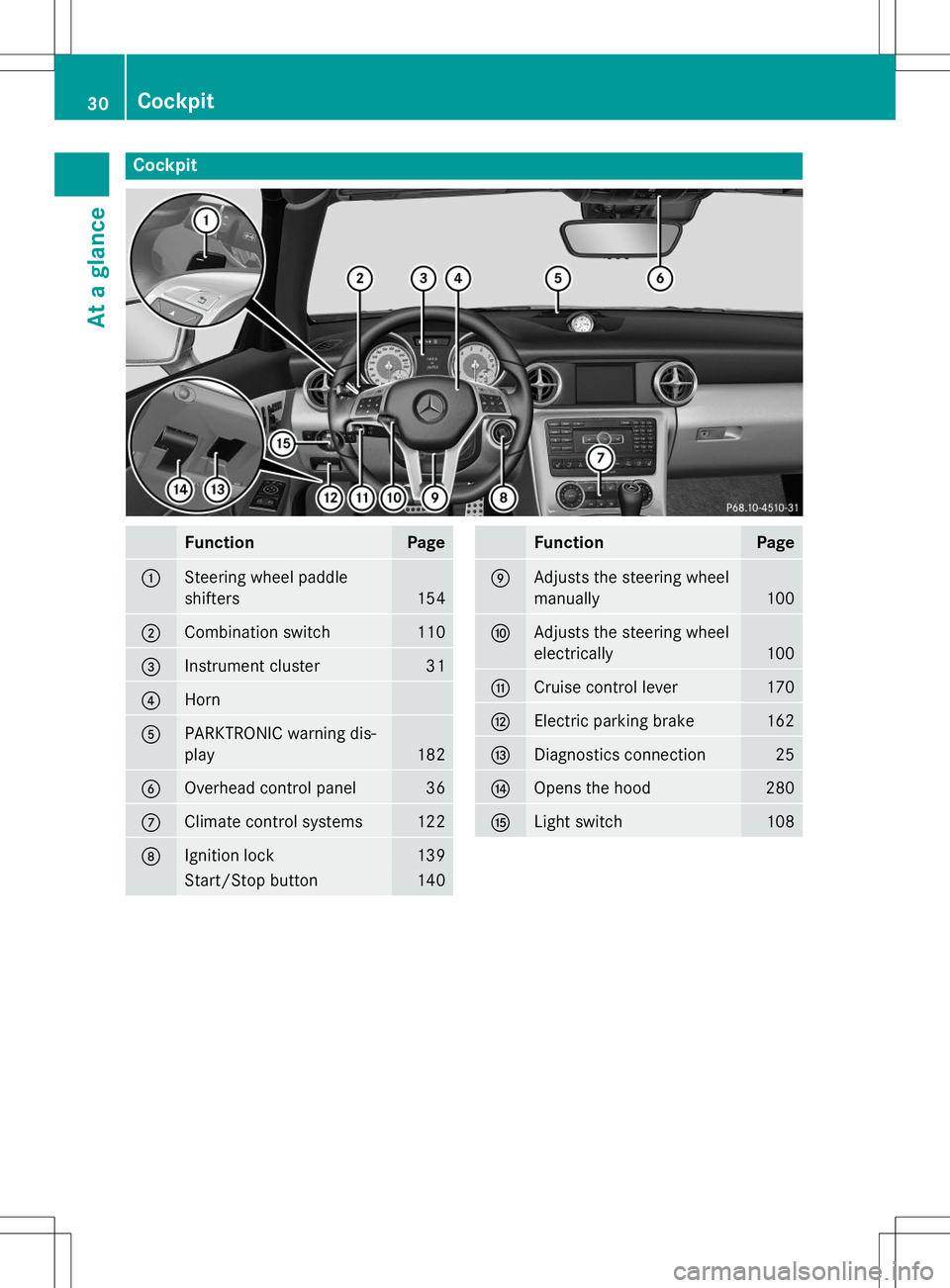
Cockpit
FunctionPage
:Steering wheel paddle
shifters
154
;Combination switch110
=Instrument cluster31
?Horn
APARKTRONIC warning dis- play
182
BOverhead control panel36
CClimate control systems122
DIgnition lock139
Start/Stop button140
FunctionPage
EAdjusts the steering wheel
manually
100
FAdjusts the steering wheel
electrically
100
GCruise control lever170
HElectric parking brake162
IDiagnostics connection25
JOpens the hood280
KLight switch108
30Cockpit
At a glance