2015 MERCEDES-BENZ SLK-CLASS ROADSTER horn
[x] Cancel search: hornPage 12 of 358
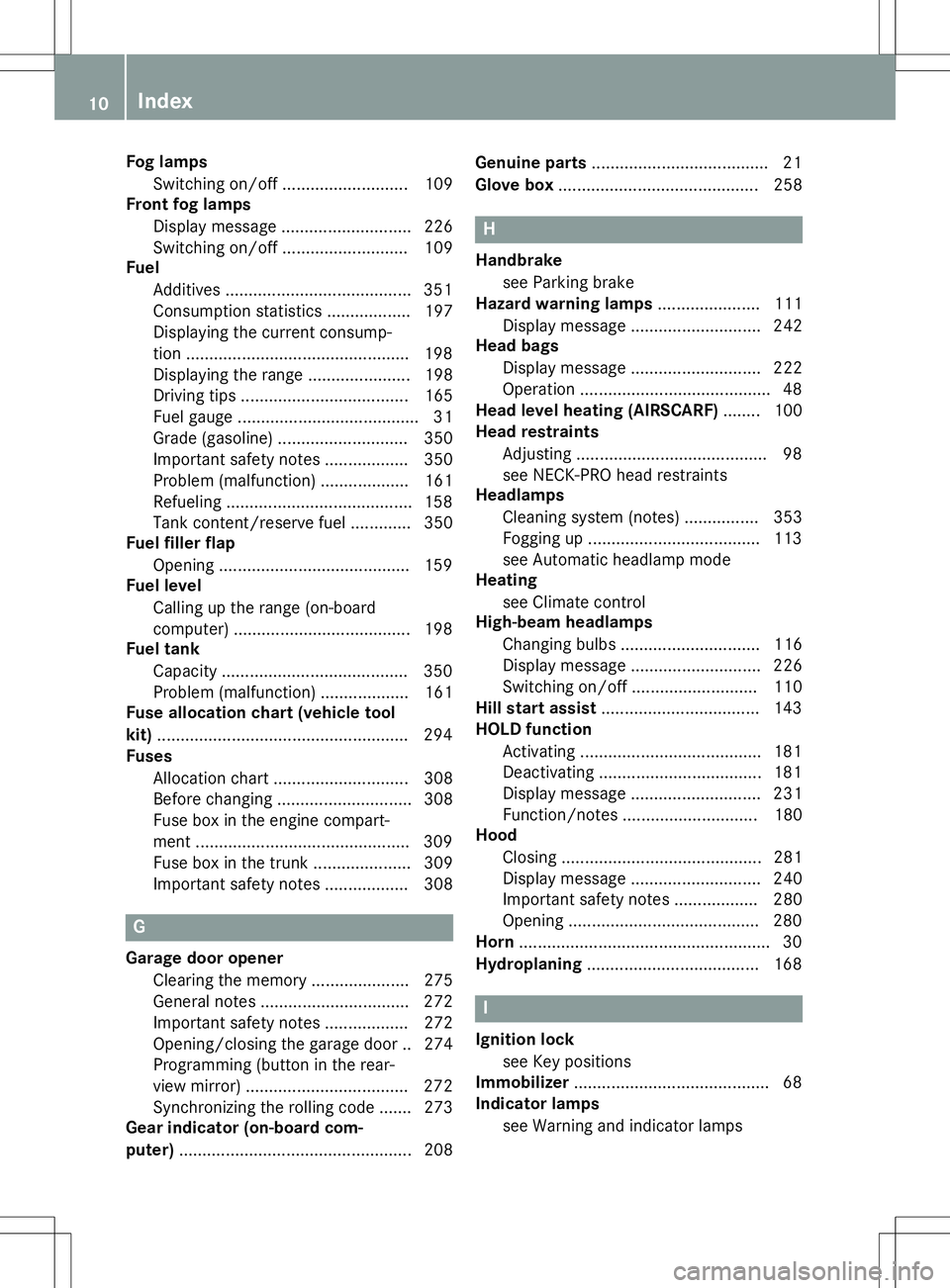
Fog lampsSwitching on/off .......................... .109
Front fog lamps
Display message ............................ 226
Switching on/off ........................... 109
Fuel
Additives ........................................ 351
Consumption statistics .................. 197
Displaying the current consump-
tion ................................................ 198
Displaying the range ..................... .198
Driving tips ................................... .165
Fuel gauge ....................................... 31
Grade (gasoline) ............................ 350
Important safety notes .................. 350
Problem (malfunction) ................... 161
Refueling ........................................ 158
Tank content/reserve fuel ............. 350
Fuel filler flap
Opening ......................................... 159
Fuel level
Calling up the range (on-board
computer) ...................................... 198
Fuel tank
Capacity ........................................ 350
Problem (malfunction) ................... 161
Fuse allocation chart (vehicle tool kit) ...................................................... 294
Fuses
Allocation chart ............................ .308
Before changing ............................ .308
Fuse box in the engine compart-
ment .............................................. 309
Fuse box in the trunk ..................... 309
Important safety notes .................. 308
G
Garage door opener
Clearing the memory ..................... 275
General notes ................................ 272
Important safety notes .................. 272
Opening/closing the garage door .. 274
Programming (button in the rear-
view mirror) ................................... 272
Synchronizing the rolling code ....... 273
Gear indicator (on-board com- puter) ................................................. .208 Genuine parts
...................................... 21
Glove box .......................................... .258
H
Handbrake
see Parking brake
Hazard warning lamps ......................111
Display message ............................ 242
Head bags
Display message ............................ 222
Operation ......................................... 48
Head level heating (AIRSCARF) ........100
Head restraints
Adjusting ......................................... 98
see NECK-PRO head restraints
Headlamps
Cleaning system (notes) ................ 353
Fogging up ..................................... 113
see Automatic headlamp mode
Heating
see Climate control
High-beam headlamps
Changing bulbs .............................. 116
Display message ............................ 226
Switching on/off ........................... 110
Hill start assist .................................. 143
HOLD function
Activating ....................................... 181
Deactivating ................................... 181
Display message ............................ 231
Function/notes ............................ .180
Hood
Closing .......................................... .281
Display message ............................ 240
Important safety notes .................. 280
Opening ......................................... 280
Horn ...................................................... 30
Hydroplaning ..................................... 168
I
Ignition lock
see Key positions
Immobilizer .......................................... 68
Indicator lamps
see Warning and indicator lamps
10Index
Page 32 of 358
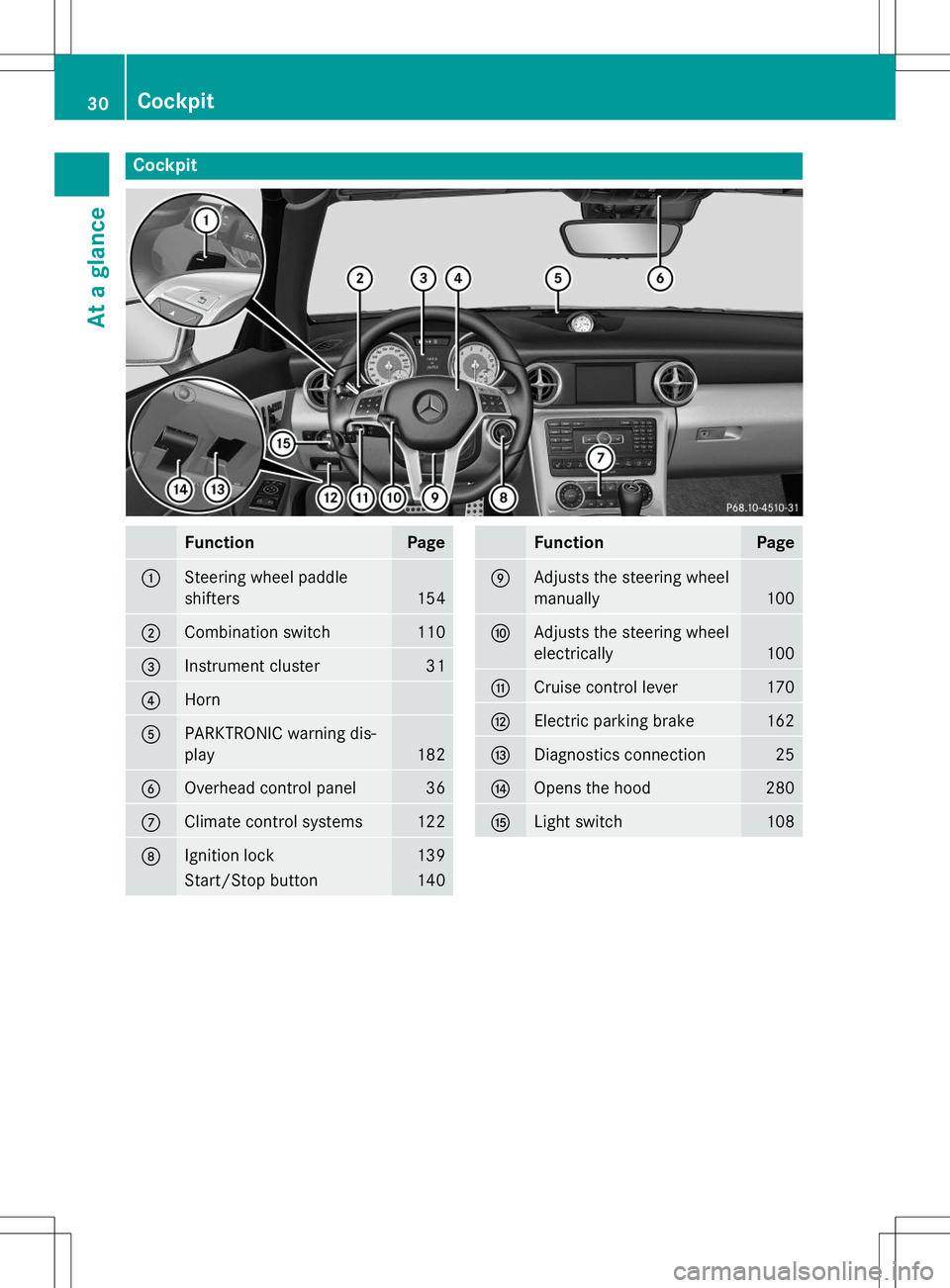
Cockpit
FunctionPage
:Steering wheel paddle
shifters
154
;Combination switch110
=Instrument cluster31
?Horn
APARKTRONIC warning dis- play
182
BOverhead control panel36
CClimate control systems122
DIgnition lock139
Start/Stop button140
FunctionPage
EAdjusts the steering wheel
manually
100
FAdjusts the steering wheel
electrically
100
GCruise control lever170
HElectric parking brake162
IDiagnostics connection25
JOpens the hood280
KLight switch108
30Cockpit
At a glance
Page 178 of 358
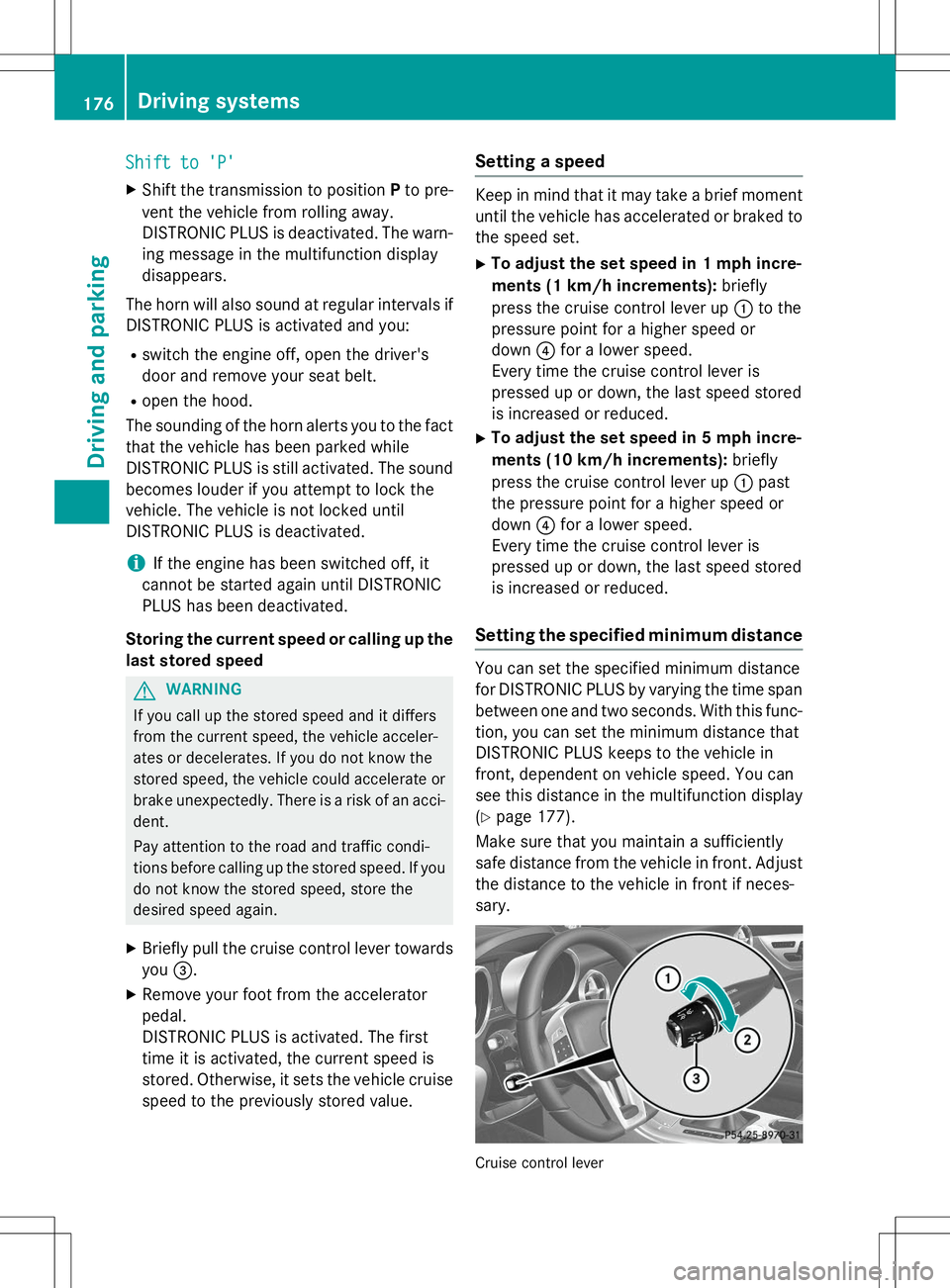
Shift to 'P'Shift to 'P'
XShift the transmission to position Pto pre-
vent the vehicle from rolling away.
DISTRONIC PLUS is deactivated. The warn-
ing message in the multifunction display
disappears.
The horn will also sound at regular intervals if DISTRONIC PLUS is activated and you:
R switch the engine off, open the driver's
door and remove your seat belt.
R open the hood.
The sounding of the horn alerts you to the fact
that the vehicle has been parked while
DISTRONIC PLUS is still activated. The sound becomes louder if you attempt to lock the
vehicle. The vehicle is not locked until
DISTRONIC PLUS is deactivated.
iIf the engine has been switched off, it
cannot be started again until DISTRONIC
PLUS has been deactivated.
Storing the current speed or calling up the
last stored speed
GWARNING
If you call up the stored speed and it differs
from the current speed, the vehicle acceler-
ates or decelerates. If you do not know the
stored speed, the vehicle could accelerate or brake unexpectedly. There is a risk of an acci-
dent.
Pay attention to the road and traffic condi-
tions before calling up the stored speed. If you do not know the stored speed, store the
desired speed again.
X Briefly pull the cruise control lever towards
you =.
X Remove your foot from the accelerator
pedal.
DISTRONIC PLUS is activated. The first
time it is activated, the current speed is
stored. Otherwise, it sets the vehicle cruise
speed to the previously stored value.
Setting a speed
Keep in mind that it may take a brief moment
until the vehicle has accelerated or braked to the speed set.
X To adjust the set speed in 1 mph incre-
ments (1 km/h increments): briefly
press the cruise control lever up :to the
pressure point for a higher speed or down ?for a lower speed.
Every time the cruise control lever is
pressed up or down, the last speed stored
is increased or reduced.
X To adjust the set speed in 5 mph incre-
ments (10 km/h increments): briefly
press the cruise control lever up :past
the pressure point for a higher speed or down ?for a lower speed.
Every time the cruise control lever is
pressed up or down, the last speed stored
is increased or reduced.
Setting the specified minimum distance
You can set the specified minimum distance
for DISTRONIC PLUS by varying the time span between one and two seconds. With this func-
tion, you can set the minimum distance that
DISTRONIC PLUS keeps to the vehicle in
front, dependent on vehicle speed. You can
see this distance in the multifunction display( Y page 177).
Make sure that you maintain a sufficiently
safe distance from the vehicle in front. Adjust
the distance to the vehicle in front if neces-sary.
Cruise control lever
176Driving systems
Driving and parking
Page 184 of 358
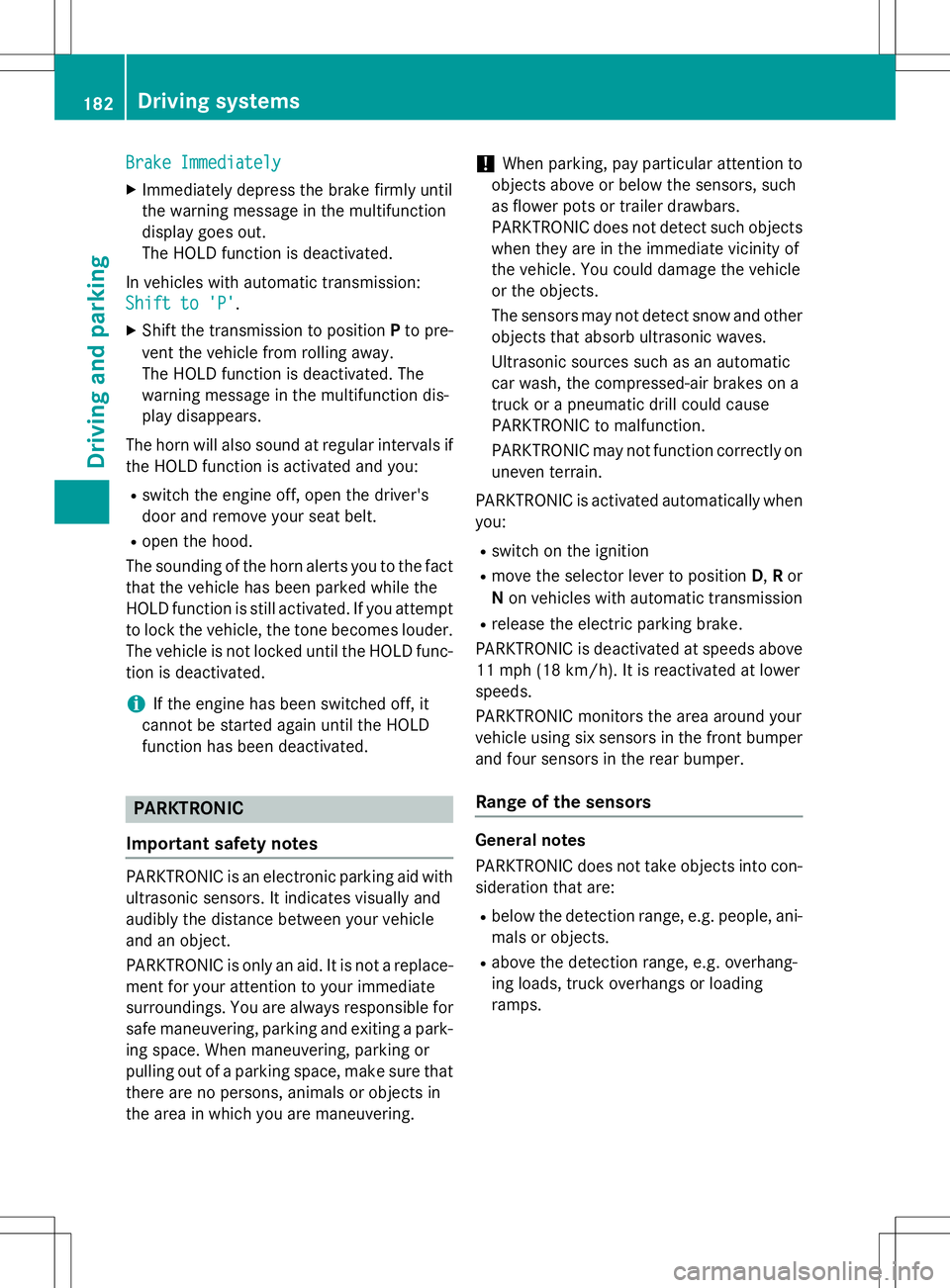
Brake ImmediatelyBrake Immediately
XImmediately depress the brake firmly until
the warning message in the multifunction
display goes out.
The HOLD function is deactivated.
In vehicles with automatic transmission:
Shift to 'P'Shift to 'P'.
X Shift the transmission to position Pto pre-
vent the vehicle from rolling away.
The HOLD function is deactivated. The
warning message in the multifunction dis-
play disappears.
The horn will also sound at regular intervals if the HOLD function is activated and you:
R switch the engine off, open the driver's
door and remove your seat belt.
R open the hood.
The sounding of the horn alerts you to the fact
that the vehicle has been parked while the
HOLD function is still activated. If you attempt to lock the vehicle, the tone becomes louder.
The vehicle is not locked until the HOLD func- tion is deactivated.
iIf the engine has been switched off, it
cannot be started again until the HOLD
function has been deactivated.
PARKTRONIC
Important safety notes
PARKTRONIC is an electronic parking aid with ultrasonic sensors. It indicates visually and
audibly the distance between your vehicle
and an object.
PARKTRONIC is only an aid. It is not a replace-
ment for your attention to your immediate
surroundings. You are always responsible for
safe maneuvering, parking and exiting a park-
ing space. When maneuvering, parking or
pulling out of a parking space, make sure that there are no persons, animals or objects in
the area in which you are maneuvering.
!When parking, pay particular attention to
objects above or below the sensors, such
as flower pots or trailer drawbars.
PARKTRONIC does not detect such objects
when they are in the immediate vicinity of
the vehicle. You could damage the vehicle
or the objects.
The sensors may not detect snow and other
objects that absorb ultrasonic waves.
Ultrasonic sources such as an automatic
car wash, the compressed-air brakes on a
truck or a pneumatic drill could cause
PARKTRONIC to malfunction.
PARKTRONIC may not function correctly on
uneven terrain.
PARKTRONIC is activated automatically when you:
R switch on the ignition
R move the selector lever to position D,R or
N on vehicles with automatic transmission
R release the electric parking brake.
PARKTRONIC is deactivated at speeds above
11 mph (18 km/h). It is reactivated at lowerspeeds.
PARKTRONIC monitors the area around your
vehicle using six sensors in the front bumper and four sensors in the rear bumper.
Range of the sensors
General notes
PARKTRONIC does not take objects into con- sideration that are:
R below the detection range, e.g. people, ani-
mals or objects.
R above the detection range, e.g. overhang-
ing loads, truck overhangs or loadingramps.
182Driving systems
Driving and parking