2015 MERCEDES-BENZ SLK-CLASS ROADSTER clock setting
[x] Cancel search: clock settingPage 129 of 358
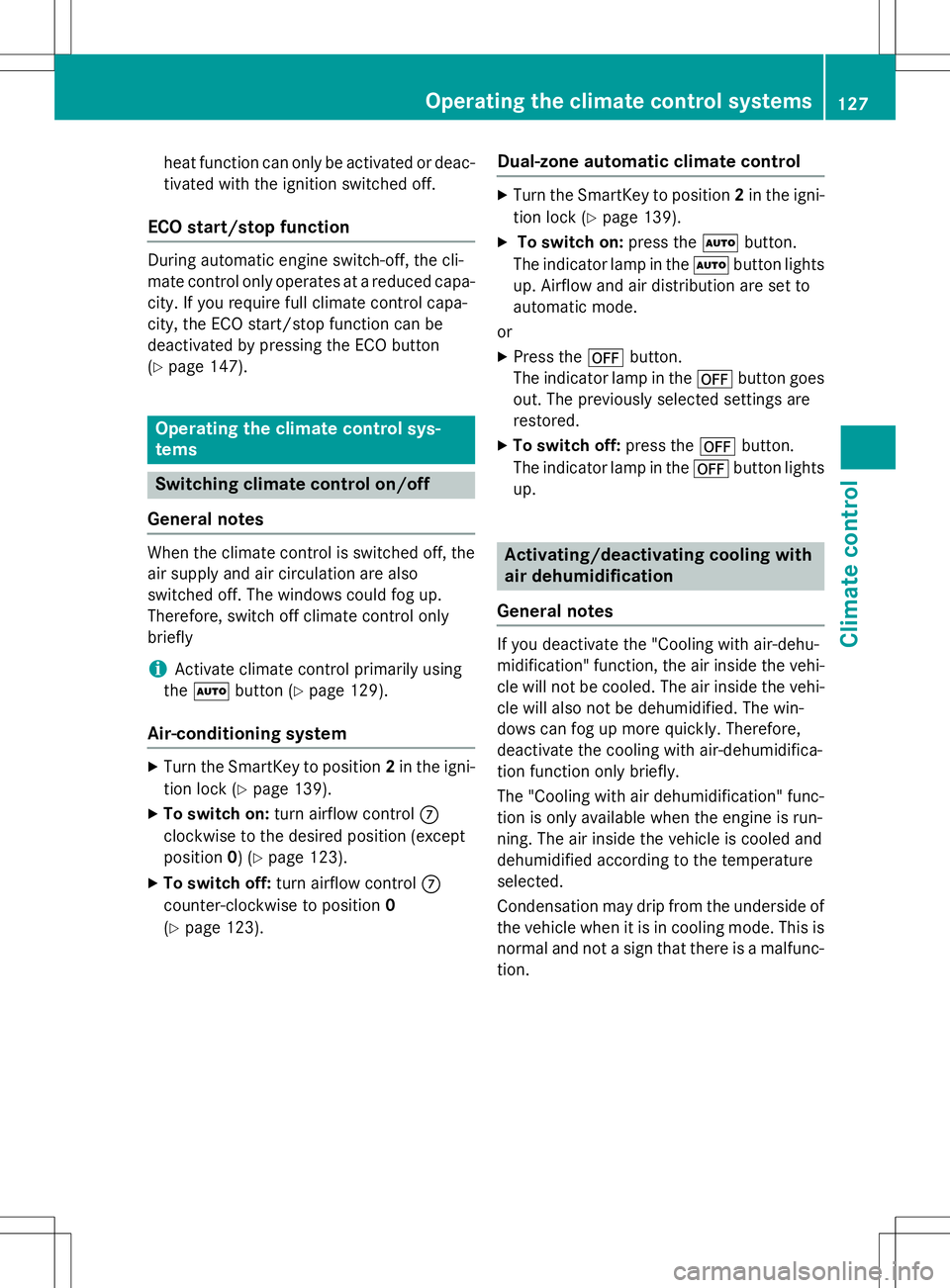
heat function can only be activated or deac-tivated with the ignition switched off.
ECO start/stop function
During automatic engine switch-off, the cli-
mate control only operates at a reduced capa-city. If you require full climate control capa-
city, the ECO start/stop function can be
deactivated by pressing the ECO button( Y page 147).
Operating the climate control sys- tems
Switching climate control on/off
General notes
When the climate control is switched off, the air supply and air circulation are also
switched off. The windows could fog up.
Therefore, switch off climate control onlybriefly
iActivate climate control primarily using
the à button ( Ypage 129).
Air-conditioning system
X
Turn the SmartKey to position 2in the igni-
tion lock ( Ypage 139).
X To switch on: turn airflow control C
clockwise to the desired position (except position 0) ( Y page 123).
X To switch off: turn airflow control C
counter-clockwise to position 0
( Y page 123).
Dual-zone automatic climate control
X
Turn the SmartKey to position 2in the igni-
tion lock ( Ypage 139).
X To switch on: press theÃbutton.
The indicator lamp in the Ãbutton lights
up. Airflow and air distribution are set to
automatic mode.
or
X Press the ^button.
The indicator lamp in the ^button goes
out. The previously selected settings arerestored.
X To switch off: press the^button.
The indicator lamp in the ^button lights
up.
Activating/deactivating cooling with
air dehumidification
General notes
If you deactivate the "Cooling with air-dehu-
midification" function, the air inside the vehi- cle will not be cooled. The air inside the vehi-
cle will also not be dehumidified. The win-
dows can fog up more quickly. Therefore,
deactivate the cooling with air-dehumidifica-
tion function only briefly.
The "Cooling with air dehumidification" func-
tion is only available when the engine is run-
ning. The air inside the vehicle is cooled and
dehumidified according to the temperatureselected.
Condensation may drip from the underside of the vehicle when it is in cooling mode. This isnormal and not a sign that there is a malfunc-
tion.
Operating the climate control systems127
Climate control
Page 131 of 358
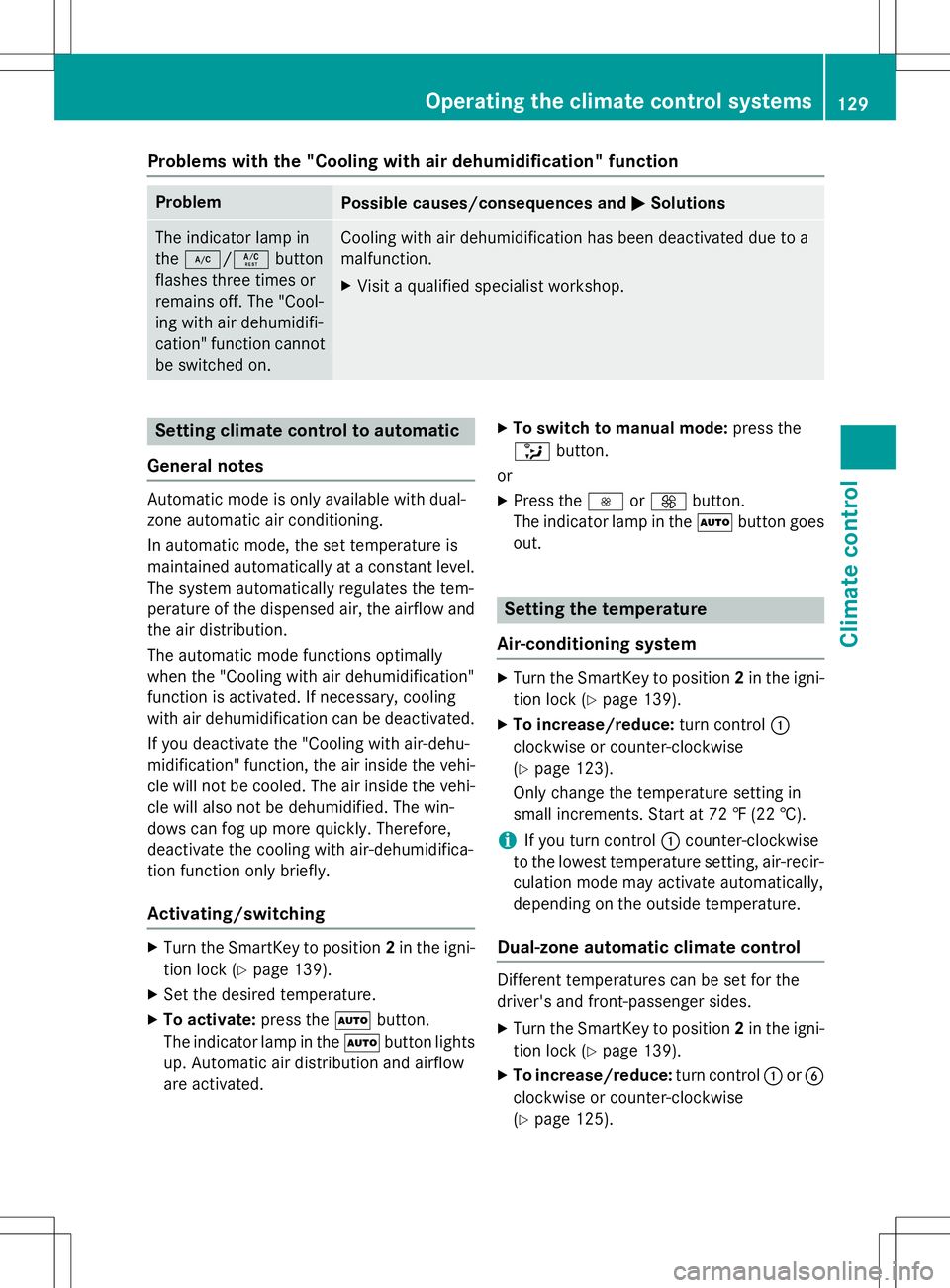
Problems with the "Cooling with air dehumidification" function
ProblemPossible causes/consequences andMSolutions
The indicator lamp in the¿ /Á button
flashes three times or
remains off. The "Cool-
ing with air dehumidifi-
cation" function cannot
be switched on.Cooling with air dehumidification has been deactivated due to a
malfunction.
X Visit a qualified specialist workshop.
Setting climate control to automatic
General notes
Automatic mode is only available with dual-
zone automatic air conditioning.
In automatic mode, the set temperature is
maintained automatically at a constant level. The system automatically regulates the tem-
perature of the dispensed air, the airflow and
the air distribution.
The automatic mode functions optimally
when the "Cooling with air dehumidification"
function is activated. If necessary, cooling
with air dehumidification can be deactivated.
If you deactivate the "Cooling with air-dehu-
midification" function, the air inside the vehi-
cle will not be cooled. The air inside the vehi- cle will also not be dehumidified. The win-
dows can fog up more quickly. Therefore,
deactivate the cooling with air-dehumidifica-
tion function only briefly.
Activating/switching
X Turn the SmartKey to position 2in the igni-
tion lock ( Ypage 139).
X Set the desired temperature.
X To activate: press theÃbutton.
The indicator lamp in the Ãbutton lights
up. Automatic air distribution and airflow
are activated. X
To switch to manual mode: press the
_ button.
or X Press the IorK button.
The indicator lamp in the Ãbutton goes
out.
Setting the temperature
Air-conditioning system
X Turn the SmartKey to position 2in the igni-
tion lock ( Ypage 139).
X To increase/reduce: turn control:
clockwise or counter-clockwise ( Y page 123).
Only change the temperature setting in
small increments. Start at 72 ‡ (22 †).
iIf you turn control :counter-clockwise
to the lowest temperature setting, air-recir-
culation mode may activate automatically,
depending on the outside temperature.
Dual-zone automatic climate control
Different temperatures can be set for the
driver's and front-passenger sides.
X Turn the SmartKey to position 2in the igni-
tion lock ( Ypage 139).
X To increase/reduce: turn control:orB
clockwise or counter-clockwise( Y page 125).
Operating the climate control systems129
Climate control
Page 132 of 358
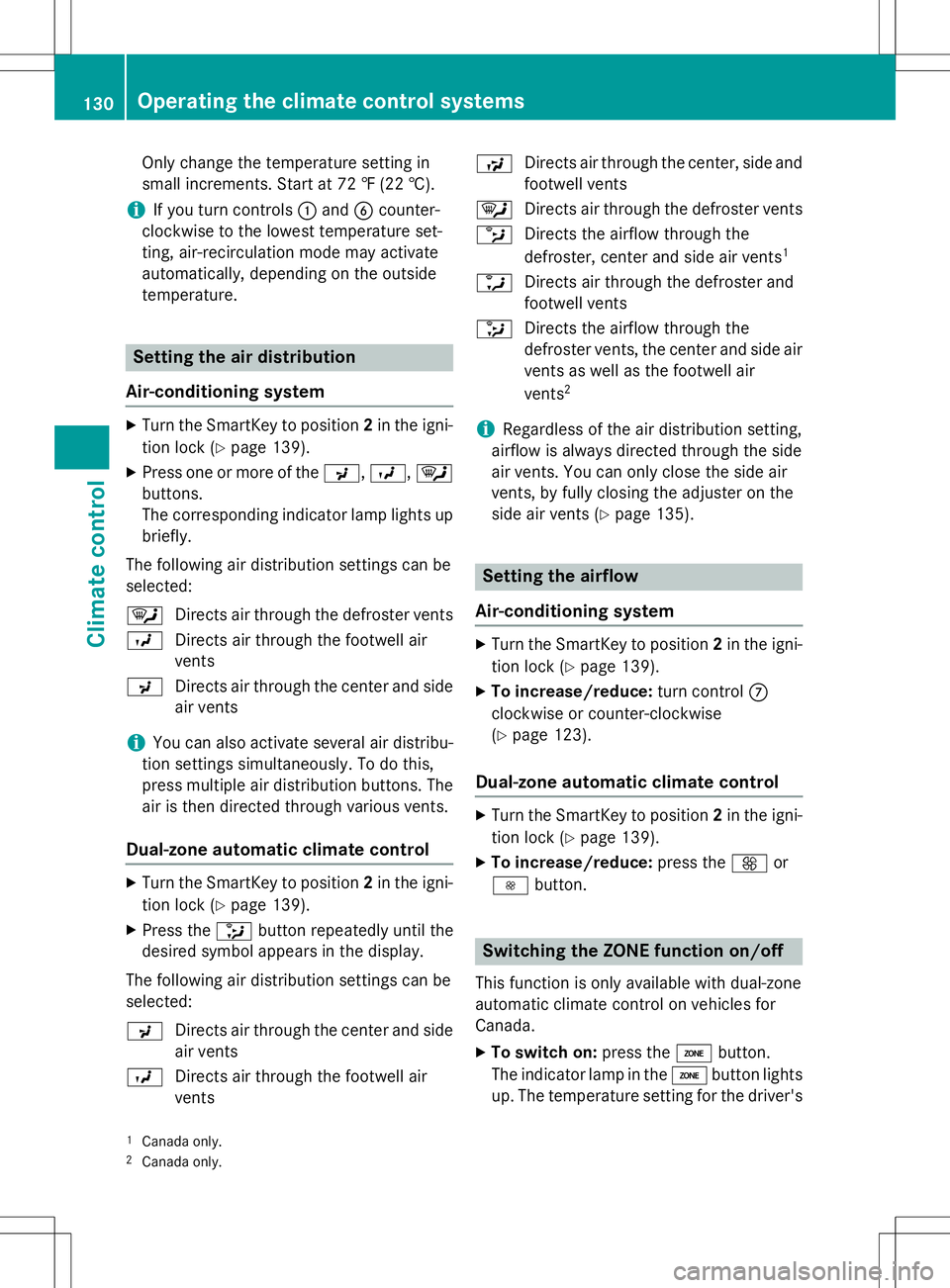
Only change the temperature setting in
small increments. Start at 72 ‡ (22 †).
iIf you turn controls:and Bcounter-
clockwise to the lowest temperature set-
ting, air-recirculation mode may activate
automatically, depending on the outsidetemperature.
Setting the air distribution
Air-conditioning system
X Turn the SmartKey to position 2in the igni-
tion lock ( Ypage 139).
X Press one or more of the P,O ,¯
buttons.
The corresponding indicator lamp lights up
briefly.
The following air distribution settings can beselected: ¯ Directs air through the defroster vents
O Directs air through the footwell air vents
P Directs air through the center and side
air vents
iYou can also activate several air distribu-
tion settings simultaneously. To do this,
press multiple air distribution buttons. The air is then directed through various vents.
Dual-zone automatic climate control
X Turn the SmartKey to position 2in the igni-
tion lock ( Ypage 139).
X Press the _button repeatedly until the
desired symbol appears in the display.
The following air distribution settings can be selected: P Directs air through the center and side
air vents
O Directs air through the footwell air vents S
Directs air through the center, side and
footwell vents
¯ Directs air through the defroster vents
b Directs the airflow through the
defroster, center and side air vents 1
a Directs air through the defroster and
footwell vents
_ Directs the airflow through the
defroster vents, the center and side air
vents as well as the footwell air vents 2
iRegardless of the air distribution setting,
airflow is always directed through the side
air vents. You can only close the side air
vents, by fully closing the adjuster on the
side air vents ( Ypage 135).
Setting the airflow
Air-conditioning system
X Turn the SmartKey to position 2in the igni-
tion lock ( Ypage 139).
X To increase/reduce: turn controlC
clockwise or counter-clockwise ( Y page 123).
Dual-zone automatic climate control
X
Turn the SmartKey to position 2in the igni-
tion lock ( Ypage 139).
X To increase/reduce: press theKor
I button.
Switching the ZONE function on/off
This function is only available with dual-zone
automatic climate control on vehicles for
Canada.
X To switch on: press theábutton.
The indicator lamp in the ábutton lights
up. The temperature setting for the driver's
1 Canada only.
2 Canada only.
130Operating the climate control systems
Climate control
Page 136 of 358
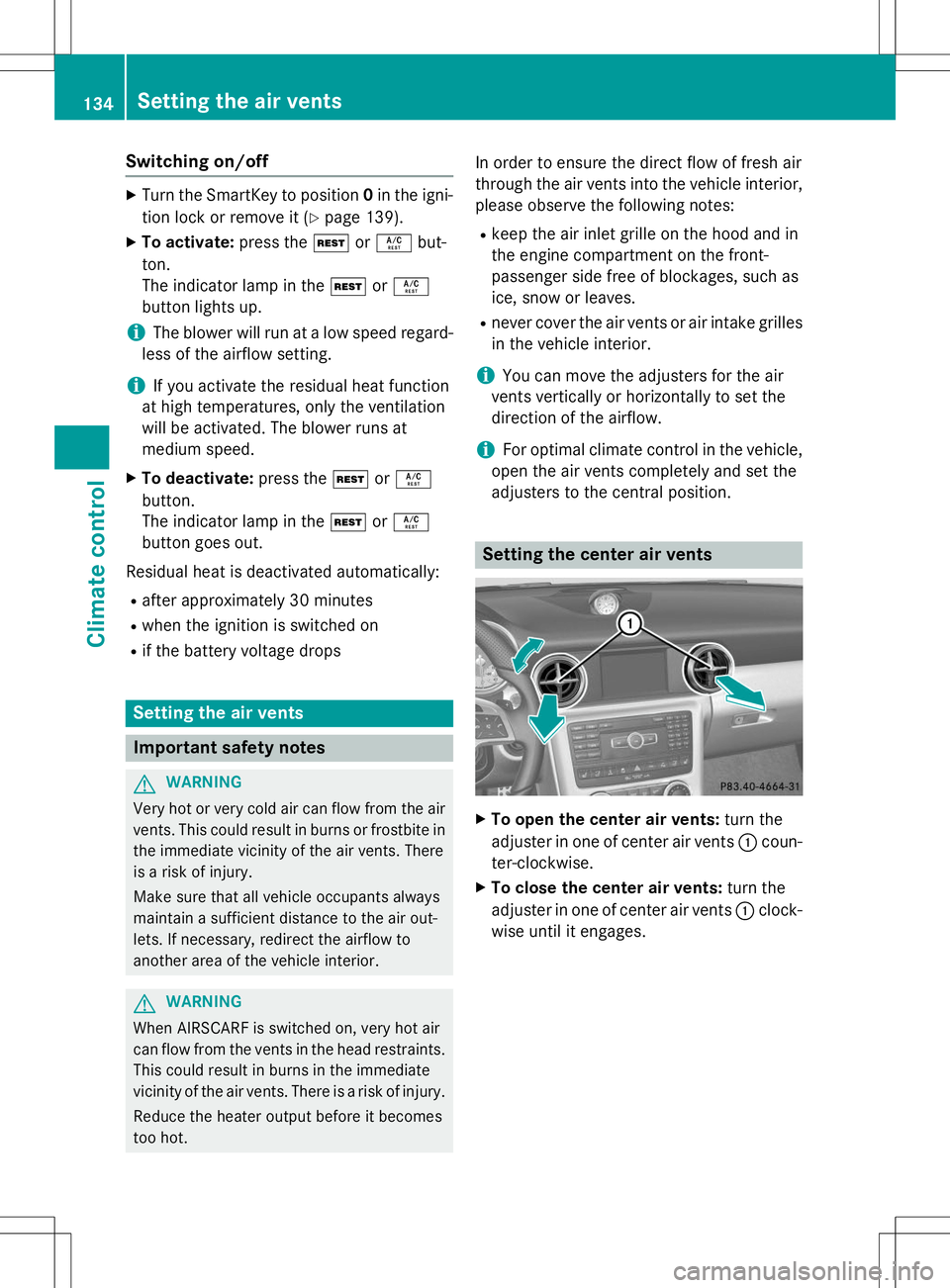
Switching on/off
XTurn the SmartKey to position 0in the igni-
tion lock or remove it ( Ypage 139).
X To activate: press theÌorÁ but-
ton.
The indicator lamp in the ÌorÁ
button lights up.
iThe blower will run at a low speed regard-
less of the airflow setting.
iIf you activate the residual heat function
at high temperatures, only the ventilation
will be activated. The blower runs at
medium speed.
X To deactivate: press theÌorÁ
button.
The indicator lamp in the ÌorÁ
button goes out.
Residual heat is deactivated automatically: R after approximately 30 minutes
R when the ignition is switched on
R if the battery voltage drops
Setting the air vents
Important safety notes
GWARNING
Very hot or very cold air can flow from the air
vents. This could result in burns or frostbite in the immediate vicinity of the air vents. There
is a risk of injury.
Make sure that all vehicle occupants always
maintain a sufficient distance to the air out-
lets. If necessary, redirect the airflow to
another area of the vehicle interior.
GWARNING
When AIRSCARF is switched on, very hot air
can flow from the vents in the head restraints. This could result in burns in the immediate
vicinity of the air vents. There is a risk of injury.
Reduce the heater output before it becomes
too hot. In order to ensure the direct flow of fresh air
through the air vents into the vehicle interior,
please observe the following notes:
R keep the air inlet grille on the hood and in
the engine compartment on the front-
passenger side free of blockages, such as
ice, snow or leaves.
R never cover the air vents or air intake grilles
in the vehicle interior.
iYou can move the adjusters for the air
vents vertically or horizontally to set the
direction of the airflow.
iFor optimal climate control in the vehicle,
open the air vents completely and set the
adjusters to the central position.
Setting the center air vents
X To open the center air vents: turn the
adjuster in one of center air vents :coun-
ter-clockwise.
X To close the center air vents: turn the
adjuster in one of center air vents :clock-
wise until it engages.
134Setting the air vents
Climate control
Page 209 of 358
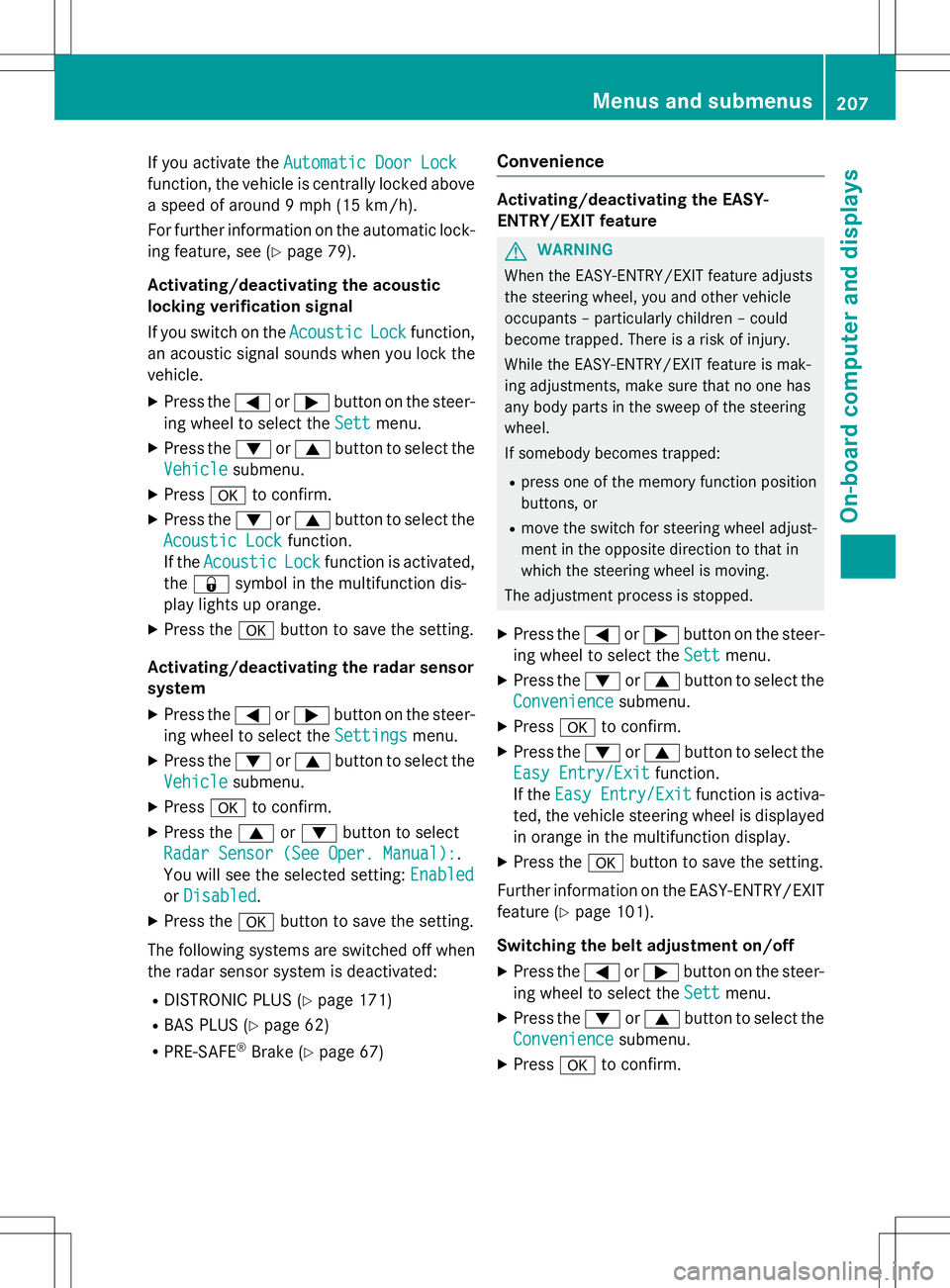
If you activate theAutomatic Door Lock
function, the vehicle is centrally locked above
a speed of around 9 mph (15 km/h).
For further information on the automatic lock- ing feature, see ( Ypage 79).
Activating/deactivating the acoustic
locking verification signal
If you switch on the
AcousticLockfunction,
an acoustic signal sounds when you lock the
vehicle.
X Press the =or; button on the steer-
ing wheel to select the
Settmenu.
X Press the :or9 button to select the
Vehiclesubmenu.
X Press ato confirm.
X Press the :or9 button to select the
Acoustic Lockfunction.
If the
AcousticLockfunction is activated,
the & symbol in the multifunction dis-
play lights up orange.
X Press the abutton to save the setting.
Activating/deactivating the radar sensor system X Press the =or; button on the steer-
ing wheel to select the
Settingsmenu.
X Press the :or9 button to select the
Vehiclesubmenu.
X Press ato confirm.
X Press the 9or: button to select
Radar Sensor (See Oper. Manual):.
You will see the selected setting:
Enabled
orDisabled.
X Press the abutton to save the setting.
The following systems are switched off when
the radar sensor system is deactivated: R DISTRONIC PLUS ( Ypage 171)
R BAS PLUS ( Ypage 62)
R PRE-SAFE ®
Brake ( Ypage 67)
Convenience
Activating/deactivating the EASY-
ENTRY/EXIT feature
GWARNING
When the EASY-ENTRY/EXIT feature adjusts
the steering wheel, you and other vehicle
occupants – particularly children – could
become trapped. There is a risk of injury.
While the EASY-ENTRY/EXIT feature is mak-
ing adjustments, make sure that no one has
any body parts in the sweep of the steering
wheel.
If somebody becomes trapped:
R press one of the memory function position
buttons, or
R move the switch for steering wheel adjust-
ment in the opposite direction to that in
which the steering wheel is moving.
The adjustment process is stopped.
X Press the =or; button on the steer-
ing wheel to select the
Settmenu.
X Press the :or9 button to select the
Conveniencesubmenu.
X Press ato confirm.
X Press the :or9 button to select the
Easy Entry/Exitfunction.
If the
Easy Entry/Exitfunction is activa-
ted, the vehicle steering wheel is displayed
in orange in the multifunction display.
X Press the abutton to save the setting.
Further information on the EASY-ENTRY/EXIT feature ( Ypage 101).
Switching the belt adjustment on/off X Press the =or; button on the steer-
ing wheel to select the
Settmenu.
X Press the :or9 button to select the
Conveniencesubmenu.
X Press ato confirm.
Menus and submenus207
On-board computer and displays
Z