2015 MERCEDES-BENZ SL-Class window
[x] Cancel search: windowPage 2 of 610

Publication details
Internet
Further information about Mercedes-Benz
vehicles and about Daimler AG can be found
on the following websites:
http://www.mbusa.com (USA only)
http://www.mercedes-benz.ca (Canada
only) Editorial office
© Daimler AG: Not to be reprinted, translated
or otherwise reproduced, in whole or in part,
without written permission from Daimler AG. Vehicle manufacturer
Daimler AG
Mercedesstraße 137
70327 Stuttgart
Germany
Symbols
Registered trademarks:
R Bluetooth ®
is a registered trademark of
Bluetooth SIG Inc.
R DTS is a registered trademark of DTS, Inc.
R Dolby and MLP are registered trademarks
of DOLBY Laboratories.
R BabySmart™, ESP ®
and PRE-SAFE ®
are
registered trademarks of Daimler AG.
R HomeLink ®
is a registered trademark of
Johnson Controls.
R iPod ®
and iTunes ®
are registered trade-
marks of Apple Inc.
R Logic7 ®
is a registered trademark of Har-
man International Industries.
R Microsoft ®
and Windows media ®
are reg-
istered trademarks of Microsoft Corpora-
tion.
R SIRIUS is a registered trademark of Sirius
XM Radio Inc.
R HD Radio is a registered trademark of iBiq-
uity Digital Corporation.
R Gracenote ®
is a registered trademark of
Gracenote, Inc.
R ZAGATSurvey ®
and related brands are reg-
istered trademarks of ZagatSurvey, LLC.
In this Operator's Manual you will find the fol-
lowing symbols: G
WARNING
Warning notes make you aware of dangers
which could pose a threat to your health or
life, or to the health and life of others. H
Environmental note
Environmental notes provide you with infor-
mation on environmentally aware actions or
disposal.
! Notes on material damage alert you to
dangers that could lead to damage to your
vehicle.
i Practical tips or further information that
could be helpful to you. X
This symbol indicates an instruction
that must be followed.
X Several of these symbols in succes-
sion indicate an instruction with sev-
eral steps.
(Y
page) This symbol tells you where you can
find more information about a topic.
YY This symbol indicates a warning or an
instruction that is continued on the
next page.
Dis‐
Dis‐
play play This font indicates a display in the
multifunction display/COMAND dis-
play.
Parts of the software in the vehicle are pro-
tected by copyright ©
2005
The FreeType Project
http://www.freetype.org. All rights
reserved.
As at 24.09.2013
Page 9 of 610

Riding tips ...................................... 176
Warning lamp ................................
.271
Breakdown
see Flat tire
see Towing away
Brightness, setting (TV, video) ......... 473
Brightness control (instrument
cluster lighting) ................................... 41
Buttons on the COMAND control-
ler ........................................................ 293 C
California Important notice for retail cus-
tomers and lessees .......................... 32
Call
Accepting/ending/rejecting .......... 387
see Telephone
Calling up a malfunction
see Display messages
Call lists
Displaying details ........................... 395
Opening and selecting an entry ..... 395
Saving an entry in the address
book .............................................. 395
Car
see Vehicle
Care
Carpets .......................................... 546
Car wash ........................................ 540
Display .......................................... .544
Exhaust pipe .................................. 544
Exterior lights ................................ 543
Gear or selector lever .................... 545
Interior .......................................... .544
Matte finish ................................... 542
Night View Assist Plus ................... 544
Notes ............................................. 539
Paint .............................................. 541
Plastic trim ................................... .545
Power washer ................................ 541
Rear view camera .......................... 543
Roof lining ...................................... 546
Seat belt ........................................ 546
Seat cover ..................................... 545
Sensors ......................................... 543
Steering wheel ............................... 545 Trim pieces ...................................
.545
Washing by hand ........................... 540
Wheels .......................................... .542
Windows ........................................ 542
Wiper blades .................................. 543
Wooden trim .................................. 545
Car key
see SmartKey
Car pool lanes ................................... .321
Car wash (care) ................................. 540
Category list (music search) ............ 452
CD Copy protection ............................ .452
Fast forward/fast rewind .............. .448
General information ....................... 452
Inserting ........................................ 444
Inserting/loading (Rear Seat
Entertainment System) .................. 489
Mode, switching to ........................ 446
Multisession .................................. 451
Notes on discs ............................... 452
Pause function ............................... 447
Removing/ejecting (Rear Seat
Entertainment System) .................. 489
Safety notes .................................. 444
Selecting a media type .................. 447
Selecting a track ............................ 447
Sound settings (balance, bass,
treble) ............................................ 296
CD/DVD
Inserting ........................................ 445
Removing ....................................... 445
CD mode
Playback options ........................... 450
CD player/CD changer (on-board
computer) .......................................... 228
Center console Lower section .................................. 45
Lower section (AMG vehicles) .......... 46
Upper section .................................. 44
Central locking
Automatic locking (on-board com-puter) ............................................. 234
Locking/unlocking (SmartKey) ....... .82 Index
7
Page 10 of 610

Changing direction
Announcement phase .................... 345
Change of direction phase ............ .345
Preparation phase ......................... 345
Changing the character set .............. 302
Channel presets ................................ 436
Characters Changing the character set ............ 300
Changing the language .................. 300
Deleting ......................................... 301
Entering ......................................... 301
Entering (address book, phone
book) ............................................. 299
Entering (navigation) ..................... .301
Moving the cursor .......................... 301
Switching to letters ........................ 300
Children
Restraint systems ............................ 69
Special seat belt retractor .............. .69
Child seat
Forward-facing restraint system ...... 70
On the front-passenger seat ............ 70
Rearward-facing restraint system .... 70
Cigarette lighter ................................ 518
Cleaning Mirror turn signal .......................... .543
Clear button ....................................... 293
Climate control Automatic climate control (dual-
zone) .............................................. 137
Controlling automatically .............. .141
Cooling with air dehumidification .. 139
Defrosting the windows ................. 144
Defrosting the windshield .............. 143
General notes ................................ 136
Indicator lamp ................................ 141
Information about using auto-
matic climate control ..................... 138
Maximum cooling .......................... 144
Overview of systems ..................... .136
Problems with cooling with air
dehumidification ............................ 141
Problem with the rear window
defroster ........................................ 146
Refrigerant ..................................... 606
Refrigerant filling capacity ............. 607
Setting the air distribution ............. 142 Setting the airflow ......................... 143
Setting the air vents .....................
.147
Setting the climate mode (AIR
FLOW) ............................................ 141
Setting the temperature ................ 142
Switching air-recirculation mode
on/off ............................................ 146
Switching on/off ........................... 139
Switching residual heat on/off ...... 146
Switching the rear window
defroster on/off ............................ 144
Switching the ZONE function on/
off ................................................. .143
Cockpit
Overview .......................................... 40
see Instrument cluster
Color, setting (TV, video) .................. 473
COMAND Active multicontour seat ................ 314
Basic functions .............................. 295
Calling up drive status regulator
(ABC) ............................................. 313
Display .......................................... .286
Examples of operation ................... 293
Importing POIs ............................... 422
Menu overview .............................. 288
Multicontour seat .......................... 314
Seat functions ............................... 314
Settings ......................................... 433
Switching on/off ........................... 295
COMAND and Internet
see Online and Internet functions
COMAND controller ........................... 292
COMAND control panel ..................... 291
COMAND display Cleaning ......................................... 544
Cleaning instructions ..................... 290
Driving conditions menu (AMG
vehicles) ........................................ 198
Driving conditions menu (except
AMG vehicles) ................................ 196
Setting .......................................... .306
Switching on/off ........................... 290
Combination switch .......................... 125
Compass function .............................373
Connecting a USB device ................. 4458
Index
Page 11 of 610

Consumption statistics (on-board
computer) .......................................... 225
Contacts Deleting ........................................ .407
Importing ....................................... 406
Contrast, setting (TV, video) ............ 473
Convenience closing feature .............. 99
Convenience opening feature see Side windows
Coolant (engine)
Checking the level ......................... 537
Display message ............................ 254
Filling capacity ............................... 605
Important safety notes .................. 605
Temperature (on-board com-
puter) ............................................. 236
Temperature gauge ........................ 222
Warning lamp ................................. 277
Cooling
see Climate control
Copy protection (CD/DVD) ...............452
Copyright ............................................. 37
Cornering light function Display message ............................ 251
Function/notes ............................ .126
Country-specific information (nav-
igation) ............................................... 374
Crash-responsive emergency light-
ing ....................................................... 129
Cruise control Cruise control lever ....................... 180
Deactivating ................................... 182
Display message ............................ 262
Driving system ............................... 180
Function/notes ............................ .180
Important safety notes .................. 180
Setting a speed .............................. 181
Storing and maintaining current
speed ............................................. 181
Cup holder
Center console .............................. 516
Important safety notes .................. 516
Customer Assistance Center
(CAC) ..................................................... 35
Customer Relations Department ....... 35 D
Data see Technical data
Data medium
CD/DVD ........................................ 452
MP3 ............................................... 451
MUSIC REGISTER ........................... 455
Date format, setting .......................... 306
Day design, setting ........................... 306
Daytime running lamps Display message ............................ 253
Function/notes ............................ .122
Switching on/off (on-board com-
puter) ............................................. 232
Declarations of conformity ................. 34
Delayed switch-off Exterior lighting (on-board com-
puter) ............................................. 233
Interior lighting .............................. 234
Deleting
Call lists ......................................... 396
Destination
Assigning a destination to an
address book entry ........................ 362
Destination (navigation)
Displaying information ................... 350
Entering a destination by address .. 322
Entering a destination using the
map ............................................... 329
Entering a point of interest ............ 334
Entering using geo-coordinates ..... 330
Entering using Mercedes-Benz
Apps .............................................. 330
Saving ............................................ 361
Selecting from the destination
memory ......................................... 328
Selecting from the list of last des- tinations ......................................... 328
Selecting storage options .............. 362
Storing after destination entry ....... 362
Storing during route guidance ....... 362
Destination memory (navigation)
Deleting an entry ........................... 363
Entering/saving your home
address .......................................... 327
Previous destinations .................... 364 Index
9
Page 21 of 610

Position of exterior mirror, front-
passenger side ...............................1
18
Rear view camera .......................... 206
see PARKTRONIC
Parking aid
Active Parking Assist ..................... 202
see Exterior mirrors
see PARKTRONIC
Parking assistance
see PARKTRONIC
Parking brake
Display message ............................ 242
Electric parking brake .................... 172
Warning lamp ................................. 276
Parking lamps
Switching on/off ........................... 124
PARKTRONIC
Deactivating/activating ................. 201
Driving system ............................... 199
Function/notes ............................ .199
Important safety notes .................. 199
Problem (malfunction) ................... 202
Range of the sensors ..................... 199
Warning displa y............................. 200
PASSENGER AIR BAG OFF
Indicator lamp .................................. 51
Problems (malfunction) .................. 250
Pause function
Audio mode (CD, MP3 ).................. 447
Video DVD ..................................... 476
Personal POIs
Acoustic notification ...................... 340
Calling up the menu ....................... 339
Displaying on the map ................... 339
Managing categories ..................... 340
Saving ............................................ 341
Selecting as the destination .......... 342
Setting s......................................... 339
Visual information .......................... 340
Pets in the vehicle ............................... 71
Phone book Adding a number to an address
book entry ..................................... 394
Calling up ....................................... 391
Creating a new entry ..................... 393
Deleting an entry ........................... 393
Entering characters ....................... 299 Icon overview ................................. 392
Searching for an entry ................... 392
Phone call
Dialing ........................................... 387
Picture settings (TV, video) .............. 473
Picture viewer Displaying pictures ........................ 479
Introduction ................................... 479
Plastic trim (cleaning instruc-
tions) .................................................. 545
Playback options Audio mode (CD, MP3 ).................. 450
POI (navigation)
Category ........................................ 336
Defining the position for the POI
search ............................................ 335
Entering ......................................... 334
Entering a point of interest using
the map ......................................... 338
List ................................................. 336
ZAGAT ®
survey service .................. 338
see Personal POIs
Point of interest icon
Setting ........................................... 367
Point of interest list
With character bar ......................... 337
Power locks ......................................... 90
Power washers .................................. 541
Power windows see Side windows
PRE-SAFE ®
(anticipatory occupant
protection) Display message ............................ 246
Operation ......................................... 67
PRE-SAFE ®
Brake
Activating/deactivating ................. 231
Display message ............................ 247
Function/note s................................ 77
Warning lamp ................................. 279
Previous destinations (navigation) .. 364
Program selector button .................. 163
Protection against theft ATA (Anti-Theft Alarm system )......... 80
Immobilizer ...................................... 79
Protection of the environment
General notes .................................. 30 Index
19
Page 22 of 610
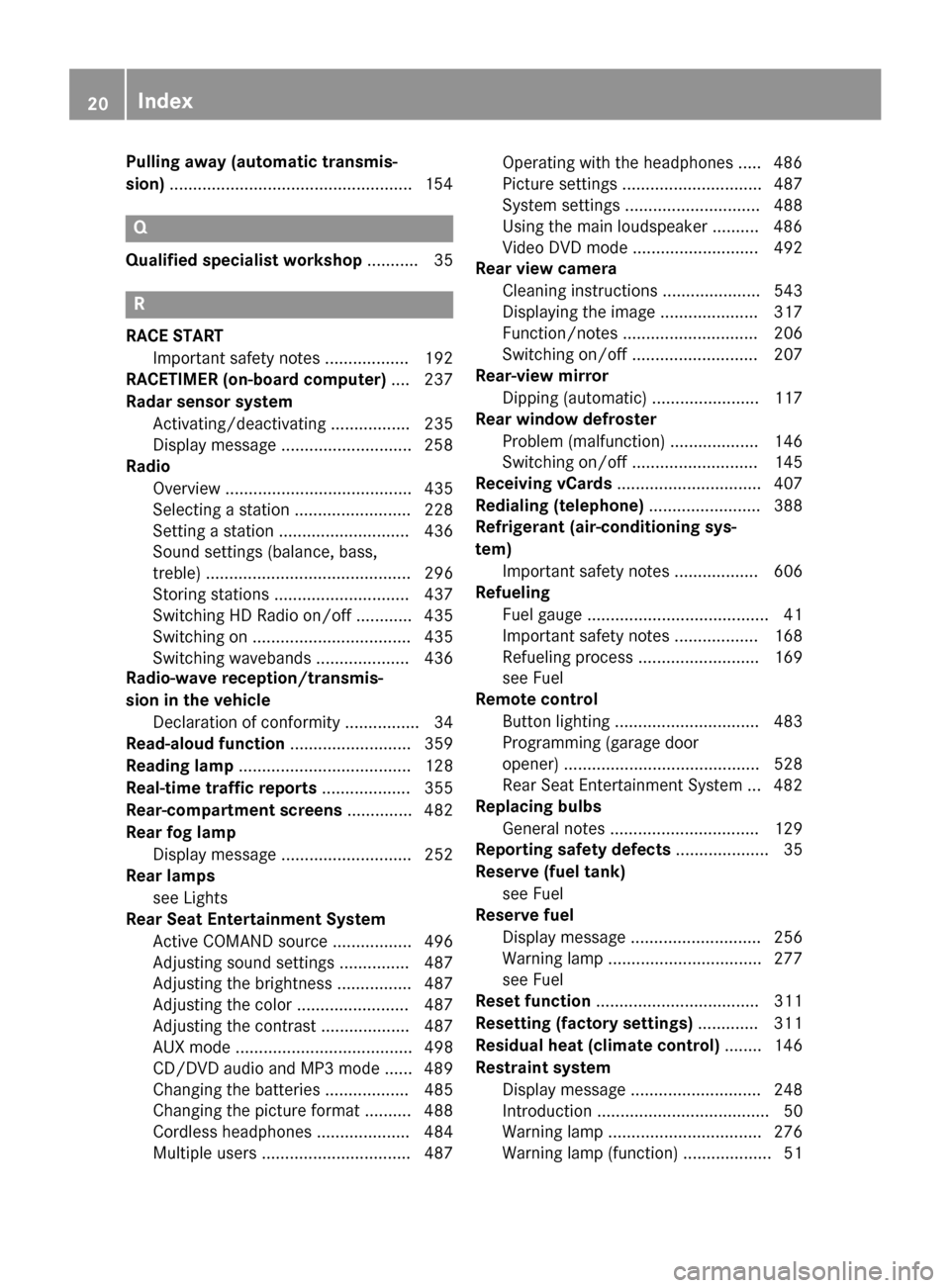
Pulling away (automatic transmis-
sion)
....................................................1 54Q
Qualified specialist workshop ........... 35R
RACE START Important safety notes .................. 192
RACETIMER (on-board computer) .... 237
Radar sensor system Activating/deactivating ................. 235
Display message ............................ 258
Radio
Overview ........................................ 435
Selecting a station ......................... 228
Setting a statio n............................ 436
Sound settings (balance, bass,
treble) ............................................ 296
Storing stations ............................. 437
Switching HD Radio on/of f............ 435
Switching on .................................. 435
Switching wavebands .................... 436
Radio-wave reception/transmis-
sion in the vehicle
Declaration of conformity ................ 34
Read-aloud function .......................... 359
Reading lamp ..................................... 128
Real-time traffic reports ................... 355
Rear-compartment screens .............. 482
Rear fog lamp Display message ............................ 252
Rear lamps
see Lights
Rear Seat Entertainment System
Active COMAND source ................. 496
Adjusting sound settings ............... 487
Adjusting the brightness ................ 487
Adjusting the color ........................ 487
Adjusting the contrast ................... 487
AUX mod e...................................... 498
CD/DVD audio and MP3 mode ...... 489
Changing the batteries .................. 485
Changing the picture format .......... 488
Cordless headphones .................... 484
Multiple users ................................ 487 Operating with the headphones ..... 486
Picture settings .............................. 487
System settings ............................. 488
Using the main loudspeaker .......... 486
Video DVD mode ........................... 492
Rear view camera
Cleaning instructions ..................... 543
Displaying the image ..................... 317
Function/note s............................. 206
Switching on/of f........................... 207
Rear-view mirror
Dipping (automatic) ....................... 117
Rear window defroster
Problem (malfunction) ................... 146
Switching on/of f........................... 145
Receiving vCards ............................... 407
Redialing (telephone) ........................ 388
Refrigerant (air-conditioning sys-
tem) Important safety notes .................. 606
Refueling
Fuel gauge ....................................... 41
Important safety notes .................. 168
Refueling process .......................... 169
see Fuel
Remote control
Button lighting ............................... 483
Programming (garage door
opener) .......................................... 528
Rear Seat Entertainment System ... 482
Replacing bulbs
General notes ................................ 129
Reporting safety defects .................... 35
Reserve (fuel tank) see Fuel
Reserve fuel
Display message ............................ 256
Warning lamp ................................. 277
see Fuel
Reset function ................................... 311
Resetting (factory settings) ............. 311
Residual heat (climate control) ........ 146
Restraint system Display message ............................ 248
Introduction ..................................... 50
Warning lamp ................................. 276
Warning lamp (function) ................... 51 20
Index
Page 23 of 610

Reverse gear (selector lever)
........... 159
Reversing feature Side windows ................................... 97
Trunk lid ........................................... 91
Reversing lamps (display mes-
sage) ................................................... 252
Roadside Assistance (breakdown) .... 32
Roll bar Display messag e............................ 247
Operation ......................................... 63
Roller sunblind .................................. 104
Roof Display message ............................ 266
Important safety notes .................. 100
Opening/closing (with roof
switch) ........................................... 101
Opening/closing (with Smart-
Key) ............................................... 102
Overview ........................................ 100
Problem (malfunction) ................... 106
Relocking ....................................... 102
Roof lining and carpets (cleaning
guidelines) ......................................... 546
Roof switch ........................................ 101
Route Estimated time of arrival ................ 350
Route (navigation)
Calling up the "Routes" menu ........ 352
Displaying the distance to the des-tination .......................................... 350
Recording ...................................... 352
Route overview .............................. 351
Selecting an alternative route ........ 349
Setting route options (avoiding:
highways, toll roads, tunnels, fer-
ries) ............................................... 320
Setting the route type (short
route, fast route, dynamic route or
economic route) ............................ 320
Starting calculation ........................ 327
Route demonstration ........................ 351
Route guidance Canceling ....................................... 349
Continuing ..................................... 349
Destination reached ...................... 349
General notes ................................ 344
Lane recommendations ................. 346 Off-road ......................................... 354
Traffic reports ................................ 355 S
Safety Children in the vehicle ..................... 68
Child restraint systems .................... 69
Occupant Classification System
(OCS) ............................................... 59
Safety notes
Audio CD and MP3 mode ............... 444
Using the telephone ....................... 379
Video DVD mode ........................... 473
Safety system
see Driving safety systems
SatRadio
Displaying information ................... 443
Notes ............................................. 439
Registering .................................... 440
Selecting a category ...................... 441
Switching to ................................... 440
Saving the crosshair position .......... 365
Screen Selecting for remote operation ...... 482
SD memory card
Ejecting .......................................... 445
Inserting ........................................ 445
Search & Send ................................... 343
Seat belts Adjusting the driver's and front-
passenger seat belt ......................... 55
Cleaning ......................................... 546
Correct usage .................................. 54
Fastening ......................................... 54
Important safety guidelines ............. 52
Introduction ..................................... 52
Releasing ......................................... 55
Seat belt guide ............................... 111
Switching belt adjustment on/off
(on-board computer) ...................... 235
Warning lamp ................................. 269
Warning lamp (function) ................... 55
Seats
Active multicontour seat ................ 314
Adjusting (electrically) ................... 110
Adjusting the head restraint .......... 111 Index
21
Page 24 of 610

Adjusting the lumbar support
(COMAND) ....................................
.315
Balance (seat heating) ................... 316
Belt guide ...................................... 111
Cleaning the cover ......................... 545
Correct driver's seat position ....... .108
Important safety notes .................. 109
Multicontour seat .......................... 314
Overview ........................................ 109
Resetting settings .......................... 317
Seat functions (COMAND) ............. 314
Seat heating problem .................... 113
Seat ventilation problem ................ 113
Selecting for adjustment
(COMAND) ..................................... 314
Sliding forward/back ..................... 111
Storing settings (memory func-
tion) ............................................... 119
Switching AIRSCARF on/off .......... 113
Switching seat heating on/off ....... 112
Switching seat ventilation on/off .. 113
Selecting a province ......................... 323
Selecting a state ............................... 323
Selecting stations Radio ............................................. 436
Selector lever
Cleaning ......................................... 545
Positions ........................................ 159
Sending DTMF tones ......................... 389
Sensors (cleaning instructions) ....... 543
Service center see Qualified specialist workshop
Service Center
see Qualified specialist workshop
Service menu (on-board com-
puter) ................................................. .231
Service products Brake fluid ..................................... 604
Coolant (engine) ............................ 605
Engine oil ....................................... 603
Fuel ................................................ 602
Important safety notes .................. 601
Refrigerant (air-conditioning sys-
tem) ............................................... 606
Washer fluid ................................... 606 Settings
Factory (on-board computer) ......... 236
Menu overview .............................. 288
On-board computer ....................... 232
Picture (COMAND) ......................... 473
Sound settings ............................... 296
Setting the air distribution ...............142
Setting the airflow ............................ 143
Setting the audio format Rear Seat Entertainment System ... 496
Setting the language
COMAND ....................................... 308
Rear Seat Entertainment System ... 496
Setting the night design ................... 306
Setting the text reader speed .......... 308
Setting the volume Telephone call s.............................. 296
Video AUX ..................................... 479
SETUP (on-board computer) ............. 236
Side impact air bag ............................. 57
Side windows Cleaning ......................................... 542
Convenience closing feature ............ 99
Important safety information ........... 96
Opening/closing (all) ....................... 98
Opening/closing (front) ................... 97
Opening/closing (rear) .................... 98
Overview .......................................... 96
Problem (malfunction) ................... 100
Resetting ......................................... 99
SIRIUS weather display
5-day forecast ................................ 501
Daily forecas t................................. 500
Detail information .......................... 501
Information chart ........................... 500
Selecting the area for the weather forecast ......................................... 501
Switching on/of f........................... 500
Weather map ................................. 503
SmartKey
Changing the battery ....................... 85
Changing the programming ............. 83
Checking the battery ....................... 85
Convenience opening feature .......... 98
Display message ............................ 268
Door central locking/unlocking ....... 82
Important safety notes .................... 82 22
Index