2015 MERCEDES-BENZ SL-Class steering
[x] Cancel search: steeringPage 5 of 610

Index
....................................................... 4Introduction
......................................... 30 At a glance
........................................... 39 Safety
................................................... 49 Opening and closing
...........................81 Seats, steering wheel and mirrors
..107 Lights and windshield wipers
..........121 Climate control
................................. 135 Driving and parking
..........................149 On-board computer and displays
....221 COMAND
............................................ 281 Stowage and features
......................511 Maintenance and care
......................533 Breakdown assistance
.....................547 Wheels and tires
............................... 567 Technical data
................................... 599 Contents
3
Page 8 of 610

Driving tips .................................... 162
Emergency running mod
e.............. 168
Engaging the park position ............ 160
Kickdown ....................................... 163
Manual drive progra m.................... 165
Manual drive program (vehicles
with Sports package AMG) ............ 166
Overview ........................................ 159
Problem (malfunction) ................... 168
Program selector button ................ 163
Pulling away ................................... 154
Selector lever ................................ 159
Starting the engine ........................ 154
Steering wheel paddle shifters ...... 164
Transmission position display ........ 161
Transmission positions .................. 162
Automatic transmission emer-
gency mode ....................................... 168
Autostore ........................................... 437
AUX (audio) Notes/socket ................................ 471
Switching to ................................... 471
AUX (video)
Setting the volume and sound ....... 479
Showing/hiding the menu ............. 479
Switching to ................................... 478
AUX jacks
CD/DVD drive ............................... 483
Avoiding an area ................................ 371B
Back button ....................................... 293
Balance, adjusting ............................. 296
BAS (Brake Assist System) ................. 72
BAS PLUS (Brake Assist System
PLUS) .................................................... 72
Bass, setting ...................................... 296
Battery (SmartKey) Checking .......................................... 85
Important safety notes .................... 85
Replacing ......................................... 85
Battery (vehicle)
Charging ........................................ 555
Display message ............................ 255
Important safety notes .................. 553
Jump starting ................................. 557
Overview ........................................ 553 Belt
see Seat belts
Bird's-eye view (navigation) ............. 366
Blind Spot Assist see Active Blind Spot Assist
Bluetooth ®
Activating/deactivating ................. 308
Activating audio mode ................... 463
Conditions (telephone) .................. 380
Connecting another mobile
phone ............................................ 384
Connecting audio devices .............. 459
Device list ...................................... 460
Entering the passcode ................... 383
External authorization .................... 384
General information ....................... 308
Interface ........................................ 379
Introduction ................................... 379
Reconnecting an audio device ....... 461
Searching for a mobile phone ........ 382
Setting s......................................... 308
Telephone basic menu ................... 385
Telephony ...................................... 380
Telephony notes ............................ 379
Bluetooth ®
audio basic display ........ 463
Brake Assist see BAS (Brake Assist System)
Brake fluid
Display message ............................ 246
Notes ............................................. 604
Brake force distribution, elec-
tronic see EBD (electronic brake force
distribution)
Brake lamps
Display message ............................ 252
Brakes
ABS .................................................. 72
BAS .................................................. 72
BAS PLUS ........................................ 72
Brake fluid (notes) ......................... 604
Display message ............................ 240
EBD .................................................. 77
High-performance brake system .... 177
Important safety notes .................. 176
Maintenance .................................. 177
Parking brake ................................ 172 6
Index
Page 9 of 610

Riding tips ...................................... 176
Warning lamp ................................
.271
Breakdown
see Flat tire
see Towing away
Brightness, setting (TV, video) ......... 473
Brightness control (instrument
cluster lighting) ................................... 41
Buttons on the COMAND control-
ler ........................................................ 293 C
California Important notice for retail cus-
tomers and lessees .......................... 32
Call
Accepting/ending/rejecting .......... 387
see Telephone
Calling up a malfunction
see Display messages
Call lists
Displaying details ........................... 395
Opening and selecting an entry ..... 395
Saving an entry in the address
book .............................................. 395
Car
see Vehicle
Care
Carpets .......................................... 546
Car wash ........................................ 540
Display .......................................... .544
Exhaust pipe .................................. 544
Exterior lights ................................ 543
Gear or selector lever .................... 545
Interior .......................................... .544
Matte finish ................................... 542
Night View Assist Plus ................... 544
Notes ............................................. 539
Paint .............................................. 541
Plastic trim ................................... .545
Power washer ................................ 541
Rear view camera .......................... 543
Roof lining ...................................... 546
Seat belt ........................................ 546
Seat cover ..................................... 545
Sensors ......................................... 543
Steering wheel ............................... 545 Trim pieces ...................................
.545
Washing by hand ........................... 540
Wheels .......................................... .542
Windows ........................................ 542
Wiper blades .................................. 543
Wooden trim .................................. 545
Car key
see SmartKey
Car pool lanes ................................... .321
Car wash (care) ................................. 540
Category list (music search) ............ 452
CD Copy protection ............................ .452
Fast forward/fast rewind .............. .448
General information ....................... 452
Inserting ........................................ 444
Inserting/loading (Rear Seat
Entertainment System) .................. 489
Mode, switching to ........................ 446
Multisession .................................. 451
Notes on discs ............................... 452
Pause function ............................... 447
Removing/ejecting (Rear Seat
Entertainment System) .................. 489
Safety notes .................................. 444
Selecting a media type .................. 447
Selecting a track ............................ 447
Sound settings (balance, bass,
treble) ............................................ 296
CD/DVD
Inserting ........................................ 445
Removing ....................................... 445
CD mode
Playback options ........................... 450
CD player/CD changer (on-board
computer) .......................................... 228
Center console Lower section .................................. 45
Lower section (AMG vehicles) .......... 46
Upper section .................................. 44
Central locking
Automatic locking (on-board com-puter) ............................................. 234
Locking/unlocking (SmartKey) ....... .82 Index
7
Page 19 of 610

Playback options ........................... 450
Safety notes ..................................4
44
Selecting a media type .................. 447
Selecting a track ............................ 447
Sound settings (balance, bass,
treble) ............................................ 296
Multifunction display
Function/notes ............................ .224
Permanent display ......................... 232
Multifunction steering wheel
Adjusting the volume ..................... 295
Operating the on-board computer .. 223
Overview .......................................... 43
Multisession CD ................................ 451
Music files Recording ...................................... 456
MUSIC REGISTER
Deleting all music files ................... 457
Deleting individual music file s....... 458
Disk space information .................. 457
General notes ................................ 455
Playback options ........................... 458
Switching to ................................... 455
Music search ..................................... 452 N
Navigation Adjusting the volume of the navi-
gation announcements .................. 295
Alternative route ............................ 349
Avoiding an area ............................ 371
Basic settings ................................ 320
Blocking a route section affected
by a traffic jam ............................... 349
Compass function .......................... 373
Destination/route download ......... 421
Destination memory ...................... 360
Displaying destination informa-
tion (arrival time, distance to des- tination) ......................................... 350
Entering/saving your home
address .......................................... 327
Entering a destination .................... 322
Entering a destination by address .. 322
Entering a destination using the
map ............................................... 329
Entering a point of interest ............ 334 Entering characters (character
bar) ................................................ 301
Freeway information ...................... 369
General notes ................................ 319
GPS reception ................................ 319
Important safety notes .................. 318
Lane recommendation ................... 346
List of areas ................................... 372
Map settings .................................. 365
Menu (on-board computer) ............ 227
Off-road/off-map (off-road desti-
nation) ........................................... 354
Previous destinations .................... 364
Reading out traffic reports ............. 359
Repeating announcements ............ 347
Route guidance .............................. 344
Search & Send ............................... 343
Selecting a destination from the
destination memory ....................... 328
Selecting a destination from the
list of last destinations ................... 328
Selecting your home address ........ 328
Setting options for destination/
route download .............................. 424
Setting route options (avoiding:
highways, toll roads, tunnels, fer-
ries) ............................................... 320
Setting the route type (short
route, fast route, dynamic route or economic route) ............................ 320
Showing/hiding the menu ............. 320
Starting route calculation .............. 327
Switching announcements on/
off .................................................. 348
Switching to ................................... 319
Navigation announcements
Switching off .................................. 295
NECK-PRO head restraints
Important safety notes .................... 66
Operation ......................................... 66
Resetting after being triggered ........ 67
Night View Assist Plus
Activating/deactivating ................. 212
Cleaning ......................................... 544
Display message ............................ 258
Function/note s............................. 210
Problem (malfunction) ................... 214 Index
17
Page 25 of 610
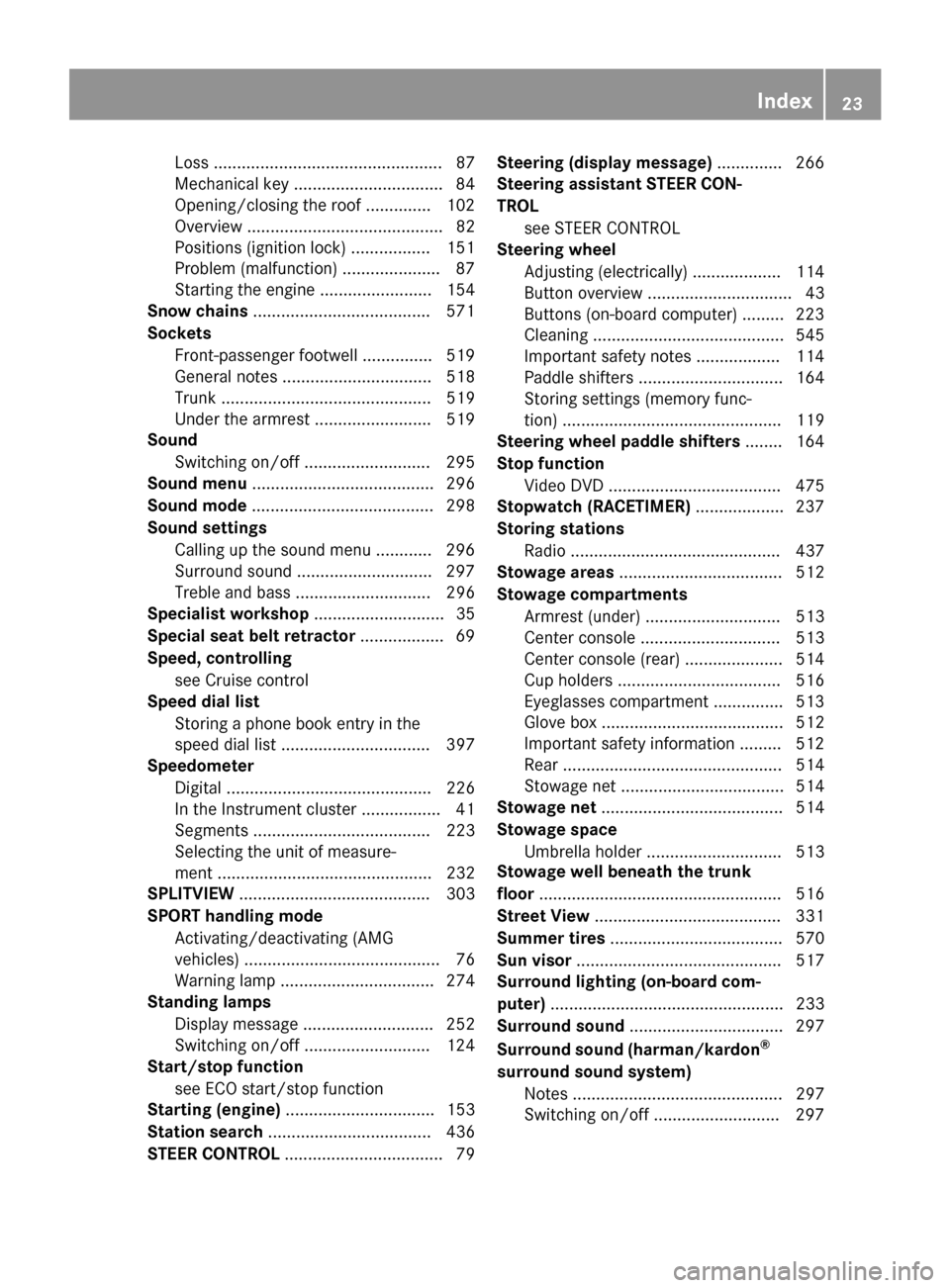
Loss .................................................87
Mechanical key ................................ 84
Opening/closing the roof .............. 102
Overview .......................................... 82
Positions (ignition lock) ................. 151
Problem (malfunction) ..................... 87
Starting the engine ........................ 154
Snow chains ...................................... 571
Sockets Front-passenger footwell ............... 519
General notes ................................ 518
Trunk ............................................. 519
Under the armrest .........................5 19
Sound
Switching on/off ........................... 295
Sound menu ....................................... 296
Sound mode ....................................... 298
Sound settings Calling up the sound menu ............ 296
Surround sound ............................ .297
Treble and bas s............................. 296
Specialist workshop ............................ 35
Special seat belt retractor .................. 69
Speed, controlling see Cruise control
Speed dial list
Storing a phone book entry in the
speed dial list ................................ 397
Speedometer
Digital ............................................ 226
In the Instrument cluster ................. 41
Segments ...................................... 223
Selecting the unit of measure-
ment .............................................. 232
SPLITVIEW ......................................... 303
SPORT handling mode Activating/deactivating (AMG
vehicles) .......................................... 76
Warning lamp ................................. 274
Standing lamps
Display message ............................ 252
Switching on/of f........................... 124
Start/stop function
see ECO start/stop function
Starting (engine) ................................ 153
Station search ................................... 436
STEER CONTROL .................................. 79 Steering (display message)
.............. 266
Steering assistant STEER CON-
TROL see STEER CONTROL
Steering wheel
Adjusting (electrically) ................... 114
Button overview ............................... 43
Buttons (on-board computer) ......... 223
Cleaning ......................................... 545
Important safety notes .................. 114
Paddle shifters ............................... 164
Storing settings (memory func-
tion) ............................................... 119
Steering wheel paddle shifters ........ 164
Stop function Video DVD ..................................... 475
Stopwatch (RACETIMER) ................... 237
Storing stations Radi o............................................. 437
Stowage areas ................................... 512
Stowage compartments Armrest (under) ............................. 513
Center console .............................. 513
Center console (rear) ..................... 514
Cup holders ................................... 516
Eyeglasses compartment ............... 513
Glove box ....................................... 512
Important safety information ......... 512
Rear ............................................... 514
Stowage net ................................... 514
Stowage net ....................................... 514
Stowage space Umbrella holde r............................. 513
Stowage well beneath the trunk
floor .................................................... 516
Street View ........................................ 331
Summer tires ..................................... 570
Sun visor ............................................ 517
Surround lighting (on-board com-
puter) .................................................. 233
Surround sound ................................. 297
Surround sound (harman/kardon ®
surround sound system) Notes ............................................. 297
Switching on/of f........................... 297 Index
23
Page 35 of 610

the Service and Guarantee booklet or simply
call the Mercedes-Benz Customer Assistance
Center (USA) at the hotline number
1-800-FOR-MERCede s(1-800-367-6372 )or
Customer Service (Canada) at
1-800-387-0100. Vehicle operation outside the USA
and Canada
If you plan to operate your vehicle in foreign
countries, please be aware that:
R service facilities or replacement parts may
not be readily available.
R unleaded fuel for vehicles with a catalytic
converter may not be available. Leaded fuel may cause damage to the catalytic con-
verter.
R the fuel may have a considerably lower
octane rating. Unsuitable fuel can cause
engine damage.
Some Mercedes-Benz models are available
for delivery in Europe through our European
Delivery Program. For details, consult an
authorized Mercedes-Benz Center or write to
one of the following addresses.
In the USA
Mercedes-Benz USA, LLC
European Delivery Department
One Mercedes Drive
Montvale, NJ 07645-0350
In Canada
Mercedes-Benz Canada, Inc.
European Delivery Department
98 Vanderhoof Avenue
Toronto, Ontario M4G 4C9 Operating safety
Important safety notes
G
WARNING
If you do not have the prescribed service/
maintenance work or any required repairs carried out, this can result in malfunctions or
system failures. There is a risk of an accident.
Always have the prescribed service/mainte-
nance work as well as any required repairs
carried out at a qualified specialist workshop. G
WARNING
If you switch off the ignition while driving,
safety-relevant functions are only available
with limitations, or not at all. This could affect, for example, the power steering and the brake
boosting effect. You will require considerably
more effort to steer and brake. There is a risk of an accident.
Do not switch off the ignition while driving. G
WARNING
Flammable material such as leaves, grass or
twigs may ignite if they come into contact with hot parts of the exhaust system. There is a risk of fire.
When driving off road or on unpaved roads,
check the vehicle's underside regularly. In
particular, remove parts of plants or other
flammable materials which have become
trapped. In the case of damage, contact a
qualified specialist workshop. G
WARNING
Modifications to electronic components, their software as well as wiring can impair their
function and/or the function of other net-
worked components. In particular, systems
relevant to safety could also be affected. As a
result, these may no longer function as inten-
ded and/or jeopardize the operating safety of
the vehicle. There is an increased risk of an
accident and injury.
Never tamper with the wiring as well as elec-
tronic components or their software. You
should have all work to electrical and elec-
tronic equipment carried out at a qualified
specialist workshop. Introduction
33 Z
Page 38 of 610

Limited Warranty
! Follow the instructions in this manual
about the proper operation of your vehicle
as well as about possible vehicle damage.
Damage to your vehicle that arises from
culpable contraventions against these
instructions is not covered either by the
Mercedes-Benz Limited Warranty or by the New or Used-Vehicle Warranty. Data stored in the vehicle
Data recording
This vehicle is capable of recording diagnostic
information relating to vehicle operation, mal- functions, and user settings. This may include
information about the performance or status
of various systems, including but not limited
to, engine, throttle, steering or brake sys-
tems, that is stored and can be read out with suitable devices, particularly when the vehi-
cle is serviced. The data obtained is used to
properly diagnose and service your vehicle or
to further optimize and develop vehicle func-
tions. COMAND/mbrace (Canada: TELEAID)
If the vehicle is equipped with COMAND or
mbrace, additional data about the vehicle’s
operation, the use of the vehicle in certain
situations, and the location of the vehicle may
be compiled through COMAND or the mbrace system.
For additional information please refer to the
COMAND User Manual and/or the mbrace
Terms and Conditions. Event data recorders
This vehicle is equipped with an event data
recorder (EDR). The main purpose of an EDR
is to record data that will assist in under-
standing how a vehicle’s systems performed
in certain crash or near crash-like situations, such as during air bag deployment or when
hitting a road obstacle. The EDR is designed
to record data related to vehicle dynamics
and safety systems for a short period of time,
typically 30 seconds or less.
The EDR in this vehicle is designed to record
such data as:
R how various systems in your vehicle are
operating
R whether or not the driver and passenger
seat belts are fastened
R how far (if at all) the driver is depressing the
accelerator and/or brake pedal and
R how fast the vehicle is traveling
This data can help provide a better under-
standing of the circumstances in which
crashes and injuries occur. NOTE: EDR data is recorded by your vehicle only if a non-trivial
crash situation occurs; no data is recorded by
the EDR under normal driving conditions and no personal data (e.g., name, gender, age,
and crash location) are recorded. However,
other parties, such as law enforcement, can
combine the EDR data with the type of per-
sonal identification data routinely acquired
during a crash investigation.
Access to the vehicle and/or the EDR is nee-
ded to read data that is recorded by an EDR,
and special equipment is required. In addition to the vehicle manufacturer, other parties
that have the special equipment, such as law
enforcement, can read the information by
accessing the vehicle or the EDR.
EDR data may be used in civil and criminal
matters as a tool in accident reconstruction,
accident claims, and vehicle safety. Since the Crash Data Retrieval CDR tool that is used to extract data from the EDR is commercially
available, Mercedes-Benz USA, LLC
("MBUSA") expressly disclaims any and all lia-bility arising from the extraction of this infor-
mation by unauthorized Mercedes-Benz per-
sonnel.
MBUSA will not share EDR data with others
without the consent of the vehicle owners or,
if the vehicle is leased, without the consent of 36
Introduction
Page 41 of 610

Cockpit
................................................. 40
Instrument cluster ..............................41
Multifunction steering wheel .............43
Center console .................................... 44
Overhead control panel ......................47
Door control panel .............................. 48 39At a glance