2015 MERCEDES-BENZ SL-Class engine
[x] Cancel search: enginePage 16 of 610

HOLD function
Activating ....................................... 192
Deactivating ................................... 192
Display message ............................ 258
Function/notes ............................. 191
Home address
Entering and saving ....................... 327
Selecting from the destination
memory ........................................ .328
Hood
Closing .......................................... .535
Display message ............................ 266
Important safety notes .................. 534
Opening ......................................... 534
Horn ...................................................... 40
Hydroplaning ..................................... 179 I
Ignition lock see Key positions
Immobilizer .......................................... 79
Incident (traffic report) ..................... 355
Indicator lamps see Warning and indicator lamps
Indicators
see Turn signals
Instrument cluster
Overview .......................................... 41
Warning and indicator lamps ........... 42
Instrument cluster lighting .............. 222
Interface (USB, iPod ®
)
see Media Interface
Interior lighting
Automatic control .......................... 129
Delayed switch-off (on-board
computer) ...................................... 234
Emergency lighting ........................ 129
Manual control ............................... 129
Overview ........................................ 128
Reading lamp ................................. 128
Setting the brightness of the
ambient lighting (on-board com-
puter) ............................................. 233
Setting the color of the ambient
lighting (on-board computer) ......... 233 Internet
Calling up the carousel view .......... 426
Conditions for access .................... 409
Creating favorites .......................... 432
Entering the URL ............................ 427
Favorites manager ......................... 432
Favorites menu .............................. 432
Menu functions .............................. 429
Opening favorites .......................... 431
Selecting/setting access data ....... 411
Selecting favorites ......................... 428
Internet radio
Calling up ....................................... 426
Searching for stations .................... 426
iPod ®
Alphabetical track selection .......... 469
Connecting to the Media Inter-
face ............................................... 465
Selecting a category/playlis t......... 468
iTunes ®
............................................... 469 J
Jack Storage location ............................ 548
Using ............................................. 590
Jump starting (engine) ...................... 557 K
KEYLESS-GO Convenience closing feature ............ 99
Display message ............................ 268
Locking ............................................ 83
Removing the Start/Stop button ... 153
Start/Stop button .......................... 151
Starting the engine ........................ 154
Unlocking ......................................... 83
Key positions
KEYLESS-GO .................................. 151
SmartKey ....................................... 151
Kickdown
Driving tips .................................... 163
Manual drive progra m.................... 167
Knee bag .............................................. 57 14
Index
Page 20 of 610

Showing the image on the
COMAND display ........................... 318
Switching automatic activation
on/of f............................................ 318
North orientation (navigation) ......... 366
Notes on breaking-in a new vehi-
cle ....................................................... 150 O
Occupant Classification System
(OCS) Conditions ....................................... 59
Faults ............................................... 63
Operation ......................................... 59
System self-test ............................... 61
Occupant safety
Automatic measures after an acci-
dent ................................................. 68
Children in the vehicle ..................... 68
Important safety notes .................... 51
Pets in the vehicle ........................... 71
PRE-SAFE ®
(anticipatory occu-
pant protection) ............................... 67
OCS
Conditions ....................................... 59
Faults ............................................... 63
Operation ......................................... 59
System self-test ............................... 61
Odometer ........................................... 225
Off-map .............................................. 355
Off-road .............................................. 354
Oil see Engine oil
On-board computer
AMG menu ..................................... 236
Assistance menu ........................... 230
Audio menu ................................... 228
Convenience submenu .................. 235
Displaying a service message ........ 539
Display messages .......................... 239
DISTRONIC PLUS ........................... 189
Factory settings submenu ............. 236
Important safety notes .................. 222
Instrument cluster submenu .......... 232
Lighting submenu .......................... 232
Menu overview .............................. 225
Message memory .......................... 239 Navigation menu ............................ 227
Operation ....................................... 223
RACETIMER ................................... 237
Service menu ................................. 231
Settings menu ............................... 232
Standard display ............................ 225
Telephone menu ............................ 229
Trip menu ...................................... 225
Vehicle submenu ........................... 234
Video DVD operation ..................... 229
Online and Internet functions
Ending the connection ................... 417
Establishing/ending the connec-
tion ................................................ 417
Further Mercedes-Benz App s......... 425
Manually setting the access data
of the mobile phone network pro-
vider .............................................. 413
Mercedes-Benz Mobile Website ..... 425
Options menu ................................ 423
Resetting settings .......................... 425
Selecting options for the local
search ............................................ 423
Selecting the access data of the
mobile phone network provider ..... 412
Setting options for destination/
route download .............................. 424
Operating safety
Declaration of conformity ................ 34
Important safety notes .................... 33
Operating system
see On-board computer
Operator's Manual
Vehicle equipment ........................... 31
Outside temperature display ........... 223
Overhead control panel ...................... 47
Own address ...................................... 360 P
Paint code number ............................ 600
Paintwork (cleaning instructions) ... 541
Panic alarm .......................................... 50
Parking Engaging park position .................. 160
Important safety notes .................. 171
Parking brake ................................ 172 18
Index
Page 24 of 610

Adjusting the lumbar support
(COMAND) ....................................
.315
Balance (seat heating) ................... 316
Belt guide ...................................... 111
Cleaning the cover ......................... 545
Correct driver's seat position ....... .108
Important safety notes .................. 109
Multicontour seat .......................... 314
Overview ........................................ 109
Resetting settings .......................... 317
Seat functions (COMAND) ............. 314
Seat heating problem .................... 113
Seat ventilation problem ................ 113
Selecting for adjustment
(COMAND) ..................................... 314
Sliding forward/back ..................... 111
Storing settings (memory func-
tion) ............................................... 119
Switching AIRSCARF on/off .......... 113
Switching seat heating on/off ....... 112
Switching seat ventilation on/off .. 113
Selecting a province ......................... 323
Selecting a state ............................... 323
Selecting stations Radio ............................................. 436
Selector lever
Cleaning ......................................... 545
Positions ........................................ 159
Sending DTMF tones ......................... 389
Sensors (cleaning instructions) ....... 543
Service center see Qualified specialist workshop
Service Center
see Qualified specialist workshop
Service menu (on-board com-
puter) ................................................. .231
Service products Brake fluid ..................................... 604
Coolant (engine) ............................ 605
Engine oil ....................................... 603
Fuel ................................................ 602
Important safety notes .................. 601
Refrigerant (air-conditioning sys-
tem) ............................................... 606
Washer fluid ................................... 606 Settings
Factory (on-board computer) ......... 236
Menu overview .............................. 288
On-board computer ....................... 232
Picture (COMAND) ......................... 473
Sound settings ............................... 296
Setting the air distribution ...............142
Setting the airflow ............................ 143
Setting the audio format Rear Seat Entertainment System ... 496
Setting the language
COMAND ....................................... 308
Rear Seat Entertainment System ... 496
Setting the night design ................... 306
Setting the text reader speed .......... 308
Setting the volume Telephone call s.............................. 296
Video AUX ..................................... 479
SETUP (on-board computer) ............. 236
Side impact air bag ............................. 57
Side windows Cleaning ......................................... 542
Convenience closing feature ............ 99
Important safety information ........... 96
Opening/closing (all) ....................... 98
Opening/closing (front) ................... 97
Opening/closing (rear) .................... 98
Overview .......................................... 96
Problem (malfunction) ................... 100
Resetting ......................................... 99
SIRIUS weather display
5-day forecast ................................ 501
Daily forecas t................................. 500
Detail information .......................... 501
Information chart ........................... 500
Selecting the area for the weather forecast ......................................... 501
Switching on/of f........................... 500
Weather map ................................. 503
SmartKey
Changing the battery ....................... 85
Changing the programming ............. 83
Checking the battery ....................... 85
Convenience opening feature .......... 98
Display message ............................ 268
Door central locking/unlocking ....... 82
Important safety notes .................... 82 22
Index
Page 25 of 610
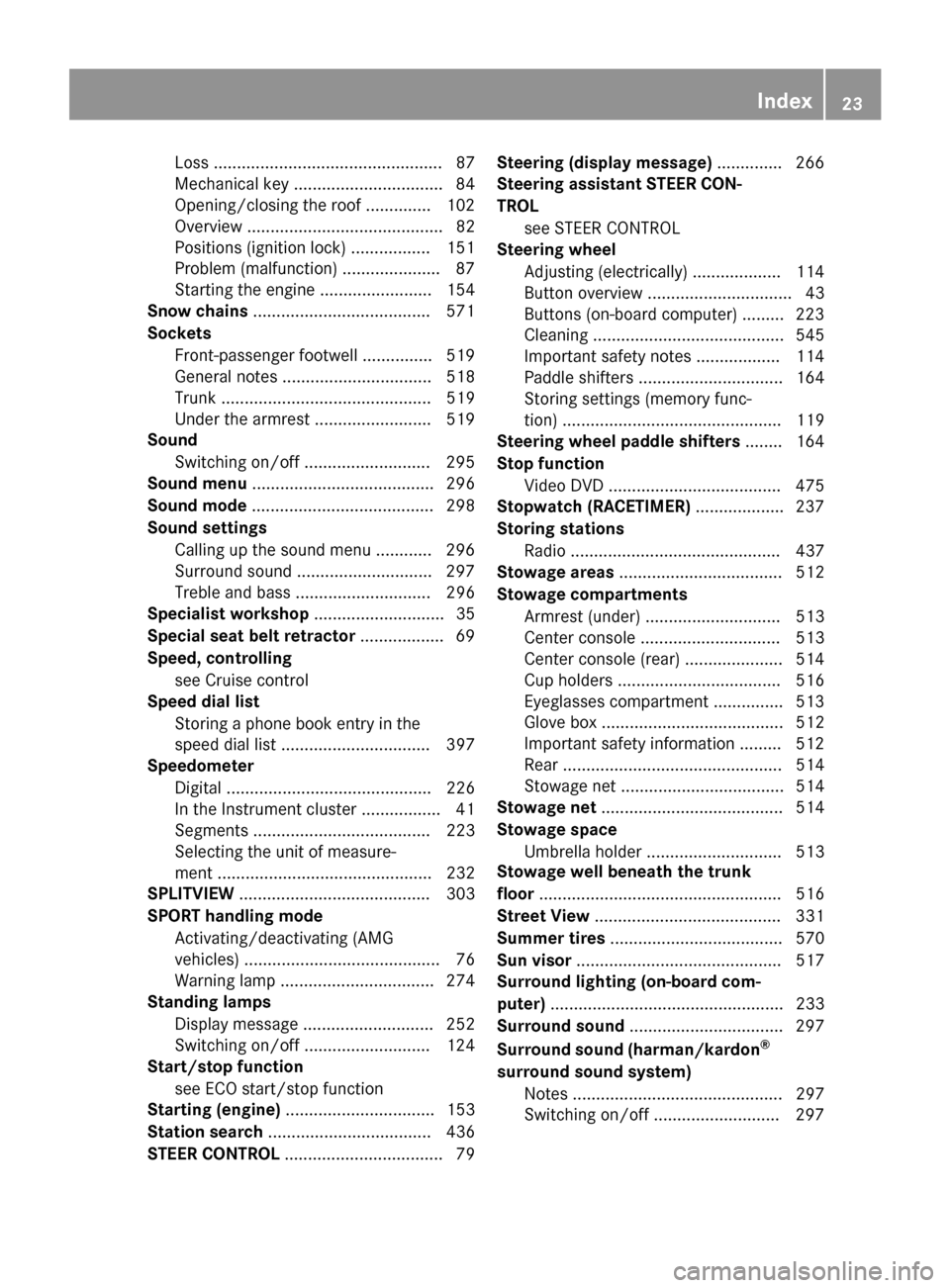
Loss .................................................87
Mechanical key ................................ 84
Opening/closing the roof .............. 102
Overview .......................................... 82
Positions (ignition lock) ................. 151
Problem (malfunction) ..................... 87
Starting the engine ........................ 154
Snow chains ...................................... 571
Sockets Front-passenger footwell ............... 519
General notes ................................ 518
Trunk ............................................. 519
Under the armrest .........................5 19
Sound
Switching on/off ........................... 295
Sound menu ....................................... 296
Sound mode ....................................... 298
Sound settings Calling up the sound menu ............ 296
Surround sound ............................ .297
Treble and bas s............................. 296
Specialist workshop ............................ 35
Special seat belt retractor .................. 69
Speed, controlling see Cruise control
Speed dial list
Storing a phone book entry in the
speed dial list ................................ 397
Speedometer
Digital ............................................ 226
In the Instrument cluster ................. 41
Segments ...................................... 223
Selecting the unit of measure-
ment .............................................. 232
SPLITVIEW ......................................... 303
SPORT handling mode Activating/deactivating (AMG
vehicles) .......................................... 76
Warning lamp ................................. 274
Standing lamps
Display message ............................ 252
Switching on/of f........................... 124
Start/stop function
see ECO start/stop function
Starting (engine) ................................ 153
Station search ................................... 436
STEER CONTROL .................................. 79 Steering (display message)
.............. 266
Steering assistant STEER CON-
TROL see STEER CONTROL
Steering wheel
Adjusting (electrically) ................... 114
Button overview ............................... 43
Buttons (on-board computer) ......... 223
Cleaning ......................................... 545
Important safety notes .................. 114
Paddle shifters ............................... 164
Storing settings (memory func-
tion) ............................................... 119
Steering wheel paddle shifters ........ 164
Stop function Video DVD ..................................... 475
Stopwatch (RACETIMER) ................... 237
Storing stations Radi o............................................. 437
Stowage areas ................................... 512
Stowage compartments Armrest (under) ............................. 513
Center console .............................. 513
Center console (rear) ..................... 514
Cup holders ................................... 516
Eyeglasses compartment ............... 513
Glove box ....................................... 512
Important safety information ......... 512
Rear ............................................... 514
Stowage net ................................... 514
Stowage net ....................................... 514
Stowage space Umbrella holde r............................. 513
Stowage well beneath the trunk
floor .................................................... 516
Street View ........................................ 331
Summer tires ..................................... 570
Sun visor ............................................ 517
Surround lighting (on-board com-
puter) .................................................. 233
Surround sound ................................. 297
Surround sound (harman/kardon ®
surround sound system) Notes ............................................. 297
Switching on/of f........................... 297 Index
23
Page 27 of 610

Text messages (SMS) .................... 398
Toggling ......................................... 390
Using the telephone ....................... 387
see Bluetooth
®
Telephone basic menu Bluetooth ®
interface ......................3 85
Telephone mode
Redialing ........................................ 388
Telephone number
Entering ......................................... 387
Temperature
Coolant .......................................... 222
Coolant (on-board computer) ......... 236
Engine oil (on-board computer) ...... 236
Outside temperature ..................... .223
Setting (climate control) ................ 142
Text messages (SMS)
Calling the sender .......................... 400
Deleting ......................................... 400
Inbox .............................................. 399
Information and requirements ....... 398
Reading .......................................... 399
Reading aloud ................................ 399
Storing sender in address book ..... 400
Storing the sender as a new
address book entry ........................ 400
Time
Setting .......................................... .307
Setting summer/standard time ..... 307
Setting the forma t......................... 306
Setting the time ............................. 306
Setting the time/date format ........ 306
Setting the time manually .............. 306
Setting the time zone ..................... 307
Timing (RACETIMER) ......................... 237
TIREFIT kit .......................................... 550
Tire pressure Calling up (on-board computer) ..... 575
Checking manually ........................ 575
Display message ............................ 263
Important safety notes .................. 575
Maximum ....................................... 574
Notes ............................................. 573
Not reached (TIREFIT) .................... 552
Reached (TIREFIT) .......................... 552
Recommended ............................... 572 Tire pressure monitor
Radio type approval for the tire
pressure monitor ........................... 578
Tire pressure monitoring system
Checking the tire pressure elec-
tronically ........................................ 577
Function/note s............................. 575
General notes ................................ 575
Important safety notes .................. 575
Restarting ...................................... 577
Warning lamp ................................. 280
Warning message .......................... 577
Tires
Aspect ratio (definition) ................. 587
Average weight of the vehicle
occupants (definition) .................... 586
Bar (definition) ............................... 586
Changing a whee l.......................... 588
Characteristics .............................. 586
Checking ........................................ 569
Curb weight (definition) ................. 587
Definition of terms ......................... 586
Direction of rotation ...................... 589
Display message ............................ 263
Distribution of the vehicle occu-
pants (definition) ............................ 588
DOT, Tire Identification Number
(TIN) ............................................... 585
DOT (Department of Transporta-
tion) (definition) ............................. 586
GAWR (Gross Axle Weight Rating)
(definition) ..................................... 587
GVW (Gross Vehicle Weight) (def-
inition) ........................................... 587
GVWR (Gross Vehicle Weight Rat-
ing) (definition) .............................. 587
Important safety notes .................. 568
Increased vehicle weight due to
optional equipment (definition) ...... 587
Kilopascal (kPa) (definition) ........... 587
Labeling (overview) ........................ 582
Load bearing index (definition) ...... 588
Load index ..................................... 585
Load index (definition) ................... 587
M+S tire s....................................... 570
Maximum loaded vehicle weight
(definition) ..................................... 587 Index
25
Page 28 of 610
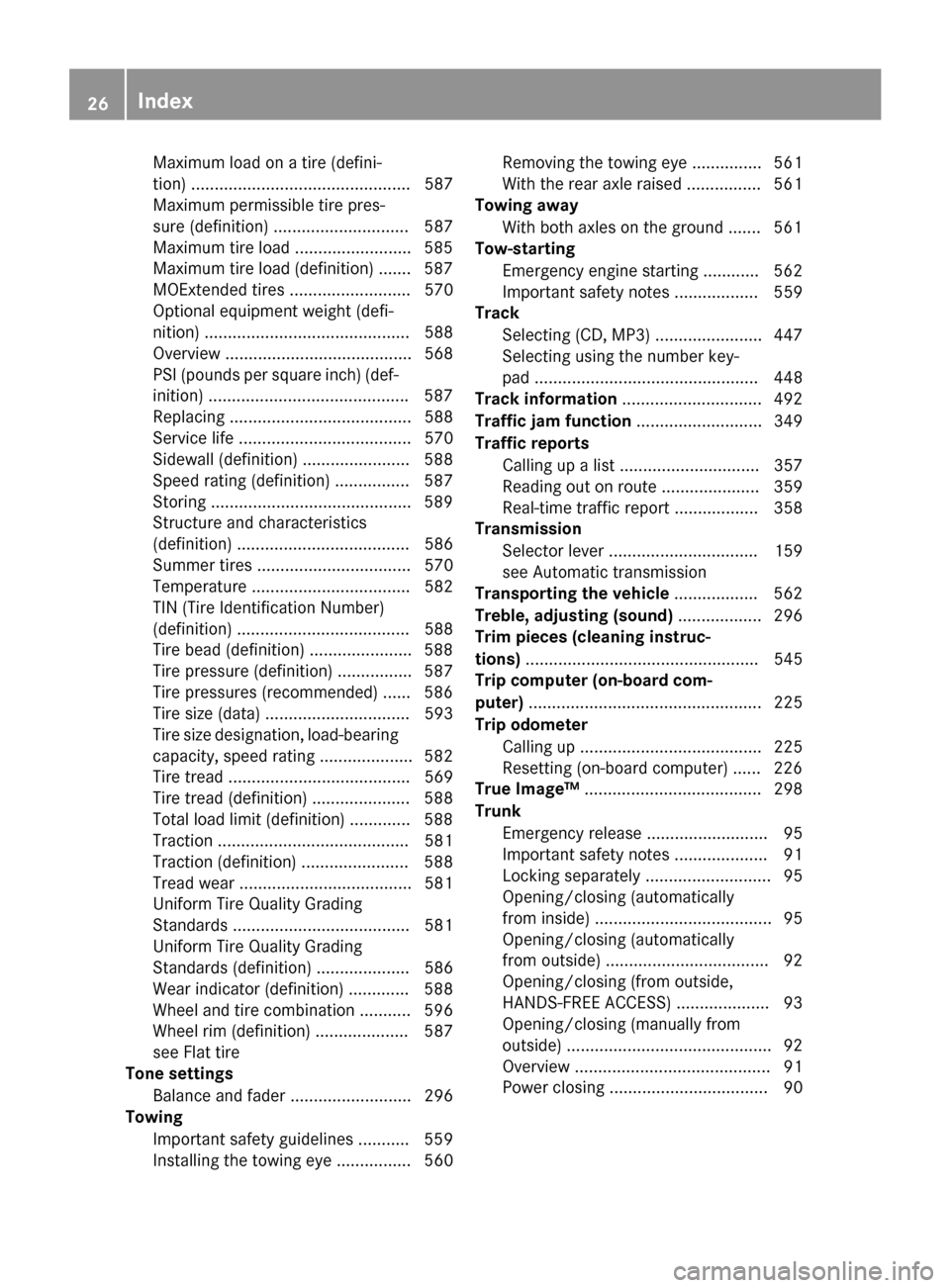
Maximum load on a tire (defini-
tion) ............................................... 587
Maximum permissible tire pres-
sure (definition) ............................. 587
Maximum tire load .........................5 85
Maximum tire load (definition) ....... 587
MOExtended tires .......................... 570
Optional equipment weight (defi-
nition) ............................................ 588
Overview ........................................ 568
PSI (pounds per square inch) (def-
inition) .......................................... .587
Replacing ....................................... 588
Service life ..................................... 570
Sidewall (definition) ....................... 588
Speed rating (definition) ................ 587
Storing .......................................... .589
Structure and characteristics
(definition) ..................................... 586
Summer tires ................................. 570
Temperature .................................. 582
TIN (Tire Identification Number)
(definition) ..................................... 588
Tire bead (definition) ..................... .588
Tire pressure (definition) ................ 587
Tire pressures (recommended) ...... 586
Tire size (data) ............................... 593
Tire size designation, load-bearing capacity, speed rating .................... 582
Tire tread ....................................... 569
Tire tread (definition) ..................... 588
Total load limit (definition) ............. 588
Traction ......................................... 581
Traction (definition) ....................... 588
Tread wea r..................................... 581
Uniform Tire Quality Grading
Standards ...................................... 581
Uniform Tire Quality Grading
Standards (definition) .................... 586
Wear indicator (definition) ............. 588
Wheel and tire combination ........... 596
Wheel rim (definition) .................... 587
see Flat tire
Tone settings
Balance and fader .......................... 296
Towing
Important safety guidelines ........... 559
Installing the towing eye ................ 560 Removing the towing eye ............... 561
With the rear axle raised ................ 561
Towing away
With both axles on the ground ....... 561
Tow-starting
Emergency engine starting ............ 562
Important safety notes .................. 559
Track
Selecting (CD, MP3) ....................... 447
Selecting using the number key-
pad ................................................ 448
Track information .............................. 492
Traffic jam function ........................... 349
Traffic reports Calling up a list .............................. 357
Reading out on route ..................... 359
Real-time traffic report .................. 358
Transmission
Selector lever ................................ 159
see Automatic transmission
Transporting the vehicle .................. 562
Treble, adjusting (sound) .................. 296
Trim pieces (cleaning instruc-
tions) .................................................. 545
Trip computer (on-board com-
puter) .................................................. 225
Trip odometer Calling up ....................................... 225
Resetting (on-board computer) ...... 226
True Image™ ...................................... 298
Trunk Emergency release .......................... 95
Important safety notes .................... 91
Locking separately ........................... 95
Opening/closing (automatically
from inside) ...................................... 95
Opening/closing (automatically
from outside) ................................... 92
Opening/closing (from outside,
HANDS-FREE ACCESS) .................... 93
Opening/closing (manually from
outside) ............................................ 92
Overview .......................................... 91
Power closing .................................. 90 26
Index
Page 30 of 610

Setting the picture ......................... 473
Showing/hiding the control
menu ............................................. 474
Showing/hiding the menu ............. 475
Stop function ................................. 475
Subtitles ........................................ 478
Switching to ................................... 474
VIN ...................................................... 600
Voice Control System Setting s......................................... 308
Volume, adjusting
COMAND ....................................... 295
Navigation messages ..................... 295 W
Warning and indicator lamps ABS ................................................ 271
Brakes ........................................... 271
Check Engine ................................. 277
Coolant .......................................... 277
Distance warning ........................... 279
DISTRONIC PLUS ........................... 279
ESP ®
.............................................. 273
ESP ®
OFF ....................................... 274
Overview .......................................... 42
PASSENGER AIR BAG OFF ............... 51
Reserve fue l................................... 277
Restraint system ............................ 276
Seat belt ........................................ 269
SPORT handling mod e................... 274
Tire pressure monitor .................... 280
Warranty .............................................. 31
Washer fluid Display message ............................ 267
Waypoints
Accepting waypoints for the
route .............................................. 334
Creating ......................................... 331
Editing ........................................... 333
Entering ......................................... 331
Searching for a gas station when
the fuel level is lo w........................ 334
Weather Band
Searching for a channel ................. 438
Switching on .................................. 438 Weather map (SIRIUS)
Calling up ....................................... 503
Legend ........................................... 508
Moving ........................................... 504
Showing/hiding layers ................... 504
Showing/hiding the menu ............. 504
Time stamp .................................... 508
Weather memory (SIRIUS)
Selecting an area ........................... 503
Storing an area .............................. 503
Website
Add to favorites ............................. 431
Wheel and tire combination
see Tires
Wheel bolt tightening torque ........... 593
Wheel chock ...................................... 590
Wheels Changing a whee l.......................... 588
Checking ........................................ 569
Cleaning ......................................... 542
Cleaning (warning) ......................... 589
Important safety notes .................. 568
Interchanging/changing ................ 588
Mounting a new whee l................... 592
Mounting a whee l.......................... 589
Overview ........................................ 568
Removing a whee l.......................... 592
Storing ........................................... 589
Tightening torque ........................... 593
Wheel size/tire size ....................... 593
Windows
see Side windows
Wind screen
Electrical wind screen .................... 104
Windshield
Defrosting ...................................... 143
Windshield washer fluid
see Windshield washer system
Windshield washer system
Adding washer fluid ....................... 537
Notes ............................................. 606
Windshield wipers
Display message ............................ 267
Problem (malfunction) ................... 133
Replacing the wiper blades ............ 131
Switching on/of f........................... 130 28
Index
Page 32 of 610

Protection of the environment
General notes
H
Environmental note
Daimler's declared policy is one of compre-
hensive environmental protection.
The objectives are for the natural resources
that form the basis of our existence on this
planet to be used sparingly and in a manner
that takes the requirements of both nature
and humanity into account.
You too can help to protect the environment
by operating your vehicle in an environmen-
tally responsible manner.
Fuel consumption and the rate of engine,
transmission, brake and tire wear are affected by these factors:
R operating conditions of your vehicle
R your personal driving style
You can influence both factors. You should
bear the following in mind:
Operating conditions:
R avoid short trips as these increase fuel con-
sumption.
R always make sure that the tire pressures
are correct.
R do not carry any unnecessary weight.
R remove roof racks once you no longer need
them.
R a regularly serviced vehicle will contribute
to environmental protection. You should
therefore adhere to the service intervals.
R always have service work carried out at a
qualified specialist workshop.
Personal driving style:
R do not depress the accelerator pedal when
starting the engine.
R do not warm up the engine when the vehicle
is stationary.
R drive carefully and maintain a safe distance
from the vehicle in front.
R avoid frequent, sudden acceleration and
braking. R
change gear in good time and use each gear
only up to 00C3of its maximum engine speed.
R switch off the engine in stationary traffic.
R keep an eye on the vehicle's fuel consump-
tion. Environmental concerns and recom-
mendations
Wherever the operating instructions require
you to dispose of materials, first try to regen-
erate or re-use them. Observe the relevant
environmental rules and regulations when
disposing of materials. In this way you will
help to protect the environment. Genuine Mercedes-Benz parts
H
Environmental note
Daimler AG also supplies reconditioned major
assemblies and parts which are of the same
quality as new parts. They are covered by the same Limited Warranty entitlements as new
parts.
! Air bags and Emergency Tensioning Devi-
ces, as well as control units and sensors for these restraint systems, may be installed inthe following areas of your vehicle:
R doors
R door pillars
R door sills
R seats
R cockpit
R instrument cluster
R center console
Do not install accessories such as audio
systems in these areas. Do not carry out
repairs or welding. You could impair the
operating efficiency of the restraint sys-
tems.
Have aftermarket accessories installed at a qualified specialist workshop. 30
Introduction