2015 MERCEDES-BENZ S-Class Transmission fluid
[x] Cancel search: Transmission fluidPage 7 of 502

Anti-Theft Alarm system
see ATA (Anti-Theft Alarm system)
Armrest
Stowage compartment .................. 374
Ashtray .............................................. .382
Assistance display (on-board com-
puter) ................................................. .307
Assistance menu (on-board com-
puter) ................................................. .308
ASSYST PLUS
Displaying a service message ....... .410
Hiding a service message .............. 410
Notes ............................................. 410
Resetting the service interval dis-
play ................................................ 410
Service message ............................ 410
Special service requirements ......... 411
ATA (Anti-Theft Alarm system)
Activating/deactivating ................... 86
Function .......................................... .86
Switching off the alarm .................... 86
ATTENTION ASSIST
Activating/deactivating ................. 310
Display message ............................ 341
Function/note s............................. 264
Authorized Mercedes-Benz Center
see Qualified specialist workshop
Authorized workshop
see Qualified specialist workshop
AUTO lights
Display message ............................ 335
see Lights
Automatic car wash (care) ............... 411
Automatic engine start (ECO start/
stop function) .................................... 194
Automatic engine switch-off (ECO
start/stop function) .......................... 193
Automatic headlamp mode .............. 150
Automatic transmission
Accelerator pedal position ............. 200
Automatic drive program ............... 202
Changing gear ............................... 200
DIRECT SELECT lever ..................... 197
Display message ............................ 351
Driving tips .................................... 200
Emergency running mode .............. 205
Engaging drive position .................. 198 Engaging neutral ............................ 198
Engaging park position automati-
cally ............................................... 197
Engaging reverse gear ................... 197
Engaging the park position ............ 197
Kickdown ....................................... 200
Manual drive progra m.................... 202
Manual drive program (AMG vehi-
cles) ............................................... 203
Overview ........................................ 197
Problem (malfunction) ................... 205
Program selector button ................ 200
Pulling away ................................... 192
Starting the engine ........................ 192
Steering wheel paddle shifters ...... 201
Transmission position display ........ 199
Transmission positions .................. 199
Automatic transmission emer-
gency mode ....................................... 205 B
BAS (Brake Assist System) ................. 77
BAS PLUS Q (Brake Assist System
PLUS) with Cross-Traffic Assist
Function/note s................................ 77
Important safety notes .................... 78
Battery (high-voltage)
see High-voltage battery
Battery (SmartKey)
Checking .......................................... 94
Important safety notes .................... 93
Replacing ......................................... 94
Battery (vehicle)
Charging ........................................ 430
Display message ............................ 337
Important safety notes .................. 427
Jump starting ................................. 432
Belt
see Seat belts
Belt bag ................................................ 53
Blind Spot Assist
see Active Blind Spot Assist
Brake Assist
see BAS (Brake Assist System)
Brake fluid
Display message ............................ 324
Note s............................................. 492 Index
5
Page 20 of 502

Seat belt buckle extender
Display message ............................3 27
Seat belt extender
Function/notes ................................ 55
Seat belts
Adjusting the driver's and front-
passenger seat bel t......................... 55
Adjusting the height ......................... 54
Cleaning ......................................... 419
Correct usage .................................. 53
Fastening ......................................... 54
Important safety guidelines ............. 51
Introduction ..................................... 51
Releasing ......................................... 55
Seat belt extender ........................... 55
Warning lamp ................................. 355
Warning lamp (function) ................... 56
Seating
Seating comfort packag e............... 134
Seating comfort package ................. 134
Seats
Active multicontour seat ................ 134
Adjusting (electrically) ................... 122
Adjusting (rear compartment) ........ 123
Adjusting the 4-way lumbar sup-
port ................................................ 134
Adjusting the head restraint .......... 131
Chauffeur mod e............................. 127
Cleaning the cover ......................... 418
Correct driver's seat position ........ 120
Display message ............................ 352
EASY-ENTRY/EXIT system ............. 139
Important safety notes .................. 121
Multicontour seat .......................... 134
Seat heating .................................. 134
Seat heating problem .................... 136
Seat ventilation .............................. 136
Seat ventilation problem ................ 137
Storing settings (memory func-
tion) ............................................... 144
Switching seat heating on/of f....... 134
Switching seat ventilation on/of f.. 136
Section
Wheels and tires ............................ 442
Selector lever
Cleaning ......................................... 418
see Automatic transmission
Sensors (cleaning instructions) ....... 415Service menu (on-board com-
puter)
.................................................. 307
Service products
Brake fluid ..................................... 492
Coolant (engine) ............................ 493
Engine oil ....................................... 491
Fuel ................................................ 490
Important safety notes .................. 489
Refrigerant (air-conditioning sys-
tem) ............................................... 494
Washer fluid ................................... 494
Setting the charge current (on-
board computer) ............................... 310
Setting the departure time (on-
board computer) ............................... 310
Settings
Factory (on-board computer) ......... 314
On-board computer ....................... 308
SETUP (on-board computer) ............. 314
Side impact air bag ............................. 58
Side marker lamp (display mes-
sage) ................................................... 335
Side windows
Cleaning ......................................... 415
Convenience closing feature .......... 108
Convenience opening feature ........ 107
Important safety information ......... 106
Opening/closing ............................ 106
Problem (malfunction) ................... 110
Resetting ....................................... 109
Sliding sunroof
see Panorama roof with power
tilt/sliding panel
SmartKey
Changing the battery ....................... 94
Changing the programming ............. 92
Checking the battery ....................... 94
Convenience closing feature .......... 108
Convenience opening feature ........ 107
Display message ............................ 354
Door central locking/unlocking ....... 91
Important safety notes .................... 90
KEYLESS-GO start function .............. 92
Loss ................................................. 95
Mechanical key ................................ 93
Overview .......................................... 90
Positions (ignition lock) ................. 189 18
Index
Page 316 of 502

X
Use : or9 to select the Addi‐
Addi‐
tional Speedometer
tional Speedometer function.
The current selection is displayed.
X To activate/deactivate: press thea
button again.
Restoring the factory settings X
Use ò on the steering wheel to call up
the list of menus.
X Press the :or9 button on the steer-
ing wheel to select the Settings
Settingsmenu.
X Confirm by pressing aon the steering
wheel.
X Press the :or9 button to select the
Factory Settings
Factory Settings submenu.
X Press ato confirm.
The Reset All Settings?
Reset All Settings? message
appears.
X Press the :or9 button to select No
No
or Yes
Yes.
X Press ato confirm the selection.
If you have selected Yes
Yes, the multifunction
display shows a confirmation message.
For safety reasons, the Daytime Running
Daytime Running
Lights
Lights function in the Lights
Lightssubmenu is
only reset if the vehicle is stationary. AMG menu in AMG vehicles
AMG displays :
Digital speedometer
; Gear indicator
= Upshift indicator ?
Transmission fluid temperature
A Engine oil temperature
X Use ò on the steering wheel to call up
the list of menus.
X Press the :or9 button on the steer-
ing wheel to select the AMG AMGmenu.
X Confirm by pressing aon the steering
wheel.
Upshift indicator UP UP= indicates that the
engine has reached the overrevving range
when in the manual gearshift program.
Upshift indicator UP UP= fades out other mes-
sages until you have shifted up.
If the engine oil temperature is below 160 ‡
(71 †), the symbol in oil temperature display
A is shown in blue. Avoid driving at full
engine output during this time.
If the transmission fluid temperature is below 122 ‡ (50 †), the symbol in oil temperature
display ?is shown in blue. Avoid driving at
full engine output during this time.
SETUP :
Drive program (C C/SS/MM)
; ESP ®
mode (ON ON/OFFOFF)
= Suspension tuning (SPORT SPORT/COMFORTCOMFORT)
X Use ò on the steering wheel to call up
the list of menus.
X Press the :or9 button on the steer-
ing wheel to select the AMG AMGmenu. 314
Menus and submenusOn-board computer and displays
Page 435 of 502
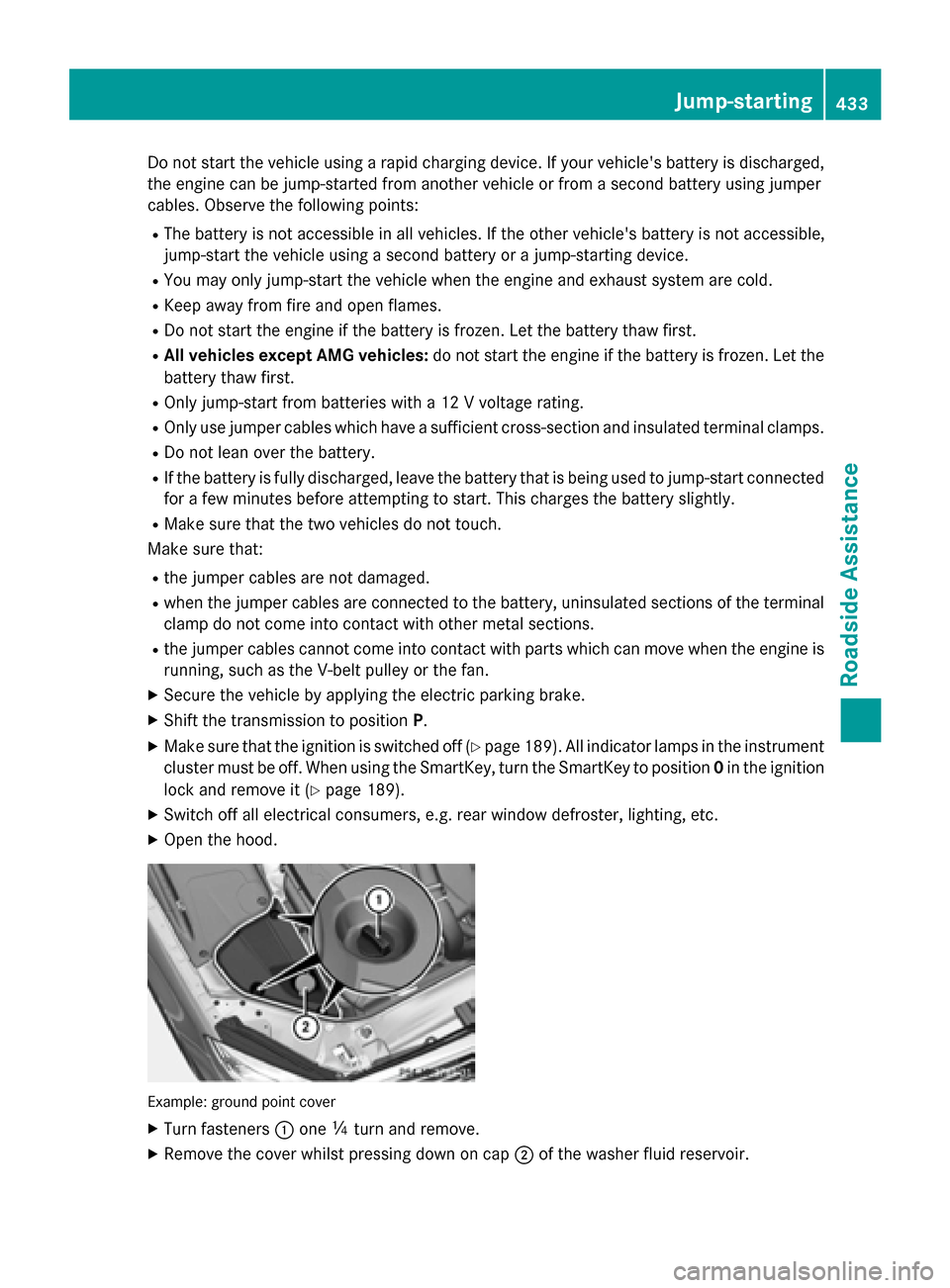
Do not start the vehicle using a rapid charging device. If your vehicle's battery is discharged,
the engine can be jump-started from another vehicle or from a second battery using jumper
cables. Observe the following points:
R The battery is not accessible in all vehicles. If the other vehicle's battery is not accessible,
jump-start the vehicle using a second battery or a jump-starting device.
R You may only jump-start the vehicle when the engine and exhaust system are cold.
R Keep away from fire and open flames.
R Do not start the engine if the battery is frozen. Let the battery thaw first.
R All vehicles except AMG vehicles: do not start the engine if the battery is frozen. Let the
battery thaw first.
R Only jump-start from batteries with a 12 V voltage rating.
R Only use jumper cables which have a sufficient cross-section and insulated terminal clamps.
R Do not lean over the battery.
R If the battery is fully discharged, leave the battery that is being used to jump-start connected
for a few minutes before attempting to start. This charges the battery slightly.
R Make sure that the two vehicles do not touch.
Make sure that:
R the jumper cables are not damaged.
R when the jumper cables are connected to the battery, uninsulated sections of the terminal
clamp do not come into contact with other metal sections.
R the jumper cables cannot come into contact with parts which can move when the engine is
running, such as the V-belt pulley or the fan.
X Secure the vehicle by applying the electric parking brake.
X Shift the transmission to position P.
X Make sure that the ignition is switched off (Y page 189). All indicator lamps in the instrument
cluster must be off. When using the SmartKey, turn the SmartKey to position 0in the ignition
lock and remove it (Y page 189).
X Switch off all electrical consumers, e.g. rear window defroster, lighting, etc.
X Open the hood. Example: ground point cover
X Turn fasteners :one Õturn and remove.
X Remove the cover whilst pressing down on cap ;of the washer fluid reservoir. Jump-starting
433RoadsideAssistance Z
Page 491 of 502

Vehicle identification plate with vehi-
cle identification number (VIN) X
Open the front right-hand door.
X Fold cover :down and remove it.
You will see the VIN.
The VIN can also be found in the following
locations:
R on the lower edge of the windshield
(Y page 489)
R on the vehicle identification plate
(Y page 488) Engine number
:
Engine number (stamped into the crank-
case)
; VIN (on the lower edge of the windshield)
= Emission control information plate,
including the certification of both federal
and Californian emissions standards Service products and filling capaci-
ties
Important safety notes
G
WARNING
Service products may be poisonous and haz-
ardous to health. There is a risk of injury.
Comply with instructions on the use, storage
and disposal of service products on the labels of the respective original containers. Always
store service products sealed in their original containers. Always keep service products out
of the reach of children. H
Environmental note
Dispose of service products in an environ-
mentally responsible manner.
Service products include the following:
R Fuels
R Lubricants (e.g. engine oil, transmission oil)
R Coolant
R Brake fluid
R Windshield washer fluid
R Climate control system refrigerant
Components and service products must be
matched. Only use products recommended
by Mercedes-Benz. Damage which is caused
by the use of products which have not been
recommended is not covered by the
Mercedes-Benz warranty or goodwill ges-
tures. They are listed in this Mercedes-Benz
Operator's Manual in the appropriate section.
Information on tested and approved products can be obtained at an authorized Mercedes-
Benz Center or on the Internet at
http://bevo.mercedes-benz.com.
You can recognize service products approved
by Mercedes-Benz by the following inscrip-
tion on the containers:
R MB-Freigabe (e.g. MB-Freigabe 229.51)
R MB Approval (e.g. MB Approval 229.51)
Other designations or recommendations indi- cate a level of quality or a specification in Service products and filling capacities
489Technical data Z