2015 MERCEDES-BENZ S-Class ECU
[x] Cancel search: ECUPage 244 of 502

by means of steering interventions, sym-
bol :is shown in green.
Deactivating Steering Assist and Stop&Go
Pilot X
Press button ;.
Indicator lamp :goes out. The DTR+:
DTR+:
Steering
Steering Assist.
Assist.Off
Offmessage appears
in the multifunction display. Steering Assist
and Stop&Go Pilot are deactivated.
When DISTRONIC PLUS is deactivated or not available, Steering Assist and Stop&Go Pilot
are deactivated automatically. HOLD function
General notes The HOLD function can assist the driver in the
following situations:
R when pulling away, especially on steep
slopes
R when maneuvering on steep slopes
R when waiting in traffic
The vehicle is kept stationary without the
driver having to depress the brake pedal.
The braking effect is canceled and the HOLD
function deactivated when you depress the
accelerator pedal to pull away. Important safety notes G
WARNING
When leaving the vehicle, it can still roll away despite being braked by the HOLD function if:
R there is a malfunction in the system or in
the voltage supply.
R the HOLD function has been deactivated by
pressing the accelerator pedal or the brake
pedal, e.g. by a vehicle occupant.
R the electrical system in the engine com-
partment, the battery or the fuses have
been tampered with.
R the battery is disconnected
There is a risk of an accident.
If you wish to exit the vehicle, always turn off the HOLD function and secure the vehicle
against rolling away.
Further information on deactivating the HOLD
function (Y page 243).
! If DISTRONIC PLUS or the HOLD function
is activated, the vehicle brakes automati-
cally in certain situations. To prevent dam-
age to the vehicle, deactivate DISTRONIC
PLUS and the HOLD function in the follow-
ing or other similar situations:
R when towing the vehicle
R in the car wash
Activation conditions You can activate the HOLD function if all of
the following conditions are fulfilled:
R the vehicle is stationary.
R the engine is running or if it has been auto-
matically switched off by the ECO start/
stop function.
R the driver's door is closed or your seat belt
is fastened.
R the electric parking brake is released.
R the transmission is in position D,Ror N.
R DISTRONIC PLUS is deactivated. 242
Driving systemsDriving and parking
Page 245 of 502

Activating the HOLD function
X
Make sure that the activation conditions
are met.
X Depress the brake pedal.
X Quickly depress the brake pedal further
until :appears in the multifunction dis-
play.
The HOLD function is activated. You can
release the brake pedal.
i If depressing the brake pedal the first
time does not activate the HOLD function,
wait briefly and then try again.
Deactivating the HOLD function The HOLD function is deactivated automati-
cally if:
R you accelerate and the transmission is in
position Dor R.
R you shift the transmission to position P.
R you depress the brake pedal again with a
certain amount of pressure until ëdis-
appears from the multifunction display.
R you secure the vehicle using the electric
parking brake.
R you activate DISTRONIC PLUS.
i After a time, the electric parking brake
secures the vehicle and relieves the service
brake. The HOLD function is then deacti-
vated. When the HOLD function is activated, the
transmission is shifted automatically to posi-
tion Pif:
R the driver's seat belt is not fastened and the
driver's door is open
R the engine is switched off, unless it is auto-
matically switched off by the ECO start/
stop function
The electric parking brake secures the vehicle automatically if DISTRONIC PLUS is activated
when the vehicle is stationary and:
R a system malfunction occurs.
R the power supply is not sufficient.
If a malfunction in the electric parking brake
occurs, then the transmission may also be
shifted into position Pautomatically. Magic Body Control
General notes MAGIC BODY CONTROL consists of Active
Body Control (ABC), ROAD SURFACE SCAN
as well as automatic vehicle stabilization in
the event of a crosswind.
Your vehicle automatically adjusts its ride
height to improve driving safety and reduce
fuel consumption. The suspension mode is
adjusted according to your selection (sports
or comfort), the road surface conditions and
the vehicle load. A multifunction camera
detects bumps in the road surface before the
vehicle drives over them. This reduces chas-
sis movements.
Important safety notes G
WARNING
When the vehicle is being lowered, people
could become trapped if their limbs are
between the vehicle body and the wheels or
underneath the vehicle. There is a risk of
injury. Driving systems
243Driving and parking
Z
Page 255 of 502

:
Detected parking space on the left
; Parking symbol
= Detected parking space on the right
Active Parking Assist is switched on automat-
ically when driving forwards. The system is
operational at speeds of up to approximately 22 mph (35 km/h). While in operation, the
system independently locates and measures
parking spaces on both sides of the vehicle.
Active Parking Assist will only detect parking spaces:
R parallel or at right angles to the direction of
travel
R that are parallel to the direction of travel
and at least 59 in (1.5 m) wide
R that are parallel to the direction of travel
and at least 39.5 in (1.0 m) longer than your
vehicle
R that are at right angles to the direction of
travel and at least 39.5 in (1.0 m) wider
than your vehicle
i Note that Active Parking Assist cannot
measure the size of a parking space if it is at
right angles to the direction of travel. You
will need to judge whether your vehicle will
fit in the parking space.
When driving at speeds below 19 mph
(30 km/h), you will see the parking symbol as a status indicator in the instrument cluster.
When a parking space has been detected, an arrow towards the right or the left also
appears. By default, Active Parking Assist
only displays parking spaces on the front-
passenger side. Parking spaces on the driv- er's side are displayed as soon as the turn
signal on the driver's side is activated. When
parking on the driver's side, this must remain switched on until you acknowledge the use of
Active Parking Assist by pressing the a
button on the multifunction steering wheel.
The system automatically determines
whether the parking space is parallel or at
right angles to the direction of travel.
A parking space is displayed while you are
driving past it, and until you are approx-
imately 50 ft (15 m) away from it.
Pa rking G
WARNING
If you leave the vehicle when it is only being
braked by Active Parking Assist it could roll
away if:
R there is a malfunction in the system or in
the voltage supply.
R the electrical system in the engine com-
partment, the battery or the fuses have
been tampered with.
R the battery is disconnected.
R the accelerator pedal has been depressed,
e.g. by a vehicle occupant.
There is a risk of an accident.
Before leaving the vehicle, always secure it
against rolling away.
i When PARKTRONIC detects obstacles,
Active Parking Assist brakes automatically
during the parking process. You are respon- sible for braking in good time.
X Stop the vehicle when the parking space
symbol shows the desired parking space in
the instrument cluster.
X Shift the transmission to position R.
The Start Park Assist? Yes: OK No:
Start Park Assist? Yes: OK No:
% message appears in the multifunction
display. Driving systems
253Driving and parking Z
Page 278 of 502

R
you switch on the turn signals. In this
event, the warnings are suppressed for a
certain period of time.
R a driving safety system intervenes, e.g.
ABS, BAS or ESP ®
.
R you accelerate hard, e.g. kickdown.
R you brake hard.
R you steer actively, e.g. swerve to avoid an
obstacle or change lanes quickly.
R you cut the corner on a sharp bend.
In order that you are warned only when nec-
essary and in good time if you cross the lane marking, the system recognizes certain con-
ditions and warns you accordingly.
The warning vibration occurs earlier if:
R you approach the outer lane marking on a
bend.
R the road has very wide lanes, e.g. a high-
way.
R the system recognizes solid lane markings.
The warning vibration occurs later if:
R the road has narrow lanes.
R you cut the corner on a bend. PLUG-IN HYBRID operation
Points to remember
General notes Hybrid technology combines a fuel efficient
internal combustion engine with a powerful
electric motor. In HYBRIDmode, the hybrid
system automatically selects the most effi-
cient operating mode for every driving situa-
tion. Drive the vehicle in the usual manner.
To save fuel, in HYBRIDmode, the hybrid
system switches off the combustion engine
as often as possible during the journey when power output requirements are low. When
power output requirements are low, the elec-
tric motor powers the vehicle. The engine is
switched on, even while the vehicle is in
motion, when a higher power output is
required. The engine is usually switched off when the vehicle is stationary. Consequently,
there is usually no engine idling as with com-
bustion engine vehicles.
For pulling away and accelerating, the electric motor supports the internal combustion
engine using the power stored in the high-
voltage battery. This energy is also used for
driving in partially electric mode, to operate
the electric refrigerant compressor and sup-
port the 12 V on-board electrical system. In
this way the hybrid drive helps to reduce your
vehicle's fuel consumption.
Observe the driving tips on PLUG-IN HYBRID
operation (Y page 287).
Recuperative Brake System If you release the accelerator pedal when the
vehicle is in motion, overrun recuperation is
initiated. The electric motor is operated as a
generator when in overrun mode and when
you brake. Hybrid technology converts the
kinetic energy of the vehicle into electricity
and stores it in the high-voltage battery.
Observe the important safety notes for the
Recuperative Brake System (Y page 48). Important safety notes
If the engine is switched off by the ECO start/
stop function and you open the driver's door:
R a message appears in the multifunction dis-
play and
R a warning tone sounds
Further information (Y page 340).
All of the vehicle's systems remain active, if:
R the vehicle is stationary
R the combustion engine is switched off and
R the READY indicator in the instrument clus-
ter lights up
If you remove your foot from the brake pedal
while in transmission position D or R, the
vehicle may pull away automatically.
Observe the notes on the READY display of
the ECO start/stop function (Y page 288).276
PLUG-IN HYBRID operationDriving and pa
rking
Page 280 of 502
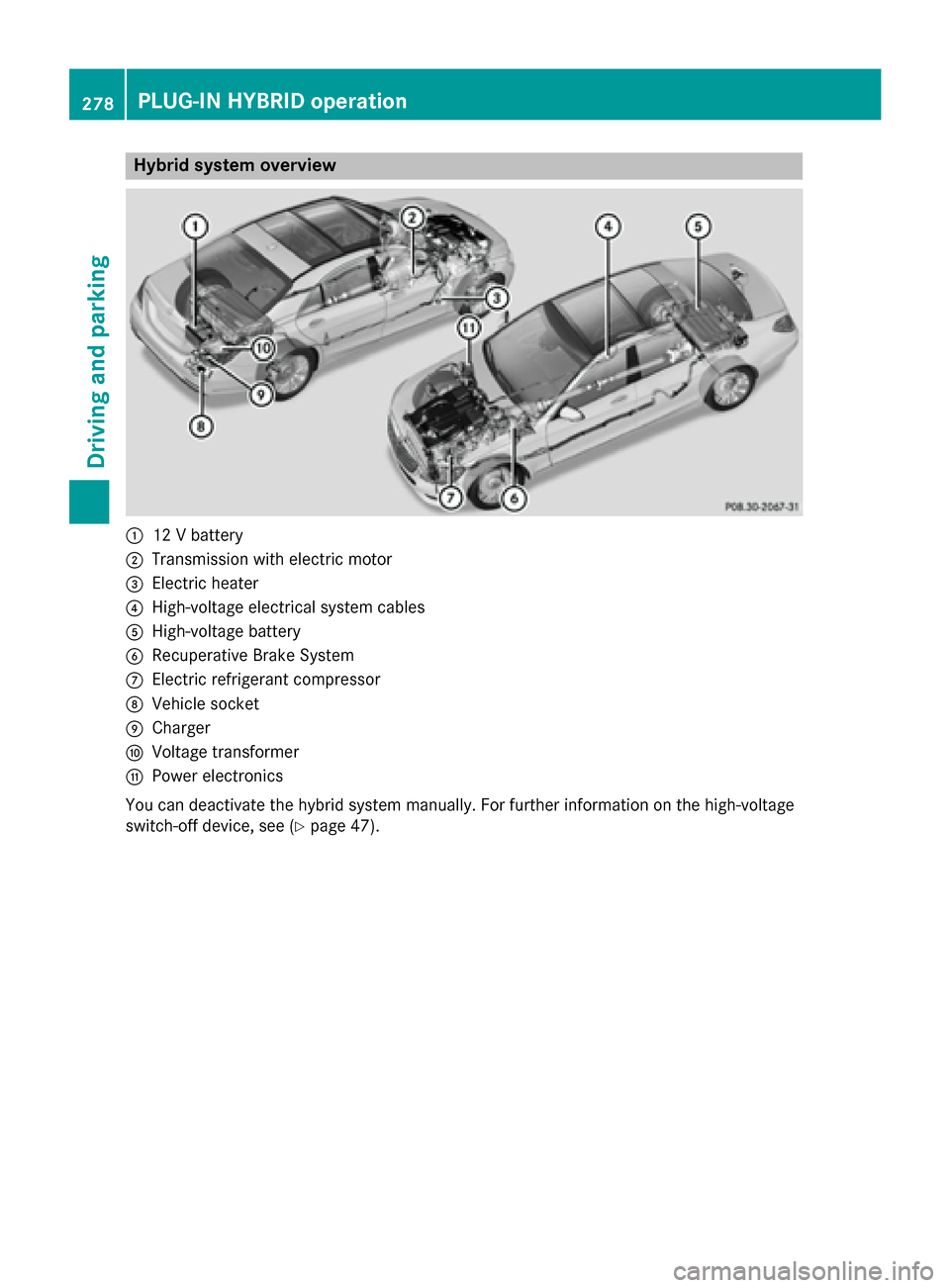
Hybrid system overview
:
12 V battery
; Transmission with electric motor
= Electric heater
? High-voltage electrical system cables
A High-voltage battery
B Recuperative Brake System
C Electric refrigerant compressor
D Vehicle socket
E Charger
F Voltage transformer
G Power electronics
You can deactivate the hybrid system manually. For further information on the high-voltage
switch-off device, see (Y page 47).278
PLUG-IN HYBRID operationDriving and parking
Page 281 of 502
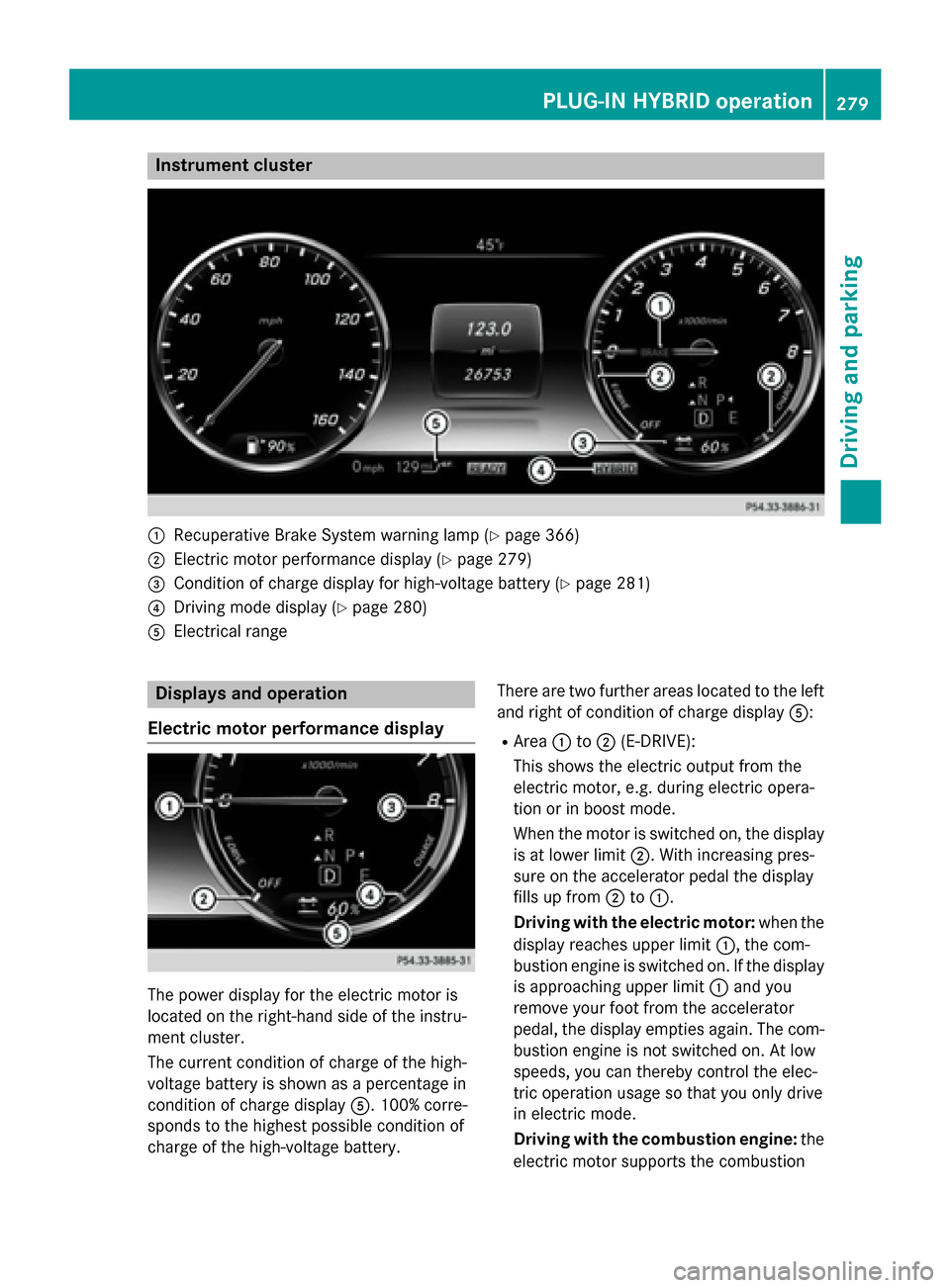
Instrument cluster
:
Recuperative Brake System warning lamp (Y page 366)
; Electric motor performance display (Y page 279)
= Condition of charge display for high-voltage battery (Y page 281)
? Driving mode display (Y page 280)
A Electrical range Displays and operation
Electric motor performance display The power display for the electric motor is
located on the right-hand side of the instru-
ment cluster.
The current condition of charge of the high-
voltage battery is shown as a percentage in
condition of charge display A. 100% corre-
sponds to the highest possible condition of
charge of the high-voltage battery. There are two further areas located to the left
and right of condition of charge display A:
R Area :to; (E-DRIVE):
This shows the electric output from the
electric motor, e.g. during electric opera-
tion or in boost mode.
When the motor is switched on, the display is at lower limit ;. With increasing pres-
sure on the accelerator pedal the display
fills up from ;to:.
Driving with the electric motor: when the
display reaches upper limit :, the com-
bustion engine is switched on. If the display is approaching upper limit :and you
remove your foot from the accelerator
pedal, the display empties again. The com- bustion engine is not switched on. At low
speeds, you can thereby control the elec-
tric operation usage so that you only drive
in electric mode.
Driving with the combustion engine: the
electric motor supports the combustion PLUG-IN HYBRID operation
279Driving and parking Z
Page 282 of 502
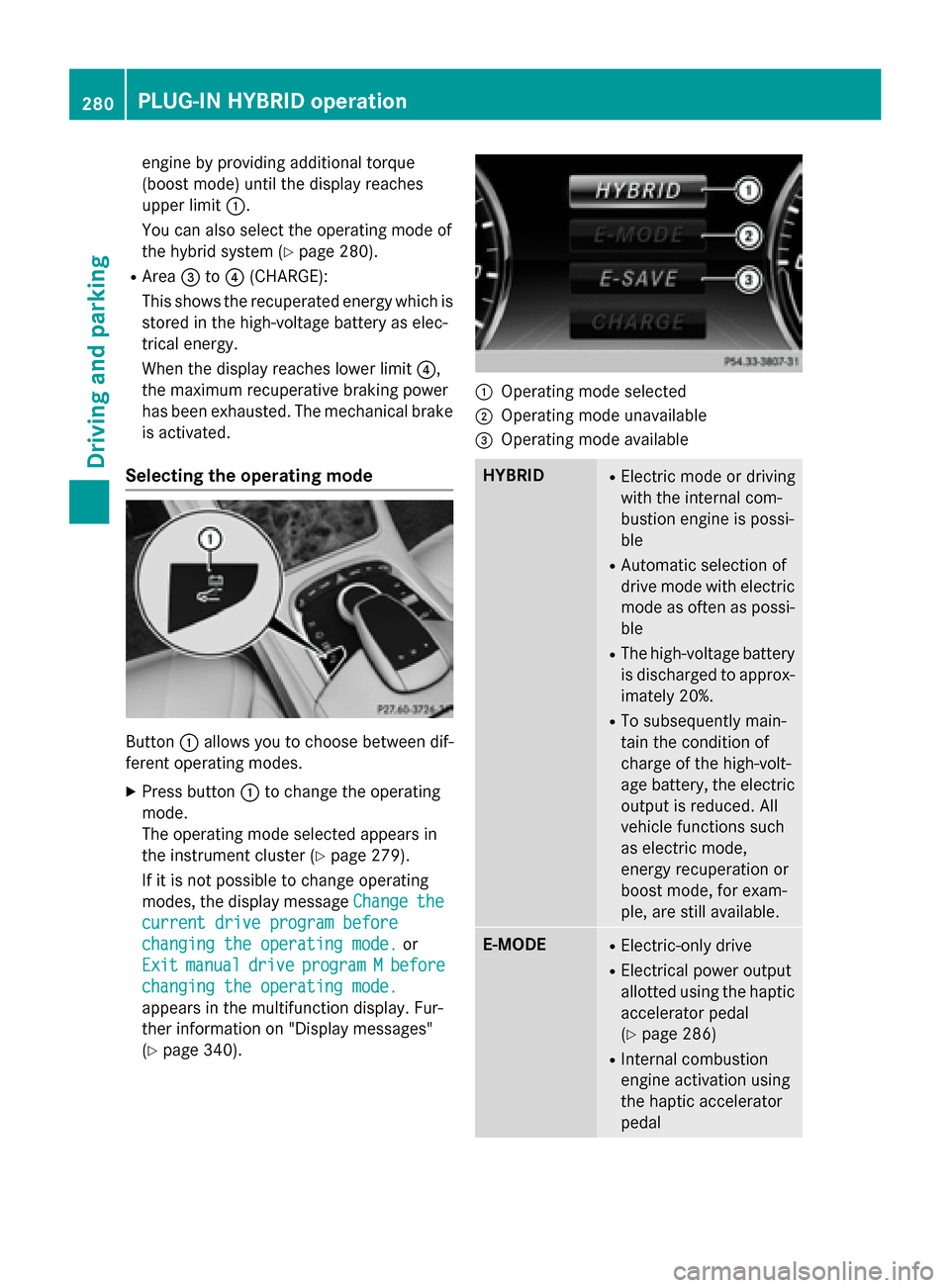
engine by providing additional torque
(boost mode) until the display reaches
upper limit
:.
You can also select the operating mode of
the hybrid system (Y page 280).
R Area =to? (CHARGE):
This shows the recuperated energy which is stored in the high-voltage battery as elec-
trical energy.
When the display reaches lower limit ?,
the maximum recuperative braking power
has been exhausted. The mechanical brake is activated.
Selecting the operating mode Button
:allows you to choose between dif-
ferent operating modes.
X Press button :to change the operating
mode.
The operating mode selected appears in
the instrument cluster (Y page 279).
If it is not possible to change operating
modes, the display message Change
Change the the
current drive program before
current drive program before
changing the operating mode. changing the operating mode. or
Exit
Exit manual
manual drive
driveprogram
program M
Mbefore
before
changing the operating mode.
changing the operating mode.
appears in the multifunction display. Fur-
ther information on "Display messages"
(Y page 340). :
Operating mode selected
; Operating mode unavailable
= Operating mode available HYBRID R
Electric mode or driving
with the internal com-
bustion engine is possi-
ble
R Automatic selection of
drive mode with electric
mode as often as possi-
ble
R The high-voltage battery
is discharged to approx-imately 20%.
R To subsequently main-
tain the condition of
charge of the high-volt-
age battery, the electric
output is reduced. All
vehicle functions such
as electric mode,
energy recuperation or
boost mode, for exam-
ple, are still available. E-MODE R
Electric-only drive
R Electrical power output
allotted using the haptic
accelerator pedal
(Y page 286)
R Internal combustion
engine activation using
the haptic accelerator
pedal 280
PLUG-IN HYBRID operationDriving and parking
Page 285 of 502
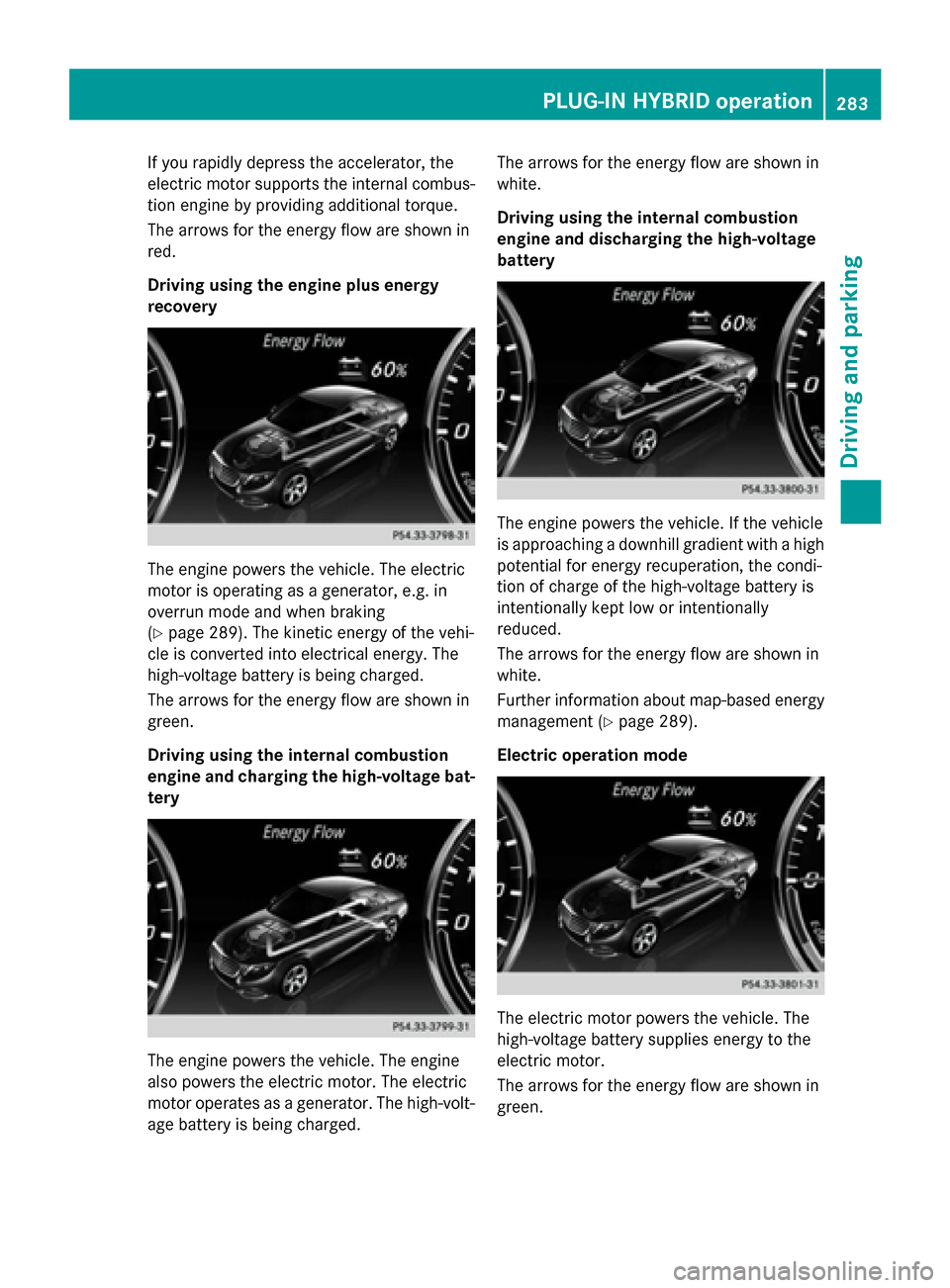
If you rapidly depress the accelerator, the
electric motor supports the internal combus-
tion engine by providing additional torque.
The arrows for the energy flow are shown in
red.
Driving using the engine plus energy
recovery The engine powers the vehicle. The electric
motor is operating as a generator, e.g. in
overrun mode and when braking
(Y page 289). The kinetic energy of the vehi-
cle is converted into electrical energy. The
high-voltage battery is being charged.
The arrows for the energy flow are shown in
green.
Driving using the internal combustion
engine and charging the high-voltage bat-
tery The engine powers the vehicle. The engine
also powers the electric motor. The electric
motor operates as a generator. The high-volt-
age battery is being charged. The arrows for the energy flow are shown in
white.
Driving using the internal combustion
engine and discharging the high-voltage
battery The engine powers the vehicle. If the vehicle
is approaching a downhill gradient with a high
potential for energy recuperation, the condi-
tion of charge of the high-voltage battery is
intentionally kept low or intentionally
reduced.
The arrows for the energy flow are shown in
white.
Further information about map-based energy
management (Y page 289).
Electric operation mode The electric motor powers the vehicle. The
high-voltage battery supplies energy to the
electric motor.
The arrows for the energy flow are shown in
green. PLUG-IN HYBRID operation
283Driving and parking Z