2015 MERCEDES-BENZ S-Class ignition
[x] Cancel search: ignitionPage 98 of 502

Problem
Possible causes/consequences and
M
MSolutions The engine cannot be
started using the
SmartKey. The on-board voltage is too low.
X Switch off non-essential consumers, e.g. seat heating or interior
lighting, and try to start the engine again.
If this does not work:
X Check the starter battery and charge it if necessary
(Y page 430).
or
X Jump-start the vehicle (Y page 432).
or
X Consult a qualified specialist workshop. The engine cannot be
started using the Start/
Stop button. The
SmartKey is in the vehi-
cle. The vehicle is locked.
X Unlock the vehicle and try to start the vehicle again. The SmartKey battery is discharged or nearly discharged.
X Check the SmartKey battery (Y page 94) and replace it if nec-
essary (Y page 94).
If this does not work:
X Start your vehicle with the SmartKey in the ignition lock. There is interference from a powerful source of radio waves.
X Start your vehicle with the SmartKey in the ignition lock. You have lost a Smart-
Key. X
Have the SmartKey deactivated at a qualified specialist work-
shop.
X Report the loss immediately to the vehicle insurers.
X If necessary, have the locks changed as well. You have lost the
mechanical key. X
Report the loss immediately to the vehicle insurers.
X If necessary, have the locks changed as well. 96
SmartKeyOpening and closing
Page 100 of 502
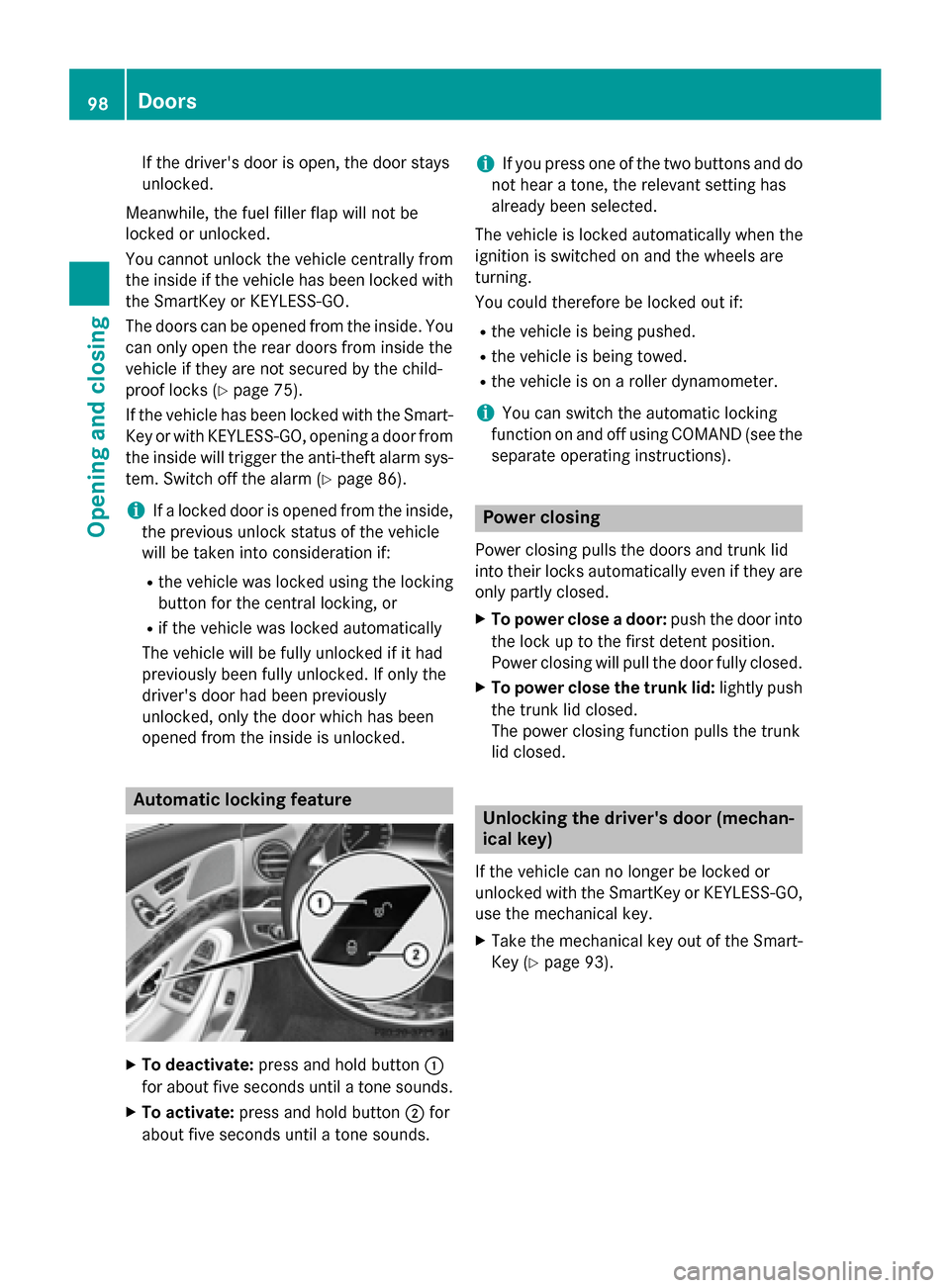
If the driver's door is open, the door stays
unlocked.
Meanwhile, the fuel filler flap will not be
locked or unlocked.
You cannot unlock the vehicle centrally from
the inside if the vehicle has been locked with the SmartKey or KEYLESS-GO.
The doors can be opened from the inside. You
can only open the rear doors from inside the
vehicle if they are not secured by the child-
proof locks (Y page 75).
If the vehicle has been locked with the Smart-
Key or with KEYLESS-GO, opening a door from the inside will trigger the anti-theft alarm sys-
tem. Switch off the alarm (Y page 86).
i If a locked door is opened from the inside,
the previous unlock status of the vehicle
will be taken into consideration if:
R the vehicle was locked using the locking
button for the central locking, or
R if the vehicle was locked automatically
The vehicle will be fully unlocked if it had
previously been fully unlocked. If only the
driver's door had been previously
unlocked, only the door which has been
opened from the inside is unlocked. Automatic locking feature
X
To deactivate: press and hold button :
for about five seconds until a tone sounds.
X To activate: press and hold button ;for
about five seconds until a tone sounds. i
If you press one of the two buttons and do
not hear a tone, the relevant setting has
already been selected.
The vehicle is locked automatically when the
ignition is switched on and the wheels are
turning.
You could therefore be locked out if:
R the vehicle is being pushed.
R the vehicle is being towed.
R the vehicle is on a roller dynamometer.
i You can switch the automatic locking
function on and off using COMAND (see the
separate operating instructions). Power closing
Power closing pulls the doors and trunk lid
into their locks automatically even if they are only partly closed.
X To power close a door: push the door into
the lock up to the first detent position.
Power closing will pull the door fully closed.
X To power close the trunk lid: lightly push
the trunk lid closed.
The power closing function pulls the trunk
lid closed. Unlocking the driver's door (mechan-
ical key)
If the vehicle can no longer be locked or
unlocked with the SmartKey or KEYLESS-GO,
use the mechanical key.
X Take the mechanical key out of the Smart-
Key (Y page 93). 98
DoorsOpening and closing
Page 109 of 502

:
Front left
; Front right
= Rear right
? Rear left
X Turn the SmartKey to position 1or 2in the
ignition lock (Y page 189).
X To open manually: press and hold the cor-
responding switch.
X To open fully: press the switch beyond the
point of resistance and release it.
Automatic operation is started.
X To close manually: pull and hold the cor-
responding switch.
X To close fully: pull the corresponding
switch beyond the pressure point.
Automatic operation is started.
X To interrupt automatic operation:
press/pull the corresponding switch again.
i If you press the switch beyond the point of
resistance and release, automatic opera-
tion is started in the corresponding direc-
tion. You can stop automatic operation by
pressing/pulling the switch again.
i You can continue to operate the side win-
dows after you switch off the engine or
remove the SmartKey. This function
remains active for five minutes or until you
open a front door.
i When the override feature for the side
windows is activated (Y page 75), the side
windows cannot be operated from the rear. i
Before opening or closing the side win-
dows, a check is carried out to see whether a valid SmartKey is in the vehicle, if:
R a side window switch is pressed or pulled
and
R the Start/Stop button is used instead of
the SmartKey in the ignition lock
and
R the engine is not running
This is carried out by means of a brief radio connection between the vehicle and the
SmartKey.
i Information on opening and closing the
roller sunblinds on the rear side windows
(Y page 381). Convenience opening
General notes You can ventilate the vehicle before you start
driving.
If the SmartKey is in close proximity to the
vehicle, the convenience opening function is
available.
To do this, the SmartKey is used to carry out
the following functions simultaneously:
R unlock the vehicle
R open the side windows
R open the panorama roof with power tilt/
sliding panel and the roller sunblinds
R switch on the seat ventilation for the driv-
er's seat
Convenience opening X
Press and hold the %button until the
side windows and the panorama roof with Side windows
107Opening and closing Z
Page 111 of 502

of the panorama roof with power tilt/slid-
ing panel close.
X To interrupt convenience closing:
release recessed sensor surface :on the
door handle. Resetting the side windows
If a side window can no longer be closed fully, you must reset it.
X Close all the doors.
X Turn the SmartKey to position 1or 2in the
ignition lock (Y page 189).
X Pull the corresponding switch on the door
control panel until the side window is com-
pletely closed (Y page 106).
X Hold the switch for an additional second.
If the side window opens again slightly: X Immediately pull the corresponding switch
on the door control panel until the side win-
dow is completely closed (Y page 106).
X Hold the switch for an additional second.
X If the respective side window remains
closed after the button is released, then it
has been set correctly. If this is not the
case, repeat the steps above again. Side windows
109Opening and closing Z
Page 113 of 502

G
WARNING
At high speeds the raised sliding sunroof auto- matically lowers slightly at the rear. This could
trap you or other persons. There is a risk of
injury. Make sure that nobody reaches into
the sweep of the sliding sunroof whilst the
vehicle is in motion.
If somebody becomes trapped, immediately
push the sliding sunroof switch up or pull it
back. The sliding sunroof raises at the rear.
! Only open the sliding sunroof if it is free of
snow and ice. Otherwise, malfunctions may
occur.
Do not allow anything to protrude from the sliding sunroof. Otherwise, the seals could
be damaged.
! The weather can change abruptly. It could
start to rain or snow. Make sure that the
sliding sunroof is closed when you leave the
vehicle. The vehicle electronics can be
damaged if water enters the vehicle inte-
rior.
! When the sliding sunroof is open, water
can get into the vehicle and cause damage. The vehicle electronics can be damaged if
water enters the vehicle interior. Only clean
the sliding sunroof when it is closed.
i Resonance noises can occur in addition to
the usual airflow noises when the sliding
sunroof is open. They are caused by minor
pressure fluctuations in the vehicle interior.
Change the position of the sliding sunroof
or open a side window slightly to reduce or
eliminate these noises. Sliding sunroof reversing feature
The sliding sunroof is equipped with an auto- matic reversing feature. If a solid object
blocks or restricts the sliding sunroof during
the closing process, the sliding sunroof opens
again automatically. The automatic reversing feature is only an aid and is no substitute for
your attention when closing the sliding roof. G
WARNING
The reversing feature does not react:
R to soft, light and thin objects, e.g. small fin-
gers
R over the last 1/6 in(4 mm) of the closing
movement
R during resetting
R when closing the sliding sunroof again man-
ually immediately after automatic reversing
This means that the reversing feature cannot
prevent someone being trapped in these sit-
uations. There is a risk of injury.
Make sure that no body parts are in close
proximity during the closing procedure.
If somebody becomes trapped:
R release the switch immediately, or
R during automatic operation, push the
switch briefly in any direction
The closing process is stopped. Operating the sliding sunroof
Opening and closing :
To raise
; To open
= To close/lower
X Turn the SmartKey to position 1or 2in the
ignition lock (Y page 189).
X Press or pull the 3switch in the corre-
sponding direction.
i If you press or pull the
3switch
beyond the point of resistance, automatic Panorama roof with power tilt/sliding panel
111Opening and closing Z
Page 114 of 502

operation is started in the corresponding
direction. You can stop automatic opera-
tion by pressing or pulling again.
i If the sliding sunroof is raised at the rear,
it lowers slightly automatically at higher
speeds. The noise level in the vehicle inte-
rior is reduced as a result.
At low speeds it raises again automatically.
You can also temporarily deactivate auto-
matic lowering. To do so, press the 3
switch. The sliding sunroof raises again
automatically.
i You can continue to operate the sliding
sunroof after switching off the engine or
removing the SmartKey from the ignition
lock. This function remains active for five
minutes or until you open a front door.
i The sliding sunroof cannot be opened if a
roof carrier is installed. In order to allow
ventilation of the vehicle interior, you can
raise the sliding sunroof.
If contact is made with a roof carrier
approved by Mercedes-Benz, the sliding
sunroof lowers slightly but remains raised
at the rear .
i Before opening, raising or closing the slid-
ing sunroof, a check is carried out to see
whether a valid SmartKey is in the vehicle,
if:
R the 3 switch is pressed or pulled
and
R the Start/Stop button is used instead of
the SmartKey in the ignition lock
and
R the engine is not running
This is carried out by means of a brief radio connection between the vehicle and the
SmartKey. Rain-closing feature The raised sliding sunroof automatically low-
ers at the rear when driving if it starts to rain.
The sliding sunroof is lowered depending on:
R the road speed and
R the intensity of the rain.
You can manually cancel the automatic clos-
ing procedure. Press or pull the 3switch
in any direction.
To raise the sliding sunroof again, press the
3 switch in direction :. The rain-closing
feature remains activated. Operating the roller sunblinds for the
sliding sunroof
Important safety notes G
WARNING
When opening or closing the roller sunblind,
parts of the body could be trapped between
the roller sunblind and the frame or sliding
sunroof. There is a risk of injury.
When opening or closing make sure that no
parts of the body are in the sweep of the roller sunblind.
If somebody becomes trapped:
R release the switch immediately, or
R during automatic operation, push the
switch briefly in any direction
The opening or closing procedure will be stop-
ped.
The roller sunblinds shield the vehicle interior from sunlight. The front roller sunblind can
only be opened and closed when the sliding
sunroof is closed.
Roller sunblind reversing feature The roller sunblinds are equipped with an
automatic reversing feature. If a solid object
blocks or restricts a roller sunblind during the
closing process, the roller sunblind opens
again automatically. The automatic reversing 112
Panorama roof with power tilt/sliding panelOpening and closing
Page 115 of 502

feature is only an aid and is not a substitute
for your attention when closing the roller sun- blinds. G
WARNING
The reversing feature especially does not
react to soft, light and thin objects such as
small fingers. This means that the reversing
feature cannot prevent someone being trap-
ped in these situations. There is a risk of
injury.
When closing make sure that no parts of the
body are in the sweep of the roller sunblind.
If somebody becomes trapped:
R release the switch immediately, or
R during automatic operation, push the
switch briefly in any direction
The closing process is stopped.
Opening and closing the front roller sun-
blind :
Opens
; Opens
= Closes
i The front roller sunblind can only be
closed when the sliding sunroof is closed.
X Turn the SmartKey to position 1or 2in the
ignition lock (Y page 189).
X Press the 3switch in direction :.
The front roller sunblind opens, then the
sliding roof is raised.
X Pull the 3switch in direction ;.The front roller sunblind opens.
X Pull the 3switch in direction =.
The front roller sunblind closes if the sliding
sunroof is closed.
i If you press or pull the
3switch
beyond the point of resistance, automatic
operation is started in the corresponding
direction. You can stop automatic opera-
tion by pressing or pulling again.
Opening and closing the rear roller sun- blind Operating from the front
Vehicles without MAGIC SKY CONTROL:
you can operate the rear roller sunblind from
the front.
X To open or close: press button:.
The rear roller sunblind opens or closes
fully.
X To stop: press button :again.
i You must first open or close the rear roller
sunblind fully before you can move it in the other direction. Panorama roof with power tilt/sliding panel
113Opening and closing Z
Page 117 of 502
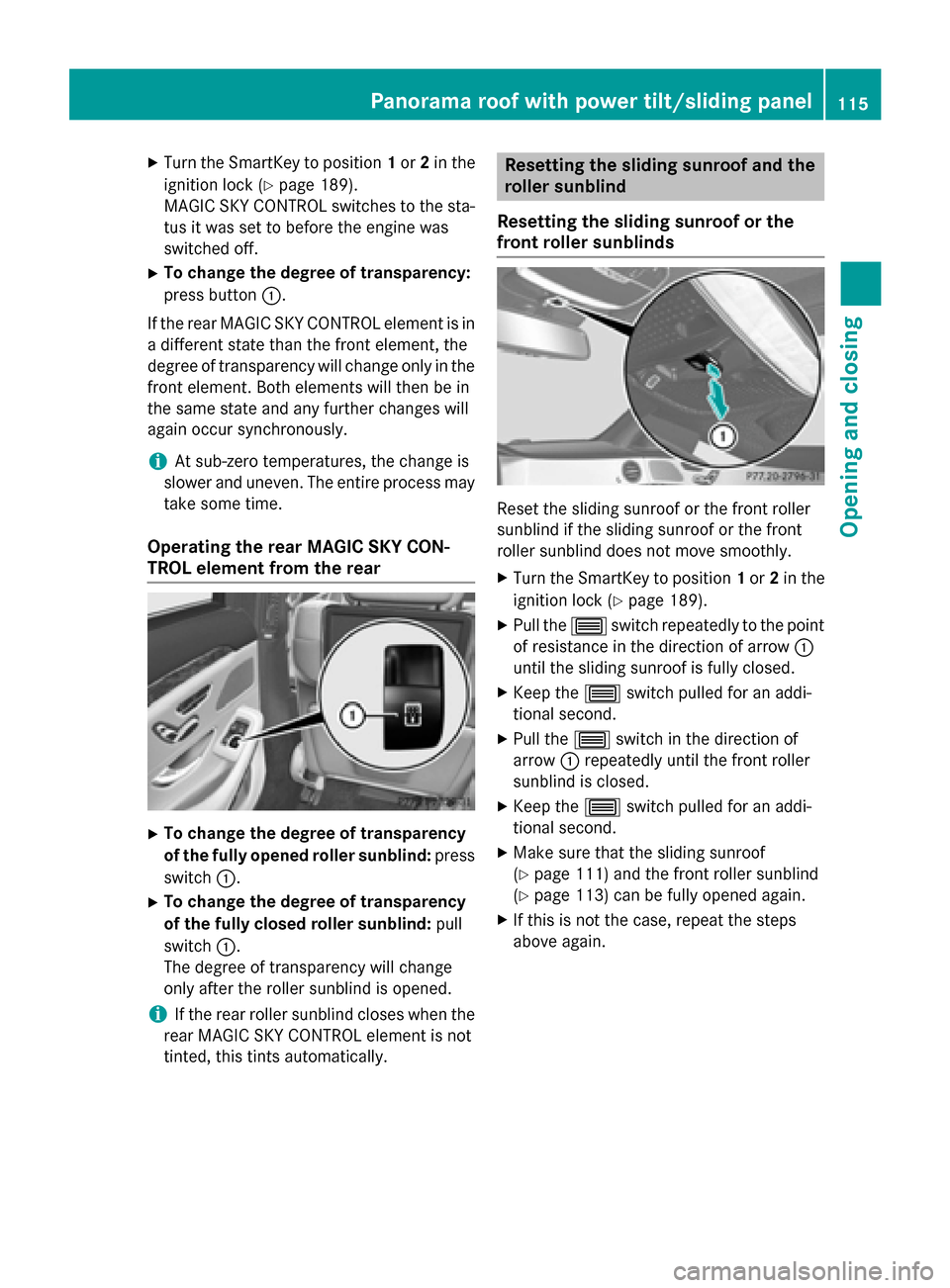
X
Turn the SmartKey to position 1or 2in the
ignition lock (Y page 189).
MAGIC SKY CONTROL switches to the sta-
tus it was set to before the engine was
switched off.
X To change the degree of transparency:
press button :.
If the rear MAGIC SKY CONTROL element is in
a different state than the front element, the
degree of transparency will change only in the
front element. Both elements will then be in
the same state and any further changes will
again occur synchronously.
i At sub-zero temperatures, the change is
slower and uneven. The entire process may
take some time.
Operating the rear MAGIC SKY CON-
TROL element from the rear X
To change the degree of transparency
of the fully opened roller sunblind: press
switch :.
X To change the degree of transparency
of the fully closed roller sunblind: pull
switch :.
The degree of transparency will change
only after the roller sunblind is opened.
i If the rear roller sunblind closes when the
rear MAGIC SKY CONTROL element is not
tinted, this tints automatically. Resetting the sliding sunroof and the
roller sunblind
Resetting the sliding sunroof or the
front roller sunblinds Reset the sliding sunroof or the front roller
sunblind if the sliding sunroof or the front
roller sunblind does not move smoothly.
X Turn the SmartKey to position 1or 2in the
ignition lock (Y page 189).
X Pull the 3switch repeatedly to the point
of resistance in the direction of arrow :
until the sliding sunroof is fully closed.
X Keep the 3switch pulled for an addi-
tional second.
X Pull the 3switch in the direction of
arrow :repeatedly until the front roller
sunblind is closed.
X Keep the 3switch pulled for an addi-
tional second.
X Make sure that the sliding sunroof
(Y page 111) and the front roller sunblind
(Y page 113) can be fully opened again.
X If this is not the case, repeat the steps
above again. Panorama roof with power tilt/sliding panel
115Opening and closing Z