2015 MERCEDES-BENZ S-Class COUPE winter tires
[x] Cancel search: winter tiresPage 19 of 402

Sockets
Center console .............................. 301
General notes ................................ 301
Rear compartment .........................3 01
Trunk ............................................. 302
Special seat belt retractor .................. 61
Specialist workshop ............................ 25
Speed, controlling
see Cruise control
Speedometer
Activating/deactivating the addi-
tional speedometer ........................ 244
Digital ............................................ 232
In the Instrument cluster ................. 31
Selecting the unit of measure-
ment .............................................. 243
see Instrument cluster
Standing lamps
Display message ............................ 262
Switching on/off ........................... 121
Start/Stop button
Removing ....................................... 149
Starting the engine ........................ 150
Start/stop function
see ECO start/stop function
Starting (engine) ................................ 149
STEER CONTROL .................................. 75
Steering
Warning lamps ............................... 291
Steering (display message) .............. 276
Steering Assist and Stop&Go Pilot
(DISTRONIC PLUS)
Display message ............................ 272
Steering assistant STEER CON-
TROL
see STEER CONTROL
Steering wheel
Adjusting (electrically) ................... 110
Button overview ............................... 33
Buttons (on-board computer) ......... 227
Cleaning ......................................... 332
EASY ENTRY/EXIT feature ............. 112
Important safety notes .................. 110
Paddle shifters ............................... 159
Steering wheel heating .................. 111
Storing settings (memory func-
tion) ............................................... 117 Steering wheel heating
Problem (malfunction) ................... 112
Switching on/off ........................... 111
Steering wheel paddle shifters ........159
Stowage areas ................................... 294
Stowage compartments
Armrest (under) ............................ .296
Center console .............................. 295
Center console in rear compart-
ment .............................................. 297
Cup holders ................................... 298
Door ............................................... 296
Eyeglasses compartment .............. .295
Glove box ....................................... 295
Important safety information ......... 294
Rear ............................................... 296
Rear seat backrest ......................... 297
Stowage net ................................... 297
Under driver's seat/front-
passenger sea t.............................. 296
Stowage net ....................................... 297
Stowage space
Parcel net retainers ....................... 297
Securing a load .............................. 297
Stowage well beneath the trunk
floor .................................................... 297
Summer tires
In winter ........................................ 358
Sun visor ............................................ 299
Suspension tuning
Active Body Control ABC ............... 191
AIRMATIC ...................................... 193
SETUP (on-board computer) .......... 245
Switching air-recirculation mode
on/off ................................................. 139 T
Tachometer ........................................ 226
Tail lamps
Display message ............................ 261
see Lights
Tank content
Fuel gauge ....................................... 31
Technical data
Capacities ...................................... 391
Information .................................... 390
Tires/wheels ................................. 382 Index
17
Page 20 of 402

Vehicle data ................................... 397
Telephone
Accepting a call (multifunction
steering wheel) .............................. 238
Display message ............................ 277
Introduction ................................... 237
Menu (on-board computer) ............ 237
Number from the phone book ........ 238
Redialing ........................................ 238
Rejecting/ending a call .................2 38
Temperature
Coolant .......................................... 226
Engine oil (on-board computer) ...... 245
Outside temperature ..................... .227
Setting (climate control) ................ 136
Tire pressure
Calling up (on-board computer) ..... 363
Checking manually ........................ 362
Display message ............................ 273
Important safety notes .................. 363
Maximum ....................................... 362
Not reached (TIREFIT) .................... 339
Notes ............................................. 361
Reached (TIREFIT) .......................... 340
Recommended ............................... 359
Tire pressure monitor
Checking the tire pressure elec-
tronically ........................................ 364
Function/notes ............................ .363
General notes ................................ 363
Important safety notes .................. 363
Radio type approval for the tire
pressure monitor ........................... 366
Restarting ...................................... 365
Warning lamp ................................. 290
Warning message .......................... 365
TIREFIT kit .......................................... 338
Tires
Aspect ratio (definition) ................. 376
Average weight of the vehicle
occupants (definition) .................... 375
Bar (definition) ............................... 375
Changing a wheel .......................... 377
Characteristics .............................. 375
Checking ........................................ 357
Curb weight (definition) ................. 376
Definition of terms ......................... 375
Direction of rotatio n...................... 378 Display message ............................ 273
Distribution of the vehicle occu-
pants (definition) ............................ 377
DOT (Department of Transporta-
tion) (definition) ............................. 375
DOT, Tire Identification Number
(TIN) ............................................... 374
GAWR (Gross Axle Weight Rating)
(definition) ..................................... 375
GVW (Gross Vehicle Weight) (def-
inition) ........................................... 376
GVWR (Gross Vehicle Weight Rat-
ing) (definition) .............................. 376
Important safety notes .................. 356
Increased vehicle weight due to
optional equipment (definition) ...... 375
Kilopascal (kPa) (definition) ........... 376
Labeling (overview) ........................ 371
Load bearing index (definition) ...... 377
Load index ..................................... 374
Load index (definition) ................... 376
Maximum load on a tire (defini-
tion) ............................................... 376
Maximum loaded vehicle weight
(definition) ..................................... 376
Maximum permissible tire pres-
sure (definition) ............................. 376
Maximum tire load ......................... 374
Maximum tire load (definition) ....... 376
MOExtended tire s.......................... 358
Optional equipment weight (defi-
nition) ............................................ 377
PSI (pounds per square inch) (def-
inition) ........................................... 376
Replacing ....................................... 377
Service life ..................................... 358
Sidewall (definition) ....................... 377
Speed rating (definition) ................ 376
Storing ........................................... 378
Structure and characteristics
(definition) ..................................... 375
Summer tires in winter .................. 358
Temperature .................................. 371
TIN (Tire Identification Number)
(definition) ..................................... 377
Tire bead (definition) ...................... 377
Tire pressure (definition) ................ 376
Tire pressures (recommended) ...... 375 18
Index
Page 22 of 402
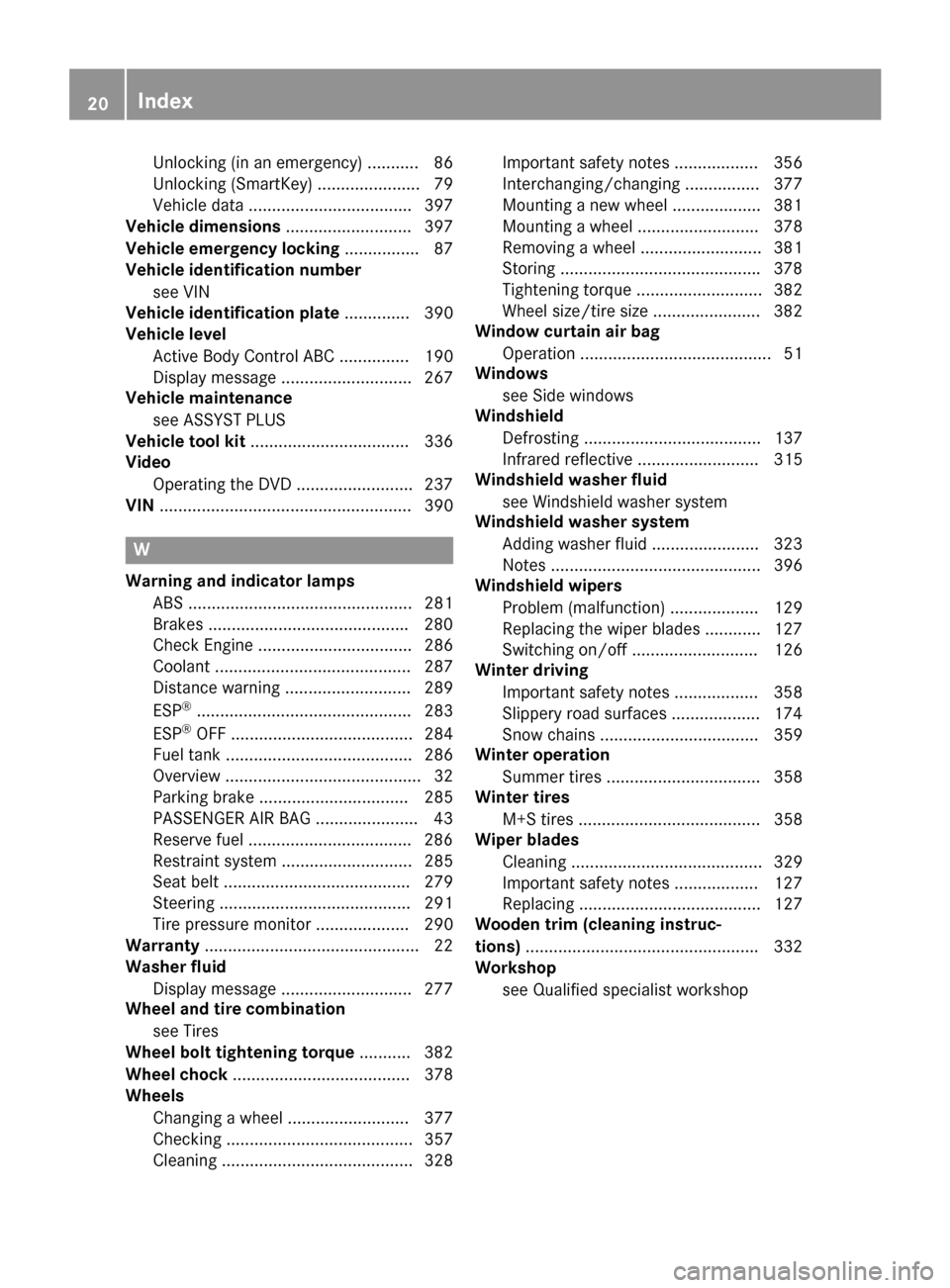
Unlocking (in an emergency) ........... 86
Unlocking (SmartKey) ......................79
Vehicle data ................................... 397
Vehicle dimensions ........................... 397
Vehicle emergency locking ................ 87
Vehicle identification number
see VIN
Vehicle identification plate .............. 390
Vehicle level
Active Body Control ABC ............... 190
Display message ............................ 267
Vehicle maintenance
see ASSYST PLUS
Vehicle tool kit .................................. 336
Video
Operating the DVD .........................2 37
VIN ...................................................... 390 W
Warning and indicator lamps ABS ................................................ 281
Brakes .......................................... .280
Check Engine ................................. 286
Coolant .......................................... 287
Distance warning ........................... 289
ESP ®
.............................................. 283
ESP ®
OFF ....................................... 284
Fuel tank ........................................ 286
Overview .......................................... 32
Parking brake ................................ 285
PASSENGER AIR BAG ..................... .43
Reserve fuel .................................. .286
Restraint system ............................ 285
Seat belt ........................................ 279
Steering ......................................... 291
Tire pressure monitor .................... 290
Warranty .............................................. 22
Washer fluid
Display message ............................ 277
Wheel and tire combination
see Tires
Wheel bolt tightening torque ........... 382
Wheel chock ...................................... 378
Wheels
Changing a wheel .......................... 377
Checking ........................................ 357
Cleaning ......................................... 328 Important safety notes .................. 356
Interchanging/changing ................ 377
Mounting a new wheel ................... 381
Mounting a wheel .......................... 378
Removing a wheel .......................... 381
Storing .......................................... .378
Tightening torque ........................... 382
Wheel size/tire size ....................... 382
Window curtain air bag
Operation ......................................... 51
Windows
see Side windows
Windshield
Defrosting ...................................... 137
Infrared reflective .......................... 315
Windshield washer fluid
see Windshield washer system
Windshield washer system
Adding washer fluid ....................... 323
Notes ............................................. 396
Windshield wipers
Problem (malfunction) ................... 129
Replacing the wiper blades ............ 127
Switching on/off ........................... 126
Winter driving
Important safety notes .................. 358
Slippery road surfaces ................... 174
Snow chains .................................. 359
Winter operation
Summer tires ................................. 358
Winter tires
M+S tires ....................................... 358
Wiper blades
Cleaning ......................................... 329
Important safety notes .................. 127
Replacing ....................................... 127
Wooden trim (cleaning instruc-
tions) ................................................. .332
Workshop
see Qualified specialist workshop 20
Index
Page 68 of 402

The driving safety systems described only
work as effectively as possible when there is
adequate contact between the tires and the
road surface. Please pay special attention to
the notes on tires, recommended minimum
tire tread depths, etc. (Y page 356).
In wintry driving conditions, always use winter
tires (M+S tires) and if necessary, snow
chains. Only in this way will the driving safety systems described in this section work as
effectively as possible. ABS (Anti-lock Braking System)
General information ABS regulates brake pressure in such a way
that the wheels do not lock when you brake.
This allows you to continue steering the vehi-
cle when braking.
The 0025 ABS warning lamp in the instrument
cluster lights up when the ignition is switched on. It goes out when the engine is running.
Important safety notes i
Observe the "Important safety notes" sec-
tion (Y page 65). G
WARNING
If ABS is faulty, the wheels could lock when
braking. The steerability and braking charac-
teristics may be severely impaired. Addition-
ally, further driving safety systems are deac-
tivated. There is an increased danger of skid- ding and accidents.
Drive on carefully. Have ABS checked imme-
diately at a qualified specialist workshop.
When ABS is malfunctioning, other systems,
including driving safety systems, will also
become inoperative. Observe the information on the ABS warning lamp (Y page 281) and
display messages which may be shown in the
instrument cluster (Y page 247).
ABS works from a speed of about 5 mph
(8 km/h) , regardless of road-surface condi- tions. ABS works on slippery surfaces, even
when you only brake gently.
Braking X
If ABS intervenes: continue to depress the
brake pedal vigorously until the braking sit- uation is over.
X To make a full brake application:
depress the brake pedal with full force.
If ABS intervenes when braking, you will feel a pulsing in the brake pedal.
The pulsating brake pedal can be an indica-
tion of hazardous road conditions, and func-
tions as a reminder to take extra care while
driving. BAS (Brake Assist System)
General information BAS operates in emergency braking situa-
tions. If you depress the brake pedal quickly,
BAS automatically boosts the braking force,
thus shortening the stopping distance.
Important safety notes i
Observe the "Important safety notes" sec-
tion (Y page 65). G
WARNING
If BAS is malfunctioning, the braking distance
in an emergency braking situation is
increased. There is a risk of an accident.
In an emergency braking situation, depress
the brake pedal with full force. ABS prevents
the wheels from locking.
Braking X
Keep the brake pedal firmly depressed until
the emergency braking situation is over.
ABS prevents the wheels from locking.
The brakes will function as usual once you
release the brake pedal. BAS is deactivated. 66
Driving safety systemsSafety
Page 176 of 402

The AMG brake systems are designed for
heavy loads. This may lead to noise when
braking. This will depend on:
R speed
R braking force
R environmental conditions, such as temper-
ature and humidity
The wear of individual components of the
brake system, such as the brake pads/linings or brake discs, depends on the individual driv-
ing style and operating conditions.
For this reason, it is impossible to state a
mileage that will be valid under all circum-
stances. An aggressive driving style will lead
to high wear. You can obtain further informa-
tion about this from your authorized
Mercedes-Benz Center.
New and replaced brake pads and discs only
reach their optimum braking effect after sev-
eral hundred kilometers of driving. Compen-
sate for this by applying greater force to the
brake pedal. Keep this in mind, and adapt
your driving and braking accordingly during
this break-in period.
Excessive heavy braking results in corre-
spondingly high brake wear. Observe the
brake wear warning lamp in the instrument
cluster and note any brake status messages
in the multifunction display. Especially for
high performance driving, it is important to
maintain and have the brake system checked regularly. Driving on wet roads
Hydroplaning If water has accumulated to a certain depth
on the road surface, there is a danger of
hydroplaning occurring, even if:
R you drive at low speeds.
R the tires have adequate tread depth. For this reason, in the event of heavy rain or in
conditions in which hydroplaning may occur,
you must drive in the following manner:
R lower your speed.
R avoid ruts.
R avoid sudden steering movements.
R brake carefully.
Driving on flooded roads !
Do not drive through flooded areas.
Check the depth of any water before driving through it. Drive slowly through standing
water. Otherwise, water may enter the
vehicle interior or the engine compartment.
This can damage the electronic compo-
nents in the engine or the automatic trans- mission. Water can also be drawn in by the
engine's air suction nozzles and this can
cause engine damage. Winter driving
G
WARNING
If you shift down on a slippery road surface in an attempt to increase the engine's braking
effect, the drive wheels could lose their grip.
There is an increased danger of skidding and
accidents.
Do not shift down for additional engine brak-
ing on a slippery road surface. G
DANGER
If the exhaust pipe is blocked or adequate
ventilation is not possible, poisonous gases
such as carbon monoxide (CO) may enter the vehicle. This is the case, e.g. if the vehicle
becomes trapped in snow. There is a risk of
fatal injury.
If you leave the engine or the auxiliary heating
running, make sure the exhaust pipe and area
around the vehicle are clear of snow. To
ensure an adequate supply of fresh air, open a window on the side of the vehicle that is not
facing into the wind. 174
Driving tipsDriving and parking
Page 177 of 402

Have your vehicle winterproofed at a qualified
specialist workshop at the onset of winter.
Drive particularly carefully on slippery road
surfaces. Avoid sudden acceleration, steering
and braking maneuvers. Do not use the cruise
control or DISTRONIC PLUS.
If the vehicle threatens to skid or cannot be
stopped when moving at low speed:
X Shift the transmission to position N.
The outside temperature indicator is not
designed to serve as an ice-warning device
and is therefore unsuitable for that purpose.
Changes in the outside temperature are dis-
played after a short delay.
Indicated temperatures just above the freez-
ing point do not guarantee that the road sur-
face is free of ice. The road may still be icy,
especially in wooded areas or on bridges.
You should pay special attention to road con-
ditions when temperatures are around freez-
ing point.
For more information on driving with snow
chains, see (Y page 359).
For more information on driving with summer tires, see (Y page 358).
Observe the notes in the "Winter operation"
section (Y page 358). Driving systems
Mercedes-Benz Intelligent Drive
Mercedes-Benz Intelligent Drive stands for
innovative driver assistance and safety sys-
tems which enhance comfort and support the
driver in critical situations. With these intelli-
gent co-ordinated systems Mercedes-Benz
has set a milestone on the path towards
autonomous driving.
Mercedes-Benz Intelligent Drive embraces all elements of active and passive safety in one
well thought out system – for the safety of the
vehicle occupants and that of other road
users. Further information on driving safety systems
(Y page 65). Cruise control
General notes Cruise control maintains a constant road
speed for you. It brakes automatically in order
to avoid exceeding the set speed. Change into a lower gear in good time on long and steep
downhill gradients. This is especially impor-
tant if the vehicle is laden. By doing so, you
will make use of the braking effect of the
engine. This relieves the load on the brake
system and prevents the brakes from over-
heating and wearing too quickly.
Use cruise control only if road and traffic con-
ditions make it appropriate to maintain a
steady speed for a prolonged period. You can store any road speed above 20 mph
(30 km/h).
Important safety notes If you fail to adapt your driving style, cruise
control can neither reduce the risk of an acci-
dent nor override the laws of physics. Cruise
control cannot take into account the road,
traffic and weather conditions. Cruise control is only an aid. You are responsible for the dis-
tance to the vehicle in front, for vehicle speed,
for braking in good time and for staying in
your lane.
Do not use cruise control:
R in road and traffic conditions which do not
allow you to maintain a constant speed e.g.
in heavy traffic or on winding roads
R on slippery road surfaces. Braking or accel-
erating could cause the drive wheels to lose
traction and the vehicle could then skid
R when there is poor visibility, e.g. due to fog,
heavy rain or snow
If there is a change of drivers, advise the new
driver of the speed stored. Driving systems
175Driving and parking Z
Page 197 of 402

ditions. 4MATIC is only an aid. You are
responsible for the distance to the vehicle in
front, for vehicle speed, for braking in good
time and for staying in your lane.
If a drive wheel spins due to insufficient grip:
R Only depress the accelerator pedal as far as
necessary when pulling away.
R Accelerate less when driving.
! Never tow the vehicle with one axle
raised. This may damage the transfer case.
Damage of this sort is not covered by the
Mercedes-Benz Limited Warranty. All
wheels must remain either on the ground or be fully raised. Observe the instructions for
towing the vehicle with all wheels in full
contact with the ground.
i In wintry driving conditions, the maximum
effect of 4MATIC can only be achieved if
you use winter tires (M+S tires), with snow
chains if necessary. PARKTRONIC
Important safety notes PARKTRONIC is an electronic parking aid with
ultrasonic sensors. It monitors the area
around your vehicle using six sensors in the
front bumper and six sensors in the rear
bumper. PARKTRONIC indicates visually and
audibly the distance between your vehicle
and an object.
PARKTRONIC is only an aid. It is not a replace-
ment for your attention to your immediate
surroundings. You are always responsible for
safe maneuvering, parking and exiting a park- ing space. When maneuvering, parking or
pulling out of a parking space, make sure that
there are no persons, animals or objects in
the area in which you are maneuvering.
! When parking, pay particular attention to
objects above or below the sensors, such
as flower pots or trailer drawbars.
PARKTRONIC does not detect such objects
when they are in the immediate vicinity of the vehicle. You could damage the vehicle
or the objects.
The sensors may not detect snow and other
objects that absorb ultrasonic waves.
Ultrasonic sources such as an automatic
car wash, the compressed-air brakes on a
truck or a pneumatic drill could cause
PARKTRONIC to malfunction.
PARKTRONIC may not function correctly on uneven terrain.
PARKTRONIC is activated automatically when you:
R switch on the ignition
R shift the transmission to position D,Ror N
PARKTRONIC is deactivated at speeds above
11 mph (18 km/h). It is reactivated at lower
speeds.
Range of the sensors General notes
PARKTRONIC does not take objects into con-
sideration that are:
R below the detection range, e.g. people, ani-
mals or objects.
R above the detection range, e.g. overhang-
ing loads, truck overhangs or loading
ramps. 0043
Sensors in the front bumper, left-hand
side (example) Driving systems
195Driving and parking Z
Page 329 of 402

blades. This will prevent smears and reduce
wiping noises caused by residue on the wind- shield.
Washing by hand In some countries, washing by hand is only
allowed at specially equipped washing bays.
Observe the legal requirements in each coun-
try.
X Do not use hot water and do not wash the
vehicle in direct sunlight.
X Use a soft sponge to clean.
X Use a mild cleaning agent, such as a car
shampoo approved by Mercedes-Benz.
X Thoroughly hose down the vehicle with a
gentle jet of water.
X Do not point the water jet directly towards
the air inlet.
X Use plenty of water and rinse out the
sponge frequently.
X Rinse the vehicle with clean water and dry
thoroughly with a chamois.
X Do not let the cleaning agent dry on the
paintwork.
Carefully remove all deposits of road salt as
soon as possible when driving in winter.
Power washers G
WARNING
The water jet from a circular jet nozzle (dirt
blasters) can cause invisible exterior damage to the tires or chassis components. Compo-
nents damaged in this way may fail unexpect-edly. There is a risk of an accident.
Do not use power washers with circular jet
nozzles to clean the vehicle. Have damaged
tires or chassis components replaced imme-
diately.
! Always maintain a distance of at least
11.8 in (30 cm) between the vehicle and the
power washer nozzle. Information about
the correct distance is available from the
equipment manufacturer. Move the power washer nozzle around
when cleaning your vehicle.
Do not aim directly at any of the following:
R tires
R door gaps, roof gaps, joints, etc.
R electrical components
R battery
R connectors
R lights
R seals
R trim
R ventilation slots
Damaged seals or electrical components
can lead to leaks or failures.
! If the SmartKey is within the rear detec-
tion range of KEYLESS-GO, the following
situations, for example, could lead to the
unintentional opening of the trunk:
R using a car wash
R using a power washer
Make sure that the SmartKey is at least
10 ft (3 m) away from the vehicle.
Cleaning the paintwork !
Do not affix:
R stickers
R films
R magnetic plates or similar items
to painted surfaces. You could otherwise
damage the paintwork.
Scratches, corrosive deposits, areas affected by corrosion and damage caused by inade-
quate care cannot always be completely
repaired. In such cases, visit a qualified spe-
cialist workshop.
X Remove dirt immediately, where possible,
while avoiding rubbing too hard.
X Soak insect remains with insect remover
and rinse off the treated areas afterwards.
X Soak bird droppings with water and rinse
off the treated areas afterwards. Care
327Maintenance and care Z