2015 MERCEDES-BENZ GLK-CLASS SUV horn
[x] Cancel search: hornPage 13 of 386

Fuse box in the engine compart-
ment .............................................. 329
Important safety notes .................. 328
G
Garage door opener
Clearing the memory ..................... 298
General notes ................................ 295
Important safety notes .................. 295
Opening/closing the garage door .. 297
Programming (button in the rear-
view mirror) ................................... 295
Synchronizing the rolling code ....... 296
Gear or selector lever (cleaning
guidelines) ......................................... 311
Genuine parts ...................................... 22
Glove box ........................................... 275
GTW (Gross Trailer Weight) (defini-
tion) ................................................... . 353
H
Hazard warning lamps ...................... 119
Head restraints
Adjusting ....................................... 102
Adjusting (electrically) ................... 103
Adjusting (manually) ...................... 103
Adjusting (rear) .............................. 103
Installing/removing (rear) .............. 104
Luxury ............................................ 1 03
see NECK-PRO head restraints/
NECK-PRO luxury head restraints
Headlamps
Adding fluid to cleaning system ..... 303
Cleaning system (function) ............ 119
Cleaning system (notes) ................ 379
Fogging up ..................................... 121
see Automatic headlamp mode
Heating
see Climate control
High-beam headlamps
Changing bulbs .............................. 124
Display message ............................ 245
Switching on/off ........................... 118
Hill start assist .................................. 152
HOLD function
Deactivating ................................... 185 Display message ............................ 250
Function/notes ............................. 184
Hood
Closing ........................................... 30 1
Display message ............................ 257
Important safety notes .................. 300
Opening ......................................... 300
Horn ................................................... ... 32
Hydroplaning ..................................... 173
I
Ignition lock
see Key positions
Immobilizer .......................................... 74
Indicator lamps
see Warning and indicator lamps
Indicators
see Turn signals
Instrument cluster
Overview .......................................... 33
Settings ......................................... 23 0
Warning and indicator lamps ........... 34
Instrument cluster lighting .............. 231
Interior lighting ................................. 121
Automatic control .......................... 122
Delayed switch-off (on-board
computer) ...................................... 232
Emergency lighting ........................ 122
Manual control ............................... 122
Overview ........................................ 121
Reading lamp ................................. 121
Setting the brightness of the dis-
play/switch (on-board computer) .. 231
J
Jack Storage location ............................ 314
Using ............................................. 357
Jump starting (engine) ...................... 323
K
Key positions
KEYLESS-GO .................................. 149
SmartKey ....................................... 149
KEYLESS-GO
Convenience closing feature ............ 94
Index11
Page 34 of 386
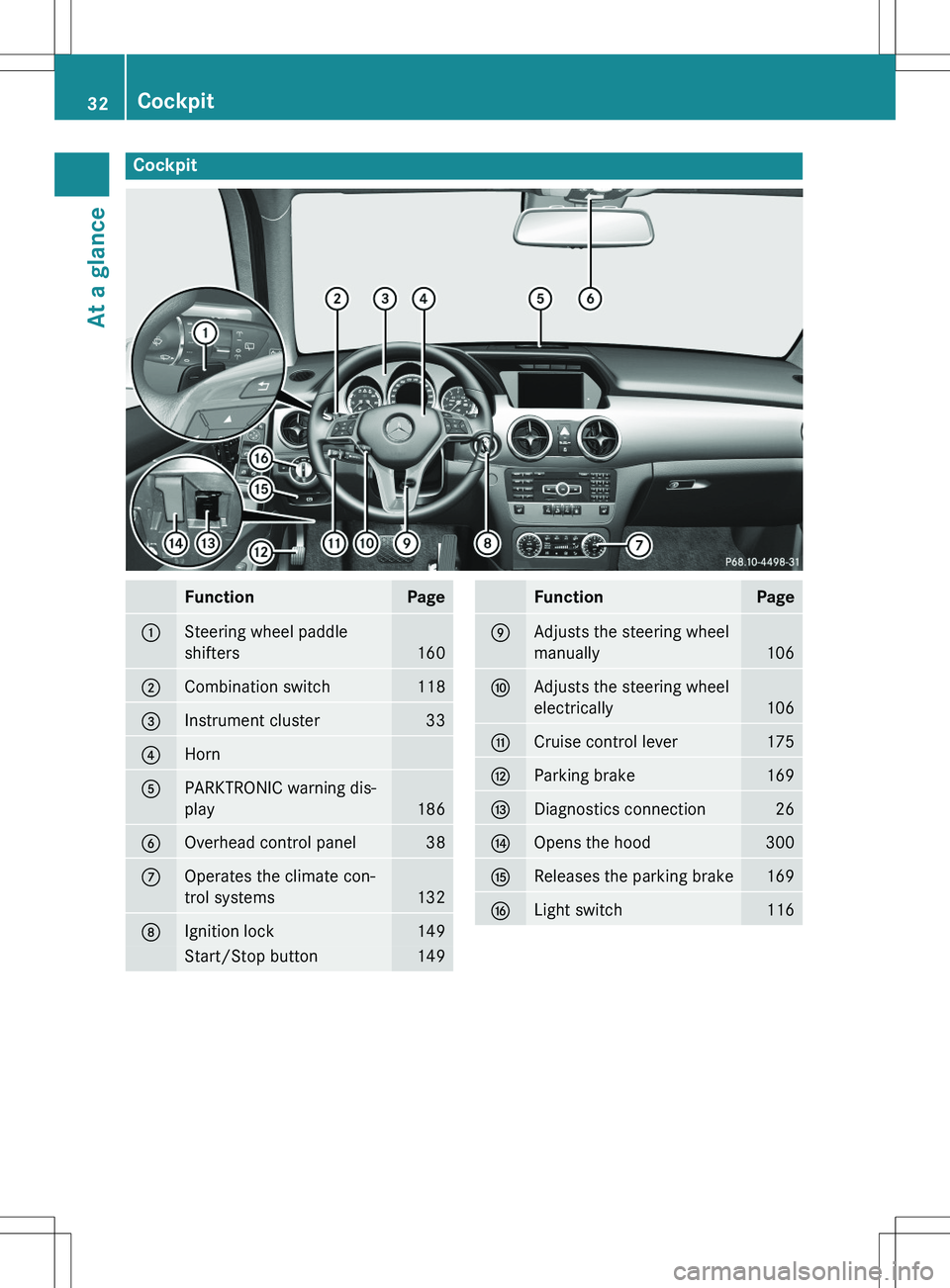
Cockpit
FunctionPage
:Steering wheel paddle
shifters
160
;Combination switch118
=Instrument cluster33
?Horn
APARKTRONIC warning dis-
play
186
BOverhead control panel38
COperates the climate con-
trol systems
132
DIgnition lock149
Start/Stop button149
FunctionPage
EAdjusts the steering wheel
manually
106
FAdjusts the steering wheel
electrically
106
GCruise control lever175
HParking brake169
IDiagnostics connection26
JOpens the hood300
KReleases the parking brake169
LLight switch116
32Cockpit
At a glance
Page 187 of 386
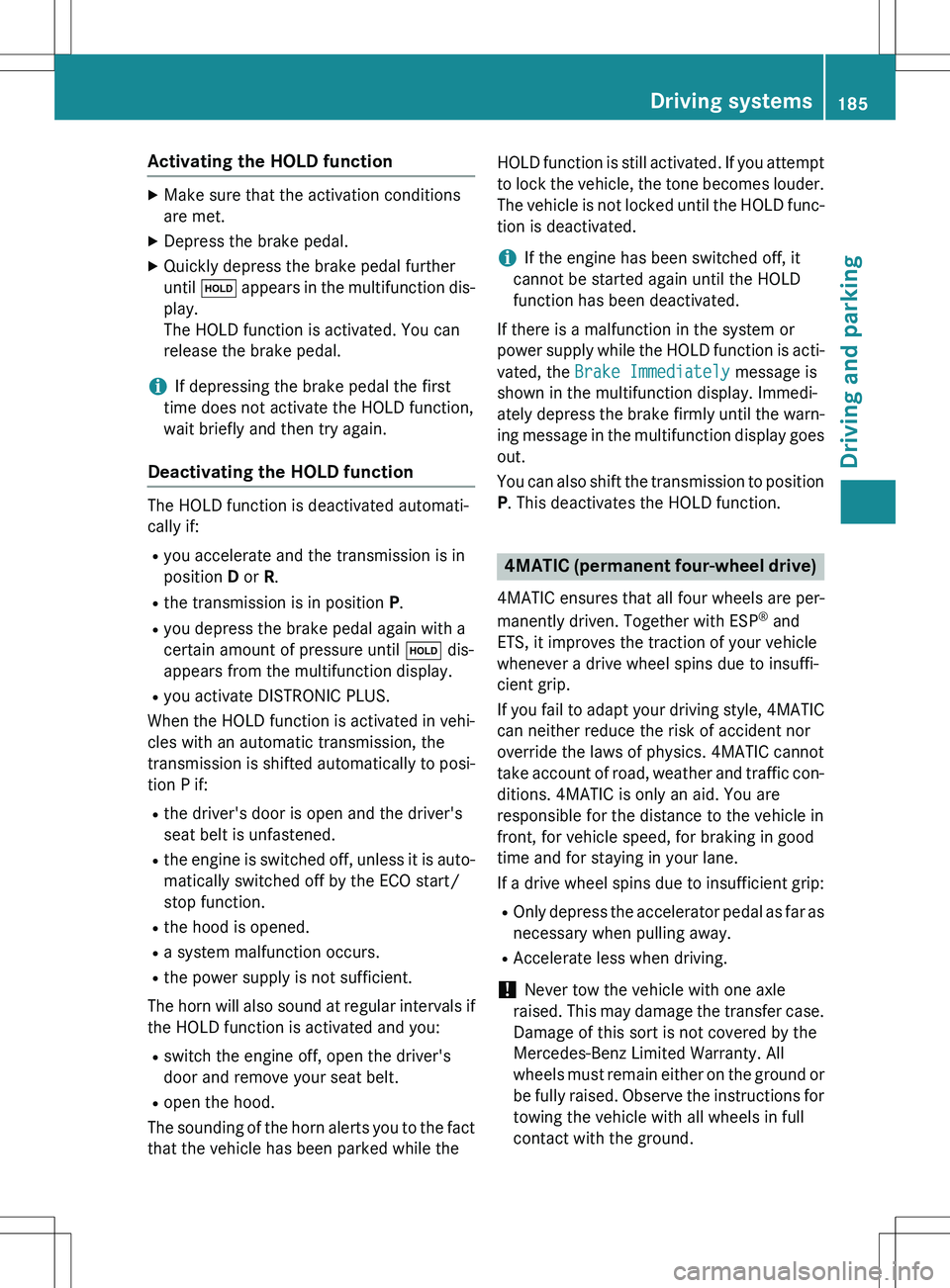
Activating the HOLD function
XMake sure that the activation conditions
are met.
X Depress the brake pedal.
X Quickly depress the brake pedal further
until ë appears in the multifunction dis-
play.
The HOLD function is activated. You can
release the brake pedal.
iIf depressing the brake pedal the first
time does not activate the HOLD function,
wait briefly and then try again.
Deactivating the HOLD function
The HOLD function is deactivated automati-
cally if: R you accelerate and the transmission is in
position D or R.
R the transmission is in position P.
R you depress the brake pedal again with a
certain amount of pressure until ë dis-
appears from the multifunction display.
R you activate DISTRONIC PLUS.
When the HOLD function is activated in vehi-
cles with an automatic transmission, the
transmission is shifted automatically to posi- tion P if:
R the driver's door is open and the driver's
seat belt is unfastened.
R the engine is switched off, unless it is auto-
matically switched off by the ECO start/
stop function.
R the hood is opened.
R a system malfunction occurs.
R the power supply is not sufficient.
The horn will also sound at regular intervals if
the HOLD function is activated and you:
R switch the engine off, open the driver's
door and remove your seat belt.
R open the hood.
The sounding of the horn alerts you to the fact that the vehicle has been parked while the HOLD function is still activated. If you attempt
to lock the vehicle, the tone becomes louder.
The vehicle is not locked until the HOLD func- tion is deactivated.
iIf the engine has been switched off, it
cannot be started again until the HOLD
function has been deactivated.
If there is a malfunction in the system or
power supply while the HOLD function is acti- vated, the
Brake Immediately message is
shown in the multifunction display. Immedi-
ately depress the brake firmly until the warn-
ing message in the multifunction display goes
out.
You can also shift the transmission to position
P . This deactivates the HOLD function.
4MATIC (permanent four-wheel drive)
4MATIC ensures that all four wheels are per-
manently driven. Together with ESP ®
and
ETS, it improves the traction of your vehicle
whenever a drive wheel spins due to insuffi-
cient grip.
If you fail to adapt your driving style, 4MATIC
can neither reduce the risk of accident nor
override the laws of physics. 4MATIC cannot
take account of road, weather and traffic con- ditions. 4MATIC is only an aid. You are
responsible for the distance to the vehicle in
front, for vehicle speed, for braking in good
time and for staying in your lane.
If a drive wheel spins due to insufficient grip:
R Only depress the accelerator pedal as far as
necessary when pulling away.
R Accelerate less when driving.
! Never tow the vehicle with one axle
raised. This may damage the transfer case.
Damage of this sort is not covered by the
Mercedes-Benz Limited Warranty. All
wheels must remain either on the ground or be fully raised. Observe the instructions for
towing the vehicle with all wheels in full
contact with the ground.
Driving systems185
Driving and parking
Z