2015 MERCEDES-BENZ GLK-CLASS SUV garage door opener
[x] Cancel search: garage door openerPage 13 of 386

Fuse box in the engine compart-
ment .............................................. 329
Important safety notes .................. 328
G
Garage door opener
Clearing the memory ..................... 298
General notes ................................ 295
Important safety notes .................. 295
Opening/closing the garage door .. 297
Programming (button in the rear-
view mirror) ................................... 295
Synchronizing the rolling code ....... 296
Gear or selector lever (cleaning
guidelines) ......................................... 311
Genuine parts ...................................... 22
Glove box ........................................... 275
GTW (Gross Trailer Weight) (defini-
tion) ................................................... . 353
H
Hazard warning lamps ...................... 119
Head restraints
Adjusting ....................................... 102
Adjusting (electrically) ................... 103
Adjusting (manually) ...................... 103
Adjusting (rear) .............................. 103
Installing/removing (rear) .............. 104
Luxury ............................................ 1 03
see NECK-PRO head restraints/
NECK-PRO luxury head restraints
Headlamps
Adding fluid to cleaning system ..... 303
Cleaning system (function) ............ 119
Cleaning system (notes) ................ 379
Fogging up ..................................... 121
see Automatic headlamp mode
Heating
see Climate control
High-beam headlamps
Changing bulbs .............................. 124
Display message ............................ 245
Switching on/off ........................... 118
Hill start assist .................................. 152
HOLD function
Deactivating ................................... 185 Display message ............................ 250
Function/notes ............................. 184
Hood
Closing ........................................... 30 1
Display message ............................ 257
Important safety notes .................. 300
Opening ......................................... 300
Horn ................................................... ... 32
Hydroplaning ..................................... 173
I
Ignition lock
see Key positions
Immobilizer .......................................... 74
Indicator lamps
see Warning and indicator lamps
Indicators
see Turn signals
Instrument cluster
Overview .......................................... 33
Settings ......................................... 23 0
Warning and indicator lamps ........... 34
Instrument cluster lighting .............. 231
Interior lighting ................................. 121
Automatic control .......................... 122
Delayed switch-off (on-board
computer) ...................................... 232
Emergency lighting ........................ 122
Manual control ............................... 122
Overview ........................................ 121
Reading lamp ................................. 121
Setting the brightness of the dis-
play/switch (on-board computer) .. 231
J
Jack Storage location ............................ 314
Using ............................................. 357
Jump starting (engine) ...................... 323
K
Key positions
KEYLESS-GO .................................. 149
SmartKey ....................................... 149
KEYLESS-GO
Convenience closing feature ............ 94
Index11
Page 17 of 386

Immobilizer ...................................... 74
Protection of the environment
General notes .................................. 22
Pulling away
Automatic transmission ................. 152
Q
QR codeMercedes-Benz Guide App ................. 1
Rescue card ..................................... 28
Qualified specialist workshop ........... 27
R
Radar sensor system
Activating/deactivating ................. 233
Display message ............................ 250
Radio
Selecting a station ......................... 226
see separate operating instructions
Radio-wave reception/transmis-
sion in the vehicle
Declaration of conformity ................ 26
Reading lamp ..................................... 121
Rear compartment
Setting the air vents ...................... 145
Setting the airflow ......................... 141
Rear fog lamp
Display message ............................ 245
Switching on/off ........................... 118
Rear view camera
Cleaning instructions ..................... 309
Function/notes ............................. 193
Switching on/off ........................... 194
Rear window defroster
Problem (malfunction) ................... 143
Switching on/off ........................... 142
Rear window wiper
Replacing the wiper blade .............. 128
Switching on/off ........................... 127
Rear-view mirror
Anti-glare (manual) ........................ 109
Dipping (automatic) ....................... 110
Refrigerant (air-conditioning sys-
tem)
Important safety notes .................. 379
Refueling
Fuel gauge ....................................... 33 Important safety notes .................. 162
Refueling process .......................... 163
see Fuel
Remote control
Garage door opener ....................... 295
Programming (garage door
opener) .......................................... 29 5
Replacing bulbs
Important safety notes .................. 122
Overview of bulb types .................. 123
Reporting safety defects .................... 27
Rescue card ......................................... 28
Reserve (fuel tank)
see Fuel
Reserve fuel
Display message ............................ 248
Warning lamp ................................. 267
see Fuel
Residual heat (climate control) ........ 143
Reversing feature
Panorama sliding sunroof ................ 95
Roller sunblinds ............................... 96
Side windows ................................... 92
Tailgate ........................................... . 87
Roadside Assistance (breakdown) .... 24
Roller blind
see Roller sunblind
Roller sunblind
Opening/closing .............................. 97
Panorama roof with power tilt/
sliding panel ..................................... 96
Roof carrier ........................................ 281
Roof lining and carpets (cleaning
guidelines) ......................................... 312
Roof load (maximum) ........................ 380
Route (navigation)
see Route guidance (navigation)
Route guidance (navigation) ............ 225
S
Safety
Child restraint systems .................... 61
Children in the vehicle ..................... 61
Occupant Classification System
(OCS) ............................................... 49
Overview of occupant safety sys-
tems ................................................ 42
Index15
Page 40 of 386
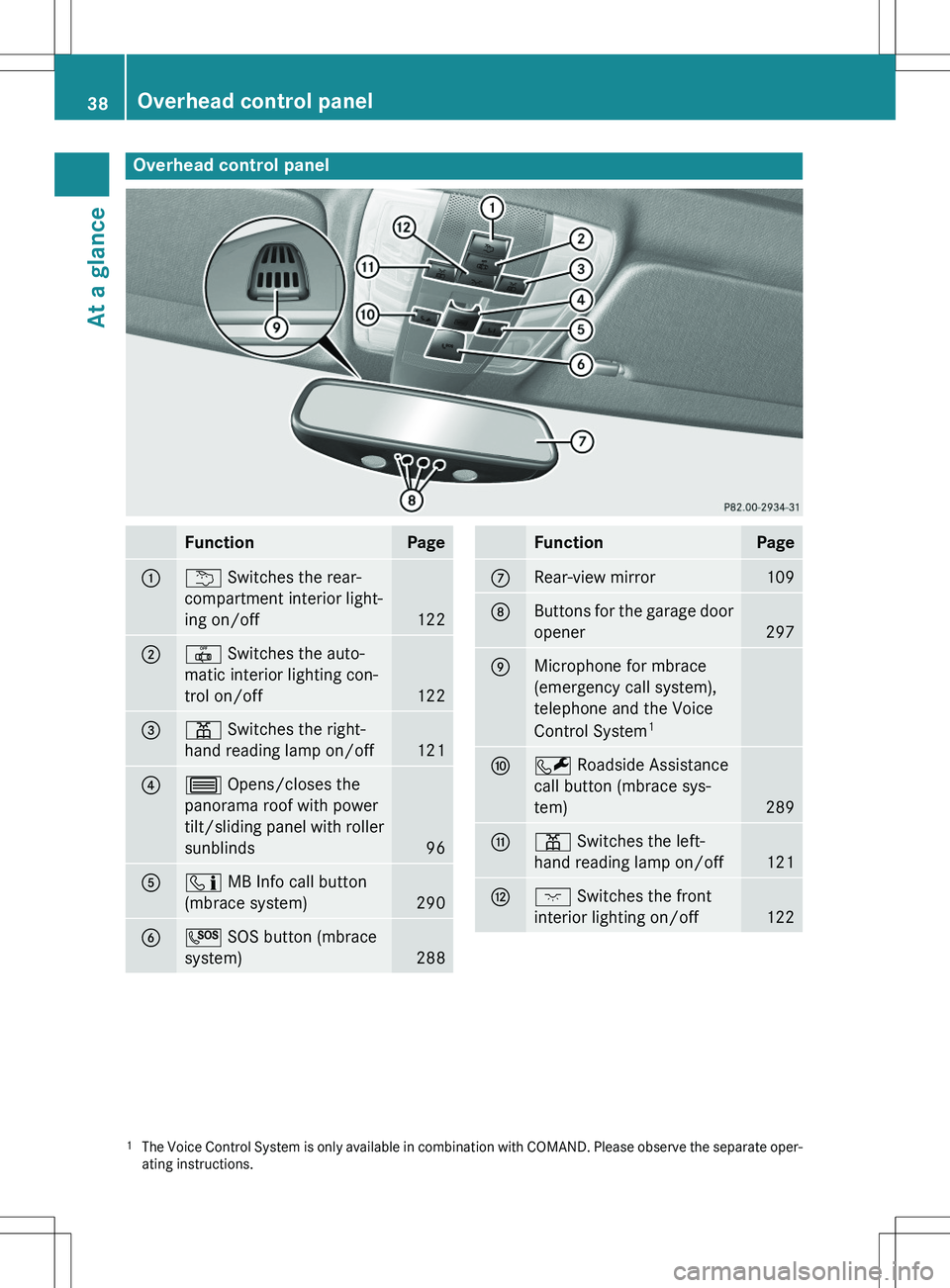
Overhead control panel
FunctionPage
:u Switches the rear-
compartment interior light-
ing on/off
122
;| Switches the auto-
matic interior lighting con-
trol on/off
122
=p Switches the right-
hand reading lamp on/off
121
?3 Opens/closes the
panorama roof with power
tilt/sliding panel with roller sunblinds
96
Aï MB Info call button
(mbrace system)
290
BG SOS button (mbrace
system)
288
FunctionPage
CRear-view mirror109
DButtons for the garage door opener
297
EMicrophone for mbrace
(emergency call system),
telephone and the Voice
Control System 1
FF
Roadside Assistance
call button (mbrace sys-
tem)
289
Gp Switches the left-
hand reading lamp on/off
121
Hc Switches the front
interior lighting on/off
122
1 The Voice Control System is only available in combinati on with COMAND. Please observe the separate oper-
ating instructions.
38Overhead control panel
At a glance
Page 297 of 386
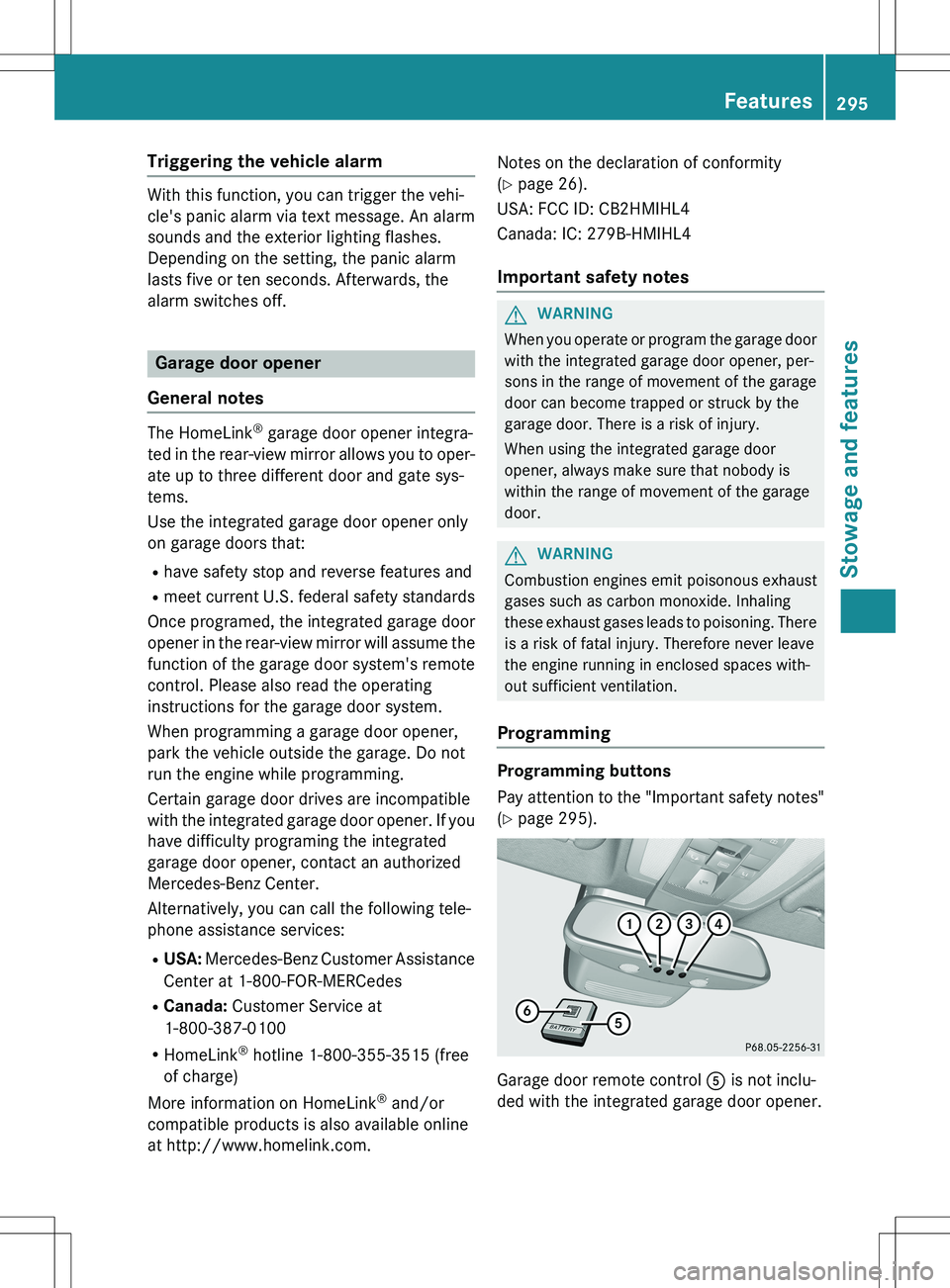
Triggering the vehicle alarm
With this function, you can trigger the vehi-
cle's panic alarm via text message. An alarm
sounds and the exterior lighting flashes.
Depending on the setting, the panic alarm
lasts five or ten seconds. Afterwards, the
alarm switches off.
Garage door opener
General notes
The HomeLink ®
garage door opener integra-
ted in the rear-view mirror allows you to oper-
ate up to three different door and gate sys-
tems.
Use the integrated garage door opener only
on garage doors that:
R have safety stop and reverse features and
R meet current U.S. federal safety standards
Once programed, the integrated garage door opener in the rear-view mirror will assume the
function of the garage door system's remote
control. Please also read the operating
instructions for the garage door system.
When programming a garage door opener,
park the vehicle outside the garage. Do not
run the engine while programming.
Certain garage door drives are incompatible
with the integrated garage door opener. If you
have difficulty programing the integrated
garage door opener, contact an authorized
Mercedes-Benz Center.
Alternatively, you can call the following tele-
phone assistance services:
R USA: Mercedes-Benz Customer Assistance
Center at 1-800-FOR-MERCedes
R Canada: Customer Service at
1-800-387-0100
R HomeLink ®
hotline 1-800-355-3515 (free
of charge)
More information on HomeLink ®
and/or
compatible products is also available online
at http://www.homelink.com. Notes on the declaration of conformity
(
Y page 26).
USA: FCC ID: CB2HMIHL4
Canada: IC: 279B-HMIHL4
Important safety notes
GWARNING
When you operate or program the garage door with the integrated garage door opener, per-
sons in the range of movement of the garage
door can become trapped or struck by the
garage door. There is a risk of injury.
When using the integrated garage door
opener, always make sure that nobody is
within the range of movement of the garage
door.
GWARNING
Combustion engines emit poisonous exhaust
gases such as carbon monoxide. Inhaling
these exhaust gases leads to poisoning. There is a risk of fatal injury. Therefore never leave
the engine running in enclosed spaces with-
out sufficient ventilation.
Programming
Programming buttons
Pay attention to the "Important safety notes"
( Y page 295).
Garage door remote control A is not inclu-
ded with the integrated garage door opener.
Features295
Stowage and features
Z
Page 298 of 386
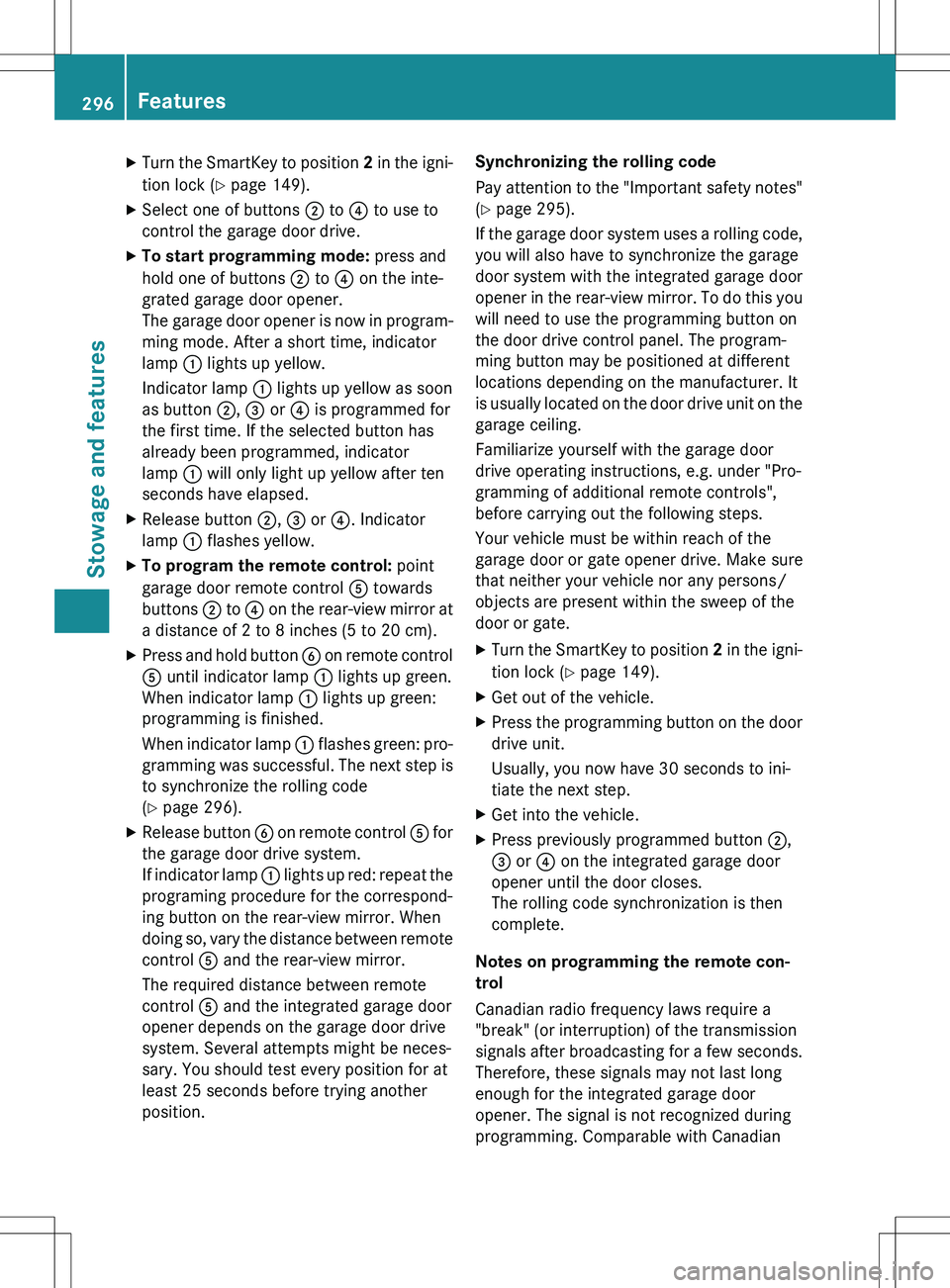
XTurn the SmartKey to position 2 in the igni-
tion lock ( Y page 149).
X Select one of buttons ; to ? to use to
control the garage door drive.
X To start programming mode: press and
hold one of buttons ; to ? on the inte-
grated garage door opener.
The garage door opener is now in program- ming mode. After a short time, indicator
lamp : lights up yellow.
Indicator lamp : lights up yellow as soon
as button ;, = or ? is programmed for
the first time. If the selected button has
already been programmed, indicator
lamp : will only light up yellow after ten
seconds have elapsed.
X Release button ;, = or ?. Indicator
lamp : flashes yellow.
X To program the remote control: point
garage door remote control A towards
buttons ; to ? on the rear-view mirror at
a distance of 2 to 8 inches (5 to 20 cm).
X Press and hold button B on remote control
A until indicator lamp : lights up green.
When indicator lamp : lights up green:
programming is finished.
When indicator lamp : flashes green: pro-
gramming was successful. The next step is
to synchronize the rolling code
( Y page 296).
X Release button B on remote control A for
the garage door drive system.
If indicator lamp : lights up red: repeat the
programing procedure for the correspond-
ing button on the rear-view mirror. When
doing so, vary the distance between remote control A and the rear-view mirror.
The required distance between remote
control A and the integrated garage door
opener depends on the garage door drive
system. Several attempts might be neces-
sary. You should test every position for at
least 25 seconds before trying another
position. Synchronizing the rolling code
Pay attention to the "Important safety notes"
( Y page 295).
If the garage door system uses a rolling code, you will also have to synchronize the garage
door system with the integrated garage door
opener in the rear-view mirror. To do this you
will need to use the programming button on
the door drive control panel. The program-
ming button may be positioned at different
locations depending on the manufacturer. It
is usually located on the door drive unit on the
garage ceiling.
Familiarize yourself with the garage door
drive operating instructions, e.g. under "Pro-
gramming of additional remote controls",
before carrying out the following steps.
Your vehicle must be within reach of the
garage door or gate opener drive. Make sure
that neither your vehicle nor any persons/
objects are present within the sweep of the
door or gate.
X Turn the SmartKey to position 2 in the igni-
tion lock ( Y page 149).
X Get out of the vehicle.
X Press the programming button on the door
drive unit.
Usually, you now have 30 seconds to ini-
tiate the next step.
X Get into the vehicle.
X Press previously programmed button ;,
= or ? on the integrated garage door
opener until the door closes.
The rolling code synchronization is then
complete.
Notes on programming the remote con-
trol
Canadian radio frequency laws require a
"break" (or interruption) of the transmission
signals after broadcasting for a few seconds. Therefore, these signals may not last long
enough for the integrated garage door
opener. The signal is not recognized during
programming. Comparable with Canadian
296Features
Stowage and features
Page 299 of 386
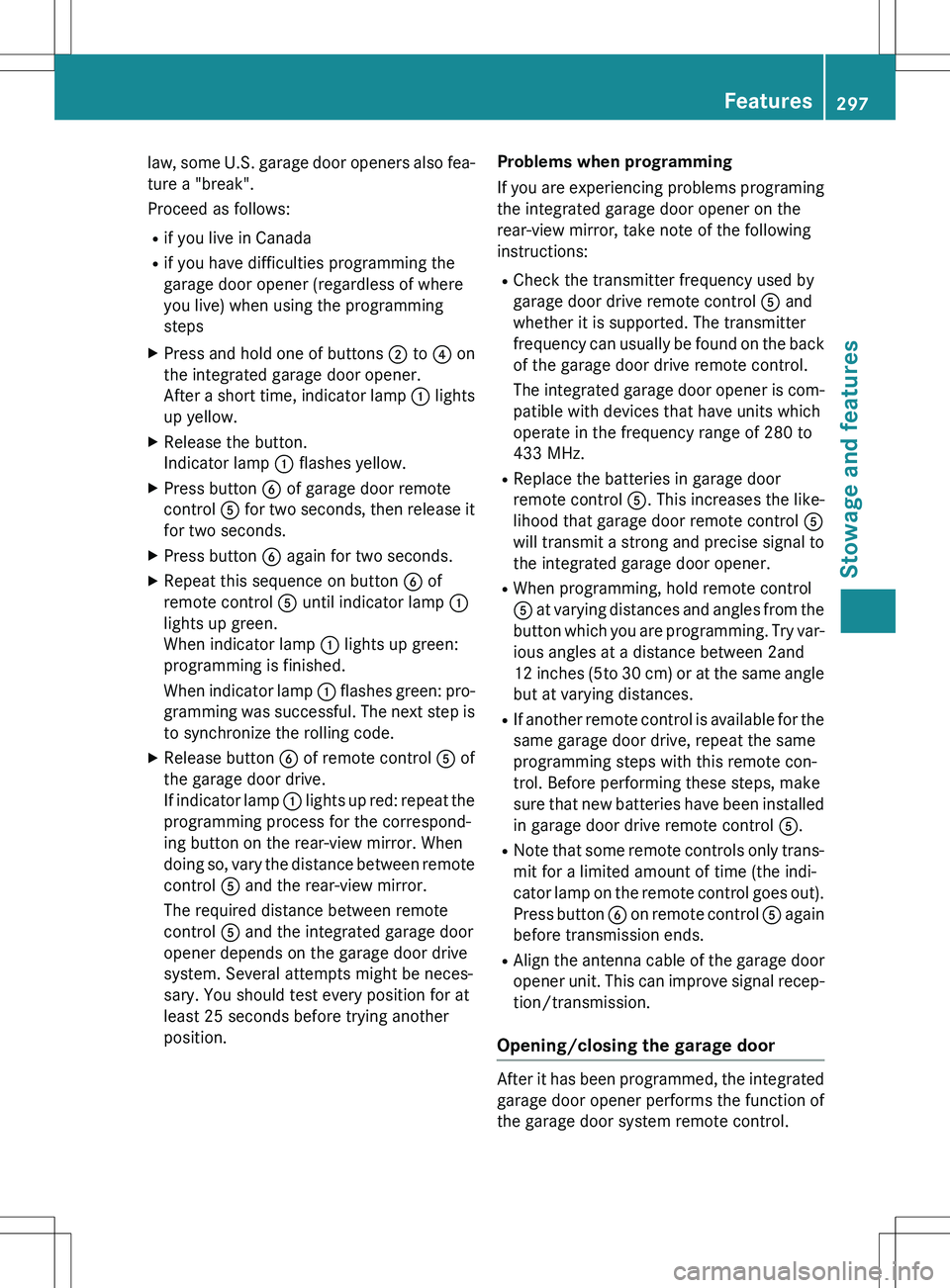
law, some U.S. garage door openers also fea-ture a "break".
Proceed as follows:
R if you live in Canada
R if you have difficulties programming the
garage door opener (regardless of where
you live) when using the programming
steps
X Press and hold one of buttons ; to ? on
the integrated garage door opener.
After a short time, indicator lamp : lights
up yellow.
X Release the button.
Indicator lamp : flashes yellow.
X Press button B of garage door remote
control A for two seconds, then release it
for two seconds.
X Press button B again for two seconds.
X Repeat this sequence on button B of
remote control A until indicator lamp :
lights up green.
When indicator lamp : lights up green:
programming is finished.
When indicator lamp : flashes green: pro-
gramming was successful. The next step is to synchronize the rolling code.
X Release button B of remote control A of
the garage door drive.
If indicator lamp : lights up red: repeat the
programming process for the correspond-
ing button on the rear-view mirror. When
doing so, vary the distance between remote
control A and the rear-view mirror.
The required distance between remote
control A and the integrated garage door
opener depends on the garage door drive
system. Several attempts might be neces-
sary. You should test every position for at
least 25 seconds before trying another
position. Problems when programming
If you are experiencing problems programing
the integrated garage door opener on the
rear-view mirror, take note of the following
instructions:
R Check the transmitter frequency used by
garage door drive remote control A and
whether it is supported. The transmitter
frequency can usually be found on the back
of the garage door drive remote control.
The integrated garage door opener is com- patible with devices that have units which
operate in the frequency range of 280 to
433 MHz.
R Replace the batteries in garage door
remote control A. This increases the like-
lihood that garage door remote control A
will transmit a strong and precise signal to
the integrated garage door opener.
R When programming, hold remote controlA at varying distances and angles from the
button which you are programming. Try var-
ious angles at a distance between 2and
12 inches (5to 30 cm) or at the same angle
but at varying distances.
R If another remote control is available for the
same garage door drive, repeat the same
programming steps with this remote con-
trol. Before performing these steps, make
sure that new batteries have been installed in garage door drive remote control A.
R Note that some remote controls only trans-
mit for a limited amount of time (the indi-
cator lamp on the remote control goes out).
Press button B on remote control A again
before transmission ends.
R Align the antenna cable of the garage door
opener unit. This can improve signal recep-tion/transmission.
Opening/closing the garage door
After it has been programmed, the integrated
garage door opener performs the function of
the garage door system remote control.
Features297
Stowage and features
Z
Page 300 of 386
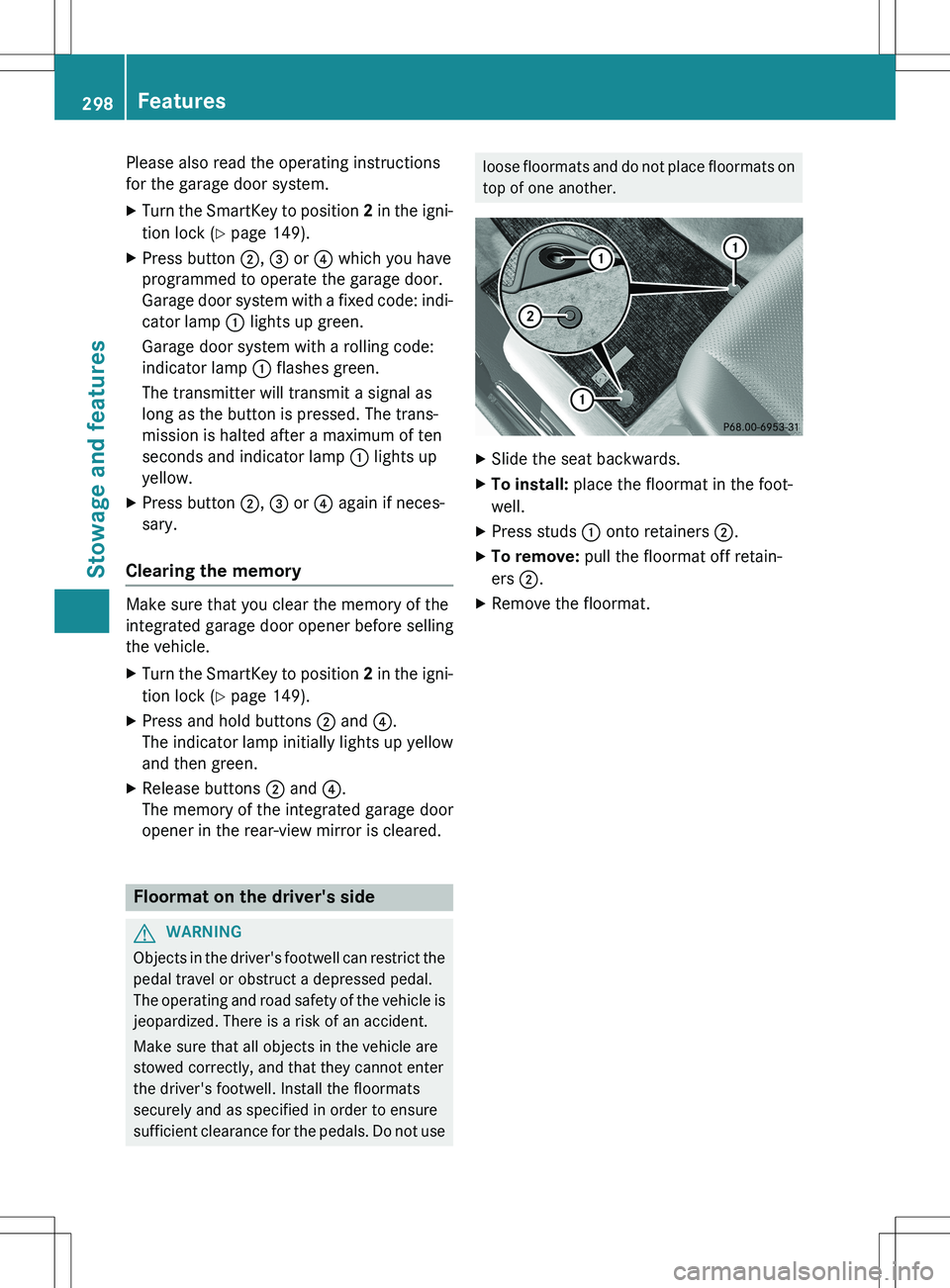
Please also read the operating instructions
for the garage door system.
X Turn the SmartKey to position 2 in the igni-
tion lock ( Y page 149).
X Press button ;, = or ? which you have
programmed to operate the garage door.
Garage door system with a fixed code: indi-
cator lamp : lights up green.
Garage door system with a rolling code:
indicator lamp : flashes green.
The transmitter will transmit a signal as
long as the button is pressed. The trans-
mission is halted after a maximum of ten
seconds and indicator lamp : lights up
yellow.
X Press button ;, = or ? again if neces-
sary.
Clearing the memory
Make sure that you clear the memory of the
integrated garage door opener before selling
the vehicle.
X Turn the SmartKey to position 2 in the igni-
tion lock ( Y page 149).
X Press and hold buttons ; and ?.
The indicator lamp initially lights up yellow
and then green.
X Release buttons ; and ?.
The memory of the integrated garage door
opener in the rear-view mirror is cleared.
Floormat on the driver's side
GWARNING
Objects in the driver's footwell can restrict the pedal travel or obstruct a depressed pedal.
The operating and road safety of the vehicle is
jeopardized. There is a risk of an accident.
Make sure that all objects in the vehicle are
stowed correctly, and that they cannot enter
the driver's footwell. Install the floormats
securely and as specified in order to ensure
sufficient clearance for the pedals. Do not use
loose floormats and do not place floormats on top of one another.
X Slide the seat backwards.
X To install: place the floormat in the foot-
well.
X Press studs : onto retainers ;.
X To remove: pull the floormat off retain-
ers ;.
X Remove the floormat.
298Features
Stowage and features