2015 MERCEDES-BENZ GLE SUV charging
[x] Cancel search: chargingPage 192 of 453
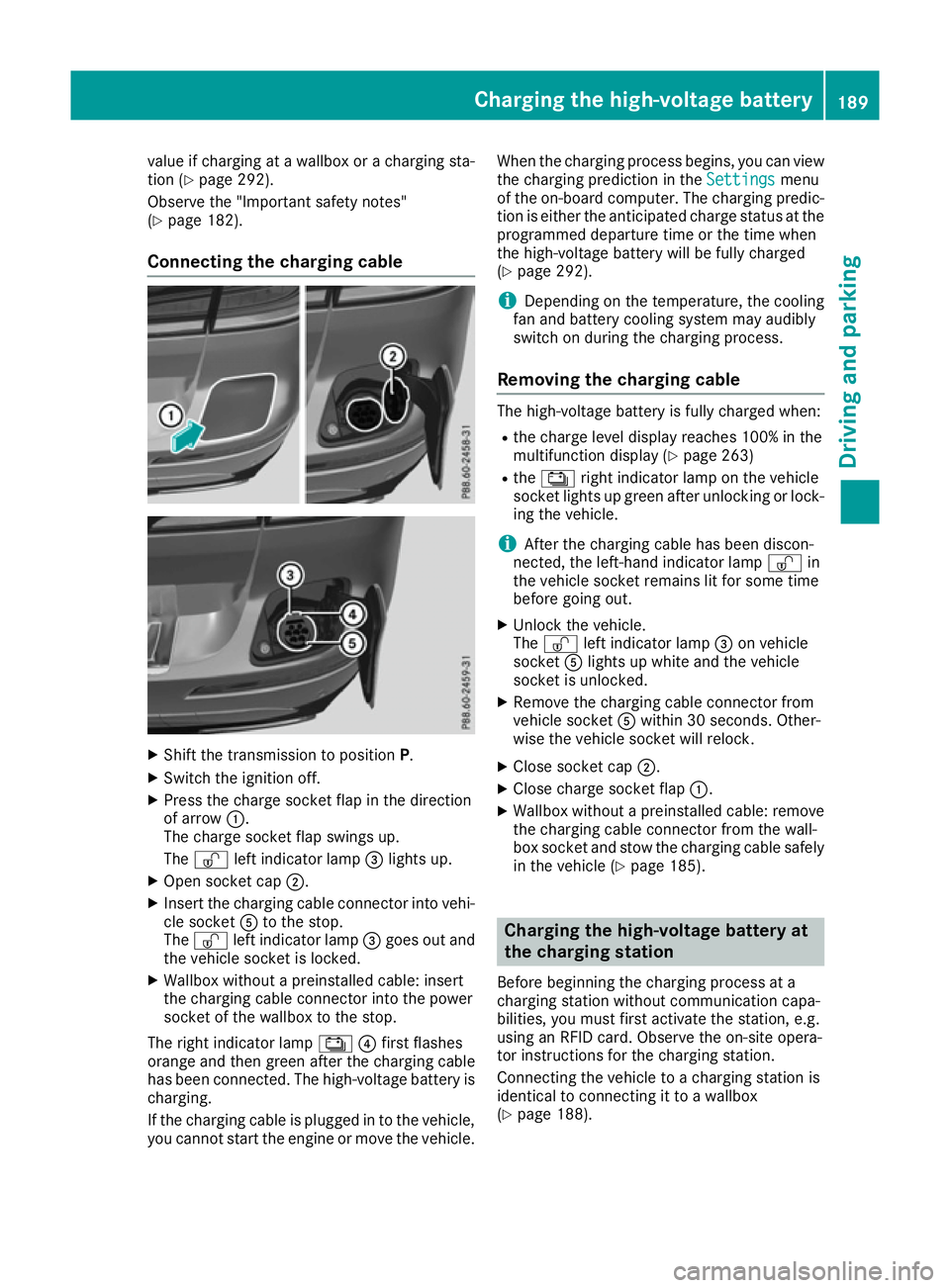
value if charging at a wallbox or a charging sta-
tion (Y page 292).
Observe the "Important safety notes"
(Y page 182).
Connecting the charging cable X
Shift the transmission to position P.
X Switch the ignition off.
X Press the charge socket flap in the direction
of arrow :.
The charge socket flap swings up.
The Ì left indicator lamp =lights up.
X Open socket cap ;.
X Insert the charging cable connector into vehi-
cle socket Ato the stop.
The Ì left indicator lamp =goes out and
the vehicle socket is locked.
X Wallbox without a preinstalled cable: insert
the charging cable connector into the power
socket of the wallbox to the stop.
The right indicator lamp Ý?first flashes
orange and then green after the charging cable
has been connected. The high-voltage battery is charging.
If the charging cable is plugged in to the vehicle,
you cannot start the engine or move the vehicle. When the charging process begins, you can view
the charging prediction in the Settings
Settings menu
of the on-board computer. The charging predic-
tion is either the anticipated charge status at the
programmed departure time or the time when
the high-voltage battery will be fully charged
(Y page 292).
i Depending on the temperature, the cooling
fan and battery cooling system may audibly
switch on during the charging process.
Removing the charging cable The high-voltage battery is fully charged when:
R
the charge level display reaches 100% in the
multifunction display (Y page 263)
R the Ý right indicator lamp on the vehicle
socket lights up green after unlocking or lock-
ing the vehicle.
i After the charging cable has been discon-
nected, the left-hand indicator lamp Ìin
the vehicle socket remains lit for some time
before going out.
X Unlock the vehicle.
The Ì left indicator lamp =on vehicle
socket Alights up white and the vehicle
socket is unlocked.
X Remove the charging cable connector from
vehicle socket Awithin 30 seconds. Other-
wise the vehicle socket will relock.
X Close socket cap ;.
X Close charge socket flap :.
X Wallbox without a preinstalled cable: remove
the charging cable connector from the wall-
box socket and stow the charging cable safely in the vehicle (Y page 185). Charging the high-voltage battery at
the charging station
Before beginning the charging process at a
charging station without communication capa-
bilities, you must first activate the station, e.g.
using an RFID card. Observe the on-site opera-
tor instructions for the charging station.
Connecting the vehicle to a charging station is
identical to connecting it to a wallbox
(Y page 188). Charging the high-voltage battery
189Driving and parking Z
Page 193 of 453
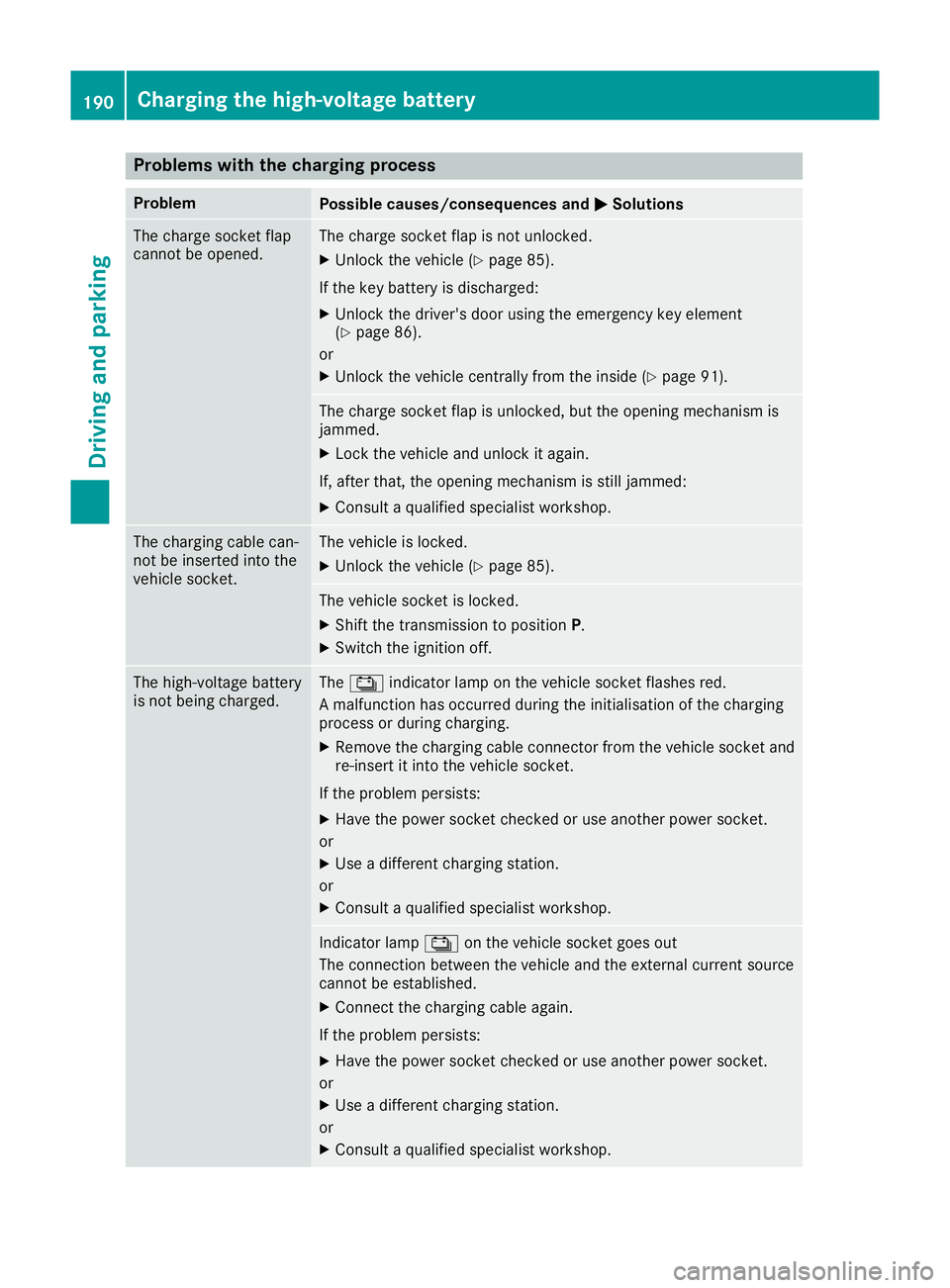
Problems with the charging process
Problem
Possible causes/consequences and
M
MSolutions The charge socket flap
cannot be opened. The charge socket flap is not unlocked.
X Unlock the vehicle (Y page 85).
If the key battery is discharged: X Unlock the driver's door using the emergency key element
(Y page 86).
or X Unlock the vehicle centrally from the inside (Y page 91).The charge socket flap is unlocked, but the opening mechanism is
jammed.
X Lock the vehicle and unlock it again.
If, after that, the opening mechanism is still jammed:
X Consult a qualified specialist workshop. The charging cable can-
not be inserted into the
vehicle socket. The vehicle is locked.
X Unlock the vehicle (Y page 85). The vehicle socket is locked.
X
Shift the transmission to position P.
X Switch the ignition off. The high-voltage battery
is not being charged. The
Ý indicator lamp on the vehicle socket flashes red.
A malfunction has occurred during the initialisation of the charging
process or during charging.
X Remove the charging cable connector from the vehicle socket and
re-insert it into the vehicle socket.
If the problem persists:
X Have the power socket checked or use another power socket.
or X Use a different charging station.
or X Consult a qualified specialist workshop. Indicator lamp
Ýon the vehicle socket goes out
The connection between the vehicle and the external current source
cannot be established.
X Connect the charging cable again.
If the problem persists: X Have the power socket checked or use another power socket.
or X Use a different charging station.
or X Consult a qualified specialist workshop. 190
Charging the high-voltage batteryDriving and parking
Page 194 of 453
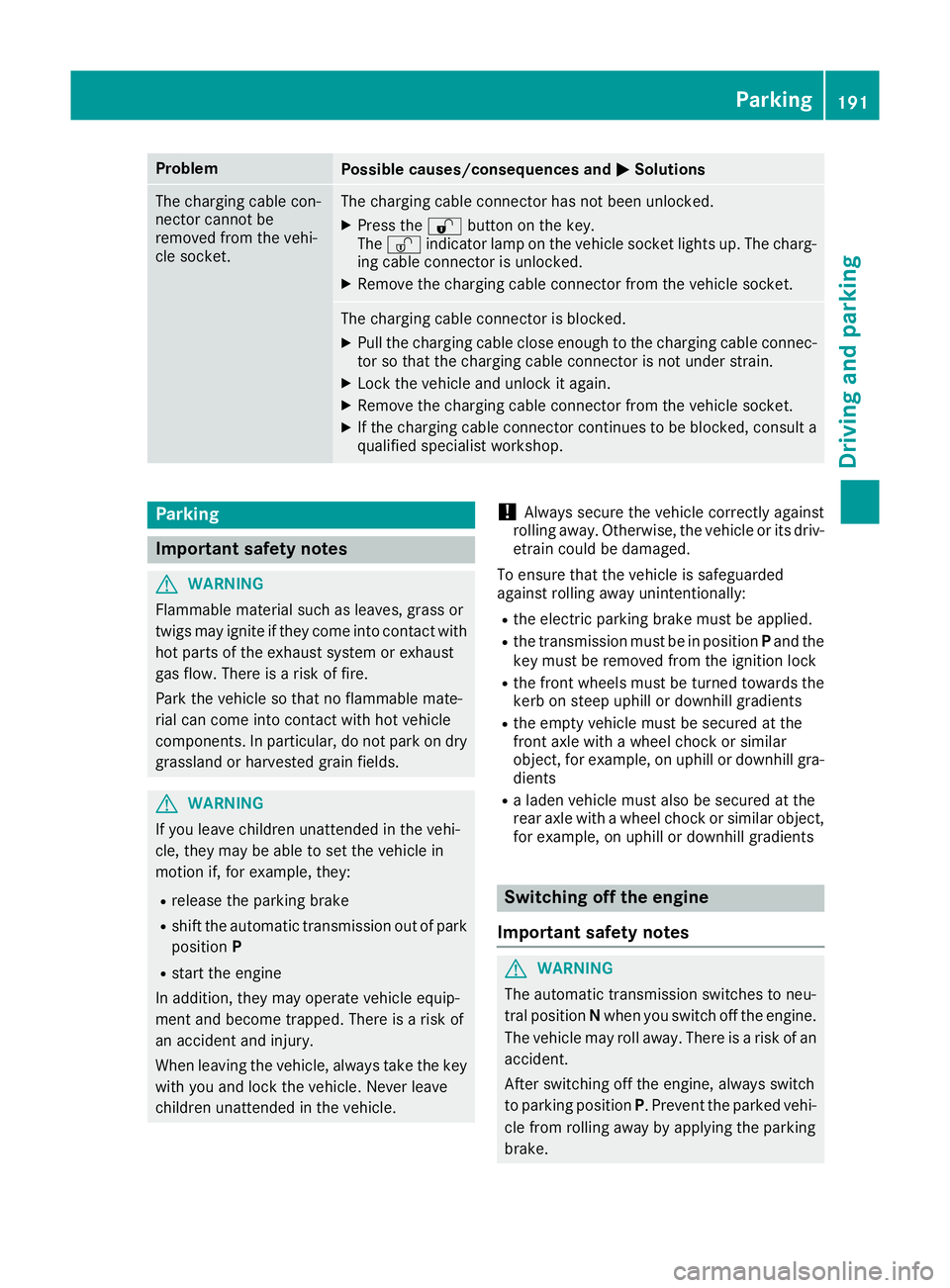
Problem
Possible causes/consequences and
M
MSolutions The charging cable con-
nector cannot be
removed from the vehi-
cle socket. The charging cable connector has not been unlocked.
X Press the %button on the key.
The Ì indicator lamp on the vehicle socket lights up. The charg-
ing cable connector is unlocked.
X Remove the charging cable connector from the vehicle socket. The charging cable connector is blocked.
X Pull the charging cable close enough to the charging cable connec-
tor so that the charging cable connector is not under strain.
X Lock the vehicle and unlock it again.
X Remove the charging cable connector from the vehicle socket.
X If the charging cable connector continues to be blocked, consult a
qualified specialist workshop. Parking
Important safety notes
G
WARNING
Flammable material such as leaves, grass or
twigs may ignite if they come into contact with hot parts of the exhaust system or exhaust
gas flow. There is a risk of fire.
Park the vehicle so that no flammable mate-
rial can come into contact with hot vehicle
components. In particular, do not park on dry grassland or harvested grain fields. G
WARNING
If you leave children unattended in the vehi-
cle, they may be able to set the vehicle in
motion if, for example, they:
R release the parking brake
R shift the automatic transmission out of park
position P
R start the engine
In addition, they may operate vehicle equip-
ment and become trapped. There is a risk of
an accident and injury.
When leaving the vehicle, always take the key
with you and lock the vehicle. Never leave
children unattended in the vehicle. !
Always secure the vehicle correctly against
rolling away. Otherwise, the vehicle or its driv-
etrain could be damaged.
To ensure that the vehicle is safeguarded
against rolling away unintentionally:
R the electric parking brake must be applied.
R the transmission must be in position Pand the
key must be removed from the ignition lock
R the front wheels must be turned towards the
kerb on steep uphill or downhill gradients
R the empty vehicle must be secured at the
front axle with a wheel chock or similar
object, for example, on uphill or downhill gra-
dients
R a laden vehicle must also be secured at the
rear axle with a wheel chock or similar object,
for example, on uphill or downhill gradients Switching off the engine
Important safety notes G
WARNING
The automatic transmission switches to neu-
tral position Nwhen you switch off the engine.
The vehicle may roll away. There is a risk of an
accident.
After switching off the engine, always switch
to parking position P. Prevent the parked vehi-
cle from rolling away by applying the parking
brake. Parking
191Driving and parking Z
Page 197 of 453
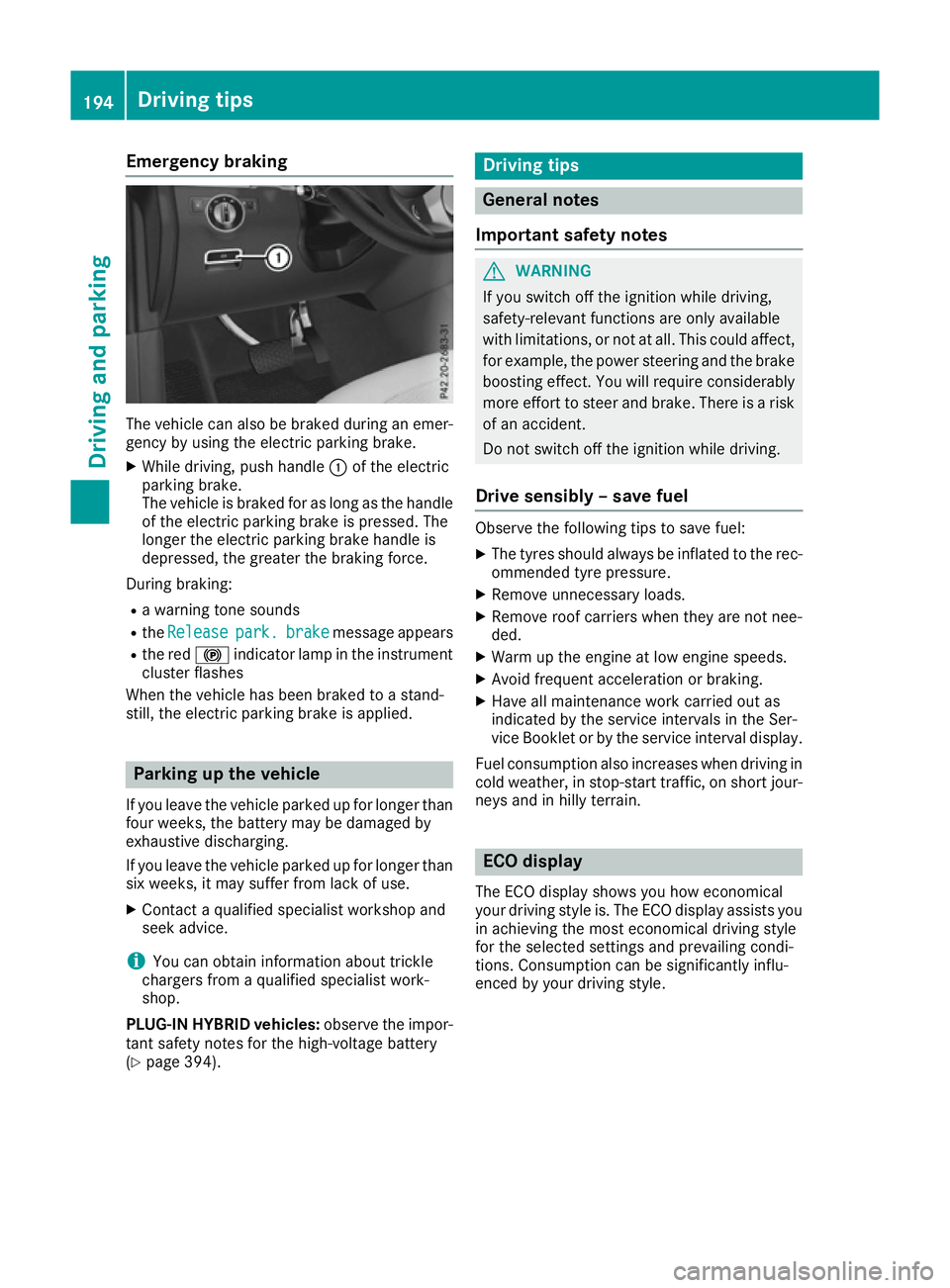
Emergency braking
The vehicle can also be braked during an emer-
gency by using the electric parking brake.
X While driving, push handle :of the electric
parking brake.
The vehicle is braked for as long as the handle of the electric parking brake is pressed. The
longer the electric parking brake handle is
depressed, the greater the braking force.
During braking:
R a warning tone sounds
R the Release
Release park. park.brake
brakemessage appears
R the red !indicator lamp in the instrument
cluster flashes
When the vehicle has been braked to a stand-
still, the electric parking brake is applied. Parking up the vehicle
If you leave the vehicle parked up for longer than
four weeks, the battery may be damaged by
exhaustive discharging.
If you leave the vehicle parked up for longer than
six weeks, it may suffer from lack of use.
X Contact a qualified specialist workshop and
seek advice.
i You can obtain information about trickle
chargers from a qualified specialist work-
shop.
PLUG-IN HYBRID vehicles: observe the impor-
tant safety notes for the high-voltage battery
(Y page 394). Driving tips
General notes
Important safety notes G
WARNING
If you switch off the ignition while driving,
safety-relevant functions are only available
with limitations, or not at all. This could affect, for example, the power steering and the brake
boosting effect. You will require considerably
more effort to steer and brake. There is a risk of an accident.
Do not switch off the ignition while driving.
Drive sensibly – save fuel Observe the following tips to save fuel:
X The tyres should always be inflated to the rec-
ommended tyre pressure.
X Remove unnecessary loads.
X Remove roof carriers when they are not nee-
ded.
X Warm up the engine at low engine speeds.
X Avoid frequent acceleration or braking.
X Have all maintenance work carried out as
indicated by the service intervals in the Ser-
vice Booklet or by the service interval display.
Fuel consumption also increases when driving in
cold weather, in stop-start traffic, on short jour- neys and in hilly terrain. ECO display
The ECO display shows you how economical
your driving style is. The ECO display assists you in achieving the most economical driving style
for the selected settings and prevailing condi-
tions. Consumption can be significantly influ-
enced by your driving style. 194
Driving tipsDriving and parking
Page 265 of 453
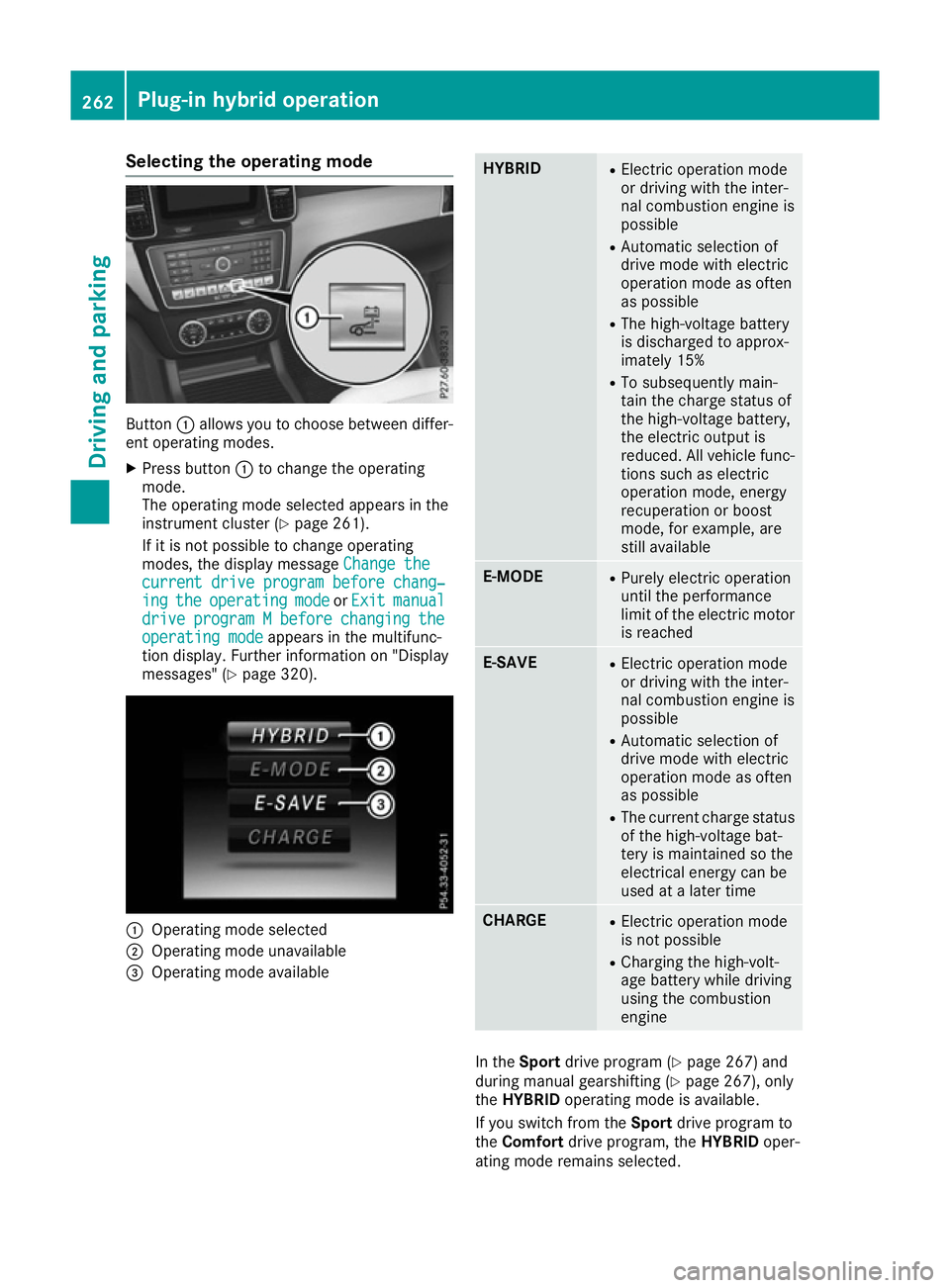
Selecting the operating mode
Button
:allows you to choose between differ-
ent operating modes.
X Press button :to change the operating
mode.
The operating mode selected appears in the
instrument cluster (Y page 261).
If it is not possible to change operating
modes, the display message Change the
Change the
current drive program before chang‐ current drive program before chang‐
ing ing the
theoperating
operating mode
modeorExit
Exit manual
manual
drive
drive program
program M
Mbefore
before changing
changing the
the
operating mode
operating mode appears in the multifunc-
tion display. Further information on "Display
messages" (Y page 320). :
Operating mode selected
; Operating mode unavailable
= Operating mode available HYBRID R
Electric operation mode
or driving with the inter-
nal combustion engine is
possible
R Automatic selection of
drive mode with electric
operation mode as often
as possible
R The high-voltage battery
is discharged to approx-
imately 15%
R To subsequently main-
tain the charge status of
the high-voltage battery,
the electric output is
reduced. All vehicle func-
tions such as electric
operation mode, energy
recuperation or boost
mode, for example, are
still available E-MODE R
Purely electric operation
until the performance
limit of the electric motor
is reached E-SAVE R
Electric operation mode
or driving with the inter-
nal combustion engine is
possible
R Automatic selection of
drive mode with electric
operation mode as often
as possible
R The current charge status
of the high-voltage bat-
tery is maintained so the
electrical energy can be
used at a later time CHARGE R
Electric operation mode
is not possible
R Charging the high-volt-
age battery while driving
using the combustion
engine In the
Sport drive program (Y page 267) and
during manual gearshifting (Y page 267), only
the HYBRID operating mode is available.
If you switch from the Sportdrive program to
the Comfort drive program, the HYBRIDoper-
ating mode remains selected. 262
Plug-in hybrid operationDriving and parking
Page 267 of 453
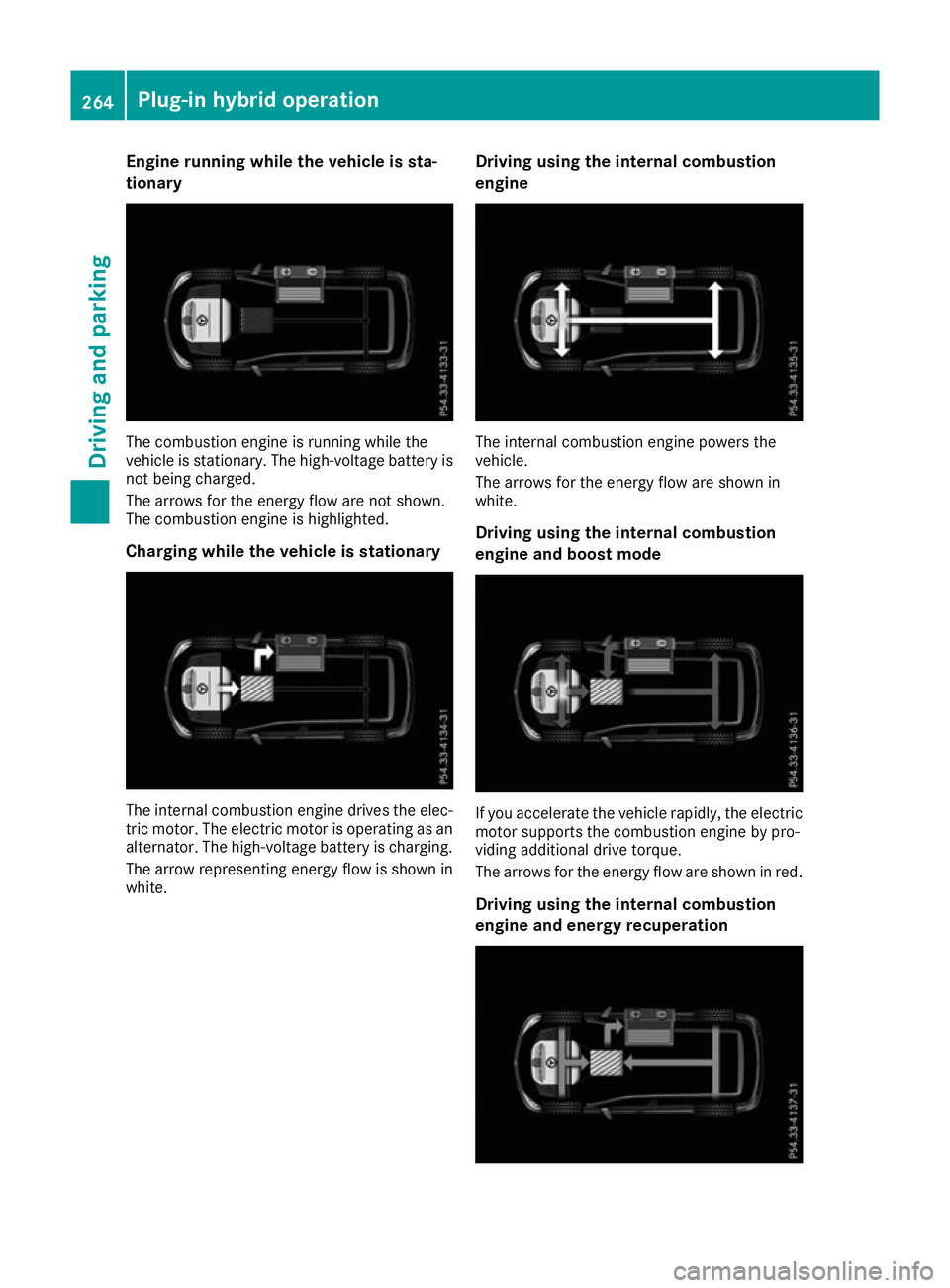
Engine running while the vehicle is sta-
tionary The combustion engine is running while the
vehicle is stationary. The high-voltage battery is
not being charged.
The arrows for the energy flow are not shown.
The combustion engine is highlighted.
Charging while the vehicle is stationary The internal combustion engine drives the elec-
tric motor. The electric motor is operating as an
alternator. The high-voltage battery is charging.
The arrow representing energy flow is shown in white. Driving using the internal combustion
engine The internal combustion engine powers the
vehicle.
The arrows for the energy flow are shown in
white.
Driving using the internal combustion
engine and boost mode If you accelerate the vehicle rapidly, the electric
motor supports the combustion engine by pro-
viding additional drive torque.
The arrows for the energy flow are shown in red.
Driving using the internal combustion
engine and energy recuperation 264
Plug-in hybrid operationDriving and parking
Page 268 of 453
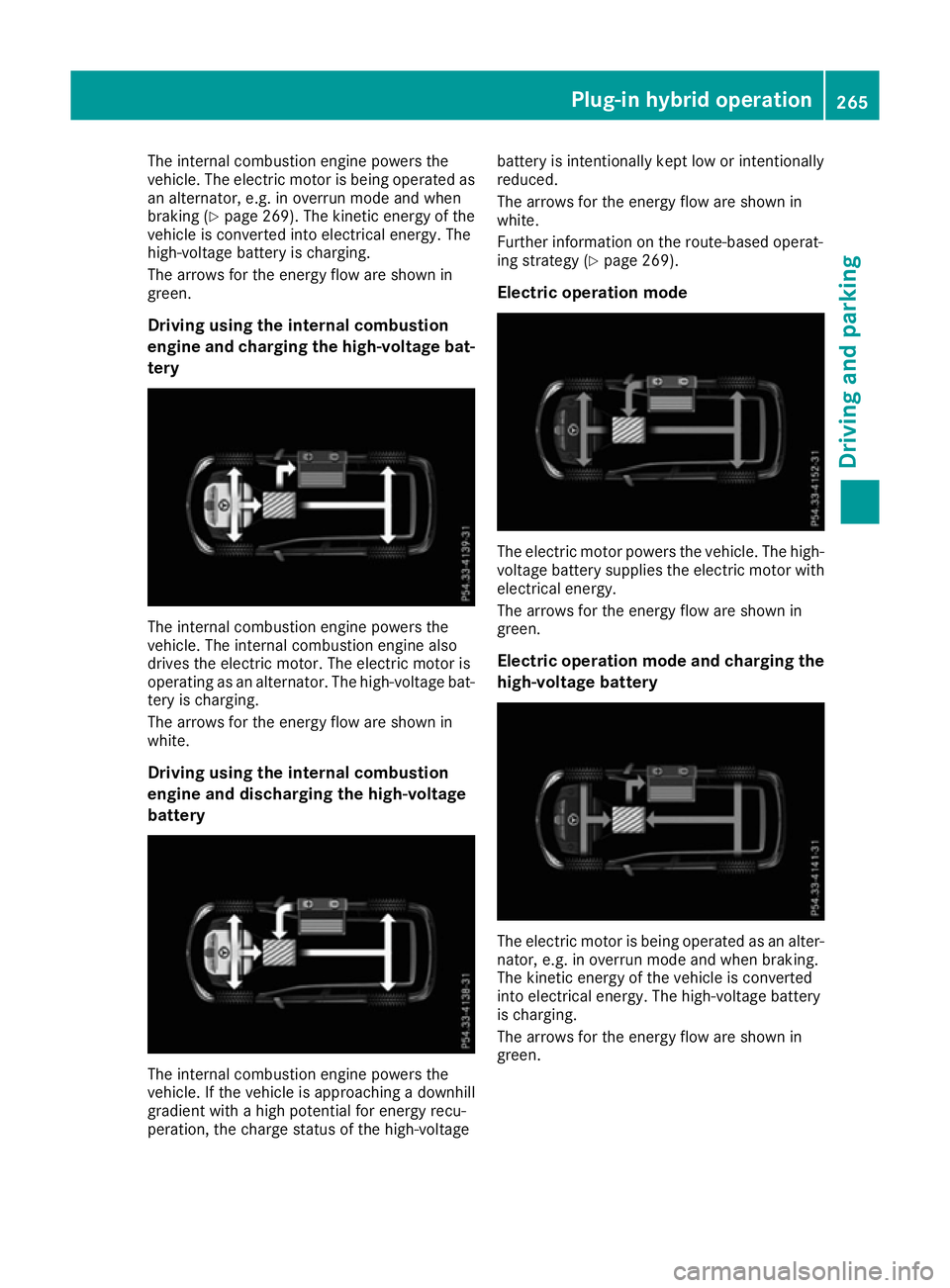
The internal combustion engine powers the
vehicle. The electric motor is being operated as
an alternator, e.g. in overrun mode and when
braking (Y page 269). The kinetic energy of the
vehicle is converted into electrical energy. The
high-voltage battery is charging.
The arrows for the energy flow are shown in
green.
Driving using the internal combustion
engine and charging the high-voltage bat-
tery The internal combustion engine powers the
vehicle. The internal combustion engine also
drives the electric motor. The electric motor is
operating as an alternator. The high-voltage bat- tery is charging.
The arrows for the energy flow are shown in
white.
Driving using the internal combustion
engine and discharging the high-voltage
battery The internal combustion engine powers the
vehicle. If the vehicle is approaching a downhill
gradient with a high potential for energy recu-
peration, the charge status of the high-voltage battery is intentionally kept low or intentionally
reduced.
The arrows for the energy flow are shown in
white.
Further information on the route-based operat-
ing strategy (Y
page 269).
Electric operation mode The electric motor powers the vehicle. The high-
voltage battery supplies the electric motor with
electrical energy.
The arrows for the energy flow are shown in
green.
Electric operation mode and charging the
high-voltage battery The electric motor is being operated as an alter-
nator, e.g. in overrun mode and when braking.
The kinetic energy of the vehicle is converted
into electrical energy. The high-voltage battery
is charging.
The arrows for the energy flow are shown in
green. Plug-in hybrid operation
265Driving and parking Z
Page 269 of 453
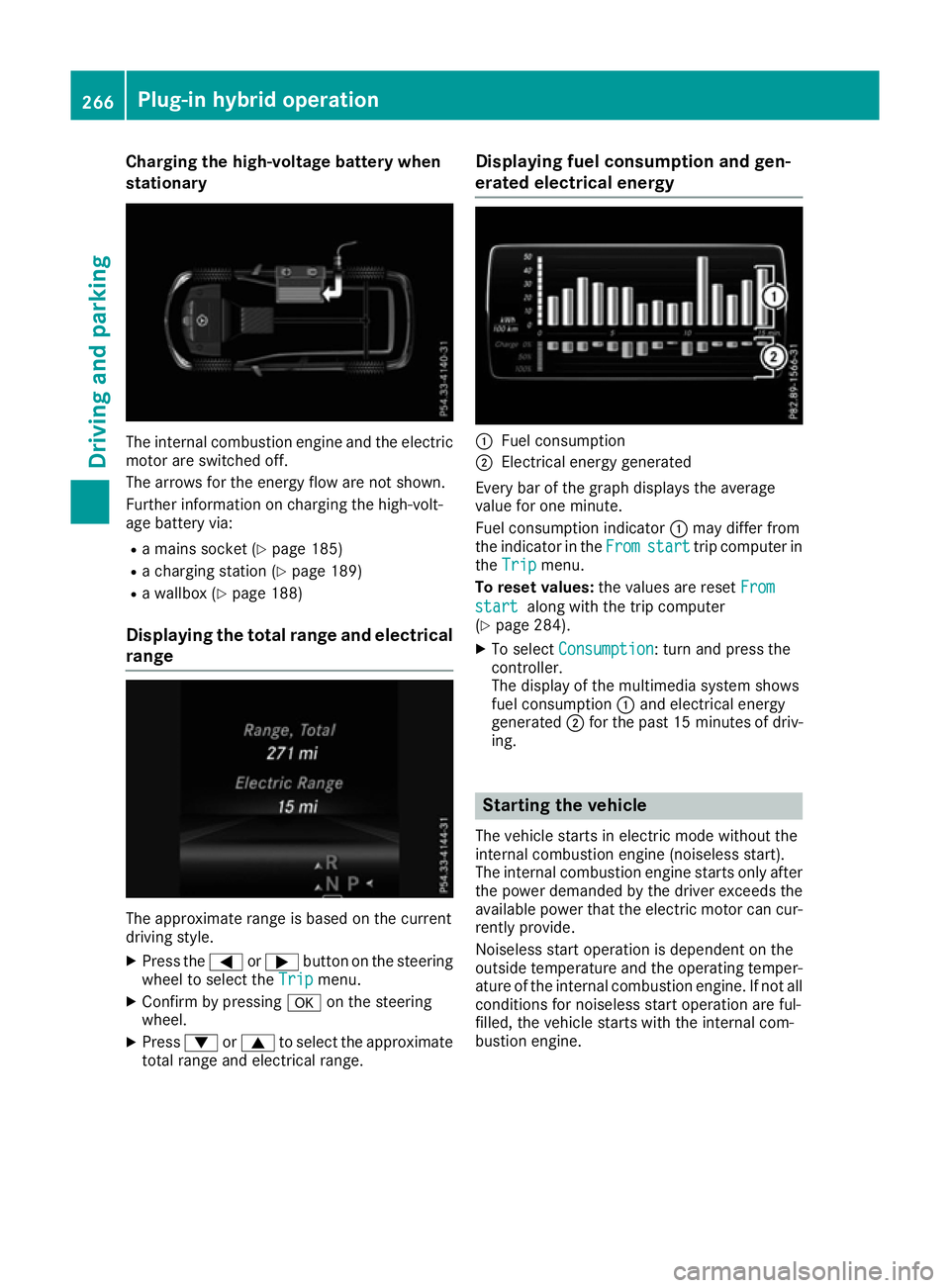
Charging the high-voltage battery when
stationary The internal combustion engine and the electric
motor are switched off.
The arrows for the energy flow are not shown.
Further information on charging the high-volt-
age battery via:
R a mains socket (Y page 185)
R a charging station (Y page 189)
R a wallbox (Y page 188)
Displaying the total range and electrical range The approximate range is based on the current
driving style.
X Press the =or; button on the steering
wheel to select the Trip
Trip menu.
X Confirm by pressing aon the steering
wheel.
X Press :or9 to select the approximate
total range and electrical range. Displaying fuel consumption and gen-
erated electrical energy :
Fuel consumption
; Electrical energy generated
Every bar of the graph displays the average
value for one minute.
Fuel consumption indicator :may differ from
the indicator in the From
From start start trip computer in
the Trip
Trip menu.
To reset values: the values are reset From
From
start start along with the trip computer
(Y page 284).
X To select Consumption Consumption: turn and press the
controller.
The display of the multimedia system shows
fuel consumption :and electrical energy
generated ;for the past 15 minute sof driv-
ing. Starting the vehicle
The vehicle starts in electric mode without the
internal combustion engine (noiseless start).
The internal combustion engine starts only after
the power demanded by the driver exceeds the
available power that the electric motor can cur- rently provide.
Noiseless start operation is dependent on the
outside temperature and the operating temper-
ature of the internal combustion engine. If not all
conditions for noiseless start operation are ful-
filled, the vehicle starts with the internal com-
bustion engine. 266
Plug-in hybrid operationDriving and parking