2015 MERCEDES-BENZ GLE COUPE reset
[x] Cancel search: resetPage 7 of 393
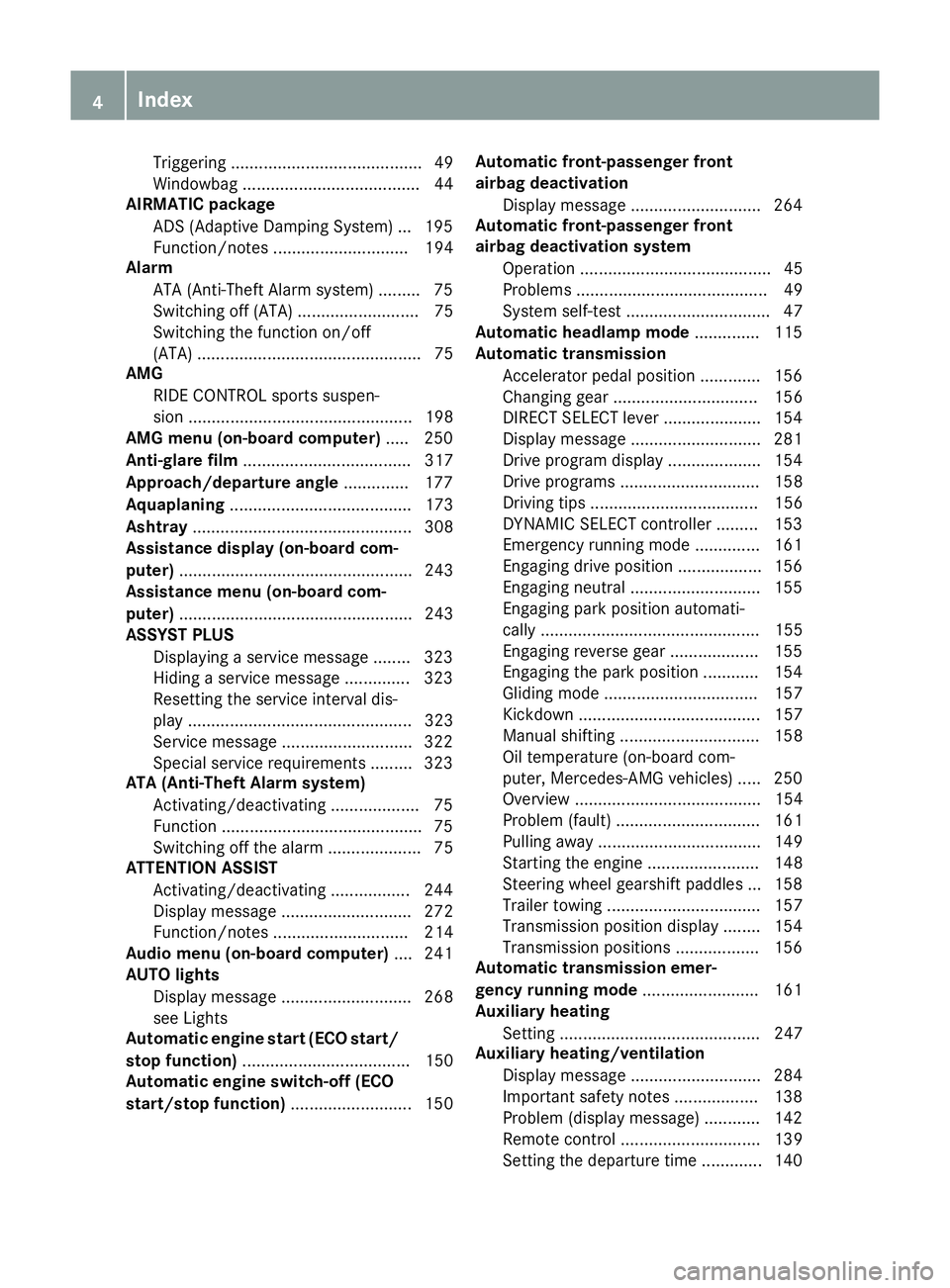
Triggering ......................................... 49
Windowbag ...................................... 44
AIRMATIC package
ADS (Adaptive Damping System) ... 195
Function/notes ............................. 194
Alarm
ATA (Anti-Theft Alarm system) ......... 75
Switching off (ATA) .......................... 75
Switching the function on/off
(ATA) ................................................ 75
AMG
RIDE CONTROL sports suspen-
sion ................................................ 198
AMG menu (on-board computer) ..... 250
Anti-glare film .................................... 317
Approach/departure angle .............. 177
Aquaplaning ....................................... 173
Ashtray ............................................... 308
Assistance display (on-board com-
puter) .................................................. 243
Assistance menu (on-board com-
puter) .................................................. 243
ASSYST PLUS
Displaying a service message ........ 323
Hiding a service message .............. 323
Resetting the service interval dis-
play ................................................ 323
Service message ............................3 22
Special service requirements ......... 323
ATA (Anti-Theft Alarm system)
Activating/deactivating ................... 75
Function .......................................... .75
Switching off the alarm .................... 75
ATTENTION ASSIST
Activating/deactivating ................. 244
Display message ............................ 272
Function/note s............................. 214
Audio menu (on-board computer) .... 241
AUTO lights
Display message ............................ 268
see Lights
Automatic engine start (ECO start/
stop function) .................................... 150
Automatic engine switch-off (ECO
start/stop function) .......................... 150 Automatic front-passenger front
airbag deactivation
Display message ............................ 264
Automatic front-passenger front
airbag deactivation system
Operation ......................................... 45
Problems ......................................... 49
System self-test ............................... 47
Automatic headlamp mode .............. 115
Automatic transmission
Accelerator pedal position ............. 156
Changing gear ............................... 156
DIRECT SELECT lever ..................... 154
Display message ............................ 281
Drive program display .................... 154
Drive programs .............................. 158
Driving tips .................................... 156
DYNAMIC SELECT controlle r......... 153
Emergency running mode .............. 161
Engaging drive position .................. 156
Engaging neutral ............................ 155
Engaging park position automati-
cally ............................................... 155
Engaging reverse gear ................... 155
Engaging the park position ............ 154
Gliding mod e................................. 157
Kickdown ....................................... 157
Manual shifting .............................. 158
Oil temperature (on-board com-
puter, Mercedes-AMG vehicles) ..... 250
Overview ........................................ 154
Problem (fault) ............................... 161
Pulling away ................................... 149
Starting the engine ........................ 148
Steering wheel gearshift paddle s... 158
Trailer towing ................................. 157
Transmission position display ........ 154
Transmission positions .................. 156
Automatic transmission emer-
gency running mode ......................... 161
Auxiliary heating
Setting ........................................... 247
Auxiliary heating/ventilation
Display message ............................ 284
Important safety notes .................. 138
Problem (display message) ............ 142
Remote control .............................. 139
Setting the departure time ............. 140 4
Index
Page 13 of 393
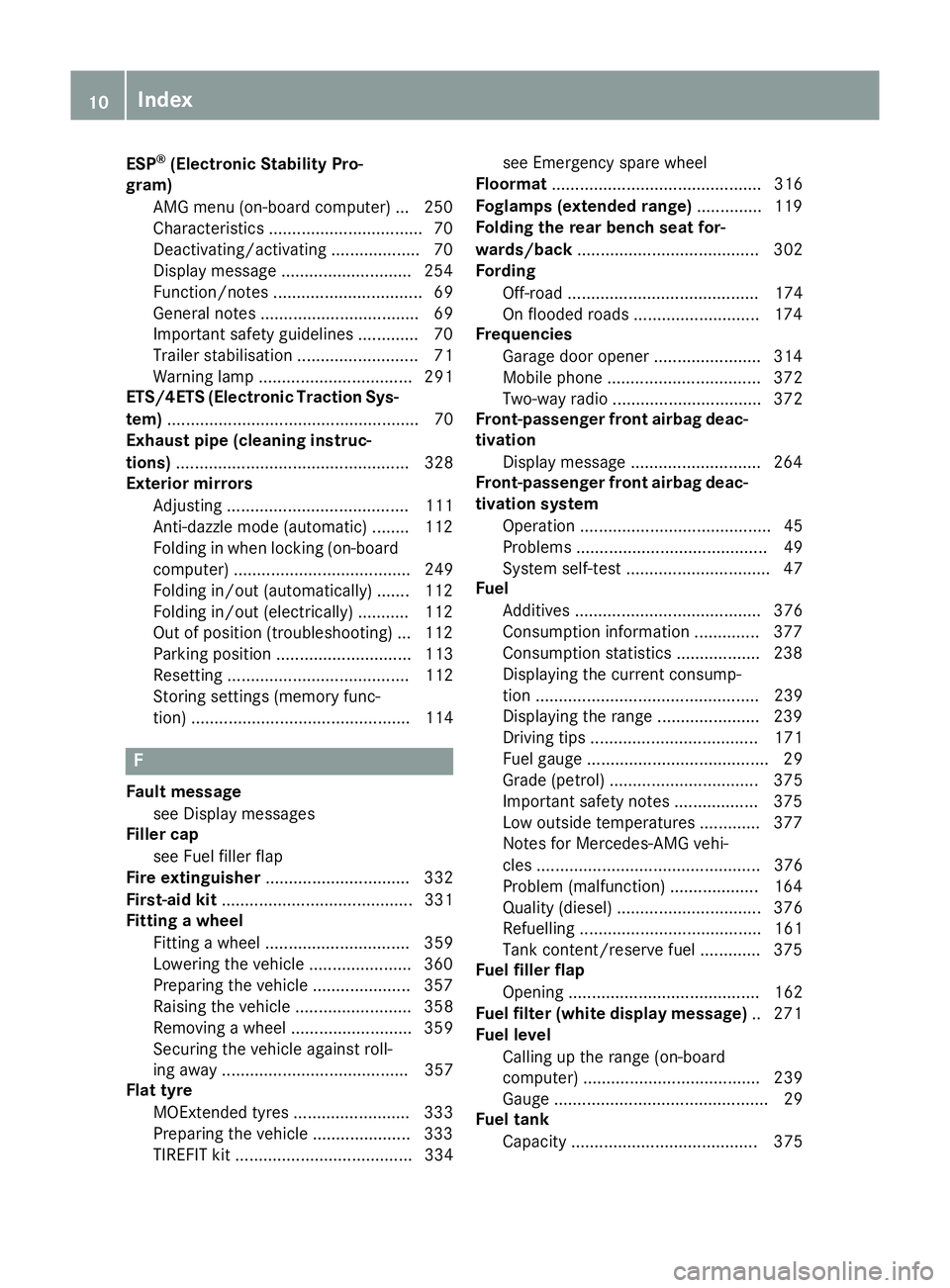
ESP
®
(Electronic Stability Pro-
gram)
AMG menu (on-board computer) .. .250
Characteristics ................................. 70
Deactivating/activating ................... 70
Display message ............................ 254
Function/notes ................................ 69
General notes .................................. 69
Important safety guidelines ............. 70
Trailer stabilisatio n.......................... 71
Warning lamp ................................. 291
ETS/4ETS (Electronic Traction Sys-
tem) ...................................................... 70
Exhaust pipe (cleaning instruc-
tions) .................................................. 328
Exterior mirrors
Adjusting ....................................... 111
Anti-dazzle mode (automatic) ........ 112
Folding in when locking (on-board computer) ...................................... 249
Folding in/out (automatically )....... 112
Folding in/out (electrically) ........... 112
Out of position (troubleshooting) ... 112
Parking position ............................. 113
Resetting ....................................... 112
Storing settings (memory func-
tion) ............................................... 114 F
Fault message see Display messages
Filler cap
see Fuel filler flap
Fire extinguisher ............................... 332
First-aid kit ......................................... 331
Fitting a wheel
Fitting a wheel ............................... 359
Lowering the vehicle ...................... 360
Preparing the vehicle ..................... 357
Raising the vehicl e......................... 358
Removing a whee l.......................... 359
Securing the vehicle against roll-
ing away ........................................ 357
Flat tyre
MOExtended tyre s......................... 333
Preparing the vehicle ..................... 333
TIREFIT kit ...................................... 334 see Emergency spare wheel
Floormat ............................................. 316
Foglamps (extended range) .............. 119
Folding the rear bench seat for-
wards/back ....................................... 302
Fording
Off-road ......................................... 174
On flooded roads ........................... 174
Frequencies
Garage door opener ....................... 314
Mobile phone ................................. 372
Two-way radio ................................ 372
Front-passenger front airbag deac-
tivation
Display message ............................ 264
Front-passenger front airbag deac-
tivation system
Operation ......................................... 45
Problems ......................................... 49
System self-test ............................... 47
Fuel
Additives ........................................ 376
Consumption information .............. 377
Consumption statistics .................. 238
Displaying the current consump-
tion ................................................ 239
Displaying the range ...................... 239
Driving tip s.................................... 171
Fuel gauge ....................................... 29
Grade (petrol) ................................ 375
Important safety notes .................. 375
Low outside temperatures ............. 377
Notes for Mercedes ‑AMG vehi-
cles ................................................ 376
Problem (malfunction) ................... 164
Quality (diesel )............................... 376
Refuelling ....................................... 161
Tank content/reserve fue l............. 375
Fuel filler flap
Opening ......................................... 162
Fuel filter (white display message) .. 271
Fuel level
Calling up the range (on-board
computer) ...................................... 239
Gauge .............................................. 29
Fuel tank
Capacity ........................................ 375 10
Index
Page 20 of 393
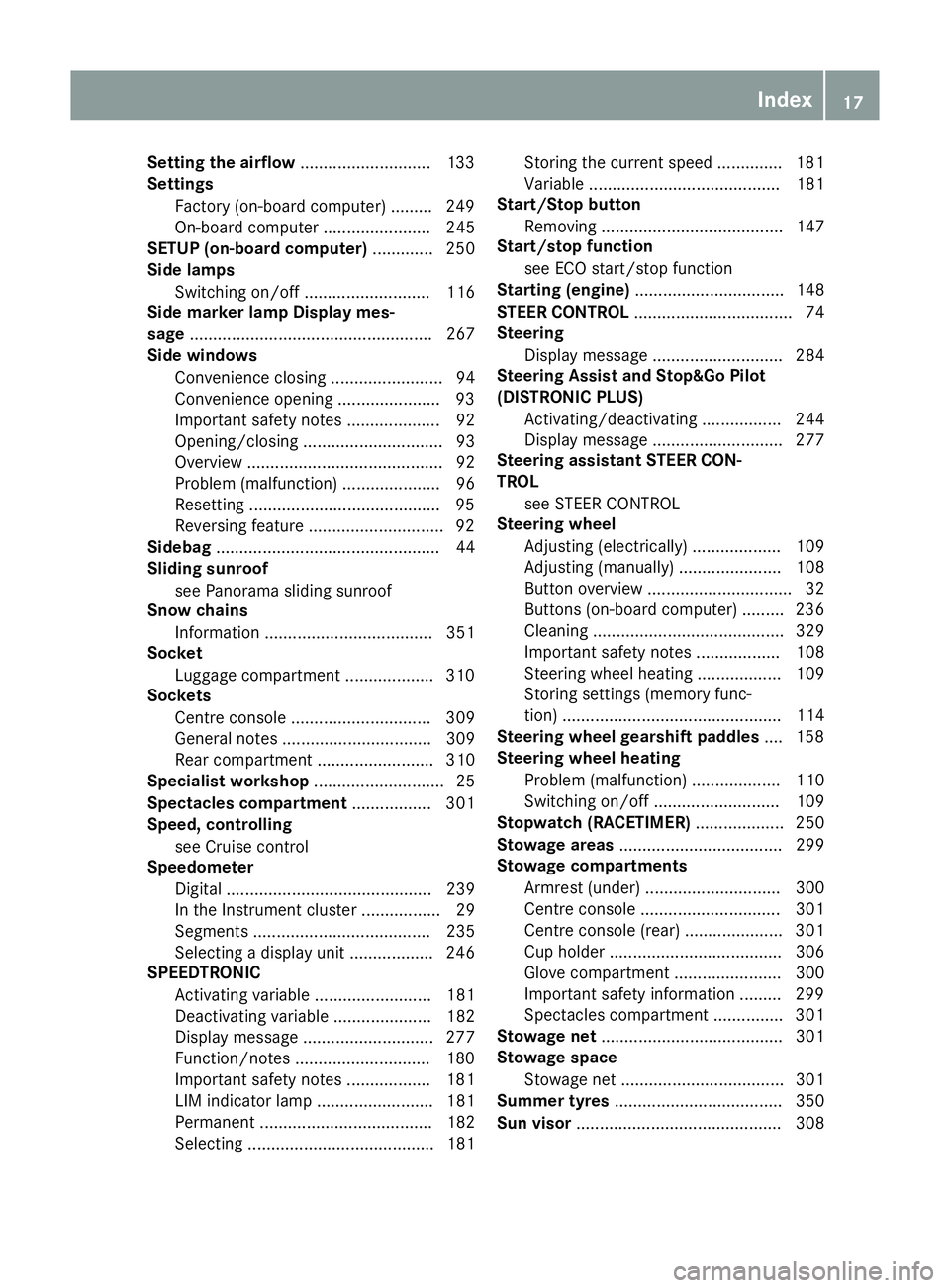
Setting the airflow
............................1 33
Settings
Factory (on-board computer) ......... 249
On-board computer ....................... 245
SETUP (on-board computer) ............. 250
Side lamps
Switching on/off ........................... 116
Side marker lamp Display mes-
sage .................................................... 267
Side windows
Convenience closing ........................ 94
Convenience opening ..................... .93
Important safety notes .................... 92
Opening/closing .............................. 93
Overview .......................................... 92
Problem (malfunction) .....................96
Resetting ........................................ .95
Reversing feature ............................ .92
Sidebag ................................................ 44
Sliding sunroof
see Panorama sliding sunroof
Snow chains
Information .................................... 351
Socket
Luggage compartment ...................3 10
Sockets
Centre console .............................. 309
General notes ................................ 309
Rear compartment ......................... 310
Specialist workshop ............................ 25
Spectacles compartment ................. 301
Speed, controlling
see Cruise control
Speedometer
Digital ............................................ 239
In the Instrument cluster ................. 29
Segments ...................................... 235
Selecting a display unit .................. 246
SPEEDTRONIC
Activating variable ......................... 181
Deactivating variable ..................... 182
Display message ............................ 277
Function/notes ............................ .180
Important safety notes .................. 181
LIM indicator lamp ......................... 181
Permanent ..................................... 182
Selecting ........................................ 181 Storing the current spee
d.............. 181
Variabl e......................................... 181
Start/Stop button
Removing ....................................... 147
Start/stop function
see ECO start/stop function
Starting (engine) ................................ 148
STEER CONTROL .................................. 74
Steering
Display message ............................ 284
Steering Assist and Stop&Go Pilot
(DISTRONIC PLUS)
Activating/deactivating ................. 244
Display message ............................ 277
Steering assistant STEER CON-
TROL
see STEER CONTROL
Steering wheel
Adjusting (electrically) ................... 109
Adjusting (manually) ...................... 108
Button overview ............................... 32
Buttons (on-board computer) ......... 236
Cleaning ......................................... 329
Important safety notes .................. 108
Steering wheel heating .................. 109
Storing settings (memory func-
tion) ............................................... 114
Steering wheel gearshift paddles .... 158
Steering wheel heating
Problem (malfunction) ................... 110
Switching on/of f........................... 109
Stopwatch (RACETIMER) ................... 250
Stowage areas ................................... 299
Stowage compartments
Armrest (under) ............................. 300
Centre console .............................. 301
Centre console (rear) ..................... 301
Cup holde r..................................... 306
Glove compartment ....................... 300
Important safety information ......... 299
Spectacles compartment ............... 301
Stowage net ....................................... 301
Stowage space
Stowage net ................................... 301
Summer tyres .................................... 350
Sun visor ............................................ 308 Index
17
Page 22 of 393

Trailer coupling
see Towing a trailer
Trailer towing
7-pin connector ............................. 232
Blind Spot Assist ............................ 220
Cleaning the trailer tow hitch ......... 328
Coupling up a traile r...................... 229
Decoupling a trailer ....................... 230
Driving tips .................................... 227
Important safety notes .................. 226
Lights display message .................. 266
Mounting dimensions .................... 384
Parktronic ...................................... 199
Power supply ................................. 232
Problem (fault) ............................... 233
Trailer load s................................... 385
Transmission
see Automatic transmission
Transmission position display ......... 154
Transmission position display
(DIRECT SELECT lever) ...................... 154
Transporting the vehicle .................. 345
Travelling uphill
Brow of hill ..................................... 178
Driving downhill ............................. 178
Maximum gradient-climbing capa-
bility ............................................... 178
Trim pieces (cleaning instruc-
tions) .................................................. 329
Trip computer (on-board com-
puter) .................................................. 238
Trip meter
Calling up ....................................... 238
Resetting (on-board computer) ...... 239
Turn signals
Switching on/of f........................... 117
TV
Operating (on-board computer) ..... 242
see Separate operating instructions
Two-way radio
Frequencies ................................... 372
Installation ..................................... 372
Transmission output (maximum) .... 372
Type identification plate
see Vehicle identification plate
Tyre changing tool kit ....................... 332Tyre inflation compressor
see TIREFIT kit
Tyre pressure
Calling up (on-board computer) ..... 354
Display message ............................ 279
Not reached (TIREFIT) .................... 336
Reached (TIREFIT) .......................... 336
Recommended ............................... 351
Tyre pressure loss warning
General notes ................................ 353
Important safety notes .................. 353
Restarting ...................................... 353
Tyre pressure monitor
Checking the tyre pressure elec-
tronically ........................................ 354
Function/note s............................. 354
General notes ................................ 354
Important safety notes .................. 354
Radio type approval for the tyre
pressure monitor ........................... 356
Restarting ...................................... 355
Warning lamp ................................. 298
Warning message .......................... 355
Tyres
Changing a whee l.......................... 356
Checking ........................................ 349
Direction of rotation ...................... 357
Display message ............................ 279
General notes ................................ 361
Important safety notes .................. 348
Information on driving .................... 348
M+S tyres ...................................... 350
MOExtended tyre s......................... 350
Replacing ....................................... 356
Service life ..................................... 349
Storing ........................................... 357
Tyre size (data ).............................. 361
Tyre tread ...................................... 349
Wheel and tyre combinations ........ 362
see Flat tyre U
Unlocking Emergency unlocking ....................... 86
From inside the vehicle (central
unlocking button) ............................. 85 Index
19
Page 27 of 393
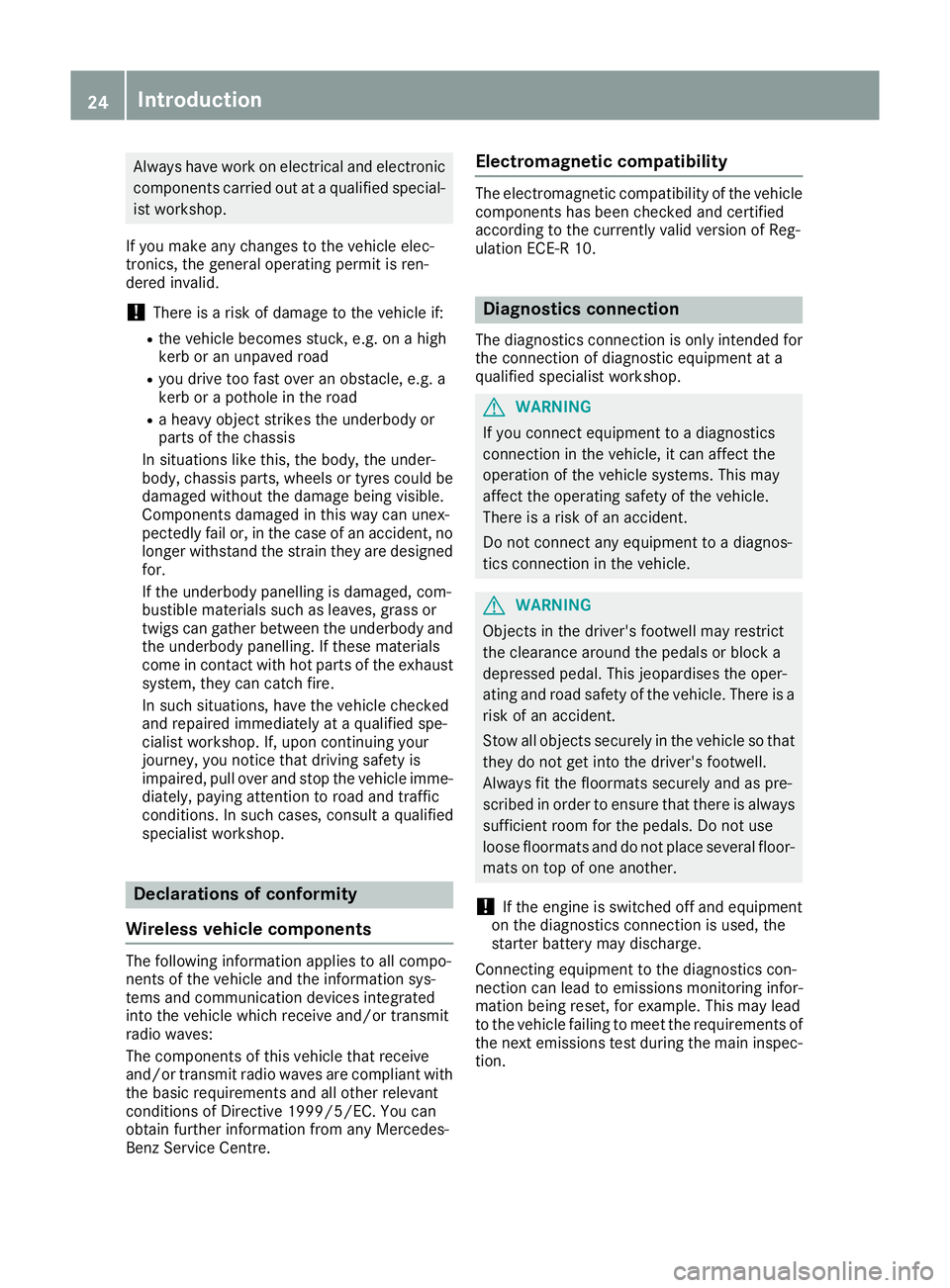
Always have work on electrical and electronic
components carried out at a qualified special-ist workshop.
If you make any changes to the vehicle elec-
tronics, the general operating permit is ren-
dered invalid.
! There is a risk of damage to the vehicle if:
R the vehicle becomes stuck, e.g. on a high
kerb or an unpaved road
R you drive too fast over an obstacle, e.g. a
kerb or a pothole in the road
R a heavy object strikes the underbody or
parts of the chassis
In situations like this, the body, the under-
body, chassis parts, wheels or tyres could be
damaged without the damage being visible.
Components damaged in this way can unex-
pectedly fail or, in the case of an accident, no
longer withstand the strain they are designed for.
If the underbody panelling is damaged, com-
bustible materials such as leaves, grass or
twigs can gather between the underbody and
the underbody panelling. If these materials
come in contact with hot parts of the exhaust
system, they can catch fire.
In such situations, have the vehicle checked
and repaired immediately at a qualified spe-
cialist workshop. If, upon continuing your
journey, you notice that driving safety is
impaired, pull over and stop the vehicle imme- diately, paying attention to road and traffic
conditions. In such cases, consult a qualified
specialist workshop. Declarations of conformity
Wireless vehicle components The following information applies to all compo-
nents of the vehicle and the information sys-
tems and communication devices integrated
into the vehicle which receive and/or transmit
radio waves:
The components of this vehicle that receive
and/or transmit radio waves are compliant with
the basic requirements and all other relevant
conditions of Directive 1999/5/EC. You can
obtain further information from any Mercedes-
Benz Service Centre. Electromagnetic compatibility The electromagnetic compatibility of the vehicle
components has been checked and certified
according to the currently valid version of Reg-
ulation ECE-R 10. Diagnostics connection
The diagnostics connection is only intended for the connection of diagnostic equipment at a
qualified specialist workshop. G
WARNING
If you connect equipment to a diagnostics
connection in the vehicle, it can affect the
operation of the vehicle systems. This may
affect the operating safety of the vehicle.
There is a risk of an accident.
Do not connect any equipment to a diagnos-
tics connection in the vehicle. G
WARNING
Objects in the driver's footwell may restrict
the clearance around the pedals or block a
depressed pedal. This jeopardises the oper-
ating and road safety of the vehicle. There is a risk of an accident.
Stow all objects securely in the vehicle so that
they do not get into the driver's footwell.
Always fit the floormats securely and as pre-
scribed in order to ensure that there is always sufficient room for the pedals. Do not use
loose floormats and do not place several floor-mats on top of one another.
! If the engine is switched off and equipment
on the diagnostics connection is used, the
starter battery may discharge.
Connecting equipment to the diagnostics con-
nection can lead to emissions monitoring infor-
mation being reset, for example. This may lead
to the vehicle failing to meet the requirements of
the next emissions test during the main inspec- tion. 24
Introduction
Page 96 of 393
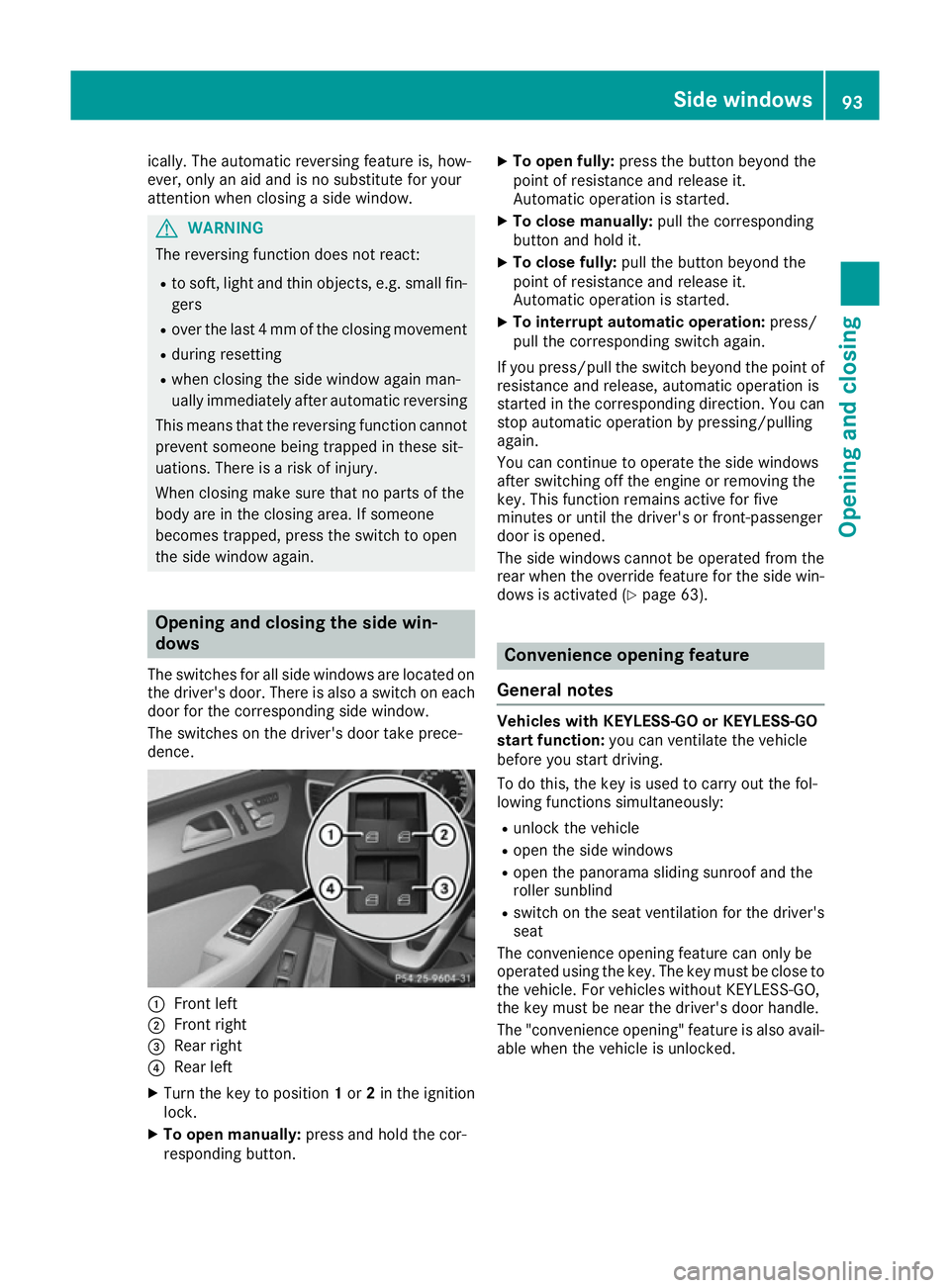
ically. The automatic reversing feature is, how-
ever, only an aid and is no substitute for your
attention when closing a side window. G
WARNING
The reversing function does not react:
R to soft, light and thin objects, e.g. small fin-
gers
R over the last 4 mm of the closing movement
R during resetting
R when closing the side window again man-
ually immediately after automatic reversing
This means that the reversing function cannot prevent someone being trapped in these sit-
uations. There is a risk of injury.
When closing make sure that no parts of the
body are in the closing area. If someone
becomes trapped, press the switch to open
the side window again. Opening and closing the side win-
dows
The switches for all side windows are located on
the driver's door. There is also a switch on each door for the corresponding side window.
The switches on the driver's door take prece-
dence. :
Front left
; Front right
= Rear right
? Rear left
X Turn the key to position 1or 2in the ignition
lock.
X To open manually: press and hold the cor-
responding button. X
To open fully: press the button beyond the
point of resistance and release it.
Automatic operation is started.
X To close manually: pull the corresponding
button and hold it.
X To close fully: pull the button beyond the
point of resistance and release it.
Automatic operation is started.
X To interrupt automatic operation: press/
pull the corresponding switch again.
If you press/pull the switch beyond the point of resistance and release, automatic operation is
started in the corresponding direction. You can
stop automatic operation by pressing/pulling
again.
You can continue to operate the side windows
after switching off the engine or removing the
key. This function remains active for five
minutes or until the driver's or front-passenger
door is opened.
The side windows cannot be operated from the
rear when the override feature for the side win-
dows is activated (Y page 63). Convenience opening feature
General notes Vehicles with KEYLESS-GO or KEYLESS-GO
start function:
you can ventilate the vehicle
before you start driving.
To do this, the key is used to carry out the fol-
lowing functions simultaneously:
R unlock the vehicle
R open the side windows
R open the panorama sliding sunroof and the
roller sunblind
R switch on the seat ventilation for the driver's
seat
The convenience opening feature can only be
operated using the key. The key must be close to
the vehicle. For vehicles without KEYLESS-GO,
the key must be near the driver's door handle.
The "convenience opening" feature is also avail-
able when the vehicle is unlocked. Side windows
93Opening and closing Z
Page 98 of 393

handle again until the roller sunblinds of the
panorama sliding sunroof close.
X To interrupt convenience closing: release
recessed sensor surface :on the door han-
dle. Resetting the side windows
If a side window can no longer be closed fully,
you must reset it.
X Close all doors.
X Turn the key to position 1or 2in the ignition
lock.
X Pull the corresponding switch on the door
control panel until the side window is com-
pletely closed (Y page 93).
X Hold the switch for an additional second.
If the side window opens again slightly: X Immediately pull the corresponding switch on
the door control panel until the side window is completely closed (Y page 93).
X Hold the switch for an additional second.
X If the corresponding side window remains
closed after the button has been released, the
side window has been reset correctly. If this is
not the case, repeat the steps above again. Side windows
95Opening and closing Z
Page 99 of 393
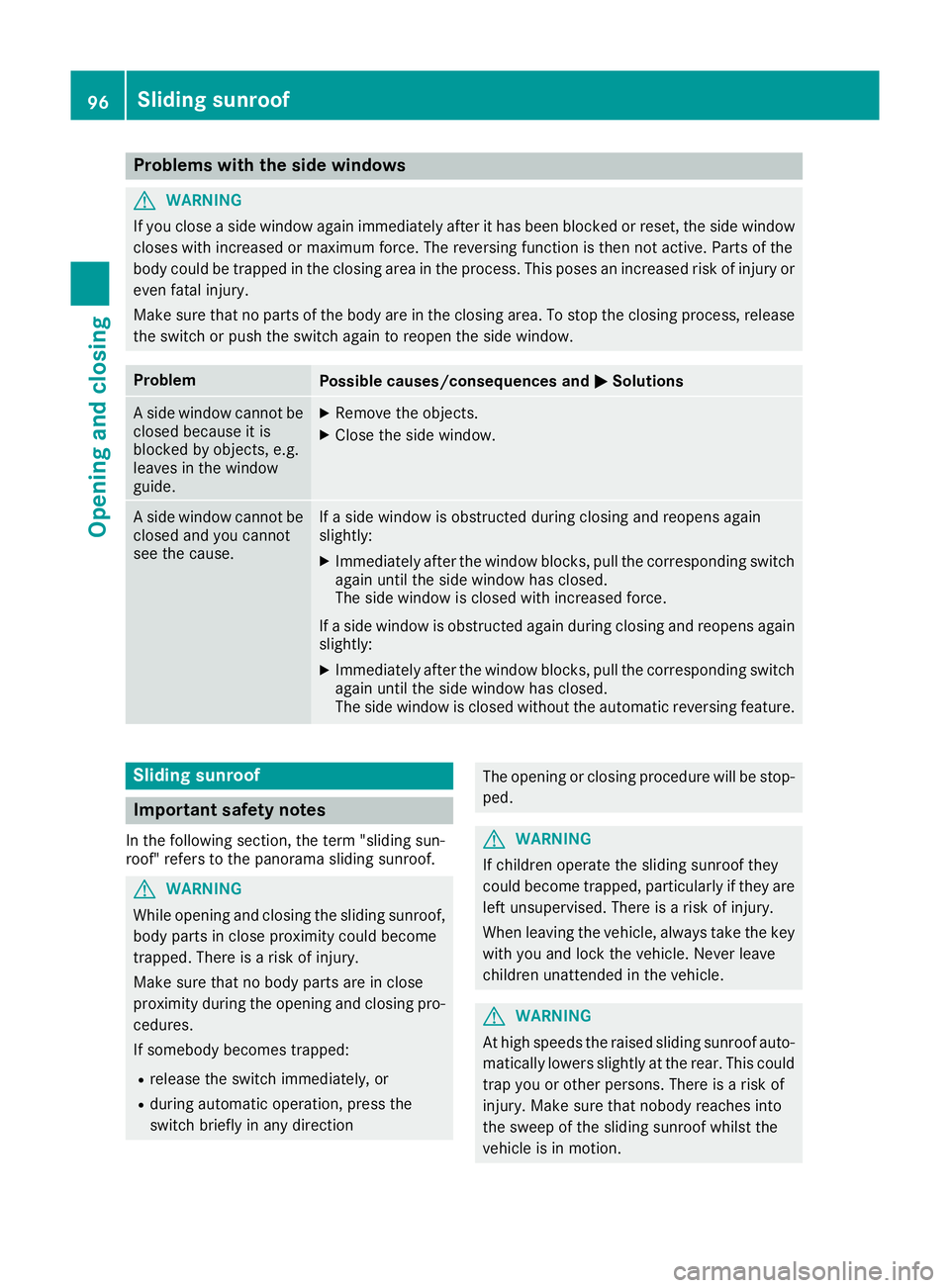
Problems with the side windows
G
WARNING
If you close a side window again immediately after it has been blocked or reset, the side window
closes with increased or maximum force. The reversing function is then not active. Parts of the
body could be trapped in the closing area in the process. This poses an increased risk of injury or even fatal injury.
Make sure that no parts of the body are in the closing area. To stop the closing process, releasethe switch or push the switch again to reopen the side window. Problem
Possible causes/consequences and
M MSolutions A side window cannot be
closed because it is
blocked by objects, e.g.
leaves in the window
guide. X
Remove the objects.
X Close the side window. A side window cannot be
closed and you cannot
see the cause. If a side window is obstructed during closing and reopens again
slightly:
X Immediately after the window blocks, pull the corresponding switch
again until the side window has closed.
The side window is closed with increased force.
If a side window is obstructed again during closing and reopens again slightly:
X Immediately after the window blocks, pull the corresponding switch
again until the side window has closed.
The side window is closed without the automatic reversing feature. Sliding sunroof
Important safety notes
In the following section, the term "sliding sun-
roof" refers to the panorama sliding sunroof. G
WARNING
While opening and closing the sliding sunroof, body parts in close proximity could become
trapped. There is a risk of injury.
Make sure that no body parts are in close
proximity during the opening and closing pro- cedures.
If somebody becomes trapped:
R release the switch immediately, or
R during automatic operation, press the
switch briefly in any direction The opening or closing procedure will be stop-
ped. G
WARNING
If children operate the sliding sunroof they
could become trapped, particularly if they are left unsupervised. There is a risk of injury.
When leaving the vehicle, always take the key
with you and lock the vehicle. Never leave
children unattended in the vehicle. G
WARNING
At high speeds the raised sliding sunroof auto- matically lowers slightly at the rear. This could
trap you or other persons. There is a risk of
injury. Make sure that nobody reaches into
the sweep of the sliding sunroof whilst the
vehicle is in motion. 96
Sliding sunroofOpening and closing