2015 MERCEDES-BENZ GLA-Class remote start
[x] Cancel search: remote startPage 18 of 374

R
RACE START (AMG vehicles) ............. 183
RACETIMER (on-board computer) .... 219
Radio Selecting a station ......................... 210
see separate operating instructions
Radio-wave reception/transmis-
sion in the vehicle Declaration of conformity ................ 27
Rain closing feature (panorama
roof with power tilt/sliding panel) .... 92
Reading lamp ..................................... 115
Rear compartment Setting the air vents ...................... 139
Rear fog lamp
Changing bulb s.............................. 120
Display message ............................ 236
Switching on/of f........................... 112
Rear lamps
see Lights
Rear seat
see Rear seats
Rear seats
Folding the backrest forwards/
back ............................................... 270
Rear view camera
Cleaning instructions ..................... 302
Function/note s............................. 194
Switching on/of f........................... 194
Rear-view mirror
Anti-glare (manual) ........................ 103
Dipping (automatic) ....................... 104
Rear window defroster
Problem (malfunction) ................... 137
Switching on/of f........................... 136
Rear window wiper
Replacing the wiper blad e.............. 123
Switching on/of f........................... 122
Recuperation display ........................ 208
Recycling see Protection of the environment
Refrigerant (air-conditioning sys-
tem)
Important safety notes .................. 367
Refueling
Fuel gaug e....................................... 33 Important safety notes .................. 157
Refueling process .......................... 158
see Fuel
Remote control
Garage door opener ....................... 286
Programming (garage door
opener) .......................................... 286
Replacing bulbs
Important safety notes .................. 117
Overview of bulb types .................. 117
Removing/replacing the cover
(front wheel arch) .......................... 118
Reporting safety defects .................... 28
Reserve (fuel tank) see Fuel
Reserve fuel
Display message ............................ 240
Warning lamp ................................. 260
see Fuel
Residual heat (climate control) ........ 137
Restraint system Display message ............................ 230
Introduction ..................................... 42
Problem (malfunction) ................... 259
Warning lamp (function) ................... 43
Reverse gear (selector lever) ........... 150
Reversing feature Panorama sliding sunroo f................ 91
Roller sunblind s............................... 92
Side windows ................................... 87
Tailgate ............................................ 84
Roadside Assistance (breakdown) .... 25
Roller sunblind Opening/closing .............................. 93
Panorama roof with power tilt/
sliding panel ..................................... 92
Roof carrier ........................................ 273
Roof lining and carpets (cleaning
guidelines) ......................................... 304
Roof load (maximum) ........................ 368
Route (navigation) see Route guidance (navigation)
Route guidance (navigation) ............ 20916
Index
Page 21 of 374

TELEAID
Call priority .................................... 281
Downloading destinations
(COMAND) ..................................... 281
Downloading routes ....................... 285
Emergency call .............................. 278
General notes ................................ 277
Geo fencing ................................... 285
Locating a stolen vehicle ............... 284
MB info call button ....................... .280
Remote vehicle locking .................. 283
Roadside Assistance button .......... 280
Search & Send ............................... 282
Self-test ......................................... 278
Speed alert ................................... .285
System .......................................... 278
Triggering the vehicle alarm ........... 285
Vehicle remote malfunction diag-
nosis .............................................. 284
Vehicle remote unlocking .............. 283
Telephone
Accepting a call ............................ .212
Display message ............................ 251
Menu (on-board computer) ............ 211
Number from the phone book ....... .212
Redialing ........................................ 212
Rejecting/ending a call ................. 212
Temperature
Coolant .......................................... 204
Coolant (on-board computer,
AMG vehicles) ................................ 218
Engine oil (on-board computer,
AMG vehicles) ................................ 218
Outside temperature ..................... .205
Setting (climate control) ................ 133
Through-loading ................................ 269
Time see separate operating instructions
Timing (RACETIMER) ......................... 219
Tiredness assistant see ATTENTION ASSIST
TIREFIT kit .......................................... 308
Tire pressure Calling up (on-board computer) ..... 332
Checking manually ........................ 331
Display message ............................ 245
Important safety notes .................. 332 Maximum ....................................... 330
Notes ............................................. 329
Not reached (TIREFIT) .................... 310
Reached (TIREFIT) .......................... 310
Recommended ............................... 328
see Tire pressure
Tire pressure loss warning sys-
tem
General notes ................................ 331
Important safety notes .................. 331
Restarting ...................................... 331
Tire pressure monitor
Checking the tire pressure elec-
tronically ........................................ 334
Function/notes ............................ .332
General notes ................................ 332
Restarting ...................................... 334
Warning lamp ................................. 263
Warning message .......................... 334
Tires
Aspect ratio (definition) ................. 346
Average weight of the vehicle
occupants (definition) .................... 345
Bar (definition) ............................... 345
Changing a wheel .......................... 347
Characteristics .............................. 345
Checking ........................................ 325
Curb weight (definition) ................. 346
Definition of terms ......................... 345
Direction of rotatio n...................... 348
Display message ............................ 245
Distribution of the vehicle occu-
pants (definition) ............................ 347
DOT, Tire Identification Number
(TIN) ............................................... 344
DOT (Department of Transporta-
tion) (definition) ............................. 345
GAWR (Gross Axle Weight Rating)
(definition) ..................................... 345
General notes ................................ 352
GVW (Gross Vehicle Weight) (def-
inition) ........................................... 346
GVWR (Gross Vehicle Weight Rat-
ing) (definition) .............................. 346
Important safety notes .................. 324
Increased vehicle weight due to
optional equipment (definition) ...... 345
Information on driving .................... 324 Index
19
Page 78 of 374

Useful information
i This Operator's Manual describes all
models and all standard and optional equip- ment of your vehicle available at the time of
publication of the Operator's Manual.
Country-specific differences are possible.
Please note that your vehicle may not be
equipped with all features described. This
also applies to safety-related systems and
functions.
i Read the information on qualified special-
ist workshops (Y page 28). SmartKey
Important safety notes
G
WARNING
If children are left unsupervised in the vehicle, they could:
R open the doors, thus endangering other
people or road users.
R get out and disrupt traffic.
R operate the vehicle's equipment.
Additionally, children could set the vehicle in
motion if, for example, they:
R release the parking brake.
R shifting the automatic transmission out of
park position P
R Start the engine.
There is a risk of an accident and injury.
When leaving the vehicle, always take the
SmartKey with you and lock the vehicle. Never
leave children or animals unattended in the
vehicle. Always keep the SmartKey out of
reach of children. G
WARNING
If you attach heavy or large objects to the
SmartKey, the SmartKey could be uninten-
tionally turned in the ignition lock. This could
cause the engine to be switched off. There is a risk of an accident. Do not attach any heavy or large objects to the
SmartKey. Remove any bulky key rings before
inserting the SmartKey into the ignition lock.
! Keep the SmartKey away from strong
magnetic fields. Otherwise, the remote
control function could be affected.
Strong magnetic fields can occur in the
vicinity of powerful electrical installations.
Do not keep the SmartKey: R with electronic devices, e.g. a mobile
phone or another SmartKey
R with metallic objects, e.g. coins or metal
foil
R inside metallic objects, e.g. a metal case SmartKey functions
0043
0037 To lock the vehicle
0044 0054 To open the tailgate
0087 0036 To unlock the vehicle
X To unlock centrally: press button0087.
If you do not open the vehicle within approx-
imately 40 seconds of unlocking: R the vehicle is locked again.
R protection against theft is reactivated.
X To lock centrally: press button0043.
The SmartKey centrally locks/unlocks: R the doors
R the tailgate
R the fuel filler flap 76
SmartKeyOpening and closing
Page 286 of 374

Stolen vehicle recovery service
If your vehicle has been stolen:
X Notify the police.
The police will issue a numbered incident
report.
X This number will be forwarded to the
Mercedes-Benz Customer Assistance Cen-
ter together with your PIN.
The Mercedes-Benz Customer Assistance
Center then tries to locate the system. The Mercedes-Benz Customer Assistance Cen-ter contacts you and the local law enforce-
ment agency if the vehicle is located.
However, only the law enforcement agency is informed of the location of the vehicle.
i If the anti-theft alarm system is activated
for longer than 30 seconds, the Mercedes-
Benz Customer Assistance Center is auto-
matically notified.
Vehicle remote malfunction diagnosis With the vehicle remote malfunction diagno-
sis (Vehicle Health Check), the Customer
Assistance center can provide improved sup-
port for problems with your vehicle. During anexisting call, vehicle data is transferred to the
Customer Assistance center. The customer
service representative can use the received
data to decide what kind of assistance is
required. You are then, for example, guided to the nearest authorized Mercedes-Benz Cen-
ter or a recovery vehicle is called.
If vehicle data needs to be transferred during
an MB Info call or a Roadside Assistance call, this is initiated by the Customer Assistance
center. You will see the Roadside Assis‐
Roadside Assis‐
tance Connected
tance Connected message in the COMAND
display. If the vehicle remote malfunction
diagnosis can be started, the Request for
Request for
vehicle diagnosis received. Start
vehicle diagnosis received. Start
vehicle diagnosis? vehicle diagnosis? message appears in
the display. X
Confirm the message with Yes
Yes.
X When the Vehicle Diagnosis Please
Vehicle Diagnosis Please
start ignition
start ignition message appears, turn
the SmartKey to position 2in the ignition
lock (Y page 143).
X When the Please
Pleasefollow
followthe
theinstruc‐
instruc‐
tions received by phone and move
tions received by phone and move
your vehicle to a safe position. your vehicle to a safe position.
message appears, follow the customer ser-
vice representative's instructions.
The message in the display disappears.
If you select Cancel Cancel, the vehicle remote
malfunction diagnosis is canceled com-
pletely.
The vehicle operating state check begins.
You will see the Vehicle diagnosis Vehicle diagnosis
activated.
activated. message.
When the diagnosis is completed, the Send
Send
vehicle diagnostics data//(Voice
vehicle diagnostics data//(Voice
connection may be//interrupted dur‐ connection may be//interrupted dur‐
ing ing data
data transfer)
transfer) message appears. The
vehicle data can now be sent to the Customer Assistance center.
X Press OK
OKto confirm the message.
The voice connection with the Customer
Assistance center is terminated.
You will see the Vehicle Diagnosis:
Vehicle Diagnosis:
Transferring data... Transferring data... message.
The vehicle data is sent to the Customer
Assistance center.
Depending on what the customer service rep-
resentative agreed with you, the voice con-
nection is re-established after the transfer is
complete. If necessary, you will be contacted at a later time by another means, e.g. by e-
mail or phone.
Further functions of the vehicle remote mal-
function diagnosis include, for example:
R transfer of service data to the Customer
Assistance center. If a service is overdue,
the COMAND display shows a message
about various special offers at your work-
shop.
R monthly status information e-mail on oil
level, air pressure, maintenance, brakes, 284
FeaturesStowage and features
Page 289 of 374
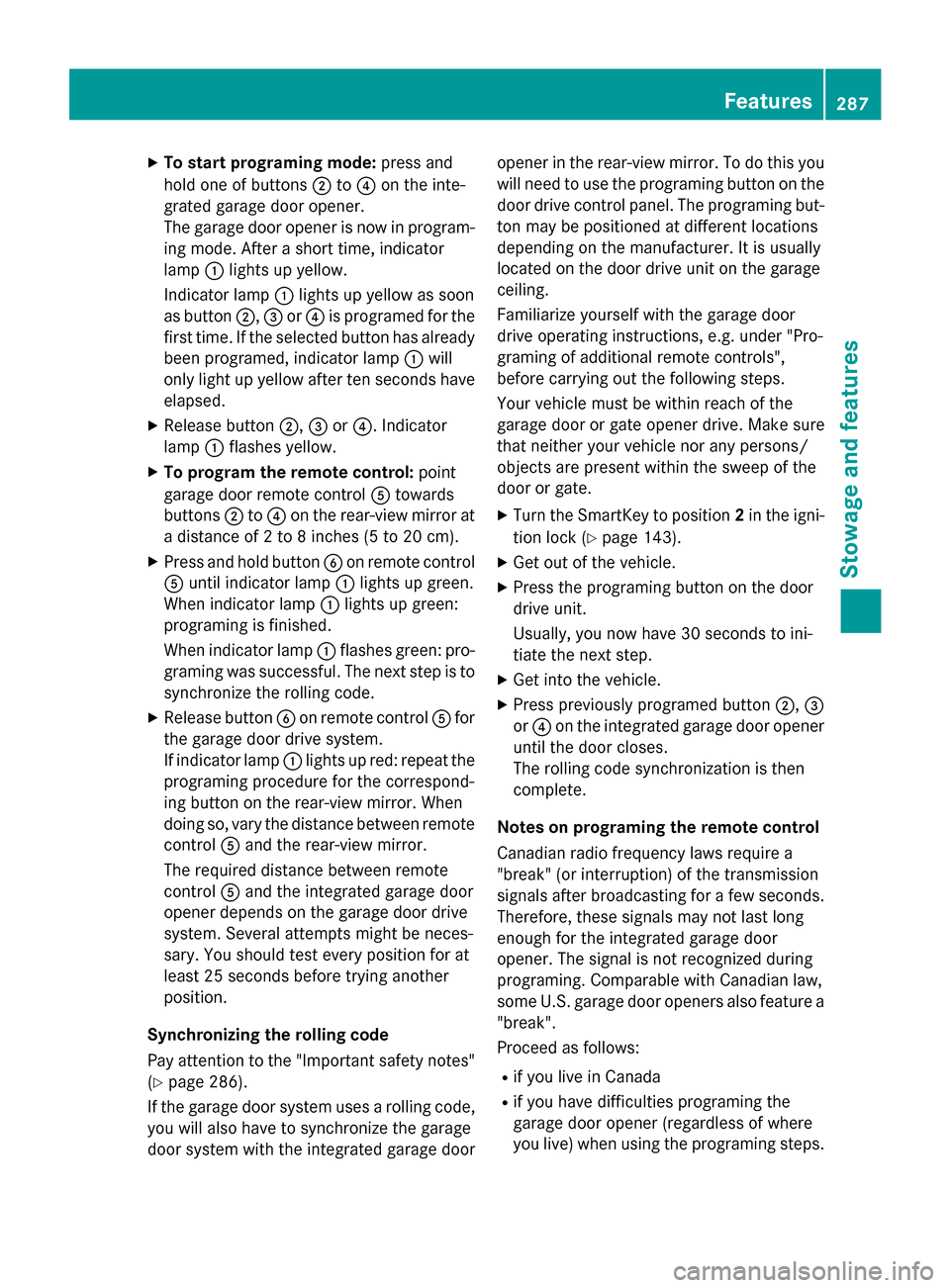
X
To start programing mode: press and
hold one of buttons 0044to0085 on the inte-
grated garage door opener.
The garage door opener is now in program- ing mode. After a short time, indicator
lamp 0043lights up yellow.
Indicator lamp 0043lights up yellow as soon
as button 0044,0087or0085 is programed for the
first time. If the selected button has already
been programed, indicator lamp 0043will
only light up yellow after ten seconds have elapsed.
X Release button 0044,0087or0085. Indicator
lamp 0043flashes yellow.
X To program the remote control: point
garage door remote control 0083towards
buttons 0044to0085 on the rear-view mirror at
a distance of 2 to 8 inches (5 to 20 cm).
X Press and hold button 0084on remote control
0083 until indicator lamp 0043lights up green.
When indicator lamp 0043lights up green:
programing is finished.
When indicator lamp 0043flashes green: pro-
graming was successful. The next step is to
synchronize the rolling code.
X Release button 0084on remote control 0083for
the garage door drive system.
If indicator lamp 0043lights up red: repeat the
programing procedure for the correspond-
ing button on the rear-view mirror. When
doing so, vary the distance between remote control 0083and the rear-view mirror.
The required distance between remote
control 0083and the integrated garage door
opener depends on the garage door drive
system. Several attempts might be neces-
sary. You should test every position for at
least 25 second s before trying another
position.
Synchronizing the rolling code
Pay attention to the "Important safety notes"
(Y page 286).
If the garage door system uses a rolling code,
you will also have to synchronize the garage
door system with the integrated garage door opener in the rear-view mirror. To do this you
will need to use the programing button on the door drive control panel. The programing but-ton may be positioned at different locations
depending on the manufacturer. It is usually
located on the door drive unit on the garage
ceiling.
Familiarize yourself with the garage door
drive operating instructions, e.g. under "Pro-
graming of additional remote controls",
before carrying out the following steps.
Your vehicle must be within reach of the
garage door or gate opener drive. Make sure
that neither your vehicle nor any persons/
objects are present within the sweep of the
door or gate.
X Turn the SmartKey to position 2in the igni-
tion lock (Y page 143).
X Get out of the vehicle.
X Press the programing button on the door
drive unit.
Usually, you now have 30 seconds to ini-
tiate the next step.
X Get into the vehicle.
X Press previously programed button 0044,0087
or 0085 on the integrated garage door opener
until the door closes.
The rolling code synchronization is then
complete.
Notes on programing the remote control
Canadian radio frequency laws require a
"break" (or interruption) of the transmission
signals after broadcasting for a few seconds.
Therefore, these signals may not last long
enough for the integrated garage door
opener. The signal is not recognized during
programing. Comparable with Canadian law,
some U.S. garage door openers also feature a "break".
Proceed as follows:
R if you live in Canada
R if you have difficulties programing the
garage door opener (regardless of where
you live) when using the programing steps. Features
287Stowage and features Z