2015 MERCEDES-BENZ G-CLASS SUV check oil
[x] Cancel search: check oilPage 11 of 274

see also Digital Operator's Man-
ual .................................................. 172
E
EASY-ENTRY featureActivating/deactivating ................. 147
Function/notes ................................ 87
EASY-EXIT feature
Function/notes ................................ 87
Switching on/off ........................... 147
EBD (electronic brake force distri-bution)
Display message .................... 148, 151
Function/notes ................................ 68
ECO start/stop function
Deactivating/activating ................. 105
General information ....................... 105
Electrical fuses
Fuse box in the cargo compart-
ment ............................................. .227
Electronic Stability Program
see ESP ®
(Electronic Stability Program)
Electronic Traction System
see 4ETS (Electronic Traction System)
Emergency
Automatic measures after an acci-
dent ................................................. 55
Emergency call
see mbrace
Emergency release
Driver's door ................................... .75
Vehicle ............................................ .75
Emergency Tensioning Devices
Activation ........................................ .51
Engine
Display message .................... 148, 155
ECO start/stop function ................ 105
Engine number .............................. .259
Jump-starting ................................. 220
Starting the engine with the
SmartKey ....................................... 104
Switching off .................................. 111
Tow-starting (vehicle) ..................... 225
Engine oil
Adding .......................................... .207
Additives ........................................ 262
Checking the oil level ..................... 205 Checking the oil level using the
dipstick .......................................... 205
Display message ............................ 148
Filling capacity ............................... 262
Notes about oil grades ................... 262
Temperature (on-board com-
puter) ............................................. 147
Viscosity ........................................ 263
Entering an address
see also Digital Operator's Man-
ual ................................................. .172
Environmental protection
Note ................................................. 26
ESP ®
(Electronic Stability Pro-
gram)
AMG menu (on-board computer) ... 147
Deactivating/activating ................... 67
Display message .................... 148, 149
Function/notes ................................ 66
Important safety information ........... 66
Trailer stabilization ........................... 68
Warning lamp ................................. 165
Exhaust check ................................... 112
Exhaust tail pipe (cleaning instruc-
tions) ................................................. .211
Exterior lighting
see Lights
Exterior mirrors
Adjusting ......................................... 87
Dipping (automatic) ......................... 87
Folding in when locking (on-boardcomputer) ...................................... 147
Folding in/out (automatically )......... 87
Folding in/out (electrically) ............. 87
Out of position (troubleshooting) ..... 87
Setting ............................................. 87
Storing settings (memory func-
tion) ................................................. 87
Storing the parking position ............. 87
F
Filler cap
see Fuel filler flap
First-aid kit ......................................... 214
Flat tire
Preparing the vehicle ..................... 216
Floormats ........................................... 201
Index9
Page 18 of 274

Cleaning the cover .........................212
Correct driver's seat position ........... 82
Important safety notes .................... 82
Multicontour seat ............................ 84
Storing settings (memory func-
tion) ................................................. 87
Switching seat heating on/off ......... 85
Switching seat ventilation on/off .... 84
Sensors (cleaning instructions) ....... 211
Service interval display
Displaying a service message (on-board computer) ............................ 210
Service menu (on-board com- puter) ................................................. .147
Service products
Brake fluid ..................................... 264
Coolant (engine) ............................ 264
Engine oil ....................................... 262
Fuel ................................................ 259
Important safety notes .................. 259
Notes ............................................. 259
Refrigerant (air-conditioning sys-
tem) ............................................... 263
Washer fluid ................................... 265
Setting a speed limit
see SPEEDTRONIC
Setting the air distribution ...............100
Setting the airflow ............................ 100
Setting the date/time format
see also Digital Operator's Man-
ual ................................................. .172
Setting the language
see also Digital Operator's Man-
ual ................................................. .172
Setting the time
see also Digital Operator's Man-
ual ................................................. .172
Settings
Factory (on-board computer) ......... 147
Menu overview .............................. 176
On-board computer ....................... 147
SETUP (on-board computer) ............. 147
Shift ranges ....................................... 107
Side impact air bag .............................50
Side marker lamp (display mes- sage) ................................................... 148 Side marker lamps (changingbulbs)
................................................... .94
Side windows
Cleaning ......................................... 211
Important safety informa-
tion .................................................. 77
Opening/closing .............................. 77
Opening/closing (all) ....................... 77
Opening/closing (front )................... 77
Overview .......................................... 77
Troubleshooting ............................... 77
SIRIUS services
see also Digital Operator's Man-
ual .................................................. 172
Ski rack .............................................. 197
Sliding sunroof
Important safety notes .................... 77
Opening/closing .............................. 78
Operating manually .......................... 78
SmartKey
Changing the battery ....................... 74
Changing the programming ............. 73
Checking the battery ....................... 74
Convenience opening feature .......... 77
Display message ............................ 148
Door central locking/unlocking ....... 72
Important safety notes .................... 72
Loss ................................................. 74
Malfunction ...................................... 74
Mechanical key ................................ 73
Overview .......................................... 72
Problem (malfunction) ..................... 74
Starting the engine ........................ 104
SMS
see also Digital Operator's Man-
ual .................................................. 172
Snow chains ...................................... 232
Sockets
Front-passenger footwell ............... 197
Points to observe before use ......... 197
Trunk ............................................. 197
SOS
see mbrace
Spare fuses ........................................ 225
Spare wheel
Mounting ....................................... 250
Notes/data .................................... 256
Spare wheel bracket at the rear .... 215
16Index
Page 207 of 274
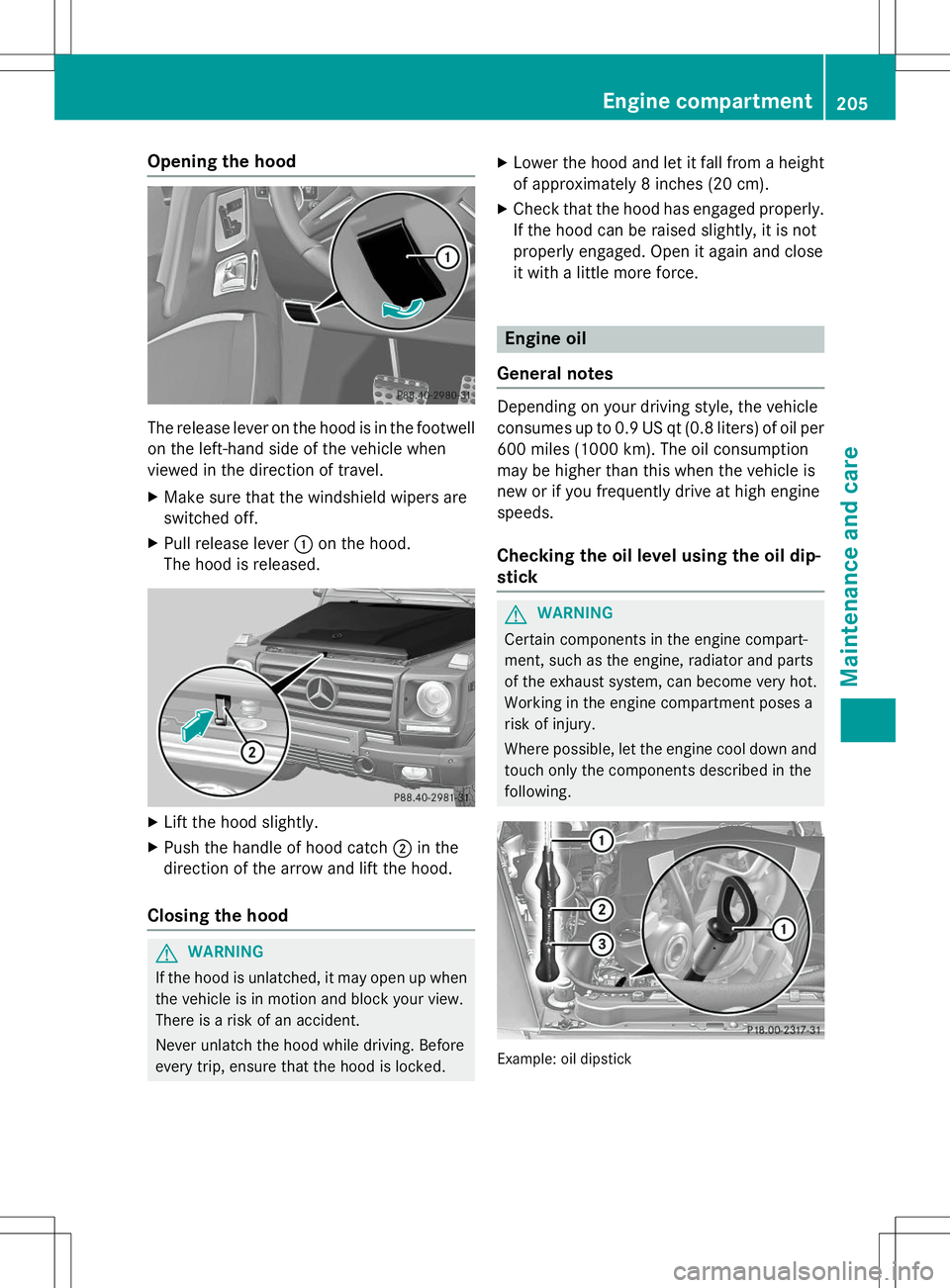
Opening the hood
The release lever on the hood is in the footwellon the left-hand side of the vehicle when
viewed in the direction of travel.
X Make sure that the windshield wipers are
switched off.
X Pull release lever :on the hood.
The hood is released.
X Lift the hood slightly.
X Push the handle of hood catch ;in the
direction of the arrow and lift the hood.
Closing the hood
GWARNING
If the hood is unlatched, it may open up when the vehicle is in motion and block your view.
There is a risk of an accident.
Never unlatch the hood while driving. Before
every trip, ensure that the hood is locked. X
Lower the hood and let it fall from a height
of approximately 8 inches (20 cm).
X Check that the hood has engaged properly.
If the hood can be raised slightly, it is not
properly engaged. Open it again and close
it with a little more force.
Engine oil
General notes
Depending on your driving style, the vehicle
consumes up to 0.9 US qt (0.8 liters) of oil per 600 miles (1000 km). The oil consumption
may be higher than this when the vehicle is
new or if you frequently drive at high enginespeeds.
Checking the oil level using the oil dip-stick
GWARNING
Certain components in the engine compart-
ment, such as the engine, radiator and parts
of the exhaust system, can become very hot.
Working in the engine compartment poses a
risk of injury.
Where possible, let the engine cool down and touch only the components described in the following.
Example: oil dipstick
Engine compartment205
Maintenance and care
Z
Page 208 of 274

When checking the oil level:
R park the vehicle on a level surface.
R the engine should be switched off for
approximately five minutes if the engine is
at normal operating temperature.
R the engine should be switched off for at
least 30 minutes if the engine is not at
operating temperature, e.g. if you only start
the engine briefly.
X Pull oil dipstick :out of the dipstick guide
tube.
X Wipe off oil dipstick :.
X Slowly slide oil dipstick :into the guide
tube to the stop, and take it out again.
If the level is between MIN mark =and
MAX mark ;, the oil level is correct.
X Add oil if necessary.
Checking the oil level using the on-
board computer
!Do not add too much oil. adding too much
engine oil can result in damage to the
engine or to the catalytic converter. Have
excess engine oil siphoned off.
G 65 AMG: the oil level can be checked using
the on-board computer only.
On all other models, the oil dipstick must be
used to check the engine oil level.
When checking the oil level:
R park the vehicle on a level surface.
R the engine should be switched off for
approximately five minutes if the engine is
at normal operating temperature.
X Make sure that the SmartKey is in posi-tion 2in the ignition lock.
X Press the 9or: button on the steer-
ing wheel to select the following message:
The measurement takes a few seconds. You
will see one of the following messages in the multifunction display: R
Engine oil level OK
RAdd 1.0 qt(Canada:1.0 liter)to
reach maximum oil level
RAdd 1.5 qts(Canada:1.5 liters)to
reach maximum oil level
RAdd2.0 qts.(Canada:2.0 liters)to
reach maximum oil level
X Add oil if necessary.
If the engine is at normal operating tempera- ture and the
Engine oil Reduce oil
leveldisplay appears, too much oil has been
added.
X Have excess oil siphoned off.
If the
Switch ignition on to check
engine oil levelmessage appears:
X Turn the SmartKey to position 2in the igni-
tion lock ( Ypage 103).
If the
Observe waiting timemessage
appears:
X If the engine is at normal operating tem-
perature: repeat the measurement after
approximately five minutes.
X If the engine is not at normal operating
temperature: e.g. if the engine was only
started briefly, repeat the measurement
after approximately 30 minutes.
If the
Engine oil level Not when
engine onmessage appears:
206Engine compartment
Maintenance and care
Page 212 of 274

Maintaining the time-dependent service schedule:X Before disconnecting the battery, note
down the service due date displayed.
or X After reconnecting the battery, subtract
the battery disconnection periods from the
service date shown on the display.
iThe service interval display should not be
confused with the 4engine oil level dis-
play.
The symbol and the letter indicate which type
of service is due: ¯ Minor service
A
±Major serviceB
The ASSYST service interval display does not
take into account any periods of time during
which the battery is disconnected.
Hiding a service message
X To hide the service message, press the % back button on the multifunction
steering wheel ( Ypage 35).
Displaying service messages
Use the buttons on the multifunction steering
wheel.
X Switch on the ignition.
X Press =or; to select the standard
display menu on the steering wheel
( Y page 147).
X Press 9or: to select the service
interval display. The ¯ or± service symbol and the
service due date are displayed.
Points to remember
The specified maintenance interval takes only the normal operation of the vehicle into
account. Under arduous operating conditions
or increased load on the vehicle, mainte-
nance work must be carried out more fre-
quently, for example: R regular city driving with frequent intermedi-
ate stops
R if the vehicle is primarily used to travel
short distances
R use in mountainous terrain or on poor road
surfaces
R if the engine is often left idling for long peri-
ods
Under these or similar conditions, have, for
example, the air filter, engine oil and oil filter
replaced or changed more frequently. Under
arduous operating conditions, the tires must
be checked more often. Further information
can be obtained at a qualified specialist work- shop, e.g. an authorized Mercedes-Benz Cen-
ter.
Fuel/water separator
HEnvironmental note
Dispose of service products in an environ-
mentally responsible manner.
!If you continue driving without having the
fuel/water separator serviced, this could
cause damage to the engine. Any resulting
damage is not covered by the warranty.
If the fuel/water separator needs servicing,
the following message appears in the multi-
function display:
You will also hear a brief warning tone.
210Maintenance
Maintenance and care
Page 253 of 274

every 3,000 to 6,000 miles
(5,000 to 10,000 km), or earlier if tire wear
requires. Do not change the direction of
wheel rotation.
Clean the contact surfaces of the wheel and
the brake disc thoroughly every time a wheel
is rotated. Check the tire pressure and reac-
tivate the tire pressure monitor ( Ypage 235)
if necessary.
Direction of rotation
Tires with a specified direction of rotation
have additional benefits, e.g. if there is a risk
of hydroplaning. You will only gain these ben-
efits if the correct direction of rotation isobserved.
An arrow on the sidewall of the tire indicates
its correct direction of rotation.
You may mount the spare wheel against the
direction of rotation. Adhere to the time
restriction on use as well as the speed limi-
tation specified on the spare wheel.
Storing wheels
Store tires that are not being used in a cool,
dry and preferably dark place. Protect the
tires from oil, grease, gasoline and diesel.
Mounting a wheel
Preparing the vehicle
GWARNING
When you remove the spare wheel from the
spare wheel bracket, the vehicle’s weight dis- tribution changes. If the vehicle is already
raised, the jack could tip over. There is a risk
of injury.
Remove the spare wheel from the spare wheel
bracket before lifting the vehicle.
X Prepare the vehicle as described (Y page 216). X
Remove the vehicle tool kit and the jack(Y page 214).
X Secure the vehicle to prevent it from rolling
away.
X Remove the spare wheel from the spare
wheel bracket ( Ypage 215).
iVehicles without a spare wheel or emer-
gency spare wheel are not equipped with a tire-change tool kit at the factory. For more
information on which tools are required to
perform a wheel change on your vehicle
e.g. lug wrench or jack, consult an author-
ized Mercedes-Benz Center.
Securing the vehicle to prevent it from
rolling away
X On level ground: place chocks or other
suitable items under the front and rear of
the wheel that is diagonally opposite the
wheel you wish to change.
X On downhill gradients: place chocks or
other suitable items in front of the wheels
of the front and rear axle.
Raising the vehicle
GWARNING
If you do not position the jack correctly at the appropriate jacking point of the vehicle, the
jack could tip over with the vehicle raised.
There is a risk of injury.
Only position the jack at the appropriate jack-
ing point of the vehicle. The base of the jack
must be positioned vertically, directly under
the jacking point of the vehicle.
!The jack is designed exclusively for jack-
ing up the vehicle at the jacking points.
Otherwise, your vehicle could be damaged.
The following must be observed when raising
the vehicle:
R To raise the vehicle, only use the vehicle-
specific jack that has been tested and
approved by Mercedes-Benz. If used incor-
Changing a wheel251
Wheels and tires
Z
Page 255 of 274

XTurn pressure release screw =clockwise
as far as it will go using notch ;on the
pump lever.
Pressure release screw =is closed.
iDo not turn pressure release screw =by
more than one to two revolutions. Other-
wise, hydraulic fluid could escape.
X Set jack :on solid ground.
X Position jack :on the axle carrier tube ;
of the front or rear axle. Jack :must
always stand vertically, even on slopes.
Make sure that jack :is correctly posi-
tioned under axle carrier tube ;. The front
or rear axle must sit securely in the recess of jack :.
X Raise the vehicle by pumping in the direc-
tion of the arrow until the tire is 1.2 in
(3 cm) off the ground at the most.
Removing a wheel
!Do not place wheel bolts in sand or on a
dirty surface. The bolt and wheel hub
threads could otherwise be damaged when you screw them in.
X Unscrew the wheel bolts.
X Remove the wheel.
Mounting a new wheel
GWARNING
Oiled or greased wheel bolts/wheel nuts and
damaged wheel bolt/wheel nut/wheel hub
threads can cause wheel bolts/wheel nuts to come loose. As a result, you could lose a
wheel while driving. There is a risk of an acci- dent.
Never oil or grease wheel bolts/wheel nuts. In the event of damage to the threads, contact a
qualified specialist workshop immediately.
Have the damaged wheel bolts/wheel nuts or hub threads replaced/renewed. Do not con-
tinue driving.
GWARNING
If you tighten the wheel bolts or wheel nuts
when the vehicle is raised, the jack could tip
over. There is a risk of injury.
Only tighten the wheel bolts or wheel nuts
when the vehicle is on the ground.
!To prevent damage to the paintwork, hold
the wheel securely against the wheel hub
while screwing in the first wheel bolt.
Always pay attention to the instructions and
safety notes in the "Changing a wheel" sec-
tion ( Ypage 250).
X Clean the wheel and wheel hub contactsurfaces.
X Place the new wheel on the wheel hub and
push it on.
X Tighten the wheel bolts until they are fin-
ger-tight.
Lowering the vehicle
GWARNING
The wheels could work loose if the wheel nuts
and bolts are not tightened to the specified
tightening torque. There is a risk of accident.
Have the tightening torque immediately
checked at a qualified specialist workshop
after a wheel is changed.
Changing a wheel253
Wheels and tires
Z