2015 MERCEDES-BENZ G-CLASS SUV check engine
[x] Cancel search: check enginePage 9 of 274

COMAND and Internetsee Online and Internet functions
COMAND control panel .....................178
COMAND controller ........................... 179
Combination switch ............................ 92
Compass
Display messages .......................... 148
Connecting a USB device
see also Digital Operator's Man-
ual ................................................. .172
Consumption statistics (on-board
computer) .......................................... 147
Convenience opening feature .......... 100
Coolant (engine)
Checking the level ......................... 208
Display message .................... 148, 155
Filling capacity ............................... 265
Notes ............................................. 264
Temperature (on-board com-
puter) ............................................. 147
Temperature gauge ........................ 146
Warning lamp ................................. 168
Cooling
see Climate control
Cornering light function
Display message ............................ 148
Function/notes ................................ 92
Courtesy lights ................................... .92
Cruise control
Cruise control leve r .......................113
Display message ............................ 148
Driving system ............................... 112
Function/notes ............................ .112
Resuming the stored speed ........... 114
Selecting ........................................ 114
Storing and maintaining current
speed ............................................. 114
Cup holder
Center console .............................. 197
Important safety notes .................. 197
D
Datasee Technical data
Daytime running lamps
Display message ............................ 148 Switching on/off (on-board com-
puter) ............................................. 147
Declarations of conformity ................. 28
DEF
Display message ............................ 148
Delayed switch-off
Exterior lighting (on-board com-
puter) ............................................. 147
Interior lighting .............................. 147
Differential locks
Disengaging ................................... 136
Engaging ........................................ 135
Front axle ...................................... 136
General notes ................................ 134
Rear axle ........................................ 136
Terrain .......................................... .134
Transfer case ................................. 136
Differential locks (display mes-
sage) ................................................... 148
Digital Operator's Manual
Contents .......................................... 24
Installation ....................................... 22
Introduction ..................................... 22
Keyword search ............................... 24
Operating notes ............................... 23
Visual search ................................... 23
Digital speedometer ......................... 147
Display (cleaning instructions) ........212
Display messages
Calling up (on-board com-
puter) ............................................. 148
Driving systems ..................... 148, 156
Engine ................................... 148, 155
General notes ................................ 148
Hiding (on-board computer) ........... 148
Lights ............................................. 148
Safety systems ..................... .148, 149
Service interval displa y.................. 209
SmartKey ....................................... 148
Tires ...................................... 148, 158
Vehicle .................................. 148, 160
Distance display (on-board com- puter) .................................................. 147
Distance recorder ............................. 147
see Odometer
see Trip odometer
Distance warning (warning lamp) .... 169
Index7
Page 11 of 274

see also Digital Operator's Man-
ual .................................................. 172
E
EASY-ENTRY featureActivating/deactivating ................. 147
Function/notes ................................ 87
EASY-EXIT feature
Function/notes ................................ 87
Switching on/off ........................... 147
EBD (electronic brake force distri-bution)
Display message .................... 148, 151
Function/notes ................................ 68
ECO start/stop function
Deactivating/activating ................. 105
General information ....................... 105
Electrical fuses
Fuse box in the cargo compart-
ment ............................................. .227
Electronic Stability Program
see ESP ®
(Electronic Stability Program)
Electronic Traction System
see 4ETS (Electronic Traction System)
Emergency
Automatic measures after an acci-
dent ................................................. 55
Emergency call
see mbrace
Emergency release
Driver's door ................................... .75
Vehicle ............................................ .75
Emergency Tensioning Devices
Activation ........................................ .51
Engine
Display message .................... 148, 155
ECO start/stop function ................ 105
Engine number .............................. .259
Jump-starting ................................. 220
Starting the engine with the
SmartKey ....................................... 104
Switching off .................................. 111
Tow-starting (vehicle) ..................... 225
Engine oil
Adding .......................................... .207
Additives ........................................ 262
Checking the oil level ..................... 205 Checking the oil level using the
dipstick .......................................... 205
Display message ............................ 148
Filling capacity ............................... 262
Notes about oil grades ................... 262
Temperature (on-board com-
puter) ............................................. 147
Viscosity ........................................ 263
Entering an address
see also Digital Operator's Man-
ual ................................................. .172
Environmental protection
Note ................................................. 26
ESP ®
(Electronic Stability Pro-
gram)
AMG menu (on-board computer) ... 147
Deactivating/activating ................... 67
Display message .................... 148, 149
Function/notes ................................ 66
Important safety information ........... 66
Trailer stabilization ........................... 68
Warning lamp ................................. 165
Exhaust check ................................... 112
Exhaust tail pipe (cleaning instruc-
tions) ................................................. .211
Exterior lighting
see Lights
Exterior mirrors
Adjusting ......................................... 87
Dipping (automatic) ......................... 87
Folding in when locking (on-boardcomputer) ...................................... 147
Folding in/out (automatically )......... 87
Folding in/out (electrically) ............. 87
Out of position (troubleshooting) ..... 87
Setting ............................................. 87
Storing settings (memory func-
tion) ................................................. 87
Storing the parking position ............. 87
F
Filler cap
see Fuel filler flap
First-aid kit ......................................... 214
Flat tire
Preparing the vehicle ..................... 216
Floormats ........................................... 201
Index9
Page 18 of 274

Cleaning the cover .........................212
Correct driver's seat position ........... 82
Important safety notes .................... 82
Multicontour seat ............................ 84
Storing settings (memory func-
tion) ................................................. 87
Switching seat heating on/off ......... 85
Switching seat ventilation on/off .... 84
Sensors (cleaning instructions) ....... 211
Service interval display
Displaying a service message (on-board computer) ............................ 210
Service menu (on-board com- puter) ................................................. .147
Service products
Brake fluid ..................................... 264
Coolant (engine) ............................ 264
Engine oil ....................................... 262
Fuel ................................................ 259
Important safety notes .................. 259
Notes ............................................. 259
Refrigerant (air-conditioning sys-
tem) ............................................... 263
Washer fluid ................................... 265
Setting a speed limit
see SPEEDTRONIC
Setting the air distribution ...............100
Setting the airflow ............................ 100
Setting the date/time format
see also Digital Operator's Man-
ual ................................................. .172
Setting the language
see also Digital Operator's Man-
ual ................................................. .172
Setting the time
see also Digital Operator's Man-
ual ................................................. .172
Settings
Factory (on-board computer) ......... 147
Menu overview .............................. 176
On-board computer ....................... 147
SETUP (on-board computer) ............. 147
Shift ranges ....................................... 107
Side impact air bag .............................50
Side marker lamp (display mes- sage) ................................................... 148 Side marker lamps (changingbulbs)
................................................... .94
Side windows
Cleaning ......................................... 211
Important safety informa-
tion .................................................. 77
Opening/closing .............................. 77
Opening/closing (all) ....................... 77
Opening/closing (front )................... 77
Overview .......................................... 77
Troubleshooting ............................... 77
SIRIUS services
see also Digital Operator's Man-
ual .................................................. 172
Ski rack .............................................. 197
Sliding sunroof
Important safety notes .................... 77
Opening/closing .............................. 78
Operating manually .......................... 78
SmartKey
Changing the battery ....................... 74
Changing the programming ............. 73
Checking the battery ....................... 74
Convenience opening feature .......... 77
Display message ............................ 148
Door central locking/unlocking ....... 72
Important safety notes .................... 72
Loss ................................................. 74
Malfunction ...................................... 74
Mechanical key ................................ 73
Overview .......................................... 72
Problem (malfunction) ..................... 74
Starting the engine ........................ 104
SMS
see also Digital Operator's Man-
ual .................................................. 172
Snow chains ...................................... 232
Sockets
Front-passenger footwell ............... 197
Points to observe before use ......... 197
Trunk ............................................. 197
SOS
see mbrace
Spare fuses ........................................ 225
Spare wheel
Mounting ....................................... 250
Notes/data .................................... 256
Spare wheel bracket at the rear .... 215
16Index
Page 36 of 274

Warning and indicator lamps
FunctionPage
:LLow-beam head-
lamps
91
;÷ ESP®165
=K
High-beam head-
lamps
92
?J Brakes (yellow)162
A·Distance warning169
B#! Turn signals92
ChTire pressure monitor170
D6 Restraint system42
EüSeat belt161
FunctionPage
F?Coolant168
GRRear fog lamp91
HOFront fog lamps91
I;Check Engine~
J8 Reserve fuel~
KåESP®
OFF165
L! ABS163
MBrakes (red)
$(USA only)
J(Canada only)162
34Instrument cluster
At a glance
Page 45 of 274

ning. Therefore, malfunctions can be detec-
ted in good time. The6 restraint system warning lamp in
the instrument cluster lights up when the igni- tion is switched on. It goes out no later than afew seconds after the vehicle is started. The
components of the restraint system are in
operational readiness.
A malfunction has occurred if the 6
restraint system warning lamp:
R does not light up after the ignition is
switched on
R does not go out after a few seconds with
the engine running
R lights up again while the engine is running
GWARNING
If restraint system is malfunctioning, restraint
system components may be triggered unin-
tentionally or might not be triggered at all in
the event of an accident with a high rate of
vehicle deceleration. This can affect the Emer- gency Tensioning Device or air bag, for exam-
ple. This poses an increased risk of injury or
even fatal injury.
Have the restraint system checked and
repaired in a qualified specialist workshop as
soon as possible.
PASSENGER AIR BAG OFF indicator lamp
PASSENGER AIR BAG OFF indicator lamp :
is part of the BabySmart™ air bag deactiva-
tion system. A permanently lit PASSENGER AIR BAG OFF
indicator lamp informs you that the front-
passenger front air bag is deactivated.
Depending on the person in the front-
passenger seat, the front-passenger front air
bag must either be deactivated or enabled;
see the following points. You must make sure
of this both before and during a journey.
R Children in a child restraint system:
whether the front-passenger front air bag is
enabled or deactivated depends on the
installed child restraint system, and the age and size of the child. Therefore, always
observe the information on "Children in the
vehicle" ( Ypage 55). There you will also
find instructions on rearward and forward-
facing child restraint systems on the front-
passenger seat.
R All other persons: the PASSENGER AIR
BAG OFF indicator lamp must be off. Be
sure to observe the notes on "Seat
belts“ ( Ypage 43) and "Air bags"
( Y page 48). There you can also find infor-
mation on the correct seat position.
Observe the information on the BabySmart™
air bag deactivation system in the front-
passenger seat ( Ypage 59).
Seat belts
Introduction
Seat belts are the most effective means of
restricting the movement of vehicle occu-
pants in the event of an accident or the vehi-
cle rolling over. This reduces the risk of vehi- cle occupants coming into contact with parts
of the vehicle interior or being ejected from
the vehicle. Furthermore, the seat belt helps
to keep the vehicle occupant in the best posi- tion in relation to the air bag.
Occupant safety43
Safety
Z
Page 67 of 274

ABS (Anti-lock Braking System)
Important safety notes
iObserve the "Important safety notes" sec-
tion ( Ypage 64).
GWARNING
If the ABS malfunctions, other driving systems
such as the BAS or the ESP ®
are also switched
off. Observe indicator and warning lamps that may come on as well as messages in the mul-
tifunction display that may appear.
If the ABS malfunctions, the wheels may lock
during hard braking, reducing the steering
capability and extending the braking distance.
GWARNING
If ABS is faulty, the wheels could lock when
braking. The steerability and braking charac-
teristics may be severely impaired. Addition-
ally, further driving safety systems are deac-
tivated. There is an increased danger of skid- ding and accidents.
Drive on carefully. Have ABS checked imme-
diately at a qualified specialist workshop.
ABS regulates brake pressure in such a way
that the wheels do not lock when you brake.
This allows you to continue steering the vehi- cle when braking.
Provided that the differential locks are not
active, ABS works from a speed of about
5 mph (8 km/h) upwards, regardless of road-surface conditions. ABS works on slippery
surfaces, even if you only brake gently.
The yellow !ABS warning lamp in the
instrument cluster lights up when the ignition
is switched on. It goes out when the engine is running.
Braking
If ABS intervenes when braking, you will feel apulsing in the brake pedal. X
If ABS intervenes: continue to depress the
brake pedal vigorously until the braking sit-
uation is over.
X To make a full brake application:
depress the brake pedal with full force.
The pulsating brake pedal can be an indica-
tion of hazardous road conditions, and func-
tions as a reminder to take extra care while
driving.
Off-road ABS
If the LOW RANGE shift range is selected by
the transfer case, ( Ypage 132), an ABS sys-
tem specifically suited to off-road terrain is
automatically activated.
At speeds below 37 mph (60 km/h), the front wheels lock cyclically during braking. The dig-
ging-in effect achieved in the process reduces
the stopping distance on off-road terrain. This limits steering capability.
BAS (Brake Assist System)
iObserve the "Important safety notes" sec-
tion ( Ypage 64).
GWARNING
If BAS is malfunctioning, the braking distance
in an emergency braking situation is
increased. There is a risk of an accident.
In an emergency braking situation, depress
the brake pedal with full force. ABS prevents
the wheels from locking.
BAS operates in emergency braking situa-
tions. If you depress the brake pedal quickly,
BAS automatically boosts the braking force,
thus shortening the stopping distance.
X Keep the brake pedal firmly depressed until
the emergency braking situation is over.
ABS prevents the wheels from locking.
The brakes will function as usual once you
release the brake pedal. BAS is deactivated.
Driving safety systems65
Safety
Z
Page 68 of 274

Adaptive brake lights
If you brake sharply from a speed of more
than 30 mph (50 km/h) or if braking is assis-ted by BAS, the brake lamps flash rapidly. In
this way, traffic traveling behind you is
warned in an even more noticeable manner.
If you brake sharply from a speed of more
than 45 mph (70 km/h)to a standstill, the
hazard warning lamps are activated automat-
ically. If the brakes are applied again, the
brake lamps light up continuously. The hazard
warning lamps are deactivated automatically if you drive faster than 6 mph (10 km/h). You
can also switch off the hazard warning lamps using the hazard warning button( Y page 90).
ESP®(Electronic Stability Program)
Important safety notes
iObserve the "Important safety notes" sec-
tion ( Ypage 64).
GWARNING
If ESP ®
is malfunctioning, ESP ®
is unable to
stabilize the vehicle. Additionally, further driv- ing safety systems are deactivated. This
increases the risk of skidding and an accident.
Drive on carefully. Have ESP ®
checked at a
qualified specialist workshop.
!Only operate the vehicle for a maximum of
ten seconds on a brake test dynamometer.
Switch off the ignition.
Application of the brakes by ESP ®
may oth-
erwise destroy the brake system.
!A function or performance test should
only be carried out on a two-axle dyna-
mometer. Before you operate the vehicle
on such a dynamometer, please consult a
qualified workshop. You could otherwise
damage the drive train or the brake system. ESP
®
monitors the driving stability and the
traction. Traction is the power transmission
between the tires and the road surface. ESP ®
is deactivated if the åwarning lamp
in the instrument cluster lights up continu-
ously when the engine is running.
If the ÷ warning lamp and the åwarn-
ing lamp are lit continuously, ESP ®
is not
available due to a malfunction.
Observe the information on warning lamps ( Y page 165) and display messages which
may be displayed in the instrument cluster( Y page 148).
If ESP ®
detects that the vehicle is deviating
from the direction desired by the driver, one
or more wheels are braked to stabilize the
vehicle. If necessary, the engine output is also modified to keep the vehicle on the desired
course within physical limits. ESP ®
assists
the driver when pulling away on wet or slip-
pery roads. ESP ®
can also stabilize the vehi-
cle during braking.
If ESP ®
intervenes, the ÷warning lamp
flashes in the instrument cluster.
If ESP ®
intervenes:
X Do not deactivate ESP ®
under any circum-
stances.
X Only depress the accelerator pedal as far as
necessary when pulling away.
X Adapt your driving style to suit the prevail-
ing road and weather conditions.
iOnly use wheels with the recommended
tire sizes. Only then will ESP ®
function
properly.
iIf differential locks are switched on, ABS,
BAS and ESP ®
switch off automatically.
4ETS (Electronic Traction System)
iObserve the "Important safety notes" sec-
tion ( Ypage 64).
Traction control remains active, even if you
deactivate ESP ®
.
66Driving safety systems
Safety
Page 70 of 274
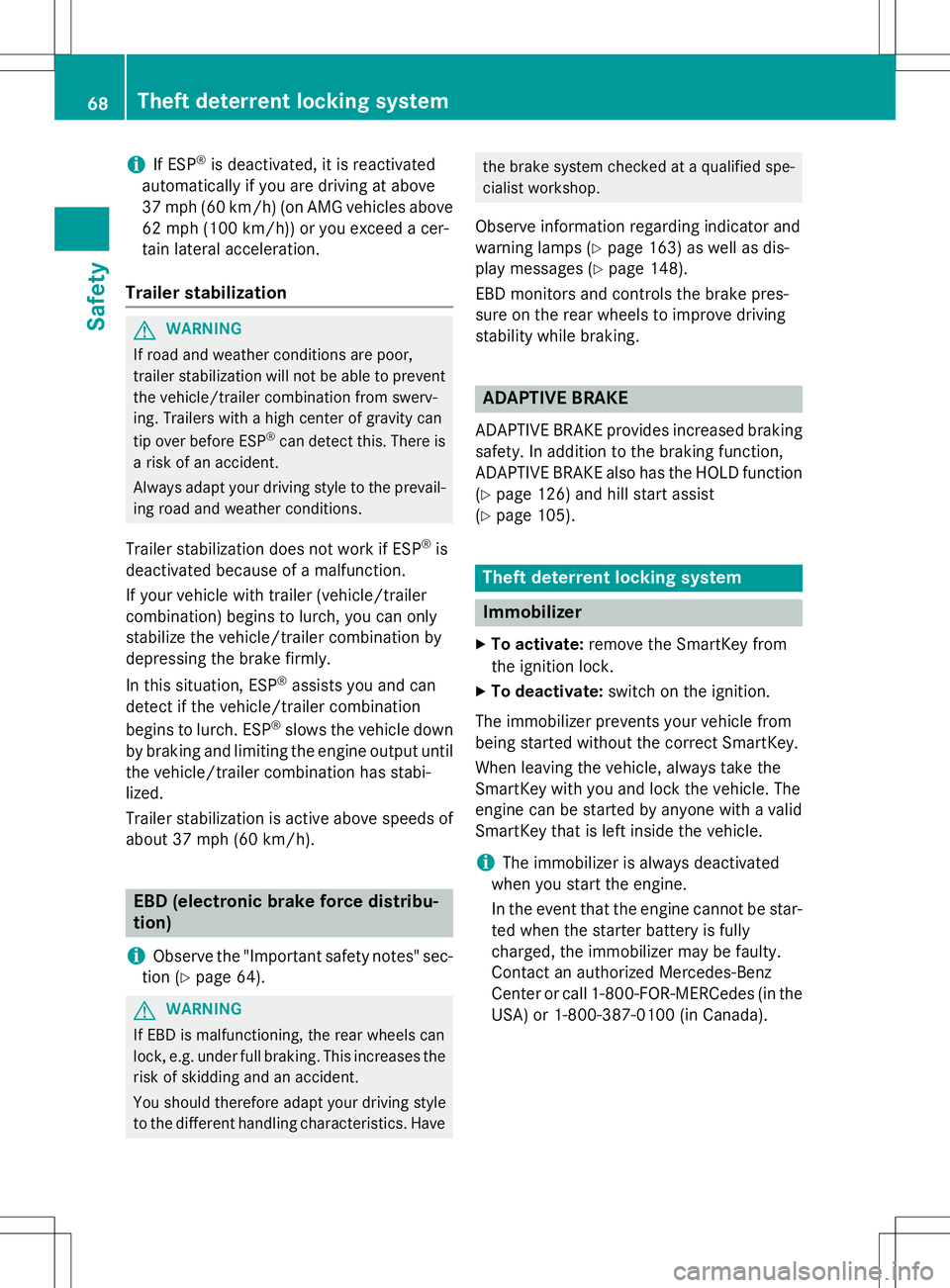
iIf ESP®
is deactivated, it is reactivated
automatically if you are driving at above
37 mph (60 km/h) (on AMG vehicles above
62 mph (100 km/h)) or you exceed a cer-
tain lateral acceleration.
Trailer stabilization
GWARNING
If road and weather conditions are poor,
trailer stabilization will not be able to prevent the vehicle/trailer combination from swerv-
ing. Trailers with a high center of gravity can
tip over before ESP ®
can detect this. There is
a risk of an accident.
Always adapt your driving style to the prevail- ing road and weather conditions.
Trailer stabilization does not work if ESP ®
is
deactivated because of a malfunction.
If your vehicle with trailer (vehicle/trailer
combination) begins to lurch, you can only
stabilize the vehicle/trailer combination by
depressing the brake firmly.
In this situation, ESP ®
assists you and can
detect if the vehicle/trailer combination
begins to lurch. ESP ®
slows the vehicle down
by braking and limiting the engine output until the vehicle/trailer combination has stabi- lized.
Trailer stabilization is active above speeds of
about 37 mph (60 km/h).
EBD (electronic brake force distribu- tion)
iObserve the "Important safety notes" sec-
tion ( Ypage 64).
GWARNING
If EBD is malfunctioning, the rear wheels can
lock, e.g. under full braking. This increases the
risk of skidding and an accident.
You should therefore adapt your driving style
to the different handling characteristics. Have
the brake system checked at a qualified spe-
cialist workshop.
Observe information regarding indicator and
warning lamps ( Ypage 163) as well as dis-
play messages ( Ypage 148).
EBD monitors and controls the brake pres-
sure on the rear wheels to improve driving
stability while braking.
ADAPTIVE BRAKE
ADAPTIVE BRAKE provides increased braking
safety. In addition to the braking function,
ADAPTIVE BRAKE also has the HOLD function
( Y page 126) and hill start assist
( Y page 105).
Theft deterrent locking system
Immobilizer
X
To activate: remove the SmartKey from
the ignition lock.
X To deactivate: switch on the ignition.
The immobilizer prevents your vehicle from
being started without the correct SmartKey.
When leaving the vehicle, always take the
SmartKey with you and lock the vehicle. The
engine can be started by anyone with a valid
SmartKey that is left inside the vehicle.
iThe immobilizer is always deactivated
when you start the engine.
In the event that the engine cannot be star-
ted when the starter battery is fully
charged, the immobilizer may be faulty.
Contact an authorized Mercedes-Benz
Center or call 1-800-FOR-MERCedes (in the USA) or 1-800-387-0100 (in Canada).
68Theft deterrent locking system
Safety