2015 MERCEDES-BENZ G-CLASS SUV window
[x] Cancel search: windowPage 65 of 274
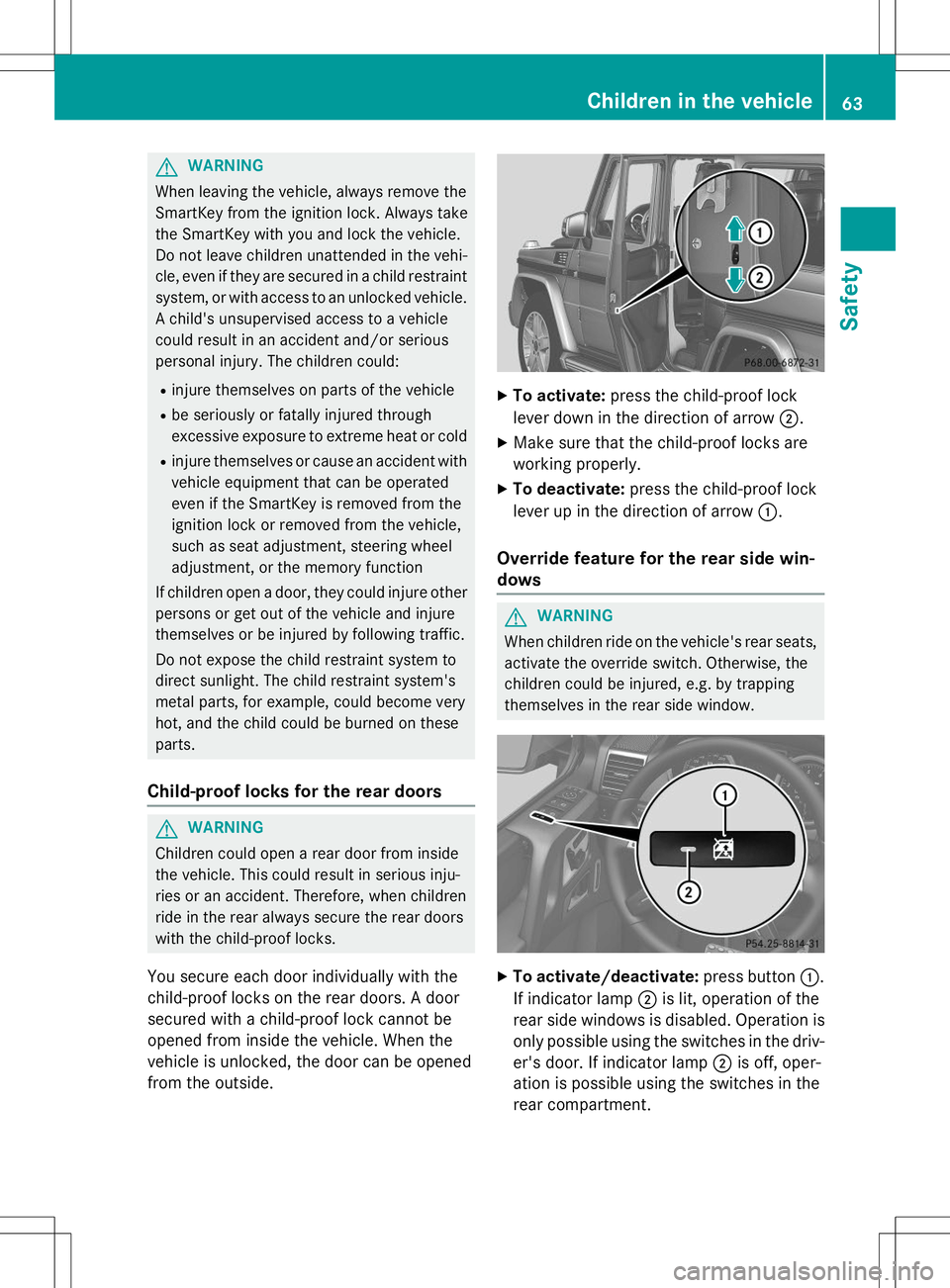
GWARNING
When leaving the vehicle, always remove the
SmartKey from the ignition lock. Always take
the SmartKey with you and lock the vehicle.
Do not leave children unattended in the vehi-cle, even if they are secured in a child restraint
system, or with access to an unlocked vehicle. A child's unsupervised access to a vehicle
could result in an accident and/or serious
personal injury. The children could: R injure themselves on parts of the vehicle
R be seriously or fatally injured through
excessive exposure to extreme heat or cold
R injure themselves or cause an accident with
vehicle equipment that can be operated
even if the SmartKey is removed from the
ignition lock or removed from the vehicle,
such as seat adjustment, steering wheel
adjustment, or the memory function
If children open a door, they could injure other
persons or get out of the vehicle and injure
themselves or be injured by following traffic.
Do not expose the child restraint system to
direct sunlight. The child restraint system's
metal parts, for example, could become very
hot, and the child could be burned on theseparts.
Child-proof locks for the rear doors
GWARNING
Children could open a rear door from inside
the vehicle. This could result in serious inju-
ries or an accident. Therefore, when children
ride in the rear always secure the rear doors
with the child-proof locks.
You secure each door individually with the
child-proof locks on the rear doors. A door
secured with a child-proof lock cannot be
opened from inside the vehicle. When the
vehicle is unlocked, the door can be opened
from the outside.
X To activate: press the child-proof lock
lever down in the direction of arrow ;.
X Make sure that the child-proof locks are
working properly.
X To deactivate: press the child-proof lock
lever up in the direction of arrow :.
Override feature for the rear side win-dows
GWARNING
When children ride on the vehicle's rear seats,
activate the override switch. Otherwise, the
children could be injured, e.g. by trapping
themselves in the rear side window.
X To activate/deactivate: press button:.
If indicator lamp ;is lit, operation of the
rear side windows is disabled. Operation is
only possible using the switches in the driv- er's door. If indicator lamp ;is off, oper-
ation is possible using the switches in the
rear compartment.
Children in the vehicle63
Safety
Z
Page 71 of 274
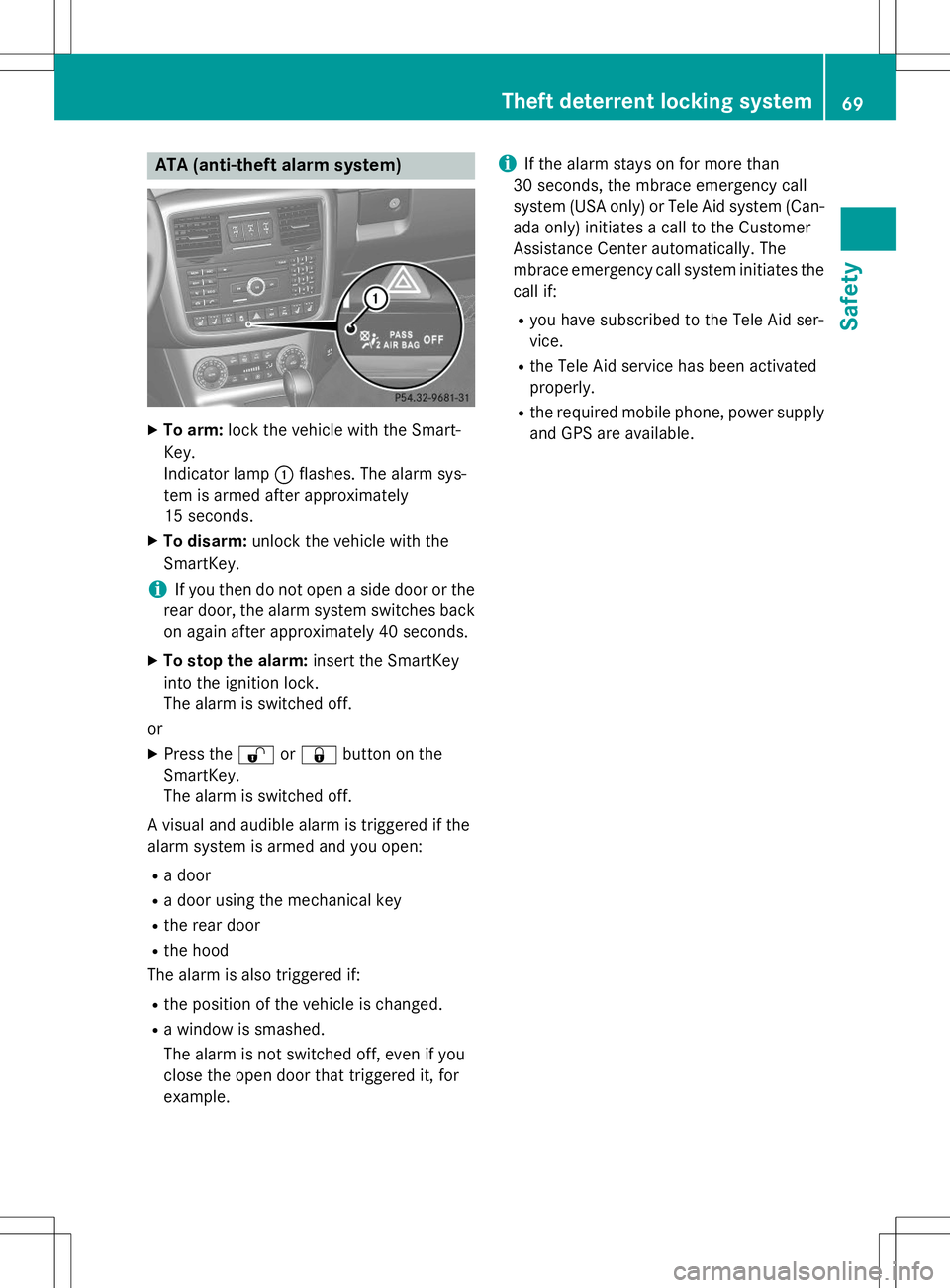
ATA (anti-theft alarm system)
XTo arm: lock the vehicle with the Smart-
Key.
Indicator lamp :flashes. The alarm sys-
tem is armed after approximately
15 seconds.
X To disarm: unlock the vehicle with the
SmartKey.
iIf you then do not open a side door or the
rear door, the alarm system switches back
on again after approximately 40 seconds.
X To stop the alarm: insert the SmartKey
into the ignition lock.
The alarm is switched off.
or X Press the %or& button on the
SmartKey.
The alarm is switched off.
A visual and audible alarm is triggered if the
alarm system is armed and you open: R a door
R a door using the mechanical key
R the rear door
R the hood
The alarm is also triggered if:
R the position of the vehicle is changed.
R a window is smashed.
The alarm is not switched off, even if you
close the open door that triggered it, for
example.
iIf the alarm stays on for more than
30 seconds, the mbrace emergency call
system (USA only) or Tele Aid system (Can- ada only) initiates a call to the Customer
Assistance Center automatically. The
mbrace emergency call system initiates the
call if:
R you have subscribed to the Tele Aid ser-
vice.
R the Tele Aid service has been activated
properly.
R the required mobile phone, power supply
and GPS are available.
Theft deterrent locking system69
Safety
Z
Page 73 of 274

Useful information..............................72
SmartKey ............................................. 72
Doors .................................................... 75
Rear door ............................................. 76
Side windows ...................................... 77
Sliding sunroof .................................... 77
71
Opening and closing
Page 79 of 274
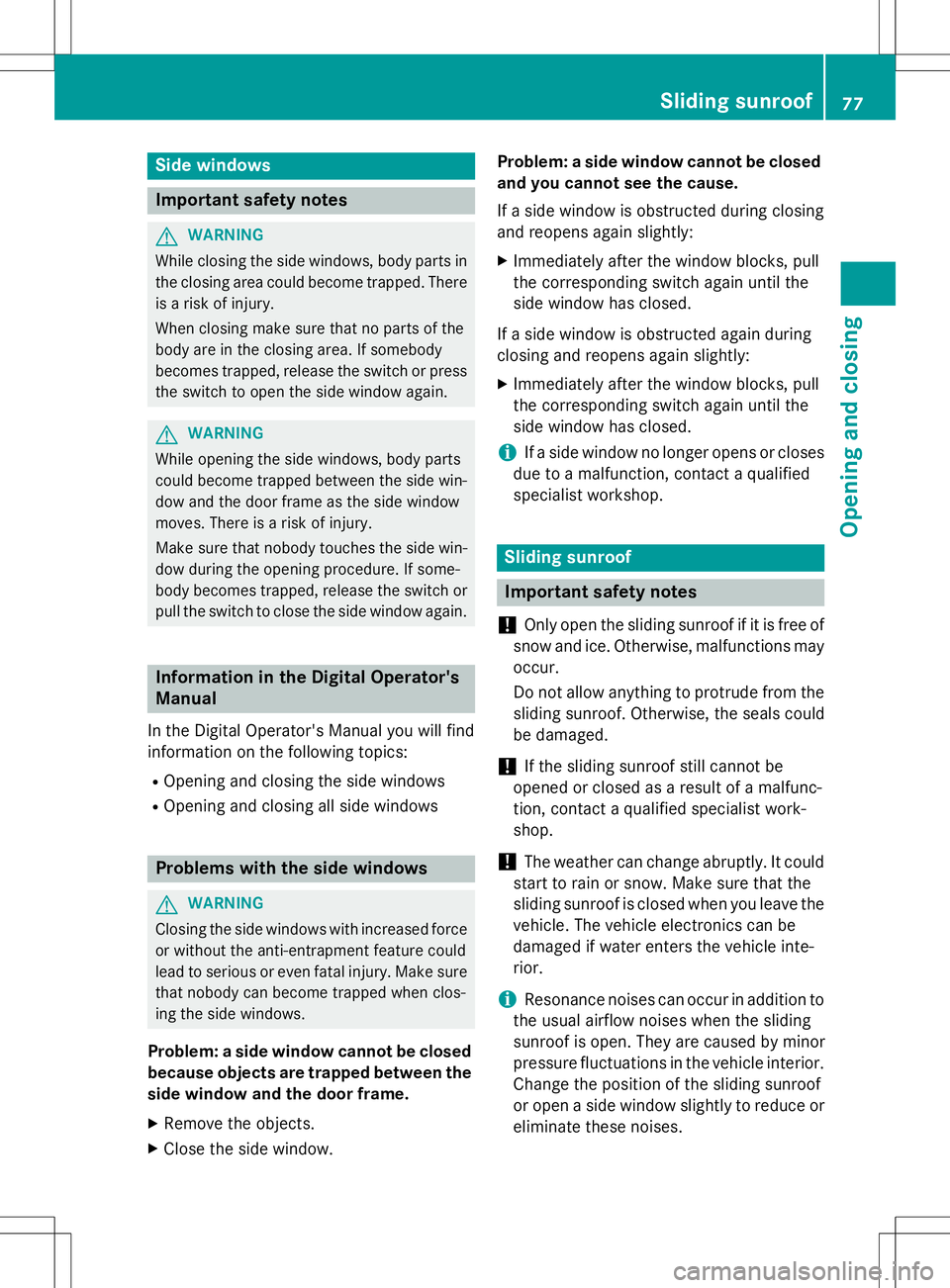
Side windows
Important safety notes
GWARNING
While closing the side windows, body parts inthe closing area could become trapped. There is a risk of injury.
When closing make sure that no parts of the
body are in the closing area. If somebody
becomes trapped, release the switch or press
the switch to open the side window again.
GWARNING
While opening the side windows, body parts
could become trapped between the side win- dow and the door frame as the side window
moves. There is a risk of injury.
Make sure that nobody touches the side win-
dow during the opening procedure. If some-
body becomes trapped, release the switch or pull the switch to close the side window again.
Information in the Digital Operator's Manual
In the Digital Operator's Manual you will find
information on the following topics:
R Opening and closing the side windows
R Opening and closing all side windows
Problems with the side windows
GWARNING
Closing the side windows with increased force
or without the anti-entrapment feature could
lead to serious or even fatal injury. Make sure
that nobody can become trapped when clos-
ing the side windows.
Problem: a side window cannot be closed because objects are trapped between the
side window and the door frame.
X Remove the objects.
X Close the side window. Problem: a side window cannot be closed
and you cannot see the cause.
If a side window is obstructed during closing
and reopens again slightly:
X Immediately after the window blocks, pull
the corresponding switch again until the
side window has closed.
If a side window is obstructed again during
closing and reopens again slightly: X Immediately after the window blocks, pull
the corresponding switch again until the
side window has closed.
iIf a side window no longer opens or closes
due to a malfunction, contact a qualified
specialist workshop.
Sliding sunroof
Important safety notes
!
Only open the sliding sunroof if it is free of
snow and ice. Otherwise, malfunctions may
occur.
Do not allow anything to protrude from the sliding sunroof. Otherwise, the seals could
be damaged.
!If the sliding sunroof still cannot be
opened or closed as a result of a malfunc-
tion, contact a qualified specialist work-shop.
!The weather can change abruptly. It could
start to rain or snow. Make sure that the
sliding sunroof is closed when you leave the
vehicle. The vehicle electronics can be
damaged if water enters the vehicle inte-rior.
iResonance noises can occur in addition to
the usual airflow noises when the sliding
sunroof is open. They are caused by minor
pressure fluctuations in the vehicle interior.
Change the position of the sliding sunroof
or open a side window slightly to reduce or
eliminate these noises.
Sliding sunroof77
Opening and closing
Z
Page 97 of 274

XLightly press bulb ?, turn it counter-clock-
wise and pull it out.
X Insert the new bulb and, applying slight
pressure, turn it clockwise until it engages.
X Insert the bulb holder into housing ;.
X Attach dust cover =.
X Insert housing ;.
X Replace and tighten screws :.
Windshield wipers
Switching the windshield wipers
on/off
If the wiper blades are worn, the windshield
will no longer be wiped properly. This could
prevent you from observing the traffic condi-
tions, thereby causing an accident.
Combination switch 1
$ Windshield wipers off
2ÄIntermittent wipe, low (rain sensor
set to low sensitivity)
3Å Intermittent wipe, high (rain sensor
set to high sensitivity)
4° Continuous wipe, slow
5¯Continuous wipe, fast
BíSingle wipe
CîTo wipe with washer fluid
X Switch on the ignition.
X Turn the combination switch to the corre-
sponding position.
In the ÄorÅ position, the appropriate
wiping frequency is set automatically accord-
ing to the intensity of the rain. In the Å
position, the rain sensor is more sensitive
than in the Äposition, causing the wind-
shield wipers to wipe more frequently.
Switching the rear window wiper on/ off
Combination switch :
è Switch
2bWipes with washer fluid
3ISwitches on intermittent wiping
40 Switches off intermittent wiping
5b Wipes with washer fluid
X Turn the SmartKey to position 1or 2in the
ignition lock.
X Turn switch :on the combination switch
to the corresponding position.
When the rear window wiper is switched on,
the icon appears in the instrument cluster.
iThe rear window wiper comes on auto-
matically if you shift the selector lever to R
while the windshield wiper are on.
Windshield wipers95
Lights and windshield wipers
Z
Page 100 of 274

Useful information
iThis Operator's Manual describes all
models and all standard and optional equip- ment of your vehicle available at the time of
publication of the Operator's Manual.
Country-specific differences are possible.
Please note that your vehicle may not be
equipped with all features described. This
also applies to safety-related systems and
functions.
iRead the information on qualified special-
ist workshops: ( Ypage 28).
Overview of climate control systems
Important safety notes
Observe the settings recommended on the
following pages. The windows could other-
wise fog up. This could prevent you from
observing the traffic conditions, thereby
causing an accident.
Climate control regulates the temperature
and the humidity in the vehicle interior and
filters undesirable substances from the air.
Dual-zone automatic climate control is only
operational when the engine is running. Opti-
mum operation is only achieved if you drive
with the side windows and sliding sunroofclosed.
The climatic comfort deteriorates whilst the
sliding sunroof is open. The automatic climate control cannot maintain the set temperature
with the sliding sunroof open. You have to
adjust the climate control manually.
iVentilate the vehicle for a brief period
during warm weather, e.g. using the con-
venience opening feature ( Ypage 77). This
will speed up the cooling process and the
desired vehicle interior temperature will be
reached more quickly.
iThe integrated filter can filter out most
particles of dust, and completely filters out
pollen. A clogged filter reduces the amount of air supplied to the vehicle interior. For
this reason, you should always observe the
interval for replacing the filter, which is
specified in the Maintenance Booklet. As it
depends on environmental conditions, e.g. heavy air pollution, the interval may be
shorter than stated in the Maintenance
Booklet.
98Overview of climate control systems
Climate control
Page 101 of 274
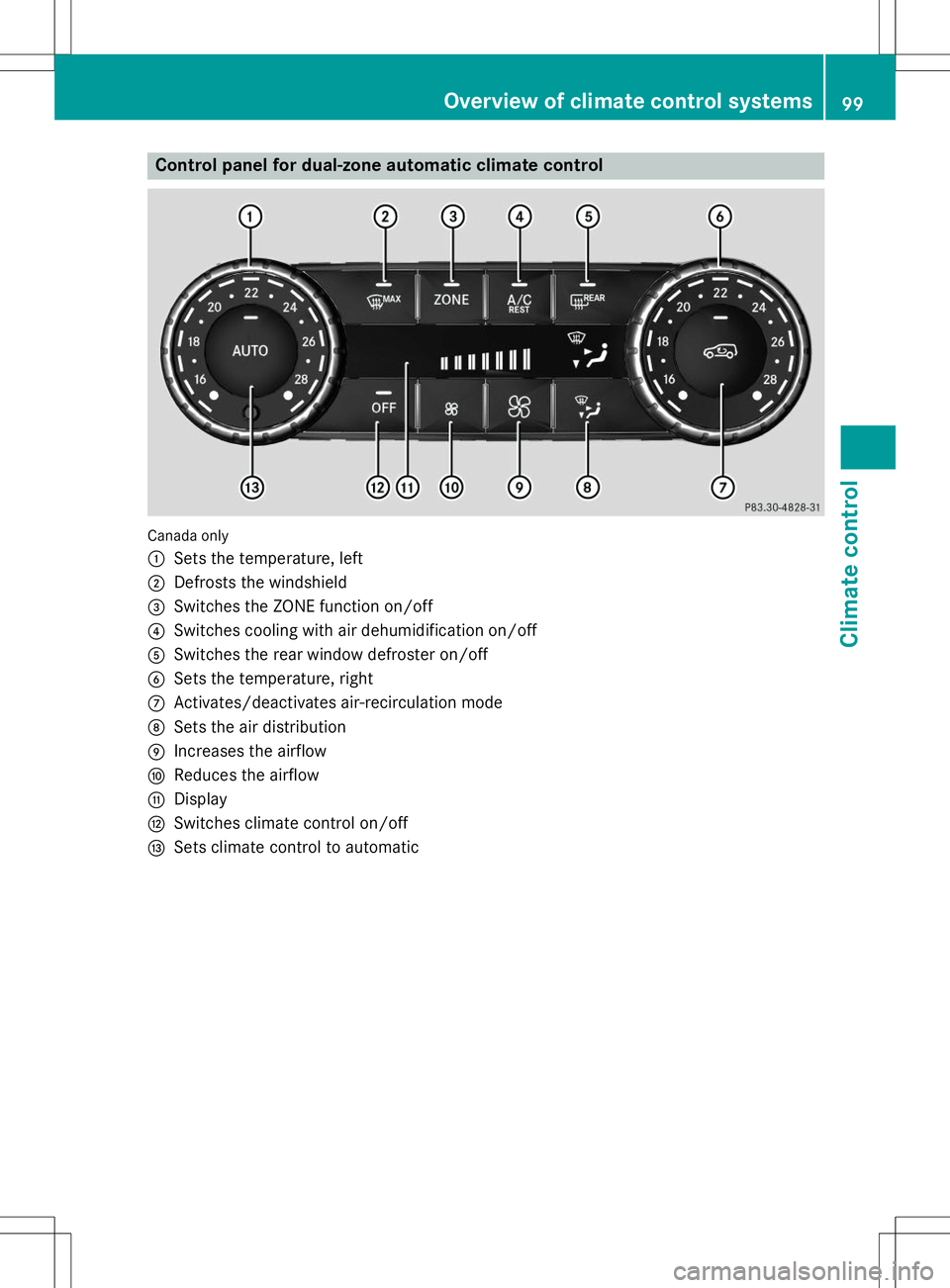
Control panel for dual-zone automatic climate control
Canada only :
Sets the temperature, left
;Defrosts the windshield
=Switches the ZONE function on/off
?Switches cooling with air dehumidification on/off
ASwitches the rear window defroster on/off
BSets the temperature, right
CActivates/deactivates air-recirculation mode
DSets the air distribution
EIncreases the airflow
FReduces the airflow
GDisplay
HSwitches climate control on/off
ISets climate control to automatic
Overview of climate control systems99
Climate control
Page 102 of 274
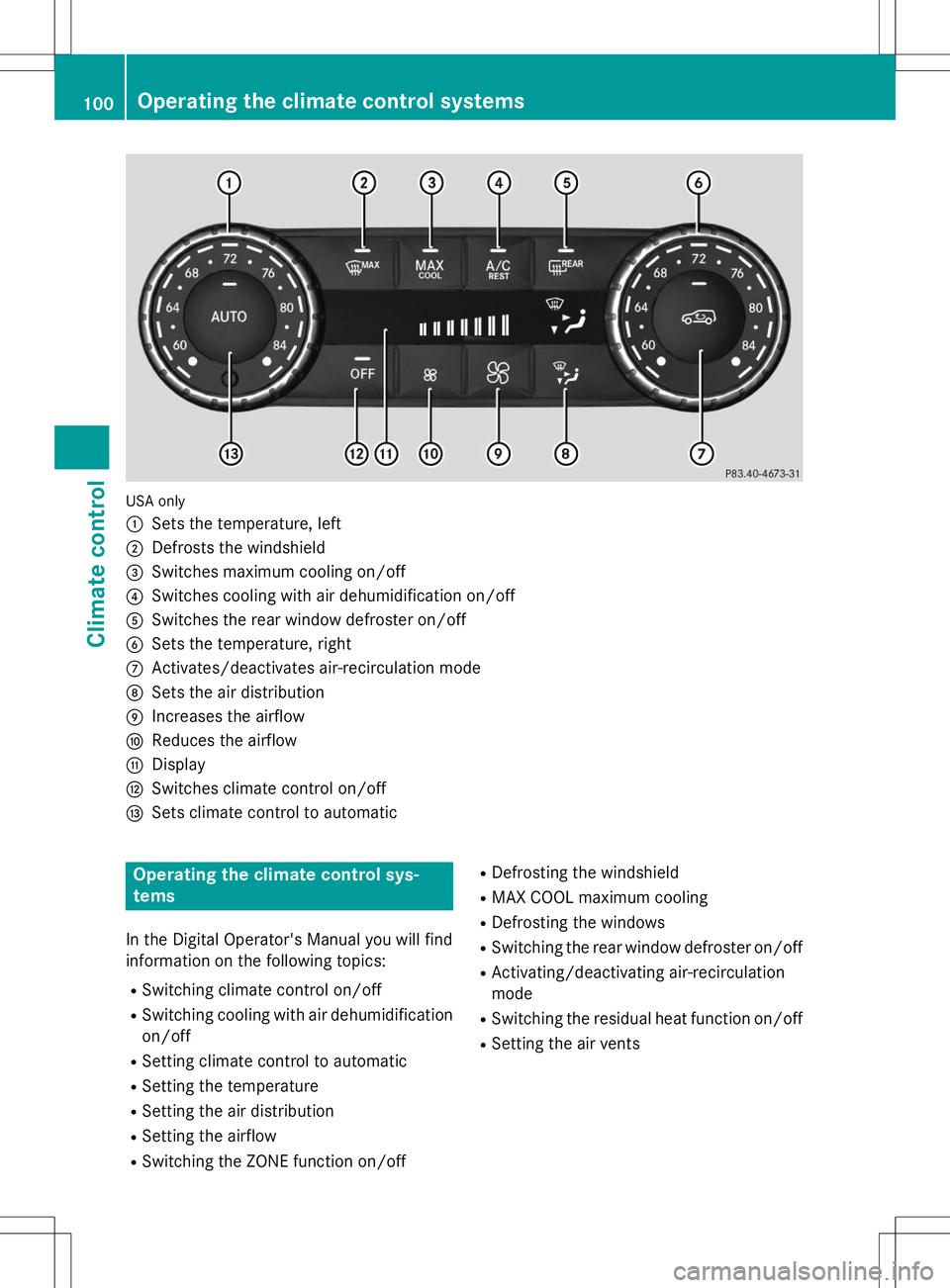
USA only :
Sets the temperature, left
;Defrosts the windshield
=Switches maximum cooling on/off
?Switches cooling with air dehumidification on/off
ASwitches the rear window defroster on/off
BSets the temperature, right
CActivates/deactivates air-recirculation mode
DSets the air distribution
EIncreases the airflow
FReduces the airflow
GDisplay
HSwitches climate control on/off
ISets climate control to automatic
Operating the climate control sys- tems
In the Digital Operator's Manual you will find
information on the following topics: RSwitching climate control on/off
R Switching cooling with air dehumidification
on/off
R Setting climate control to automatic
R Setting the temperature
R Setting the air distribution
R Setting the airflow
R Switching the ZONE function on/off R
Defrosting the windshield
R MAX COOL maximum cooling
R Defrosting the windows
R Switching the rear window defroster on/off
R Activating/deactivating air-recirculation mode
R Switching the residual heat function on/off
R Setting the air vents
100Operating the climate control systems
Climate control