2015 MERCEDES-BENZ E-Class SEDAN Active high beam
[x] Cancel search: Active high beamPage 6 of 426
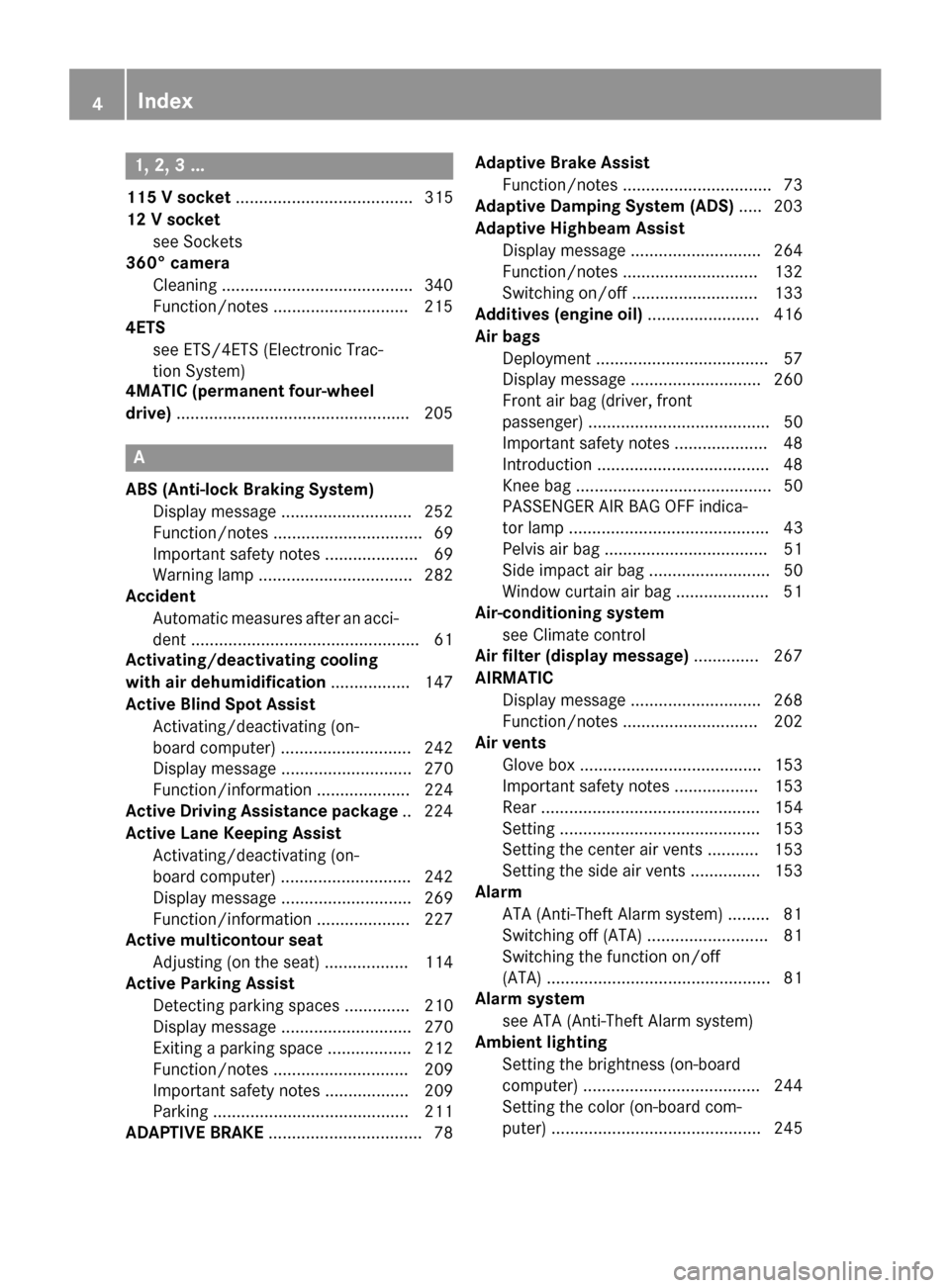
1, 2, 3 ...
115 V socket ...................................... 315
12 V socket see Sockets
360° camera
Cleaning .........................................3 40
Function/notes ............................ .215
4ETS
see ETS/4ETS (Electronic Trac-
tion System)
4MATIC (permanent four-wheel
drive) ................................................. .205 A
ABS (Anti-lock Braking System) Display message ............................ 252
Function/notes ................................ 69
Important safety notes .................... 69
Warning lamp ................................. 282
Accident
Automatic measures after an acci-
dent ................................................. 61
Activating/deactivating cooling
with air dehumidification ................. 147
Active Blind Spot Assist Activating/deactivating (on-
board computer) ............................ 242
Display message ............................ 270
Function/informatio n.................... 224
Active Driving Assistance package .. 224
Active Lane Keeping Assist Activating/deactivating (on-
board computer) ............................ 242
Display message ............................ 269
Function/information .................... 227
Active multicontour seat
Adjusting (on the seat) .................. 114
Active Parking Assist
Detecting parking spaces .............. 210
Display message ............................ 270
Exiting a parking space .................. 212
Function/note s............................. 209
Important safety notes .................. 209
Parking .......................................... 211
ADAPTIVE BRAKE ................................. 78 Adaptive Brake Assist
Function/note s................................ 73
Adaptive Damping System (ADS) ..... 203
Adaptive Highbeam Assist Display message ............................ 264
Function/note s............................. 132
Switching on/of f........................... 133
Additives (engine oil) ........................ 416
Air bags Deployment ..................................... 57
Display message ............................ 260
Front air bag (driver, front
passenger) ....................................... 50
Important safety notes .................... 48
Introduction ..................................... 48
Knee bag .......................................... 50
PASSENGER AIR BAG OFF indica-
tor lamp ........................................... 43
Pelvis air ba g................................... 51
Side impact air bag .......................... 50
Window curtain air bag .................... 51
Air-conditioning system
see Climate control
Air filter (display message) .............. 267
AIRMATIC Display message ............................ 268
Function/note s............................. 202
Air vents
Glove box ....................................... 153
Important safety notes .................. 153
Rear ............................................... 154
Setting ........................................... 153
Setting the center air vents ........... 153
Setting the side air vents ............... 153
Alarm
ATA (Anti-Theft Alarm system )......... 81
Switching off (ATA) .......................... 81
Switching the function on/off
(ATA) ................................................ 81
Alarm system
see ATA (Anti-Theft Alarm system)
Ambient lighting
Setting the brightness (on-board
computer) ...................................... 244
Setting the color (on-board com-
puter) ............................................. 245 4
Index
Page 15 of 426

L
Lamps see Warning and indicator lamps
Lane Keeping Assist
Activating/deactivating ................ .242
Display message ............................ 269
Function/informatio n.................... 222
Lane Tracking package ..................... 220
Lap time (RACETIMER) ...................... 248
LATCH-type (ISOFIX) child seat
anchors ................................................ 64
License plate lamp (display mes-
sage) ................................................... 262
Light function, active Display message ............................ 263
Lights
Activating/deactivating the inte-
rior lighting delayed switch-off ....... 245
Adaptive Highbeam Assist ............. 132
Automatic headlamp mod e............ 129
Cornering light function ................. 131
Driving abroad ............................... 128
Hazard warning lamps ................... 131
High beam flashe r.......................... 131
High-beam headlamp s................... 130
Light switch ................................... 128
Low-beam headlamp s.................... 129
Parking lamps ................................ 130
Rear fog lamp ................................ 130
Setting the brightness of the
ambient lighting (on-board com-
puter) ............................................. 244
Setting the brightness of the dis-
play/switch (on-board computer) .. 244
Setting the color of the ambient
lighting (on-board computer) ......... 245
Standing lamps .............................. 130
Switching the daytime running
lamps on/off (on-board com-
puter) ............................................. 244
Switching the exterior lighting
delayed switch-off on/off (on-
board computer) ............................ 245 Switching the surround lighting
on/off (on-board computer) .......... 245
Turn signals ................................... 130
see Interior lighting
see Replacing bulbs
Light sensor (display message) ....... 263
Loading guidelines ............................ 292
Locking see Central locking
Locking (doors)
Automatic ........................................ 90
Emergency locking ........................... 91
From inside (central locking but-
ton) .................................................. 90
Locking centrally
see Central locking
Locking verification signal (on-
board computer) ............................... 246
Low-beam headlamps Display message ............................ 261
Setting for driving abroad (sym-
metrical) ........................................ 128
Switching on/of f........................... 129
Luggage holder (EASY-PACK load-
securing kit) ....................................... 305
Lumbar support Adjusting the 4-way lumbar sup-
port ................................................ 115
Luxury head restraints ..................... 113 M
M+S tires ............................................ 364
Malfunction message see Display messages
Matte finish (cleaning instruc-
tions) .................................................. 338
mbrace Call priority .................................... 320
Display message ............................ 255
Downloading destinations
(COMAND) ..................................... 320
Downloading routes ....................... 323
Emergency call .............................. 317
General notes ................................ 316
Geo fencing ................................... 324
Locating a stolen vehicle ............... 322 Index
13
Page 133 of 426

i
Vehicles with Adaptive Highbeam Assist:
when Adaptive Highbeam Assist is active, it controls activation of the high-beam head-
lamps (Y page 132).
High-beam flasher X
To switch on: turn the SmartKey in the
ignition lock to position 1or 2, or start the
engine.
X Pull the combination switch in the direction
of arrow 0087. Hazard warning lamps
X
To switch on the hazard warning lamps:
press button 0043.
All turn signals flash. If you now switch on a turn signal using the combination switch,
only the turn signal lamp on the corre-
sponding side of the vehicle will flash.
X To switch off the hazard warning lamps:
press button 0043.
The hazard warning lamps automatically
switch on if:
R an air bag is deployed or
R the vehicle decelerates rapidly from a
speed of above 45 mph (70 km/h) and
comes to a standstill
The hazard warning lamps switch off auto-
matically if the vehicle reaches a speed of
above 6 mph (10 km/h) again after a full
brake application. i
The hazard warning lamps still operate if
the ignition is switched off. Cornering light function
The cornering light function improves the illu-
mination of the road over a wide angle in the direction you are turning, enabling better vis-
ibility in tight bends, for example. It can only
be activated when the low-beam headlamps
are switched on.
Active:
R if you are driving at speeds below 25 mph
(40 km/h) and switch on the turn signal or
turn the steering wheel
R if you are driving at speeds between
25 mph (40 km/h) and 45 mph (70 km/h)
and turn the steering wheel
The cornering lamp may remain lit for a short
time, but is automatically switched off after
no more than three minutes. Exterior lighting
131Lights and windshield wipers Z
Page 237 of 426

Text field
0043shows the selected menu or
submenu as well as display messages.
The following messages may appear in the
multifunction display:
0097 Gearshift recommendation when
shifting manually (Y page 171)
0095005D0096 Active Parking Assist (Y page 209)
CRUISE
CRUISE Cruise control (Y
page 187)
00CE Adaptive Highbeam Assist
(Ypage 133)
00A7 ECO start/stop function
(Ypage 161)
00D9 HOLD function (Y page 200) Menus and submenus
Menu overview
Press the 0059or0065 button on the steer-
ing wheel to call up the menu bar and select a
menu.
Operating the on-board computer
(Y page 233).
Depending on the equipment installed in the
vehicle, you can call up the following menus:
R Trip Trip menu (Y page 235)
R Navi
Navi menu (navigation instructions)
(Y page 237)
R Audio
Audio menu (Y page 238)
R Tel
Tel menu (telephone) (Y page 239)
R DriveAssist
DriveAssist menu (assistance)
(Y page 240)
R Serv
Serv menu (Y page 243)
R Sett
Sett menu (settings) (Y page 243)
R AMG
AMG menu in AMG vehicles (Y page 247) Trip menu
Standard display X
Press and hold the 0038button on the
steering wheel until the Trip
Tripmenu with
trip odometer 0043and odometer 0044is
shown.
Trip computer "From Start" or "From
Reset" 0043
Distance
0044 Time
0087 Average speed
0085 Average fuel consumption
X Press the 0059or0065 button on the steer-
ing wheel to select the Trip Tripmenu.
X Press the 0063or0064 button to select
From Start
From Start orFrom Reset
From Reset.
The values in the From Start
From Startsubmenu are
calculated from the start of a journey whilst
the values in the From Reset From Resetsubmenu are
calculated from the last time the submenu
was reset (Y page 236).
The From Start From Start trip computer is automati-
cally reset if:
R the ignition has been switched off for more
than four hours.
R 999 hours have been exceeded.
R 9,999 miles have been exceeded. Menus and submenus
235On-board computer and displays Z