2015 MERCEDES-BENZ E-CLASS COUPE technical data
[x] Cancel search: technical dataPage 5 of 345

Index
....................................................... 3Digital Owner's Manual
......................22 Introduction
......................................... 23 At a glance
........................................... 28 Safety
................................................... 36 Opening and closing
...........................74 Seats, steering wheel and mirrors
....93 Lights and windscreen wipers
.........106 Climate control
................................. 115 Driving and parking
..........................131 On-board computer and displays
....206 Multimedia system
...........................256 Stowing and features
.......................265 Maintenance and care
......................283 Breakdown assistance
.....................296 Wheels and tyres
.............................. 313 Technical data
................................... 3272
Contents
Page 10 of 345

Switching on/of
f........................... 117
Switching residual heat on/off ...... 124
Switching the rear window heat-
ing on/of f...................................... 122
Switching the ZONE function on/
off .................................................. 121
THERMATIC automatic climate
control (2-zone) ............................. 116
THERMOTRONIC (3-zone) auto-
matic climate control ..................... 116
Cockpit
Overview .......................................... 28
see Instrument cluster
COLLISION PREVENTION ASSIST
PLUS
Activating/deactivating ................. 214
Display message ............................ 225
Operation/note s.............................. 64
COMAND display
Cleaning ......................................... 294
COMAND Online
Switching on/of f........................... 256
Combination switch .......................... 108
Connecting a USB device
See also Digital Owner's Manua l... 256
Consumption statistics (on-board
computer) .......................................... 209
Controller ........................................... 257
Convenience closing feature .............. 86
Convenience opening feature ............ 86
Convenience opening/closing (air-
recirculation mode) ........................... 123
Coolant (engine)
Checking the level ......................... 286
Display message ............................ 231
Important safety notes .................. 334
Temperature gaug e........................ 206
Warning lamp ................................. 252
Cooling
see Climate control
Copyright ............................................. 27
Cornering light function
Display message ............................ 229
Function/note s............................. 109
Cruise control
Activation conditions ..................... 157
Cruise control lever ....................... 156 Deactivating ................................... 158
Display message ............................ 238
Driving system ............................... 156
Important safety notes .................. 156
LIM indicator lamp ......................... 156
Selecting ........................................ 156
Setting a speed .............................. 158
Storing and maintaining current
speed ............................................. 157
Cup holder
Centre console .............................. 271
Important safety notes .................. 270
Rear compartment ......................... 272 D
Dashboard see Instrument cluster
Data
see Technical data
Data carrier
Selecting ........................................ 211
Data modem mode
Telephone with Bluetooth ®
(SAP
profile) ........................................... 262
Daytime driving lights
Display message ............................ 229
Function/note s............................. 106
Switching on/off (on-board com-
puter) ............................................. 217
Dealership
see Qualified specialist workshop
Declarations of conformity ................. 25
Delayed switch-off
Exterior lighting (on-board com-
puter) ............................................. 218
Interior lighting .............................. 218
Diagnostics connection ...................... 25
Diesel .................................................. 331
Digital Owner's Manual
Help ................................................. 22
Introduction ..................................... 22
Digital speedometer ......................... 209
Dipped-beam headlamps
Display message ............................ 229
Setting for driving abroad (sym-
metrical) ........................................ 106 Index
7
Page 12 of 345

Dynamic handling package with
sports mode .................................. 172
HOLD functio
n............................... 170
Lane Keeping Assist ...................... 195
Lane package ................................ 193
PARKTRONIC ................................. 172
Reversing camera .......................... 181
SPEEDTRONIC ............................... 158
Traffic Sign Assist .......................... 190
Driving tips
Aquaplaning ................................... 154
Automatic transmission ................. 142
Brakes ........................................... 153
Downhill gradient ........................... 153
Driving abroad ............................... 106
Driving in winter ............................. 155
Driving on flooded roads ................ 154
Driving on wet roads ...................... 154
General .......................................... 152
Icy road surfaces ........................... 155
Limited braking efficiency on sal-
ted roads ....................................... 154
New brake pads/linings ................ 154
Running-in tips ............................... 131
Snow chains .................................. 316
Symmetrical dipped beam ............. 106
Towing a trailer .............................. 202
Wet road surface ........................... 154
DVD video
Operating (on-board computer) ..... 211
See also Digital Owner's Manua l... 256
Dynamic handling package with
sports mode ....................................... 172 E
E10 see Fuel
EASY-ENTRY feature
Activating/deactivating ................. 220
Function/note s............................. 101
EASY-EXIT feature
Crash-responsive ........................... 102
Function/note s............................. 101
Switching on/of f........................... 220
EBD (electronic brake force distri-
bution)
Display message ............................ 224 Function/note
s................................ 69
ECO display
Function/note s............................. 152
On-board computer ....................... 209
ECO start/stop function
Automatic engine start .................. 136
Automatic engine switch-off .......... 135
Deactivating/activating ................. 136
General information ....................... 135
Important safety notes .................. 135
Introduction ................................... 135
Electromagnetic compatibility
Declaration of conformity ................ 25
Electronic Stability Program
see ESP ®
(Electronic Stability Program)
Emergency
Automatic measures after an acci-
dent ................................................. 47
Emergency key
Unlocking the driver's door .............. 82
Emergency key element
Function/note s................................ 76
General notes .................................. 76
Inserting .......................................... 76
Locking vehicle ................................ 82
Removing ......................................... 76
Emergency release
Driver's door .................................... 82
Emergency spare wheel
General notes ................................ 326
Important safety notes .................. 325
Removing ....................................... 326
Storage location ............................ 326
Stowing .......................................... 326
Technical data ............................... 326
Emergency unlocking
Vehicle ............................................. 82
Engine
Display message ............................ 231
ECO start/stop function ................ 135
Engine number ............................... 329
Jump-starting ................................. 305
Running irregularly ......................... 138
Starting problems .......................... 138
Starting the engine with the key .... 134
Starting with KEYLESS GO ............. 134
Stopping ........................................ 151
Tow-starting (vehicle) ..................... 310 Index
9
Page 21 of 345

Sound
Switching on/off ........................... 257
Specialist workshop ............................26
Speed, controlling
see Cruise control
Speedometer
Activating/deactivating the addi-
tional speedometer ........................ 216
Digital ............................................ 209
In the Instrument cluster ................. 30
Segments ...................................... 206
Selecting a display unit .................. 216
SPEEDTRONIC
Deactivating variable ..................... 160
Display message ............................2 37
Function/notes ............................ .158
Important safety notes .................. 158
LIM indicator lamp ......................... 159
Permanent ..................................... 161
Selecting ........................................ 159
Storing the current spee d.............. 159
Variabl e......................................... 159
Start/stop function
see ECO start/stop function
Starting (engine) ................................ 133
STEER CONTROL .................................. 71
Steering
Display message ............................ 245
Steering Assist and Stop&Go Pilot
(DISTRONIC PLUS)
Activating/deactivating ................. 215
Display message ............................ 238
Steering assistant STEER CON-
TROL
see STEER CONTROL
Steering wheel
Adjusting (electrically) ................... 100
Adjusting (manually) ........................ 99
Button overview ............................... 31
Buttons (on-board computer) ......... 207
Cleaning ......................................... 295
Gearshift paddle s........................... 144
Important safety notes .................... 99
Steering wheel heating .................. 100
Storing settings (memory func-
tion) ............................................... 104
Steering wheel gearshift paddles .... 144Steering wheel heating
Problem (malfunction) ................... 101
Switching on/of f........................... 100
Stowage areas ................................... 265
Stowage compartments
Armrest (under) ............................. 267
Centre console .............................. 266
Cup holde r..................................... 270
Glove compartment ....................... 266
Important safety information ......... 265
Under driver's seat/front-
passenger sea t.............................. 267
Stowage net ....................................... 267
Stowage space
Stowage net ................................... 267
Stowage well beneath the boot
floor .................................................... 269
Summer tyres .................................... 315
Sun visor ............................................ 272
Surround lighting (on-board com-
puter) .................................................. 218
Switching on media mode
Via the device list .......................... 263 T
Tail lamps Display message ............................ 229
Tank
see Fuel tank
Technical data
Capacities ...................................... 329
Emergency spare wheel ................. 326
Information .................................... 327
Trailer load s................................... 336
Tyres/wheels ................................. 325
Vehicle data ................................... 335
Telephone
Accepting a call (multifunction
steering wheel) .............................. 212
Authorising a mobile phone (con-
necting) ......................................... 259
Connecting a Mobile phone (gen-
eral information) ............................ 259
Display message ............................ 244
Menu (on-board computer) ............ 212
Number from the phone book ........ 213
Redialling ....................................... 213 18
Index
Page 29 of 345

Qualified specialist workshop
A qualified specialist workshop has the neces-
sary special skills, tools and qualifications to
correctly carry out any necessary work on your
vehicle. This particularly applies to work rele-
vant to safety.
Observe the notes in the Service Booklet.
Always have the following work carried out at a
qualified specialist workshop:
R work relevant to safety
R service and maintenance work
R repair work
R modifications, installations and conversions
R work on electronic components
Mercedes-Benz recommends that you use a
Mercedes-Benz Service Centre. Vehicle registration
Mercedes-Benz may ask its Service Centres to
carry out technical inspections on certain vehi-
cles. The quality or safety of the vehicle is
improved as a result of the inspection.
Mercedes-Benz can only inform you about vehi-
cle checks if it has your registration data.
It is possible that your vehicle has not yet been
registered in your name in the following cases:
R if your vehicle was not purchased at an
authorised specialist dealer.
R if your vehicle has not yet been examined at a
Mercedes-Benz Service Centre.
It is advisable to register your vehicle with a
Mercedes-Benz Service Centre.
Inform Mercedes-Benz as soon as possible
about any change in address or vehicle owner-
ship. You can do this at a Mercedes-Benz Ser-
vice Centre, for example. Correct use
If you remove any warning stickers, you or oth-
ers could fail to recognise certain dangers.
Leave warning stickers in position.
Observe the following information when driving your vehicle:
R the safety notes in this manual
R the vehicle technical data R
traffic rules and regulations
R laws and safety standards pertaining to motor
vehicles Implied warranty
! Follow the instructions in this manual about
the proper operation of your vehicle as well as
about possible vehicle damage. Damage to
your vehicle that arises from culpable contra- ventions against these instructions are not
covered either by Mercedes-Benz implied
warranty or by the New or Used-Vehicle War-
ranty. QR code for rescue card
The QR code is secured in the fuel filler flap and
on the opposite side on the B-pillar. In the event
of an accident, rescue services can use the QR
code to quickly find the appropriate rescue card for your vehicle. The current rescue card con-
tains, in a compact form, the most important
information about your vehicle, e.g. the routing
of the electric cables.
You can find more information under http://
portal.aftersales.i.daimler.com/public/
content/asportal/en/communication/
informationen_fuer/QRCode.html. Data stored in the vehicle
A wide range of electronic components in your
vehicle contain data memories.
These data memories temporarily or perma-
nently store technical information about:
R the vehicle's operating state
R events
R faults
In general, this technical information docu-
ments the state of a component, a module, a
system or the surroundings.
These include, for example:
R operating conditions of system components,
e.g. fluid levels
R the vehicle's status messages and those of its
individual components, e.g. number of wheelrevolutions/speed, deceleration in move- 26
Data stored in the vehicleIntroduction
Page 30 of 345
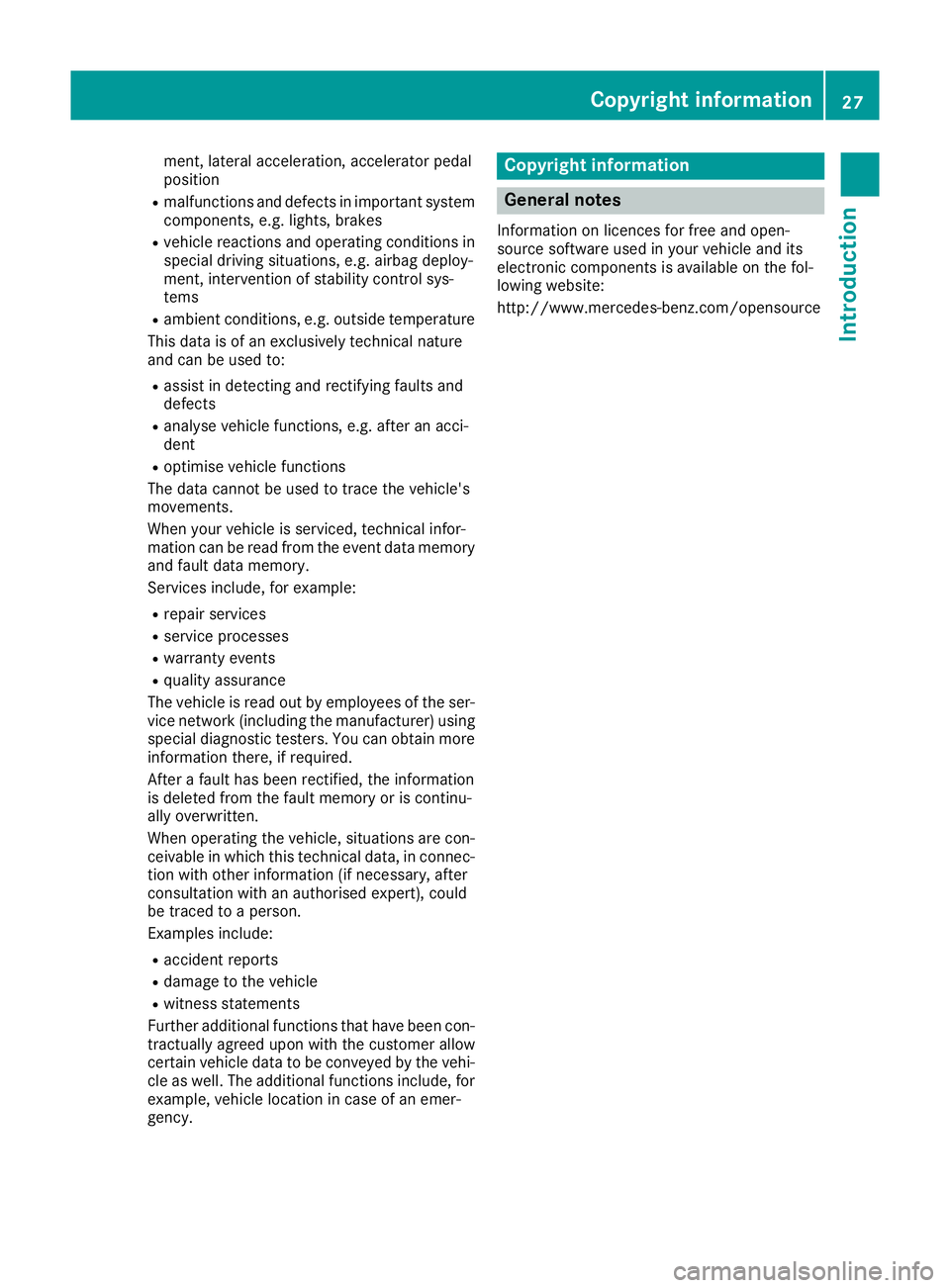
ment, lateral acceleration, accelerator pedal
position
R malfunctions and defects in important system
components, e.g. lights, brakes
R vehicle reactions and operating conditions in
special driving situations, e.g. airbag deploy-
ment, intervention of stability control sys-
tems
R ambient conditions, e.g. outside temperature
This data is of an exclusively technical nature
and can be used to:
R assist in detecting and rectifying faults and
defects
R analyse vehicle functions, e.g. after an acci-
dent
R optimise vehicle functions
The data cannot be used to trace the vehicle's
movements.
When your vehicle is serviced, technical infor-
mation can be read from the event data memory and fault data memory.
Services include, for example:
R repair services
R service processes
R warranty events
R quality assurance
The vehicle is read out by employees of the ser- vice network (including the manufacturer) using
special diagnostic testers. You can obtain more
information there, if required.
After a fault has been rectified, the information
is deleted from the fault memory or is continu-
ally overwritten.
When operating the vehicle, situations are con-
ceivable in which this technical data, in connec- tion with other information (if necessary, after
consultation with an authorised expert), could
be traced to a person.
Examples include:
R accident reports
R damage to the vehicle
R witness statements
Further additional functions that have been con- tractually agreed upon with the customer allow
certain vehicle data to be conveyed by the vehi-
cle as well. The additional functions include, for example, vehicle location in case of an emer-
gency. Copyright information
General notes
Information on licences for free and open-
source software used in your vehicle and its
electronic components is available on the fol-
lowing website:
http://www.mercedes-benz.com/opensource Copyright information
27Introduction Z
Page 188 of 345
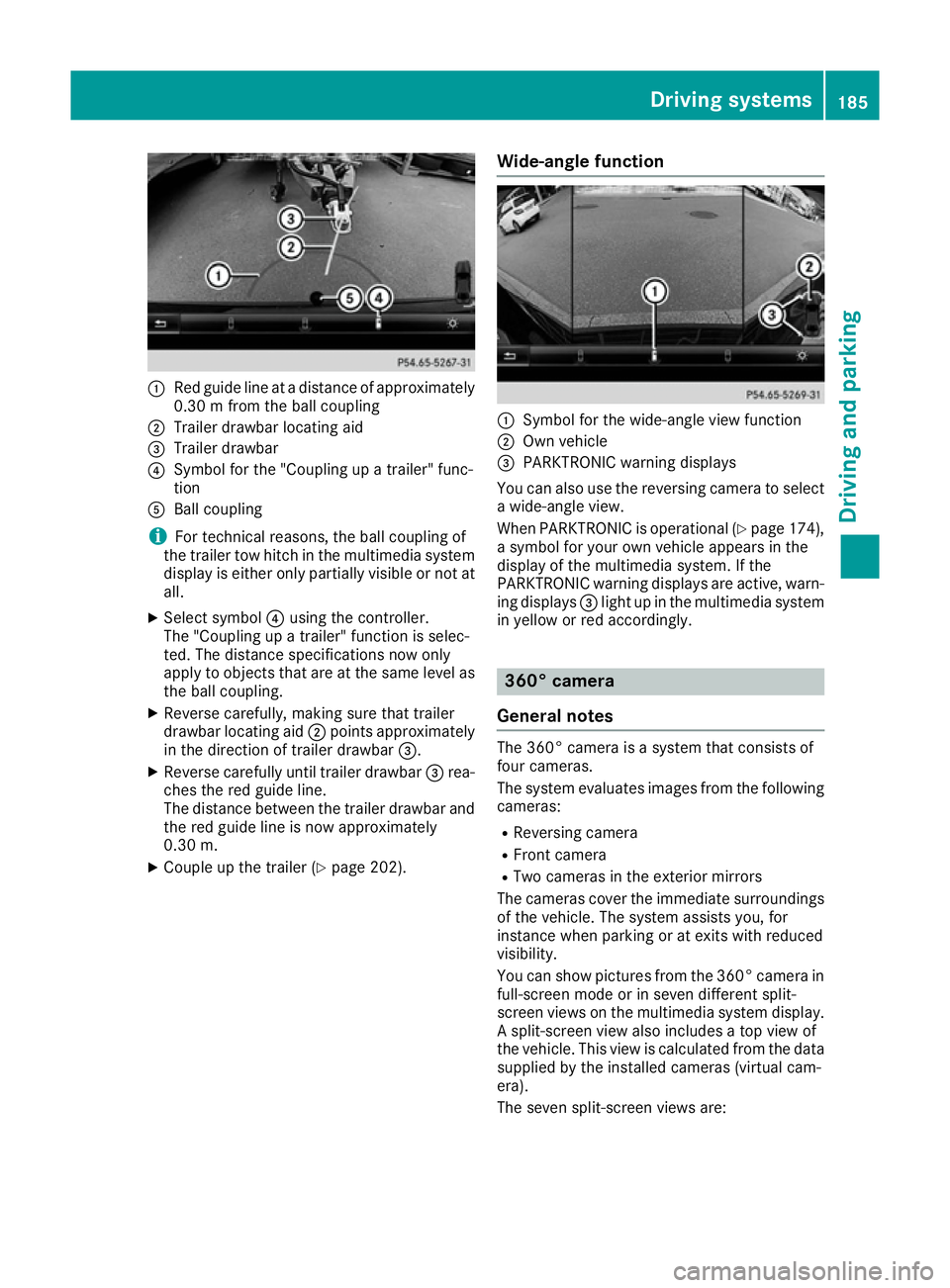
:
Red guide line at a distance of approximately
0.30 m from the ball coupling
; Trailer drawbar locating aid
= Trailer drawbar
? Symbol for the "Coupling up a trailer" func-
tion
A Ball coupling
i For technical reasons, the ball coupling of
the trailer tow hitch in the multimedia system
display is either only partially visible or not at all.
X Select symbol ?using the controller.
The "Coupling up a trailer" function is selec-
ted. The distance specifications now only
apply to objects that are at the same level as the ball coupling.
X Reverse carefully, making sure that trailer
drawbar locating aid ;points approximately
in the direction of trailer drawbar =.
X Reverse carefully until trailer drawbar =rea-
ches the red guide line.
The distance between the trailer drawbar and the red guide line is now approximately
0.30 m.
X Couple up the trailer (Y page 202).Wide-angle function :
Symbol for the wide-angle view function
; Own vehicle
= PARKTRONIC warning displays
You can also use the reversing camera to select
a wide-angle view.
When PARKTRONIC is operational (Y page 174),
a symbol for your own vehicle appears in the
display of the multimedia system. If the
PARKTRONIC warning displays are active, warn-
ing displays =light up in the multimedia system
in yellow or red accordingly. 360° camera
General notes The 360° camera is a system that consists of
four cameras.
The system evaluates images from the following
cameras:
R Reversing camera
R Front camera
R Two cameras in the exterior mirrors
The cameras cover the immediate surroundings
of the vehicle. The system assists you, for
instance when parking or at exits with reduced
visibility.
You can show pictures from the 360° camera in
full-screen mode or in seven different split-
screen views on the multimedia system display. A split-screen view also includes a top view of
the vehicle. This view is calculated from the data
supplied by the installed cameras (virtual cam-
era).
The seven split-screen views are: Driving systems
185Driving and parking Z
Page 205 of 345
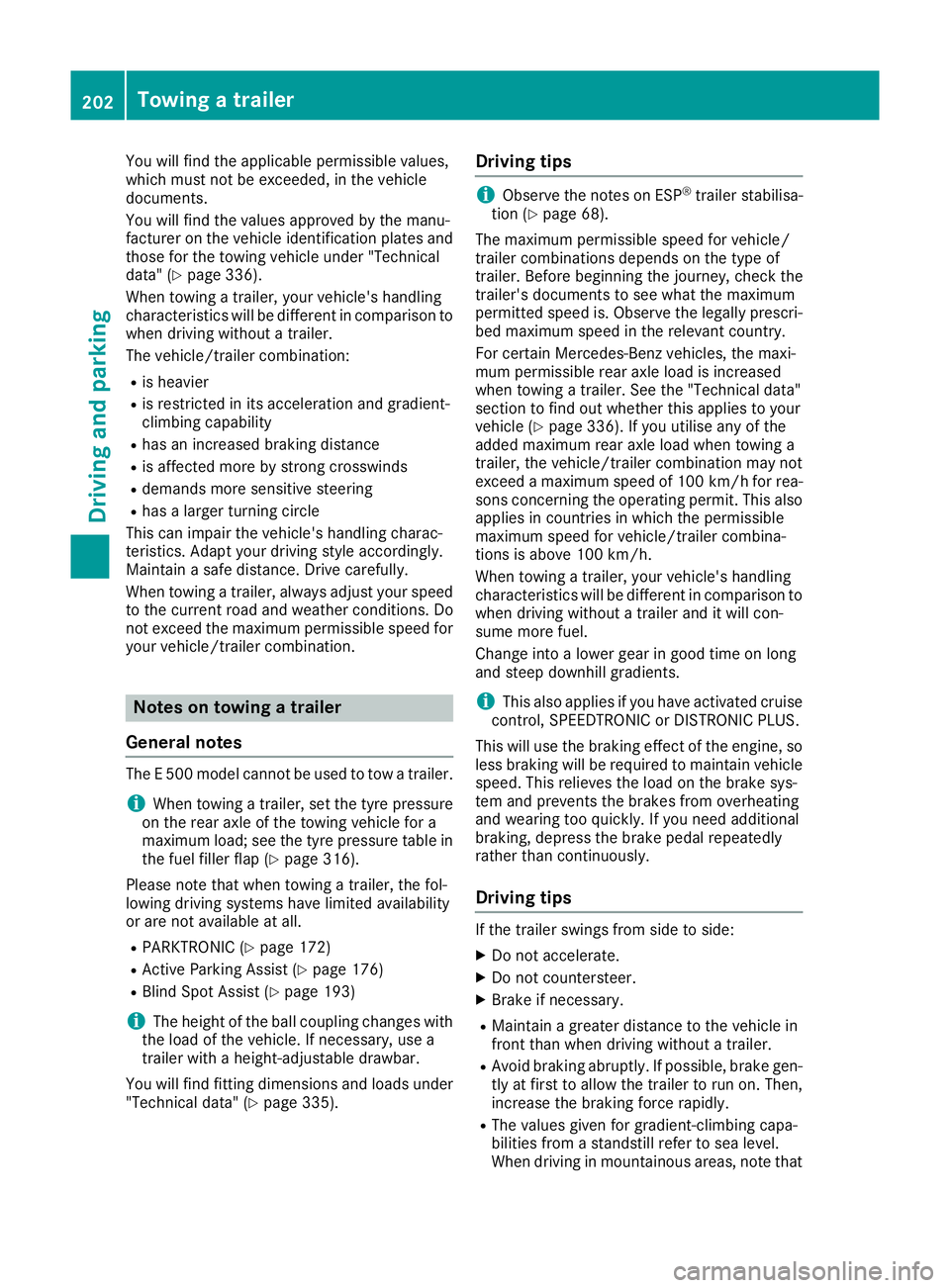
You will find the applicable permissible values,
which must not be exceeded, in the vehicle
documents.
You will find the values approved by the manu-
facturer on the vehicle identification plates and
those for the towing vehicle under "Technical
data" (Y page 336).
When towing a trailer, your vehicle's handling
characteristics will be different in comparison to
when driving without a trailer.
The vehicle/trailer combination:
R is heavier
R is restricted in its acceleration and gradient-
climbing capability
R has an increased braking distance
R is affected more by strong crosswinds
R demands more sensitive steering
R has a larger turning circle
This can impair the vehicle's handling charac-
teristics. Adapt your driving style accordingly.
Maintain a safe distance. Drive carefully.
When towing a trailer, always adjust your speed to the current road and weather conditions. Do
not exceed the maximum permissible speed for
your vehicle/trailer combination. Notes on towing a trailer
General notes The E 500 model cannot be used to tow a trailer.
i When towing a trailer, set the tyre pressure
on the rear axle of the towing vehicle for a
maximum load; see the tyre pressure table in
the fuel filler flap (Y page 316).
Please note that when towing a trailer, the fol-
lowing driving systems have limited availability
or are not available at all.
R PARKTRONIC (Y page 172)
R Active Parking Assist (Y page 176)
R Blind Spot Assist (Y page 193)
i The height of the ball coupling changes with
the load of the vehicle. If necessary, use a
trailer with a height-adjustable drawbar.
You will find fitting dimensions and loads under "Technical data" (Y page 335). Driving tips i
Observe the notes on ESP ®
trailer stabilisa-
tion (Y page 68).
The maximum permissible speed for vehicle/
trailer combinations depends on the type of
trailer. Before beginning the journey, check the
trailer's documents to see what the maximum
permitted speed is. Observe the legally prescri-
bed maximum speed in the relevant country.
For certain Mercedes-Benz vehicles, the maxi-
mum permissible rear axle load is increased
when towing a trailer. See the "Technical data"
section to find out whether this applies to your
vehicle (Y page 336). If you utilise any of the
added maximum rear axle load when towing a
trailer, the vehicle/trailer combination may not
exceed a maximum speed of 100 km/h for rea-
sons concerning the operating permit. This also applies in countries in which the permissible
maximum speed for vehicle/trailer combina-
tions is above 100 km/h.
When towing a trailer, your vehicle's handling
characteristics will be different in comparison to
when driving without a trailer and it will con-
sume more fuel.
Change into a lower gear in good time on long
and steep downhill gradients.
i This also applies if you have activated cruise
control, SPEEDTRONIC or DISTRONIC PLUS.
This will use the braking effect of the engine, so
less braking will be required to maintain vehicle speed. This relieves the load on the brake sys-
tem and prevents the brakes from overheating
and wearing too quickly. If you need additional
braking, depress the brake pedal repeatedly
rather than continuously.
Driving tips If the trailer swings from side to side:
X Do not accelerate.
X Do not countersteer.
X Brake if necessary.
R Maintain a greater distance to the vehicle in
front than when driving without a trailer.
R Avoid braking abruptly. If possible, brake gen-
tly at first to allow the trailer to run on. Then,
increase the braking force rapidly.
R The values given for gradient-climbing capa-
bilities from a standstill refer to sea level.
When driving in mountainous areas, note that 202
Towing a trailerDriving and parking