2015 MERCEDES-BENZ E-CLASS COUPE fuel cap
[x] Cancel search: fuel capPage 13 of 345

Warning lamp (engine diagnos-
tics) ............................................... 252
Engine electronics
Notes ............................................. 327
Problem (fault) ...............................1 38
Engine jump starting
see Jump starting (engine)
Engine oil
Additives ........................................ 333
Checking the oil level ..................... 285
Checking the oil level using the
dipstick .......................................... 285
Display message ............................ 232
Filling capacity ............................... 333
Notes about oil grades ................... 332
Notes on oil level/consumption .... 285
Topping up ..................................... 286
Entering an address
See also Digital Owner's Manual ... 256
Environmental protection
Returning an end-of-life vehicle ....... 23
ESP ®
(Electronic Stability Pro-
gram)
Characteristics ................................. 67
Deactivating/activating ................. 214
Deactivating/activating (notes) ....... 68
Display message ............................ 223
Function/notes ................................ 67
General notes .................................. 67
Important safety guidelines ............. 67
Trailer stabilisatio n.......................... 68
Warning lamp ................................. 249
ETS/4ETS (Electronic Traction Sys-
tem) ...................................................... 67
Exhaust pipe (cleaning instruc-
tions) .................................................. 293
Exterior lighting
Settings options ............................. 106
see Lights
Exterior mirrors
Adjusting ....................................... 102
Anti-dazzle mode (automatic) ........ 103
Folding in when locking (on-boardcomputer) ...................................... 220
Folding in/out (automatically )....... 103
Folding in/out (electrically) ........... 103
Out of position (troubleshooting) ... 103 Parking position ............................. 104
Resetting ....................................... 103
Storing settings (memory func-
tion) ............................................... 104 F
Fault message see Display messages
Favourites
Overview ........................................ 257
Filler cap
see Fuel filler flap
Fire extinguisher ............................... 296
First-aid kit ......................................... 296
Fitting a wheel
Fitting a wheel ............................... 324
Lowering the vehicle ...................... 324
Preparing the vehicle ..................... 321
Raising the vehicl e......................... 322
Removing a whee l.......................... 323
Securing the vehicle against roll-
ing away ........................................ 322
Flat tyre
MOExtended tyre s......................... 298
Preparing the vehicle ..................... 298
TIREFIT kit ...................................... 299
see Emergency spare wheel
Floormat ............................................. 281
Foglamps
Extended rang e.............................. 109
Frequencies
Garage door opener ....................... 279
Mobile phone ................................. 327
Two-way radio ................................ 327
Fuel
Additives ........................................ 331
Consumption statistics .................. 209
Displaying the current consump-
tion ................................................ 209
Displaying the range ...................... 209
Fuel gaug e....................................... 30
Grade (petrol) ................................ 330
Important safety notes .................. 330
Notes for E 200, E 250, E400 ........ 331
Problem (malfunction) ................... 150
Quality (diesel )............................... 331
Refuelling ....................................... 147 10
Index
Page 14 of 345

Tank content/reserve fuel .............3
30
Fuel filler flap
Opening ......................................... 148
Fuel filter (white display message) .. 233
Fuel level
Calling up the range (on-board
computer) ...................................... 209
Gauge .............................................. 30
Fuel reserve
see Fuel
Fuel tank
Capacity ........................................ 330
Problem (malfunction) ................... 150
Fuse allocation chart (vehicle tool
kit) ...................................................... 297
Fuses
Allocation chart ............................ .311
Before changing ............................ .311
Dashboard fuse box ....................... 311
Fuse box in the boot ..................... .312
Fuse box in the engine compart-
ment .............................................. 311
Important safety notes .................. 310 G
Garage door opener Clearing the memory ..................... 278
Frequencies ................................... 279
General notes ................................ 276
Important safety notes .................. 277
Opening/closing the garage door .. 278
Problems when programming ....... .278
Programming (button in the rear-
view mirror) ................................... 277
Synchronising the rolling code ....... 278
Genuine Mercedes-Benz parts ........... 23
Glove compartment .......................... 266
Google™ Local Search
See also Digital Owner's Manual ... 256 H
Hazard warning lamps ......................108
Head restraints
Adjusting ......................................... 95
Adjusting (electrically) ..................... 96
Adjusting (manually) ........................ 95 see NECK-PRO head restraints
Headbag
Display message ............................ 229
Headlamp flasher .............................. 108
Headlamps
Misting up ...................................... 110
see Automatic headlamp mode
Heating
see Climate control
High-pressure cleaners .................... 291
Hill start assist .................................. 135
HOLD function
Activating ....................................... 171
Deactivating ................................... 171
Display message ............................ 234
Function/notes ............................ .170
Home address
See also Digital Owner's Manual ... 256
Horn ...................................................... 28 I
Ignition lock see Key positions
Immobiliser .......................................... 71
Indicator and warning lamp
Restraint system ............................ 251
Indicator and warning lamps
COLLISION PREVENTION ASSIST
PLUS .............................................. 254
Coolant .......................................... 252
Engine diagnostics ......................... 252
Indicator lamps
Display message ............................ 229
see Warning and indicator lamps
Indicators
see Turn signals
Insect protection on the radiator .... 285
Instrument cluster
Overview .......................................... 30
Settings ......................................... 216
Warning and indicator lamps ........... 30
Instrument cluster lighting .............. 216
Intelligent Light System
Activating/deactivating ................. 217
Display message ............................ 229
Overview ........................................ 108 Index
11
Page 21 of 345

Sound
Switching on/off ........................... 257
Specialist workshop ............................26
Speed, controlling
see Cruise control
Speedometer
Activating/deactivating the addi-
tional speedometer ........................ 216
Digital ............................................ 209
In the Instrument cluster ................. 30
Segments ...................................... 206
Selecting a display unit .................. 216
SPEEDTRONIC
Deactivating variable ..................... 160
Display message ............................2 37
Function/notes ............................ .158
Important safety notes .................. 158
LIM indicator lamp ......................... 159
Permanent ..................................... 161
Selecting ........................................ 159
Storing the current spee d.............. 159
Variabl e......................................... 159
Start/stop function
see ECO start/stop function
Starting (engine) ................................ 133
STEER CONTROL .................................. 71
Steering
Display message ............................ 245
Steering Assist and Stop&Go Pilot
(DISTRONIC PLUS)
Activating/deactivating ................. 215
Display message ............................ 238
Steering assistant STEER CON-
TROL
see STEER CONTROL
Steering wheel
Adjusting (electrically) ................... 100
Adjusting (manually) ........................ 99
Button overview ............................... 31
Buttons (on-board computer) ......... 207
Cleaning ......................................... 295
Gearshift paddle s........................... 144
Important safety notes .................... 99
Steering wheel heating .................. 100
Storing settings (memory func-
tion) ............................................... 104
Steering wheel gearshift paddles .... 144Steering wheel heating
Problem (malfunction) ................... 101
Switching on/of f........................... 100
Stowage areas ................................... 265
Stowage compartments
Armrest (under) ............................. 267
Centre console .............................. 266
Cup holde r..................................... 270
Glove compartment ....................... 266
Important safety information ......... 265
Under driver's seat/front-
passenger sea t.............................. 267
Stowage net ....................................... 267
Stowage space
Stowage net ................................... 267
Stowage well beneath the boot
floor .................................................... 269
Summer tyres .................................... 315
Sun visor ............................................ 272
Surround lighting (on-board com-
puter) .................................................. 218
Switching on media mode
Via the device list .......................... 263 T
Tail lamps Display message ............................ 229
Tank
see Fuel tank
Technical data
Capacities ...................................... 329
Emergency spare wheel ................. 326
Information .................................... 327
Trailer load s................................... 336
Tyres/wheels ................................. 325
Vehicle data ................................... 335
Telephone
Accepting a call (multifunction
steering wheel) .............................. 212
Authorising a mobile phone (con-
necting) ......................................... 259
Connecting a Mobile phone (gen-
eral information) ............................ 259
Display message ............................ 244
Menu (on-board computer) ............ 212
Number from the phone book ........ 213
Redialling ....................................... 213 18
Index
Page 33 of 345

Instrument cluster
i
Instrument cluster with speedometer
(km/h) Function Page
:
Fuel gauge (left)
Coolant temperature (right) 206
Warning and indicator lamps:
÷
ESP® 249
·
Distance warning 254
å
ESP®
OFF 249
#
Turn signal, left 108
?
Coolant 252
K
Main-beam headlamps 108
L
Dipped-beam head-
lamps 107
T
Side lamps 107
R
Rear foglamp 107
8
Reserve fuel 252
Fuel filler flap location indi-
cator: the fuel filler cap is on
the right-hand side. Function Page
;
Speedometer with segments 206
=
Multifunction display 208
?
Rev counter 206
Warning and indicator lamps:
J
Brakes (red) 248
!
Turn signal, right 108
J
Only for certain vehi-
cles: brakes (yellow) 248
!
ABS 249
6
Restraint system 37
;
Engine diagnostics 252
h
Tyre pressure monitor 255
ü
Seat belts 247
%
Diesel engine: preglow 134
Information on displaying the outside tempera-
ture in the multifunction display can be found
under "Outside temperature display"
(Y
page 206).
The lighting in the instrument cluster, in the dis- plays and the controls in the vehicle interior can
be adjusted via the on-board computer
(Y page 216). 30
Instrument clusterAt a glance
Page 128 of 345

When the auxiliary heating is switched on,
make sure that:
R no flammable materials come into contact
with hot vehicle components
R the exhaust gas can escape from the
exhaust pipe unhindered
R the exhaust gas does not come into contact
with flammable materials.
The auxiliary heating and the exhaust gas dis-
charge location can be found in front of the right-
hand front wheel.
! Operating the auxiliary heating/ventilation
draws on the vehicle battery. After you have
heated or ventilated the vehicle a maximum of two times, drive for a longer distance.
i Switch the auxiliary heating on regularly
once a month for about ten minutes.
The auxiliary heating heats the air in the vehicle interior to the set temperature. This occurs with-out using the heat of the running engine. The
auxiliary heating is operated directly using the
vehicle's fuel. For this reason, the tank content
must be at least at reserve fuel level to ensure
that the auxiliary heating functions.
The auxiliary heating/ventilation automatically
adjusts to changes in temperature and weather
conditions. For this reason, the auxiliary heating could switch from ventilation mode to heating
mode or from heating mode to ventilation mode.
The auxiliary heating switches off automatically
after 50 minutes. This time limit can be altered. To do this, visit a qualified specialist workshop.
You cannot use the auxiliary ventilation to cool
the vehicle interior to a temperature lower than
the outside temperature.
Before switching on X
Turn the key to position 2in the ignition lock
(Y page 132).
X Set the desired temperature.
Auxiliary heating or auxiliary ventilation can also be switched on if the manually set climate con-
trol is activated. Optimum comfort is attained by
setting the system to automatic mode. Set the
temperature to 22 †.
The auxiliary heating or auxiliary ventilation can
be switched on/off using the button on the
centre console or the remote control. The on-board computer can be used to specify
up to three departure times, one of which may
be preselected (Y page 219).
Switching the auxiliary heating/venti-
lation on or off using the button on the
centre console The colours of the indicator lamps in button
:
mean the following:
R blue: auxiliary ventilation is switched on
R red: auxiliary heating is activated
R yellow: departure time is preselected
(Y page 219)
X To switch on the auxiliary heating or aux-
iliary ventilation:
press button:.
The red or blue indicator lamp in button :
lights up.
X To switch off the auxiliary heating or aux-
iliary ventilation: press button:.
The red or blue indicator lamp in button :
goes out.
Switching the auxiliary heating/venti-
lation on or off using the remote control General notes
Your vehicle comes with one remote control.
You may use two additional remote controls for
your vehicle. For more information, please con-
tact a qualified specialist workshop.
Store the remote control for the auxiliary heat-
ing so that the auxiliary heating cannot be
switched on unintentionally. In particular,
ensure that the remote control for the auxiliary
heating is kept out of the reach of children. Operating the climate control system
125Climate control Z
Page 151 of 345
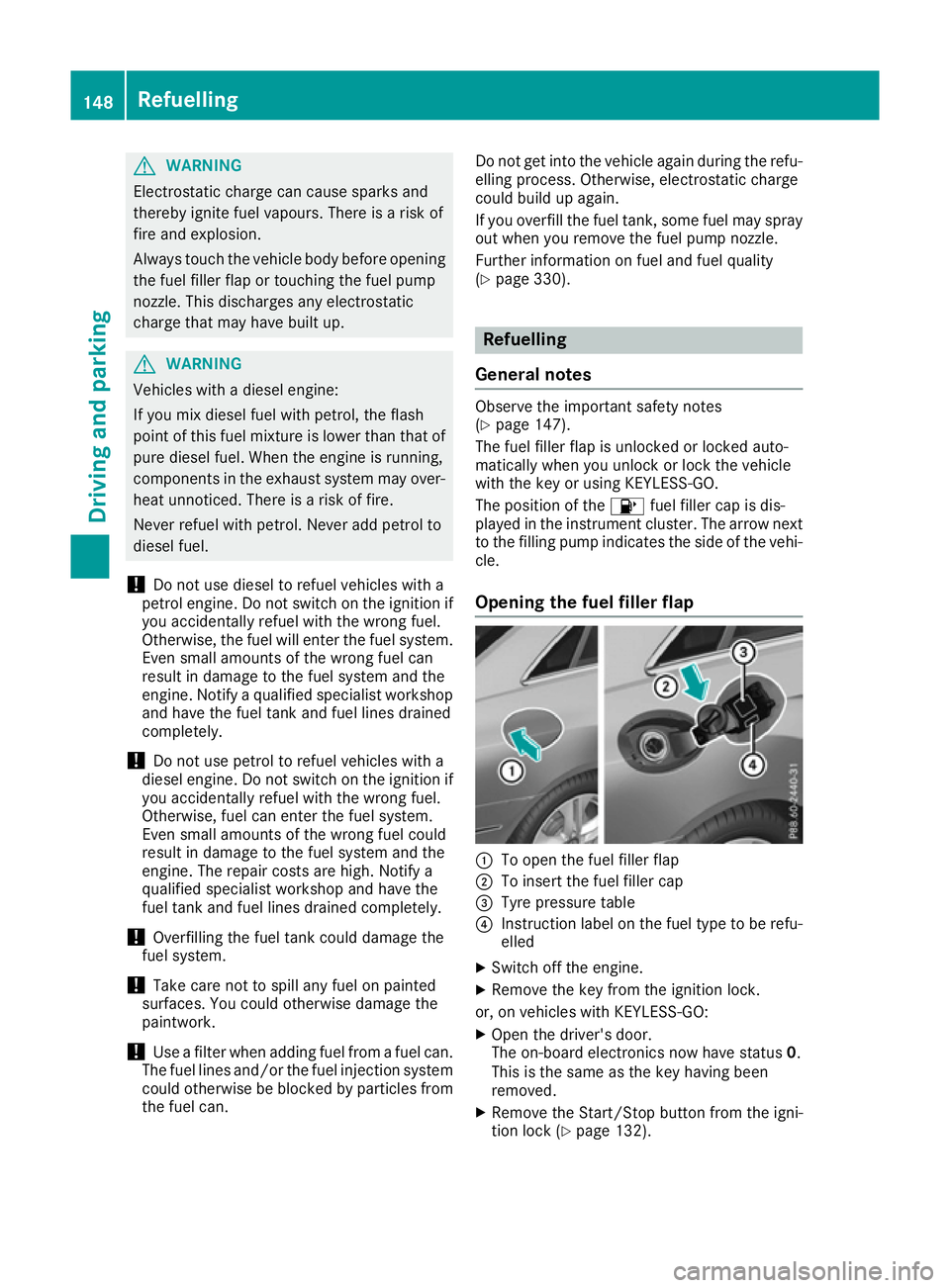
G
WARNING
Electrostatic charge can cause sparks and
thereby ignite fuel vapours. There is a risk of
fire and explosion.
Always touch the vehicle body before opening the fuel filler flap or touching the fuel pump
nozzle. This discharges any electrostatic
charge that may have built up. G
WARNING
Vehicles with a diesel engine:
If you mix diesel fuel with petrol, the flash
point of this fuel mixture is lower than that of pure diesel fuel. When the engine is running,
components in the exhaust system may over-
heat unnoticed. There is a risk of fire.
Never refuel with petrol. Never add petrol to
diesel fuel.
! Do not use diesel to refuel vehicles with a
petrol engine. Do not switch on the ignition if you accidentally refuel with the wrong fuel.
Otherwise, the fuel will enter the fuel system.
Even small amounts of the wrong fuel can
result in damage to the fuel system and the
engine. Notify a qualified specialist workshop
and have the fuel tank and fuel lines drained
completely.
! Do not use petrol to refuel vehicles with a
diesel engine. Do not switch on the ignition if you accidentally refuel with the wrong fuel.
Otherwise, fuel can enter the fuel system.
Even small amounts of the wrong fuel could
result in damage to the fuel system and the
engine. The repair costs are high. Notify a
qualified specialist workshop and have the
fuel tank and fuel lines drained completely.
! Overfilling the fuel tank could damage the
fuel system.
! Take care not to spill any fuel on painted
surfaces. You could otherwise damage the
paintwork.
! Use a filter when adding fuel from a fuel can.
The fuel lines and/or the fuel injection system could otherwise be blocked by particles fromthe fuel can. Do not get into the vehicle again during the refu-
elling process. Otherwise, electrostatic charge
could build up again.
If you overfill the fuel tank, some fuel may spray out when you remove the fuel pump nozzle.
Further information on fuel and fuel quality
(Y page 330). Refuelling
General notes Observe the important safety notes
(Y
page 147).
The fuel filler flap is unlocked or locked auto-
matically when you unlock or lock the vehicle
with the key or using KEYLESS-GO.
The position of the 8fuel filler cap is dis-
played in the instrument cluster. The arrow next to the filling pump indicates the side of the vehi-
cle.
Opening the fuel filler flap :
To open the fuel filler flap
; To insert the fuel filler cap
= Tyre pressure table
? Instruction label on the fuel type to be refu-
elled
X Switch off the engine.
X Remove the key from the ignition lock.
or, on vehicles with KEYLESS‑ GO:
X Open the driver's door.
The on-board electronics now have status 0.
This is the same as the key having been
removed.
X Remove the Start/Stop button from the igni-
tion lock (Y page 132).148
RefuellingDriving and parking
Page 152 of 345

X
Press the fuel filler flap in the direction of
arrow :.
The fuel filler flap opens slightly.
X Open the fuel filler flap fully.
X Turn the fuel filler cap anti-clockwise and
remove it.
X Insert the fuel filler cap into the holder on the
inside of fuel filler flap ;.
X Completely insert the filler neck of the fuel
pump nozzle into the tank, hook in place and
refuel.
X Only fill the tank until the pump nozzle
switches off.
Do not add any more fuel after the pump stops
filling for the first time. Otherwise, fuel may leak out.
Vehicles with a diesel engine: the filler neck is
designed for refuelling at diesel filling pumps.
Closing the fuel filler flap X
Replace the cap on the filler neck and turn
clockwise until it engages audibly.
X Close the fuel filler flap.
Close the fuel filler flap before locking the vehi-
cle. Otherwise, the locking pin of the central
locking prevents the fuel filler flap from closing. Refuelling
149Driving and parking Z
Page 205 of 345
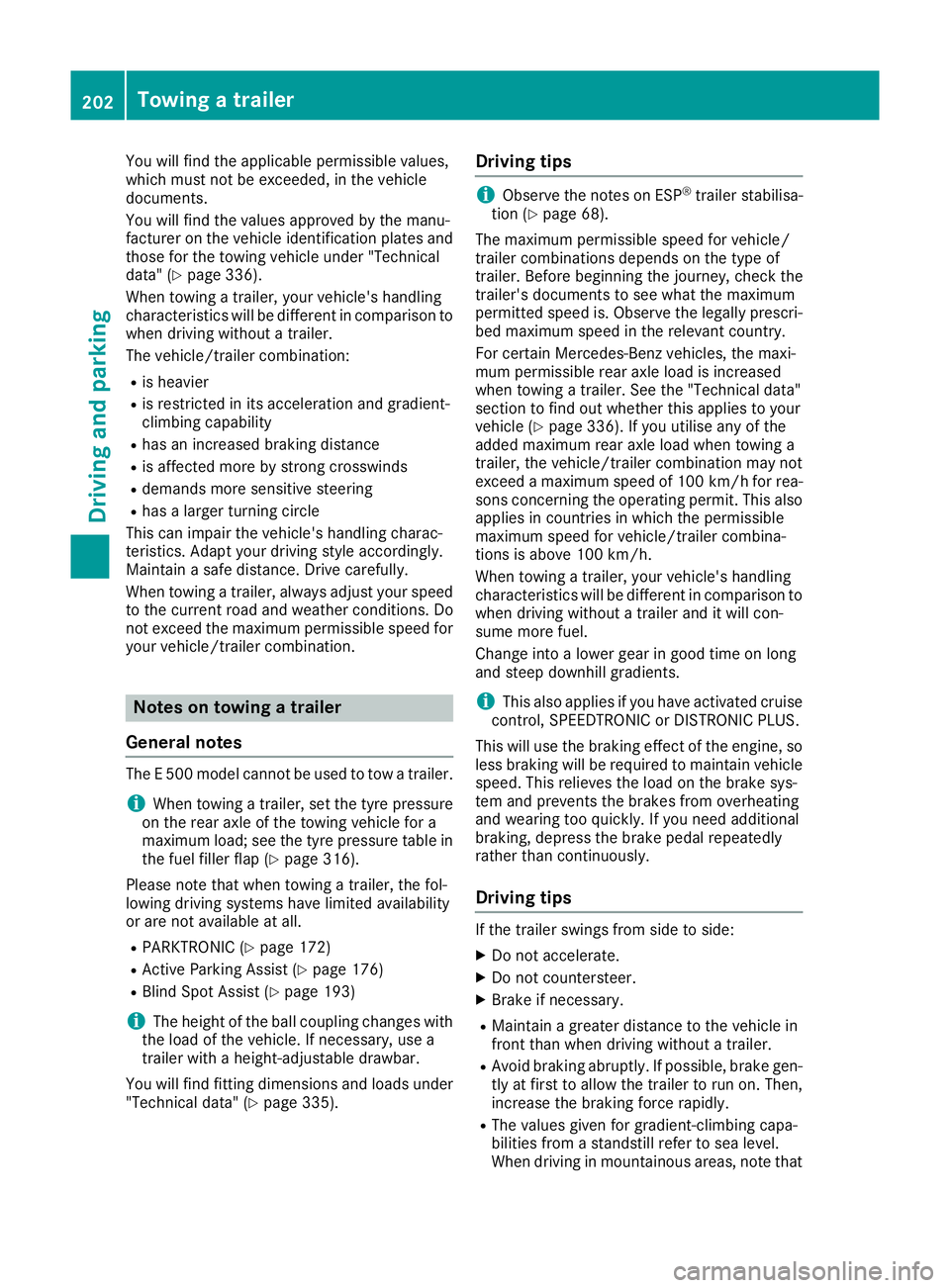
You will find the applicable permissible values,
which must not be exceeded, in the vehicle
documents.
You will find the values approved by the manu-
facturer on the vehicle identification plates and
those for the towing vehicle under "Technical
data" (Y page 336).
When towing a trailer, your vehicle's handling
characteristics will be different in comparison to
when driving without a trailer.
The vehicle/trailer combination:
R is heavier
R is restricted in its acceleration and gradient-
climbing capability
R has an increased braking distance
R is affected more by strong crosswinds
R demands more sensitive steering
R has a larger turning circle
This can impair the vehicle's handling charac-
teristics. Adapt your driving style accordingly.
Maintain a safe distance. Drive carefully.
When towing a trailer, always adjust your speed to the current road and weather conditions. Do
not exceed the maximum permissible speed for
your vehicle/trailer combination. Notes on towing a trailer
General notes The E 500 model cannot be used to tow a trailer.
i When towing a trailer, set the tyre pressure
on the rear axle of the towing vehicle for a
maximum load; see the tyre pressure table in
the fuel filler flap (Y page 316).
Please note that when towing a trailer, the fol-
lowing driving systems have limited availability
or are not available at all.
R PARKTRONIC (Y page 172)
R Active Parking Assist (Y page 176)
R Blind Spot Assist (Y page 193)
i The height of the ball coupling changes with
the load of the vehicle. If necessary, use a
trailer with a height-adjustable drawbar.
You will find fitting dimensions and loads under "Technical data" (Y page 335). Driving tips i
Observe the notes on ESP ®
trailer stabilisa-
tion (Y page 68).
The maximum permissible speed for vehicle/
trailer combinations depends on the type of
trailer. Before beginning the journey, check the
trailer's documents to see what the maximum
permitted speed is. Observe the legally prescri-
bed maximum speed in the relevant country.
For certain Mercedes-Benz vehicles, the maxi-
mum permissible rear axle load is increased
when towing a trailer. See the "Technical data"
section to find out whether this applies to your
vehicle (Y page 336). If you utilise any of the
added maximum rear axle load when towing a
trailer, the vehicle/trailer combination may not
exceed a maximum speed of 100 km/h for rea-
sons concerning the operating permit. This also applies in countries in which the permissible
maximum speed for vehicle/trailer combina-
tions is above 100 km/h.
When towing a trailer, your vehicle's handling
characteristics will be different in comparison to
when driving without a trailer and it will con-
sume more fuel.
Change into a lower gear in good time on long
and steep downhill gradients.
i This also applies if you have activated cruise
control, SPEEDTRONIC or DISTRONIC PLUS.
This will use the braking effect of the engine, so
less braking will be required to maintain vehicle speed. This relieves the load on the brake sys-
tem and prevents the brakes from overheating
and wearing too quickly. If you need additional
braking, depress the brake pedal repeatedly
rather than continuously.
Driving tips If the trailer swings from side to side:
X Do not accelerate.
X Do not countersteer.
X Brake if necessary.
R Maintain a greater distance to the vehicle in
front than when driving without a trailer.
R Avoid braking abruptly. If possible, brake gen-
tly at first to allow the trailer to run on. Then,
increase the braking force rapidly.
R The values given for gradient-climbing capa-
bilities from a standstill refer to sea level.
When driving in mountainous areas, note that 202
Towing a trailerDriving and parking