2015 MERCEDES-BENZ E-CLASS COUPE display
[x] Cancel search: displayPage 21 of 345

Sound
Switching on/off ........................... 257
Specialist workshop ............................26
Speed, controlling
see Cruise control
Speedometer
Activating/deactivating the addi-
tional speedometer ........................ 216
Digital ............................................ 209
In the Instrument cluster ................. 30
Segments ...................................... 206
Selecting a display unit .................. 216
SPEEDTRONIC
Deactivating variable ..................... 160
Display message ............................2 37
Function/notes ............................ .158
Important safety notes .................. 158
LIM indicator lamp ......................... 159
Permanent ..................................... 161
Selecting ........................................ 159
Storing the current spee d.............. 159
Variabl e......................................... 159
Start/stop function
see ECO start/stop function
Starting (engine) ................................ 133
STEER CONTROL .................................. 71
Steering
Display message ............................ 245
Steering Assist and Stop&Go Pilot
(DISTRONIC PLUS)
Activating/deactivating ................. 215
Display message ............................ 238
Steering assistant STEER CON-
TROL
see STEER CONTROL
Steering wheel
Adjusting (electrically) ................... 100
Adjusting (manually) ........................ 99
Button overview ............................... 31
Buttons (on-board computer) ......... 207
Cleaning ......................................... 295
Gearshift paddle s........................... 144
Important safety notes .................... 99
Steering wheel heating .................. 100
Storing settings (memory func-
tion) ............................................... 104
Steering wheel gearshift paddles .... 144Steering wheel heating
Problem (malfunction) ................... 101
Switching on/of f........................... 100
Stowage areas ................................... 265
Stowage compartments
Armrest (under) ............................. 267
Centre console .............................. 266
Cup holde r..................................... 270
Glove compartment ....................... 266
Important safety information ......... 265
Under driver's seat/front-
passenger sea t.............................. 267
Stowage net ....................................... 267
Stowage space
Stowage net ................................... 267
Stowage well beneath the boot
floor .................................................... 269
Summer tyres .................................... 315
Sun visor ............................................ 272
Surround lighting (on-board com-
puter) .................................................. 218
Switching on media mode
Via the device list .......................... 263 T
Tail lamps Display message ............................ 229
Tank
see Fuel tank
Technical data
Capacities ...................................... 329
Emergency spare wheel ................. 326
Information .................................... 327
Trailer load s................................... 336
Tyres/wheels ................................. 325
Vehicle data ................................... 335
Telephone
Accepting a call (multifunction
steering wheel) .............................. 212
Authorising a mobile phone (con-
necting) ......................................... 259
Connecting a Mobile phone (gen-
eral information) ............................ 259
Display message ............................ 244
Menu (on-board computer) ............ 212
Number from the phone book ........ 213
Redialling ....................................... 213 18
Index
Page 22 of 345

Rejecting/ending a call ................
.213
See also Digital Owner's Manual ... 256
Switching between mobile
phones .......................................... .260
Telephone compartment ................ 267
Telephone module with Bluetooth ®
(SAP profile) Activating and connecting the
module .......................................... .261
Charging a mobile phone .............. .263
Connecting the mobile phone ....... .262
Connecting the module using a
USB cable ...................................... 261
Data modem mode ........................ 262
Installing the module ..................... 261
Introduction ................................... 260
Saving/deleting the PIN for the
SIM card ........................................ 262
Settings ......................................... 262
SIM card mode .............................. 261
Text messages ............................... 263
Transferring the phone book .......... 262
Temperature
Coolant .......................................... 206
Outside temperature ..................... .206
Setting (climate control) ................ 120
TEMPOMAT
Function/notes ............................ .156
Text messages
Telephone module with Blue-
tooth ®
(SAP profile) ....................... 263
Through-loading feature ................... 268
TIREFIT kit .......................................... 299
Important safety notes .................. 299
Storage location ............................ 297
Tyre pressure not reached ............. 301
Tyre pressure reached ................... 301
Top Tether ............................................ 50
Total distance recorder .................... 208
Tow-away protection
Activating ......................................... 72
Deactivating ..................................... 72
Function .......................................... .72
Tow-starting
Emergency engine starting ............ 310
Important safety notes .................. 307 Towing
Important safety notes .................. 307
Transporting the vehicle ................ 309
With the rear axle raised ................ 309
Towing a trailer
Active Blind Spot Assist ................. 198
Active Lane Keeping Assist ............ 201
Active Parking Assist ..................... 180
Axle load, permissibl e.................... 336
ESP ®
(Electronic Stability Pro-
gram) ............................................... 68
Failure check for LEDs ................... 204
General notes ................................ 202
Trailer tow hitch display message .. 244
Towing away
Fitting the towing ey e.................... 308
Removing the towing eye ............... 309
With both axles on the ground ....... 309
Towing eye ......................................... 297
Traffic Sign Assist
Activating/deactivating the warn-ing function .................................... 214
Display message ............................ 234
Function/note s............................. 190
Important safety notes .................. 191
Instrument cluster display ............. 191
Trailer
Folding the ball coupling in/out ..... 203
Trailer coupling
see Towing a trailer
Trailer towing
7-pin connecto r............................. 205
Blind Spot Assist ............................ 195
Cleaning the trailer tow hitch ......... 294
Coupling up a traile r...................... 204
Decoupling a trailer ....................... 204
Driving tips .................................... 202
Folding in the ball coupling ............ 203
Folding out the ball coupling .......... 203
Important safety notes .................. 201
Lights display message .................. 229
Mounting dimensions .................... 335
Parktronic ...................................... 174
Power supply ................................. 204
Trailer load s................................... 336
Transmission
see Automatic transmission
see Manual transmission Index
19
Page 23 of 345

Transmission position display
......... 140
Transmission position display
(DIRECT SELECT lever) ...................... 140
Transporting the vehicle .................. 309
Trim pieces (cleaning instruc-
tions) .................................................. 295
Trip computer (on-board com-
puter) .................................................. 209
Trip meter
Calling up ....................................... 208
Resetting (on-board computer) ...... 209
Turn signals
Switching on/off ........................... 108
TV
Operating (on-board computer) ..... 212
see Separate operating instructions
Two-way radio
Frequencies ................................... 327
Installation ..................................... 327
Transmission output (maximum) .... 327
Type identification plate
see Vehicle identification plate
Tyre changing tool kit ....................... 297
Tyre inflation compressor
see TIREFIT kit
Tyre pressure
Calling up (on-board computer) ..... 318
Display message ............................ 239
Not reached (TIREFIT) .................... 301
Reached (TIREFIT) .......................... 301
Recommended ............................... 316
Tyre pressure loss warning
General notes ................................ 317
Important safety notes .................. 318
Restarting ...................................... 318
Tyre pressure monitor
Checking the tyre pressure elec-
tronically ........................................ 319
Function/note s............................. 318
General notes ................................ 318
Important safety notes .................. 319
Restarting ...................................... 320
Warning lamp ................................. 255
Warning message .......................... 320
Tyres
Changing a whee l.......................... 320
Checking ........................................ 313 Direction of rotation ...................... 321
Display message ............................ 239
Important safety notes .................. 313
Information on driving .................... 313
MOExtended tyre s......................... 315
Replacing ....................................... 321
Service life ..................................... 314
Storing ........................................... 321
Tyre size (data ).............................. 325
Tyre tread ...................................... 314
Wheel and tyre combinations ........ 325
see Flat tyre U
Unlocking Emergency unlocking ....................... 82
From inside the vehicle (central
unlocking button) ............................. 81
USB devices
Connecting to the Media Inter-
face ............................................... 264 V
Vanity mirror (in sun visor) .............. 272
Variable SPEEDTRONIC
see SPEEDTRONIC
Vehicle
Correct use ...................................... 26
Data acquisition ............................... 26
Display message ............................ 241
Electronics ..................................... 327
Equipment ....................................... 24
Implied warranty .............................. 26
Individual settings .......................... 216
Leaving parked up ......................... 152
Locking (in an emergency) ............... 82
Locking (key) ................................... 74
Lowering ........................................ 324
Pulling away ................................... 134
Raising ........................................... 322
Registration ..................................... 26
Securing from rolling away ............ 322
Tow-starting ................................... 307
Towing away .................................. 307
Transporting .................................. 309
Unlocking (in an emergency) ........... 82
Unlocking (key) ................................ 74 20
Index
Page 24 of 345

Vehicle data ................................... 335
Vehicle data ....................................... 335
Vehicle dimensions ........................... 335
Vehicle emergency locking ................ 82
Vehicle identification number
see VIN
Vehicle identification plate .............. 328
Vehicle tool kit .................................. 297
Video
Operating the DVD .........................2 11
See also Digital Owner's Manual ... 256
VIN
Seat ............................................... 329
Type plate ...................................... 328 W
Warning and indicator lamps ABS ................................................ 249
Brakes .......................................... .248
Distance warning signal ................. 254
ESP ®
.............................................. 249
ESP ®
OFF ....................................... 250
Fuel tank ........................................ 252
General notes ................................ 246
LIM (cruise control) ........................ 156
LIM (DISTRONIC PLUS) .................. 162
LIM (variable SPEEDTRONIC) ......... 159
Overview .......................................... 30
PASSENGER AIR BAG OFF .............. .37
Reserve fuel .................................. .252
Seat belt ........................................ 247
Tyre pressure monitor ................... 255
Warning triangle ................................ 296
Washer fluid
Display message ............................ 245
Wheel and tyre combinations
Tyres .............................................. 325
Wheel bolt tightening torque ........... 324
Wheel chock ...................................... 322
Wheels
Changing a wheel .......................... 320
Changing/replacing ....................... 321
Checking ........................................ 313
Cleaning ......................................... 292
Emergency spare wheel ................. 325
Fitting a new wheel ........................ 324
Fitting a wheel ............................... 321 Important safety notes .................. 313
Information on driving .................... 313
Removing a wheel .......................... 323
Storing .......................................... .321
Tightening torque ........................... 324
Wheel size/tyre size ..................... .325
Windowbag
Operation ......................................... 43
Windows
Cleaning ......................................... 292
see Side windows
Windscreen
Demisting ...................................... 121
Windscreen washer fluid
see Windscreen washer system
Windscreen washer system
Important safety notes .................. 334
Topping up ..................................... 287
Windscreen wipers
Problem (malfunction) ................... 114
Replacing the wiper blades ............ 112
Switching on/off ........................... 112
Winter operation
Important safety notes .................. 315
Radiator cover ............................... 285
Slippery road surfaces ................... 155
Snow chains .................................. 316
Winter tyres
Limiting the speed (on-board com-
puter) ............................................. 218
M+S tyres ...................................... 315
Wiper blades
Cleaning ......................................... 292
Important safety notes .................. 112
Replacing ....................................... 112
Wooden trim (cleaning instruc-
tions) ................................................. .295
Workshop
see Qualified specialist workshop Z
ZONE function Switching on/off ........................... 121 Index
21
Page 25 of 345

Introduction
The printed Owner's Manual provides informa-
tion about the safe operation of your vehicle.
The Digital Owner's Manual additionally
describes further functions and equipment fit-
ted in your vehicle. The functions of the vehicle
and multimedia system are described in the Dig-
ital Owner's Manual. You can call up the Digital
Owner's Manual via the multimedia system.
i You will not incur any costs when calling up
the Digital Owner's Manual. The Digital Own-
er's Manual works without connecting to the
Internet.
There are three ways to access the topics of the Digital Owner's Manual:
R Visual search
The visual search allows you to explore your
vehicle "virtually". Starting from either the
vehicle exterior view or interior view, you can access many of the different topics covered
by the Digital Owner's Manual. To access the
vehicle interior section, select the "Vehicle
interior" view.
R Keyword search
The keyword search allows you to search for a
keyword by entering characters. Further
information can be found in the Digital Own-
er's Manual in the "Audio 20" or "COMAND
Online" section under the "Character entry
(telephony)" keyword.
R Contents
You can select individual sections in the con-
tents.
i The Digital Owner's Manual is deactivated
for safety reasons while driving. Operation
Calling up the Digital Owner's Manual
X Press the Øbutton in the centre console.
The overview relating to the vehicle appears.
X Select the "Owner's Manual" menu item by
turning 3or pressing 7the controller.
X Confirm 7the message about the warning
and safety notes.
The basic menu for the Digital Owner's Man-
ual appears. Operating the Digital Owner's Manual
General notes Please observe the information about the oper-
ation of the controller (Y page 257).
Content pages You can access the content pages by means of
a visual search, a keyword search or using the
contents.
X
To scroll forwards/backwards: turn3
the controller.
X To display in full-screen or animation: slide
8 the controller to the left :.
X To select information texts or save book-
marks: slide9 the controller to the
right ;.
X To select a link: slide6the controller
downwards =.
X To exit a content page: select the%
symbol ?.
X To call up the basic menu of the Digital
Owner's Manual:
select theÞsymbol
A.
X To switch functions to the multimedia
system using the buttons on the centre
console: press the $,%,ÕorØ
button.
The selected menu appears. The Digital Own- er's Manual remains open in the background. 22
Digital Owner's Manual
Page 33 of 345

Instrument cluster
i
Instrument cluster with speedometer
(km/h) Function Page
:
Fuel gauge (left)
Coolant temperature (right) 206
Warning and indicator lamps:
÷
ESP® 249
·
Distance warning 254
å
ESP®
OFF 249
#
Turn signal, left 108
?
Coolant 252
K
Main-beam headlamps 108
L
Dipped-beam head-
lamps 107
T
Side lamps 107
R
Rear foglamp 107
8
Reserve fuel 252
Fuel filler flap location indi-
cator: the fuel filler cap is on
the right-hand side. Function Page
;
Speedometer with segments 206
=
Multifunction display 208
?
Rev counter 206
Warning and indicator lamps:
J
Brakes (red) 248
!
Turn signal, right 108
J
Only for certain vehi-
cles: brakes (yellow) 248
!
ABS 249
6
Restraint system 37
;
Engine diagnostics 252
h
Tyre pressure monitor 255
ü
Seat belts 247
%
Diesel engine: preglow 134
Information on displaying the outside tempera-
ture in the multifunction display can be found
under "Outside temperature display"
(Y
page 206).
The lighting in the instrument cluster, in the dis- plays and the controls in the vehicle interior can
be adjusted via the on-board computer
(Y page 216). 30
Instrument clusterAt a glance
Page 34 of 345

Multifunction steering wheel
Function Page
:
Multifunction display 208
;
Multimedia system display
= ?
Switches on voice-operated
control for navigation or LIN-
GUATRONIC ? ~
Rejects or ends a call 212
Exits the telephone book/
redial memory
6
Makes or accepts a call
Switches to the redial mem-
ory
WX
Adjusts the volume
8
Mute Function Page
A
=;
Selects a menu 207
9:
Selects a submenu or scrolls
through lists 207
a
Confirms the selection 207
Hides display messages 222
B %
Back 207
Switches off voice-operated
control for navigation or LIN-
GUATRONIC i
You can find further information in vehicles
with a COMAND Online multimedia system:
R on the multimedia system in the Digital
Owner's Manual
R on LINGUATRONIC in the separate operat-
ing instructions i
You can find further information in vehicle
with an Audio 20 multimedia system:
R on the multimedia system in the Digital
Owner's Manual
R on voice-controlled navigation in the man-
ufacturer's operating instructions Multifunction steering wheel
31At a glance
Page 53 of 345
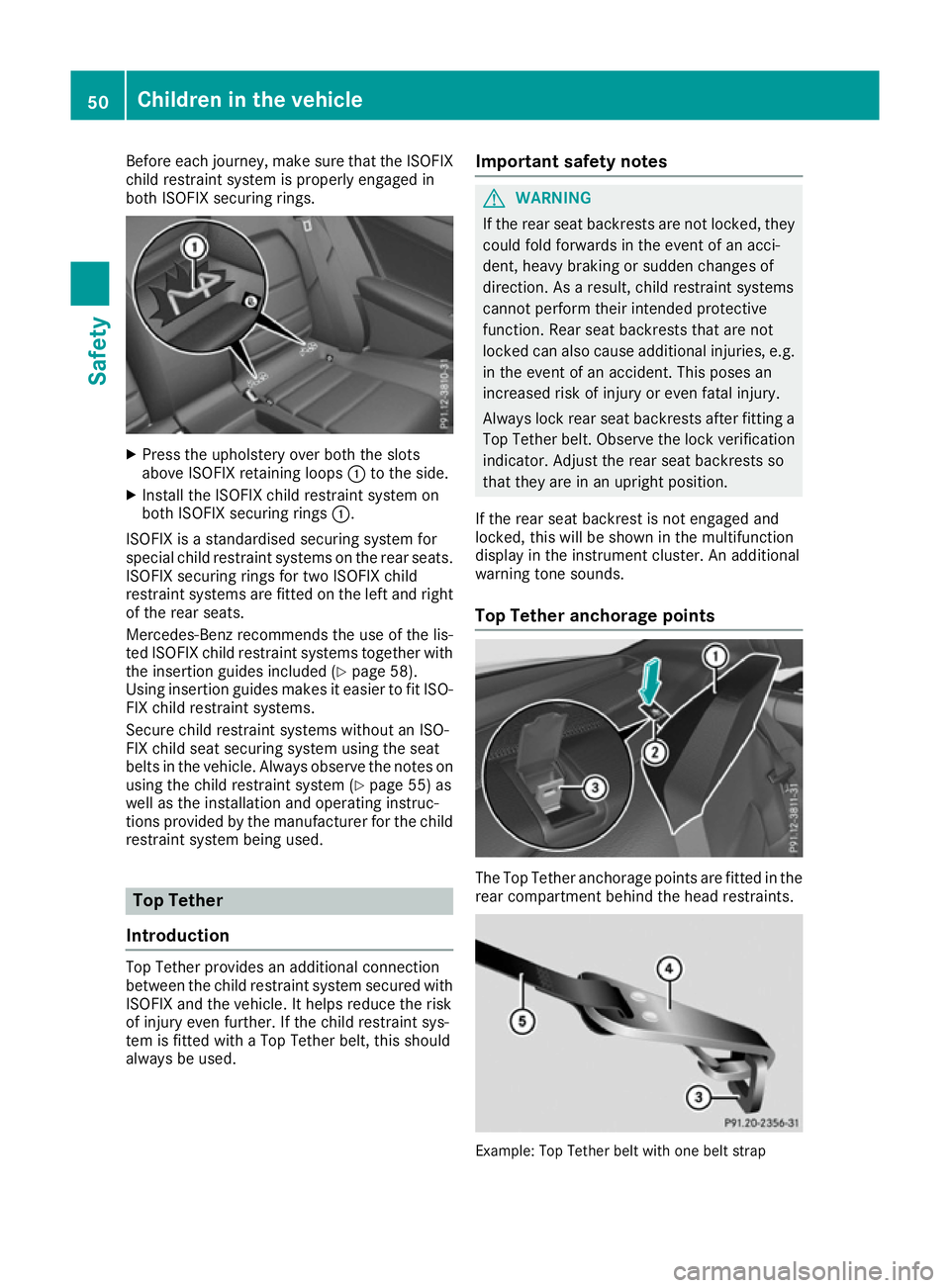
Before each journey, make sure that the ISOFIX
child restraint system is properly engaged in
both ISOFIX securing rings. X
Press the upholstery over both the slots
above ISOFIX retaining loops :to the side.
X Install the ISOFIX child restraint system on
both ISOFIX securing rings :.
ISOFIX is a standardised securing system for
special child restraint systems on the rear seats. ISOFIX securing rings for two ISOFIX child
restraint systems are fitted on the left and right
of the rear seats.
Mercedes-Benz recommends the use of the lis-
ted ISOFIX child restraint systems together with the insertion guides included (Y page 58).
Using insertion guides makes it easier to fit ISO-
FIX child restraint systems.
Secure child restraint systems without an ISO-
FIX child seat securing system using the seat
belts in the vehicle. Always observe the notes on using the child restraint system (Y page 55) as
well as the installation and operating instruc-
tions provided by the manufacturer for the child
restraint system being used. Top Tether
Introduction Top Tether provides an additional connection
between the child restraint system secured with
ISOFIX and the vehicle. It helps reduce the risk
of injury even further. If the child restraint sys-
tem is fitted with a Top Tether belt, this should
always be used. Important safety notes G
WARNING
If the rear seat backrests are not locked, they
could fold forwards in the event of an acci-
dent, heavy braking or sudden changes of
direction. As a result, child restraint systems
cannot perform their intended protective
function. Rear seat backrests that are not
locked can also cause additional injuries, e.g. in the event of an accident. This poses an
increased risk of injury or even fatal injury.
Always lock rear seat backrests after fitting a Top Tether belt. Observe the lock verificationindicator. Adjust the rear seat backrests so
that they are in an upright position.
If the rear seat backrest is not engaged and
locked, this will be shown in the multifunction
display in the instrument cluster. An additional
warning tone sounds.
Top Tether anchorage points The Top Tether anchorage points are fitted in the
rear compartment behind the head restraints. Example: Top Tether belt with one belt strap50
Children in the vehicleSafety