2015 MERCEDES-BENZ E-CLASS COUPE start stop button
[x] Cancel search: start stop buttonPage 7 of 345

Triggering ......................................... 44
Windowbag ...................................... 43
Alarm
ATA (Anti-Theft Alarm system) ......... 71
Switching off (ATA) .......................... 71
Switching the function on/off
(ATA) ................................................ 71
Alarm system
see ATA (Anti-Theft Alarm system)
Anti-glare film .................................... 282
Anti-lock braking system
see ABS (Anti-lock Braking System)
Anti-Theft Alarm system
see ATA (Anti-Theft Alarm system)
Aquaplaning ....................................... 154
Ashtray ............................................... 273
Assistance display (on-board com-
puter) .................................................. 213
Assistance menu (on-board com-
puter) .................................................. 213
ASSYST PLUS
Displaying a service message ........ 288
Hiding a service message .............. 288
Resetting the service interval dis-
play ................................................ 288
Service message ............................2 88
Special service requirements ......... 288
ATA (Anti-Theft Alarm system)
Activating/deactivating ................... 71
Function .......................................... .71
Switching off the alarm .................... 71
ATTENTION ASSIST
Activating/deactivating ................. 215
Display message ............................ 234
Function/note s............................. 189
Audio 20
Switching on/of f........................... 256
Authorised workshop
see Qualified specialist workshop
AUTO lights
Display message ............................ 230
see Lights
Automatic engine start (ECO start/
stop function) .................................... 136
Automatic engine switch-off (ECO
start/stop function) .......................... 135
Automatic headlamp mode .............. 106Automatic transmission
Accelerator pedal position ............. 142
Automatic drive program ............... 144
Changing gear ............................... 142
DIRECT SELECT lever ..................... 140
Display message ............................ 241
Drive program display .................... 140
Driving tips .................................... 142
Emergency running mode .............. 147
Engaging drive position .................. 142
Engaging neutral ............................ 141
Engaging park position automati-
cally ............................................... 141
Engaging reverse gear ................... 141
Engaging the park position ............ 141
Kickdown ....................................... 143
Manual drive progra m.................... 144
Manual drive program (vehicles
with Sports package AMG) ............ 145
Overview ........................................ 140
Problem (fault) ............................... 147
Program selector button ................ 143
Pulling away ................................... 134
Starting the engine ........................ 134
Steering wheel gearshift paddle s... 144
Trailer towing ................................. 143
Transmission position display
(DIRECT SELECT lever) ................... 140
Transmission positions .................. 142
Automatic transmission emer-
gency running mode ......................... 147
Auxiliary heating
Activating/deactivating ................. 125
Important safety notes .................. 124
Setting ........................................... 219
Auxiliary heating/ventilation
Display message ............................ 244
Problem (display message) ............ 129
Remote control .............................. 125
Setting the departure time ............. 127
Switching on/off (on the centre
console) ......................................... 125
Auxiliary ventilation
Activating/deactivating ................. 125
Axle load, permissible (trailer tow-
ing) ...................................................... 336 4
Index
Page 15 of 345

Setting the dipped-beam head-
lamps for driving on the right/left .. 217
Interior lighting
Automatic control system .............. 110
Delayed switch-off (on-board
computer) ...................................... 218
Overview ........................................ 110
Reading lamp ................................. 110
Setting brightness for display/
switches (on-board computer) ....... 216
Interior motion sensor
Deactivating ..................................... 73
Function ........................................... 72
Priming ............................................ 73
Switching off .................................... 73
iPod ®
See also Digital Owner's Manua l... 256
ISOFIX child seat securing system .... 49J
Jack Storage location ............................ 297
Using ............................................. 322
Jump starting (engine) ...................... 305K
Key Changing the battery ....................... 77
Checking the battery ....................... 77
Convenience opening feature .......... 86
Display message ............................ 245
Door central locking/unlocking ....... 74
Emergency key element ................... 76
Important safety notes .................... 74
Loss ................................................. 79
Modifying the programming ............. 76
Overview .......................................... 74
Positions (ignition lock) ................. 132
Problem (malfunction) ..................... 79
Starting the engine ........................ 134
Key positions
Key ................................................ 132
KEYLESS GO .................................. 132
KEYLESS-GO
Convenience closing ........................ 86
Deactivation ..................................... 75 Display message ............................ 245
Locking ............................................ 75
Removing the Start/Stop button ... 133
Start/Stop button .......................... 132
Starting the engine ........................ 134
Unlocking ......................................... 75
Kickdown
Driving tips .................................... 143
Manual drive progra m.................... 146
Kneebag ............................................... 42 L
Lamps see Warning and indicator lamps
Lane Keeping Assist
Activating/deactivating ................. 215
Display message ............................ 235
Function/information .................... 195
Lane package ..................................... 193
Lashing eyelets ................................. 269
Licence plate lamp (display mes-
sage) ................................................... 229
Light sensor (display message) ....... 230
Lighting
see Lights
Lights
Activating/deactivating the Intel-
ligent Light System ........................ 217
Activating/deactivating the inte-
rior lighting delayed switch-off ....... 218
Active light function ....................... 109
Adaptive Highbeam Assist PLUS .... 109
Automatic headlamp mode ............ 106
Cornering light function ................. 109
Dipped-beam headlamp s............... 107
Driving abroad ............................... 106
Foglamps (extended range) ........... 109
Hazard warning lamps ................... 108
Headlamp flashe r........................... 108
Light switch ................................... 106
Main-beam headlamp s................... 108
Motorway mode ............................. 109
Parking lamps ................................ 107
Rear foglamp ................................. 107
Setting brightness for display/
switches (on-board computer) ....... 216
Side lamps ..................................... 107 12
Index
Page 21 of 345

Sound
Switching on/off ........................... 257
Specialist workshop ............................26
Speed, controlling
see Cruise control
Speedometer
Activating/deactivating the addi-
tional speedometer ........................ 216
Digital ............................................ 209
In the Instrument cluster ................. 30
Segments ...................................... 206
Selecting a display unit .................. 216
SPEEDTRONIC
Deactivating variable ..................... 160
Display message ............................2 37
Function/notes ............................ .158
Important safety notes .................. 158
LIM indicator lamp ......................... 159
Permanent ..................................... 161
Selecting ........................................ 159
Storing the current spee d.............. 159
Variabl e......................................... 159
Start/stop function
see ECO start/stop function
Starting (engine) ................................ 133
STEER CONTROL .................................. 71
Steering
Display message ............................ 245
Steering Assist and Stop&Go Pilot
(DISTRONIC PLUS)
Activating/deactivating ................. 215
Display message ............................ 238
Steering assistant STEER CON-
TROL
see STEER CONTROL
Steering wheel
Adjusting (electrically) ................... 100
Adjusting (manually) ........................ 99
Button overview ............................... 31
Buttons (on-board computer) ......... 207
Cleaning ......................................... 295
Gearshift paddle s........................... 144
Important safety notes .................... 99
Steering wheel heating .................. 100
Storing settings (memory func-
tion) ............................................... 104
Steering wheel gearshift paddles .... 144Steering wheel heating
Problem (malfunction) ................... 101
Switching on/of f........................... 100
Stowage areas ................................... 265
Stowage compartments
Armrest (under) ............................. 267
Centre console .............................. 266
Cup holde r..................................... 270
Glove compartment ....................... 266
Important safety information ......... 265
Under driver's seat/front-
passenger sea t.............................. 267
Stowage net ....................................... 267
Stowage space
Stowage net ................................... 267
Stowage well beneath the boot
floor .................................................... 269
Summer tyres .................................... 315
Sun visor ............................................ 272
Surround lighting (on-board com-
puter) .................................................. 218
Switching on media mode
Via the device list .......................... 263 T
Tail lamps Display message ............................ 229
Tank
see Fuel tank
Technical data
Capacities ...................................... 329
Emergency spare wheel ................. 326
Information .................................... 327
Trailer load s................................... 336
Tyres/wheels ................................. 325
Vehicle data ................................... 335
Telephone
Accepting a call (multifunction
steering wheel) .............................. 212
Authorising a mobile phone (con-
necting) ......................................... 259
Connecting a Mobile phone (gen-
eral information) ............................ 259
Display message ............................ 244
Menu (on-board computer) ............ 212
Number from the phone book ........ 213
Redialling ....................................... 213 18
Index
Page 31 of 345

Cockpit
Function Page
:
Steering wheel gearshift pad-
dles 144
;
Combination switch 108
=
Instrument cluster 30
?
Horn
A
DIRECT SELECT lever 140
B
PARKTRONIC warning dis-
play
172
C
Overhead control panel 34
D
Climate control systems 115
E
Ignition lock 132
Start/Stop button 132 Function Page
F
To adjust the steering wheel
manually
99
G
To adjust the steering wheel
electrically
99
Steering wheel heating 100
H
Cruise control lever 156
I
Parking brake 152
J
Diagnostics connection 25
K
To open the bonnet 284
L
To release the parking brake 152
M
Light switch 10628
CockpitAt a glance
Page 32 of 345

Function Page
:
Overhead control panel 34
;
PARKTRONIC warning dis-
play
172
=
Combination switch 108
?
Instrument cluster 30
A
Horn
B
DIRECT SELECT lever 140
C
Steering wheel gearshift pad-
dles 144
D
Light switch 106
E
To release the parking brake 152
F
To open the bonnet 284 Function Page
G
Diagnostics connection 25
H
Ignition lock 132
Start/Stop button 132
I
To adjust the steering wheel
manually
99
J
To adjust the steering wheel
electrically
99
steering wheel heating 100
K
Cruise control lever 156
L
Parking brake 152
M
Climate control systems 115Cockpit
29At a glance
Page 39 of 345

Panic alarm
X
To prime: press the!button :for
approximately one second.
A visual and audible alarm is triggered if the
alarm system is primed.
X To deactivate: press the!button :
again.
or
X Insert the key into the ignition lock.
or, on vehicles with KEYLESS‑GO: X Press the Start/Stop button.
The key must be in the vehicle.
The panic alarm function is only available in cer- tain countries. Occupant safety
Introduction to the restraint system
The restraint system can reduce the risk of vehi- cle occupants coming into contact with parts of
the vehicle's interior in the event of an accident.
The restraint system can also reduce the forces to which vehicle occupants are subjected during
an accident.
The restraint system comprises:
R Seat belt system
R Airbags
R Child restraint system
R Child seat securing systems The components of the restraint system work in
conjunction with each other. They can only
deploy their protective function if all vehicle
occupants always:
R fasten their seat belts correctly
(Y page 39)
R adjust their seat and head restraint properly
(Y page 93).
As the driver, you also have to make sure that
the steering wheel is adjusted correctly.
Observe the information relating to the correct
driver's seat position (Y page 93).
You also have to make sure that an airbag can
inflate properly if deployed (Y page 41).
An airbag supplements a correctly fastened seat belt. As an additional safety device, the airbag
increases the level of protection for vehicle
occupants in the event of an accident. For exam-
ple, if the protection of the seat belt is sufficient in an accident, the airbags are not deployed. In
the event of an accident, only the airbags that
increase protection in the relevant accident sit- uation are deployed. However, seat belts and
airbags generally do not protect against objects penetrating the vehicle from the outside.
Information on the restraint system operation
can be found under "Triggering of belt tension-
ers and airbags" (Y page 44).
For more information about children travelling
with you in the vehicle, see "Children in the vehi-
cle" (Y page 47). Important safety notes
G
WARNING
If the restraint system is modified, it may no
longer work as intended. The restraint system
may then not perform its intended protective function by failing in an accident or triggering
unexpectedly, for example. There is an
increased risk of injury, possibly even fatal.
Never modify parts of the restraint system. Do not attempt to modify the wiring as well as
electronic components or their software.
If it is necessary to modify an airbag system to
accommodate a person with disabilities, con-
tact a Mercedes-Benz Service Centre. 36
Occupant safetySafety
Page 51 of 345
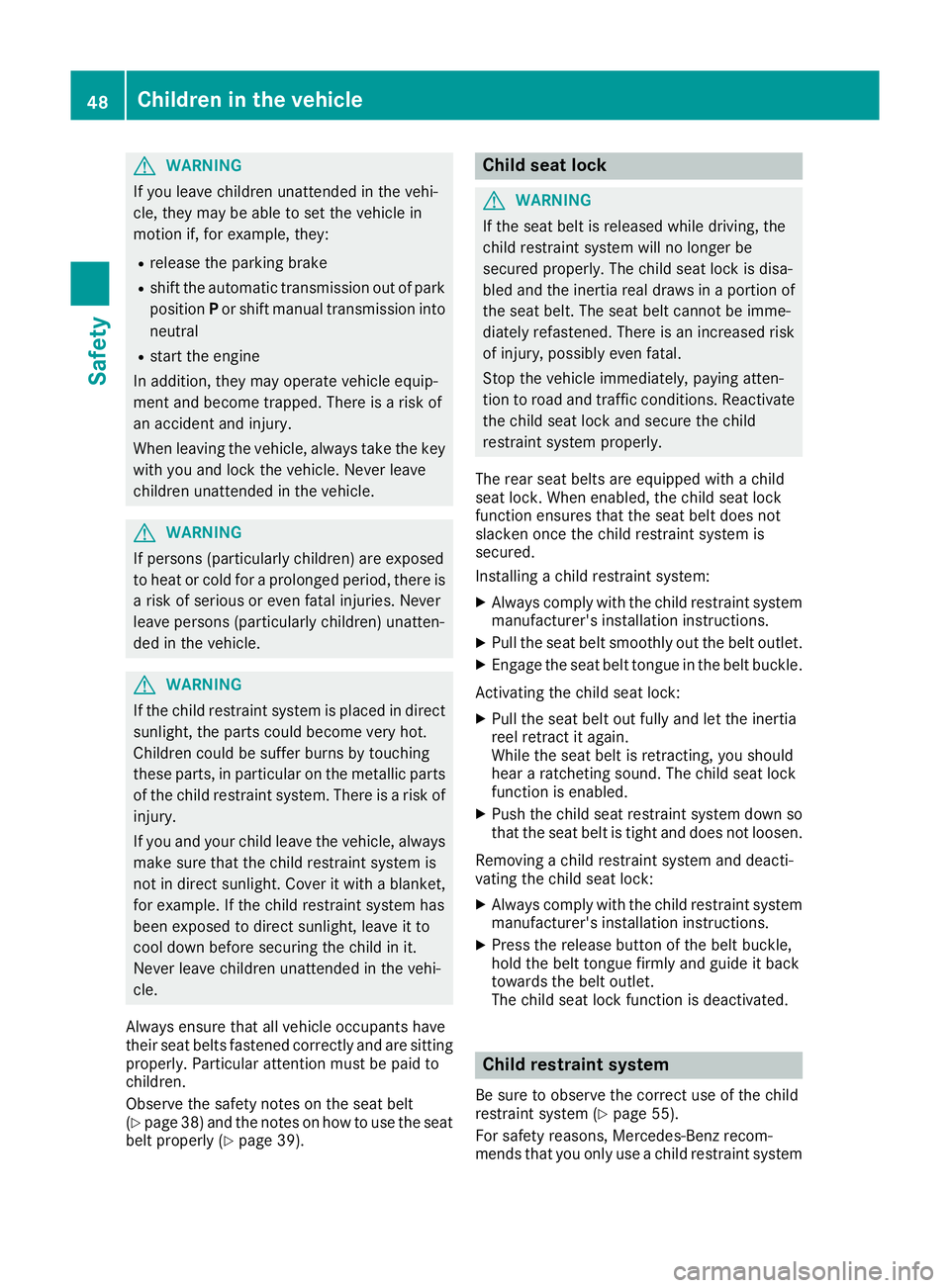
G
WARNING
If you leave children unattended in the vehi-
cle, they may be able to set the vehicle in
motion if, for example, they:
R release the parking brake
R shift the automatic transmission out of park
position Por shift manual transmission into
neutral
R start the engine
In addition, they may operate vehicle equip-
ment and become trapped. There is a risk of
an accident and injury.
When leaving the vehicle, always take the key with you and lock the vehicle. Never leave
children unattended in the vehicle. G
WARNING
If persons (particularly children) are exposed
to heat or cold for a prolonged period, there is a risk of serious or even fatal injuries. Never
leave persons (particularly children) unatten-
ded in the vehicle. G
WARNING
If the child restraint system is placed in direct sunlight, the parts could become very hot.
Children could be suffer burns by touching
these parts, in particular on the metallic parts
of the child restraint system. There is a risk of injury.
If you and your child leave the vehicle, always
make sure that the child restraint system is
not in direct sunlight. Cover it with a blanket, for example. If the child restraint system has
been exposed to direct sunlight, leave it to
cool down before securing the child in it.
Never leave children unattended in the vehi-
cle.
Always ensure that all vehicle occupants have
their seat belts fastened correctly and are sitting
properly. Particular attention must be paid to
children.
Observe the safety notes on the seat belt
(Y page 38) and the notes on how to use the seat
belt properly (Y page 39). Child seat lock
G
WARNING
If the seat belt is released while driving, the
child restraint system will no longer be
secured properly. The child seat lock is disa-
bled and the inertia real draws in a portion of
the seat belt. The seat belt cannot be imme-
diately refastened. There is an increased risk
of injury, possibly even fatal.
Stop the vehicle immediately, paying atten-
tion to road and traffic conditions. Reactivate the child seat lock and secure the child
restraint system properly.
The rear seat belts are equipped with a child
seat lock. When enabled, the child seat lock
function ensures that the seat belt does not
slacken once the child restraint system is
secured.
Installing a child restraint system:
X Always comply with the child restraint system
manufacturer's installation instructions.
X Pull the seat belt smoothly out the belt outlet.
X Engage the seat belt tongue in the belt buckle.
Activating the child seat lock: X Pull the seat belt out fully and let the inertia
reel retract it again.
While the seat belt is retracting, you should
hear a ratcheting sound. The child seat lock
function is enabled.
X Push the child seat restraint system down so
that the seat belt is tight and does not loosen.
Removing a child restraint system and deacti-
vating the child seat lock:
X Always comply with the child restraint system
manufacturer's installation instructions.
X Press the release button of the belt buckle,
hold the belt tongue firmly and guide it back
towards the belt outlet.
The child seat lock function is deactivated. Child restraint system
Be sure to observe the correct use of the child
restraint system (Y page 55).
For safety reasons, Mercedes-Benz recom-
mends that you only use a child restraint system 48
Children in the vehicleSafety
Page 55 of 345

wards from the retracted seat-belt extender.
If necessary, adjust the front-passenger seat
accordingly. Always observe the information
about suitable positioning of the child
restraint system in this Owner's Manual as
well as the child restraint system manufac-
turer's installation instructions.
i Ensure that your vehicle is equipped with
automatic child seat recognition for the front-
passenger seat (Y page 52). If this is not the
case, always install a child restraint system on a suitable rear seat (Y page 55).PASSENGER AIR BAG OFF indicator lamp
:
shows you whether the front-passenger front
airbag is disabled.
X Turn the key to position 1or 2in the ignition
lock or, on vehicles with KEYLESS-GO, press
the Start/Stop button once or twice.
The system carries out a self-diagnosis.
The PASSENGER AIR BAG OFF indicator lamp
must light up for approximately six seconds.
If, after the system self-test, the
PASSENGER AIR BAG OFF indicator lamp:
R lights up , the front-passenger front airbag is
disabled. It will then not be deployed in the
event of an accident.
R is not lit , the sensor system did not detect a
child restraint system with transponder for
automatic child seat recognition. If, in the
case of an accident, all deployment criteria
are met, the front-passenger front airbag is
deployed. G
WARNING
Electronic devices on the front-passenger
seat can affect the function of the automatic
child seat recognition, for example:
R laptop
R mobile phone
R transponder cards such as ski passes or
access passes
The front-passenger front airbag could deploy unintentionally or not function as intended
during an accident. This poses an increased
risk of injury or even fatal injury.
Do not place any of the devices mentioned
above or similar devices on the front-
passenger seat. Be aware of the status of the front-passenger front airbag both before and
during the journey. Child restraint system on the front-
passenger seat
General notes Accident statistics show that children secured
in the rear seats are safer than children secured
in the front seats. For this reason, Mercedes-
Benz strongly advises that you fit a child
restraint system on a rear seat.
Vehicles with automatic child seat recognition
on the co-driver's seat: if it is absolutely neces-
sary to fit a child restraint system to the co-driv- er's seat, always observe the notes on "Auto-
matic child seat recognition on the co-driver's
seat" (Y page 52).
You can thus avoid the risks that could arise as
a result of:
R a child restraint system that is not detected
by the automatic child seat recognition's sen-
sor system
R the unintentional disabling of the co-driver's
front airbag
R the unsuitable positioning of the child
restraint system, e.g. too close to the dash-
board. 52
Children in the vehicleSafety