2015 MERCEDES-BENZ E-CLASS CABRIOLET sport mode
[x] Cancel search: sport modePage 7 of 349

Sidebag ............................................ 44
Triggering ......................................... 45
AIRCAP
Cleaning instructions ..................... 298
Extending/retracting ....................... 95
Fitting/removing the wind deflec-
tor .................................................... 96
Important safety notes .................... 95
AIRSCARF
Switching on/of f........................... 106
AIRSCARF vents
Setting the blower output .............. 137
Alarm
ATA (Anti-Theft Alarm system) ......... 71
Switching off (ATA) .......................... 71
Switching the function on/off
(ATA) ................................................ 71
Alarm system
see ATA (Anti-Theft Alarm system)
Anti-glare film .................................... 288
Anti-lock braking system
see ABS (Anti-lock Braking System)
Anti-Theft Alarm system
see ATA (Anti-Theft Alarm system)
Aquaplaning ....................................... 161
Ashtray ............................................... 279
Assistance display (on-board com-
puter) .................................................. 220
Assistance menu (on-board com-
puter) .................................................. 220
ASSYST PLUS
Displaying a service message ........ 294
Hiding a service message .............. 294
Resetting the service interval dis-
play ................................................ 294
Service message ............................ 294
Special service requirements ......... 294
ATA (Anti-Theft Alarm system)
Activating/deactivating ................... 71
Function ........................................... 71
Switching off the alarm .................... 71
ATTENTION ASSIST
Activating/deactivating ................. 222
Display message ............................ 241
Function/note s............................. 196
Audio 20
Switching on/of f........................... 263 Authorised workshop
see Qualified specialist workshop
AUTO lights
Display message ............................ 237
see Lights
Automatic engine start (ECO start/
stop function) .................................... 143
Automatic engine switch-off (ECO
start/stop function) .......................... 142
Automatic headlamp mode .............. 114
Automatic transmission
Accelerator pedal position ............. 149
Automatic drive program ............... 151
Changing gear ............................... 149
DIRECT SELECT lever ..................... 147
Display message ............................ 248
Drive program display .................... 147
Driving tips .................................... 149
Emergency running mod e.............. 154
Engaging drive position .................. 149
Engaging neutral ............................ 148
Engaging park position automati-
cally ............................................... 148
Engaging reverse gear ................... 148
Engaging the park position ............ 148
Kickdown ....................................... 150
Manual drive progra m.................... 151
Manual drive program (vehicles
with Sports package AMG) ............ 152
Overview ........................................ 147
Problem (fault) ............................... 154
Program selector button ................ 150
Pulling away ................................... 141
Starting the engine ........................ 141
Steering wheel gearshift paddle s... 151
Trailer towing ................................. 150
Transmission position display
(DIRECT SELECT lever) ................... 147
Transmission positions .................. 149
Automatic transmission emer-
gency running mode ......................... 154
Auxiliary heating
Activating/deactivating ................. 133
Important safety notes .................. 132
Setting ........................................... 226
Auxiliary heating/ventilation
Display message ............................ 251
Problem (display message) ............ 136 4
Index
Page 12 of 349

Active Blind Spot Assist ................. 203
Active Driving Assistance pack-
age ................................................. 203
Active Lane Keeping Assist ............ 206
Active Parking Assist ..................... 183
ATTENTION ASSIST ........................ 196
Blind Spot Assist ............................ 200
Cruise control ................................ 163
Display message ............................ 241
Distronic Plus ................................ 168
Dynamic handling package with
sports mode .................................. 179
HOLD functio n............................... 177
Lane Keeping Assist ...................... 202
Lane package ................................ 200
PARKTRONIC ................................. 179
Reversing camera .......................... 188
SPEEDTRONIC ............................... 165
Traffic Sign Assist .......................... 197
Driving tips
Aquaplaning ................................... 161
Automatic transmission ................. 149
Brakes ........................................... 160
Downhill gradient ........................... 160
Driving abroad ............................... 114
Driving in winter ............................. 162
Driving on flooded roads ................ 161
Driving on wet roads ...................... 161
General .......................................... 159
Icy road surfaces ........................... 162
Limited braking efficiency on sal-
ted roads ....................................... 161
New brake pads/linings ................ 161
Running-in tips ............................... 138
Snow chains .................................. 324
Symmetrical dipped beam ............. 114
Towing a trailer .............................. 209
Wet road surface ........................... 161
DVD video
Operating (on-board computer) ..... 218
See also Digital Owner's Manua l... 263
Dynamic handling package with
sports mode ....................................... 179 E
E10 see Fuel EASY-ENTRY feature
Activating/deactivating ................. 227
Function/note s............................. 109
EASY-EXIT feature
Crash-responsive ........................... 110
Function/note s............................. 109
Switching on/of f........................... 227
EBD (electronic brake force distri-
bution)
Display message ............................ 231
Function/note s................................ 69
ECO display
Function/note s............................. 159
On-board computer ....................... 216
ECO start/stop function
Automatic engine start .................. 143
Automatic engine switch-off .......... 142
Deactivating/activating ................. 143
General information ....................... 142
Important safety notes .................. 142
Introduction ................................... 142
Electromagnetic compatibility
Declaration of conformity ................ 26
Electronic Stability Program
see ESP ®
(Electronic Stability Program)
Emergency
Automatic measures after an acci-
dent ................................................. 49
Emergency closing
Soft top ............................................ 90
Emergency key
Unlocking the driver's door .............. 82
Emergency key element
Function/note s................................ 76
General notes .................................. 76
Inserting .......................................... 76
Locking vehicle ................................ 82
Removing ......................................... 76
Emergency release
Driver's door .................................... 82
Emergency spare wheel
General notes ................................ 334
Important safety notes .................. 333
Removing ....................................... 334
Storage location ............................ 334
Stowing .......................................... 334
Technical data ............................... 334 Index
9
Page 22 of 349

T
Tail lamps Display message ............................ 236
Tank
see Fuel tank
Technical data
Capacities ...................................... 337
Emergency spare wheel ................. 334
Information .................................... 335
Trailer load s................................... 344
Tyres/wheels ................................. 333
Vehicle data ................................... 342
Telephone
Accepting a call (multifunction
steering wheel) .............................. 219
Authorising a mobile phone (con-
necting) ......................................... 266
Connecting a Mobile phone (gen-
eral information) ............................ 266
Display message ............................ 251
Menu (on-board computer) ............ 219
Number from the phone book ........ 220
Redialling ....................................... 220
Rejecting/ending a call ................. 220
See also Digital Owner's Manua l... 263
Switching between mobile
phones ........................................... 267
Telephone compartment ................ 274
Telephone module with Bluetooth ®
(SAP profile) Activating and connecting the
module ........................................... 268
Charging a mobile phone ............... 270
Connecting the mobile phone ........ 269
Connecting the module using a
USB cable ...................................... 268
Data modem mode ........................ 269
Installing the module ..................... 268
Introduction ................................... 267
Saving/deleting the PIN for the
SIM card ........................................ 269
Setting s......................................... 269
SIM card mode .............................. 268
Text messages ............................... 270
Transferring the phone book .......... 269
Temperature
Coolant .......................................... 213 Outside temperature ...................... 213
Setting (climate control
)................ 128
TEMPOMAT
Function/note s............................. 163
Text messages
Telephone module with Blue-
tooth ®
(SAP profile) ....................... 270
Through-loading ................................ 276
TIREFIT kit .......................................... 307
Important safety notes .................. 307
Storage location ............................ 305
Tyre pressure not reached ............. 309
Tyre pressure reached ................... 309
Total distance recorder .................... 215
Tow-away protection
Activating ......................................... 72
Deactivating ..................................... 72
Function ........................................... 72
Tow-starting
Emergency engine starting ............ 318
Important safety notes .................. 315
Towing
Important safety notes .................. 315
Transporting the vehicle ................ 317
With the rear axle raised ................ 317
Towing a trailer
Active Blind Spot Assist ................. 205
Active Lane Keeping Assist ............ 208
Active Parking Assist ..................... 187
Axle load, permissibl e.................... 344
ESP ®
(Electronic Stability Pro-
gram) ............................................... 68
Failure check for LEDs ................... 212
General notes ................................ 209
Trailer tow hitch display message .. 251
Towing away
Fitting the towing ey e.................... 316
Removing the towing eye ............... 317
With both axles on the ground ....... 317
Towing eye ......................................... 305
Traffic Sign Assist
Activating/deactivating the warn-ing function .................................... 221
Display message ............................ 241
Function/note s............................. 197
Important safety notes .................. 198
Instrument cluster display ............. 198 Index
19
Page 37 of 349
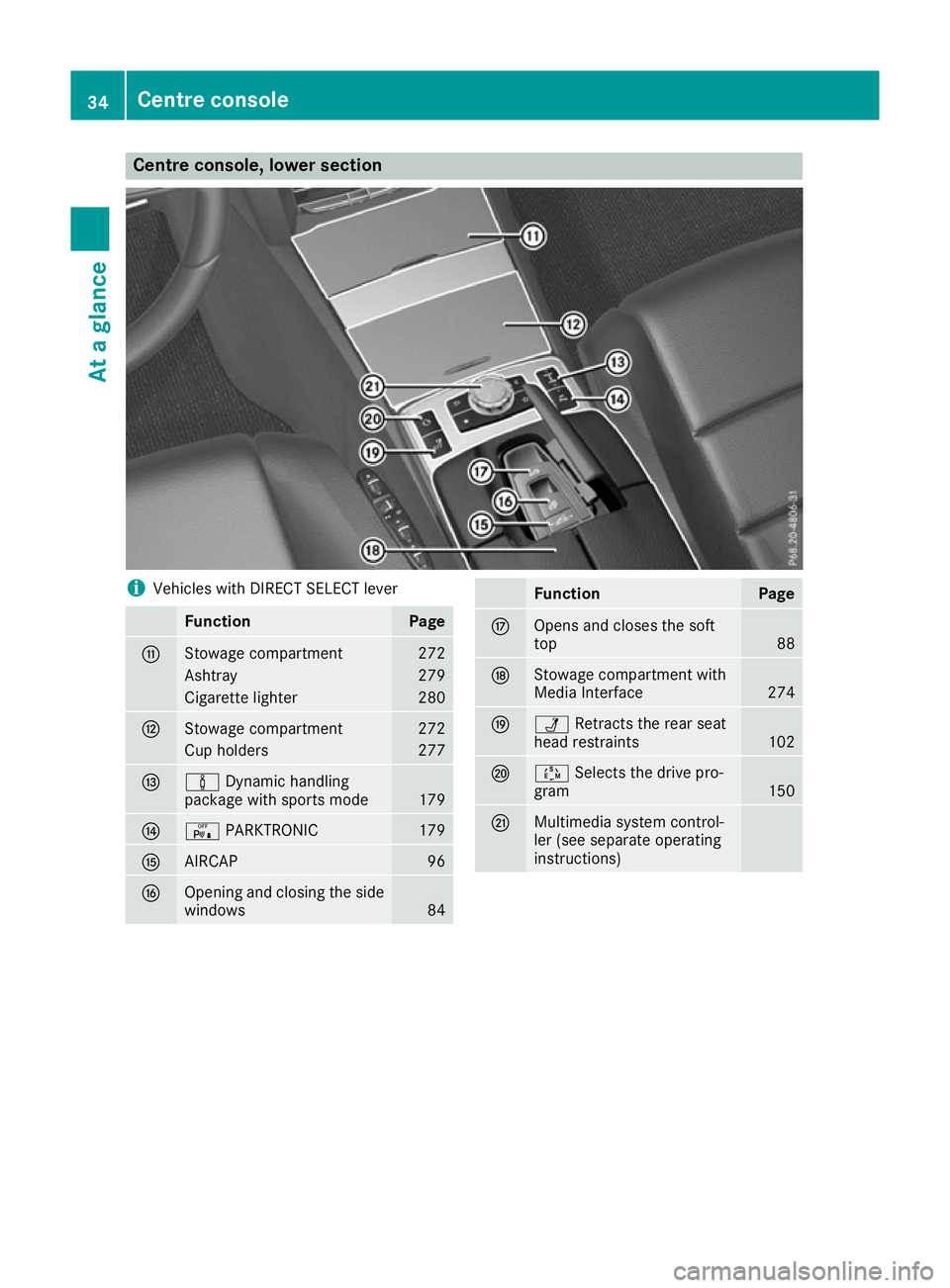
Centre console, lower section
i
Vehicles with DIRECT SELECT lever Function Page
G
Stowage compartment 272
Ashtray 279
Cigarette lighter 280
H
Stowage compartment 272
Cup holders 277
I
à
Dynamic handling
package with sports mode 179
J
c
PARKTRONIC 179
K
AIRCAP 96
L
Opening and closing the side
windows 84 Function Page
M
Opens and closes the soft
top 88
N
Stowage compartment with
Media Interface
274
O
Ü
Retracts the rear seat
head restraints 102
P
Ú
Selects the drive pro-
gram 150
Q
Multimedia system control-
ler (see separate operating
instructions) 34
Centre consoleAt a glance
Page 153 of 349
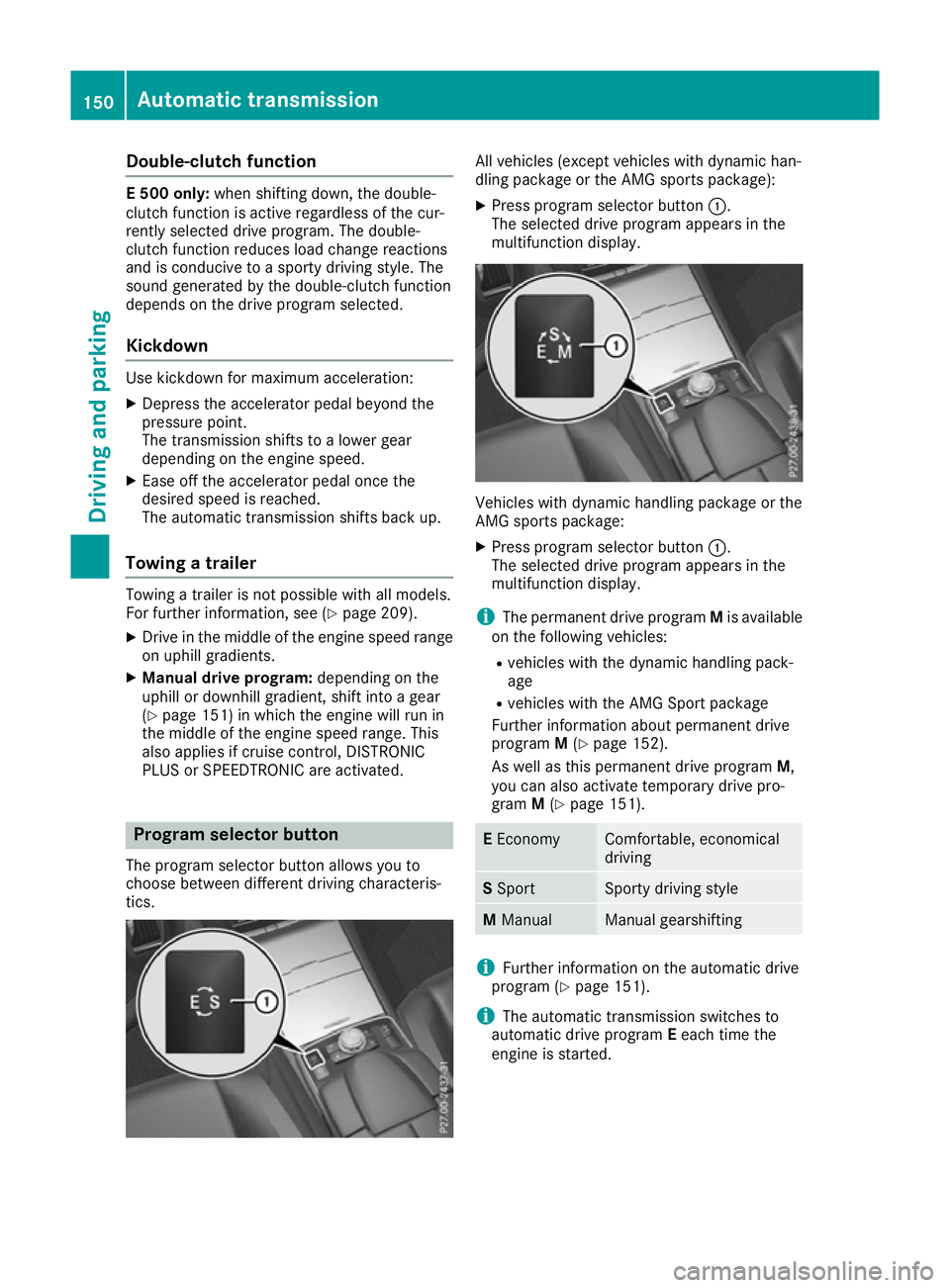
Double-clutch function
E 500 only:
when shifting down, the double-
clutch function is active regardless of the cur-
rently selected drive program. The double-
clutch function reduces load change reactions
and is conducive to a sporty driving style. The
sound generated by the double-clutch function
depends on the drive program selected.
Kickdown Use kickdown for maximum acceleration:
X Depress the accelerator pedal beyond the
pressure point.
The transmission shifts to a lower gear
depending on the engine speed.
X Ease off the accelerator pedal once the
desired speed is reached.
The automatic transmission shifts back up.
Towing a trailer Towing a trailer is not possible with all models.
For further information, see (Y page 209).
X Drive in the middle of the engine speed range
on uphill gradients.
X Manual drive program: depending on the
uphill or downhill gradient, shift into a gear
(Y page 151) in which the engine will run in
the middle of the engine speed range. This
also applies if cruise control, DISTRONIC
PLUS or SPEEDTRONIC are activated. Program selector button
The program selector button allows you to
choose between different driving characteris-
tics. All vehicles (except vehicles with dynamic han-
dling package or the AMG sports package):
X Press program selector button :.
The selected drive program appears in the
multifunction display. Vehicles with dynamic handling package or the
AMG sports package:
X Press program selector button :.
The selected drive program appears in the
multifunction display.
i The permanent drive program Mis available
on the following vehicles:
R vehicles with the dynamic handling pack-
age
R vehicles with the AMG Sport package
Further information about permanent drive
program M(Y page 152).
As well as this permanent drive program M,
you can also activate temporary drive pro-
gram M(Y page 151). E
Economy Comfortable, economical
driving
S
Sport Sporty driving style
M
Manual Manual gearshifting
i
Further information on the automatic drive
program (Y page 151).
i The automatic transmission switches to
automatic drive program Eeach time the
engine is started. 150
Automatic transmissionDriving and pa
rking
Page 163 of 349

ECO display assists you in achieving the most
economical driving style for the selected set-
tings and prevailing conditions. Consumption
can be significantly influenced by your driving
style.
The ECO display consists of three bars:
R Acceleration
Acceleration
R Constant Constant
R Coasting
Coasting
The percentage count is the mean value of the
three bar values. The three bars and the mean
value begin at the value of 50%. A higher per-
centage count indicates a more economical
driving style.
The ECO display does not indicate the actual fuel
consumption. A fixed percentage count in the
ECO display does not indicate a fixed consump- tion.
In addition to driving style, the consumption is
affected by many other factors, such as:
R load
R tyre pressure
R cold start
R choice of route
R the use of electrical consumers
These factors are not included in the ECO dis-
play.
The evaluation of your driving style takes the
following three categories into consideration:
R Acceleration Acceleration (evaluation of all acceleration
processes):
- the bar fills up: moderate acceleration,
especially at higher speeds
- the bar empties: sporty acceleration
R Constant Constant (assessment of driving behaviour
at all times):
- the bar fills up: constant speed and avoid-
ance of unnecessary acceleration and
deceleration
- the bar empties: fluctuations in speed
R Coasting Coasting (assessment of all deceleration
processes):
- the bar fills up: anticipatory driving, keep-
ing your distance and early release of the
accelerator. The vehicle can coast without
use of the brakes.
- the bar empties: frequent braking
i An economical driving style involves driving
at a moderate engine speed. To achieve a higher value in the categories
Acceleration
Acceleration andConstant Constant:
R observe the gearshift recommendation
R drive the vehicle in drive program E(vehi-
cles with automatic transmission)
i On long journeys at a constant speed, e.g.
on the motorway, only the bar for Constant
Constant
will change.
i The ECO display summarises the driving
characteristics from the start of the journey to
its completion. Therefore, there are dynamic
changes in the bars at the start of a journey.
During a prolonged driving time, these
changes are smaller. For more dynamic
changes, perform a manual reset.
Further information on the ECO display
(Y page 216). Brakes
Important safety notes G
WARNING
If you shift down on a slippery road surface in an attempt to increase the engine's braking
effect, the drive wheels could lose their grip.
This increases the risk of skidding and having
an accident.
Do not shift down for additional engine brak-
ing on a slippery road surface.
Downhill gradients Do not depress the brake pedal continuously
while the vehicle is in motion, e.g. never cause
the brakes to rub by constantly applying light
pressure to the pedal. This results in excessive
and premature wear to the brake pads.
Change into a lower gear in good time on long
and steep downhill gradients.
Take particular note of this when driving a laden vehicle and when towing a trailer.
i This also applies if you have activated cruise
control, SPEEDTRONIC or DISTRONIC PLUS.
This will use the braking effect of the engine, so
less braking will be required to maintain vehicle
speed. This relieves the load on the brake sys-
tem and prevents the brakes from overheating
and wearing too quickly. 160
Driving
tipsDriving an d parking
Page 182 of 349

Dynamic handling package with
sports mode
General notes The most important part of the dynamic han-
dling package with sports mode is the adjusta-
ble damping system. This automatically controls
and adapts the suspension to the respective
driving situation.
The calibration of the suspension depends on:
R your driving style
R the road surface conditions
R your individual selection; see the following
description
Vehicles with dynamic handling package
with sports mode: in addition to drive pro-
grams Eand S, there is also manual drive pro-
gram M(Y page 151).
Sport mode Example: position of dynamic handling package
with sports mode button
The firmer setting of the suspension tuning in
sports mode ensures even better contact with
the road. Select this mode when employing a
sporty driving style, e.g. on winding country
roads.
X Start the engine.
X If indicator lamp ;
; is not lit: press but-
ton :.
Indicator lamp ;lights up. The sports sus-
pension setting is selected.
i Your selection remains stored until you
switch off the engine. Comfort mode
In comfort mode, the driving characteristics of
your vehicle are more comfortable. Therefore,
select this mode if you prefer a more comforta-
ble driving style. Select Comfort mode also
when driving fast on straight roads, e.g. on
straight stretches of motorway.
X If indicator lamp =
= is not lit: press but-
ton :.
Indicator lamp =lights up. The comfortable
suspension setting is selected. PARKTRONIC
Important safety notes PARKTRONIC is an electronic parking aid with
ultrasonic sensors. It monitors the area around
your vehicle using six sensors in the front
bumper and six sensors in the rear bumper.
PARKTRONIC indicates visually and audibly the
distance between your vehicle and an object.
PARKTRONIC is only an aid. It is not a substitute
for your attention to the immediate surround-
ings. The responsibility for safe manoeuvring
and parking remains with you. Make sure that
there are no persons, animals or objects in
range while manoeuvring and parking.
! When parking, pay particular attention to
objects above or below the sensors, such as
flower pots or trailer drawbars. PARKTRONIC does not detect such objects when they are in
the immediate vicinity of the vehicle. You
could damage the vehicle or the objects.
The sensors may not detect snow and objects which absorb ultrasonic sources.
Ultrasonic sources, such as an automatic car
wash, a lorry's compressed-air brakes or a Driving syste
ms
179Driving an d parking Z
Page 199 of 349
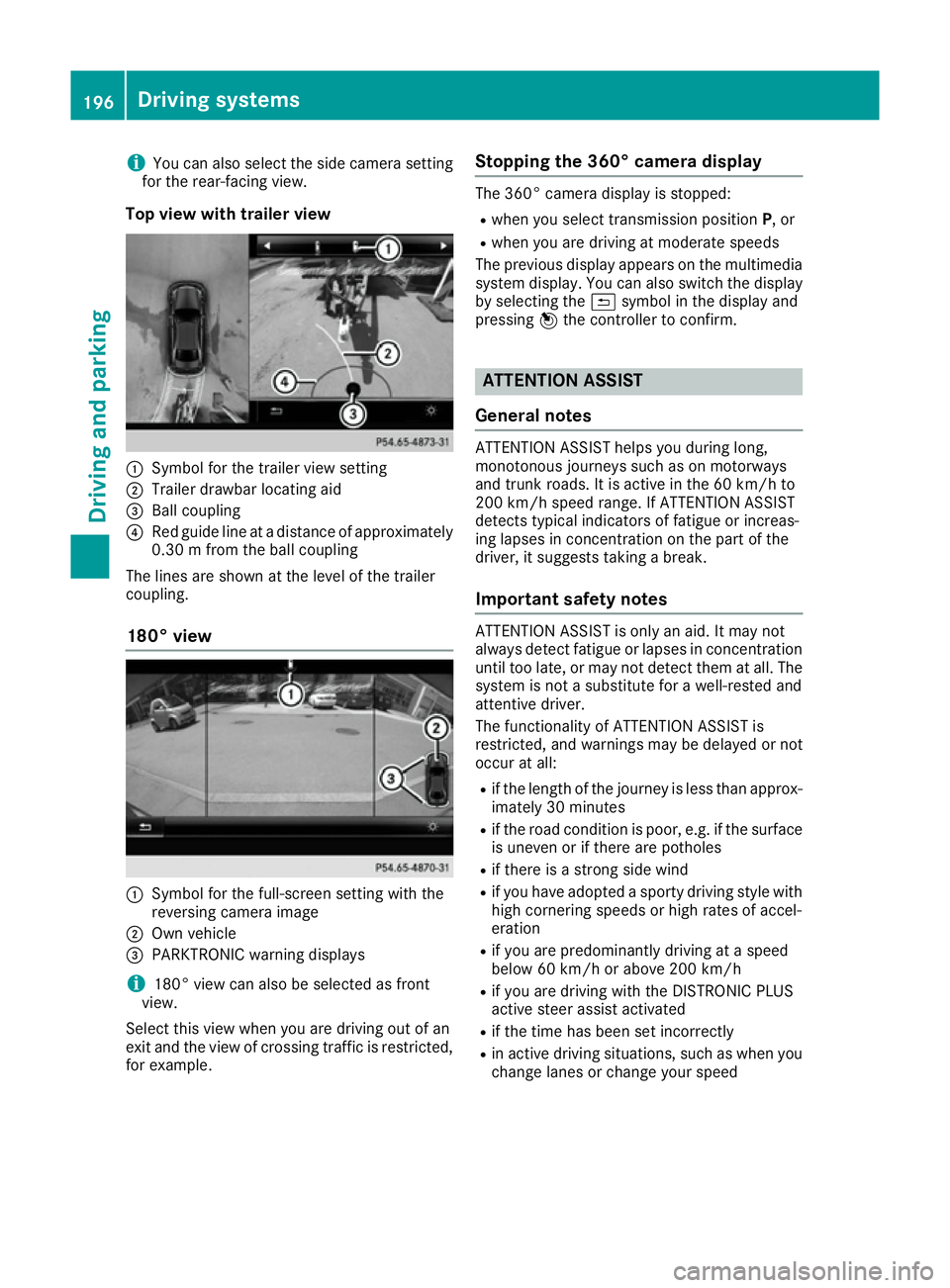
i
You can also select the side camera setting
for the rear-facing view.
Top view with trailer view :
Symbol for the trailer view setting
; Trailer drawbar locating aid
= Ball coupling
? Red guide line at a distance of approximately
0.30 m from the ball coupling
The lines are shown at the level of the trailer
coupling.
180° view :
Symbol for the full-screen setting with the
reversing camera image
; Own vehicle
= PARKTRONIC warning displays
i 180° view can also be selected as front
view.
Select this view when you are driving out of an
exit and the view of crossing traffic is restricted,
for example. Stopping the 360° camera display The 360° camera display is stopped:
R
when you select transmission position P, or
R when you are driving at moderate speeds
The previous display appears on the multimedia system display. You can also switch the display
by selecting the &symbol in the display and
pressing 7the controller to confirm. ATTENTION ASSIST
General notes ATTENTION ASSIST helps you during long,
monotonous journeys such as on motorways
and trunk roads. It is active in the 60 km/h to
200 km/h speed range. If ATTENTION ASSIST
detects typical indicators of fatigue or increas-
ing lapses in concentration on the part of the
driver, it suggests taking a break.
Important safety notes ATTENTION ASSIST is only an aid. It may not
always detect fatigue or lapses in concentration
until too late, or may not detect them at all. The
system is not a substitute for a well-rested and
attentive driver.
The functionality of ATTENTION ASSIST is
restricted, and warnings may be delayed or not
occur at all:
R if the length of the journey is less than approx-
imately 30 minutes
R if the road condition is poor, e.g. if the surface
is uneven or if there are potholes
R if there is a strong side wind
R if you have adopted a sporty driving style with
high cornering speeds or high rates of accel-
eration
R if you are predominantly driving at a speed
below 60 km/h or above 200 km/h
R if you are driving with the DISTRONIC PLUS
active steer assist activated
R if the time has been set incorrectly
R in active driving situations, such as when you
change lanes or change your speed 196
Driving systemsDriving and parking