2015 MERCEDES-BENZ CLS-Class washer fluid
[x] Cancel search: washer fluidPage 8 of 398
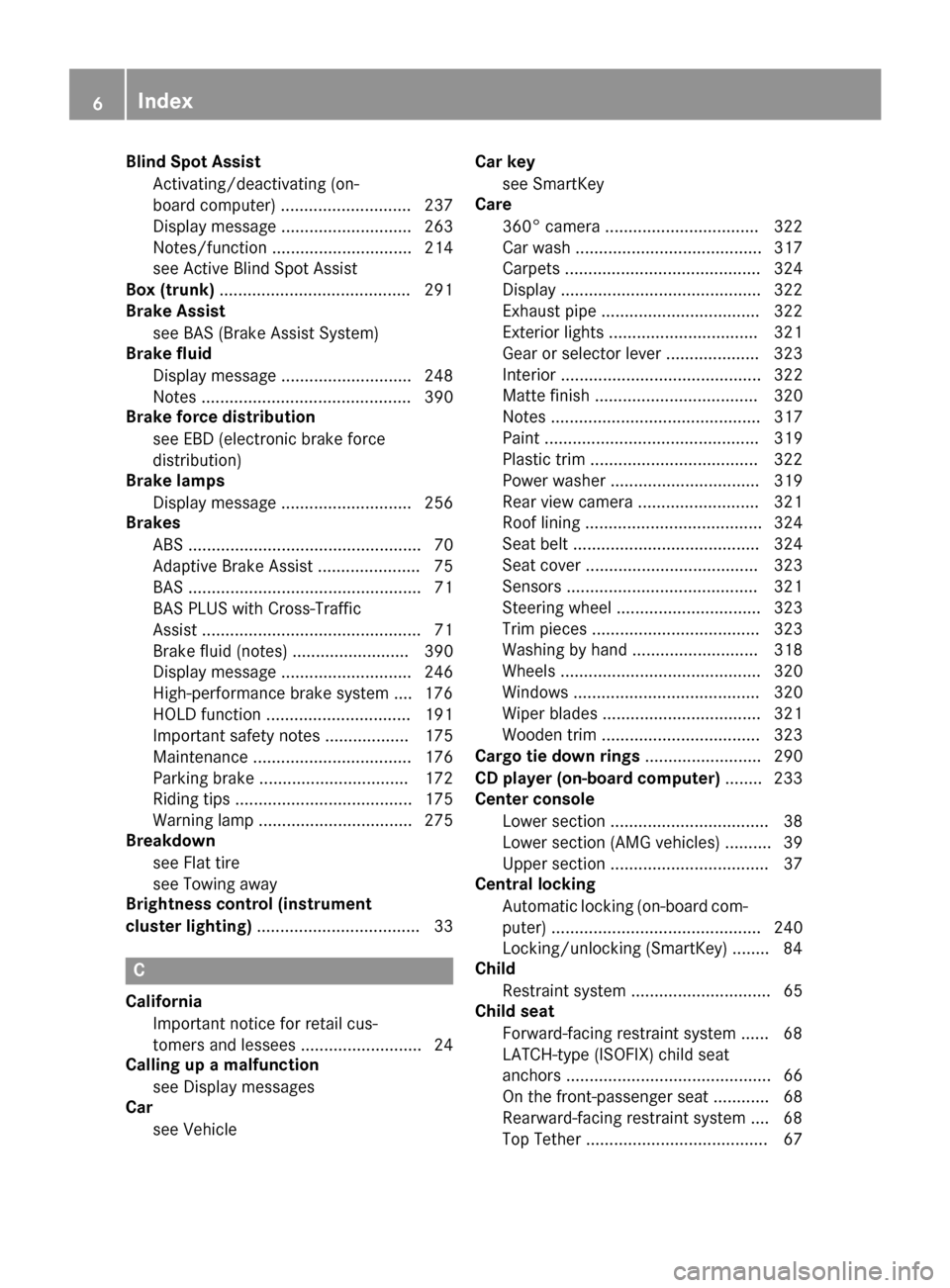
Blind Spot Assist
Activating/deactivating (on-
board computer) ............................ 237
Display message ............................ 263
Notes/functio n.............................. 214
see Active Blind Spot Assist
Box (trunk) ......................................... 291
Brake Assist
see BAS (Brake Assist System)
Brake fluid
Display message ............................ 248
Notes ............................................. 390
Brake force distribution
see EBD (electronic brake force
distribution)
Brake lamps
Display message ............................ 256
Brakes
ABS .................................................. 70
Adaptive Brake Assist ...................... 75
BAS .................................................. 71
BAS PLUS with Cross-Traffic
Assist ............................................... 71
Brake fluid (notes) ......................... 390
Display message ............................ 246
High-performance brake system .... 176
HOLD function ............................... 191
Important safety notes .................. 175
Maintenance .................................. 176
Parking brake ................................ 172
Riding tips ...................................... 175
Warning lamp ................................. 275
Breakdown
see Flat tire
see Towing away
Brightness control (instrument
cluster lighting) ................................... 33 C
California Important notice for retail cus-
tomers and lessees .......................... 24
Calling up a malfunction
see Display messages
Car
see Vehicle Car key
see SmartKey
Care
360° camera ................................. 322
Car wash ........................................ 317
Carpets .......................................... 324
Display ........................................... 322
Exhaust pipe .................................. 322
Exterior lights ................................ 321
Gear or selector lever .................... 323
Interior ........................................... 322
Matte finish ................................... 320
Note s............................................. 317
Paint .............................................. 319
Plastic trim .................................... 322
Power washer ................................ 319
Rear view camera .......................... 321
Roof lining ...................................... 324
Seat belt ........................................ 324
Seat cove r..................................... 323
Sensors ......................................... 321
Steering wheel ............................... 323
Trim pieces .................................... 323
Washing by hand ........................... 318
Wheels ........................................... 320
Windows ........................................ 320
Wiper blades .................................. 321
Wooden trim .................................. 323
Cargo tie down rings ......................... 290
CD player (on-board computer) ........ 233
Center console
Lower section .................................. 38
Lower section (AMG vehicles) .......... 39
Upper section .................................. 37
Central locking
Automatic locking (on-board com-puter) ............................................. 240
Locking/unlocking (SmartKey )........ 84
Child
Restraint system .............................. 65
Child seat
Forward-facing restraint system ...... 68
LATCH-type (ISOFIX) child seat
anchors ............................................ 66
On the front-passenger seat ............ 68
Rearward-facing restraint system .... 68
Top Tether ....................................... 67 6
Index
Page 19 of 398

Storing settings (memory func-
tion) ............................................... 119
Switching seat heating on/of
f....... 111
Switching seat ventilation on/of f.. 112
Section
Trunk ............................................... 92
Securing cargo .................................. 290
Selector lever
Cleaning ......................................... 323
Sensors (cleaning instructions) ....... 321
Service menu (on-board com-
puter) .................................................. 237
Service products
Brake fluid ..................................... 390
Coolant (engine) ............................ 390
Engine oil ....................................... 389
Fuel ................................................ 387
Important safety notes .................. 387
Refrigerant (air-conditioning sys-
tem) ............................................... 392
Washer fluid ................................... 391
Setting the air distribution ............... 141
Setting the airflow ............................ 142
Settings
Factory (on-board computer) ......... 241
On-board computer ....................... 237
SETUP (on-board computer) ............. 242
Side impact air bag ............................. 52
Side marker lamp (display mes-
sage) ................................................... 257
Side windows
Cleaning ......................................... 320
Convenience closing feature ............ 98
Convenience opening feature .......... 98
Important safety information ........... 97
Opening/closing .............................. 97
Problem (malfunction) ................... 100
Resetting ......................................... 99
Sliding sunroof
Important safety notes .................. 100
Opening/closing ............................ 101
Problem (malfunction) ................... 103
Resetting ....................................... 102
SmartKey
Changing the battery ....................... 87
Changing the programming ............. 86
Checking the battery ....................... 87 Convenience closing feature ............ 99
Convenience opening feature .......... 98
Display message ............................ 272
Door central locking/unlocking ....... 84
Important safety notes .................... 84
Loss ................................................. 89
Mechanical key ................................ 86
Overview .......................................... 84
Positions (ignition lock) ................. 149
Problem (malfunction) ..................... 89
Starting the engine ........................ 152
Snow chains ...................................... 347
Sockets
Center console .............................. 298
General notes ................................ 298
Rear compartment ......................... 299
Spare wheel
Stowing .......................................... 380
Special seat belt retractor .................. 64
Specialist workshop ............................ 26
Speed, controlling
see Cruise control
Speedometer
Digital ............................................ 230
In the Instrument cluster ................. 33
Segments ...................................... 227
Selecting the unit of measure-
ment .............................................. 238
see Instrument cluster
SPORT handling mode
Activating/deactivating (AMG
vehicles) .......................................... 77
Warning lamp ................................. 278
Standing lamps
Display message ............................ 256
Switching on/of f........................... 123
Start/stop function
see ECO start/stop function
Starting (engine) ................................ 151
Steering (display message) .............. 272
Steering Assist and Stop&Go Pilot
(DISTRONIC PLUS)
Activating/deactivating ................. 236
Display message ............................ 266
Steering wheel
Adjusting (electrically) ................... 113
Button overview ............................... 35 Index
17
Page 23 of 398

Reserve fuel ..................................
.280
Restraint system ............................ 279
Seat belt ........................................ 274
SPORT handling mode ................... 278
Tire pressure monitor .................... 283
Warranty .............................................. 23
Washer fluid
Display message ............................ 272
Wheel and tire combination
see Tires
Wheel bolt tightening torque ........... 371
Wheel chock ...................................... 368
Wheels
Changing a wheel .......................... 367
Checking ........................................ 345
Cleaning ......................................... 320
Emergency spare wheel ................. 379
General notes ................................ 372
Important safety notes .................. 344
Information on driving .................... 344
Interchanging/changing ................ 367
Mounting a new wheel ................... 371
Mounting a wheel .......................... 368
Removing a wheel .......................... 370
Storing .......................................... .367
Tightening torque ........................... 371
Wheel size/tire size ....................... 372
Window curtain air bag
Operation ......................................... 53
Windows
see Side windows
Windshield
Defrosting ...................................... 142
Windshield washer fluid
see Windshield washer system
Windshield washer system
Adding washer fluid ....................... 315
Important safety notes .................. 391
Windshield wipers
Problem (malfunction) ................... 130
Replacing the wiper blades ............ 129
Switching on/off ........................... 128
Winter driving
Important safety notes .................. 346
Slippery road surfaces ................... 177
Snow chains .................................. 347
Winter tires
M+S tires ....................................... 346 Wiper blades
Cleaning ......................................... 321
Important safety notes .................. 129
Replacing ....................................... 129
Wooden trim (cleaning instruc-
tions) ................................................. .323
Workshop
see Qualified specialist workshop Z
ZONE function Switching on/off ........................... 142 Index
21
Page 130 of 398

switch-off using the on-board computer
(Y
page 240).
Manual interior lighting control X
To switch the front interior lighting on/
off: press the cbutton.
X To switch the rear interior lighting on/
off: press the ubutton.
X To switch the reading lamps on/off:
press the pbutton. Crash-responsive emergency lighting
The interior lighting is activated automatically
if the vehicle is involved in an accident.
X To switch off the crash-responsive
emergency lighting: press the hazard
warning lamp button.
or X Lock and then unlock the vehicle using the
SmartKey. Replacing bulbs
The front and rear light clusters of your vehi-
cle are equipped with LED light bulbs. Do not replace the bulbs yourself. Contact a qualifiedspecialist workshop which has the necessaryspecialist knowledge and tools to carry out
the work required.
Lamps are an important aspect of vehicle
safety. You must therefore make sure that
these function correctly at all times. Have the
headlamp setting checked regularly. Windshield wipers
Switching the windshield wipers
on/off
! Do not operate the windshield wipers
when the windshield is dry, as this could
damage the wiper blades. Moreover, dust
that has collected on the windshield can scratch the glass if wiping takes place when
the windshield is dry.
If it is necessary to switch on the windshield wipers in dry weather conditions, always
use washer fluid when operating the wind-
shield wipers.
! If the windshield wipers leave smears on
the windshield after the vehicle has been
washed in an automatic car wash, wax or
other residues may be the reason for this.
Clean the windshield using washer fluid
after washing the vehicle in an automatic
car wash.
! Intermittent wiping with rain sensor: due
to optical influences and the windshield
becoming dirty in dry weather conditions,
the windshield wipers may be activated
inadvertently. This could then damage the
windshield wiper blades or scratch the
windshield.
For this reason, you should always switch
off the windshield wipers in dry weather. 1
$ Windshield wiper off
2 Ä Intermittent wipe, low (rain sensor
set to low sensitivity)
3 Å Intermittent wipe, high (rain sensor
set to high sensitivity)
4 ° Continuous wipe, slow
5 ¯ Continuous wipe, fast
B í Single wipe
î To wipe with washer fluid
X Switch on the ignition.
X Turn the combination switch to the corre-
sponding position. 128
Windshield wipersLights and windshield wipers
Page 274 of 398
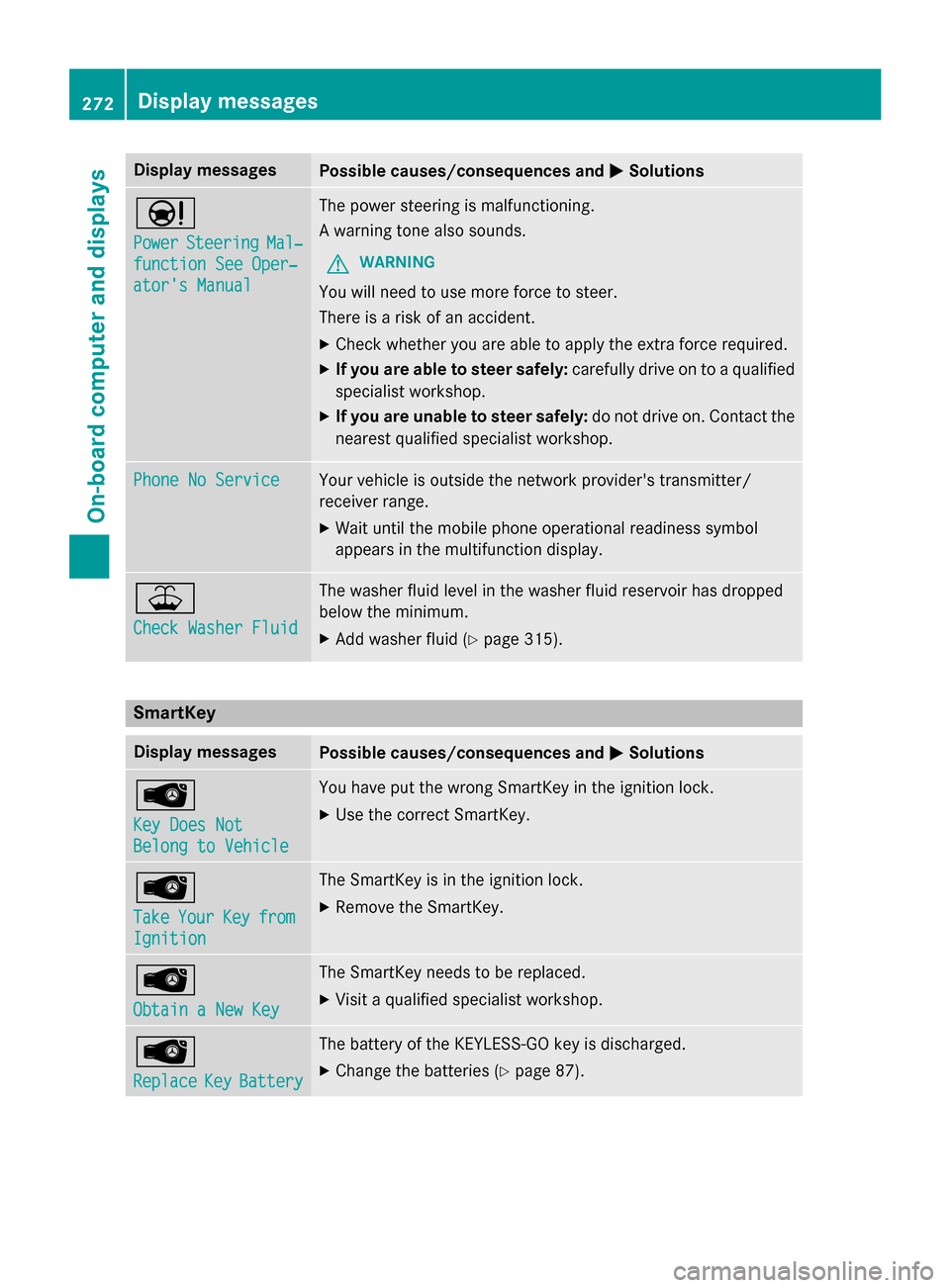
Display messages
Possible causes/consequences and
M
MSolutions Ð
Power Power
Steering
Steering Mal‐
Mal‐
function See Oper‐
function See Oper‐
ator's Manual ator's Manual The power steering is malfunctioning.
A warning tone also sounds.
G WARNING
You will need to use more force to steer.
There is a risk of an accident. X Check whether you are able to apply the extra force required.
X If you are able to steer safely: carefully drive on to a qualified
specialist workshop.
X If you are unable to steer safely: do not drive on. Contact the
nearest qualified specialist workshop. Phone No Service Phone No Service Your vehicle is outside the network provider's transmitter/
receiver range.
X Wait until the mobile phone operational readiness symbol
appears in the multifunction display. ¥
Check Washer Fluid Check Washer Fluid The washer fluid level in the washer fluid reservoir has dropped
below the minimum.
X Add washer fluid (Y page 315).SmartKey
Display messages
Possible causes/consequences and
M MSolutions Â
Key Does Not Key Does Not
Belong to Vehicle Belong to Vehicle You have put the wrong SmartKey in the ignition lock.
X Use the correct SmartKey. Â
Take Take
Your
YourKey
Keyfrom
from
Ignition
Ignition The SmartKey is in the ignition lock.
X Remove the SmartKey. Â
Obtain a New Key Obtain a New Key The SmartKey needs to be replaced.
X Visit a qualified specialist workshop. Â
Replace Replace
Key
KeyBattery
Battery The battery of the KEYLESS-GO key is discharged.
X Change the batteries (Y page 87).272
Display
messagesOn-board computer and displays
Page 317 of 398

Additional service products
Checking coolant level G
WARNING
Certain components in the engine compart-
ment, such as the engine, radiator and parts
of the exhaust system, can become very hot.
Working in the engine compartment poses a
risk of injury.
Where possible, let the engine cool down and touch only the components described in the
following. G
WARNING
The engine cooling system is pressurized, par- ticularly when the engine is warm. When
opening the cap, you could be scalded by hotcoolant spraying out. There is a risk of injury.
Let the engine cool down before opening the
cap. Wear eye and hand protection when
opening the cap. Open the cap slowly half a
turn to allow pressure to escape. X
Park the vehicle on a level surface.
Only check the coolant level when the vehi- cle is on a level surface and the engine has
cooled down.
X Turn the SmartKey to position 2in the igni-
tion lock (Y page 149).
On vehicles with KEYLESS-GO, press the
Start/Stop button twice (Y page 150).
X Check the coolant temperature display in
the instrument cluster.
The coolant temperature must be below
158 ‡ (70 †). X
Turn the SmartKey to position 0in the igni-
tion lock (Y page 149).
X Slowly turn cap :half a turn counter-
clockwise to allow excess pressure to
escape.
X Turn cap :further counter-clockwise and
remove it.
If the coolant is at the level of marker bar =
in the filler neck when cold, there is enough coolant in coolant expansion tank ;.
If the coolant level is approximately 0.6 in
(1.5 cm) above marker bar =in the filler
neck when warm, there is enough coolant
in expansion tank ;.
X If necessary, add coolant that has been tes-
ted and approved by Mercedes-Benz.
X Replace cap :and turn it clockwise as far
as it will go.
For further information on coolant, see
(Y page 390).
Adding washer fluid to the windshield
washer system/headlamp cleaning
system G
WARNING
Certain components in the engine compart-
ment, such as the engine, radiator and parts
of the exhaust system, can become very hot.
Working in the engine compartment poses a
risk of injury.
Where possible, let the engine cool down and touch only the components described in the
following. G
WARNING
Windshield washer concentrate could ignite if it comes into contact with hot engine compo-
nents or the exhaust system. There is a risk of
fire and injury.
Make sure that no windshield washer con-
centrate is spilled next to the filler neck. Engine compartment
315Maintenance and care Z
Page 318 of 398

X
To open: pull cap:upwards by the tab.
X Add the premixed washer fluid.
X To close: press cap :onto the filler neck
until it engages.
If the washer fluid level drops below the rec-
ommended minimum of 1 liter, a message
appears in the multifunction display prompt-
ing you to add washer fluid (Y page 272).
Further information on windshield washer
fluid/antifreeze (Y page 391).Maintenance
ASSYST PLUS
Service messages The ASSYST PLUS service interval display
informs you of the next service due date.
Information on the type of service and service
intervals (see the separate Maintenance
Booklet).
You can obtain further information from an
authorized Mercedes-Benz Center or at
http://www.mbusa.com (USA only).
i The ASSYST PLUS service interval display
does not show any information on the
engine oil level. Observe the notes on the
engine oil level (Y page 313).
The multifunction display shows a service
message for several seconds, e.g.:
R Service A in .. days
Service A in .. days
R Service A Due Service A Due
R Service A Exceeded by .. Days
Service A Exceeded by .. Days Depending on the operating conditions of the
vehicle, the remaining time or distance until
the next service due date is displayed.
The letter A Aor B
B, possibly in connection with a
number or another letter, indicates the type
of service. A
Astands for a minor service and B
B
for a major service.
You can obtain further information from an
authorized Mercedes-Benz Center.
The ASSYST PLUS service interval display
does not take into account any periods of
time during which the battery is disconnec-
ted.
Maintaining the time-dependent service
schedule:
X Note down the service due date displayed
in the multifunction display before discon-
necting the battery.
or
X After reconnecting the battery, subtract
the battery disconnection periods from the
service date shown on the display.
Hiding a service message X
Press the aor% button on the steer-
ing wheel.
Displaying service messages X
Switch on the ignition.
X Press the =or; button on the steer-
ing wheel to select the Serv. Serv.menu.
X Press the 9or: button to select the
ASSYST PLUS
ASSYST PLUS submenu and confirm by
pressing the abutton.
The service due date appears in the multi-
function display.
Information about Service Resetting the ASSYST PLUS service inter-
val display
! If the ASSYST PLUS service interval dis-
play has been inadvertently reset, this set- 316
MaintenanceMaintenance and care
Page 321 of 398

X
Rinse the vehicle with clean water and dry
thoroughly with a chamois.
X Do not let the cleaning agent dry on the
paintwork.
When using the vehicle in winter, remove all
traces of road salt deposits carefully and as
soon as possible.
Power washers G
WARNING
The water jet from a circular jet nozzle (dirt
blasters) can cause invisible exterior damage to the tires or chassis components. Compo-
nents damaged in this way may fail unexpect-edly. There is a risk of an accident.
Do not use power washers with circular jet
nozzles to clean the vehicle. Have damaged
tires or chassis components replaced imme-
diately.
! Always maintain a distance of at least
11.8 in (30 cm) between the vehicle and the
power washer nozzle. Information about
the correct distance is available from the
equipment manufacturer.
Move the power washer nozzle around
when cleaning your vehicle.
Do not aim directly at any of the following:
R tires
R door gaps, roof gaps, joints, etc.
R electrical components
R battery
R connectors
R lights
R seals
R trim
R ventilation slots
Damaged seals or electrical components
can lead to leaks or failures. Cleaning the paintwork !
Do not affix:
R stickers
R films
R magnetic plates or similar items
to painted surfaces. You could otherwise
damage the paintwork.
Scratches, corrosive deposits, areas affected by corrosion and damage caused by inade-
quate care cannot always be completely
repaired. In such cases, visit a qualified spe-
cialist workshop.
X Remove dirt immediately, where possible,
while avoiding rubbing too hard.
X Soak insect remains with insect remover
and rinse off the treated areas afterwards.
X Soak bird droppings with water and rinse
off the treated areas afterwards.
X Remove coolant, brake fluid, tree resin,
oils, fuels and greases by rubbing gently
with a cloth soaked in petroleum ether or
lighter fluid.
X Use tar remover to remove tar stains.
X Use silicone remover to remove wax.
If water no longer forms "beads" on the paint surface, use the paint care products recom-
mended and approved by Mercedes-Benz.
This is the case approximately every three to
five months, depending on the climate con-
ditions and the care product used.
If dirt has penetrated the paint surface or if
the paint has become dull, the paint cleaner
recommended and approved by Mercedes-
Benz should be used.
Do not use these care products in the sun or
on the hood while the hood is hot.
X Use a suitable touch-up stick, e.g. MB
Touch-Up Stick, to repair slight damage to
the paintwork quickly and provisionally. Care
319Maintenance and care Z