2015 MERCEDES-BENZ CLS-Class turn signal
[x] Cancel search: turn signalPage 9 of 398

Child-proof locks
Important safety notes .................... 68
Rear door s ...................................... .69
Children
Special seat belt retractor .............. .64
Cigarette lighter ................................ 297
Cleaning
Mirror turn signal .......................... .321
Climate control
Automatic climate control (3-
zone) .............................................. 136
Controlling automatically .............. .140
Cooling with air dehumidification .. 138
Defrosting the windows ................. 143
Defrosting the windshield .............. 142
Dual-zone automatic climate con-
trol ................................................. 133
General notes ................................ 132
Indicator lamp ................................ 140
Information about using auto-
matic climate control ..................... 138
Information about using dual-zone
automatic climate control .............. 134
Maximum cooling .......................... 143
Overview of systems ..................... .132
Problem with the rear window
defroster ........................................ 144
Problems with cooling with air
dehumidification ............................ 140
Rear control panel ......................... 136
Refrigerant ..................................... 392
Refrigerant filling capacity ............. 392
Setting the air distribution ............. 141
Setting the air vents ..................... .145
Setting the airflow ......................... 142
Setting the climate mode (AIR
FLOW) ............................................ 140
Setting the temperature ................ 141
Setting the temperature with 3-
zone automatic climate control ..... 141
Setting the temperature with dual- zone automatic climate control ..... 141
Switching air-recirculation mode
on/off ............................................ 144
Switching on/off ........................... 138
Switching residual heat on/off ...... 144
Switching the rear window
defroster on/off ............................ 143 Switching the ZONE function on/
off .................................................
.142
Cockpit
Overview .......................................... 32
see Instrument cluster
Collapsible spare wheel
Inflating ......................................... 381
see Emergency spare wheel
COLLISION PREVENTION ASSIST
PLUS
Activating/deactivating ................. 236
Display message ............................ 249
Operation/notes .............................. 73
COMAND display
Cleaning ......................................... 322
Combination switch .......................... 124
Consumption statistics (on-board
computer) .......................................... 230
Convenience box ............................... 291
Convenience closing feature .............. 98
Convenience opening feature ............ 98
Coolant (engine)
Checking the level ......................... 315
Display message ............................ 258
Filling capacity ............................... 391
Important safety notes .................. 390
Temperature (on-board computer, AMG vehicles) ................................ 242
Temperature gauge ........................ 226
Warning lamp ................................. 280
Cooling
see Climate control
Copyright ............................................. 29
Cornering light function
Display message ............................ 255
Function/notes ............................ .125
Crash-responsive emergency light-
ing ....................................................... 128
Cruise control
Activation conditions ..................... 179
Cruise control lever ....................... 179
Deactivating ................................... 180
Display message ............................ 266
Driving system ............................... 178
Function/notes ............................ .178
Important safety notes .................. 178
Setting a spee d.............................. 180 Index
7
Page 14 of 398

Indicator lamps
see Warning and indicator lamps
Indicators
see Turn signals
Instrument cluster
Overview .......................................... 33
Settings ........................................ .238
Warning and indicator lamps ........... 34
Instrument cluster lighting .............. 238
Interior lighting
Automatic control .......................... 127
Delayed switch-off (on-board
computer) ...................................... 240
Emergency lighting ........................ 128
Manual control ............................... 128
Overview ........................................ 127
Reading lamp ................................. 127
Setting the brightness of the
ambient lighting (on-board com-
puter) ............................................. 239
Setting the brightness of the dis-
play/switch (on-board computer) .. 238
Setting the color of the ambient
lighting (on-board computer) ......... 239 J
Jack Storage location ............................ 326
Using ............................................. 368
Jump starting (engine) ......................335 K
Key positions KEYLESS-GO .................................. 150
SmartKey ....................................... 149
KEYLESS-GO
Convenience closing feature ............ 99
Deactivation ..................................... 85
Display message ............................ 272
Locking ............................................ 85
Removing the Start/Stop button ... 151
Start/Stop button .......................... 150
Starting the engine ........................ 152
Unlocking ......................................... 85
Kickdown
Driving tips ................................... .162
Manual drive program .................... 166 Knee bag
.............................................. 52 L
Lamps see Warning and indicator lamps
Lane Keeping Assist
Activating/deactivating ................. 237
Display message ............................ 263
Function/informatio n.................... 216
Lane Tracking package ..................... 214
Lap time (RACETIMER) ...................... 242
LATCH-type (ISOFIX) child seat
anchors ................................................ 66
License plate lamp (display mes-
sage) ................................................... 256
Light function, active
Display message ............................ 257
Light sensor (display message) ....... 257
Lights
Activating/deactivating the inte-
rior lighting delayed switch-off ....... 240
Adaptive Highbeam Assist ............. 125
Automatic headlamp mod e............ 122
Cornering light function ................. 125
Hazard warning lamps ................... 124
High beam flashe r.......................... 124
High-beam headlamp s................... 124
Light switch ................................... 122
Low-beam headlamp s.................... 123
Parking lamps ................................ 123
Setting the brightness of the
ambient lighting (on-board com-
puter) ............................................. 239
Setting the brightness of the dis-
play/switch (on-board computer) .. 238
Setting the color of the ambient
lighting (on-board computer) ......... 239
Standing lamps .............................. 123
Switching the daytime running
lamps on/off (on-board com-
puter) ............................................. 238
Switching the exterior lighting
delayed switch-off on/off (on-
board computer) ............................ 239
Switching the surround lighting
on/off (on-board computer) .......... 239
Turn signals ................................... 124 12
Index
Page 22 of 398

Transporting the vehicle
.................. 339
Trim pieces (cleaning instruc-
tions) .................................................. 323
Trip computer (on-board com-
puter) .................................................. 230
Trip odometer
Calling up ....................................... 229
Resetting (on-board computer) ...... 231
Trunk
Emergency release .......................... 96
Important safety notes .................... 92
Locking separately ........................... 96
Opening/closing (automatically
from inside) ...................................... 95
Opening/closing (automatically
from outside) ................................... 94
Opening/closing (manually from
outside) ............................................ 93
Trunk lid
Display message ............................ 271
Opening dimensions ...................... 392
Trunk load (maximum) ...................... 392
Turn signals
Display message ............................ 255
Switching on/off ........................... 124
Two-way radio
Frequencies ................................... 384
Installation ..................................... 384
Transmission output (maximum) .... 384
Type identification plate
see Vehicle identification plate U
Unlocking Emergency unlocking ....................... 92
From inside the vehicle (central
unlocking button) ............................. 91 V
Vanity mirror (in the sun visor) ........ 295
Vehicle
Correct use ...................................... 27
Data acquisition ............................... 28
Display message ............................ 270
Equipment ....................................... 23
Individual settings .......................... 237 Limited Warranty ............................. 27
Loading .......................................... 355
Locking (in an emergency) ............... 92
Locking (SmartKey) .......................... 84
Lowering ........................................ 371
Maintenance .................................... 24
Parking for a long period ................ 172
Pulling away ................................... 152
Raising ........................................... 368
Reporting problems ........................ .27
Securing from rolling away ............ 368
Towing away .................................. 337
Transporting .................................. 339
Unlocking (in an emergency) ........... 92
Unlocking (SmartKey )...................... 84
Vehicle data ................................... 392
Vehicle data ....................................... 392
Vehicle dimensions ........................... 392
Vehicle emergency locking ................ 92
Vehicle identification number
see VIN
Vehicle identification plate .............. 386
Vehicle level
AIRMATIC ...................................... 193
Vehicle level (display message) ....... 262
Vehicle maintenance
see ASSYST PLUS
Vehicle tool kit .................................. 326
Video
Operating the DVD ......................... 233
VIN
Seat ............................................... 386
Type plate ...................................... 386 W
Warning and indicator lamps ABS ................................................ 276
Brakes ........................................... 275
Check Engine ................................. 280
Coolant .......................................... 280
Distance warning ........................... 282
ESP ®
.............................................. 277
ESP ®
OFF ....................................... 278
Fuel tank ........................................ 280
General notes ................................ 274
Overview .......................................... 34
PASSENGER AIR BAG OFF ............... 45 20
Index
Page 36 of 398

Warning and indicator lamps
Function Page
:
÷
ESP® 277
M
SPORT handling
mode in AMG vehicles 278
;
·
Distance warning 282
=
å
ESP®
OFF 277
?
#!
Turn signals 124
A
$
Brakes (USA only) 275
B
J
Brakes (Canada only) 275
C
!
ABS 276
D
6
Restraint system 44
E
;
Check Engine 280
F
h
Tire pressure monitor 283 Function Page
G
ü
Seat belt 274
H
÷
ESP®
in AMG vehicles 278
I
?
Coolant 280
J
K
High-beam head-
lamps 124
K
L
Low-beam head-
lamps 123
L
T
Parking lamps 123
M
R
This lamp has no func-
tion N
8
Reserve fuel 28034
Instrument clusterAt a glance
Page 86 of 398
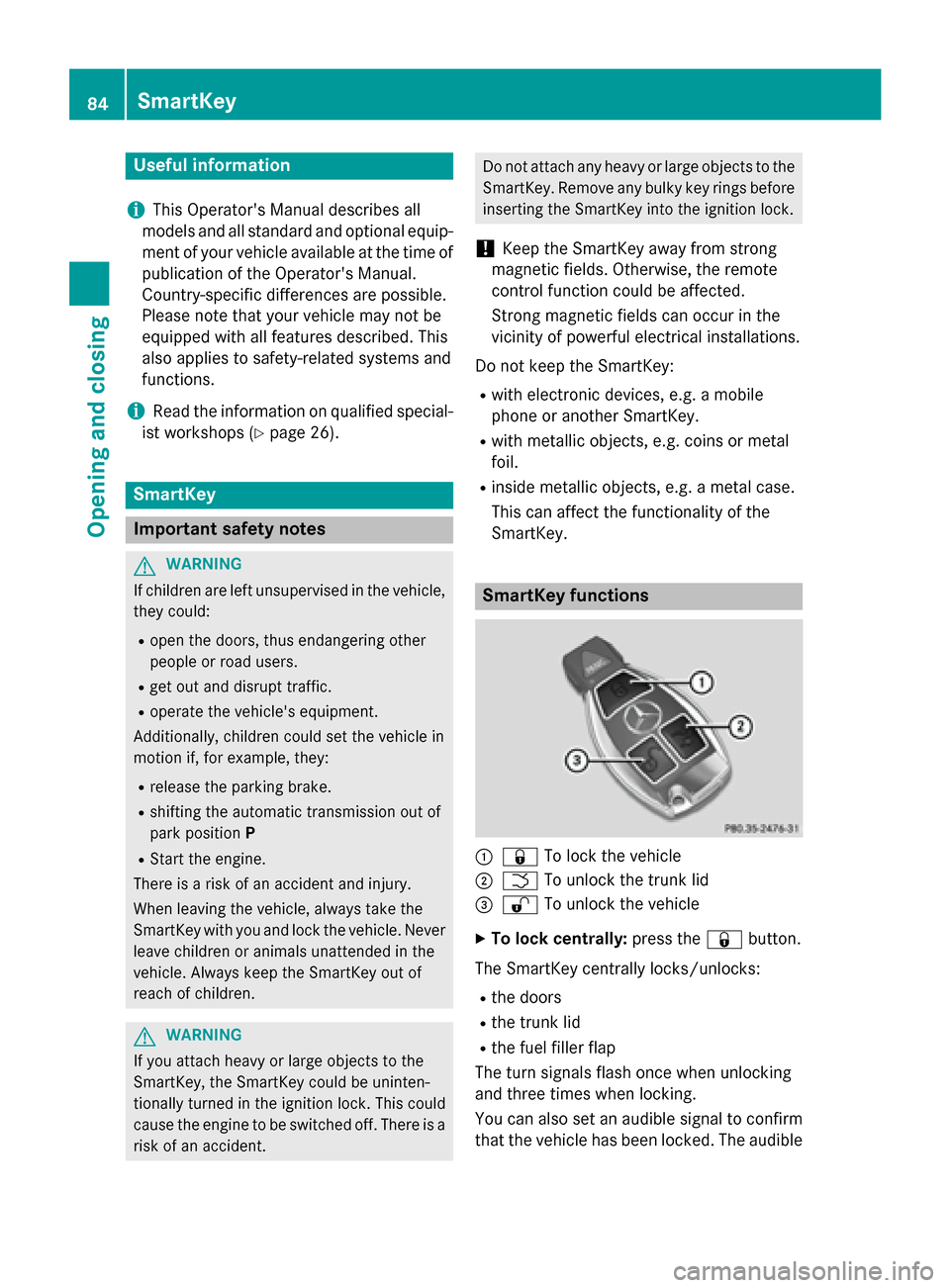
Useful information
i This Operator's Manual describes all
models and all standard and optional equip- ment of your vehicle available at the time of
publication of the Operator's Manual.
Country-specific differences are possible.
Please note that your vehicle may not be
equipped with all features described. This
also applies to safety-related systems and
functions.
i Read the information on qualified special-
ist workshops (Y page 26). SmartKey
Important safety notes
G
WARNING
If children are left unsupervised in the vehicle, they could:
R open the doors, thus endangering other
people or road users.
R get out and disrupt traffic.
R operate the vehicle's equipment.
Additionally, children could set the vehicle in
motion if, for example, they:
R release the parking brake.
R shifting the automatic transmission out of
park position P
R Start the engine.
There is a risk of an accident and injury.
When leaving the vehicle, always take the
SmartKey with you and lock the vehicle. Never
leave children or animals unattended in the
vehicle. Always keep the SmartKey out of
reach of children. G
WARNING
If you attach heavy or large objects to the
SmartKey, the SmartKey could be uninten-
tionally turned in the ignition lock. This could
cause the engine to be switched off. There is a risk of an accident. Do not attach any heavy or large objects to the
SmartKey. Remove any bulky key rings before
inserting the SmartKey into the ignition lock.
! Keep the SmartKey away from strong
magnetic fields. Otherwise, the remote
control function could be affected.
Strong magnetic fields can occur in the
vicinity of powerful electrical installations.
Do not keep the SmartKey: R with electronic devices, e.g. a mobile
phone or another SmartKey.
R with metallic objects, e.g. coins or metal
foil.
R inside metallic objects, e.g. a metal case.
This can affect the functionality of the
SmartKey. SmartKey functions
:
& To lock the vehicle
; F To unlock the trunk lid
= % To unlock the vehicle
X To lock centrally: press the&button.
The SmartKey centrally locks/unlocks: R the doors
R the trunk lid
R the fuel filler flap
The turn signals flash once when unlocking
and three times when locking.
You can also set an audible signal to confirm that the vehicle has been locked. The audible 84
SmartKeyOpening and closing
Page 88 of 398

Changing the settings of the locking
system
You can change the settings of the locking
system. This means that only the driver's door
and the fuel filler flap are unlocked when the
vehicle is unlocked. This is useful if you fre-
quently travel on your own.
X To change the setting: press and hold
down the %and& buttons on the
SmartKey simultaneously for approx-
imately six seconds until the battery check
lamp flashes twice (Y page 87).
i If the setting of the locking system is
changed within the signal range of the vehi- cle, pressing the &or% button:
R locks or
R unlocks the vehicle
The SmartKey now functions as follows:
X To unlock the driver's door: press the
% button once.
X To unlock centrally: press the%but-
ton twice.
X To lock centrally: press the&button.
The KEYLESS-GO function is changed as fol-
lows:
X To unlock the driver's door: touch the
inner surface of the door handle on the
driver's door.
X To unlock centrally: touch the inner sur-
face of the door handle on the front-
passenger door or the rear door.
X To lock centrally: touch the outer sensor
surface on one of the door handles.
X To restore the factory settings: press
and hold down the %and& buttons
simultaneously for approximately six sec-
onds until the battery check lamp flashes
twice (Y page 87). Mechanical key
General notes If the vehicle can no longer be locked or
unlocked with the SmartKey, use the
mechanical key.
If you use the mechanical key to unlock and
open the driver's door or the trunk lid, the
anti-theft alarm system will be triggered
(Y page 81).
There are several ways to turn off the alarm:
X To deactivate the alarm with the Smart-
Key: press the %or& button on the
SmartKey.
or
X Insert the SmartKey into the ignition lock.
or
X To deactivate the alarm with KEYLESS-
GO: press the Start/Stop button in the igni-
tion lock. The SmartKey must be in the
vehicle.
or
X Lock or unlock the vehicle using KEYLESS-
GO. The SmartKey must be outside the
vehicle.
If you unlock the vehicle using the mechanical key, the fuel filler flap will not be unlocked
automatically.
X To unlock the fuel filler flap: insert the
SmartKey into the ignition lock.
Removing the mechanical key 86
SmartKeyOpening and closing
Page 126 of 398

X
To switch on the standing lamps: the
SmartKey is not in the ignition lock or it is in position 0.
X Turn the light switch to W(left-hand side
of the vehicle) or X(right-hand side of
the vehicle). Combination switch
Turn signal :
High-beam headlamps
; Turn signal, right
= High-beam flasher
? Turn signal, left
X To indicate briefly: press the combination
switch briefly to the pressure point in the
direction of arrow ;or?.
The corresponding turn signal flashes three
times.
X To indicate: press the combination switch
beyond the pressure point in the direction
of arrow ;or?.
High-beam headlamps X
To switch on manually: turn the Smart-
Key to position 2in the ignition lock or start
the engine.
X Vehicles without Adaptive Highbeam
Assist: turn the light switch to Lor
Ã.
X Vehicles with Adaptive Highbeam Assist:
turn the light switch to L.X
Press the combination switch beyond the
pressure point in the direction of arrow :.
In the Ãposition, the high-beam head-
lamps are only switched on when it is dark
and the engine is running.
The blue Kindicator lamp in the instru-
ment cluster lights up when the high-beam headlamps are switched on.
X To deactivate: move the combination
switch back to its normal position.
The blue Kindicator lamp in the instru-
ment cluster goes out.
Vehicles with Adaptive Highbeam Assist:
when Adaptive Highbeam Assist is active, it
automatically controls activation of the high-
beam headlamps (Y page 125).
High-beam flasher X
To switch on: turn the SmartKey in the
ignition lock to position 1or 2, or start the
engine.
X Pull the combination switch in the direction
of arrow =. Hazard warning lamps
X
To switch on the hazard warning lamps:
press button :.
All turn signals flash. If you now switch on a turn signal using the combination switch,
only the turn signal lamp on the corre-
sponding side of the vehicle will flash.
X To switch off the hazard warning lamps:
press button :.124
Exterior lightingLights and
windshield wipers
Page 127 of 398

The hazard warning lamps automatically
switch on if:
R an air bag is deployed or
R the vehicle decelerates rapidly from a
speed of above 45 mph (70 km/h) and
comes to a standstill
The hazard warning lamps switch off auto-
matically if the vehicle reaches a speed of
above 6 mph (10 km/h) again after a full
brake application.
i The hazard warning lamps still operate if
the ignition is switched off. Cornering light function
The cornering light function improves the illu-
mination of the road over a wide angle in the direction you are turning, enabling better vis-
ibility in tight bends, for example. It can only
be activated when the low-beam headlamps
are switched on.
Active:
R if you are driving at speeds below 25 mph
(40 km/h) and switch on the turn signal or
turn the steering wheel
R if you are driving at speeds between
25 mph (40 km/ h)and 45 mph (70 km/h)
and turn the steering wheel
The cornering lamp may remain lit for a short
time, but is automatically switched off after
no more than three minutes.
Cornering light function with traffic circle
function: The cornering light function is activated on
both sides before entering a traffic circle
through an evaluation of the current GPS
position of the vehicle. It remains active until
after the vehicle has left the traffic circle. In
this way, pedestrians crossing the road, for
example, are illuminated by your vehicle in
good time. Adaptive Highbeam Assist
General notes You can use this function to set the head-
lamps to change between low beam and high
beam automatically. The system recognizes
vehicles with their lights on, either approach-ing from the opposite direction or traveling in
front of your vehicle, and consequently
switches the headlamps from high beam to
low beam.
The system automatically adapts the low-
beam headlamp range depending on the dis-
tance to the other vehicle. Once the system
no longer detects any other vehicles, it reac-
tivates the high-beam headlamps.
The system's optical sensor is located behind
the windshield near the overhead control
panel. Exterior lighting
125Lights and windshield wipers Z