2015 MERCEDES-BENZ CLS-Class clock
[x] Cancel search: clockPage 94 of 398
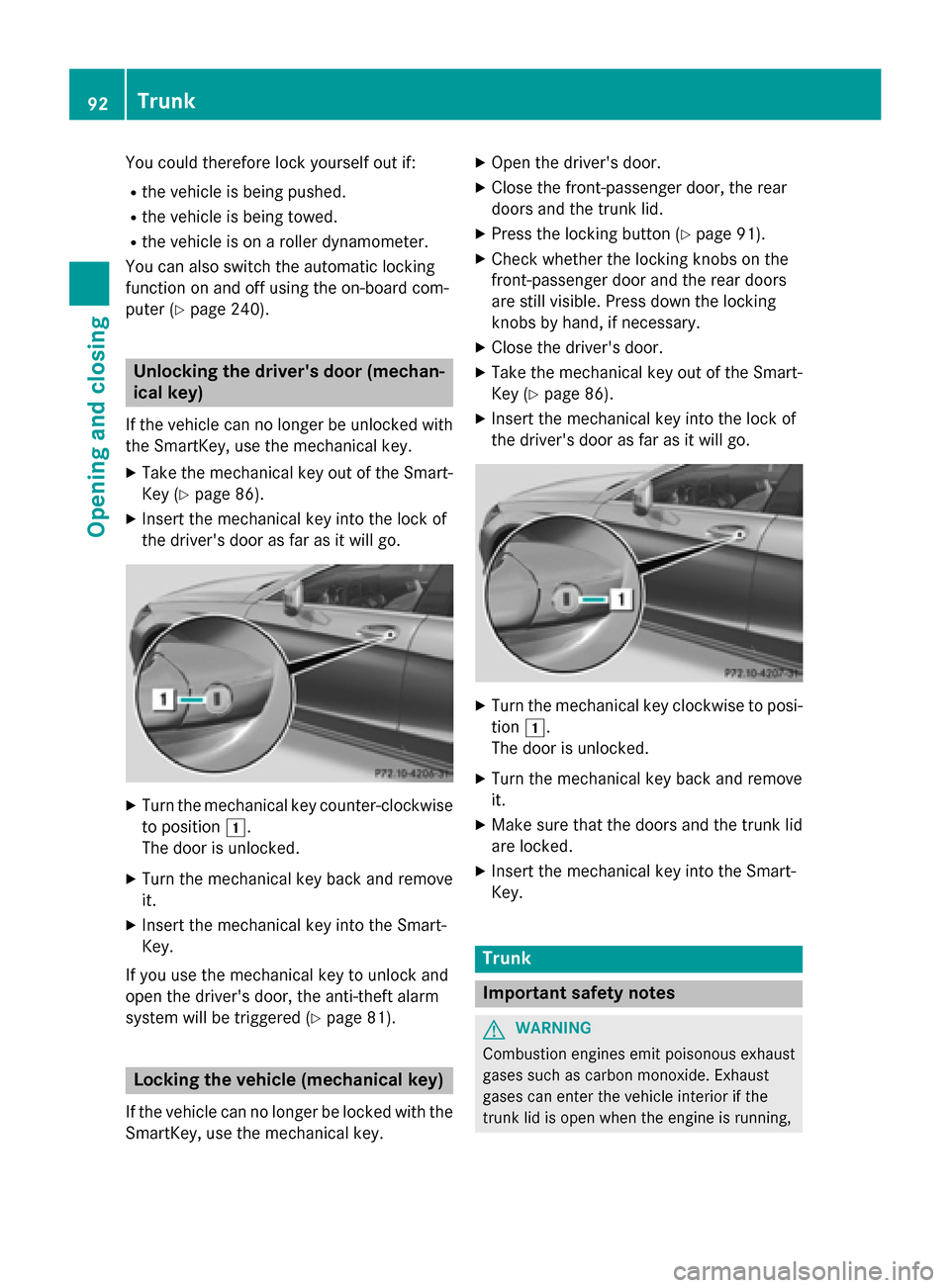
You could therefore lock yourself out if:
R the vehicle is being pushed.
R the vehicle is being towed.
R the vehicle is on a roller dynamometer.
You can also switch the automatic locking
function on and off using the on-board com-
puter (Y page 240). Unlocking the driver's door (mechan-
ical key)
If the vehicle can no longer be unlocked with
the SmartKey, use the mechanical key.
X Take the mechanical key out of the Smart-
Key (Y page 86).
X Insert the mechanical key into the lock of
the driver's door as far as it will go. X
Turn the mechanical key counter-clockwise
to position 1.
The door is unlocked.
X Turn the mechanical key back and remove
it.
X Insert the mechanical key into the Smart-
Key.
If you use the mechanical key to unlock and
open the driver's door, the anti-theft alarm
system will be triggered (Y page 81).Locking the vehicle (mechanical key)
If the vehicle can no longer be locked with the
SmartKey, use the mechanical key. X
Open the driver's door.
X Close the front-passenger door, the rear
doors and the trunk lid.
X Press the locking button (Y page 91).
X Check whether the locking knobs on the
front-passenger door and the rear doors
are still visible. Press down the locking
knobs by hand, if necessary.
X Close the driver's door.
X Take the mechanical key out of the Smart-
Key (Y page 86).
X Insert the mechanical key into the lock of
the driver's door as far as it will go. X
Turn the mechanical key clockwise to posi-
tion 1.
The door is unlocked.
X Turn the mechanical key back and remove
it.
X Make sure that the doors and the trunk lid
are locked.
X Insert the mechanical key into the Smart-
Key. Trunk
Important safety notes
G
WARNING
Combustion engines emit poisonous exhaust
gases such as carbon monoxide. Exhaust
gases can enter the vehicle interior if the
trunk lid is open when the engine is running, 92
TrunkOpening and closing
Page 98 of 398

Locking the trunk separately
You can lock the trunk separately. If you then
unlock the vehicle centrally, the trunk
remains locked and cannot be opened.
X Close the trunk lid.
X Take the mechanical key out of the Smart-
Key (Y page 86). X
Insert the mechanical key into the trunk lid
lock as far as it will go.
X Turn the mechanical key clockwise from
position 1to position 2.
X Remove the mechanical key.
X Insert the mechanical key into the Smart-
Key. Unlocking the trunk (mechanical key)
! The trunk lid swings upwards when
opened. Therefore, make sure that there is sufficient clearance above the trunk lid.
If the trunk cannot be unlocked with the
SmartKey or KEYLESS-GO, use the mechani-
cal key.
If you use the mechanical key to unlock and
open the trunk lid, the anti-theft alarm system will be triggered (Y page 81).
X Take the mechanical key out of the Smart-
Key (Y page 86).
X Insert the mechanical key into the trunk lid
lock as far as it will go. X
Turn the mechanical key from position 1
counter-clockwise as far as it will go to
position 2.
The trunk is unlocked.
X Turn the mechanical key back to position
1 and remove it.
X Insert the mechanical key into the Smart-
Key. Trunk emergency release
You can open the trunk lid from inside the
vehicle with the emergency release button. X
Press emergency release button :briefly.
The trunk lid unlocks and opens.
The trunk lid can be unlocked and opened
with the trunk lid emergency release when
the vehicle is stationary or while driving.
The trunk lid emergency release does not
open the trunk lid if the battery is disconnec- ted or discharged. 96
TrunkOpening and closing
Page 143 of 398

Setting the temperature
Dual-zone automatic climate control Different temperatures can be set for the
driver's and front-passenger sides.
X Turn the SmartKey to position 2in the igni-
tion lock (Y page 149).
X To increase or reduce: turn temperature
control :orB counter-clockwise or
clockwise (Y page 133).
Only change the temperature setting in
small increments. Start at 72 ‡ (22 †).
3-zone automatic climate control 3-zone automatic climate control zones
You can select different temperature settings for the driver's and front-passenger sides as
well as for the rear compartment.
X Turn the SmartKey to position 2in the igni-
tion lock (Y page 149).
X To increase or reduce the temperature
in the front compartment: turn tempera-
ture control :orB counter-clockwise or
clockwise (Y page 136).
Only change the temperature setting in
small increments. Start at 72 ‡ (22 †).
X To increase or reduce the temperature
in the rear compartment using the front
control panel: press theábutton.
The indicator lamp in the ábutton goes
out. The temperature setting for the driver's
side is adopted for the rear compartment
and the front-passenger side.
X Turn temperature control :counter-
clockwise or clockwise (Y page 136).
Only change the temperature setting in
small increments. Start at 72 ‡ (22 †).
X To increase or reduce the temperature
in the rear compartment using the rear
control panel: press therors
button on the rear control panel.
Only change the temperature setting in
small increments. Start at 72 ‡ (22 †). Setting the air distribution
Air distribution settings P
Directs air through the center and side
air vents
O Directs air through the footwell air
vents
S Directs air through the center, side and
footwell vents
¯ Directs air through the defroster vents
b Directs the airflow through the
defroster, center and side air vents
(Canada only)
a Directs air through the defroster and
footwell vents
_ Directs the airflow through the
defroster vents, the center and side air
vents as well as the footwell air vents
(Canada only)
i Regardless of the air distribution setting,
airflow is always directed through the side
air vents. The side air vents can only be
closed when the controls on the side air
vents are turned downwards. Operating the climate control systems
141Climate control
Page 144 of 398

Setting the air distribution
X
Turn the SmartKey to position 2in the igni-
tion lock (Y page 149).
X Press the _button repeatedly until the
desired symbol appears in the display. Setting the airflow
X Turn the SmartKey to position 2in the igni-
tion lock (Y page 149).
X To increase: press theKbutton.
X To reduce: press theIbutton.
i You can use 3-zone automatic climate
control to set the airflow in the rear com-
partment separately.
If the battery is not sufficiently charged,
blower output may be reduced. As soon as
the battery is sufficiently charged, full blower output will be available. Switching the ZONE function on/off
X To activate: press theábutton.
The indicator lamp in the ábutton lights
up.
Dual-zone automatic climate control: the
temperature setting for the driver's side is
not adopted for the front-passenger side.
3-zone automatic climate control: the tem-
perature setting for the driver's side is not
adopted for the front-passenger side and
the rear compartment.
X To deactivate: press theábutton.
The indicator lamp in the ábutton goes
out.
Dual-zone automatic climate control: the
temperature setting for the driver's side is
adopted for the front-passenger side.
3-zone automatic climate control: the tem- perature setting for the driver's side is
adopted for the front-passenger side and
the rear compartment. Defrosting the windshield
You can use this function to defrost the wind-
shield or to defrost the inside of the wind-
shield and the side windows.
Switch off the "Windshield defrosting" func-
tion as soon as the windshield is clear again.
X Turn the SmartKey to position 2in the igni-
tion lock (Y page 149).
X To activate: press the¬button.
The indicator lamp in the ¬button lights
up.
The climate control system switches to the
following functions:
R high airflow
R high temperature
R air distribution to the windshield and
front side windows
R air-recirculation mode off
If the battery is not sufficiently charged,
blower output may be reduced. Once the bat- tery is sufficiently charged again, full blower
output will be available again.
X To deactivate: press the¬button.
The indicator lamp in the ¬button goes
out. The previously selected settings are
restored. Air-recirculation mode remains
deactivated.
or X Press the Ãbutton.
The indicator lamp in the ¬button goes
out. Airflow and air distribution are set to
automatic mode.
or
X Dual-zone automatic climate control: turn
temperature control :orB counter-
clockwise or clockwise (Y page 133).
3-zone automatic climate control: turn tem- perature control :orB counter-clock-
wise or clockwise (Y page 136).
or
X Press the KorI button. 142
Operating the climate control systemsClimate control
Page 148 of 398

ature-sensitive items stored in the glove
box could be damaged. :
Air vent control
; Air vent
When the climate control system is activated,
the glove box can be ventilated, for instance
to cool its contents. The level of airflow
depends on the airflow and air distribution
settings.
X To open or close: turn control:to the
clockwise or counter-clockwise. Setting the rear-compartment air
vents :
Rear-compartment air vent thumbwheel
; Rear-compartment air vent, right
= Rear control panel, only with 3-zone auto-
matic climate control
? Rear-compartment air vent, left
X To open or close: turn control:up or
down. 146
Setting the air ventsClimate control
Page 170 of 398

!
Do not use diesel to refuel vehicles with a
gasoline engine. Do not switch on the igni- tion if you accidentally refuel with the
wrong fuel. Otherwise, the fuel will enter
the fuel system. Even small amounts of the
wrong fuel could result in damage to the
fuel system and the engine. Notify a quali-
fied specialist workshop and have the fuel
tank and fuel lines drained completely.
! Overfilling the fuel tank could damage the
fuel system.
! Take care not to spill any fuel on painted
surfaces. You could otherwise damage the paintwork.
! Use a filter when refueling from a fuel can.
Otherwise, the fuel lines and/or injection
system could be blocked by particles from
the fuel can.
Do not get into the vehicle again during the
refueling process. Otherwise, electrostatic
charge could build up again.
If you overfill the fuel tank, fuel could spray
out when the fuel pump nozzle is removed.
For further information on fuel and fuel quality
(Y page 387). Refueling
General information Pay attention to the important safety notes
(Y
page 167).
The fuel filler flap is unlocked or locked auto-
matically when you unlock or lock the vehicle
with the key or using KEYLESS-GO.
The position of the fuel filler cap is displayed
8 in the instrument cluster. The arrow
next to the filling pump indicates the side of
the vehicle. Opening the fuel filler flap
Opening the fuel filler flap (example: CLS Coupe)
:
To open the fuel filler flap
; To insert the fuel filler cap
= Tire pressure table
? Instruction label for fuel type to be refu-
eled
X Switch off the engine.
X Remove the SmartKey from the ignition
lock.
or, on vehicles with KEYLESS‑ GO:
X Open the driver's door.
The on-board electronics now have status
0. This is the same as the SmartKey having
been removed.
The driver’s door can be closed again.
X Press the fuel filler flap in the direction of
arrow :.
The fuel filler flap opens slightly.
X Open the fuel filler flap fully.
X Turn the fuel filler cap counterclockwise
and remove it.
X Insert the fuel filler cap into the holder on
the inside of fuel filler flap ;.
X Completely insert the filler neck of the fuel
pump nozzle into the tank, hook in place
and refuel.
X Only fill the tank until the pump nozzle
switches off.
Do not add any more fuel after the pump
stops filling for the first time. Otherwise, fuel may leak out. 168
RefuelingDriving and parking
Page 171 of 398

Closing the fuel filler flap
X
Replace the cap on the filler neck and turn
clockwise until it engages audibly.
X Close the fuel filler flap.
Close the fuel filler flap before locking the
vehicle. Otherwise, the locking pin of the cen-
tral locking prevents the fuel filler flap from
closing.
If you are driving with the fuel filler cap open, the 8 reserve fuel warning lamp flashes. A
message appears in the multifunction display
(Y page 261). Fuel filler flap emergency release
X
open the trunk lid.
X Slide down the parcel net.
X Open the right-hand side trim panel.
X Detach the emergency release from
retainer :.
X Pull the emergency release in the direction
of arrow ;.
The fuel filler flap is unlocked.
X Open the fuel filler flap. Refueling
169Driving and parking Z
Page 194 of 398
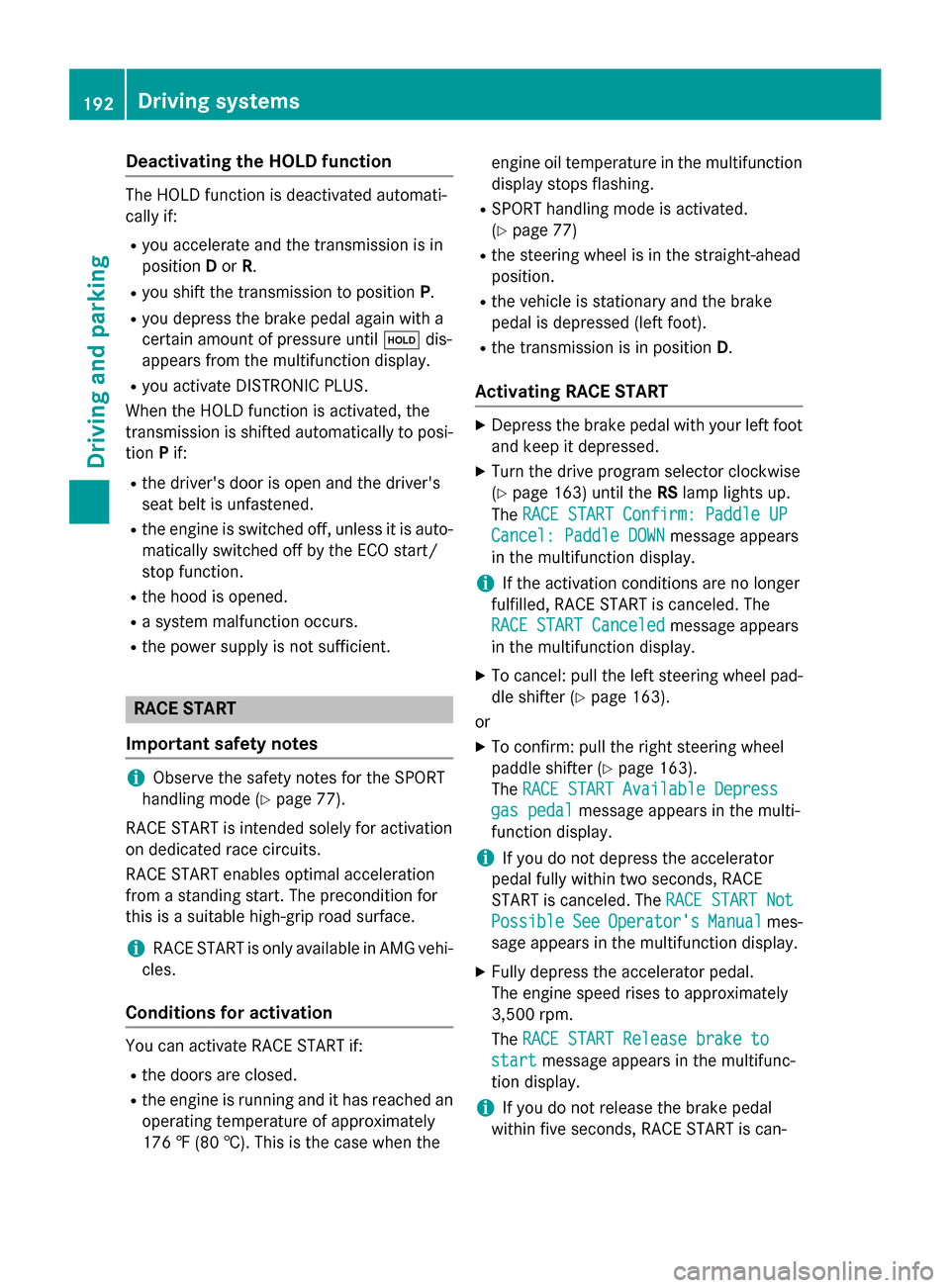
Deactivating the HOLD function
The HOLD function is deactivated automati-
cally if:
R you accelerate and the transmission is in
position Dor R.
R you shift the transmission to position P.
R you depress the brake pedal again with a
certain amount of pressure until ëdis-
appears from the multifunction display.
R you activate DISTRONIC PLUS.
When the HOLD function is activated, the
transmission is shifted automatically to posi- tion Pif:
R the driver's door is open and the driver's
seat belt is unfastened.
R the engine is switched off, unless it is auto-
matically switched off by the ECO start/
stop function.
R the hood is opened.
R a system malfunction occurs.
R the power supply is not sufficient. RACE START
Important safety notes i
Observe the safety notes for the SPORT
handling mode (Y page 77).
RACE START is intended solely for activation
on dedicated race circuits.
RACE START enables optimal acceleration
from a standing start. The precondition for
this is a suitable high-grip road surface.
i RACE START is only available in AMG vehi-
cles.
Conditions for activation You can activate RACE START if:
R the doors are closed.
R the engine is running and it has reached an
operating temperature of approximately
176 ‡ (80 †). This is the case when the engine oil temperature in the multifunction
display stops flashing.
R SPORT handling mode is activated.
(Y page 77)
R the steering wheel is in the straight-ahead
position.
R the vehicle is stationary and the brake
pedal is depressed (left foot).
R the transmission is in position D.
Activating RACE START X
Depress the brake pedal with your left foot
and keep it depressed.
X Turn the drive program selector clockwise
(Y page 163) until the RSlamp lights up.
The RACE START Confirm: Paddle UP
RACE START Confirm: Paddle UP
Cancel: Paddle DOWN Cancel: Paddle DOWN message appears
in the multifunction display.
i If the activation conditions are no longer
fulfilled, RACE START is canceled. The
RACE START Canceled
RACE START Canceled message appears
in the multifunction display.
X To cancel: pull the left steering wheel pad-
dle shifter (Y page 163).
or
X To confirm: pull the right steering wheel
paddle shifter (Y page 163).
The RACE START Available Depress RACE START Available Depress
gas pedal
gas pedal message appears in the multi-
function display.
i If you do not depress the accelerator
pedal fully within two seconds, RACE
START is canceled. The RACE START Not RACE START Not
Possible
Possible See
SeeOperator's
Operator's Manual
Manualmes-
sage appears in the multifunction display.
X Fully depress the accelerator pedal.
The engine speed rises to approximately
3,500 rpm.
The RACE START Release brake to RACE START Release brake to
start
start message appears in the multifunc-
tion display.
i If you do not release the brake pedal
within five seconds, RACE START is can- 192
Driving syste
msDriving and parking