2015 MERCEDES-BENZ CLS-Class change wheel
[x] Cancel search: change wheelPage 21 of 398

Tire-change tool kit
........................... 326
TIREFIT kit .......................................... 328
Tires
Aspect ratio (definition) ................. 366
Average weight of the vehicle
occupants (definition) .................... 365
Bar (definition) ............................... 364
Changing a whee l.......................... 367
Characteristics .............................. 364
Checking ........................................ 345
Curb weight (definition) ................. 366
Definition of terms ......................... 364
Direction of rotation ...................... 367
Display message ............................ 267
Distribution of the vehicle occu-
pants (definition) ............................ 367
DOT (Department of Transporta-
tion) (definition) ............................. 365
DOT, Tire Identification Number
(TIN) ............................................... 364
GAWR (Gross Axle Weight Rating)
(definition) ..................................... 365
General notes ................................ 372
GVW (Gross Vehicle Weight) (def-
inition) ........................................... 365
GVWR (Gross Vehicle Weight Rat-
ing) (definition) .............................. 365
Important safety notes .................. 344
Increased vehicle weight due to
optional equipment (definition) ...... 365
Information on driving .................... 344
Kilopascal (kPa) (definition) ........... 365
Labeling (overview) ........................ 361
Load bearing index (definition) ...... 366
Load index ..................................... 363
Load index (definition) ................... 365
Maximum load on a tire (defini-
tion) ............................................... 366
Maximum loaded vehicle weight
(definition) ..................................... 365
Maximum permissible tire pres-
sure (definition) ............................. 366
Maximum tire load ......................... 363
Maximum tire load (definition) ....... 366
MOExtended tire s.......................... 346
Optional equipment weight (defi-
nition) ............................................ 366 PSI (pounds per square inch) (def-
inition) ........................................... 366
Replacing ....................................... 367
Service life ..................................... 346
Sidewall (definition) ....................... 366
Speed rating (definition) ................ 365
Storing ........................................... 367
Structure and characteristics
(definition) ..................................... 364
Temperature .................................. 360
TIN (Tire Identification Number)
(definition) ..................................... 366
Tire bead (definition) ...................... 366
Tire pressure (definition) ................ 366
Tire pressures (recommended) ...... 365
Tire size (data) ............................... 372
Tire size designation, load-bearing capacity, speed rating .................... 361
Tire tread ....................................... 345
Tire tread (definition) ..................... 366
Total load limit (definition) ............. 367
Traction ......................................... 360
Traction (definition) ....................... 366
Tread wear ..................................... 360
Uniform Tire Quality Grading
Standards ...................................... 359
Uniform Tire Quality Grading
Standards (definition) .................... 365
Wear indicator (definition) ............. 366
Wheel and tire combination ........... 374
Wheel rim (definition) .................... 365
see Flat tire
Top Tether ............................................ 67
Tow-starting
Emergency engine starting ............ 340
Important safety notes .................. 337
Towing away
Important safety guidelines ........... 337
Installing the towing eye ................ 338
Removing the towing eye ............... 339
With both axles on the ground ....... 339
With the rear axle raised ................ 339
Towing eye ......................................... 326
Transmission
see Automatic transmission
Transmission position display ......... 158
Transmission position display
(DIRECT SELECT lever) ...................... 158 Index
19
Page 120 of 398
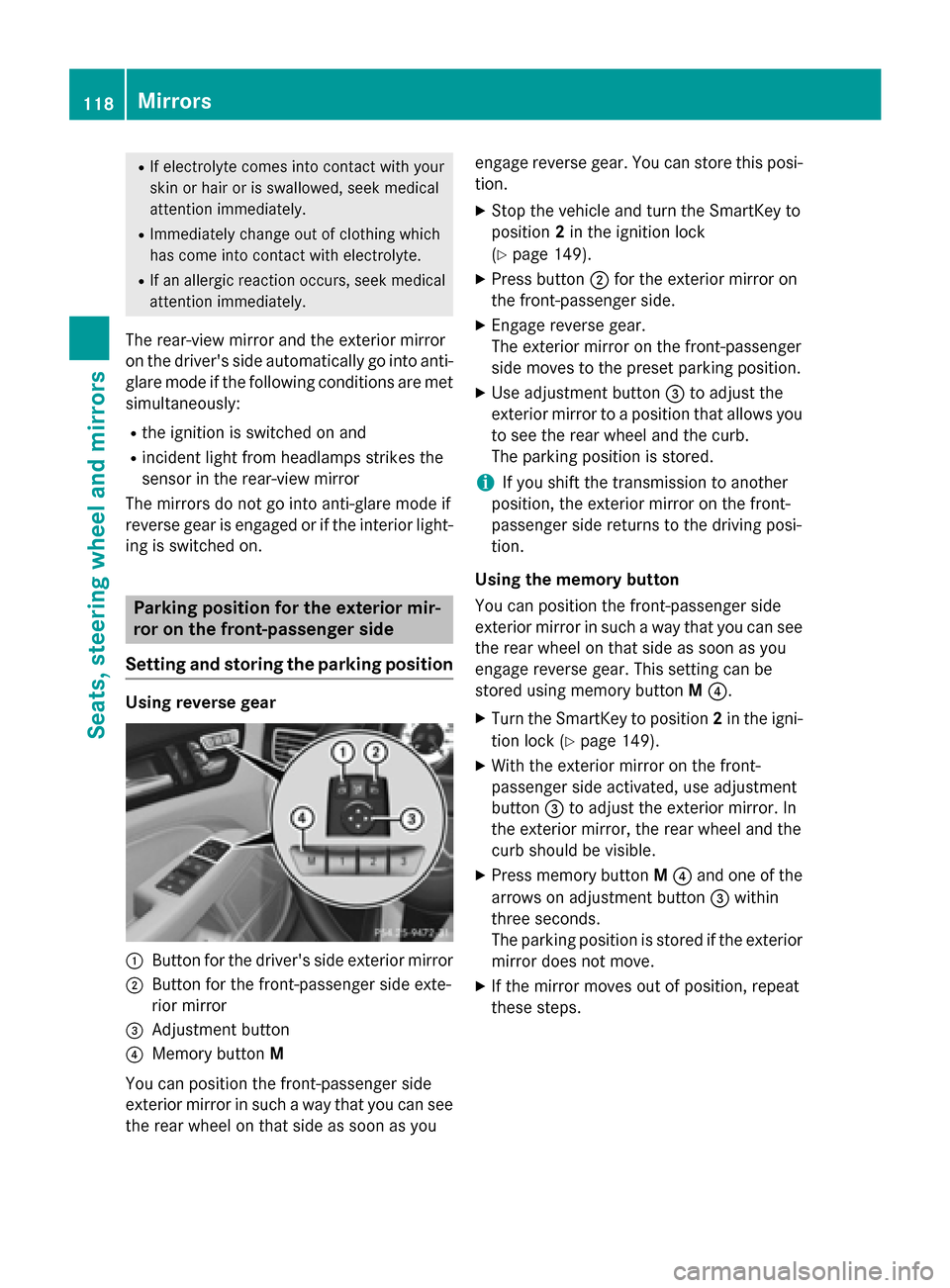
R
If electrolyte comes into contact with your
skin or hair or is swallowed, seek medical
attention immediately.
R Immediately change out of clothing which
has come into contact with electrolyte.
R If an allergic reaction occurs, seek medical
attention immediately.
The rear-view mirror and the exterior mirror
on the driver's side automatically go into anti- glare mode if the following conditions are met
simultaneously:
R the ignition is switched on and
R incident light from headlamps strikes the
sensor in the rear-view mirror
The mirrors do not go into anti-glare mode if
reverse gear is engaged or if the interior light- ing is switched on. Parking position for the exterior mir-
ror on the front-passenger side
Setting and storing the parking position Using reverse gear
:
Button for the driver's side exterior mirror
; Button for the front-passenger side exte-
rior mirror
= Adjustment button
? Memory button M
You can position the front-passenger side
exterior mirror in such a way that you can see
the rear wheel on that side as soon as you engage reverse gear. You can store this posi-
tion.
X Stop the vehicle and turn the SmartKey to
position 2in the ignition lock
(Y page 149).
X Press button ;for the exterior mirror on
the front-passenger side.
X Engage reverse gear.
The exterior mirror on the front-passenger
side moves to the preset parking position.
X Use adjustment button =to adjust the
exterior mirror to a position that allows you to see the rear wheel and the curb.
The parking position is stored.
i If you shift the transmission to another
position, the exterior mirror on the front-
passenger side returns to the driving posi-
tion.
Using the memory button
You can position the front-passenger side
exterior mirror in such a way that you can see
the rear wheel on that side as soon as you
engage reverse gear. This setting can be
stored using memory button M?.
X Turn the SmartKey to position 2in the igni-
tion lock (Y page 149).
X With the exterior mirror on the front-
passenger side activated, use adjustment
button =to adjust the exterior mirror. In
the exterior mirror, the rear wheel and the
curb should be visible.
X Press memory button M? and one of the
arrows on adjustment button =within
three seconds.
The parking position is stored if the exterior
mirror does not move.
X If the mirror moves out of position, repeat
these steps. 118
MirrorsSeats, steering wheel and mirrors
Page 127 of 398

The hazard warning lamps automatically
switch on if:
R an air bag is deployed or
R the vehicle decelerates rapidly from a
speed of above 45 mph (70 km/h) and
comes to a standstill
The hazard warning lamps switch off auto-
matically if the vehicle reaches a speed of
above 6 mph (10 km/h) again after a full
brake application.
i The hazard warning lamps still operate if
the ignition is switched off. Cornering light function
The cornering light function improves the illu-
mination of the road over a wide angle in the direction you are turning, enabling better vis-
ibility in tight bends, for example. It can only
be activated when the low-beam headlamps
are switched on.
Active:
R if you are driving at speeds below 25 mph
(40 km/h) and switch on the turn signal or
turn the steering wheel
R if you are driving at speeds between
25 mph (40 km/ h)and 45 mph (70 km/h)
and turn the steering wheel
The cornering lamp may remain lit for a short
time, but is automatically switched off after
no more than three minutes.
Cornering light function with traffic circle
function: The cornering light function is activated on
both sides before entering a traffic circle
through an evaluation of the current GPS
position of the vehicle. It remains active until
after the vehicle has left the traffic circle. In
this way, pedestrians crossing the road, for
example, are illuminated by your vehicle in
good time. Adaptive Highbeam Assist
General notes You can use this function to set the head-
lamps to change between low beam and high
beam automatically. The system recognizes
vehicles with their lights on, either approach-ing from the opposite direction or traveling in
front of your vehicle, and consequently
switches the headlamps from high beam to
low beam.
The system automatically adapts the low-
beam headlamp range depending on the dis-
tance to the other vehicle. Once the system
no longer detects any other vehicles, it reac-
tivates the high-beam headlamps.
The system's optical sensor is located behind
the windshield near the overhead control
panel. Exterior lighting
125Lights and windshield wipers Z
Page 163 of 398

Transmission positions
B Park position
Only shift the transmission into
position
Pwhen the vehicle is sta-
tionary (Y page 172). The parking
lock should not be used as a brake when parking. Always apply the
parking brake in addition to the
parking lock in order to secure the
vehicle.
If the vehicle electronics are mal-
functioning, the transmission may
be locked in position P. Have the
vehicle electronics checked imme-
diately at a qualified specialist
workshop.
Park position Pis automatically
engaged if:
R you switch off the engine using
the SmartKey and remove the
SmartKey
R you switch off the engine using
the SmartKey or using the Start/
Stop button and open the driv-
er's door or front-passenger
door
R the driver's door is opened when
the vehicle is stationary or driv-
ing at very low speed and the
transmission is in position Dor R C Reverse gear
Only shift the transmission into
position
Rwhen the vehicle is sta-
tionary. A Neutral
Do not shift the transmission to
N
while driving. Otherwise, the auto-
matic transmission could be dam-
aged.
No power is transmitted from the
engine to the drive wheels.
Releasing the brakes will allow you
to move the vehicle freely, e.g. to
push it or tow it.
If ESP ®
is deactivated or faulty:
shift the transmission only to posi-
tion Nif the vehicle is in danger of
skidding, e.g. on icy roads.
If you switch the engine off with the transmission in position Ror D, the
automatic transmission shifts to N
automatically.
! Rolling in neutral
Ncan damage
the drive train. 7 Drive
The automatic transmission
changes gear automatically. All
forward gears are available.
Driving tips
Changing gear The automatic transmission shifts to the indi-
vidual gears automatically when it is in trans-
mission position D. This automatic gear shift-
ing behavior is determined by:
R the selected drive program (Y page 162)
R the position of the accelerator pedal
(Y page 161)
R the road speed
Accelerator pedal position Your style of driving influences how the auto-
matic transmission shifts gear:
R little throttle: early upshifts
R more throttle: late upshifts Automatic transmission
161Driving and parking Z
Page 165 of 398

E
Economy Comfortable, economical
driving
S
Sport Sporty driving style
M
Manual Manual gear shifting
i
For further information on the automatic
drive program, see (Y page 164).
i The automatic transmission shifts to
automatic drive program Eeach time the
engine is started.
AMG vehicles Drive program selector with manual drive program
X Turn drive program selector :until the
desired drive program appears in the mul-
tifunction display in the speedometer.
The drive program indicator on drive pro-
gram selector :lights up in red.
i Further information about permanent
drive program M(Y page 165).
As well as this permanent drive program M,
you can also activate temporary drive pro-
gram M(Y page 164). C
Controlled
Efficiency Comfortable, economical
driving
S
Sport Sporty driving style
S+
SportPlus Extremely sporty driving
style M
Manual Manual gear shifting
RS
RACE
START Optimal vehicle accelera-
tion from a standstill
i
For further information on the automatic
drive program, see (Y page 164).
i The automatic transmission shifts to
automatic drive program Ceach time the
engine is started.
i RS
cannot be selected during normal driv-
ing. For further information on RACE
START, see (Y page 192). Steering wheel paddle shifters
In the manual drive program, you can change
gears manually using steering wheel paddle
shifters :and ;.
Further information about permanent drive
program M(Y page 165).
Further information about temporary drive
program M(Y page 164).
i You can only change gear with the steer-
ing wheel paddle shifters when the trans-
mission is in position D. Automatic transmission
163Driving and parking Z
Page 166 of 398

Automatic drive program
Automatic drive program E Drive program
E(drive program Con MAG
vehicles) is characterized by the following:
R comfort-oriented engine and automatic
transmission settings.
R optimal fuel consumption resulting from
the automatic transmission shifting up
sooner.
R the vehicle pulling away more gently in
forward and reverse gears, unless the
accelerator pedal is depressed fully.
R increased sensitivity. This improves driving
stability on slippery road surfaces, for
example.
R the automatic transmission shifting up
sooner. This results in the vehicle being
driven at lower engine speeds and the
wheels being less likely to spin.
Automatic drive program S Drive program
S(or, in the case of AMG vehi-
cles, drive programs Sand S+) is character-
ized by the following:
R sporty engine and automatic transmission
settings.
R the automatic transmission shifting up
later.
R the fuel consumption possibly being higher
as a result of the later automatic transmis- sion shift points.
Manual drive program M General notes
In this drive program, you can briefly change
gear yourself by using the steering wheel pad- dle shifters. The transmission must be in posi-tion D.
You can activate manual drive program Min
the Eand Sautomatic drive programs. i
As well as temporary drive program
M,
you can also activate permanent drive pro- gram M(Y page 162).
Further information about permanent drive program M(Y page 165).
Activating
X Shift the transmission to position D.
X Pull the left or right steering wheel paddle
shifter (Y page 163).
Manual drive program Mis temporarily acti-
vated. The selected gear and Mappear in
the multifunction display.
Shifting gears
If you pull on the left or right steering wheel
paddle shifter, the automatic transmission
switches to manual drive program Mfor a
limited amount of time. Depending on which
paddle shifter is pulled, the automatic trans-
mission immediately shifts into the next gear down or up, if permitted.
X To shift up: pull the right-hand steering
wheel paddle shifter (Y page 163).
The automatic transmission shifts up to the
next gear.
i If the maximum engine speed on the cur-
rently engaged gear is reached and you
continue to accelerate, the automatic
transmission automatically shifts up in
order to prevent engine damage.
X To shift down: pull on the left-hand steer-
ing wheel paddle shifter (Y page 163).
The automatic transmission shifts down to
the next gear.
i If the engine exceeds the maximum
engine speed when shifting down, the auto- matic transmission protects against engine
damage by not shifting down.
i Automatic down shifting occurs when
coasting. 164
Automatic trans
missionDriving and parking
Page 167 of 398

Shift recommendation
The gearshift recommendations assist you in
adopting an economical driving style. The rec- ommended gear is shown in the multifunction
display.
X Shift to recommended gear ;according
to gearshift recommendation :when
shown in the multifunction display of the
instrument cluster.
Deactivating
If you have activated manual drive program
M, it will remain active for a certain amount of time. Under certain conditions the minimum
amount of time is extended, e.g. in the case oflateral acceleration, during an overrun phase
or when driving on steep terrain.
If manual drive program Mhas been deacti-
vated, the automatic transmission shifts into
the automatic drive program that was last
selected, i.e. Eor S.
You can also deactivate manual drive pro-
gram Myourself:
X Pull on the right-hand steering wheel pad-
dle shifter and hold it in place (Y page 163).
or X Use the DIRECT SELECT lever to switch the
transmission position (Y page 158).
or
X Use the program selector button to change
the drive program (Y page 162).
Manual drive program Mis deactivated.
The automatic transmission switches into
the automatic drive program that was last
selected, i.e. Eor S. Manual drive program (AMG vehicles
and vehicles with Sports package
AMG)
General information In this drive program, you can permanently
change gear yourself by using the steering
wheel paddle shifters. The transmission must
be in position D.
i As well as this permanent drive program
M, you can also activate temporary drive
program M(Y page 164).
Switching on the manual drive program X
Press the program selector button
(Y page 162) repeatedly until Mappears in
the multifunction display.
X AMG vehicles: turn the drive program
selector (Y page 163) until Mappears in the
multifunction display.
The indicator Mon the drive program selec-
tor lights up in red.
Manual drive program Mis different from
drive programs Sand S+with regard to spon-
taneity, responsiveness and smoothness of
gear changes.
Manual drive program Mcan be selected
using the drive program selector. In manual
drive program M, you can change gear using
the steering wheel paddle shifters if the trans-
mission is in position D. The gear currently
selected and engaged is shown in the multi-
function display.
Upshifting X
Pull the right-hand steering wheel paddle
shifter.
The automatic transmission shifts up to the
next gear.
AMG vehicles !
In manual drive program
M, the automatic
transmission does not shift up automati- Automatic transmission
165Driving and parking Z
Page 177 of 398

change dynamically at the beginning of the
journey. On longer journeys, there are
fewer changes. For more dynamic changes, carry out a manual reset.
For further information on the ECO display,
see (Y page 230). Braking
Important safety notes G
WARNING
If you shift down on a slippery road surface in an attempt to increase the engine's braking
effect, the drive wheels could lose their grip.
There is an increased danger of skidding and
accidents.
Do not shift down for additional engine brak-
ing on a slippery road surface.
Downhill gradients !
On long and steep gradients, you must
reduce the load on the brakes by shifting
early to a lower gear. This allows you to take advantage of the engine braking effect and
helps avoid overheating and excessive
wear of the brakes.
When you take advantage of the engine
braking effect, a drive wheel may not turn
for some time, e.g. on a slippery road sur-
face. This could cause damage to the drive train. This type of damage is not covered bythe Mercedes-Benz warranty.
Do not depress the brake pedal continuously while the vehicle is in motion, e.g. causing the
brakes to rub by constantly applying light
pressure to the pedal. This results in exces-
sive and premature wear to the brake pads.
Change into a lower gear in good time on long
and steep downhill gradients. This is espe-
cially important if the vehicle is laden. Heavy and light loads G
WARNING
If you rest your foot on the brake pedal while
driving, the braking system can overheat. This increases the stopping distance and can even
cause the braking system to fail. There is a
risk of an accident.
Never use the brake pedal as a footrest. Never
depress the brake pedal and the accelerator
pedal at the same time.
! Depressing the brake pedal constantly
results in excessive and premature wear to
the brake pads.
If the brakes have been subjected to a heavy load, do not stop the vehicle immediately, but
drive on for a short while. This allows the air- flow to cool the brakes more quickly.
Wet roads If you have driven for a long time in heavy rain
without braking, there may be a delayed reac- tion from the brakes when braking for the first
time. This may also occur after the vehicle has been washed or driven through deep water.
You have to depress the brake pedal more
firmly. Maintain a greater distance from the
vehicle in front.
After driving on a wet road or having the vehi-
cle washed, brake firmly while paying atten-
tion to the traffic conditions. This will warm up
the brake discs, thereby drying them more
quickly and protecting them against corro-
sion.
Limited braking performance on salt-
treated roads If you drive on salted roads, a layer of salt
residue may form on the brake discs and
brake pads. This can result in a significantly
longer braking distance. Driving tips
175Driving and parking Z