2015 MERCEDES-BENZ CLA SHOOTING BRAKE manual radio set
[x] Cancel search: manual radio setPage 19 of 421
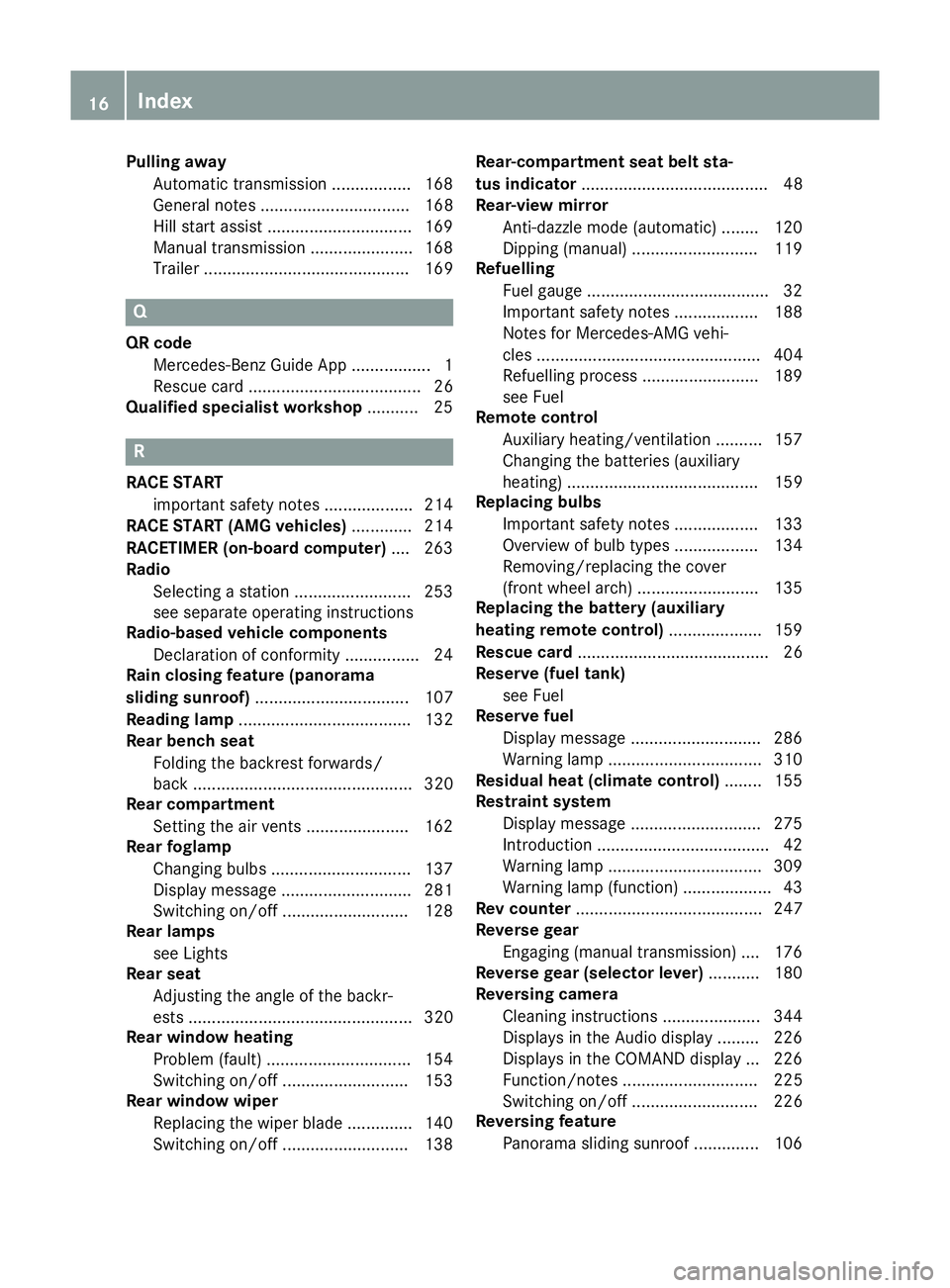
Pulling away
Automatic transmission ................. 168
General notes ................................ 168
Hill start assist ...............................1 69
Manual transmission ..................... .168
Trailer ............................................ 169 Q
QR code Mercedes-Benz Guide App ................. 1
Rescue card ..................................... 26
Qualified specialist workshop ........... 25R
RACE START important safety notes ................... 214
RACE START (AMG vehicles) ............. 214
RACETIMER (on-board computer) .... 263
Radio
Selecting a station ......................... 253
see separate operating instructions
Radio-based vehicle components
Declaration of conformity ................ 24
Rain closing feature (panorama
sliding sunroof) ................................. 107
Reading lamp ..................................... 132
Rear bench seat
Folding the backrest forwards/
back ............................................... 320
Rear compartment
Setting the air vents ..................... .162
Rear foglamp
Changing bulbs .............................. 137
Display message ............................ 281
Switching on/off ........................... 128
Rear lamps
see Lights
Rear seat
Adjusting the angle of the backr-
ests ................................................ 320
Rear window heating
Problem (fault) ............................... 154
Switching on/off ........................... 153
Rear window wiper
Replacing the wiper blade .............. 140
Switching on/off ........................... 138 Rear-compartment seat belt sta-
tus indicator
........................................ 48
Rear-view mirror
Anti-dazzle mode (automatic) ....... .120
Dipping (manual) ........................... 119
Refuelling
Fuel gauge ....................................... 32
Important safety notes .................. 188
Notes for Mercedes ‑AMG vehi-
cles ................................................ 404
Refuelling process ......................... 189
see Fuel
Remote control
Auxiliary heating/ventilation .......... 157
Changing the batteries (auxiliary
heating) ......................................... 159
Replacing bulbs
Important safety notes .................. 133
Overview of bulb types .................. 134
Removing/replacing the cover
(front wheel arch) .......................... 135
Replacing the battery (auxiliary
heating remote control) .................... 159
Rescue card ......................................... 26
Reserve (fuel tank)
see Fuel
Reserve fuel
Display message ............................ 286
Warning lamp ................................. 310
Residual heat (climate control) ........155
Restraint system
Display message ............................ 275
Introduction ..................................... 42
Warning lamp ................................. 309
Warning lamp (function) ................... 43
Rev counter ........................................ 247
Reverse gear
Engaging (manual transmission) .... 176
Reverse gear (selector lever) ........... 180
Reversing camera
Cleaning instructions ..................... 344
Displays in the Audio displa y......... 226
Displays in the COMAND display ... 226
Function/note s............................. 225
Switching on/of f........................... 226
Reversing feature
Panorama sliding sunroof .............. 106 16
Index
Page 23 of 421
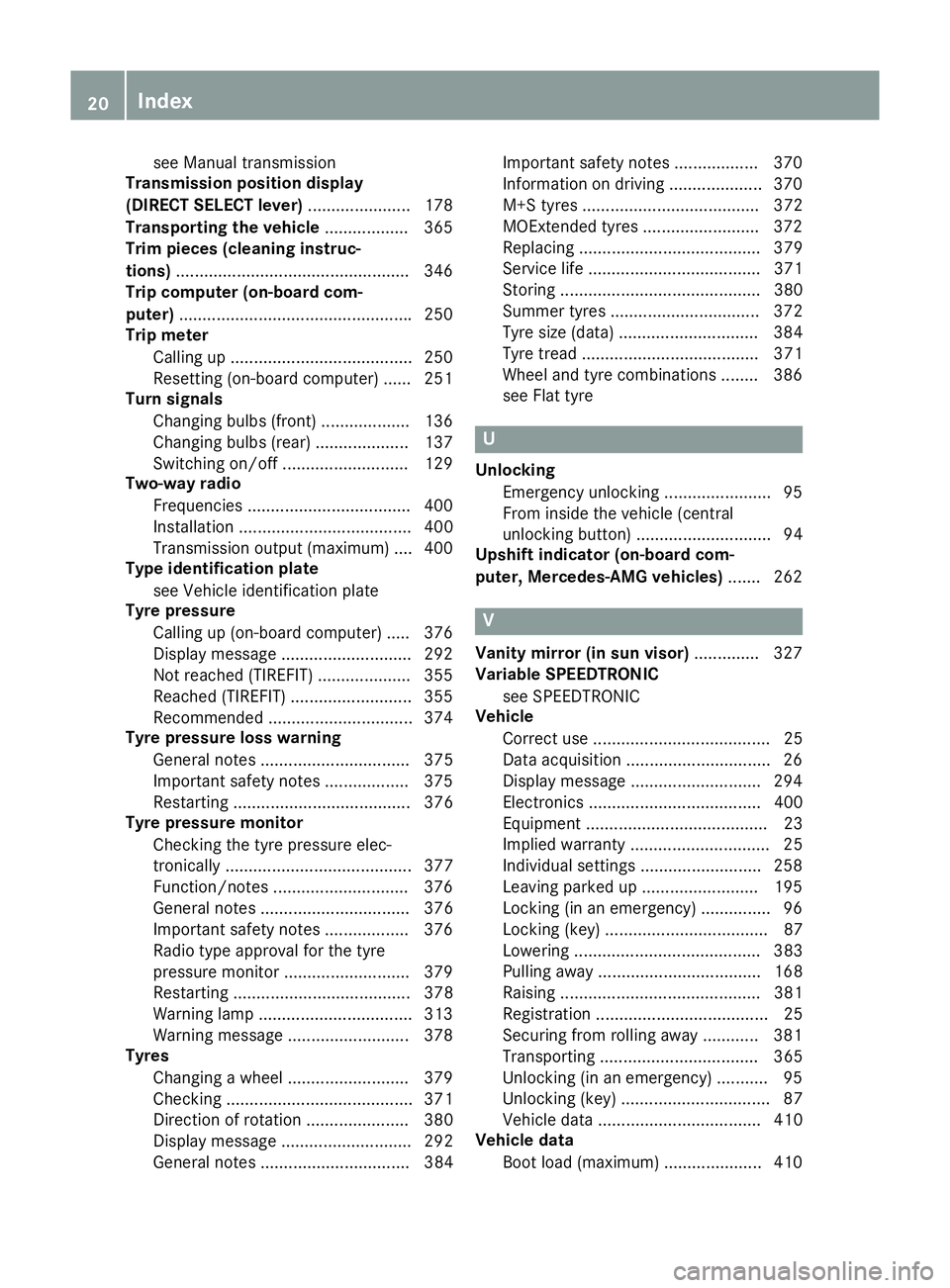
see Manual transmission
Transmission position display
(DIRECT SELECT lever) ......................178
Transporting the vehicle .................. 365
Trim pieces (cleaning instruc-
tions) ................................................. .346
Trip computer (on-board com-
puter) ................................................. .250
Trip meter
Calling up ....................................... 250
Resetting (on-board computer) ...... 251
Turn signals
Changing bulbs (front) ................... 136
Changing bulbs (rear) .................... 137
Switching on/off ........................... 129
Two-way radio
Frequencies ................................... 400
Installation ..................................... 400
Transmission output (maximum) .... 400
Type identification plate
see Vehicle identification plate
Tyre pressure
Calling up (on-board computer) ..... 376
Display message ............................ 292
Not reached (TIREFIT) .................... 355
Reached (TIREFIT) .......................... 355
Recommended ............................... 374
Tyre pressure loss warning
General notes ................................ 375
Important safety notes .................. 375
Restarting ...................................... 376
Tyre pressure monitor
Checking the tyre pressure elec-
tronically ........................................ 377
Function/notes ............................ .376
General notes ................................ 376
Important safety notes .................. 376
Radio type approval for the tyre
pressure monitor ........................... 379
Restarting ...................................... 378
Warning lamp ................................. 313
Warning message .......................... 378
Tyres
Changing a wheel .......................... 379
Checking ........................................ 371
Direction of rotatio n...................... 380
Display message ............................ 292
General notes ................................ 384 Important safety notes .................. 370
Information on driving .................... 370
M+S tyres ...................................... 372
MOExtended tyre
s......................... 372
Replacing ....................................... 379
Service life ..................................... 371
Storing ........................................... 380
Summer tyres ................................ 372
Tyre size (data ).............................. 384
Tyre tread ...................................... 371
Wheel and tyre combinations ........ 386
see Flat tyre U
Unlocking Emergency unlocking ....................... 95
From inside the vehicle (central
unlocking button) ............................. 94
Upshift indicator (on-board com-
puter, Mercedes-AMG vehicles) ....... 262 V
Vanity mirror (in sun visor) .............. 327
Variable SPEEDTRONIC
see SPEEDTRONIC
Vehicle
Correct use ...................................... 25
Data acquisition ............................... 26
Display message ............................ 294
Electronics ..................................... 400
Equipment ....................................... 23
Implied warranty .............................. 25
Individual settings .......................... 258
Leaving parked up ......................... 195
Locking (in an emergency) ............... 96
Locking (key) ................................... 87
Lowering ........................................ 383
Pulling away ................................... 168
Raising ........................................... 381
Registration ..................................... 25
Securing from rolling away ............ 381
Transporting .................................. 365
Unlocking (in an emergency) ........... 95
Unlocking (key) ................................ 87
Vehicle data ................................... 410
Vehicle data
Boot load (maximum) ..................... 410 20
Index
Page 160 of 421
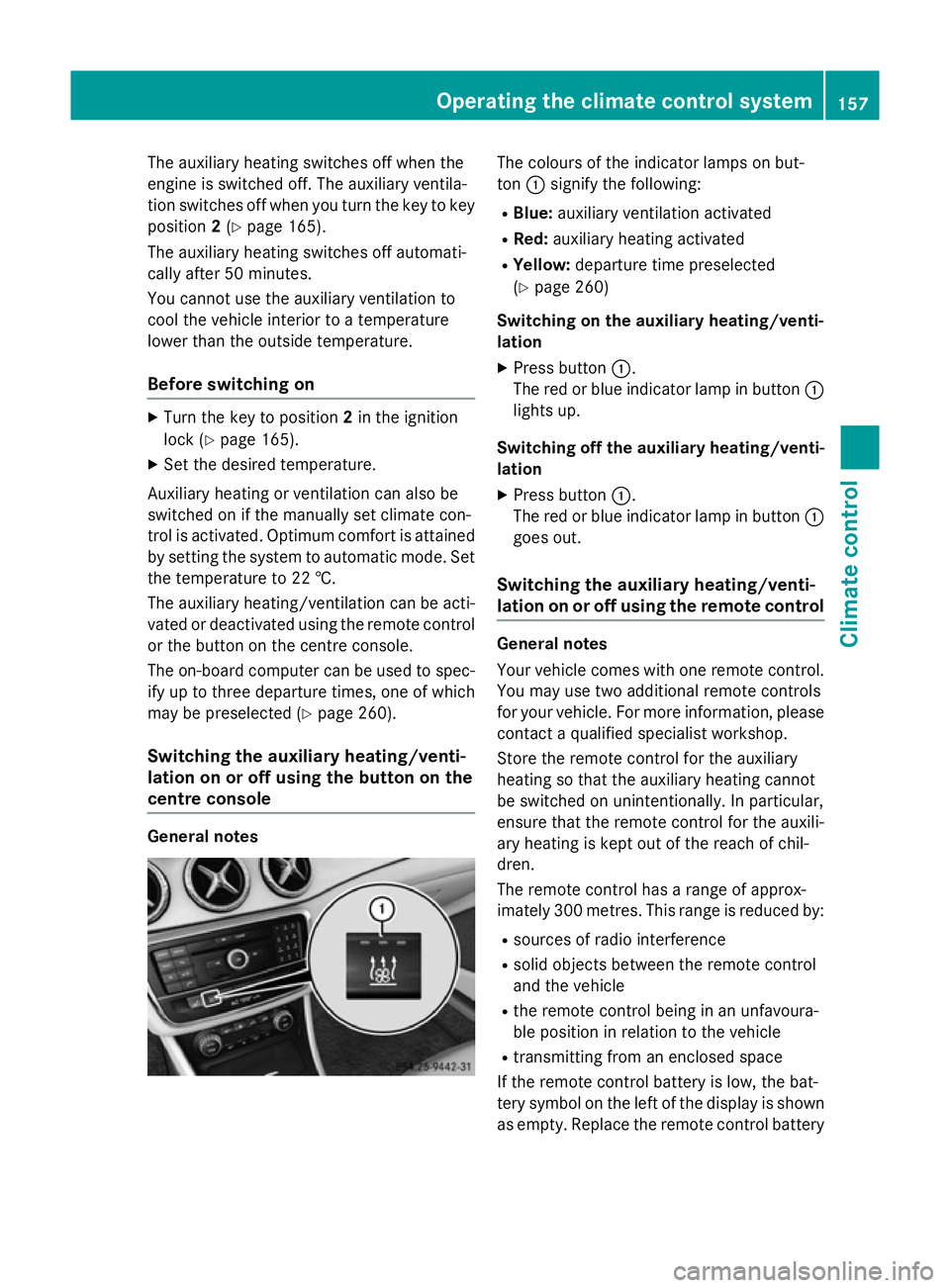
The auxiliary heating switches off when the
engine is switched off. The auxiliary ventila-
tion switches off when you turn the key to key
position 2(Y page 165).
The auxiliary heating switches off automati-
cally after 50 minutes.
You cannot use the auxiliary ventilation to
cool the vehicle interior to a temperature
lower than the outside temperature.
Before switching on X
Turn the key to position 2in the ignition
lock (Y page 165).
X Set the desired temperature.
Auxiliary heating or ventilation can also be
switched on if the manually set climate con-
trol is activated. Optimum comfort is attained by setting the system to automatic mode. Set
the temperature to 22 †.
The auxiliary heating/ventilation can be acti- vated or deactivated using the remote control or the button on the centre console.
The on-board computer can be used to spec-
ify up to three departure times, one of which
may be preselected (Y page 260).
Switching the auxiliary heating/venti-
lation on or off using the button on the
centre console General notes The colours of the indicator lamps on but-
ton
:signify the following:
R Blue: auxiliary ventilation activated
R Red: auxiliary heating activated
R Yellow: departure time preselected
(Y page 260)
Switching on the auxiliary heating/venti-
lation
X Press button :.
The red or blue indicator lamp in button :
lights up.
Switching off the auxiliary heating/venti-
lation
X Press button :.
The red or blue indicator lamp in button :
goes out.
Switching the auxiliary heating/venti-
lation on or off using the remote control General notes
Your vehicle comes with one remote control.
You may use two additional remote controls
for your vehicle. For more information, please
contact a qualified specialist workshop.
Store the remote control for the auxiliary
heating so that the auxiliary heating cannot
be switched on unintentionally. In particular,
ensure that the remote control for the auxili-
ary heating is kept out of the reach of chil-
dren.
The remote control has a range of approx-
imately 300 metres. This range is reduced by:
R sources of radio interference
R solid objects between the remote control
and the vehicle
R the remote control being in an unfavoura-
ble position in relation to the vehicle
R transmitting from an enclosed space
If the remote control battery is low, the bat-
tery symbol on the left of the display is shown as empty. Replace the remote control battery Operating the climate control system
157Climate control Z