2015 MERCEDES-BENZ C-CLASS COUPE door lock
[x] Cancel search: door lockPage 11 of 385

Storing the current speed or call-
ing up the last store dspeed .......... 181
Cup holder
Centre console .............................. 314
Important safety notes .................. 314 D
Data see Technica ldata
Data carrier
Selecting ........................................ 241
Data mode mmode
Telephone with Bluetooth ®
(SAP
profile) ........................................... 306
Daytime driving lights
Displa ymessage ............................ 265
Function/note s............................. 118
Dealership
see Qualifie dspecialist workshop
Declarations of conformity ................. 27
Diagnostic sconnection ...................... 27
Diesel .................................................. 373
Digital Owner's Manual
Help................................................. 24
Introduction ..................................... 24
Digital speedometer ......................... 237
Dipped-beam headlamps
Changing bulb s.............................. 124
Displa ymessage ............................ 265
Setting for driving abroa d(sym-
metrical )........................................ 118
Setting for driving on the right/
left ................................................. 247
Switching on/of f........................... 119
DIREC TSELECT lever
Automati ctransmissio n................. 158
Display
see Displa ymessage
see Warning and indicator lamps
Display message
Driving systems ............................. 270
Display messages
ASSYST PLU S................................ 325
Calling up (on-board computer) ..... 253
Engine ............................................ 266
Genera linformation ....................... 253
Hiding (on-board computer) ........... 253 Introduction ................................... 253
Key ................................................ 284
Lights ............................................. 265
Safety systems .............................. 254
Tyres .............................................. 277
Vehicl e........................................... 279
Distance warnin gfunction
Function/note s................................ 69
Distance warnin gsigna l(wa rning
lamp) .................................................. 293
DISTRONI CPLUS
Activating ....................................... 186
Activation conditions ..................... 186
Cruise control lever ....................... 185
Deactivating ................................... 190
Displa ymessage ............................ 273
Displays in the instrument cluster .. 189
Driving tip s.................................... 190
Driving with DISTRONIC PLU S....... 186
Function/note s............................. 184
Important safety notes .................. 184
Selecting ........................................ 186
Setting the specified minimum
distance ......................................... 188
Setting the speed .......................... 188
Stopping ........................................ 188
with Steering Assist and Stop&Go Pilo t............................................... 191
Door
Automati cloc king (switch) ............... 88
Central locking/unlocking (key) ...... 81
Control panel ................................... 38
Displa ymessage ............................ 281
Emergency locking ........................... 88
Emergency unlocking ....................... 88
Important safety notes .................... 86
Opening (fro mthe inside )................ 87
Drive program
Manua ltransmission ...................... 157
Drive programs
Automati ctransmission ................. 161
Displa y(DIRECT SELECT lever) ...... 159
Driver's door
see Door
Drivin gabroad
Mercedes-Benz Service ................. 326
Symmetrical dipped beam ............. 118
Drivin gAssis tance Plus package ..... 2218
Index
Page 13 of 385

ECO start/stop function
Automatic engine start .................. 150
Automatic engine switch-off .......... 149
Climat econtrol
(THERMOTRONIC) .......................... 131
Deactivating/activatin g................. 151
Genera linformation ....................... 149
Important safety notes .................. 149
Introduction ................................... 149
Electromagnetic compatibility
Declaratio nofconformity ................ 27
Electroni cStability Program
see ESP ®
(Electroni cStability Program)
Emergency
Automatic measure safter an acci-
dent ................................................. 55
Emergency key
Unlocking the driver's door .............. 88
Emergency key element
Function/notes ................................ 82
General notes .................................. 82
Inserting .......................................... 83
Locking vehicle ................................ 88
Removing ......................................... 83
Emergency release
Driver's door ................................... .88
Emergency spare wheel
General note s............................... .367
Important safety note s................. .367
Technical data .............................. .367
Emergency unlocking
Vehicle ............................................. 88
Engine
Display message ............................ 266
ECO start/stop function ................ 149
Engine numbe r............................... 371
Jump-starting ................................. 345
Running irregularl y......................... 153
Starting (important safety notes )... 147
Starting problems .......................... 153
Starting the engine with the key .... 147
Starting with the Start/Sto pbut-
ton ................................................. 148
Stopping ........................................ 173
Tow-starting (vehicle )..................... 350
Warning lamp (engine diagnos-
tics) ............................................... 290 Engine electronics
Note s............................................. 369
Problem (fault) ............................... 153
Engine oil
Additives ........................................ 376
Checking the oi llev el ..................... 323
Checking the oi llev el using the
dipstick .......................................... 323
Displa ymessage ............................ 268
Filling capacity ............................... 375
Genera lnotes ................................ 375
Note sabout oilg rade s................... 375
Note sono illevel/consumption .... 323
Temperature (on-board computer, Mercedes-AM Gvehicles) ............... 249
Topping up ..................................... 323
Entering an address
See also Digital Owner' sManual... 296
Environmental protection
Returning an end-of-life vehicl e....... 25
ESP ®
(Electroni cStability Pro-
gram)
AMG menu (on-board computer) ... 250
Characteristics ................................. 72
Crosswind Assist ............................. 75
Deactivating/activating (button
in Mercedes-AM Gvehicles) ............. 73
Deactivating/activating (except
Mercedes‑ AMG vehicles) ................. 72
Deactivating/activating (on-
board computer, except
Mercedes-AM Gvehicles) ............... 244
Displa ymessage ............................ 254
Function/note s................................ 71
Genera lnotes .................................. 71
Important safety guideline s............. 72
Trailer stabilisation .......................... 74
Warning lamp ................................. 287
ETS/4ETS (Electroni cTraction Sys-
tem) ...................................................... 72
Exhaust
see Exhaus tpipe
Exhaus tpipe
Cleaning ......................................... 331
Exterior lighting
Cleaning ......................................... 330
see Lights 10
Index
Page 16 of 385

J
Jack Storage location ............................3 36
Using ............................................. 362
Jump starting (engine) ......................345 K
Key Changing the battery ....................... 83
Checking the battery ....................... 83
Convenience closing feature ............ 95
Convenience opening feature .......... 94
Display message ............................ 284
Door central locking/unlocking ....... 81
Emergency key element ................... 82
Important safety notes .................... 80
KEYLESS-GO start function .............. 82
Loss ................................................. 85
Modifying the programming ............. 82
Overview .......................................... 80
Positions (ignition lock) ................. 145
Problem (malfunction) ..................... 85
Starting the engine ........................ 147
Keyp ositions
Key ................................................ 145
Start/Stop button .......................... 145
KEYLESS-GO
Convenience closing ........................ 95
Deactivation ..................................... 81
Locking ............................................ 81
Removing the Start/Stop button ... 146
Start function ................................... 82
Unlocking ......................................... 81
Kickdown
Driving tips ................................... .161
Manual gearshifting ....................... 165
Kneebag ............................................... 46 L
Lamps see Warning and indicator lamps
Lane Keepin gAssist
Activating/deactivating ................. 220
Activating/deactivating (on-
board computer) ............................ 246
Display message ............................ 271 Function/informatio
n.................... 219
see Active Lane Keeping Assist
Lan epackage ..................................... 217
Lap time (RACETIMER) ...................... 251
Lashin geyelets ................................. 312
Licenc eplate lamp (display mes-
sage) ................................................... 265
Light senso r(display message) ....... 265
Lighting
see Lights
Lights
Activating/deactivating the Intel-
ligent Light System ........................ 247
Active light function ....................... 121
Adaptive Highbeam Assist PLU S.... 121
Automati cheadlamp mod e............ 118
Cornering light function ................. 121
Dipped-bea mheadlamp s............... 119
Driving abroa d............................... 118
Foglamp s(extende drange) ........... 121
Genera lnotes ................................ 118
Hazard warning lamps ................... 120
Headlamp flashe r........................... 120
Headlamp rang e............................ 120
Intelligent Light System (func-
tion) ............................................... 121
Light switch ................................... 118
Main-bea mheadlamp s................... 120
Misted up headlamp s.................... 122
Motorwa ymode............................. 121
Parking lamps ................................ 119
Rear foglamp ................................. 119
Setting exterio rlighting ................. 118
Sid elam ps ..................................... 119
Turn signal s................................... 120
see Interior lighting
LI Mi ndicator lamp
Cruise control ................................ 181
DISTRONIC PLU S........................... 185
Variabl eSPEEDTRONIC ................. 183
Limiting the speed
see SPEEDTRONIC
LINGUATRONIC
see Separate operating instructions
Loadin gguidelines ............................ 308
Locking
see Central locking Index
13
Page 17 of 385
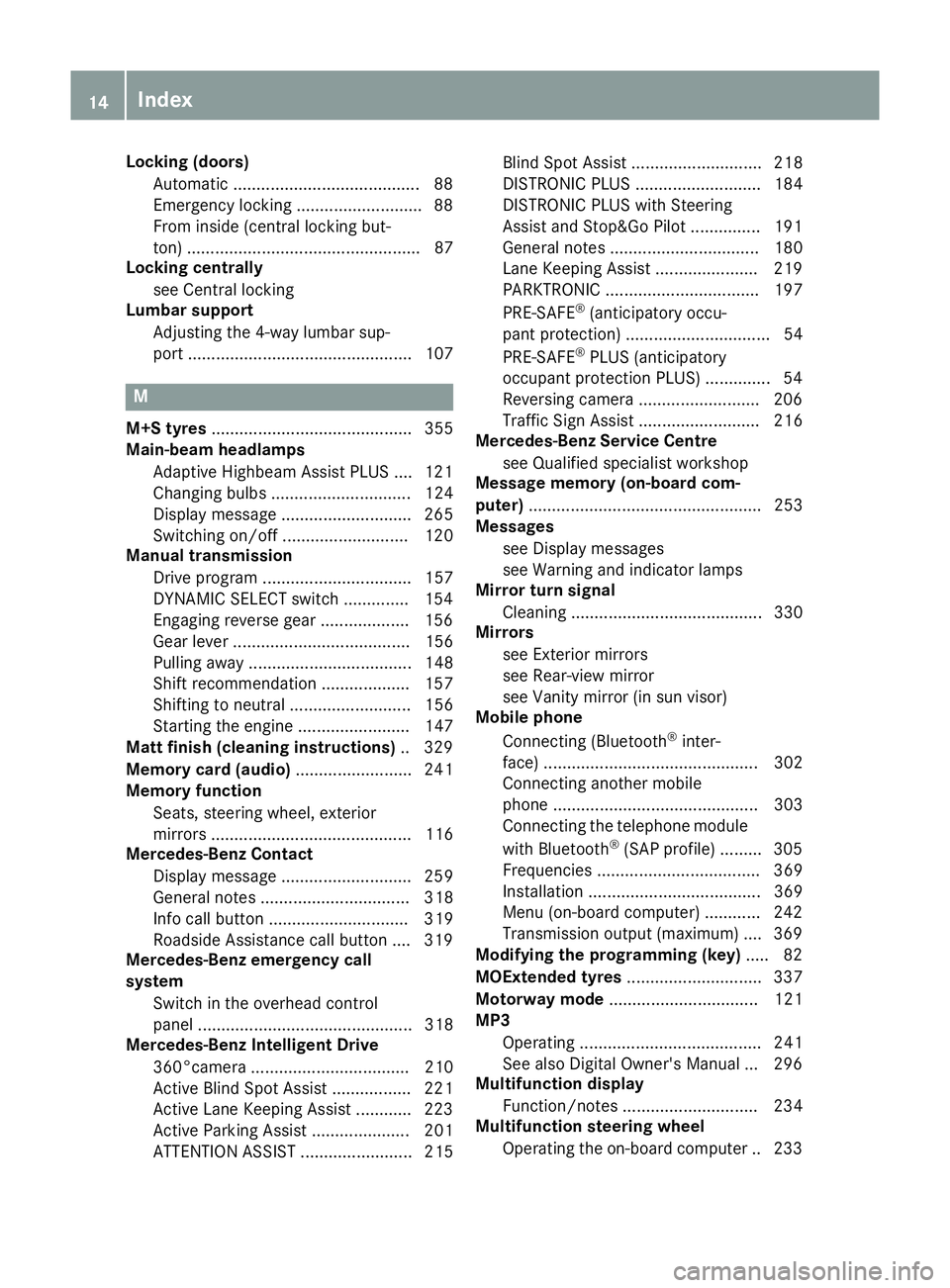
Locking (doors)
Automatic ........................................ 88
Emergenc ylocking .......................... .88
From inside (centra llocking but-
ton) .................................................. 87
Locking centrally
see Central locking
Lumbar support
Adjusting the 4-wa ylum bars up-
port ................................................ 107 M
M+S tyres ........................................... 355
Main-beam headlamps
Adaptiv eHighbea mAssist PLUS .... 121
Changing bulb s.............................. 124
Displa ymessage ............................ 265
Switching on/of f........................... 120
Manual transmission
Drive progra m................................ 157
DYNAMIC SELECT switch .............. 154
Engaging reverse gea r................... 156
Gear lever ...................................... 156
Pulling away ................................... 148
Shift recommendation ................... 157
Shifting to neutral .......................... 156
Starting the engine ........................ 147
Matt finis h(clea ning instructions) .. 329
Memory card (audio) ......................... 241
Memory function
Seats, steering wheel, exterior
mirrors ........................................... 116
Mercedes-Benz Contact
Displa ymessage ............................ 259
Genera lnotes ................................ 318
Info cal lbutton .............................. 319
Roadsid eAssistance cal lbutton .... 319
Mercedes-Benz emergenc ycall
system
Switch in the overhead control
panel .............................................. 318
Mercedes-Benz Intelligent Drive
360°camera .................................. 210
Active Blind Spot Assist ................. 221
Active Lane Keeping Assist ............ 223
Active Parking Assist ..................... 201
ATTENTIO NASSIST ........................ 215 Blind Spot Assist ............................ 218
DISTRONIC PLU
S........................... 184
DISTRONIC PLU SwithS teering
Assist and Stop&G oPilot ............... 191
Genera lnotes ................................ 180
Lane Keeping Assist ...................... 219
PARKTRONIC ................................. 197
PRE-SAFE ®
(anticipatory occu-
pant protection) ............................... 54
PRE-SAFE ®
PLU S(anticipatory
occupant protectio nPLUS) .............. 54
Reversing camera .......................... 206
Traffic Sig nAssist .......................... 216
Mercedes-Benz Servic eCentre
see Qualifie dspecialist workshop
Messag ememory (on-board com-
puter) .................................................. 253
Messages
see Displa ymessages
see Warning and indicator lamps
Mirro rturn signal
Cleaning ......................................... 330
Mirrors
see Exterior mirrors
see Rear-vie wmirror
see Vanity mirror (i nsun visor)
Mobil ephone
Connecting (Bluetooth ®
inter-
face ).............................................. 302
Connecting another mobile
phone ............................................ 303
Connecting the telephone module
with Bluetooth ®
(SAP profile) ......... 305
Frequencie s................................... 369
Installation ..................................... 369
Menu (on-board computer) ............ 242
Transmission outpu t(maximum) .... 369
Modifying the programming (key) ..... 82
MOExtende dtyres ............................. 337
Motorway mode ................................ 121
MP3
Operating ....................................... 241
See also Digital Owner' sManual... 296
Multifunctio ndisplay
Function/note s............................. 234
Multifunctio nsteering wheel
Operating the on-board compute r..2 33 14
Index
Page 41 of 385

Door contro
lpanel Function Page
:
r
45=
Stores settings for the seat,
exterior mirrors and steering
column 116
;
Adjusts the seats electrically 104
=
c
Seatheating 108
?
s
Seatventilation 108
A
Opens the door 87
B
%&Unlocks/locks
the vehicle
87 Function Page
C
W
Opens/closes the left
side window 93
D
7Zª\
Adjusts and folds the exterior
mirrors out/in electrically 113
E
W
Opens/closes the right
side window 93
F
p
Opens/closes the boot
lid 9238
Door control panelAt
ag lance
Page 46 of 385

Fastening seat belts
Observ
ethe safet ynotes on seat belts
(Y page 41 )and th enotes on th ecorre ct use of
th es eat belt (Y page 42). G
WARNING
If th eseat-belt extender extend sdurin gthe
journey, th eseat belt is no tsitting correctly
across your body. The seat belt then cannot
perfor mitsintended protective function.
Ther eisani ncreased ris kofinjury, possibly
eve nfatal.
During ajou rney, mak esure that th eseat-belt
extender is retracted. The seat-belt extenders for th
edriver and front-
passenger mak eiteasierfor you to faste naseat
belt .Ify ou close th ecorre sponding door and the
ke yisinp osition 1or 2in th eignition lock, seat-
belt extender =extend sout. You can also extend seat-belt extender
=with
seat-belt extender button ?.X
Press seat-belt extender button ?.
Seat-belt extender =extend sout.
Seat-belt extender =retracts if:
R you engage th ebelt tongue in th ebuckle
R thes eat belt buckle tongue is no tengage din
th eb uckle within 60 seconds
In this case, you can extend seat-belt
extender =again .Press seat-belt extender
button ?again.
R you open th ecorre sponding door
R you tur nthe keyt op osition 0in th eignition
lock
R you unlock th eseat backrest and fol ditfor-
wards
R no on eissitting on th efront-pa ssenger side
(after approximately 5seconds)
If you then press seat-belt extender but-
ton ?,s eat-belt extender =no longer
extends. Basic diagram
X Adjus tthe seat (Y page 102).
The seat backrest must be in an almost ver-
tical position.
X Pull th eseat belt out smoothly from belt outlet
and engage belt tongue ;intob elt
buckle :.
If necessary, th eseat belt on th edriver' sseat
and front-passenger seat are tightened auto-
matically; see "Belt adjustment"
(Y page 44).
X If necessary, pull upward sontheshoulder
section of th eseat belt to tighten th ebelt
across your body. Occupant safety
43Safety Z
Page 58 of 385

Important safety notes
The intervention of PRE-SAFE
®
PLU Scannot
preven tanimminent collision.
The driver is no twarned before th eintervention
of PRE-SAFE ®
PLUS.
PRE-SAFE ®
PLU Sdoes no tintervene:
R if th evehicl eisr eversing
R when th evehicl eist owingat railer and there
is ar iskofar ear-end collision
When driving ,orwhen parking or exiting apark-
ing spac ewitha ssistanc efromA ctiveParking
Assist ,PRE-SAFE ®
PLU Swill no tapply the
brakes.
Function PRE-SAFE
®
PLU Sintervenes in certain situa-
tion sift heradar sensor system detects an
imminent head-on or rear-end collision.
PRE-SAFE ®
PLU Stakes th efollowin gmeasures
depending on th ehazardous situation detected:
R if th eradar sensor system detects that a
head-on collision is imminent ,the seat belts
are pre-tensioned
R if th eradar sensor system detects that arear-
en dc ollision is imminent:
- ther ear hazard warning lamp sare activa-
te da nd flas hatah igher frequency
- theb rak epressur eisincreased if th edriver
applie sthe brakes when th evehicl eiss ta-
tionary
- thes eat belt sare pre-tensioned
The PRE-SAFE ®
PLU Sbraking application is can-
celled:
R if th eaccelerato rpedal is depressed when a
gear is engaged
R if th eriskofac ollision passes or is no longer
detected
R if DISTRONI CPLUSindicates an intention to
pull away
If th ehazardous situation passes without result-
ing in an accident, th eoriginal setting sare
restored. Automati
cmeasures after an acci-
dent
Immediately after an accident, th efollowing
measures are implemented, depending on the
typ eand severity of th eimpact:
R theh azard warning lamp sare activated
R thee mergenc ylighting is activated
R thev ehicl edoor sare unlocked
R thef ront side windows are lowered
R vehicles wit hamemory function :the electri-
call yadjustable steering whee lisraised
R thee ngineiss witched off and th efuel supply
is cut off
R vehicles wit hthe Mercedes-Ben zemergency
call system: automatic emergenc ycall Children in th
evehicle Important safety notes
Acciden tstatistics sho wthatc hildren secured
in th erear seat sare safer than children secured
in th efront seats. Fo rthisr eason ,Mercedes-
Ben zstrongly advises that you fit achild
restrain tsystem on arear seat .Children are
generally bette rprotected there.
If ac hild younger than twelve years old and
under 1.50 minh eight is travellin ginthe vehi-
cle:
R always secur ethe child in achild restraint
system suitable for Mercedes-Ben zvehicles.
The child restraint system must be appropri-
ate to the age, weight and size of the child.
R be sure to observe the instructions and safety
notes in this section in addition to the child
restraint system manufacturer' sinstallation
instructions.
R always pay attention to the instructions and
safet ynotes on the automatic co-driver's
front airbag deactivation system (Y page 47). Children in thev
ehicle
55Safety Z
Page 81 of 385

X
To activate with the key: remove the key
from the ignition lock.
X To activate with KEYLESS-GO start-func-
tio norK EYLESS -GO:switch the ignition off
and open the driver's door.
X To deactivate: switch on the ignition.
Whe nleaving the vehicle, always take the key
with yo uand lock the vehicle. Anyone can start
the engine if avalid key ha sbeenleftinsid ethe
vehicle.
i The immobiliser is always deactivate
dwhen
yo us tart the engine. ATA (Anti-Theft Alarm system)
X
To prime: lock the vehicl ewitht he key or
KEYLESS-GO.
Indicato rlamp :flashes. The alarm system
is primed afte rapproximatel yten seconds.
X To switc hoff:unlock the vehicl ewitht he key
or KEYLESS-GO.
or X Insert the key into the ignition lock.
Av isua land audibl ealarm is triggered if the
alarm system is primed and yo uopen:
R ad oor
R the vehicl ewitht he emergency key element
R the boot lid
R the bonnet
X To deactivate the alarm with the key: press
the % or& button on the key.
The alarm stops.
or X
Vehicles with KEYLESS-GO start-function
or KEYLESS-GO: remove the Start/Stop but-
ton from the ignition lock (Y page 145).
X Insert the key into the ignition lock.
The alarm stops.
X To sto
pthe alarm using KEYLESS-GO:
grasp the outsid edoorh andle. The key must
be outsid ethe vehicle.
The alarm stops.
or X Press the Start/Stop button on the dash-
board .The key must be insid ethe vehicle.
The alarm stops.
The alarm does not switch off, eve nifyouclose
the open door tha thas triggered it, for example.
i If the alarm stays on for more than
30 seconds ,the Mercedes‑Be nz emergency
cal lsys tem automaticall ysend sam essage to
the Customer Assistance Centre. Thi sisdone
by means of atext message or adatac on-
nection.
The emergency cal lsystem send samessage
or establishes adatac onnectio nprovided
that:
R youh aves ubscribed to the Mercedes ‑Benz
emergency cal lsystem
R the Mercedes‑Be nz emergency cal lsys tem
ha sb eena ctivate dproperly
R the necessary mobil ephone network is
available Tow-away protection
Function An audibl
eand visua lalarm is triggered if your
vehicle's angle of inclinatio nisa ltere dw hile
tow-away protection is primed .Thisc an occu rif
the vehicl eisjacke dupono ne side,for exam-
ple.
Priming X
Make sure that:
R the doors are closed
R the boot li disclosed
Onl ythen is tow-away protection activated.
X Lock the vehicl ewitht he key or KEYLESS-GO.
Tow-away protection is activate dafter
approximatel y60s econds. 78
Protectio
nagains ttheftSafety