2015 MERCEDES-BENZ B-CLASS SPORTS traction control
[x] Cancel search: traction controlPage 6 of 346
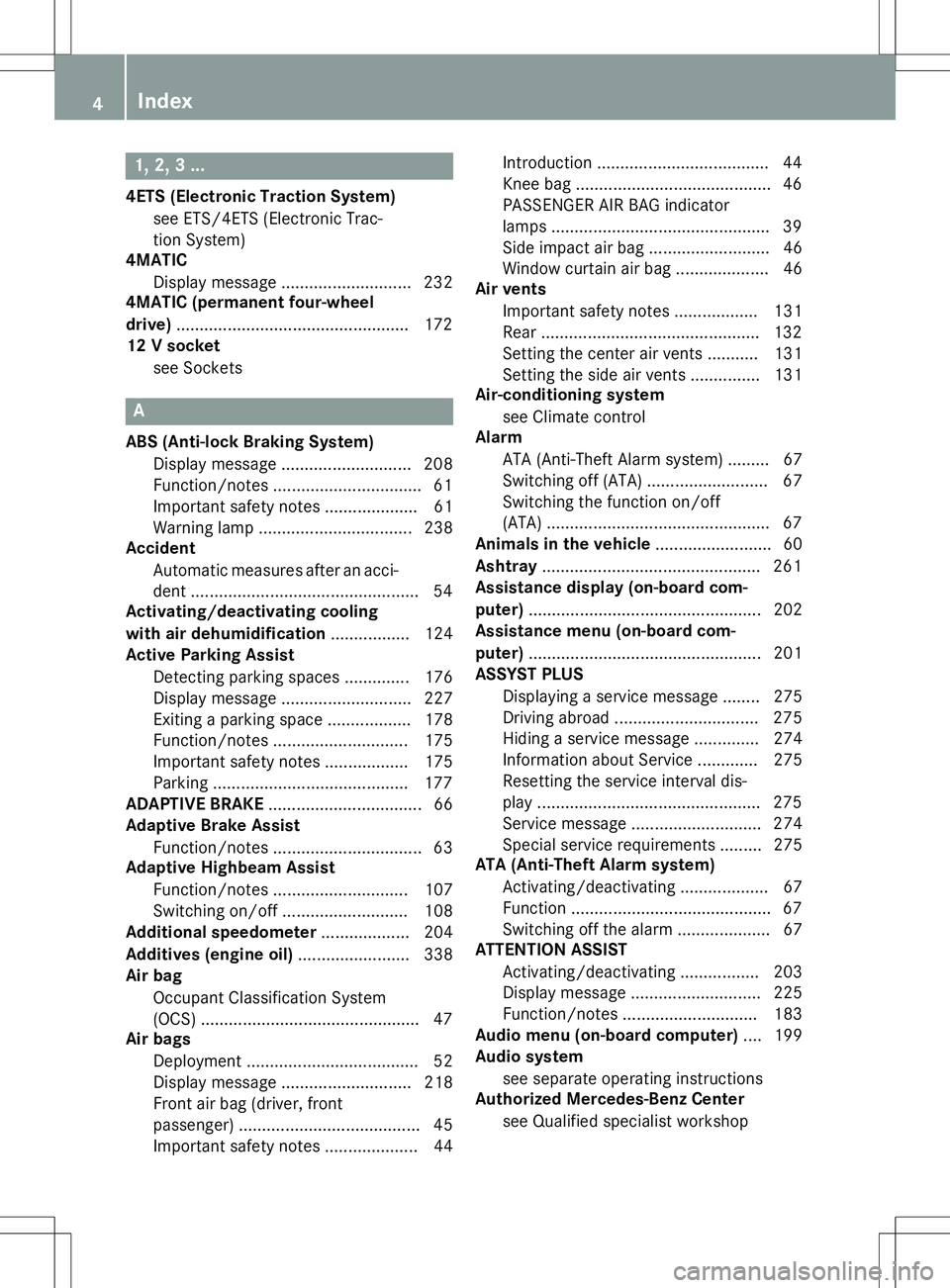
1, 2, 3 ...
4ETS (Electronic Traction System)see ETS/4ETS (Electronic Trac-
tion System)
4MATIC
Display message ............................ 232
4MATIC (permanent four-wheel
drive) .................................................. 172
12 V socket
see Sockets
A
ABS (Anti-lock Braking System)Display message ............................ 208
Function/notes ................................ 61
Important safety notes .................... 61
Warning lamp ................................ .238
Accident
Automatic measures after an acci-
dent ................................................. 54
Activating/deactivating cooling
with air dehumidification ................. 124
Active Parking Assist
Detecting parking spaces .............. 176
Display message ............................ 227
Exiting a parking space .................. 178
Function/notes ............................ .175
Important safety notes .................. 175
Parking .......................................... 177
ADAPTIVE BRAKE ................................. 66
Adaptive Brake Assist
Function/notes ................................ 63
Adaptive Highbeam Assist
Function/notes ............................ .107
Switching on/off ........................... 108
Additional speedometer ................... 204
Additives (engine oil) ........................ 338
Air bag
Occupant Classification System
(OCS) ............................................... 47
Air bags
Deployment ..................................... 52
Display message ............................ 218
Front air bag (driver, front
passenger) ....................................... 45
Important safety notes .................... 44 Introduction ..................................... 44
Knee bag .......................................... 46
PASSENGER AIR BAG indicator
lamps ............................................... 39
Side impact air bag .......................... 46
Window curtain air bag .................... 46
Air vents
Important safety notes .................. 131
Rear ............................................... 132
Setting the center air vents ........... 131
Setting the side air vents .............. .131
Air-conditioning system
see Climate control
Alarm
ATA (Anti-Theft Alarm system) ......... 67
Switching off (ATA) .......................... 67
Switching the function on/off
(ATA) ................................................ 67
Animals in the vehicle ......................... 60
Ashtray ............................................... 261
Assistance display (on-board com- puter) ................................................. .202
Assistance menu (on-board com-puter) ................................................. .201
ASSYST PLUS
Displaying a service message ....... .275
Driving abroad ............................... 275
Hiding a service message .............. 274
Information about Service ............. 275
Resetting the service interval dis-pla y................................................ 275
Service message ............................ 274
Special service requirements ......... 275
ATA (Anti-Theft Alarm system)
Activating/deactivating ................... 67
Function ........................................... 67
Switching off the alarm .................... 67
ATTENTION ASSIST
Activating/deactivating ................. 203
Display message ............................ 225
Function/note s............................. 183
Audio menu (on-board computer) .... 199
Audio system
see separate operating instructions
Authorized Mercedes-Benz Center
see Qualified specialist workshop
4Index
Page 10 of 346
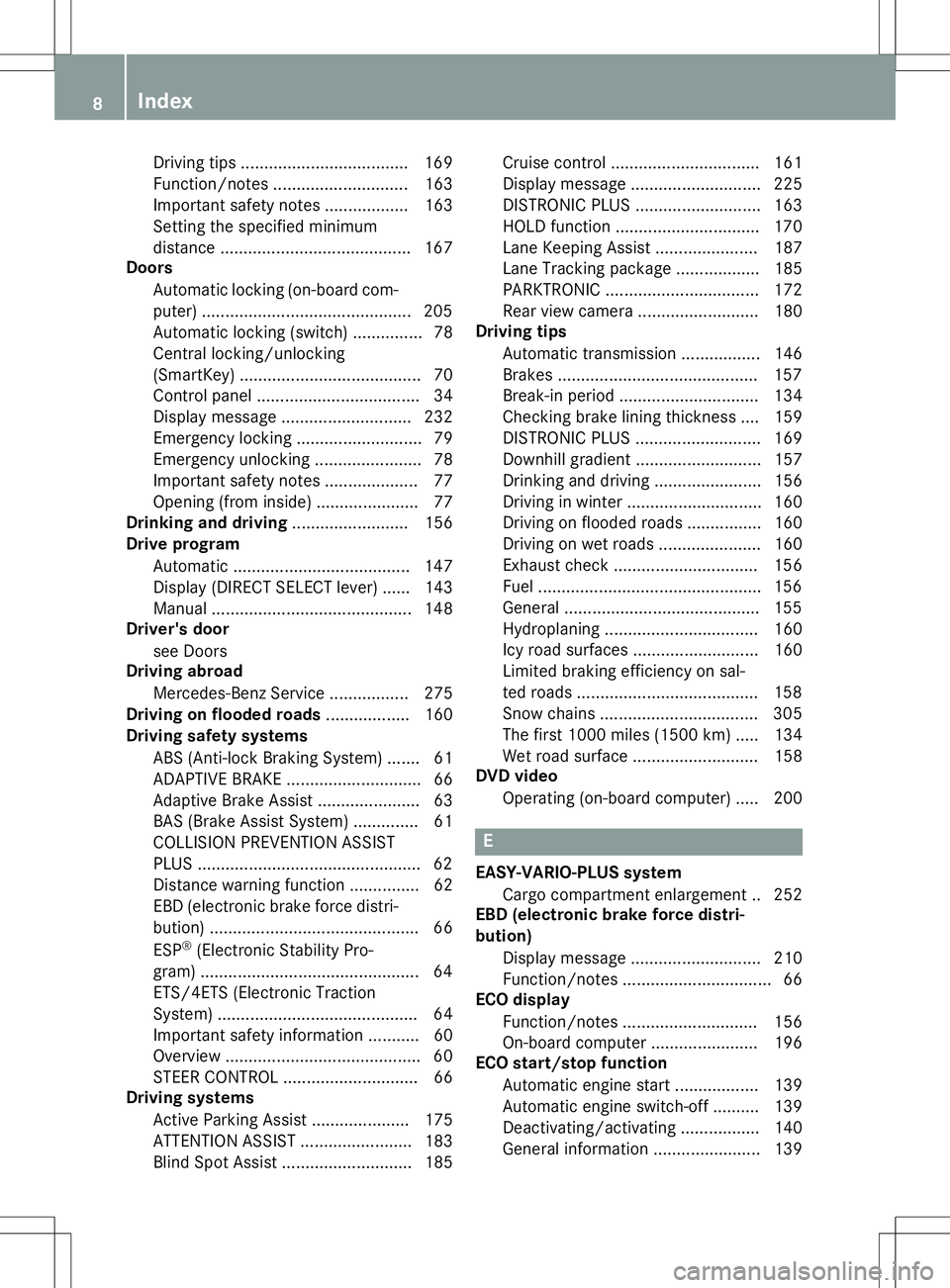
Driving tips .................................... 169
Function/notes............................. 163
Important safety notes .................. 163
Setting the specified minimum
distance ......................................... 167
Doors
Automatic locking (on-board com-
puter) ............................................. 205
Automatic locking (switch) ............... 78
Central locking/unlocking
(SmartKey) ....................................... 70
Control panel ................................... 34
Display message ............................ 232
Emergency locking ........................... 79
Emergency unlocking ....................... 78
Important safety notes .................... 77
Opening (from inside) ...................... 77
Drinking and driving ......................... 156
Drive program
Automatic ...................................... 147
Display (DIRECT SELECT lever) ...... 143
Manual ........................................... 148
Driver's door
see Doors
Driving abroad
Mercedes-Benz Service ................. 275
Driving on flooded roads .................. 160
Driving safety systems
ABS (Anti-lock Braking System) ....... 61
ADAPTIVE BRAK E............................. 66
Adaptive Brake Assist ...................... 63
BAS (Brake Assist System) .............. 61
COLLISION PREVENTION ASSIST
PLUS ................................................ 62
Distance warning function ............... 62
EBD (electronic brake force distri- bution) ............................................. 66 ESP ®
(Electronic Stability Pro-
gram) ............................................... 64
ETS/4ETS (Electronic Traction
System) ........................................... 64
Important safety information ........... 60
Overview .......................................... 60
STEER CONTROL ............................. 66
Driving systems
Active Parking Assist ..................... 175
ATTENTION ASSIST ........................ 183
Blind Spot Assist ............................ 185 Cruise control ................................ 161
Display message ............................ 225
DISTRONIC PLUS ........................... 163
HOLD function ............................... 170
Lane Keeping Assist ...................... 187
Lane Tracking package .................. 185
PARKTRONIC ................................. 172
Rear view camera .......................... 180
Driving tips
Automatic transmission ................. 146
Brakes ........................................... 157
Break-in perio d.............................. 134
Checking brake lining thickness .... 159
DISTRONIC PLUS ........................... 169
Downhill gradient ........................... 157
Drinking and driving ....................... 156
Driving in winter ............................. 160
Driving on flooded roads ................ 160
Driving on wet roads ...................... 160
Exhaust check ............................... 156
Fuel ................................................ 156
General .......................................... 155
Hydroplaning ................................. 160
Icy road surfaces ........................... 160
Limited braking efficiency on sal-
ted roads ....................................... 158
Snow chains .................................. 305
The first 1000 miles (1500 km) ..... 134
Wet road surface ........................... 158
DVD video
Operating (on-board computer) ..... 200
E
EASY-VARIO-PLUS system Cargo compartment enlargement .. 252
EBD (electronic brake force distri-
bution)
Display message ............................ 210
Function/note s................................ 66
ECO display
Function/note s............................. 156
On-board compute r....................... 196
ECO start/stop function
Automatic engine start .................. 139
Automatic engine switch-off .......... 139
Deactivating/activating ................. 140
General information ....................... 139
8Index
Page 11 of 346
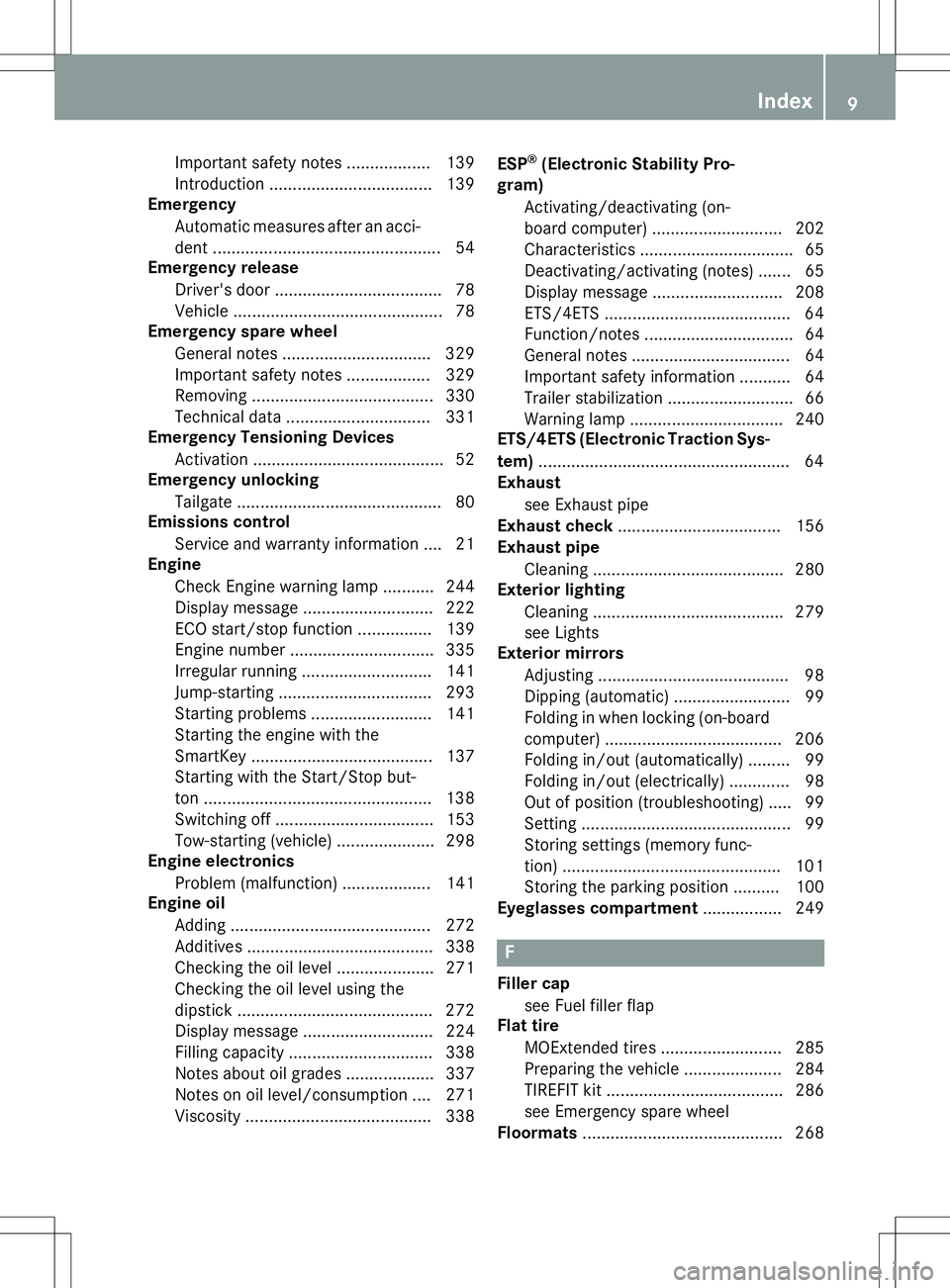
Important safety notes .................. 139
Introduction ................................... 139
Emergency
Automatic measures after an acci-
dent ................................................ .54
Emergency release
Driver's door .................................... 78
Vehicle ............................................ .78
Emergency spare wheel
General notes ................................ 329
Important safety notes .................. 329
Removing ...................................... .330
Technical data ............................... 331
Emergency Tensioning Devices
Activation ......................................... 52
Emergency unlocking
Tailgate ............................................ 80
Emissions control
Service and warranty information .... 21
Engine
Check Engine warning lamp ........... 244
Display message ............................ 222
ECO start/stop function ................ 139
Engine number ............................... 335
Irregular running ............................ 141
Jump-starting ................................. 293
Starting problems .......................... 141
Starting the engine with the
SmartKey ....................................... 137
Starting with the Start/Stop but-
ton ................................................. 138
Switching off .................................. 153
Tow-starting (vehicle) ..................... 298
Engine electronics
Problem (malfunction) ................... 141
Engine oil
Adding .......................................... .272
Additives ........................................ 338
Checking the oil level ..................... 271
Checking the oil level using the
dipstick .......................................... 272
Display message ............................ 224
Filling capacity ............................... 338
Notes about oil grades ................... 337
Notes on oil level/consumption .... 271
Viscosity ........................................ 338 ESP
®
(Electronic Stability Pro-
gram)
Activating/deactivating (on-
board computer) ............................ 202
Characteristics ................................. 65
Deactivating/activating (notes) ....... 65
Display message ............................ 208
ETS/4ETS ........................................ 64
Function/notes ................................ 64
General notes .................................. 64
Important safety information ........... 64
Trailer stabilization ........................... 66
Warning lamp ................................. 240
ETS/4ETS (Electronic Traction Sys-
tem) ...................................................... 64
Exhaust
see Exhaust pipe
Exhaust check ................................... 156
Exhaust pipe
Cleaning ......................................... 280
Exterior lighting
Cleaning ......................................... 279
see Lights
Exterior mirrors
Adjusting ......................................... 98
Dipping (automatic) ......................... 99
Folding in when locking (on-boardcomputer) ...................................... 206
Folding in/out (automatically )......... 99
Folding in/out (electrically) ............. 98
Out of position (troubleshooting) ..... 99
Setting ............................................. 99
Storing settings (memory func-
tion) ............................................... 101
Storing the parking position .......... 100
Eyeglasses compartment ................. 249
F
Filler cap
see Fuel filler flap
Flat tire
MOExtended tire s.......................... 285
Preparing the vehicle ..................... 284
TIREFIT kit ...................................... 286
see Emergency spare wheel
Floormats ........................................... 268
Index9
Page 66 of 346
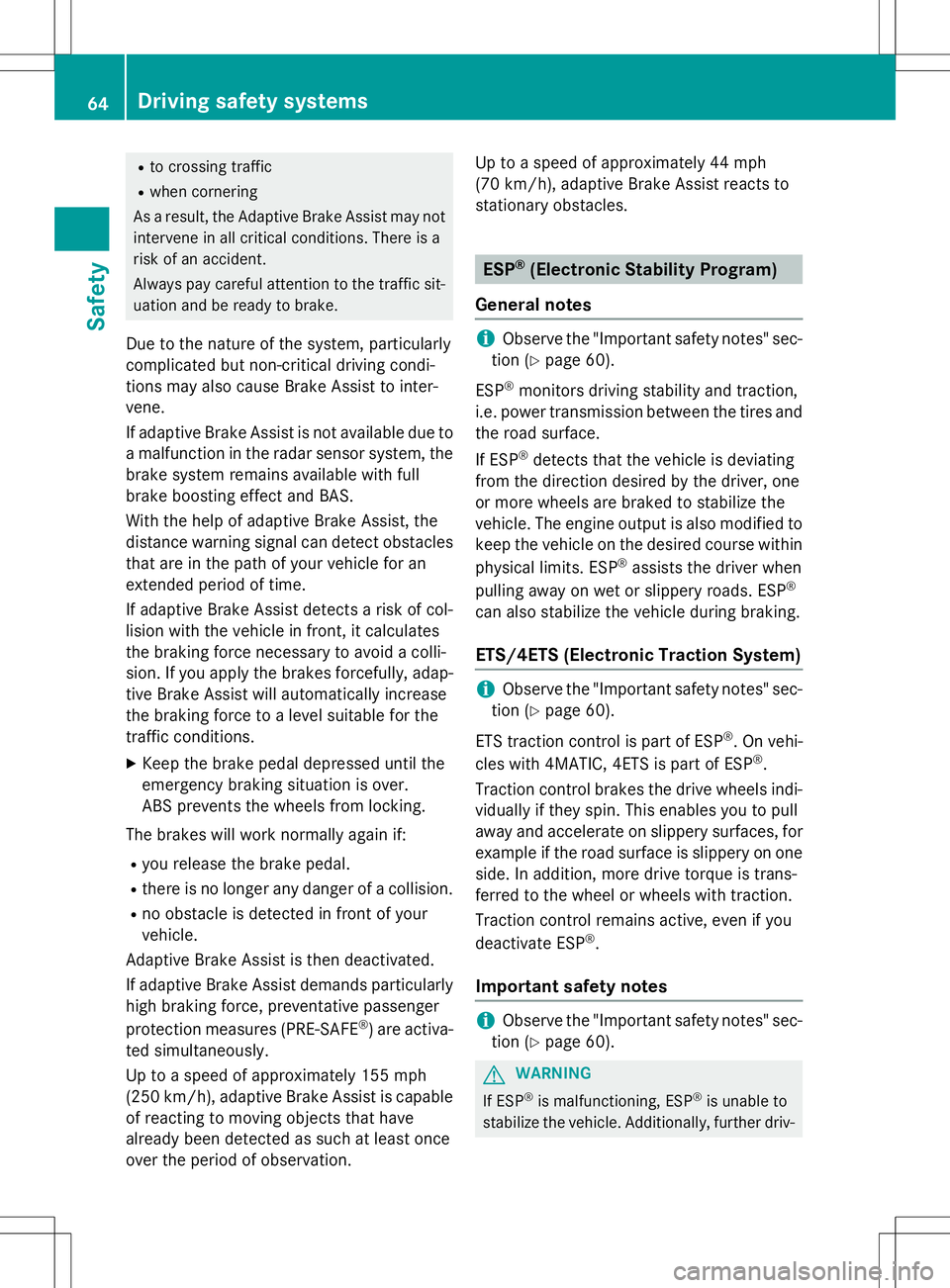
Rto crossing traffic
R when cornering
As a result, the Adaptive Brake Assist may not intervene in all critical conditions. There is a
risk of an accident.
Always pay careful attention to the traffic sit- uation and be ready to brake.
Due to the nature of the system, particularly
complicated but non-critical driving condi-
tions may also cause Brake Assist to inter-
vene.
If adaptive Brake Assist is not available due to a malfunction in the radar sensor system, thebrake system remains available with full
brake boosting effect and BAS.
With the help of adaptive Brake Assist, the
distance warning signal can detect obstacles
that are in the path of your vehicle for an
extended period of time.
If adaptive Brake Assist detects a risk of col-
lision with the vehicle in front, it calculates
the braking force necessary to avoid a colli-
sion. If you apply the brakes forcefully, adap-
tive Brake Assist will automatically increase
the braking force to a level suitable for the
traffic conditions.
X Keep the brake pedal depressed until the
emergency braking situation is over.
ABS prevents the wheels from locking.
The brakes will work normally again if:
R you release the brake pedal.
R there is no longer any danger of a collision.
R no obstacle is detected in front of your
vehicle.
Adaptive Brake Assist is then deactivated.
If adaptive Brake Assist demands particularly
high braking force, preventative passenger
protection measures (PRE-SAFE ®
) are activa-
ted simultaneously.
Up to a speed of approximately 155 mph
(250 km/h), adaptive Brake Assist is capable
of reacting to moving objects that have
already been detected as such at least once
over the period of observation. Up to a speed of approximately 44 mph
(70 km/h), adaptive Brake Assist reacts to
stationary obstacles.
ESP®(Electronic Stability Program)
General notes
iObserve the "Important safety notes" sec-
tion ( Ypage 60).
ESP ®
monitors driving stability and traction,
i.e. power transmission between the tires and
the road surface.
If ESP ®
detects that the vehicle is deviating
from the direction desired by the driver, one
or more wheels are braked to stabilize the
vehicle. The engine output is also modified to keep the vehicle on the desired course within
physical limits. ESP ®
assists the driver when
pulling away on wet or slippery roads. ESP ®
can also stabilize the vehicle during braking.
ETS/4ETS (Electronic Traction System)
iObserve the "Important safety notes" sec-
tion ( Ypage 60).
ETS traction control is part of ESP ®
. On vehi-
cles with 4MATIC, 4ETS is part of ESP ®
.
Traction control brakes the drive wheels indi-
vidually if they spin. This enables you to pull
away and accelerate on slippery surfaces, for
example if the road surface is slippery on one
side. In addition, more drive torque is trans-
ferred to the wheel or wheels with traction.
Traction control remains active, even if you
deactivate ESP ®
.
Important safety notes
iObserve the "Important safety notes" sec-
tion ( Ypage 60).
GWARNING
If ESP ®
is malfunctioning, ESP ®
is unable to
stabilize the vehicle. Additionally, further driv-
64Driving safety systems
Safety
Page 68 of 346
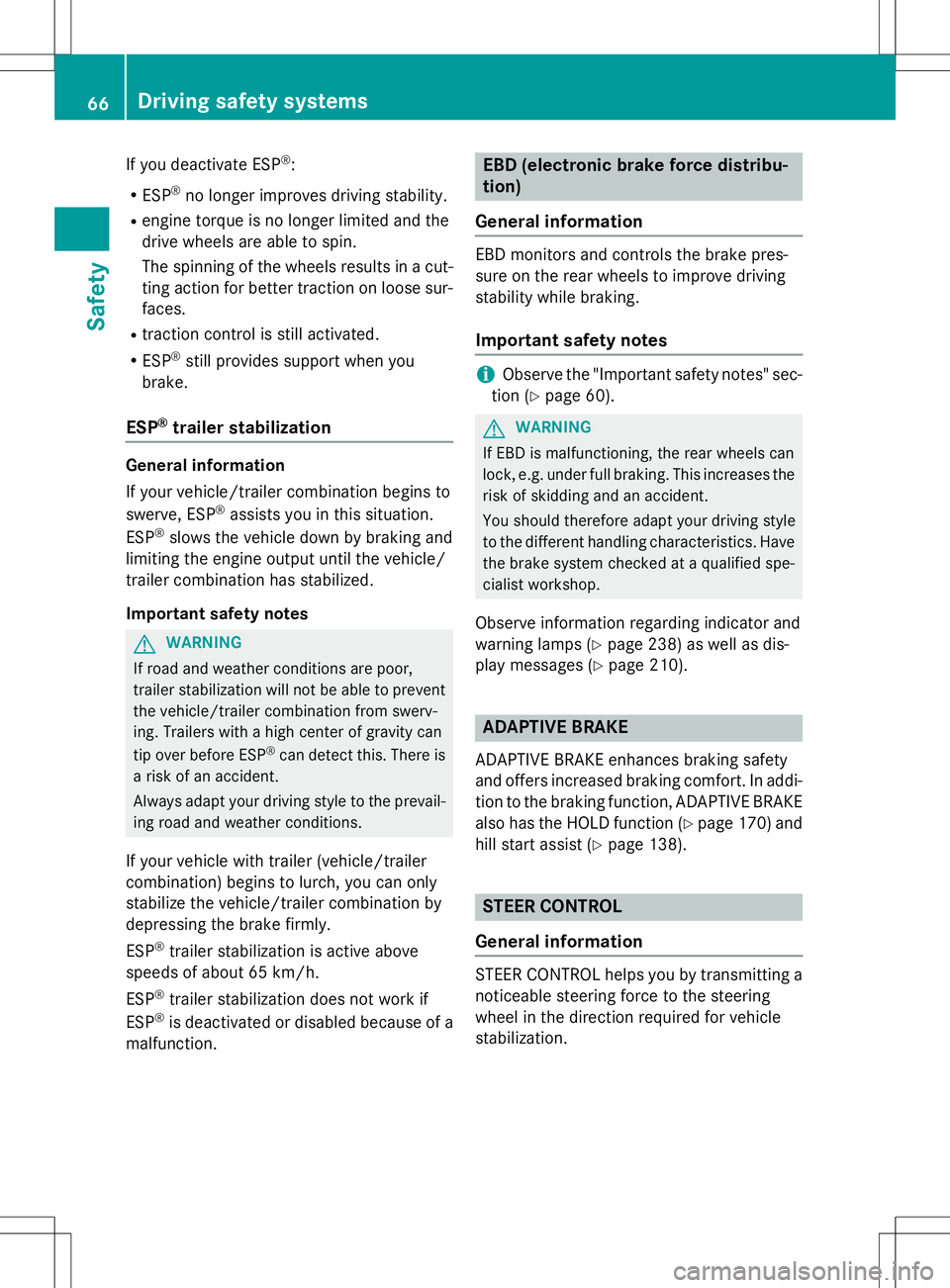
If you deactivate ESP®
:
R ESP ®
no longer improves driving stability.
R engine torque is no longer limited and the
drive wheels are able to spin.
The spinning of the wheels results in a cut-
ting action for better traction on loose sur-faces.
R traction control is still activated.
R ESP ®
still provides support when you
brake.
ESP®trailer stabilization
General information
If your vehicle/trailer combination begins to
swerve, ESP ®
assists you in this situation.
ESP ®
slows the vehicle down by braking and
limiting the engine output until the vehicle/
trailer combination has stabilized.
Important safety notes
GWARNING
If road and weather conditions are poor,
trailer stabilization will not be able to prevent the vehicle/trailer combination from swerv-
ing. Trailers with a high center of gravity can
tip over before ESP ®
can detect this. There is
a risk of an accident.
Always adapt your driving style to the prevail- ing road and weather conditions.
If your vehicle with trailer (vehicle/trailer
combination) begins to lurch, you can only
stabilize the vehicle/trailer combination by
depressing the brake firmly. ESP ®
trailer stabilization is active above
speeds of about 65 km/h.ESP ®
trailer stabilization does not work if
ESP ®
is deactivated or disabled because of a
malfunction.
EBD (electronic brake force distribu- tion)
General information
EBD monitors and controls the brake pres-
sure on the rear wheels to improve driving
stability while braking.
Important safety notes
iObserve the "Important safety notes" sec-
tion ( Ypage 60).
GWARNING
If EBD is malfunctioning, the rear wheels can
lock, e.g. under full braking. This increases the
risk of skidding and an accident.
You should therefore adapt your driving style
to the different handling characteristics. Havethe brake system checked at a qualified spe-
cialist workshop.
Observe information regarding indicator and
warning lamps ( Ypage 238) as well as dis-
play messages ( Ypage 210).
ADAPTIVE BRAKE
ADAPTIVE BRAKE enhances braking safety
and offers increased braking comfort. In addi-
tion to the braking function, ADAPTIVE BRAKE
also has the HOLD function ( Ypage 170) and
hill start assist ( Ypage 138).
STEER CONTROL
General information
STEER CONTROL helps you by transmitting a
noticeable steering force to the steering
wheel in the direction required for vehicle
stabilization.
66Driving safety systems
Safety
Page 163 of 346
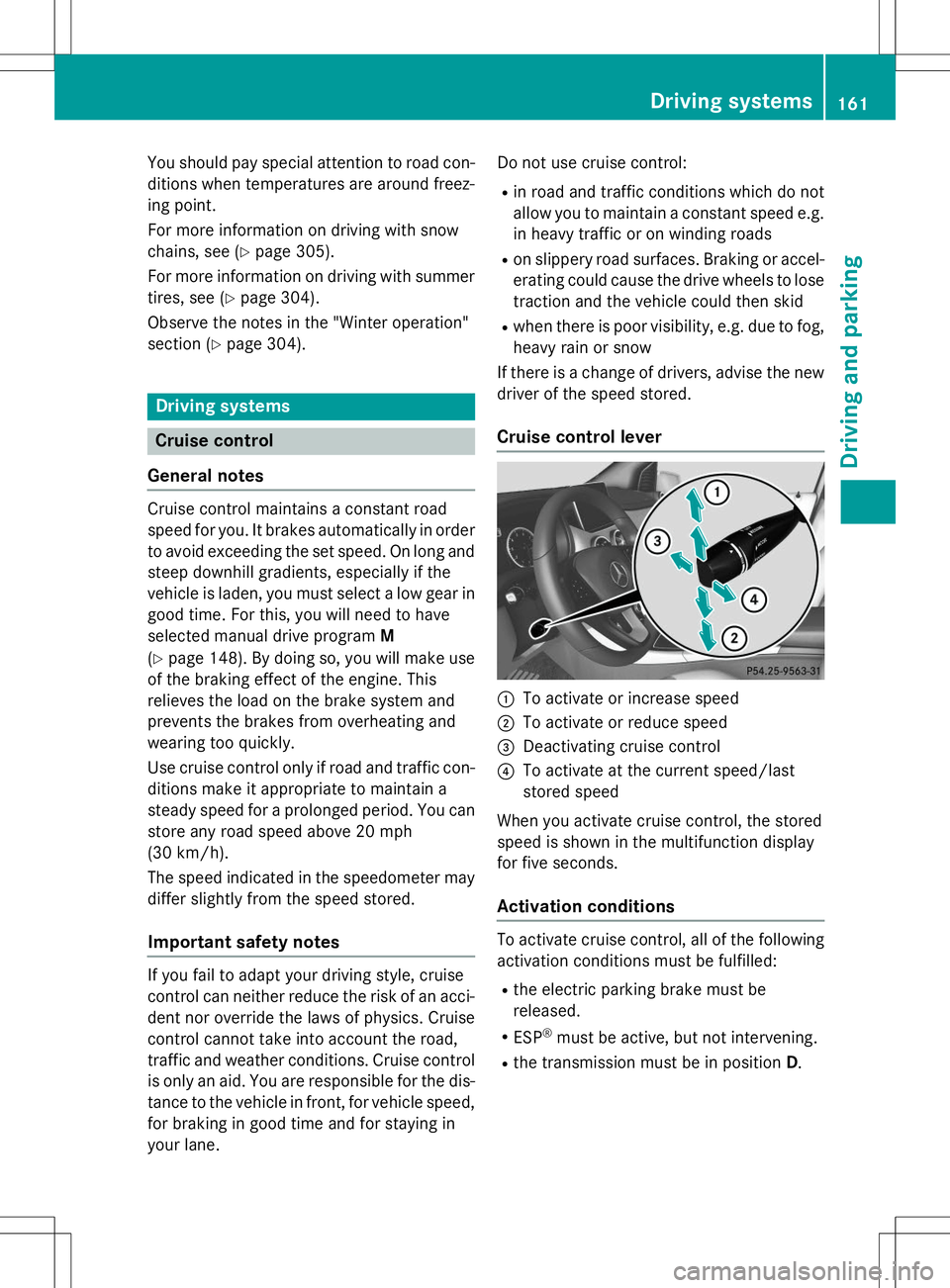
You should pay special attention to road con-
ditions when temperatures are around freez-
ing point.
For more information on driving with snow
chains, see ( Ypage 305).
For more information on driving with summer tires, see ( Ypage 304).
Observe the notes in the "Winter operation"
section ( Ypage 304).
Driving systems
Cruise control
General notes
Cruise control maintains a constant road
speed for you. It brakes automatically in order
to avoid exceeding the set speed. On long and
steep downhill gradients, especially if the
vehicle is laden, you must select a low gear in good time. For this, you will need to have
selected manual drive program M
( Y page 148). By doing so, you will make use
of the braking effect of the engine. This
relieves the load on the brake system and
prevents the brakes from overheating and
wearing too quickly.
Use cruise control only if road and traffic con- ditions make it appropriate to maintain a
steady speed for a prolonged period. You canstore any road speed above 20 mph
(30 km/h).
The speed indicated in the speedometer may differ slightly from the speed stored.
Important safety notes
If you fail to adapt your driving style, cruise
control can neither reduce the risk of an acci- dent nor override the laws of physics. Cruise
control cannot take into account the road,
traffic and weather conditions. Cruise control
is only an aid. You are responsible for the dis-
tance to the vehicle in front, for vehicle speed, for braking in good time and for staying in
your lane. Do not use cruise control: R
in road and traffic conditions which do not
allow you to maintain a constant speed e.g.
in heavy traffic or on winding roads
R on slippery road surfaces. Braking or accel-
erating could cause the drive wheels to lose
traction and the vehicle could then skid
R when there is poor visibility, e.g. due to fog,
heavy rain or snow
If there is a change of drivers, advise the new
driver of the speed stored.
Cruise control lever
:To activate or increase speed
;To activate or reduce speed
=Deactivating cruise control
?To activate at the current speed/last
stored speed
When you activate cruise control, the stored
speed is shown in the multifunction display
for five seconds.
Activation conditions
To activate cruise control, all of the following activation conditions must be fulfilled:
R the electric parking brake must be released.
R ESP ®
must be active, but not intervening.
R the transmission must be in position D.
Driving systems161
Driving and parking
Z
Page 166 of 346
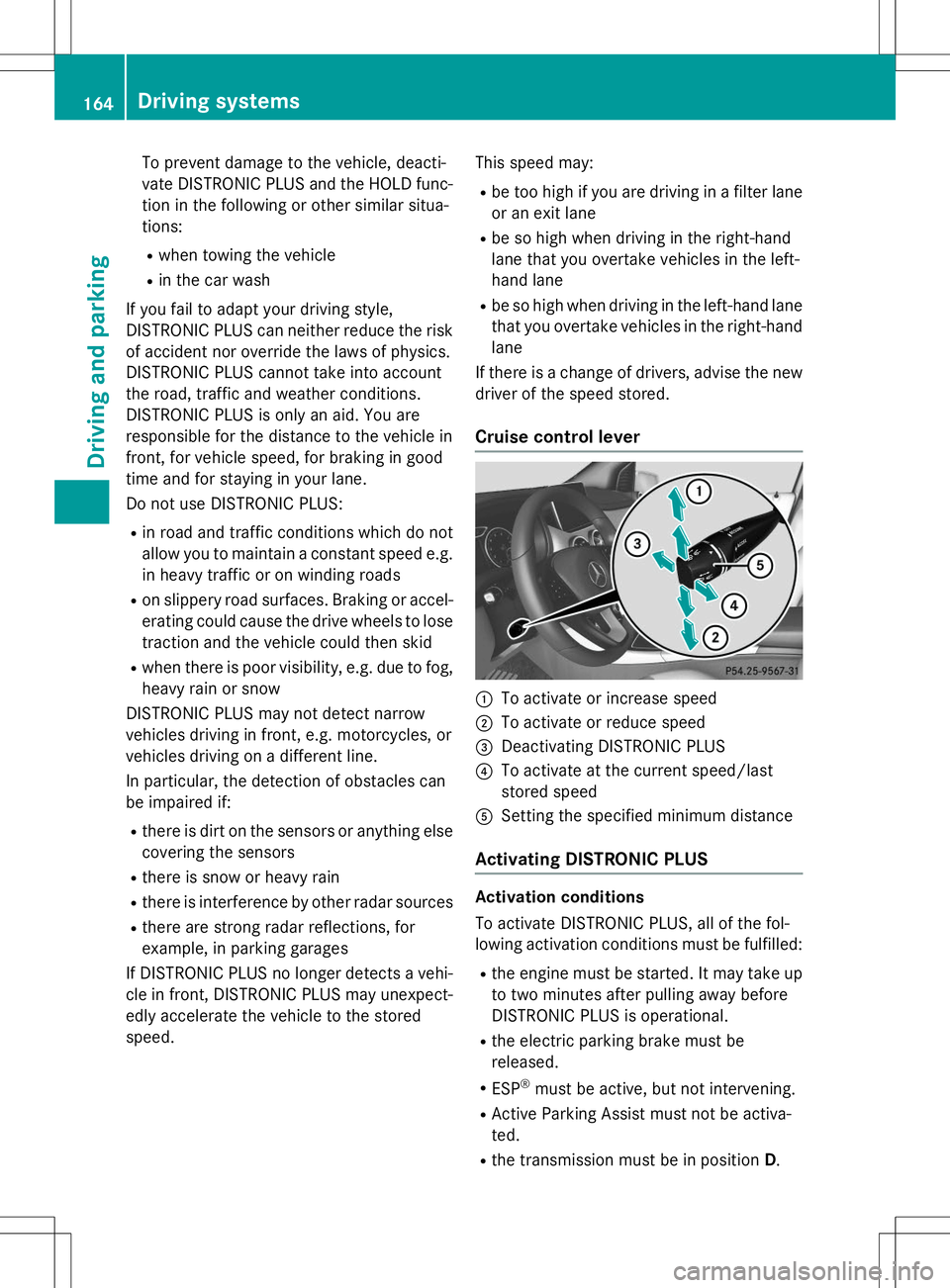
To prevent damage to the vehicle, deacti-
vate DISTRONIC PLUS and the HOLD func-tion in the following or other similar situa-tions:
R when towing the vehicle
R in the car wash
If you fail to adapt your driving style,
DISTRONIC PLUS can neither reduce the risk
of accident nor override the laws of physics.
DISTRONIC PLUS cannot take into account
the road, traffic and weather conditions.
DISTRONIC PLUS is only an aid. You are
responsible for the distance to the vehicle in
front, for vehicle speed, for braking in good
time and for staying in your lane.
Do not use DISTRONIC PLUS:
R in road and traffic conditions which do not
allow you to maintain a constant speed e.g.
in heavy traffic or on winding roads
R on slippery road surfaces. Braking or accel-
erating could cause the drive wheels to lose
traction and the vehicle could then skid
R when there is poor visibility, e.g. due to fog,
heavy rain or snow
DISTRONIC PLUS may not detect narrow
vehicles driving in front, e.g. motorcycles, or
vehicles driving on a different line.
In particular, the detection of obstacles can
be impaired if:
R there is dirt on the sensors or anything else
covering the sensors
R there is snow or heavy rain
R there is interference by other radar sources
R there are strong radar reflections, for
example, in parking garages
If DISTRONIC PLUS no longer detects a vehi- cle in front, DISTRONIC PLUS may unexpect-
edly accelerate the vehicle to the storedspeed. This speed may:
R be too high if you are driving in a filter lane
or an exit lane
R be so high when driving in the right-hand
lane that you overtake vehicles in the left-
hand lane
R be so high when driving in the left-hand lane
that you overtake vehicles in the right-hand
lane
If there is a change of drivers, advise the new
driver of the speed stored.
Cruise control lever
:To activate or increase speed
;To activate or reduce speed
=Deactivating DISTRONIC PLUS
?To activate at the current speed/last
stored speed
ASetting the specified minimum distance
Activating DISTRONIC PLUS
Activation conditions
To activate DISTRONIC PLUS, all of the fol-
lowing activation conditions must be fulfilled:
R the engine must be started. It may take up
to two minutes after pulling away before
DISTRONIC PLUS is operational.
R the electric parking brake must bereleased.
R ESP ®
must be active, but not intervening.
R Active Parking Assist must not be activa-ted.
R the transmission must be in position D.
164Driving systems
Driving and parking
Page 243 of 346
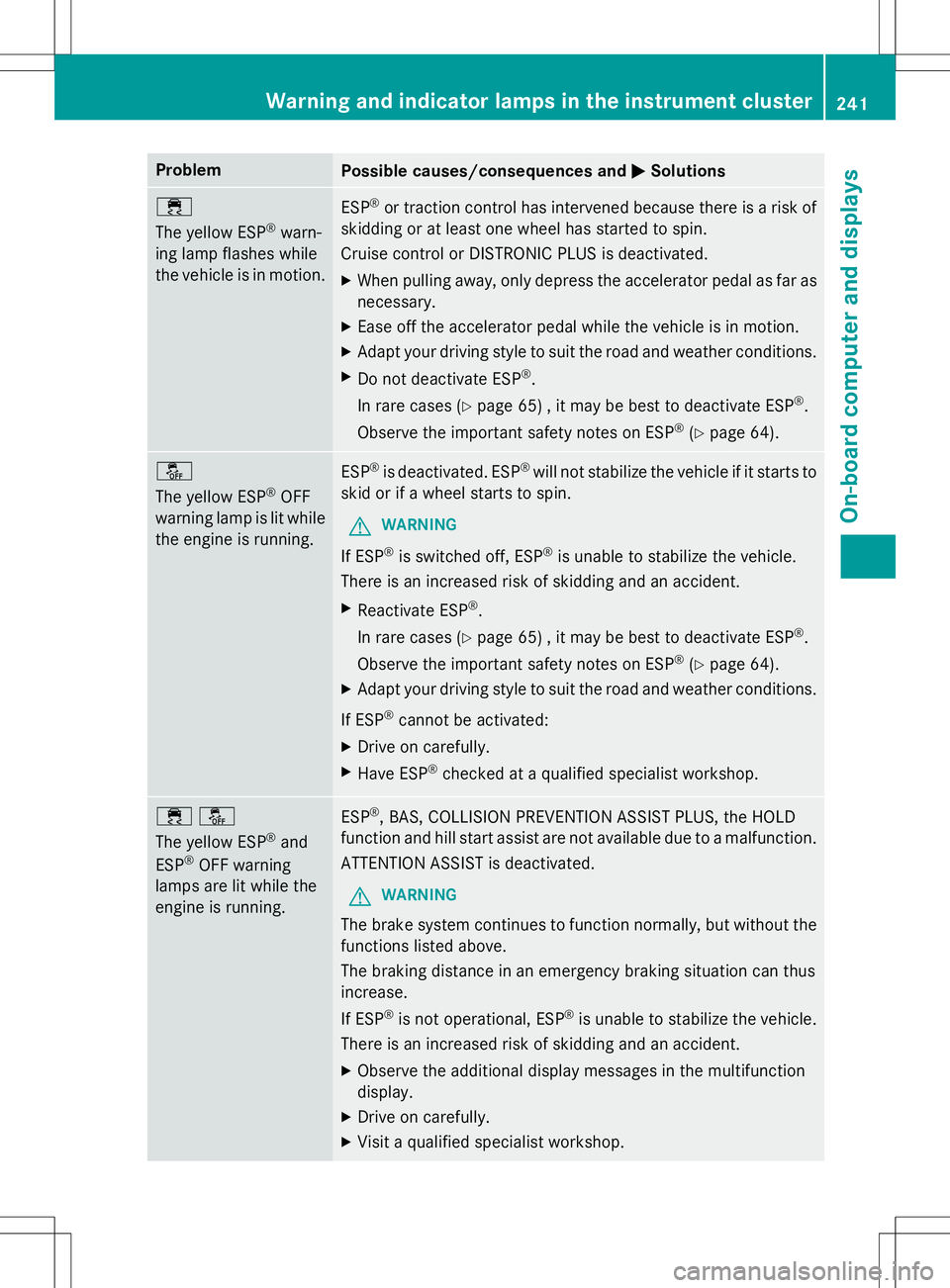
ProblemPossible causes/consequences andMSolutions
÷
The yellow ESP®
warn-
ing lamp flashes while
the vehicle is in motion.ESP ®
or traction control has intervened because there is a risk of
skidding or at least one wheel has started to spin.
Cruise control or DISTRONIC PLUS is deactivated.
X When pulling away, only depress the accelerator pedal as far as
necessary.
X Ease off the accelerator pedal while the vehicle is in motion.
X Adapt your driving style to suit the road and weather conditions.
X Do not deactivate ESP ®
.
In rare cases ( Ypage 65) , it may be best to deactivate ESP ®
.
Observe the important safety notes on ESP ®
(Y page 64).
å
The yellow ESP ®
OFF
warning lamp is lit while the engine is running.ESP ®
is deactivated. ESP ®
will not stabilize the vehicle if it starts to
skid or if a wheel starts to spin.
GWARNING
If ESP ®
is switched off, ESP ®
is unable to stabilize the vehicle.
There is an increased risk of skidding and an accident.
X Reactivate ESP ®
.
In rare cases ( Ypage 65) , it may be best to deactivate ESP ®
.
Observe the important safety notes on ESP ®
(Y page 64).
X Adapt your driving style to suit the road and weather conditions.
If ESP ®
cannot be activated:
X Drive on carefully.
X Have ESP ®
checked at a qualified specialist workshop.
֌
The yellow ESP ®
and
ESP ®
OFF warning
lamps are lit while the
engine is running.ESP ®
, BAS, COLLISION PREVENTION ASSIST PLUS, the HOLD
function and hill start assist are not available due to a malfunction.
ATTENTION ASSIST is deactivated.
GWARNING
The brake system continues to function normally, but without the functions listed above.
The braking distance in an emergency braking situation can thus increase.
If ESP ®
is not operational, ESP ®
is unable to stabilize the vehicle.
There is an increased risk of skidding and an accident.
X Observe the additional display messages in the multifunction
display.
X Drive on carefully.
X Visit a qualified specialist workshop.
Warning and indicator lamps in the instrument cluster241
On-board computer and displays
Z