2015 MERCEDES-BENZ B-Class ELECTRIC door lock
[x] Cancel search: door lockPage 8 of 338

Cargo tie down rings
.........................245
CD player/CD changer (on-board
computer) .......................................... 191
Center console
Lower section .................................. 35
Upper section .................................. 34
Central locking
Automatic locking (on-board com-
puter) ............................................. 198
Locking/unlocking (SmartKey) ....... .72
Changing bulbs
Cornering light function ................ .109
High-beam headlamps ................... 108
License plate lighting ..................... 110
Low-beam headlamps .................... 108
Parking lamps ................................ 108
Rear fog lamp ................................ 109
Reversing lamps ............................ 109
Standing lamps (front) ................... 108
Turn signals (front) ......................... 108
Charge level display .......................... 184
Charging
with RANGE PLUS .......................... 196
see Charging the high-voltage battery
Charging cable
Connecting ................................... .148
Controls ......................................... 146
Important safety notes .................. 146
Removing ....................................... 148
Storing .......................................... .146
Warming up ................................... 145
Charging the high-voltage battery
(important safety notes) ................... 140
Child
Restraint system .............................. 57
Child seat
Forward-facing restraint system ...... 61
LATCH-type (ISOFIX) child seat
anchors ............................................ 58
On the front-passenger sea t............ 60
Rearward-facing restraint system .... 60
Top Tether ....................................... 59
Child-proof locks
Important safety notes .................... 61
Rear doors ....................................... 62
Children
Special seat belt retractor ............... 57 Cigarette lighter
................................ 252
Cleaning
Mirror turn signal ........................... 275
Climate control
Automatic climate control (dual-
zone) .............................................. 117
Auxiliary climate control (on-
board computer) ............................ 196
Controlling automaticall y............... 120
Convenience opening/closing
(air-recirculation mode) ................. 123
Cooling with air dehumidification .. 118
Defrosting the window s................. 122
Defrosting the windshield .............. 121
General notes ................................ 116
Immediate pre-entry climate con-
trol ................................................. 125
Indicator lamp ................................ 120
Information about using auto-
matic climate control ..................... 117
Maximum cooling .......................... 122
Overview of systems ...................... 116
Pre-entry climate control at
departure time ............................... 125
Pre-entry climate control at time
of departure (on-board computer) .. 196 Pre-entry climate control via key ... 124
Pre-entry climate control via key
(on-board computer) ...................... 196
Problem with the rear window
defroster ........................................ 123
Problems with cooling with air
dehumidification ............................ 120
Refrigerant ..................................... 333
Refrigerant filling capacity ............. 334
Setting the air distribution ............. 120
Setting the air vents ...................... 126
Setting the airflow ......................... 121
Setting the temperature ................ 120
Switching air-recirculation mode
on/of f............................................ 123
Switching on/of f........................... 118
Switching the rear window
defroster on/of f............................ 122
Switching the ZONE function on/
off .................................................. 121
Cockpit
Overview .......................................... 30 6
Index
Page 10 of 338
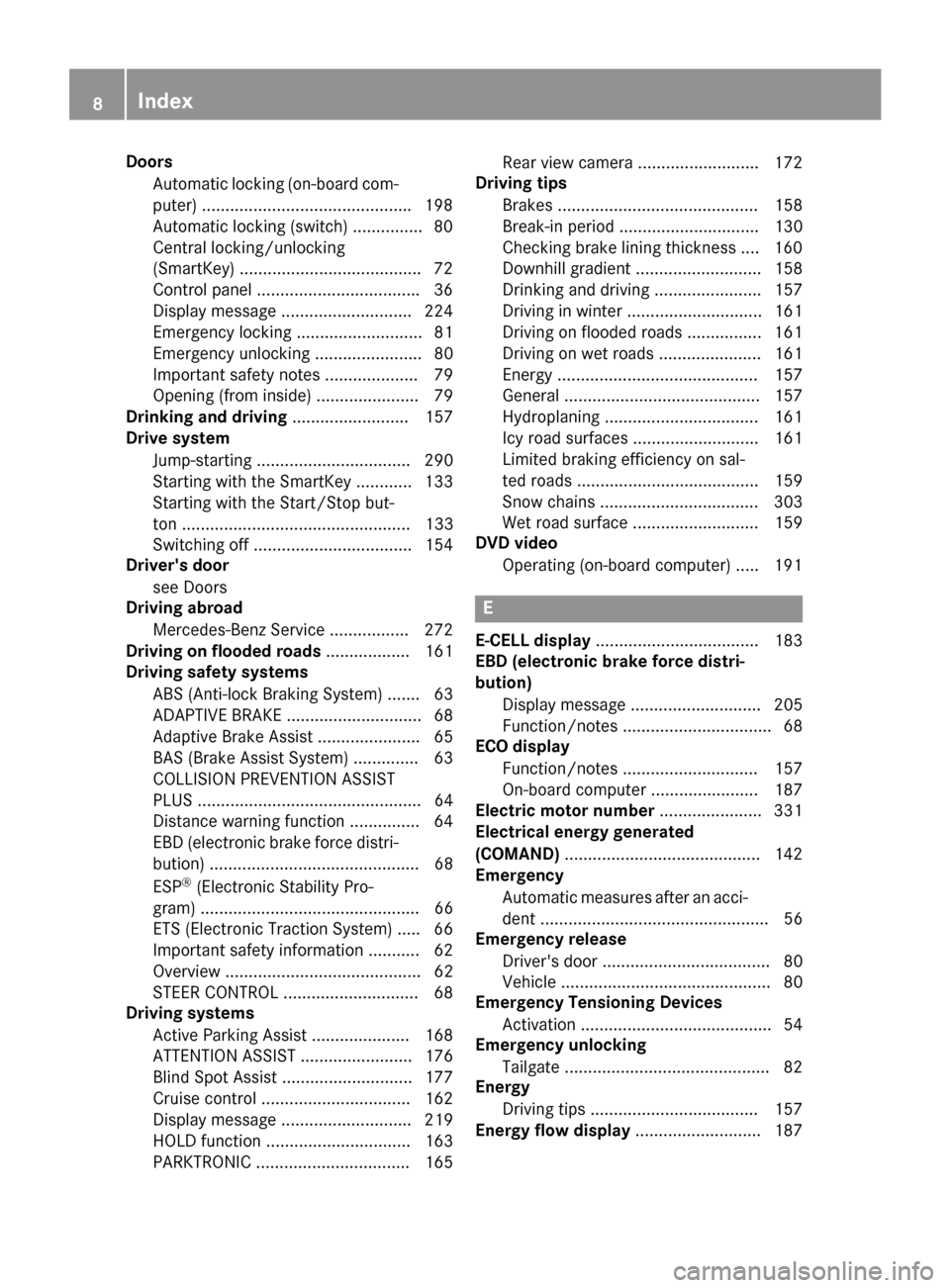
Doors
Automatic locking (on-board com-
puter) ............................................ .198
Automatic locking (switch) .............. .80
Central locking/unlocking
(SmartKey) ...................................... .72
Control panel .................................. .36
Display message ............................ 224
Emergency locking ........................... 81
Emergency unlocking ....................... 80
Important safety note s.................... 79
Opening (from inside) ...................... 79
Drinking and driving ......................... 157
Drive system
Jump-starting ................................. 290
Starting with the SmartKey ............ 133
Starting with the Start/Stop but-
ton ................................................. 133
Switching off .................................. 154
Driver's door
see Doors
Driving abroad
Mercedes-Benz Service ................. 272
Driving on flooded roads .................. 161
Driving safety systems
ABS (Anti-lock Braking System) ....... 63
ADAPTIVE BRAK E............................. 68
Adaptive Brake Assist ...................... 65
BAS (Brake Assist System) .............. 63
COLLISION PREVENTION ASSIST
PLUS ................................................ 64
Distance warning function ............... 64
EBD (electronic brake force distri- bution) ............................................. 68
ESP ®
(Electronic Stability Pro-
gram) ............................................... 66
ETS (Electronic Traction System) ..... 66
Important safety information ........... 62
Overview .......................................... 62
STEER CONTROL ............................. 68
Driving systems
Active Parking Assist ..................... 168
ATTENTION ASSIST ........................ 176
Blind Spot Assist ............................ 177
Cruise control ................................ 162
Display message ............................ 219
HOLD function ............................... 163
PARKTRONIC ................................. 165 Rear view camera .......................... 172
Driving tips
Brakes ........................................... 158
Break-in perio d.............................. 130
Checking brake lining thickness .... 160
Downhill gradient ........................... 158
Drinking and driving ....................... 157
Driving in winter ............................. 161
Driving on flooded roads ................ 161
Driving on wet roads ...................... 161
Energ y........................................... 157
General .......................................... 157
Hydroplaning ................................. 161
Icy road surfaces ........................... 161
Limited braking efficiency on sal-
ted roads ....................................... 159
Snow chains .................................. 303
Wet road surface ........................... 159
DVD video
Operating (on-board computer) ..... 191 E
E‑CELL display ................................... 183
EBD (electronic brake force distri-
bution)
Display message ............................ 205
Function/note s................................ 68
ECO display
Function/note s............................. 157
On-board compute r....................... 187
Electric motor number ...................... 331
Electrical energy generated
(COMAND) .......................................... 142
Emergency
Automatic measures after an acci-
dent ................................................. 56
Emergency release
Driver's door .................................... 80
Vehicle ............................................. 80
Emergency Tensioning Devices
Activation ......................................... 54
Emergency unlocking
Tailgate ............................................ 82
Energy
Driving tip s.................................... 157
Energy flow display ........................... 1878
Index
Page 13 of 338
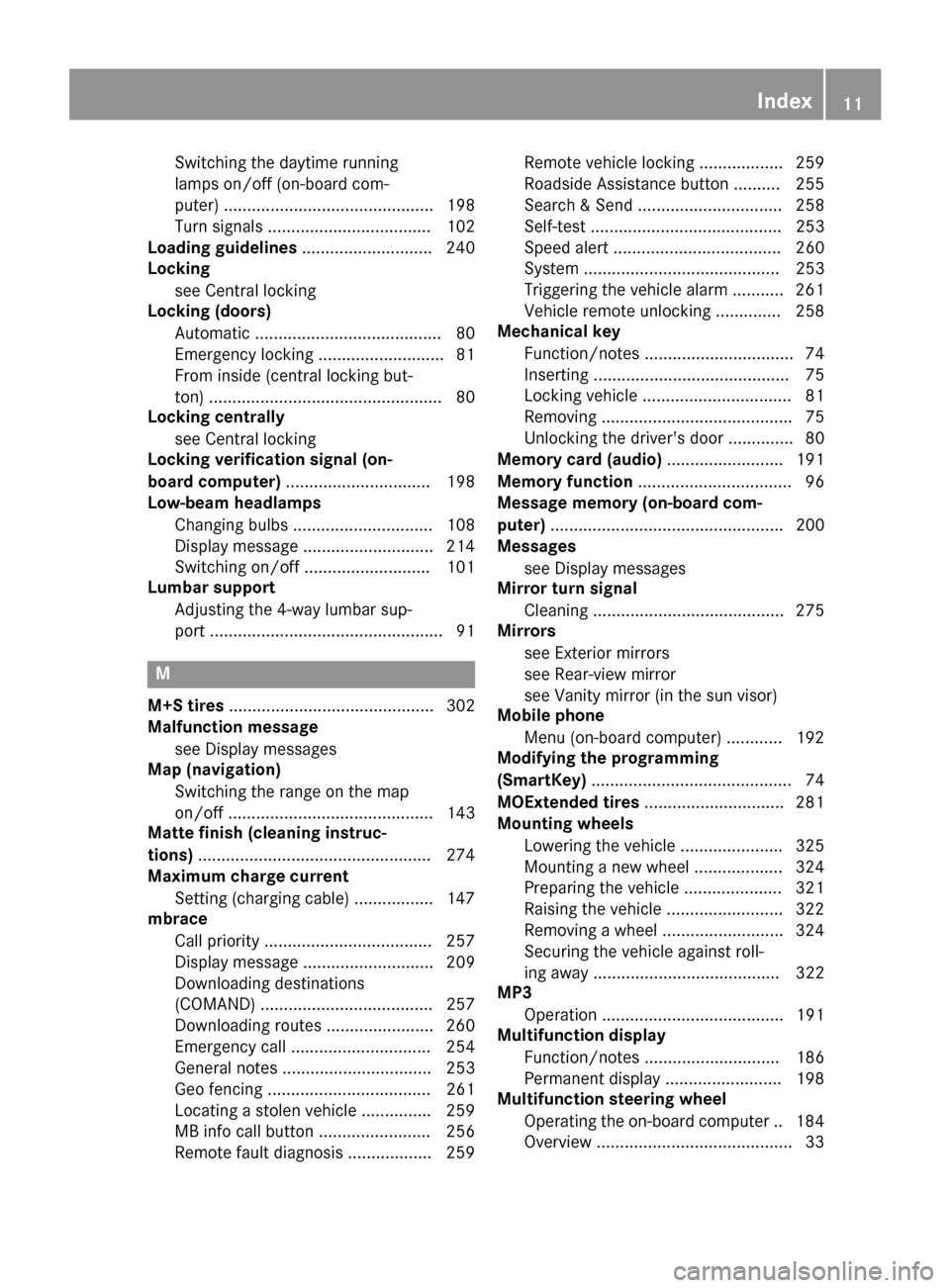
Switching the daytime running
lamps on/off (on-board com-
puter) ............................................. 198
Turn signals ................................... 102
Loading guidelines ............................ 240
Locking
see Central locking
Locking (doors)
Automatic ........................................ 80
Emergency locking ........................... 81
From inside (central locking but-
ton) .................................................. 80
Locking centrally
see Central locking
Locking verification signal (on-
board computer) ............................... 198
Low-beam headlamps
Changing bulb s.............................. 108
Display message ............................ 214
Switching on/of f........................... 101
Lumbar support
Adjusting the 4-way lumbar sup-
port .................................................. 91 M
M+S tires ............................................ 302
Malfunction message
see Display messages
Map (navigation)
Switching the range on the map
on/off ............................................ 143
Matte finish (cleaning instruc-
tions) .................................................. 274
Maximum charge current
Setting (charging cable) ................. 147
mbrace
Call priority .................................... 257
Display message ............................ 209
Downloading destinations
(COMAND) ..................................... 257
Downloading routes ....................... 260
Emergency call .............................. 254
General notes ................................ 253
Geo fencing ................................... 261
Locating a stolen vehicle ............... 259
MB info call button ........................ 256
Remote fault diagnosi s.................. 259 Remote vehicle locking .................. 259
Roadside Assistance button .......... 255
Search & Send ............................... 258
Self-test ......................................... 253
Speed alert .................................... 260
System .......................................... 253
Triggering the vehicle alarm ........... 261
Vehicle remote unlocking .............. 258
Mechanical key
Function/note s................................ 74
Inserting .......................................... 75
Locking vehicle ................................ 81
Removing ......................................... 75
Unlocking the driver's door .............. 80
Memory card (audio) ......................... 191
Memory function ................................. 96
Message memory (on-board com-
puter) .................................................. 200
Messages
see Display messages
Mirror turn signal
Cleaning ......................................... 275
Mirrors
see Exterior mirrors
see Rear-view mirror
see Vanity mirror (in the sun visor)
Mobile phone
Menu (on-board computer) ............ 192
Modifying the programming
(SmartKey) ........................................... 74
MOExtended tires .............................. 281
Mounting wheels
Lowering the vehicle ...................... 325
Mounting a new whee l................... 324
Preparing the vehicle ..................... 321
Raising the vehicl e......................... 322
Removing a whee l.......................... 324
Securing the vehicle against roll-
ing away ........................................ 322
MP3
Operation ....................................... 191
Multifunction display
Function/note s............................. 186
Permanent display ......................... 198
Multifunction steering wheel
Operating the on-board compute r..1 84
Overview .......................................... 33 Index
11
Page 16 of 338
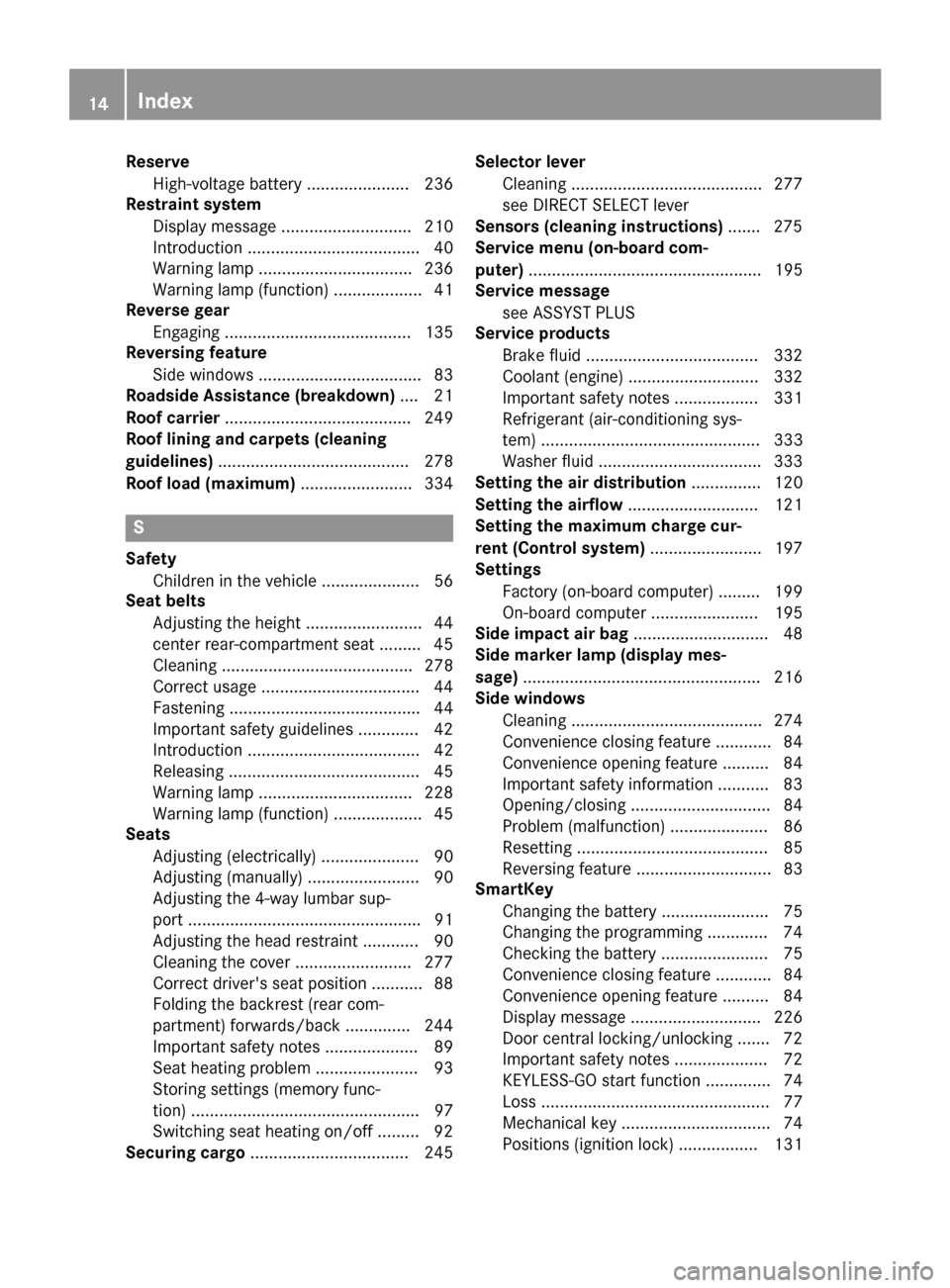
Reserve
High-voltage battery ...................... 236
Restraint system
Display messag e............................ 210
Introduction ..................................... 40
Warning lamp ................................. 236
Warning lamp (function) ................... 41
Reverse gear
Engaging ........................................ 135
Reversing feature
Side windows ................................... 83
Roadside Assistance (breakdown) .... 21
Roof carrier ........................................ 249
Roof lining and carpets (cleaning
guidelines) ......................................... 278
Roof load (maximum) ........................ 334S
Safety Children in the vehicle ..................... 56
Seat belts
Adjusting the height ......................... 44
center rear-compartment sea t......... 45
Cleaning ......................................... 278
Correct usage .................................. 44
Fastening ......................................... 44
Important safety guidelines ............. 42
Introduction ..................................... 42
Releasing ......................................... 45
Warning lamp ................................. 228
Warning lamp (function) ................... 45
Seats
Adjusting (electrically) ..................... 90
Adjusting (manually) ........................ 90
Adjusting the 4-way lumbar sup-
port .................................................. 91
Adjusting the head restraint ............ 90
Cleaning the cover ......................... 277
Correct driver's seat position ........... 88
Folding the backrest (rear com-
partment) forwards/back .............. 244
Important safety notes .................... 89
Seat heating problem ...................... 93
Storing settings (memory func-
tion) ................................................. 97
Switching seat heating on/of f......... 92
Securing cargo .................................. 245 Selector lever
Cleaning ......................................... 277
see DIRECT SELECT lever
Sensors (cleaning instructions) ....... 275
Service menu (on-board com-
puter) .................................................. 195
Service message
see ASSYST PLUS
Service products
Brake fluid ..................................... 332
Coolant (engine) ............................ 332
Important safety notes .................. 331
Refrigerant (air-conditioning sys-
tem) ............................................... 333
Washer fluid ................................... 333
Setting the air distribution ............... 120
Setting the airflow ............................ 121
Setting the maximum charge cur-
rent (Control system) ........................ 197
Settings
Factory (on-board computer) ......... 199
On-board compute r....................... 195
Side impact air bag ............................. 48
Side marker lamp (display mes-
sage) ................................................... 216
Side windows
Cleaning ......................................... 274
Convenience closing feature ............ 84
Convenience opening feature .......... 84
Important safety information ........... 83
Opening/closing .............................. 84
Problem (malfunction) ..................... 86
Resetting ......................................... 85
Reversing feature ............................. 83
SmartKey
Changing the battery ....................... 75
Changing the programming ............. 74
Checking the battery ....................... 75
Convenience closing feature ............ 84
Convenience opening feature .......... 84
Display message ............................ 226
Door central locking/unlocking ....... 72
Important safety notes .................... 72
KEYLESS-GO start function .............. 74
Loss ................................................. 77
Mechanical key ................................ 74
Positions (ignition lock) ................. 131 14
Index
Page 38 of 338
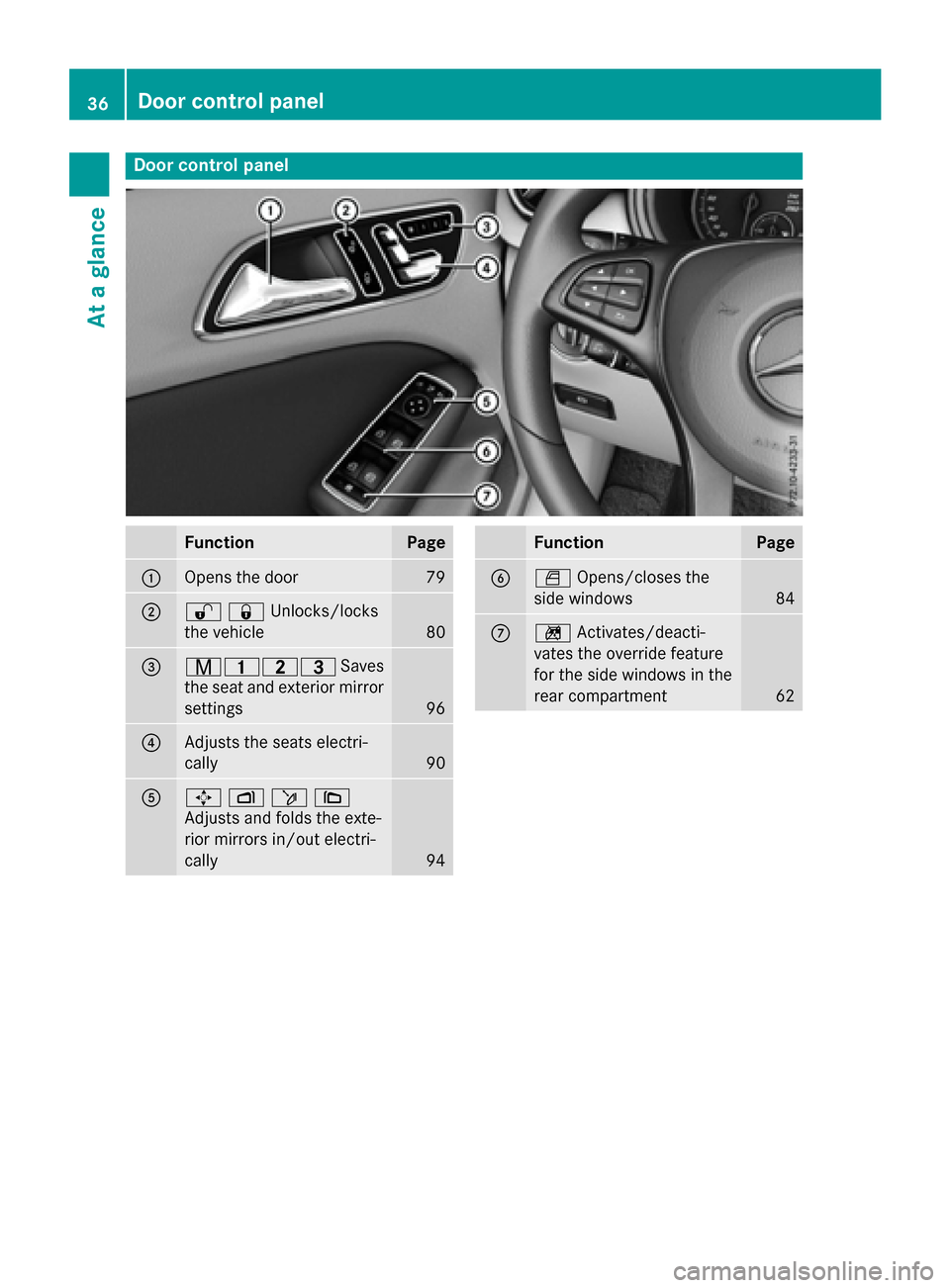
Door control panel
Function Page
:
Opens the door 79
;
%&Unlocks/locks
the vehicle 80
=
r45=
Saves
the seat and exterior mirror settings 96
?
Adjusts the seats electri-
cally
90
A
7
Zö\
Adjusts and folds the exte-
rior mirrors in/out electri-
cally 94 Function Page
B
W
Opens/closes the
side windows 84
C
n
Activates/deacti-
vates the override feature
for the side windows in the
rear compartment 6236
Door control panelAt a glance
Page 47 of 338
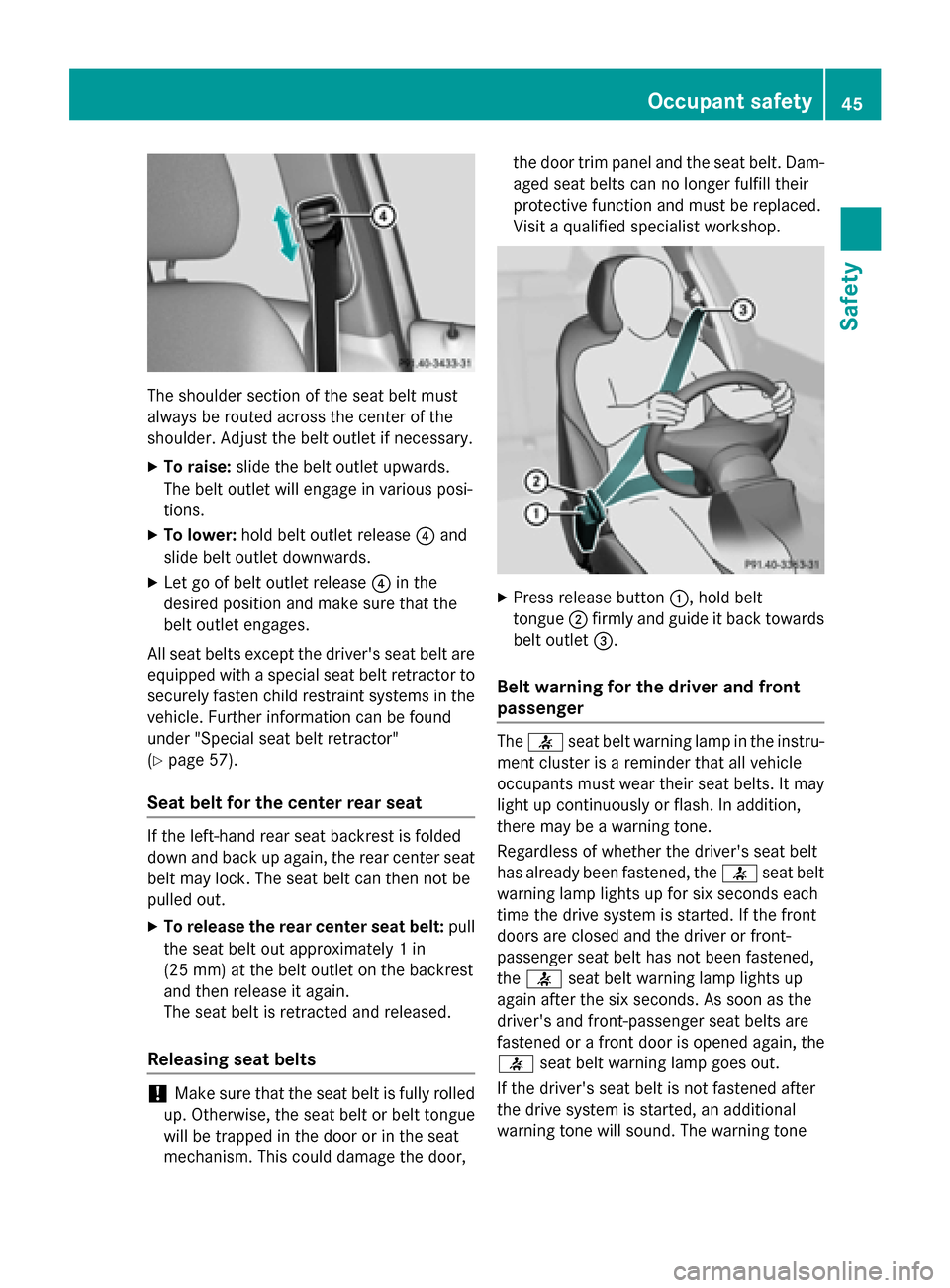
The shoulder section of the seat belt must
always be routed across the center of the
shoulder. Adjust the belt outlet if necessary.
X To raise: slide the belt outlet upwards.
The belt outlet will engage in various posi-
tions.
X To lower: hold belt outlet release ?and
slide belt outlet downwards.
X Let go of belt outlet release ?in the
desired position and make sure that the
belt outlet engages.
All seat belts except the driver's seat belt are equipped with a special seat belt retractor tosecurely fasten child restraint systems in the
vehicle. Further information can be found
under "Special seat belt retractor"
(Y page 57).
Seat belt for the center rear seat If the left-hand rear seat backrest is folded
down and back up again, the rear center seat
belt may lock. The seat belt can then not be
pulled out.
X To release the rear center seat belt: pull
the seat belt out approximately 1 in
(25 mm) at the belt outlet on the backrest
and then release it again.
The seat belt is retracted and released.
Releasing seat belts !
Make sure that the seat belt is fully rolled
up. Otherwise, the seat belt or belt tongue
will be trapped in the door or in the seat
mechanism. This could damage the door, the door trim panel and the seat belt. Dam-
aged seat belts can no longer fulfill their
protective function and must be replaced.
Visit a qualified specialist workshop. X
Press release button :, hold belt
tongue ;firmly and guide it back towards
belt outlet =.
Belt warning for the driver and front
passenger The
7 seat belt warning lamp in the instru-
ment cluster is a reminder that all vehicle
occupants must wear their seat belts. It may
light up continuously or flash. In addition,
there may be a warning tone.
Regardless of whether the driver's seat belt
has already been fastened, the 7seat belt
warning lamp lights up for six seconds each
time the drive system is started. If the front
doors are closed and the driver or front-
passenger seat belt has not been fastened,
the 7 seat belt warning lamp lights up
again after the six seconds. As soon as the
driver's and front-passenger seat belts are
fastened or a front door is opened again, the
7 seat belt warning lamp goes out.
If the driver's seat belt is not fastened after
the drive system is started, an additional
warning tone will sound. The warning tone Occupant safety
45Safety Z
Page 58 of 338
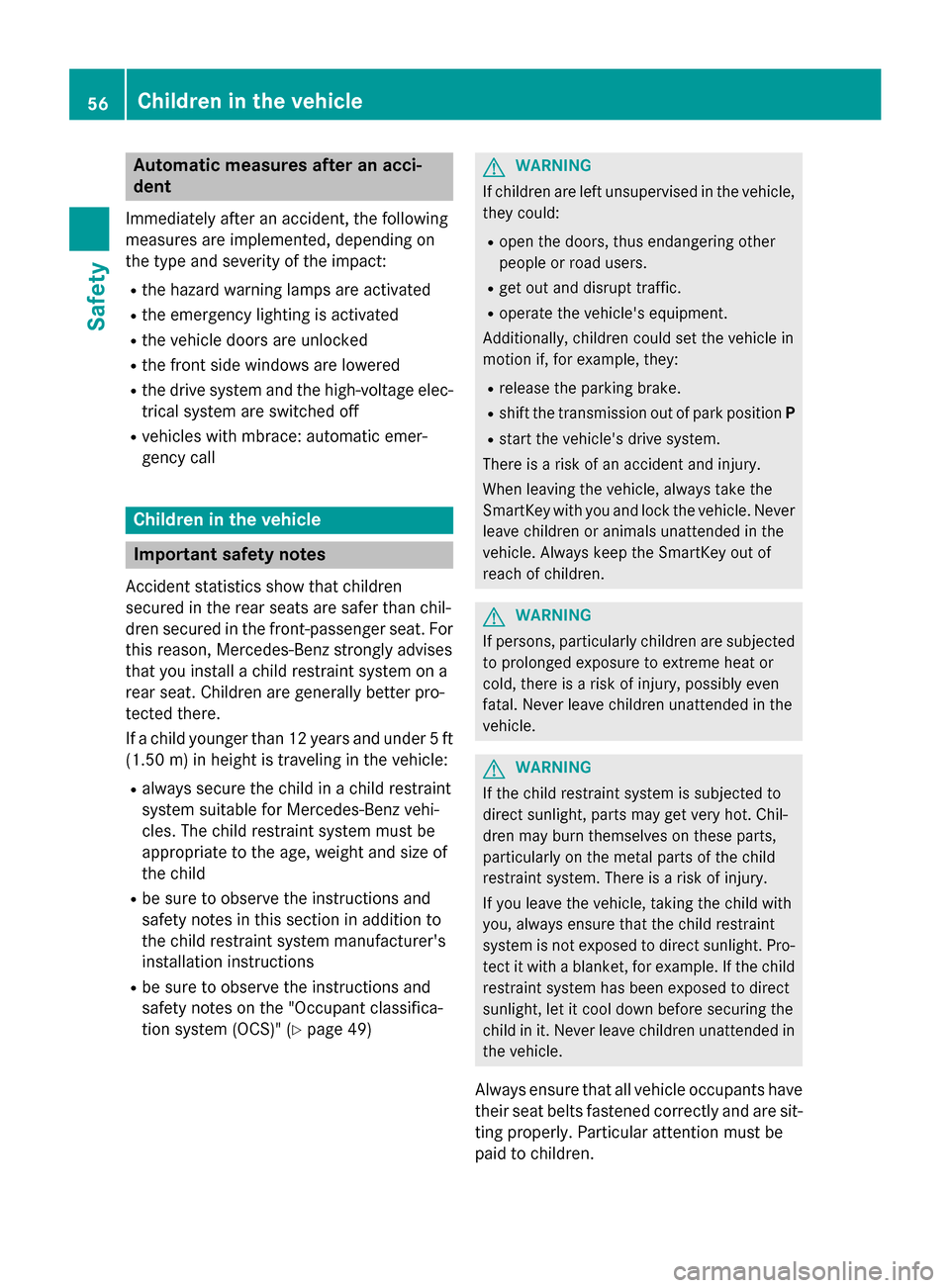
Automatic measures after an acci-
dent
Immediately after an accident, the following
measures are implemented, depending on
the type and severity of the impact:
R the hazard warning lamps are activated
R the emergency lighting is activated
R the vehicle doors are unlocked
R the front side windows are lowered
R the drive system and the high-voltage elec-
trical system are switched off
R vehicles with mbrace: automatic emer-
gency call Children in the vehicle
Important safety notes
Accident statistics show that children
secured in the rear seats are safer than chil-
dren secured in the front-passenger seat. For this reason, Mercedes-Benz strongly advises
that you install a child restraint system on a
rear seat. Children are generally better pro-
tected there.
If a child younger than 12 years and under 5 ft
(1.50 m) in height is traveling in the vehicle:
R always secure the child in a child restraint
system suitable for Mercedes-Benz vehi-
cles. The child restraint system must be
appropriate to the age, weight and size of
the child
R be sure to observe the instructions and
safety notes in this section in addition to
the child restraint system manufacturer's
installation instructions
R be sure to observe the instructions and
safety notes on the "Occupant classifica-
tion system (OCS)" (Y page 49) G
WARNING
If children are left unsupervised in the vehicle, they could:
R open the doors, thus endangering other
people or road users.
R get out and disrupt traffic.
R operate the vehicle's equipment.
Additionally, children could set the vehicle in
motion if, for example, they:
R release the parking brake.
R shift the transmission out of park position P
R start the vehicle's drive system.
There is a risk of an accident and injury.
When leaving the vehicle, always take the
SmartKey with you and lock the vehicle. Never leave children or animals unattended in the
vehicle. Always keep the SmartKey out of
reach of children. G
WARNING
If persons, particularly children are subjected to prolonged exposure to extreme heat or
cold, there is a risk of injury, possibly even
fatal. Never leave children unattended in the
vehicle. G
WARNING
If the child restraint system is subjected to
direct sunlight, parts may get very hot. Chil-
dren may burn themselves on these parts,
particularly on the metal parts of the child
restraint system. There is a risk of injury.
If you leave the vehicle, taking the child with
you, always ensure that the child restraint
system is not exposed to direct sunlight. Pro- tect it with a blanket, for example. If the childrestraint system has been exposed to direct
sunlight, let it cool down before securing the
child in it. Never leave children unattended in the vehicle.
Always ensure that all vehicle occupants have
their seat belts fastened correctly and are sit- ting properly. Particular attention must be
paid to children. 56
Children in the vehicleSafety
Page 63 of 338
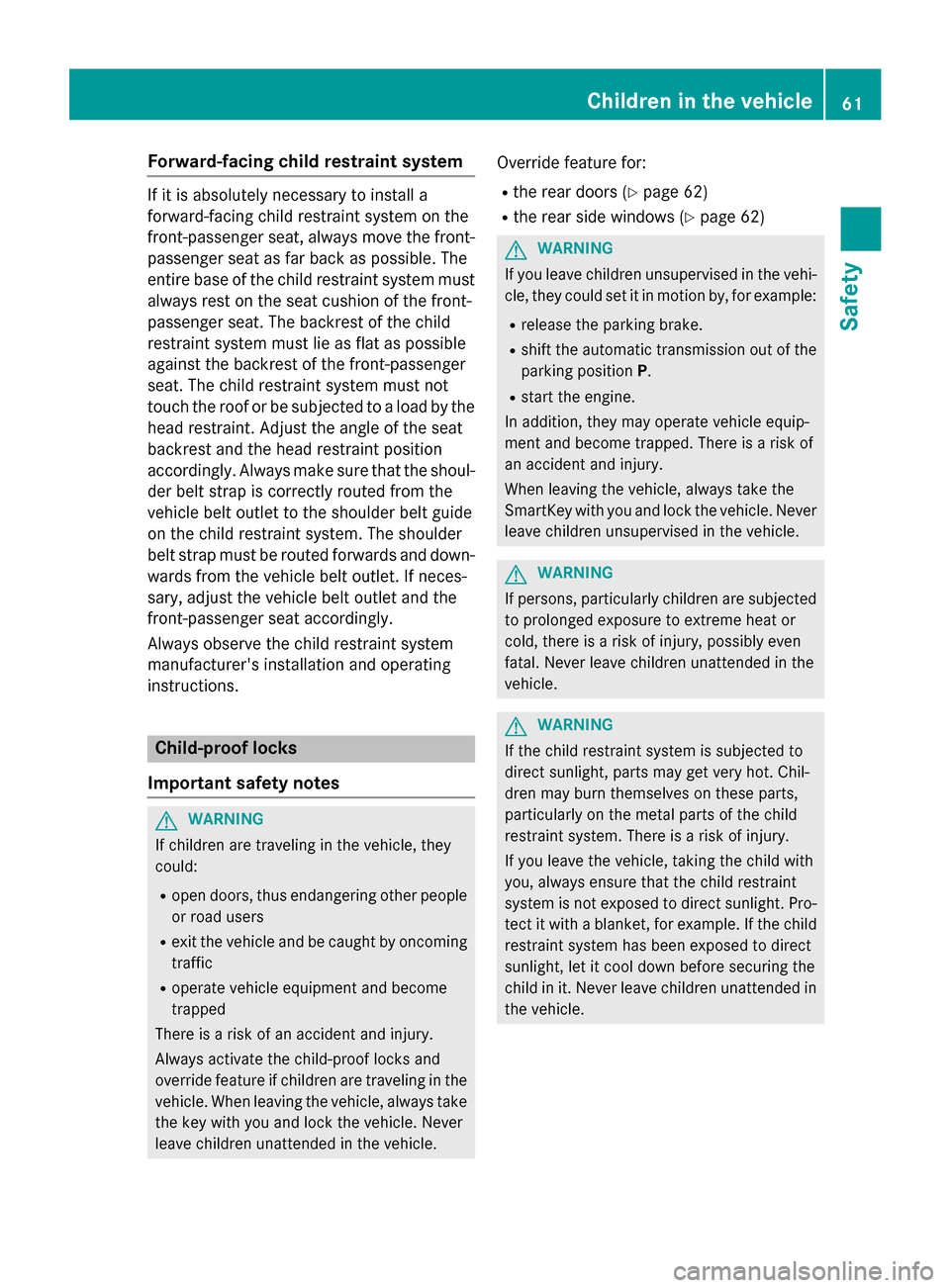
Forward-facing child restraint system
If it is absolutely necessary to install a
forward-facing child restraint system on the
front-passenger seat, always move the front-
passenger seat as far back as possible. The
entire base of the child restraint system must
always rest on the seat cushion of the front-
passenger seat. The backrest of the child
restraint system must lie as flat as possible
against the backrest of the front-passenger
seat. The child restraint system must not
touch the roof or be subjected to a load by the
head restraint. Adjust the angle of the seat
backrest and the head restraint position
accordingly. Always make sure that the shoul- der belt strap is correctly routed from the
vehicle belt outlet to the shoulder belt guide
on the child restraint system. The shoulder
belt strap must be routed forwards and down- wards from the vehicle belt outlet. If neces-
sary, adjust the vehicle belt outlet and the
front-passenger seat accordingly.
Always observe the child restraint system
manufacturer's installation and operating
instructions. Child-proof locks
Important safety notes G
WARNING
If children are traveling in the vehicle, they
could:
R open doors, thus endangering other people
or road users
R exit the vehicle and be caught by oncoming
traffic
R operate vehicle equipment and become
trapped
There is a risk of an accident and injury.
Always activate the child-proof locks and
override feature if children are traveling in the vehicle. When leaving the vehicle, always take
the key with you and lock the vehicle. Never
leave children unattended in the vehicle. Override feature for:
R the rear doors (Y page 62)
R the rear side windows (Y page 62) G
WARNING
If you leave children unsupervised in the vehi- cle, they could set it in motion by, for example:
R release the parking brake.
R shift the automatic transmission out of the
parking position P.
R start the engine.
In addition, they may operate vehicle equip-
ment and become trapped. There is a risk of
an accident and injury.
When leaving the vehicle, always take the
SmartKey with you and lock the vehicle. Never
leave children unsupervised in the vehicle. G
WARNING
If persons, particularly children are subjected to prolonged exposure to extreme heat or
cold, there is a risk of injury, possibly even
fatal. Never leave children unattended in the
vehicle. G
WARNING
If the child restraint system is subjected to
direct sunlight, parts may get very hot. Chil-
dren may burn themselves on these parts,
particularly on the metal parts of the child
restraint system. There is a risk of injury.
If you leave the vehicle, taking the child with
you, always ensure that the child restraint
system is not exposed to direct sunlight. Pro- tect it with a blanket, for example. If the child
restraint system has been exposed to direct
sunlight, let it cool down before securing the
child in it. Never leave children unattended in the vehicle. Children in the vehicle
61Safety Z