2015 MERCEDES-BENZ B-Class ELECTRIC tow
[x] Cancel search: towPage 172 of 338
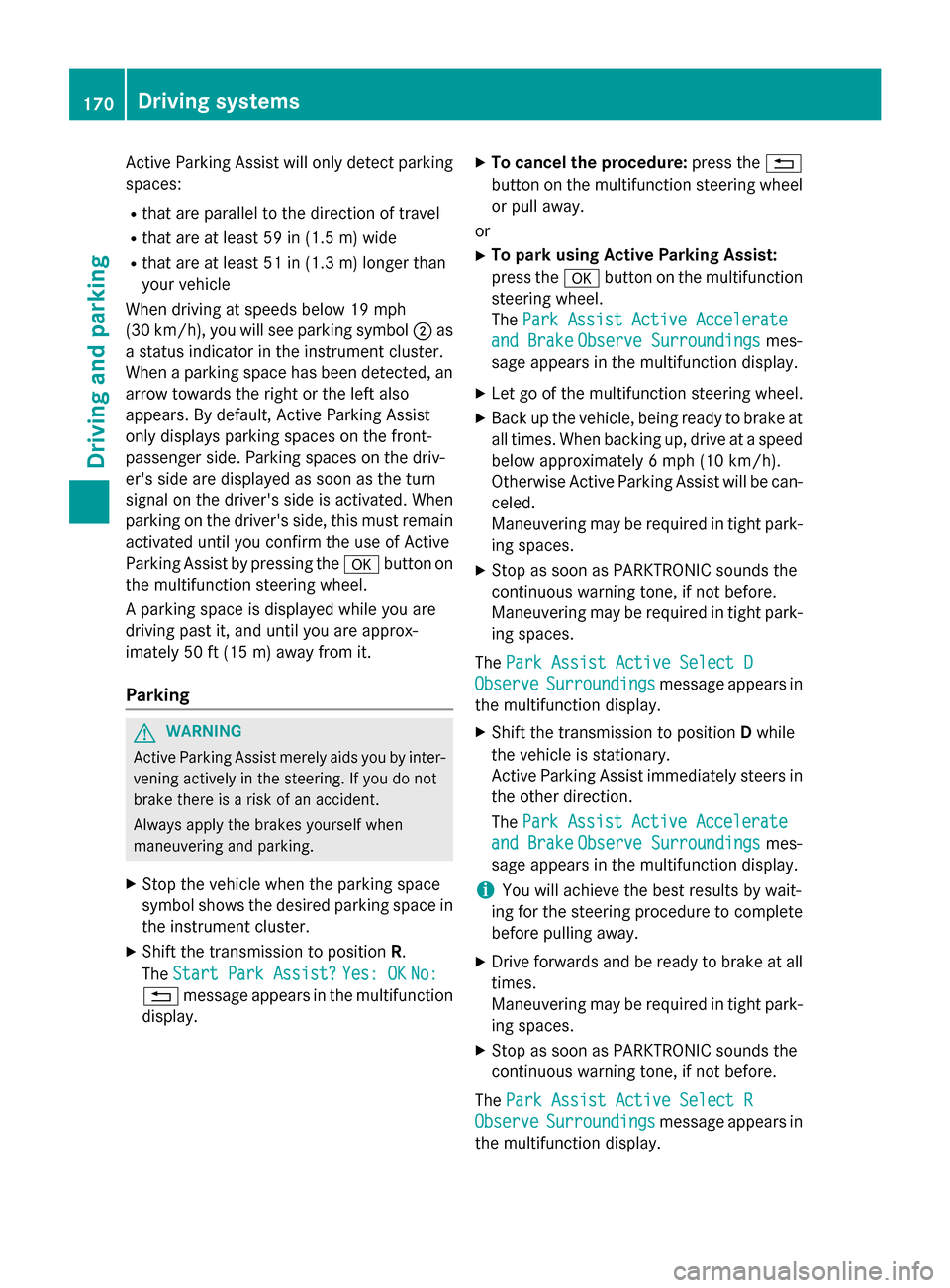
Active Parking Assist will only detect parking
spaces:
R that are parallel to the direction of travel
R that are at least 59 in (1.5 m) wide
R that are at least 51 in (1.3 m) longer than
your vehicle
When driving at speeds below 19 mph
(30 km/h), you will see parking symbol ;as
a status indicator in the instrument cluster.
When a parking space has been detected, an arrow towards the right or the left also
appears. By default, Active Parking Assist
only displays parking spaces on the front-
passenger side. Parking spaces on the driv-
er's side are displayed as soon as the turn
signal on the driver's side is activated. When
parking on the driver's side, this must remain activated until you confirm the use of Active
Parking Assist by pressing the abutton on
the multifunction steering wheel.
A parking space is displayed while you are
driving past it, and until you are approx-
imately 50 ft (15 m) away from it.
Parking G
WARNING
Active Parking Assist merely aids you by inter- vening actively in the steering. If you do not
brake there is a risk of an accident.
Always apply the brakes yourself when
maneuvering and parking.
X Stop the vehicle when the parking space
symbol shows the desired parking space in
the instrument cluster.
X Shift the transmission to position R.
The Start Park Assist? Start Park Assist? Yes: OK
Yes: OKNo:
No:
% message appears in the multifunction
display. X
To cancel the procedure: press the%
button on the multifunction steering wheel or pull away.
or
X To park using Active Parking Assist:
press the abutton on the multifunction
steering wheel.
The Park Assist Active Accelerate Park Assist Active Accelerate
and Brake and Brake Observe Surroundings
Observe Surroundings mes-
sage appears in the multifunction display.
X Let go of the multifunction steering wheel.
X Back up the vehicle, being ready to brake at
all times. When backing up, drive at a speed below approximately 6 mph (10 km/h).
Otherwise Active Parking Assist will be can-
celed.
Maneuvering may be required in tight park- ing spaces.
X Stop as soon as PARKTRONIC sounds the
continuous warning tone, if not before.
Maneuvering may be required in tight park- ing spaces.
The Park Assist Active Select D Park Assist Active Select D
Observe Observe Surroundings Surroundings message appears in
the multifunction display.
X Shift the transmission to position Dwhile
the vehicle is stationary.
Active Parking Assist immediately steers in
the other direction.
The Park Assist Active Accelerate Park Assist Active Accelerate
and Brake
and Brake Observe Surroundings
Observe Surroundings mes-
sage appears in the multifunction display.
i You will achieve the best results by wait-
ing for the steering procedure to complete before pulling away.
X Drive forwards and be ready to brake at all
times.
Maneuvering may be required in tight park-
ing spaces.
X Stop as soon as PARKTRONIC sounds the
continuous warning tone, if not before.
The Park Assist Active Select R Park Assist Active Select R
Observe
Observe Surroundings
Surroundings message appears in
the multifunction display. 170
Driving systemsDriving an
d parking
Page 175 of 338
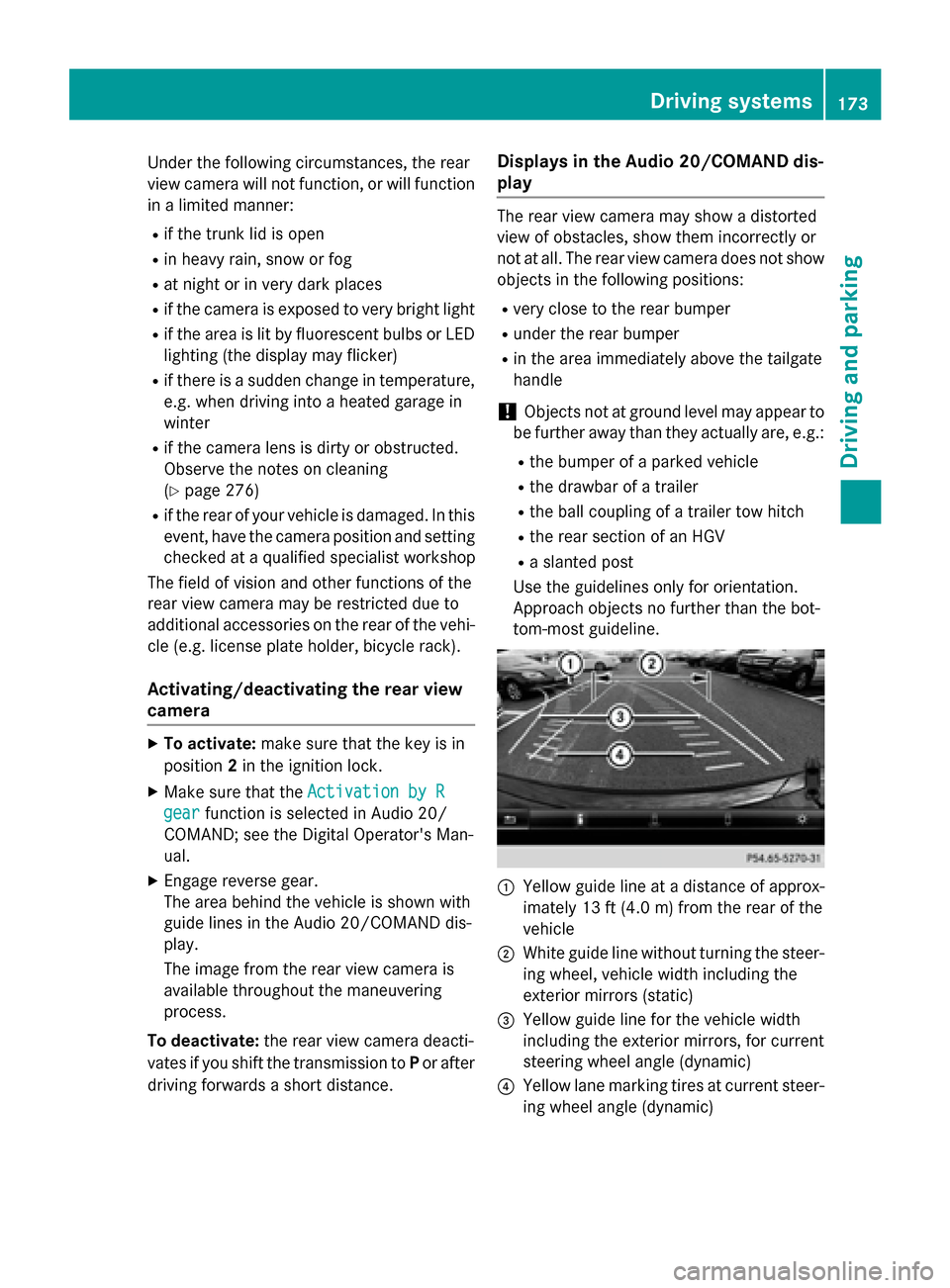
Under the following circumstances, the rear
view camera will not function, or will function
in a limited manner:
R if the trunk lid is open
R in heavy rain, snow or fog
R at night or in very dark places
R if the camera is exposed to very bright light
R if the area is lit by fluorescent bulbs or LED
lighting (the display may flicker)
R if there is a sudden change in temperature,
e.g. when driving into a heated garage in
winter
R if the camera lens is dirty or obstructed.
Observe the notes on cleaning
(Y page 276)
R if the rear of your vehicle is damaged. In this
event, have the camera position and setting checked at a qualified specialist workshop
The field of vision and other functions of the
rear view camera may be restricted due to
additional accessories on the rear of the vehi-
cle (e.g. license plate holder, bicycle rack).
Activating/deactivating the rear view
camera X
To activate: make sure that the key is in
position 2in the ignition lock.
X Make sure that the Activation by R Activation by R
gear
gear function is selected in Audio 20/
COMAND; see the Digital Operator's Man-
ual.
X Engage reverse gear.
The area behind the vehicle is shown with
guide lines in the Audio 20/COMAND dis-
play.
The image from the rear view camera is
available throughout the maneuvering
process.
To deactivate: the rear view camera deacti-
vates if you shift the transmission to Por after
driving forwards a short distance. Displays in the Audio 20/COMAND dis-
play The rear view camera may show a distorted
view of obstacles, show them incorrectly or
not at all. The rear view camera does not show
objects in the following positions:
R very close to the rear bumper
R under the rear bumper
R in the area immediately above the tailgate
handle
! Objects not at ground level may appear to
be further away than they actually are, e.g.:
R the bumper of a parked vehicle
R the drawbar of a trailer
R the ball coupling of a trailer tow hitch
R the rear section of an HGV
R a slanted post
Use the guidelines only for orientation.
Approach objects no further than the bot-
tom-most guideline. :
Yellow guide line at a distance of approx-
imately 13 ft (4.0 m) from the rear of the
vehicle
; White guide line without turning the steer-
ing wheel, vehicle width including the
exterior mirrors (static)
= Yellow guide line for the vehicle width
including the exterior mirrors, for current
steering wheel angle (dynamic)
? Yellow lane marking tires at current steer-
ing wheel angle (dynamic) Driving systems
173Driving and parking Z
Page 192 of 338

Change of direction without lane recom-
mendation :
Road into which the change of direction
leads
; Distance to change of direction and visual
distance display
= Change-of-direction symbol
When a change of direction is to be made, you will see symbol =for the change of direction
and distance graphic ;. The distance indi-
cator shortens towards the top of the display as you approach the point of the announced
change of direction. The change of direction
starts once the distance display reaches zero.
Change of direction announced with a
lane recommendation :
Road into which the change of direction
leads
; Distance to change of direction and visual
distance display
= Lanes not recommended
? Recommended lane and new lane during a
change of direction
A Change-of-direction symbol
On multilane roads, lane recommendations
can be displayed for the next change of direc- tion if the digital map supports this data. Dur-
ing the change of direction, new lanes may be added. Lane not recommended
=: you will not be
able to complete the next change of direction
if you stay in this lane.
Recommended lane and new lane during a
change of direction ?: in this lane you will be
able to complete the next two changes of
direction without changing lane.
Other status indicators of the naviga-
tion system The navigation system displays additional
information and the vehicle status.
Possible displays:
R New New Route...
Route... orCalculating
Calculating Route...
Route...
A new route is calculated.
R Off Mapped Road
Off Mapped Road
The vehicle position is inside the area of the
digital map but the road is not recognized,
e.g. newly built streets, car parks or private land.
R No Route No Route
No route could be calculated to the selec-
ted destination.
R O
You have reached the destination or an
intermediate destination. 190
Menus and submenusOn-board computer and displays
Page 208 of 338
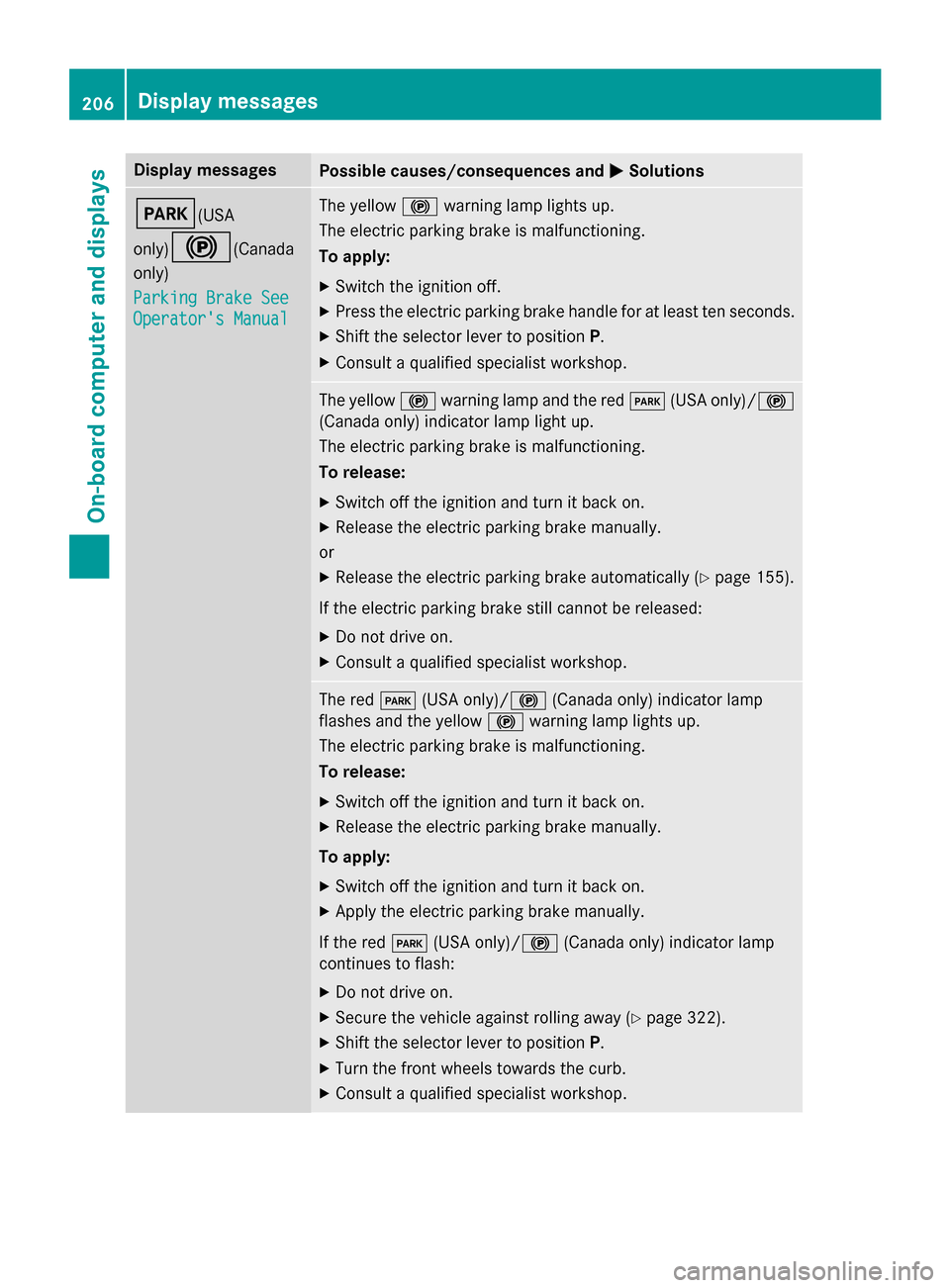
Display messages
Possible causes/consequences and
M
MSolutions F(USA
only)!
(Canada
only)
Parking Brake See Parking Brake See
Operator's Manual Operator's Manual The yellow
!warning lamp lights up.
The electric parking brake is malfunctioning.
To apply:
X Switch the ignition off.
X Press the electric parking brake handle for at least ten seconds.
X Shift the selector lever to position P.
X Consult a qualified specialist workshop. The yellow
!warning lamp and the red F(USA only)/ !
(Canada only) indicator lamp light up.
The electric parking brake is malfunctioning.
To release:
X Switch off the ignition and turn it back on.
X Release the electric parking brake manually.
or X Release the electric parking brake automatically (Y page 155).
If the electric parking brake still cannot be released: X Do not drive on.
X Consult a qualified specialist workshop. The red
F(USA only)/! (Canada only) indicator lamp
flashes and the yellow !warning lamp lights up.
The electric parking brake is malfunctioning.
To release:
X Switch off the ignition and turn it back on.
X Release the electric parking brake manually.
To apply: X Switch off the ignition and turn it back on.
X Apply the electric parking brake manually.
If the red F(USA only)/ !(Canada only) indicator lamp
continues to flash:
X Do not drive on.
X Secure the vehicle against rolling away (Y page 322).
X Shift the selector lever to position P.
X Turn the front wheels towards the curb.
X Consult a qualified specialist workshop. 206
Display
messagesOn-board computer and displays
Page 219 of 338
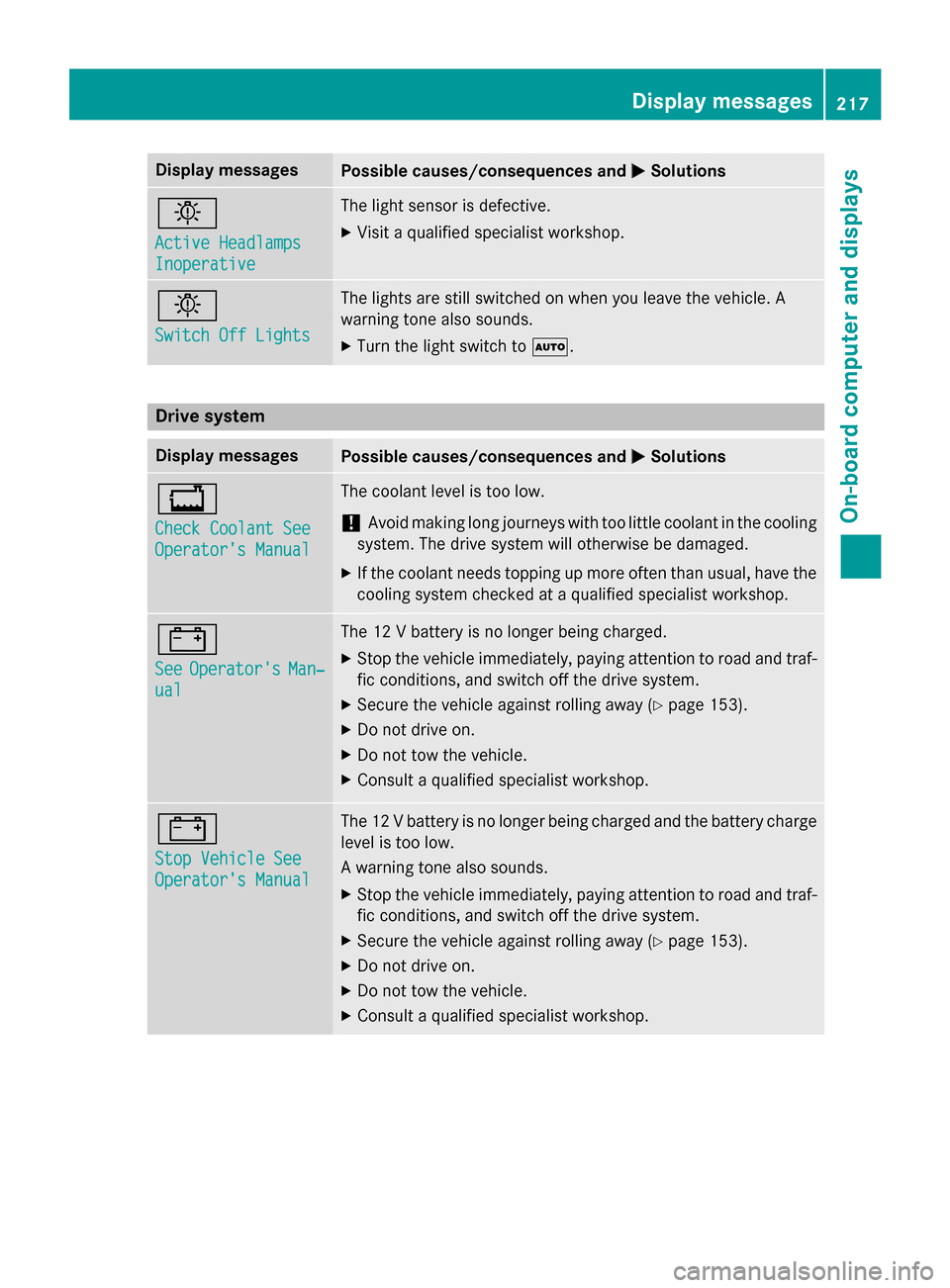
Display messages
Possible causes/consequences and
M
MSolutions b
Active Headlamps Active Headlamps
Inoperative Inoperative The light sensor is defective.
X Visit a qualified specialist workshop. b
Switch Off Lights Switch Off Lights The lights are still switched on when you leave the vehicle. A
warning tone also sounds.
X Turn the light switch to Ã.Drive system
Display messages
Possible causes/consequences and
M MSolutions +
Check Coolant See Check Coolant See
Operator's Manual Operator's Manual The coolant level is too low.
! Avoid making long journeys with too little coolant in the cooling
system. The drive system will otherwise be damaged.
X If the coolant needs topping up more often than usual, have the
cooling system checked at a qualified specialist workshop. #
See See
Operator's
Operator's Man‐
Man‐
ual
ual The 12 V battery is no longer being charged.
X Stop the vehicle immediately, paying attention to road and traf-
fic conditions, and switch off the drive system.
X Secure the vehicle against rolling away (Y page 153).
X Do not drive on.
X Do not tow the vehicle.
X Consult a qualified specialist workshop. #
Stop Vehicle See Stop Vehicle See
Operator's Manual Operator's Manual The 12 V battery is no longer being charged and the battery charge
level is too low.
A warning tone also sounds.
X Stop the vehicle immediately, paying attention to road and traf-
fic conditions, and switch off the drive system.
X Secure the vehicle against rolling away (Y page 153).
X Do not drive on.
X Do not tow the vehicle.
X Consult a qualified specialist workshop. Display
messages
217On-board computer and displays Z
Page 220 of 338
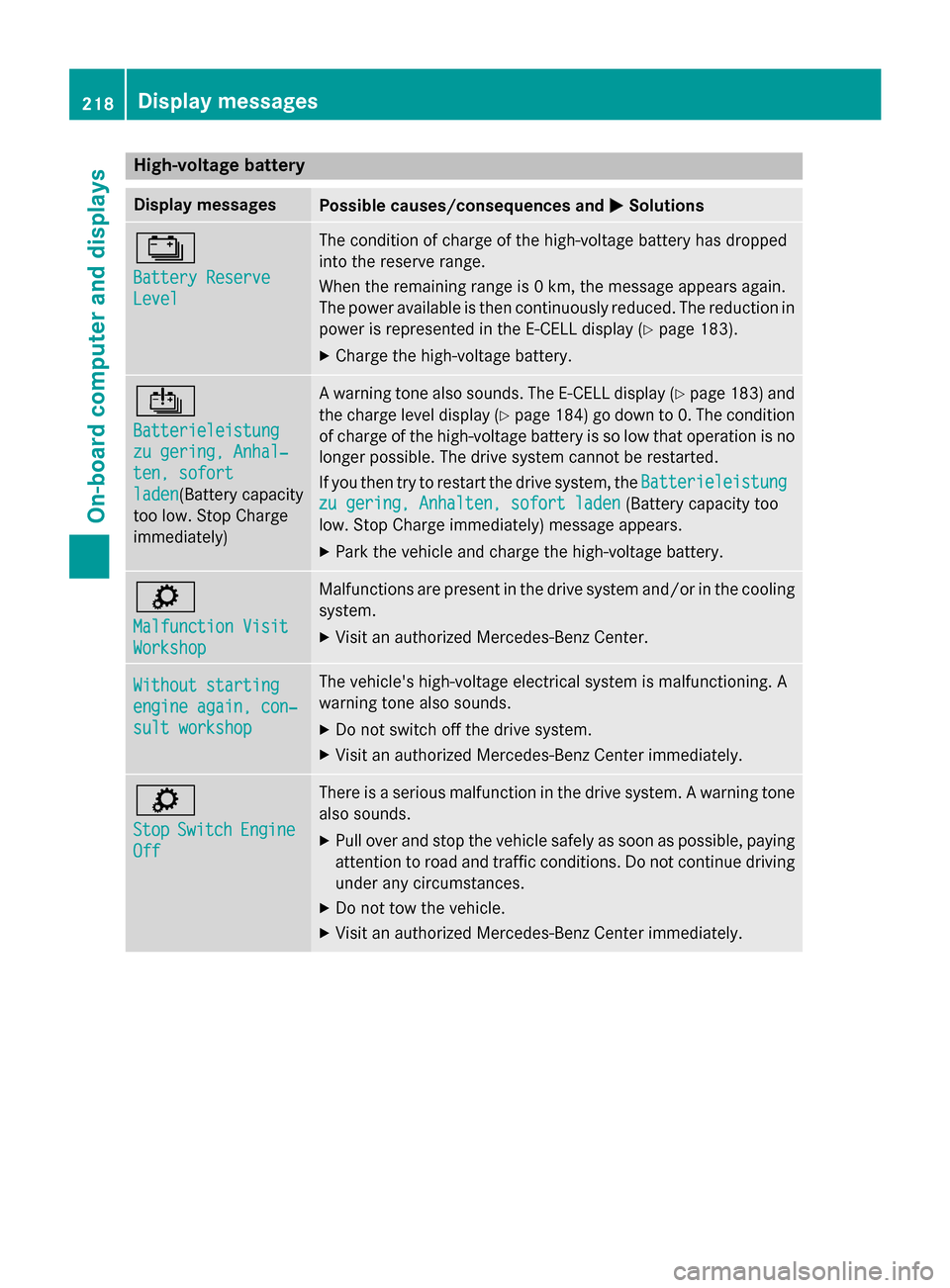
High-voltage battery
Display messages
Possible causes/consequences and
M
MSolutions Ý
Battery Reserve Battery Reserve
Level Level The condition of charge of the high-voltage battery has dropped
into the reserve range.
When the remaining range is 0 km, the message appears again.
The power available is then continuously reduced. The reduction in power is represented in the E-CELL display (Y page 183).
X Charge the high-voltage battery. Û
Batterieleistung Batterieleistung
zu gering, Anhal‐ zu gering, Anhal‐
ten, sofort ten, sofort
laden laden(Battery capacity
too low. Stop Charge
immediately) A warning tone also sounds. The E
‑CELL display (Ypage 183) and
the charge level display (Y page 184) go down to 0. The condition
of charge of the high-voltage battery is so low that operation is no
longer possible. The drive system cannot be restarted.
If you then try to restart the drive system, the Batterieleistung Batterieleistung
zu gering, Anhalten, sofort laden
zu gering, Anhalten, sofort laden (Battery capacity too
low. Stop Charge immediately) message appears.
X Park the vehicle and charge the high-voltage battery. ì
Malfunction Visit Malfunction Visit
Workshop Workshop Malfunctions are present in the drive system and/or in the cooling
system.
X Visit an authorized Mercedes-Benz Center. Without starting
Without starting
engine again, con‐ engine again, con‐
sult workshop sult workshop The vehicle's high-voltage electrical system is malfunctioning. A
warning tone also sounds.
X Do not switch off the drive system.
X Visit an authorized Mercedes-Benz Center immediately. ì
Stop Stop
Switch
Switch Engine
Engine
Off
Off There is a serious malfunction in the drive system. A warning tone
also sounds.
X Pull over and stop the vehicle safely as soon as possible, paying
attention to road and traffic conditions. Do not continue driving
under any circumstances.
X Do not tow the vehicle.
X Visit an authorized Mercedes-Benz Center immediately. 218
Display messagesOn-board computer and displays
Page 226 of 338
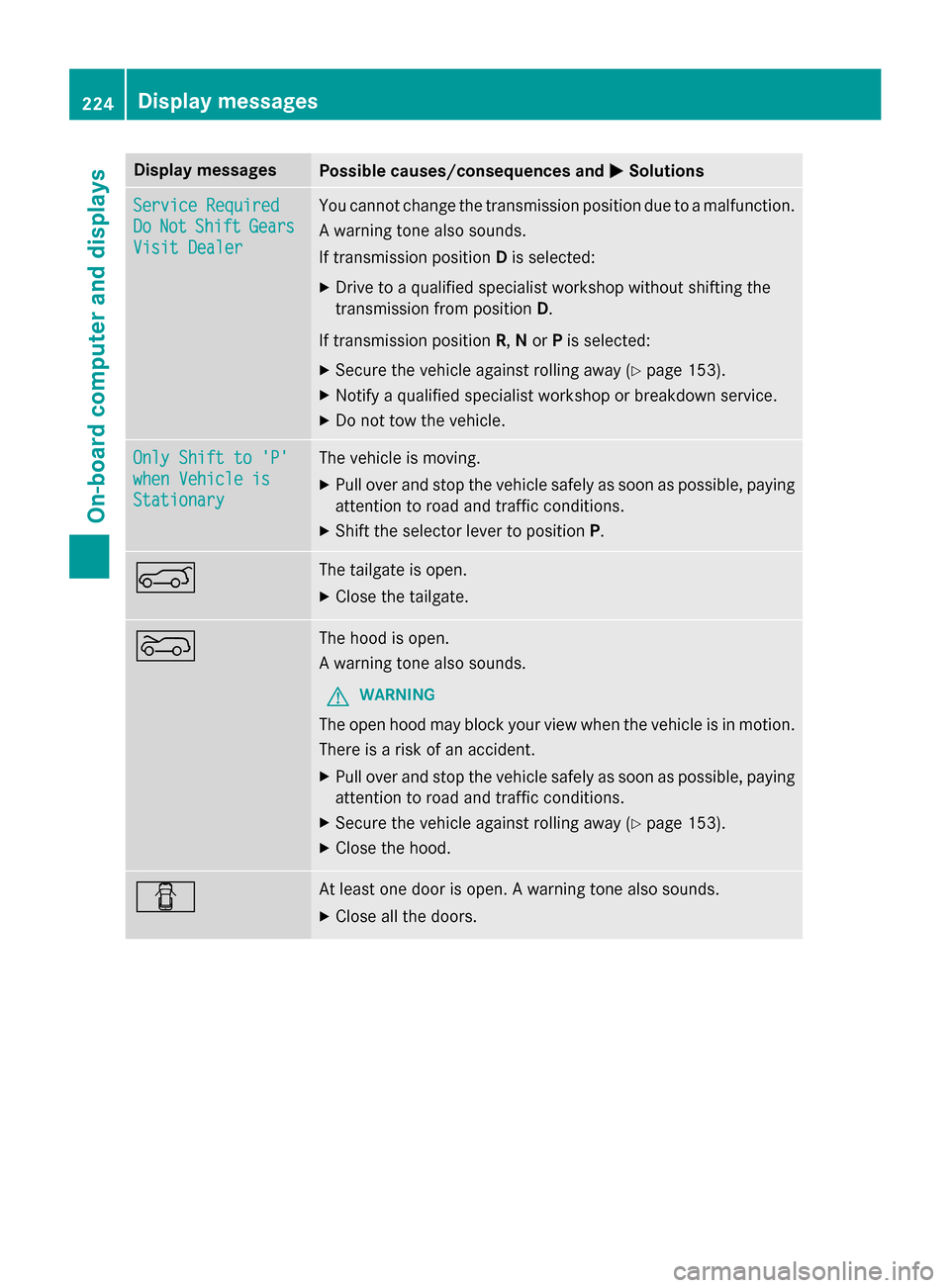
Display messages
Possible causes/consequences and
M
MSolutions Service Required
Service Required
Do Do
Not
Not Shift
Shift Gears
Gears
Visit Dealer
Visit Dealer You cannot change the transmission position due to a malfunction.
A warning tone also sounds.
If transmission position Dis selected:
X Drive to a qualified specialist workshop without shifting the
transmission from position D.
If transmission position R,Nor Pis selected:
X Secure the vehicle against rolling away (Y page 153).
X Notify a qualified specialist workshop or breakdown service.
X Do not tow the vehicle. Only Shift to 'P' Only Shift to 'P'
when Vehicle is when Vehicle is
Stationary Stationary The vehicle is moving.
X
Pull over and stop the vehicle safely as soon as possible, paying
attention to road and traffic conditions.
X Shift the selector lever to position P.A The tailgate is open.
X Close the tailgate. ? The hood is open.
A warning tone also sounds.
G WARNING
The open hood may block your view when the vehicle is in motion.
There is a risk of an accident.
X Pull over and stop the vehicle safely as soon as possible, paying
attention to road and traffic conditions.
X Secure the vehicle against rolling away (Y page 153).
X Close the hood. C At least one door is open. A warning tone also sounds.
X Close all the doors. 224
Display
messagesOn-board computer and displays
Page 230 of 338
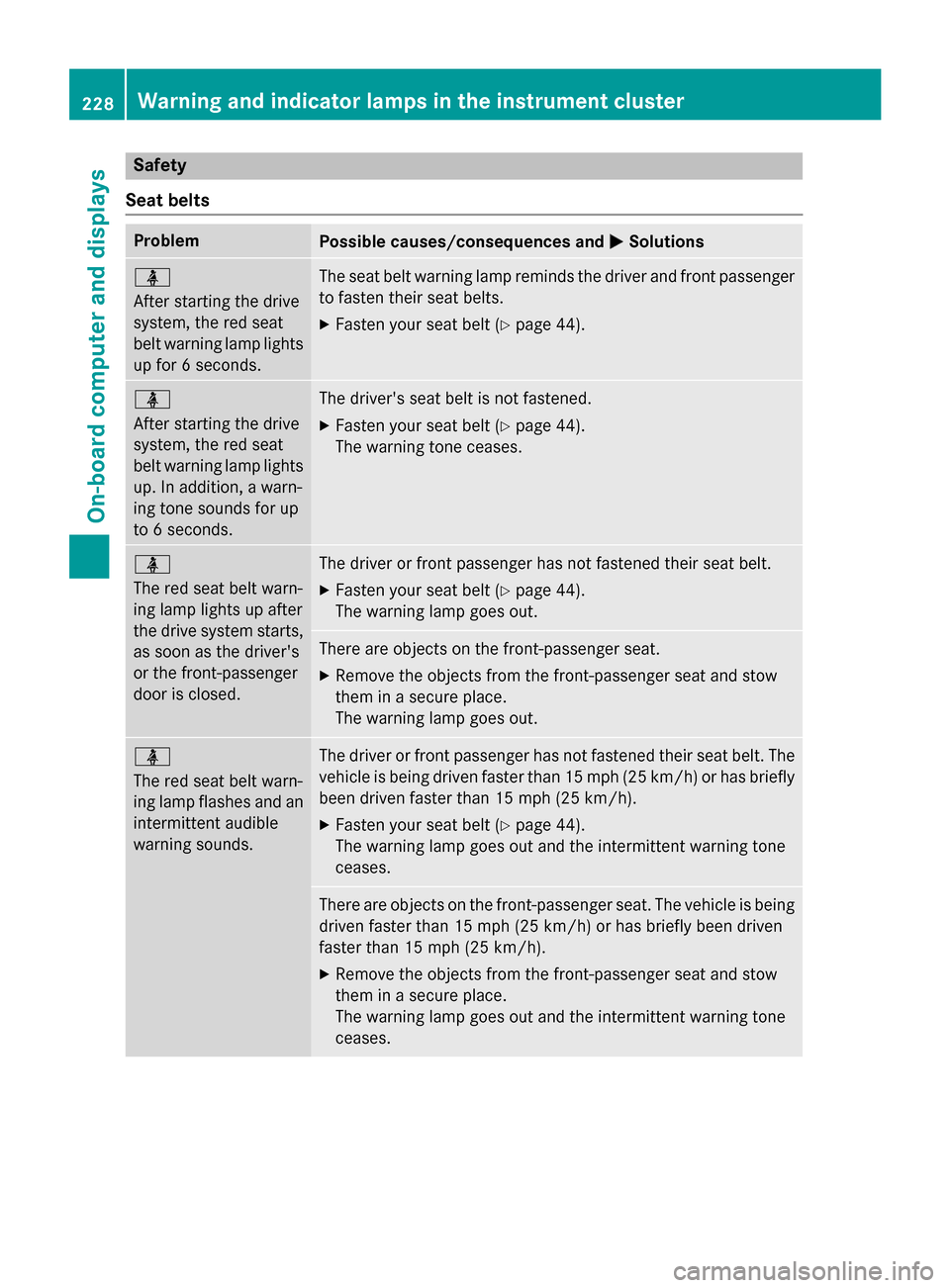
Safety
Seat belts Problem
Possible causes/consequences and
M
MSolutions ü
After starting the drive
system, the red seat
belt warning lamp lights
up for 6 seconds. The seat belt warning lamp reminds the driver and front passenger
to fasten their seat belts.
X Fasten your seat belt (Y page 44).ü
After starting the drive
system, the red seat
belt warning lamp lights
up. In addition, a warn-
ing tone sounds for up
to 6 seconds. The driver's seat belt is not fastened.
X Fasten your seat belt (Y page 44).
The warning tone ceases. ü
The red seat belt warn-
ing lamp lights up after
the drive system starts,
as soon as the driver's
or the front-passenger
door is closed. The driver or front passenger has not fastened their seat belt.
X Fasten your seat belt (Y page 44).
The warning lamp goes out. There are objects on the front-passenger seat.
X Remove the objects from the front-passenger seat and stow
them in a secure place.
The warning lamp goes out. ü
The red seat belt warn-
ing lamp flashes and an
intermittent audible
warning sounds. The driver or front passenger has not fastened their seat belt. The
vehicle is being driven faster than 15 mph (25 km/h) or has briefly been driven faster than 15 mph (25 km/h).
X Fasten your seat belt (Y page 44).
The warning lamp goes out and the intermittent warning tone
ceases. There are objects on the front-passenger seat. The vehicle is being
driven faster than 15 mph (25 km/h) or has briefly been driven
faster than 15 mph (25 km/h).
X Remove the objects from the front-passenger seat and stow
them in a secure place.
The warning lamp goes out and the intermittent warning tone
ceases. 228
Warning and indicator lamps in the instrument clusterOn-board computer and displays