2015 MAZDA MODEL CX-9 dashboard
[x] Cancel search: dashboardPage 253 of 604

Black plate (253,1)
NOTElThe headlights, other exterior lights and dashboard illumination may not turn off immediately
even if the surrounding area becomes well-lit because the light sensor determines that it is
nighttime if the surrounding area is continuously dark for several minutes such as inside long
tunnels, traffic jams inside tunnels, or in indoor parking lots.
In this case, the light turns off if the light switch is turned to the OFF position.
lThe dashboard illumination can be adjusted by rotating the knob in the instrument cluster. Also,
the day/night mode can be changed by pressing the knob. To adjust the brightness of the
dashboard illumination: Refer to Dashboard Illumination on page 5-55.
lThe sensitivity of the AUTO lights may be changed by an Authorized Mazda Dealer. Refer to
Personalization Features on page 10-8.
Xenon fusion headlight bulbsí
The low-beam bulbs of the headlights have xenon fusion bulbs that produce a bright white
beam over a wide area.
WARNING
Do not replace the xenon fusion bulbs yourselfReplacing the xenon fusion bulbs yourself is dangerous. Because the xenon fusion
bulbs require high voltage, you could receive an electric shock if the bulbs are
handled incorrectly. Consult an Authorized Mazda Dealer when the replacement is
necessary.
NOTE
If the headlights flicker, or the brightness weakens, the bulb-life may be depleted and a replacement is
necessary. Consult an Authorized Mazda Dealer.
q Lights-On Reminderí
If lights are on and the ignition is
switched to ACC or the ignition is
switched off, or the key is removed from
the ignition switch/key slot, a continuous
beep sound will be heard when the
driver's door is opened.
NOTE
l(With advanced key)
When the advanced keyless function is used
and the ignition is switched to ACC, the
“Ignition Not Switched Off (STOP)
Warning Beep ”(page 3-18) overrides the
lights-on reminder.
lWhen the ignition is switched to ACC or the
ignition is switched off, the “Ignition Key
Reminder” (page 5-3) overrides the lights-
on reminder.
q Headlight High-Low Beam
Press the lever forward to turn on the high
beams.
Pull the lever back to its original position
for the low beams.
Driving Your Mazda
Switches and Controls
5-75íSome models.
CX-9_8DU1-EA-14H_Edition1 Page253
Thursday, June 5 2014 4:18 PM
Form No.8DU1-EA-14H
Page 256 of 604

Black plate (256,1)
Turn and Lane-Change
Signals
Turn signals
Move the signal lever down (for a left
turn) or up (for a right turn) to the stop
position. The signal will self-cancel after
the turn is completed.
If the indicator light continues to flash
after a turn, manually return the lever to
its original position.
(Type A)
Right turnLeft turn
Right lane change
Left lane change OFF
(Type B)
Right turn
Left turn
Right lane change
Left lane change OFF
Green indicators on the dashboard show
which signal is working.
Lane-change signals
Move the lever halfway toward the
direction of the change
―until the
indicator flashes ―and hold it there. It
will return to the off position when
released.
NOTE
If an indicator light stays on without flashing
or if it flashes abnormally, one of the turn
signal bulbs may be burned out.
5-78
Driving Your Mazda
Switches and Controls
CX-9_8DU1-EA-14H_Edition1 Page256
Thursday, June 5 2014 4:18 PM
Form No.8DU1-EA-14H
Page 257 of 604

Black plate (257,1)
Fog Lightsí
Use this switch to turn on the fog lights.
The fog lights will improve visibility at
night and during foggy conditions.
To turn the fog lights on, rotate the fog
light switch to the
position.
The headlight switch must be in the
position before turning on the fog lights.
Type A
Fog light switch
Type B
Fog light switch
To turn them off, rotate the fog light
switch to the OFF position or turn the
headlight switch to the
(Type A)/
(Type B) position. NOTE
lThe fog lights will turn off when the
headlights are set at high beam.
l(With auto-light control)
If the fog light switch is in the ON position
and the headlight switch is in the AUTO
position, the fog lights will turn on when
the headlights, the exterior lights and
dashboard illumination turn automatically.
Driving Your Mazda
Switches and Controls
5-79íSome models.
CX-9_8DU1-EA-14H_Edition1 Page257
Thursday, June 5 2014 4:18 PM
Form No.8DU1-EA-14H
Page 279 of 604

Black plate (279,1)
qSelecting the Airflow Mode
Dashboard Vents
Dashboard and Floor Vents
Floor Vents
Defroster and Floor Vents Defroster Vents
Interior Comfort
Climate Control System
6-5
CX-9_8DU1-EA-14H_Edition1 Page279
Thursday, June 5 2014 4:18 PM
Form No.8DU1-EA-14H
Page 324 of 604
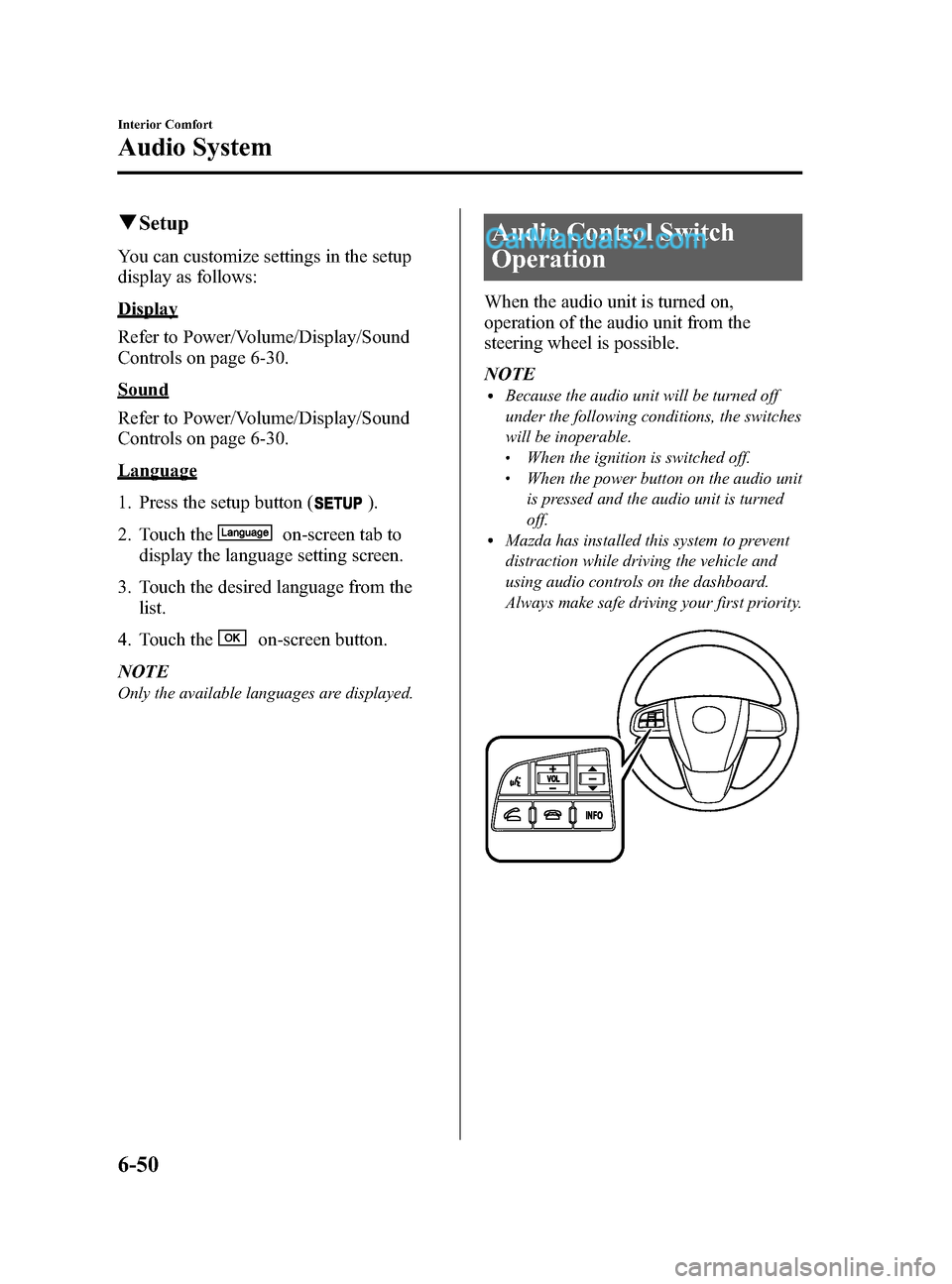
Black plate (324,1)
qSetup
You can customize settings in the setup
display as follows:
Display
Refer to Power/Volume/Display/Sound
Controls on page 6-30.
Sound
Refer to Power/Volume/Display/Sound
Controls on page 6-30.
Language
1. Press the setup button (
).
2. Touch the
on-screen tab to
display the language setting screen.
3. Touch the desired language from the list.
4. Touch the
on-screen button.
NOTE
Only the available languages are displayed.
Audio Control Switch
Operation
When the audio unit is turned on,
operation of the audio unit from the
steering wheel is possible.
NOTE
lBecause the audio unit will be turned off
under the following conditions, the switches
will be inoperable.
lWhen the ignition is switched off.lWhen the power button on the audio unit
is pressed and the audio unit is turned
off.
lMazda has installed this system to prevent
distraction while driving the vehicle and
using audio controls on the dashboard.
Always make safe driving your first priority.
6-50
Interior Comfort
Audio System
CX-9_8DU1-EA-14H_Edition1 Page324
Thursday, June 5 2014 4:19 PM
Form No.8DU1-EA-14H
Page 537 of 604

Black plate (537,1)
Interior Care
WARNING
Do not spray water in the cabin:Splashing water on electrical parts
such as the audio unit and switches
is dangerous as it could cause a
malfunction or a fire.
qDashboard Precautions
Prevent caustic solutions such as perfume
and cosmetic oils from contacting the
dashboard. They'll damage and discolor
the dashboard. If these solutions get on
the dashboard, wipe them off
immediately.
CAUTION
Do not use glazing agents.
Glazing agents contain ingredients
which may cause discoloration,
wrinkling, cracks and peeling.
qCleaning the Upholstery and
Interior Trim
Vinyl
Remove dust and loose dirt from vinyl
with a whisk broom or vacuum cleaner.
Clean vinyl with a leather-and-vinyl
cleaner.
Leather
Remove dust and sand first using a
vacuum cleaner or other means, then wipe
dirt off using a soft cloth with a leather
cleaner or a soft cloth soaked in mild
soap.
Wipe off the remaining cleaner or soap
using a cloth soaked in clean water and
wrung out well.
Remove moisture with a dry, soft cloth
and allow the leather to further dry in a
well-ventilated, shaded area. If the leather
gets wet such as from rain, also remove
moisture and dry it as soon as possible.
Maintenance and Care
Appearance Care
8-61
CX-9_8DU1-EA-14H_Edition1 Page537
Thursday, June 5 2014 4:21 PM
Form No.8DU1-EA-14H
Page 590 of 604

Black plate (590,1)
Vehicle Information Labels
qVehicle Identification Number
The vehicle identification number legally
identifies your vehicle. The number is on
a plate attached to the cowl panel located
on the left corner of the dashboard. This
plate can easily be seen through the
windshield.
qMotor Vehicle Safety Standard
Labelí
qChassis Number
Open the cover shown in the figure to
check the chassis number.
qVehicle Emission Control
Information Labelí
10-2íSome models.
Identification Numbers
CX-9_8DU1-EA-14H_Edition1 Page590
Thursday, June 5 2014 4:21 PM
Form No.8DU1-EA-14H
Page 599 of 604

Black plate (599,1)
B
BrakesAnti-lock brake system (ABS) ..... 5-8
Brakes assist ............................... 5-10
Foot brake .................................... 5-5
Pad wear indicator ...................... 5-10
Parking brake ............................... 5-7
Warning light ............................... 5-8
Break-In Period ................................... 4-6
Bulb Replacement ............................. 8-38
C
Capacities .......................................... 10-5
Carbon Monoxide ............................... 4-4
Cargo Securing Loops .................... 6-173
Cargo Sub-Compartment ................ 6-173
Catalytic Converter ............................. 4-3
Cell Phones ....................................... 9-20
Center Console ................................ 6-173
Child Restraint Child restraint precautions ......... 2-35
Child-restraint system installation
position ...................................... 2-40
Installing child-restraint
systems ....................................... 2-41
LATCH child-restraint
systems ....................................... 2-49
Child Safety Locks for Rear Doors ... 3-32
Climate Control System ...................... 6-2 Gas specifications ...................... 10-5
Clock ............................................... 6-166
Courtesy Lights ............................... 6-164
Cruise Control ................................... 5-21
Cup Holder ...................................... 6-169
Customer Assistance ........................... 9-2
D
Dashboard Illumination .................... 5-55
Daytime Running Lights ................... 5-77
Defogger Mirror ......................................... 5-86
Rear window .............................. 5-85
Dimensions ....................................... 10-5
Door Locks ....................................... 3-28
Driving In Flooded Area ................... 4-12
Driving on Uneven Road .................. 4-13
Driving Tips ........................................ 4-6 Automatic transaxle ................... 5-17
Break-in period ............................ 4-6
Driving in flooded area .............. 4-12
Driving on uneven road ............. 4-13
Hazardous driving ........................ 4-7
Money-saving suggestions ........... 4-6
Rocking the vehicle ...................... 4-9
Winter driving ............................ 4-10
Dynamic Stability Control
(DSC)/Roll Stability Control
(RSC) ................................................ 5-27
TCS/DSC/RSC Indicator light.... 5-28
E
Emergency Starting ........................... 7-18Jump-starting .............................. 7-18
Push-starting .............................. 7-20
Emergency Towing ........................... 7-21
Emission Control System .................... 4-3
Engine
Coolant ....................................... 8-23
Exhaust gas .................................. 4-4
Hood release .............................. 3-49
Oil .............................................. 8-21
Overheating ................................ 7-16
Starting ......................................... 5-4
Engine Compartment Overview ........ 8-20
Index
11-3
CX-9_8DU1-EA-14H_Edition1 Page599
Thursday, June 5 2014 4:21 PM
Form No.8DU1-EA-14H