2015 MAZDA MODEL CX-9 AUX
[x] Cancel search: AUXPage 149 of 604

Black plate (149,1)
Theft-Deterrent Systemí
If the theft deterrent system detects an
inappropriate entry into the vehicle, which
could result in the vehicle or its contents
being stolen, the alarm alerts the
surrounding area of an abnormality by
sounding the horn and flashing the hazard
warning lights.
Refer to Operation on page 3-61.
NOTE
lThe theft-deterrent system operates with the
advanced keyless function, keyless entry
system or the auxiliary key.
The system operates only when the driver is
in the vehicle or within operational range
while the advanced key is being carried.
lThe system will not function unless it is
properly armed. To properly secure the
vehicle, always make sure all windows are
completely closed and all doors and the
liftgate are locked before leaving the
vehicle. Remember to take your advanced
key.
qOperation
What turns it on:
lForcing open a door, the hood or the
liftgate.
lOpening a door or the hood by
operating an inside door-lock knob or
the hood release handle.
What it does:
lThe horn sounds intermittently and the
hazard warning lights flash.
lThe alarm continues for about 30
seconds, then stops.
If the system is triggered again, the lights
and horn will activate until a door or the
liftgate is unlocked with the key or with
the transmitter. NOTE
If the battery goes dead while the theft-
deterrent system is armed, the horn will
activate and the hazard warning lights will
flash when the battery is charged or replaced.
q
How to Arm the System
1. Close the windows and the moonroofí
securely.
2. Remove the key from the ignition switch.
(With advanced key)
Switch the ignition off with the start
knob.
3. Make sure all the windows, the moonroof
í, the hood are closed. Close
and lock all doors and the liftgate from
the outside using the key or press the
lock button on your keyless entry
system transmitter.
The hazard warning lights will flash
once to indicate that the system is
armed.
The following method will also arm the
theft-deterrent system:
(With advanced key)
Press a request switch or the lock
button on the transmitter.
(Without advanced key)
Close the hood and the liftgate. Press
the area on the door-lock switch
marked “
”once. Close all doors.
The theft deterrent system can also be
armed by activating the auto re-lock
function with all the doors, the liftgate and
the hood closed.
4. After 20 seconds, the system is fully armed.
Knowing Your Mazda
Security System
3-61íSome models.
CX-9_8DU1-EA-14H_Edition1 Page149
Thursday, June 5 2014 4:17 PM
Form No.8DU1-EA-14H
Page 150 of 604

Black plate (150,1)
NOTElAuto re-lock function
After unlocking with the transmitter or the
request switch, all doors and the liftgate
will automatically lock and the hazard
warning lights will flash if any of the
following operations are not performed
within about 30 seconds.
lA door or the liftgate is opened.lThe auxiliary key is inserted into the
ignition switch (with advanced key).
lThe key is inserted in the ignition switch.lThe start knob is pushed (with advanced
key).
lThe system will disarm if one of the
following operations takes place within 20
seconds after closing the hood and locking
all the doors and the liftgate:
lPressing the unlock button on the
transmitter.
lAny door or the liftgate is opened.lUnlocking a door with the inside door-
lock knob.
lUnlocking a door with the door lock
switch.
lUnlocking the driver's door with the key.lThe hood is opened.lThe key is inserted in the ignition switch.lThe auxiliary key is inserted into the
ignition switch (With advanced key).
lThe start knob is pressed into the
ignition switch or a request switch is
pressed (With advanced key).
lThe ignition is switched ON.
To rearm the system, do the arming
procedure again.
lWhen the doors are locked by pressing the
lock button on the transmitter or request
switch on the front doors or using the key
while the theft-deterrent system is armed,
the hazard warning lights will flash once to
indicate that the system is armed.
q To Turn off an Armed System
An armed system can be turned off by any
one of the following methods:
lUnlock a door with the key.lPress the unlock button on the keyless
entry system transmitter.
lInsert the key into the ignition switch
and switch the ignition ON.
l(With advanced key)lPress a request switch or the unlock
button on the transmitter.
lSwitch the ignition ON with the
start knob.
The hazard warning lights will flash twice
to indicate that the system is turned off.
NOTE
When the doors are unlocked by pressing the
unlock button on the transmitter or request
switch on the front doors or using the key
while the theft-deterrent system is turned off,
the hazard warning lights will flash twice to
indicate that the system is turned off.
q To Stop an Alarm
A triggered alarm can be turned off by
any one of the following methods:
lUnlock a door or the liftgate with the
key.
lPress the unlock button on the keyless
entry system transmitter.
lThe engine is started with the ignition
key.
l(With advanced key)lPress a request switch.lPress the unlock button on the
transmitter.
lThe engine is started with the start
knob.
3-62
Knowing Your Mazda
Security System
CX-9_8DU1-EA-14H_Edition1 Page150
Thursday, June 5 2014 4:17 PM
Form No.8DU1-EA-14H
Page 180 of 604

Black plate (180,1)
Ignition Switch
Auxiliary key (with advanced key)
NOTE
When starting the engine using the advanced
key, refer to Starting the Engine (page 3-10).
When starting the engine with the
auxiliary key, perform the following
procedure.
1. Remove the auxiliary key from theadvanced key (page 3-17).
2. Make sure the start knob is in the OFF position.
3. Remove the start knob by pulling it outward while pressing the buttons on
both the left and right sides.
4. Insert the auxiliary key in the ignitionswitch.
qIgnition Switch Positions
With advanced
key
Without advanced
key
OFF
The power supply to electrical devices is
turned off. Only in this position can the
key be removed.
5-2
Driving Your Mazda
Starting and Driving
CX-9_8DU1-EA-14H_Edition1 Page180
Thursday, June 5 2014 4:17 PM
Form No.8DU1-EA-14H
Page 244 of 604

Black plate (244,1)
WARNING
Do not drive the vehicle with the KEY
warning light illuminated:If the KEY warning light remains
illuminated, do not continue to drive
using the advanced key system. Park
the vehicle in a safe place and use
the auxiliary key to continue driving
the vehicle. Have the vehicle
inspected at an Authorized Mazda
Dealer as soon as possible.
When flashing
lUnder the following conditions, the
KEY warning light (red) flashes to
inform the driver that the start knob
will not rotate to the ACC position
even if it is pushed in from the OFF
position.
lThe advanced key battery is dead.lThe advanced key is not within
operational range.
lThe advanced key is placed in areas
where it is difficult for the system to
detect the signal (page 3-7).
lA key from another manufacturer
similar to the advanced key is in the
operational range.
lUnder the following conditions, the
KEY warning light (red) will flash
continuously when the start knob has
not been returned to the OFF position
to notify the driver that the advanced
key has been removed from the
vehicle. It will stop flashing when the
advanced key is back inside the
vehicle.
lThe start knob has not been returned
to the OFF position, the driver's
door is open, and the advanced key
is removed from the vehicle.
lThe start knob has not been returned
to the OFF position and all the
doors are closed after removing the
advanced key from the vehicle.
NOTE
The flashing KEY warning light (red) and the
beep sound operate simultaneously (page
3-20).
KEY Indicator Light (Green)
When illuminated
When the start knob is pushed in from the
OFF position, the system confirms that
the correct advanced key is inside the
vehicle, the KEY indicator light (green)
illuminates, and the start knob can be
turned to the ACC position (page 3-10).
When flashing
When the advanced key battery power is
low, the KEY indicator light flashes for 30
seconds after the start knob is turned from
the ON position to the ACC or OFF
position. Replace with a new battery
before the advanced key becomes
unusable (page 3-7).
5-66
Driving Your Mazda
Warning/Indicator Lights and Beep Sounds
CX-9_8DU1-EA-14H_Edition1 Page244
Thursday, June 5 2014 4:18 PM
Form No.8DU1-EA-14H
Page 275 of 604

Black plate (275,1)
6Interior Comfort
Use of various features for drive comfort, including air-conditioning and audio
system.
Climate Control System .......................... 6-2 Operating Tips .................................... 6-2
Vent Operation (Front) ........................ 6-4
Fully Automatic Type ......................... 6-6
Vent Operation (Rear) ....................... 6-12
Fully Automatic Type (Rear) ............ 6-14
Audio System ......................................... 6-17 Antenna ............................................. 6-17
Operating Tips for Audio System ..... 6-17
Audio Set .......................................... 6-29
Audio Control Switch Operation ...... 6-50
AUX/USB/iPod Mode ...................... 6-52
Safety Certification ........................... 6-63
Rear Entertainment System ................. 6-64 Rear Entertainment System
í............ 6-64
Part Names ........................................ 6-74
Before Operation ............................... 6-77
Sound Output .................................... 6-83
Rear Entertainment System
Functions ........................................... 6-87
DVD video, DVD audio, Video CD, Audio
CD and MP3/WMA CD Playback (Disc
Mode) ................................................ 6-88
Auxiliary Input (AUX mode) .......... 6-102
Language Code List ........................ 6-106
Country Code List ........................... 6-108
Error Message ................................. 6-112
Symptoms and Actions ................... 6-114
Bluetooth® ........................................... 6-116 Bluetooth® ...................................... 6-116
Bluetooth® Hands-Free .................. 6-122
Bluetooth® Audio ........................... 6-141
Troubleshooting .............................. 6-145
Safety Certification ......................... 6-149 Rear View Monitor .............................. 6-151
Rear View Monitor
í...................... 6-151
Interior Equipment ............................. 6-162 Sunvisors ......................................... 6-162
Interior Lights ................................. 6-163
Information Display ........................ 6-165
Cup Holder ...................................... 6-169
Bottle Holder ................................... 6-171
Storage Compartments .................... 6-172
Accessory Sockets .......................... 6-175
Power Outlet
í................................ 6-177
6-1íSome models.
CX-9_8DU1-EA-14H_Edition1 Page275
Thursday, June 5 2014 4:18 PM
Form No.8DU1-EA-14H
Page 303 of 604

Black plate (303,1)
Audio Set
CAUTION
Do not press the panel strongly or press it with a sharp-pointed object. Otherwise,
the panel could be damaged.
Power/Volume/Display/Sound Controls ............................................................ page 6-30
Operating the Radio ........................................................................................... page 6-34
Operating the Satellite Radio ............................................................................. page 6-38
Operating the Compact Disc (CD) Player .......................................................... page 6-46
Operating the Auxiliary jack/USB port ............................................................. page 6-49
Error Indications ................................................................................................ page 6-49
Setup .................................................................................................................. page 6-50
Interior Comfort
Audio System
6-29
CX-9_8DU1-EA-14H_Edition1 Page303
Thursday, June 5 2014 4:18 PM
Form No.8DU1-EA-14H
Page 306 of 604

Black plate (306,1)
Automatic Level Control (ALC)
The automatic level control is a feature
that automatically adjusts audio volume
and sound quality according to the vehicle
speed. The volume increases in
accordance with the increase in vehicle
speed, and decreases as vehicle speed
decreases.
AudioPilot
®2*4
AudioPilot®2 automatically adjusts audio
volume and sound quality in accordance
with the level of noise entering the vehicle
interior while driving. When AudioPilot
®
2 is turned on, the system automatically
calculates the conditions for optimum
hearing of sound which may be difficult
to hear depending on exterior noise.
AudioPilot
®2 can be set on or off.
*4 AudioPilot®2 is a registered
trademark of Bose Corporation.
Centerpoint
®*5
Centerpoint®offers you the experience of
5.1-channel surround sound in your
vehicle even with your conventional 2-
channel stereo CDs. Centerpoint
®can be
set on or off.
*5 Centerpoint
®is a registered trademark
of Bose Corporation.
NOTE
lCenterpoint®operates optimally with a 2-
channel stereo CD. Audio files encoded
with high compression can be played,
however, they may result in poor sound
quality.
lCenterpoint®is available for 2-channel
stereo audio except for AM radio/FM radio/
AUX/Bluetooth® audio.
Sound setting reset
The settings for bass, treble, balance, and
fade can be returned to their initial
settings.
1. Touch the
on-screen button.
2. Touch the
on-screen button.
6-32
Interior Comfort
Audio System
CX-9_8DU1-EA-14H_Edition1 Page306
Thursday, June 5 2014 4:18 PM
Form No.8DU1-EA-14H
Page 323 of 604
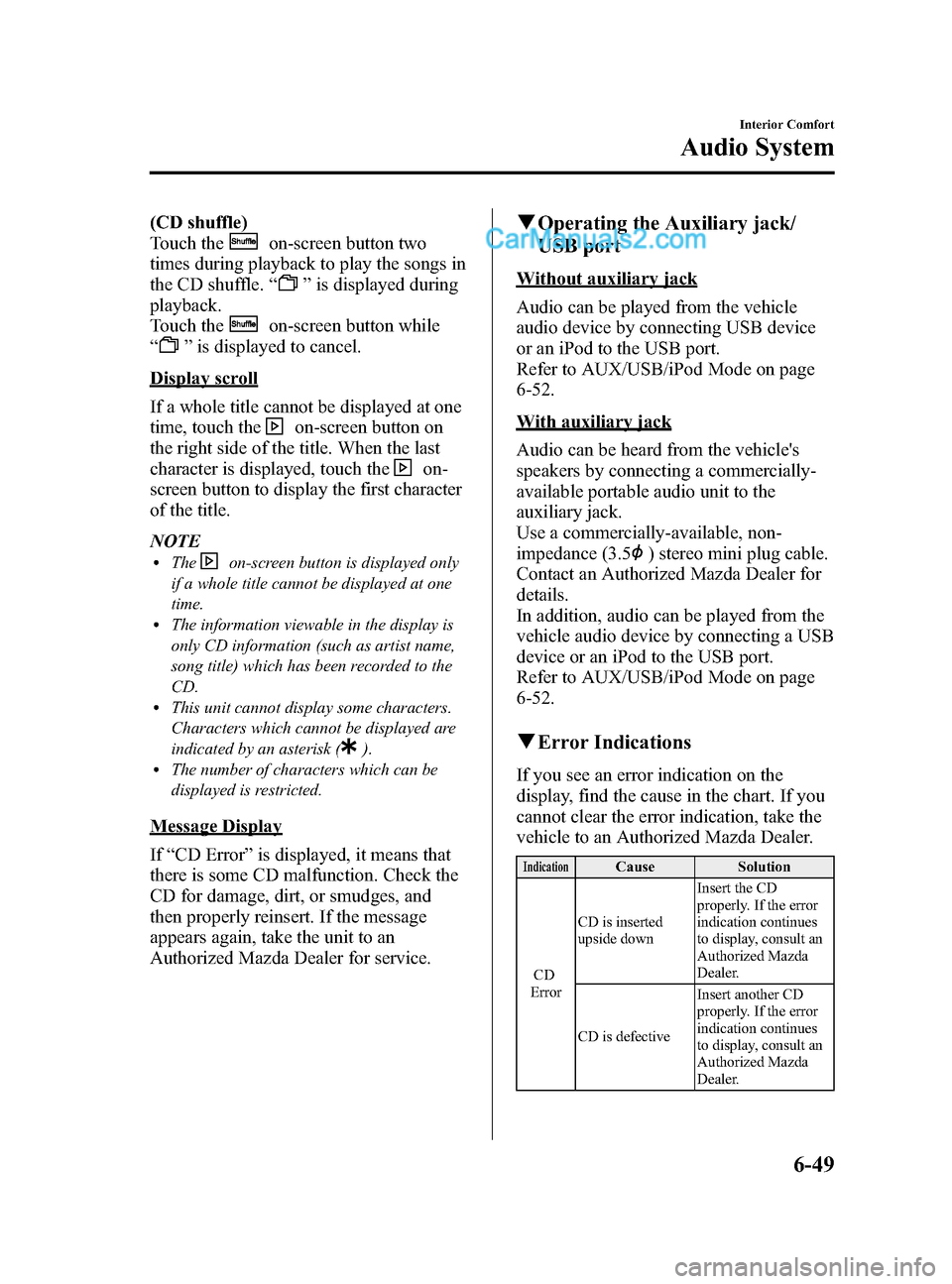
Black plate (323,1)
(CD shuffle)
Touch the
on-screen button two
times during playback to play the songs in
the CD shuffle. “
”is displayed during
playback.
Touch the
on-screen button while
“
” is displayed to cancel.
Display scroll
If a whole title cannot be displayed at one
time, touch the
on-screen button on
the right side of the title. When the last
character is displayed, touch the
on-
screen button to display the first character
of the title.
NOTE
lTheon-screen button is displayed only
if a whole title cannot be displayed at one
time.
lThe information viewable in the display is
only CD information (such as artist name,
song title) which has been recorded to the
CD.
lThis unit cannot display some characters.
Characters which cannot be displayed are
indicated by an asterisk (
).lThe number of characters which can be
displayed is restricted.
Message Display
If “CD Error ”is displayed, it means that
there is some CD malfunction. Check the
CD for damage, dirt, or smudges, and
then properly reinsert. If the message
appears again, take the unit to an
Authorized Mazda Dealer for service.
q Operating the Auxiliary jack/
USB port
Without auxiliary jack
Audio can be played from the vehicle
audio device by connecting USB device
or an iPod to the USB port.
Refer to AUX/USB/iPod Mode on page
6-52.
With auxiliary jack
Audio can be heard from the vehicle's
speakers by connecting a commercially-
available portable audio unit to the
auxiliary jack.
Use a commercially-available, non-
impedance (3.5
) stereo mini plug cable.
Contact an Authorized Mazda Dealer for
details.
In addition, audio can be played from the
vehicle audio device by connecting a USB
device or an iPod to the USB port.
Refer to AUX/USB/iPod Mode on page
6-52.
q Error Indications
If you see an error indication on the
display, find the cause in the chart. If you
cannot clear the error indication, take the
vehicle to an Authorized Mazda Dealer.
IndicationCause Solution
CD
Error CD is inserted
upside down
Insert the CD
properly. If the error
indication continues
to display, consult an
Authorized Mazda
Dealer.
CD is defective Insert another CD
properly. If the error
indication continues
to display, consult an
Authorized Mazda
Dealer.
Interior Comfort
Audio System
6-49
CX-9_8DU1-EA-14H_Edition1 Page323
Thursday, June 5 2014 4:19 PM
Form No.8DU1-EA-14H