Page 148 of 532

Black plate (148,1)
Current fuel economy will be calculated
and displayed every 2 seconds.
Type A
Type B
When you've slowed to about 5 km/h (3
mph), - - - L/100 km (- - - mpg) will be
displayed.
Average vehicle speed mode
This mode displays the average vehicle
speed by calculating the distance and the
time traveled since connecting the battery
or resetting the data.Average vehicle speed will be calculated
and displayed every 10 seconds.
Type A
Type B
To clear the data being displayed, press
the INFO button for more than 1.5
seconds. After pressing the INFO button,
- - - km/h (- - - mph) will be displayed for
about 1 minute before the vehicle speed is
recalculated and displayed.
Settings (Type A instrument cluster)
The following settings can be changed
(Setting changes cannot be made while
driving because the settings are not
displayed.):
lReset AverageslSmart City Brake Support (SCBS)lBlind Spot Monitoring (BSM) SystemlMaintenancelOptional ScreenlVolumeslUnitslLanguage
4-20
When Driving
Instrument Cluster and Display
CX-5_8DR2-EA-14A_Edition1 Page148
Thursday, November 21 2013 8:48 AM
Form No.8DR2-EA-14A
Page 296 of 532
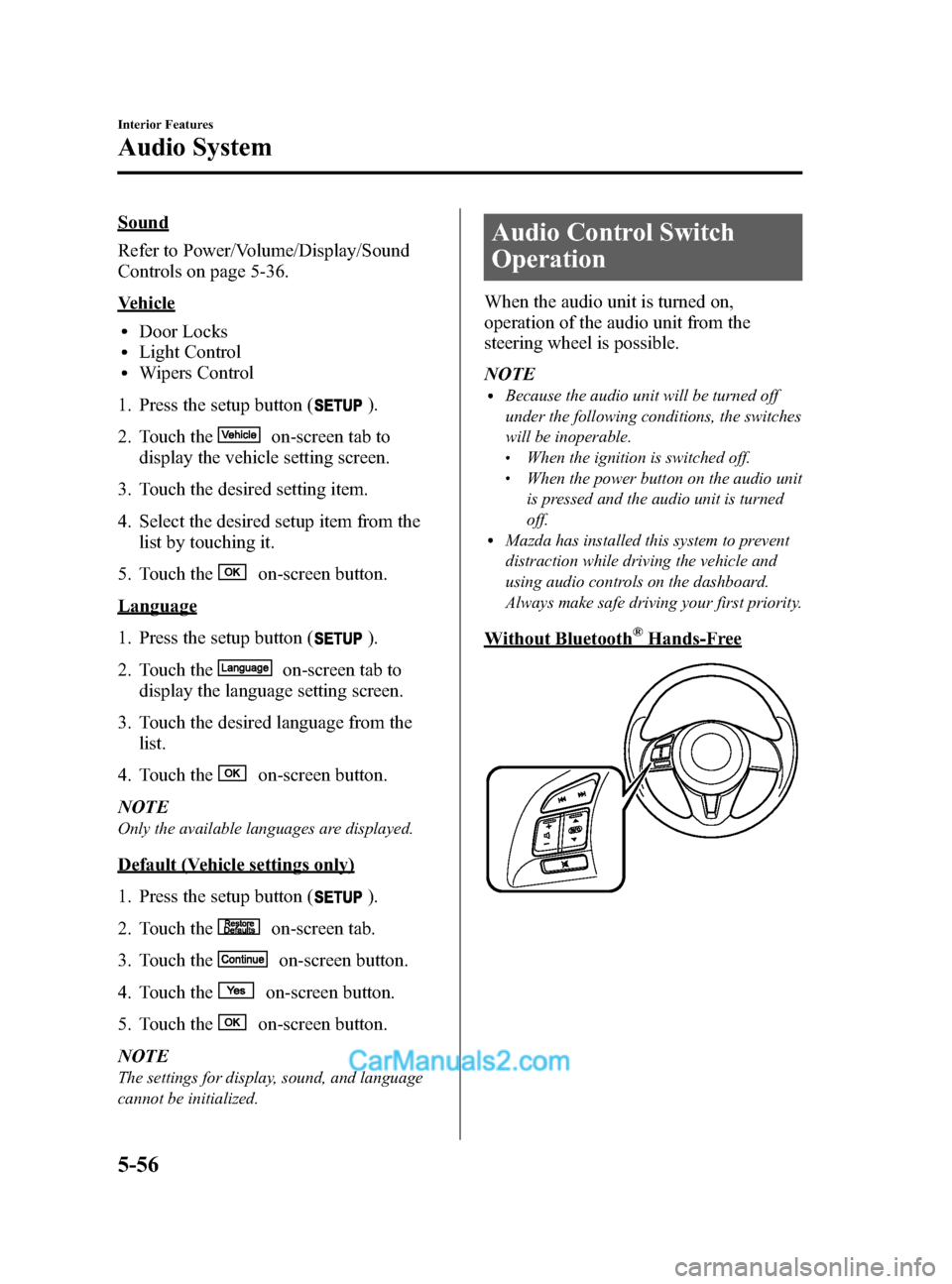
Black plate (296,1)
Sound
Refer to Power/Volume/Display/Sound
Controls on page 5-36.
Vehicle
lDoor LockslLight ControllWipers Control
1. Press the setup button (
).
2. Touch the
on-screen tab to
display the vehicle setting screen.
3. Touch the desired setting item.
4. Select the desired setup item from the list by touching it.
5. Touch the
on-screen button.
Language
1. Press the setup button (
).
2. Touch the
on-screen tab to
display the language setting screen.
3. Touch the desired language from the list.
4. Touch the
on-screen button.
NOTE
Only the available languages are displayed.
Default (Vehicle settings only)
1. Press the setup button (
).
2. Touch the
on-screen tab.
3. Touch the
on-screen button.
4. Touch the
on-screen button.
5. Touch the
on-screen button.
NOTE
The settings for display, sound, and language
cannot be initialized.
Audio Control Switch
Operation
When the audio unit is turned on,
operation of the audio unit from the
steering wheel is possible.
NOTE
lBecause the audio unit will be turned off
under the following conditions, the switches
will be inoperable.
lWhen the ignition is switched off.lWhen the power button on the audio unit
is pressed and the audio unit is turned
off.
lMazda has installed this system to prevent
distraction while driving the vehicle and
using audio controls on the dashboard.
Always make safe driving your first priority.
Without Bluetooth®Hands-Free
5-56
Interior Features
Audio System
CX-5_8DR2-EA-14A_Edition1 Page296
Thursday, November 21 2013 8:49 AM
Form No.8DR2-EA-14A
Page 321 of 532

Black plate (321,1)
2. Touch theon-screen
button.
3. Touch the device name which you want to delete.
4. Touch the
on-screen button.
5. Touch the
on-screen button.
NOTE
If you want to delete all of the pairing devices,
restore the default settings.
Changing PIN code
PIN code (4 digits) can be changed.
1. Touch the
on-screen tab.
2. Touch the
on-screen
button.
3. Touch the
on-screen button.
4. Delete the PIN code which is currently set.
5. Input the new PIN code to be set.
6. Touch the
on-screen button.
Restoring default settings
All the pairing device information and
phonebook data can be deleted.
1. Touch the
on-screen tab.
2. Touch the
on-screen
button.
3. Touch the
on-screen button.
4. Touch the
on-screen button.
q Available Language
The Bluetooth®Hands-Free System
applies to the following languages:
lEnglishlSpanishlFrench Refer to Setup on page 5-55.
q
Voice Recognition
The Mazda Bluetooth®Hands-free system
can be used to make calls or operate the
audio unit using voice recognition which
includes numerous convenient commands.
In this section, the basic operation of the
voice recognition is explained.
Activating Voice Recognition
To Activate the Main Menu: Press the talk
button.
To Activate the Phone Menu: After
activating the main menu, say “Phone ”.
To Activate the Navi Menu: After
activating the main menu, say
“ Navigation ”.
NOTE
lWhen activating the Phone Menu from the
Main Menu, the user is informed of the
available options (Call, Dial, Redial, Call
back ,Setup or Emergency) via voice
navigation.
lFor voice recognition details with the
navigation system, refer to the separate
“ NAVIGATION SYSTEM Owner's
Manual” .
Ending Voice Recognition
Use one of the following methods:
lPress and hold the talk button.lPress the hang-up button.
Skipping Voice Guidance (for faster
operation)
Press and release the talk button.
Interior Features
Bluetooth®
5-81
CX-5_8DR2-EA-14A_Edition1 Page321
Thursday, November 21 2013 8:49 AM
Form No.8DR2-EA-14A
Page 349 of 532

Black plate (349,1)
Other problemsSymptom Cause Solution method
The indication for the remaining
battery is different between the
vehicle and the device The indication method is different
between the vehicle and the device.
―
When a call is made from the
vehicle, the telephone number is
updated in the incoming/outgoing
call record but the name does not
appear The number has not been registered
into the phonebook.
If the number has been registered
into the phonebook, the
incoming/outgoing call record is
updated by the name in the
phonebook when the engine is
restarted.
The cell phone does not synchronize
with the vehicle regarding the
incoming/outgoing call record Some types of cell phones do not
synchronize automatically.
Operate the cell phone for
synchronization.
It takes a long time to complete the
function for changing the language A maximum of 60 seconds is
required.
―
Interior Features
Bluetooth®
5-109
CX-5_8DR2-EA-14A_Edition1 Page349
Thursday, November 21 2013 8:49 AM
Form No.8DR2-EA-14A
Page 523 of 532

Black plate (523,1)
ItemFeatureFactory Setting Available Settings
Meter display The distance unit can be changed.
Refer to Trip Computer and INFO Switch on page
4-18.
miles or km km or miles
The display language can be changed.
Refer to Trip Computer and INFO Switch on page
4-18. English, French,
or Spanish
English/French/Spanish
The temperature unit can be changed.
Refer to Trip Computer and INFO Switch on page
4-18. °F or °C °C or °F
Smart City Brake
Support (SCBS) The system can be changed so that Smart City Brake
Support (SCBS) does not operate.
*4
Refer to Trip Computer and INFO Switch on page
4-18.
ON OFF
*1 If the setting is changed to 0 seconds, the following operation is performed according to the headlight switch position:
lAtposition: Headlights turn off immediately after the ignition is switched off.lAt any position other than: Headlights do not turn off after the ignition is switched off.
*2 When set to 0 seconds, the lights-on reminder is operable.
*3 The setting of the lights-on reminder can be changed with the time setting of auto headlight off function set to 0 seconds.
Refer to Lights-On Reminder on page 7-32.
*4 Though these systems can be turned OFF, doing so will defeat the purpose of the system and Mazda recommends that these systems remain ON.
Personalization Features
9-13
CX-5_8DR2-EA-14A_Edition1 Page523
Thursday, November 21 2013 8:50 AM
Form No.8DR2-EA-14A