2015 MAZDA MODEL CX-5 Lift gate
[x] Cancel search: Lift gatePage 93 of 532

Black plate (93,1)
CAUTION
ØWhen loading or unloading
luggage in the luggage
compartment, turn off the engine.
Otherwise, you could get burned
by the heat of the exhaust gas.
Ø Be careful not to apply excessive
force to the damper stay on the
liftgate such as by putting your
hand on the stay. Otherwise, the
damper stay may bend and affect
the liftgate operation.
Damper stay
qOpening and Closing the Liftgate
Opening the liftgate with Electric
liftgate opener
Unlock the doors and liftgate, press the
electric liftgate opener on the liftgate, and
then raise the liftgate when the latch
releases.
Electric liftgate
opener
Before Driving
Doors and Locks
3-19
CX-5_8DR2-EA-14A_Edition1 Page93
Thursday, November 21 2013 8:48 AM
Form No.8DR2-EA-14A
Page 94 of 532

Black plate (94,1)
NOTE
(With the advanced keyless function)lA locked liftgate can also be opened while
the key is being carried.
lWhen opening the liftgate with the doors
and the liftgate locked, it may require a few
seconds for the liftgate latch to release after
the electric liftgate opener is pressed.
lThe liftgate can be closed when the doors
are locked with the key left in the vehicle.
However, to prevent leaving the key in the
vehicle, the liftgate can be opened by
pressing the electric liftgate opener.
lWhen the liftgate latch is released by
pressing the electric liftgate opener, the
liftgate raises slightly to allow it to be
opened. If the liftgate is not operated for a
certain period of time after the electric
liftgate opener has been pressed, the
liftgate cannot be raised any more from its
slightly raised position. Press the electric
liftgate opener again to fully open the
liftgate. To close the liftgate from its slightly
raised position, open it first by pressing the
electric liftgate opener, and waiting for 1
second or longer then close it.
If the liftgate is not fully closed, the driver
is notified by a warning indicated in the
instrument cluster.
lThe sound of the latch may be heard for a
few seconds after the electric liftgate
opener has been pressed, however, this does
not indicate a malfunction.
Closing the liftgate
To close, lower the liftgate slowly using
the liftgate grip recess, and then push the
liftgate closed using both hands.
Do not slam it. Pull up on the liftgate to
make sure it is secure.
Liftgate griprecess
3-20
Before Driving
Doors and Locks
CX-5_8DR2-EA-14A_Edition1 Page94
Thursday, November 21 2013 8:48 AM
Form No.8DR2-EA-14A
Page 111 of 532

Black plate (111,1)
Theft-Deterrent Systemí
If the theft deterrent system detects an
inappropriate entry into the vehicle, which
could result in the vehicle or its contents
being stolen, the alarm alerts the
surrounding area of an abnormality by
sounding the horn and flashing the hazard
warning lights.
The system will not function unless it's
properly armed. So when you leave the
vehicle, follow the arming procedure
correctly.
qOperation
System triggering conditions
The horn sounds intermittently and the
hazard warning lights flash for about 30
seconds when the system is triggered by
any one of the following:
lUnlocking a door with the keyí, door
lock switch, or an inside door-lock
knob.
lForcing open a door, the hood or the
liftgate.
lOpening the hood by operating the
hood release handle.
lSwitching the ignition ON without
using the push button start.
If the system is triggered again, the lights
and horn will activate until the driver's
door or the liftgate is unlocked with the
auxiliary key
íor with the transmitter.
(With advanced key)
The lights and horn can also be
deactivated by pressing the request switch
on a door. NOTE
If the battery goes dead while the theft-
deterrent system is armed, the horn will
activate and the hazard warning lights will
flash when the battery is charged or replaced.
q
How to Arm the System
1. Close the windows and the moonroofí
securely.
2. Press the push button start off.
3. Make sure the hood, the doors, and the liftgate are closed.
4. Press the lock button on the transmitter or lock the driver's door from the
outside with the auxiliary key.
The hazard warning lights will flash
once.
The following method will also arm the
theft-deterrent system:
Press the door-lock switch “
”while
any door is open and then close all of
the doors.
(With the advanced keyless function)
Press a request switch.
The security indicator light in the
instrument panel flashes twice per
second for 20 seconds.
Refer to Warning/Indicator Lights on
page 4-22.
5. After 20 seconds, the system is fully armed.
Before Driving
Security System
3-37íSome models.
CX-5_8DR2-EA-14A_Edition1 Page111
Thursday, November 21 2013 8:48 AM
Form No.8DR2-EA-14A
Page 112 of 532

Black plate (112,1)
NOTElThe theft deterrent system can also be
armed by activating the auto relock
function with all the doors, the liftgate and
the hood closed.
Refer to Transmitter on page 3-4.
lThe system will disarm if one of the
following operations takes place within 20
seconds after pressing the lock button:
lUnlocking a door.lAny door or the liftgate is opened.lThe hood is opened.lThe ignition is switched on.l(With the advanced keyless function)
Press the electric liftgate opener while
the key is being carried.
To rearm the system, do the arming
procedure again.
lWhen the doors are locked by pressing the
lock button on the transmitter or using the
auxiliary key while the theft-deterrent
system is armed, the hazard warning lights
will flash once to indicate that the system is
armed.
q To Turn Off an Armed System
An armed system can be turned off using
any one of the following methods:
lUnlock the driver's door with the
auxiliary key.í
lPress the unlock button on the
transmitter.
lSwitch the ignition ON.l(With the advanced keyless function)
Press a request switch on the doors.
The hazard warning lights will flash
twice. NOTE
When the doors are unlocked by pressing the
unlock button on the transmitter or using the
auxiliary key
íwhile the theft-deterrent system
is turned off, the hazard warning lights will
flash twice to indicate that the system is turned
off.
q To Stop the Alarm
A triggered alarm can be turned off using
any one of the following methods:
lUnlock the driver's door with the
auxiliary key.í
lPress the unlock button on the
transmitter.
lThe engine is started with the push
button start.
l(With the advanced keyless function)lPress a request switch on the doors.lPress the electric liftgate opener
while the key is being carried.
The hazard warning lights will flash
twice.
q Theft-Deterrent Labels
A label indicating that your vehicle is
equipped with a Theft-Deterrent System is
in the glove compartment.
Mazda recommends that you affix it to the
lower rear corner of a front door window.
3-38
Before Driving
íSome models.
Security System
CX-5_8DR2-EA-14A_Edition1 Page112
Thursday, November 21 2013 8:48 AM
Form No.8DR2-EA-14A
Page 153 of 532

Black plate (153,1)
SignalWarning/Indicator Lights Page
Door-Ajar Warning Indication 4-35
Liftgate-Ajar Warning Indication4-36
Low Washer Fluid Level Warning Indication4-36
Tire Pressure Monitoring System Warning Light4-36
KEY Warning Indication4-38
Wrench Indication4-40
TCS/DSC Indicator Light4-40
TCS OFF Indicator Light4-40
AFS OFF Indicator Light4-40
Smart City Brake Support (SCBS) OFF Indicator Light4-41
Low Engine Coolant Temperature Indicator Light (Blue) 4-41
Shift Position Indication4-41
Headlight High-Beam Indicator Light4-42
Turn Signal/Hazard Warning Indicator Lights4-42
When Driving
Instrument Cluster and Display
4-25
CX-5_8DR2-EA-14A_Edition1 Page153
Thursday, November 21 2013 8:48 AM
Form No.8DR2-EA-14A
Page 164 of 532
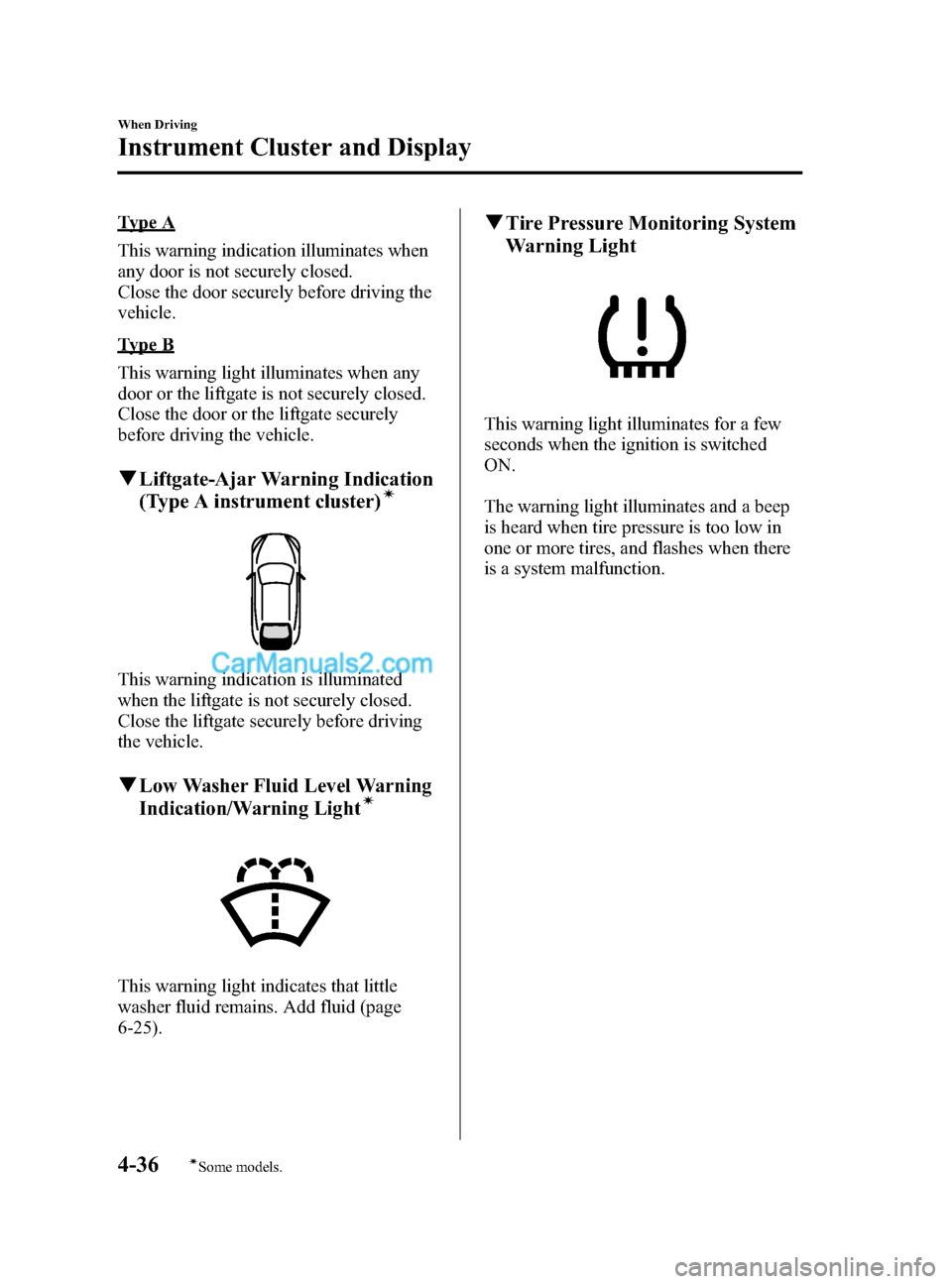
Black plate (164,1)
Type A
This warning indication illuminates when
any door is not securely closed.
Close the door securely before driving the
vehicle.
Type B
This warning light illuminates when any
door or the liftgate is not securely closed.
Close the door or the liftgate securely
before driving the vehicle.
qLiftgate-Ajar Warning Indication
(Type A instrument cluster)í
This warning indication is illuminated
when the liftgate is not securely closed.
Close the liftgate securely before driving
the vehicle.
qLow Washer Fluid Level Warning
Indication/Warning Lightí
This warning light indicates that little
washer fluid remains. Add fluid (page
6-25).
qTire Pressure Monitoring System
Warning Light
This warning light illuminates for a few
seconds when the ignition is switched
ON.
The warning light illuminates and a beep
is heard when tire pressure is too low in
one or more tires, and flashes when there
is a system malfunction.
4-36
When Driving
íSome models.
Instrument Cluster and Display
CX-5_8DR2-EA-14A_Edition1 Page164
Thursday, November 21 2013 8:48 AM
Form No.8DR2-EA-14A
Page 167 of 532

Black plate (167,1)
NOTE
Because the key utilizes low-intensity radio
waves, the Key Removed From Vehicle
Warning may activate if the key is carried
together with a metal object or it is placed in a
poor signal reception area.
Type B
This indicator has two colors.
KEY Warning Light (Red)
When illuminated
If any malfunction occurs in the keyless
entry system, it illuminates continuously.
CAUTION
If the key warning indicator light
illuminates or the push button start
indicator light (amber) flashes, the
engine may not start. If the engine
cannot be started, try starting it
using the emergency operation for
starting the engine, and have the
vehicle inspected at an Authorized
Mazda Dealer as soon as possible.
Refer to Emergency Operation for
Starting the Engine on page 4-8.
When flashing
lUnder the following conditions, the
KEY warning light (red) flashes to
notify the driver that the ignition
cannot be switched from off.
lThe key battery is dead.lThe key is not within operational
range.
lThe key is placed in areas where it is
difficult for the system to detect the
signal (page 3-6).
lA key from another manufacturer
similar to the key is in the
operational range.
lUnder the following conditions, the
KEY warning light (red) will flash
continuously when the ignition has not
been switched off to notify the driver
that the key has been removed from the
vehicle. The KEY warning light (red)
will stop flashing when the key is back
inside the vehicle:
The ignition has not been switched off
and all the doors and the liftgate are
closed after removing the key from the
vehicle.
NOTE
Because the key utilizes low-intensity radio
waves, the Key Removed From Vehicle
Warning may activate if the key is carried
together with a metal object or it is placed in a
poor signal reception area.
KEY Indicator Light (Green)
When illuminated
When the brake pedal is depressed with
an automatic transaxle or the clutch pedal
is depressed with a manual transaxle, the
system confirms that the correct key is
inside the vehicle, the KEY indicator light
(green) illuminates, and the engine can be
started (page 4-3).
When flashing
When the ignition is switched from ON to
off, the KEY indicator light (green)
flashes for approximately 30 seconds
indicating that the remaining battery
power is low. Replace with a new battery
before the key becomes unusable.
Refer to Replace Electrical Battery on
page 6-33.
When Driving
Instrument Cluster and Display
4-39
CX-5_8DR2-EA-14A_Edition1 Page167
Thursday, November 21 2013 8:48 AM
Form No.8DR2-EA-14A
Page 229 of 532

Black plate (229,1)
Rear View Monitorí
The rear view monitor provides visual images of the rear of the vehicle when reversing.
WARNING
Always drive carefully confirming the safety of the rear and the surrounding
conditions by looking directly with your eyes:Reversing the vehicle by only looking at the screen is dangerous as it may cause an
accident or a collision with an object. The rear view monitor is only a visual assist
device when reversing the vehicle. The images on the screen may be different from
the actual conditions.
CAUTION
ØDo not use the rear view monitor under the following conditions: Using the rear
view monitor under the following conditions is dangerous and could result in
injury or vehicle damage or both.
ØIcy or snow-covered roads.
ØTire chains or a temporary spare tire is installed.
ØThe liftgate is not fully closed.
ØThe vehicle is on a road incline.
Ø When the display is cold, images may course across the monitor or the screen and
may be dimmer than usual, which could cause difficulty in confirming the
surrounding conditions of the vehicle. Always drive carefully confirming the safety
of the rear and the surrounding conditions by looking directly with your eyes.
Ø Do not apply excessive force to the camera. The camera position and angle may
deviate.
Ø Do not disassemble, modify, or remove it as it may no longer be waterproof.
Ø The camera cover is made of plastic. Do not apply degreasing agents, organic
solvents, wax, or glass coating agents to the camera cover. If any are spilled on
the cover, wipe off with a soft cloth immediately.
Ø Do not rub the cover excessively, or polish it using an abrasive compound or a
hard brush. The cover may be damaged affecting the image.
NOTE
lIf water, snow, or mud is stuck on the camera lens, wipe it off using a soft cloth. If it cannot be
wiped off, use a mild detergent.
lIf the camera temperature changes rapidly (Hot to cold, cold to hot), the rear view monitor may
not operate correctly.
lWhen replacing the tires, consult an Authorized Mazda Dealer. Replacing the tires could result in
deviation of the guide lines which appear on the display.
lIf the vehicle's front, side, or rear has been involved in a collision, the alignment of the rear view
parking camera (location, installation angle) may have deviated. Always consult an Authorized
Mazda Dealer to have the vehicle inspected.
When Driving
Rear View Monitor
4-101íSome models.
CX-5_8DR2-EA-14A_Edition1 Page229
Thursday, November 21 2013 8:49 AM
Form No.8DR2-EA-14A