2015 MAZDA MODEL CX-5 light
[x] Cancel search: lightPage 276 of 532

Black plate (276,1)
qPower/Volume/Display/Sound Controls
Setup button
Audio control dial
Audio button
Phone button
Navigation button
Power/Volume dial
Power ON/OFF
Switch the ignition to ACC or ON.
Press the power/volume dial to turn the
audio system on. Press the power/volume
dial again to turn the audio system off.
Volume adjustment
To adjust the volume, turn the power/
volume dial.
Turn the power/volume dial to the right to
increase volume, to the left to decrease it.
Display setting
Press the setup button (
) to display
the display setting screen.
Touch the
on-screen tab to select
the item you would like to change.
Brightness adjustment
: Increase brightness
: Decrease brightness
Contrast adjustment
: Higher contrast
: Lower contrast Tint adjustment
*1
: Green tint enhancement color
: Red tint enhancement color
*1 Adjustment can be performed only while in the rear view camera mode.
Color adjustment
*1
: To deepen a color
: To fade a color
*1 Adjustment can be performed only
while in the rear view camera mode.
Daytime/nighttime screen setting
*1
The daytime or nighttime screen can be
selected even if the headlights are
illuminated or turned off (when bright
screen is required at night or dark screen
is required at noon).
: Daytime screen setting
: Nighttime screen setting
: Switches screen automatically
according to headlight illumination
condition
*1 The setting cannot be made while in rear view camera mode.
Display OFF
The display can be turned off. Touch the
on-screen button to turn the
display off.
5-36
Interior Features
Audio System
CX-5_8DR2-EA-14A_Edition1 Page276
Thursday, November 21 2013 8:49 AM
Form No.8DR2-EA-14A
Page 296 of 532
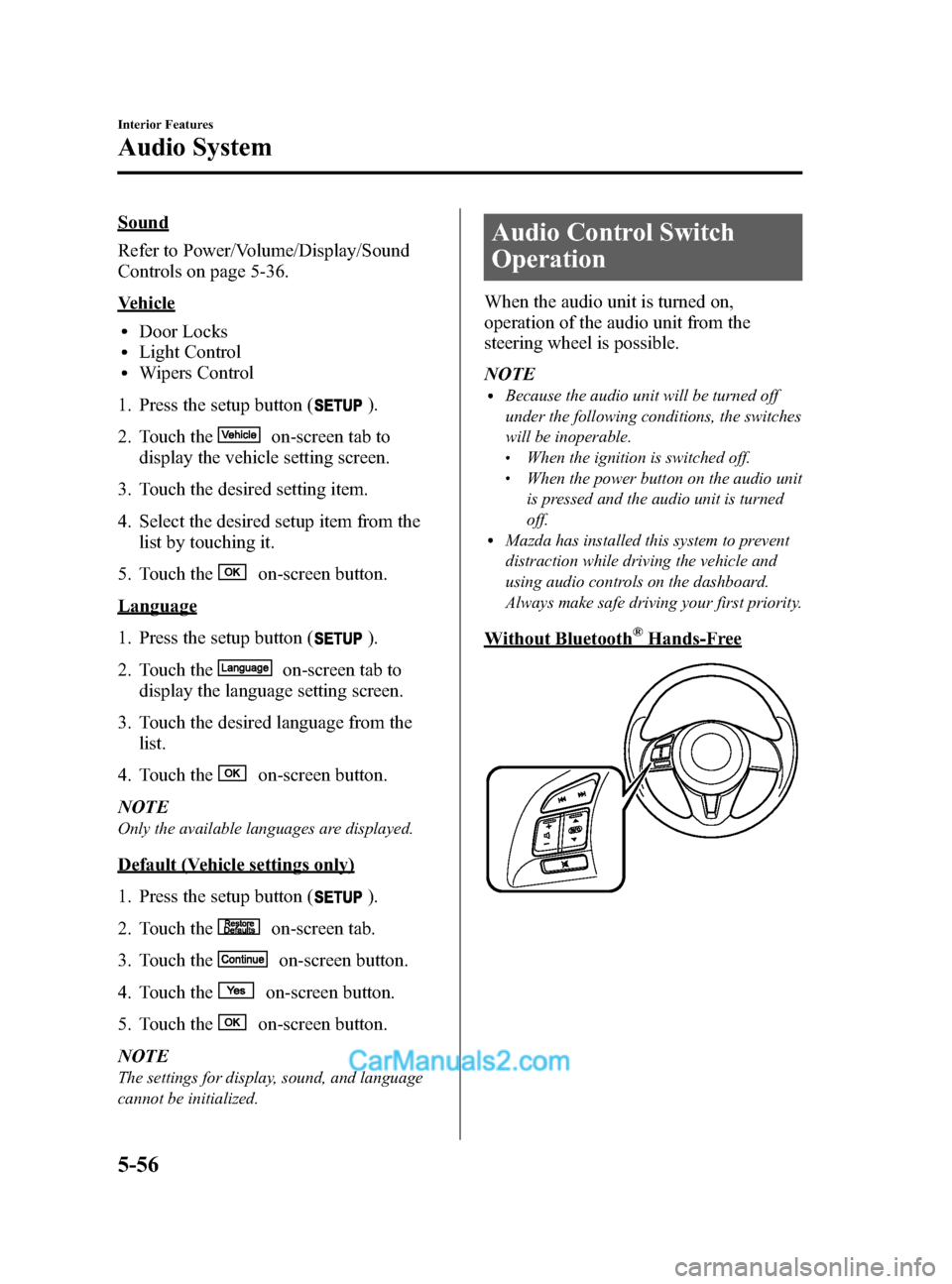
Black plate (296,1)
Sound
Refer to Power/Volume/Display/Sound
Controls on page 5-36.
Vehicle
lDoor LockslLight ControllWipers Control
1. Press the setup button (
).
2. Touch the
on-screen tab to
display the vehicle setting screen.
3. Touch the desired setting item.
4. Select the desired setup item from the list by touching it.
5. Touch the
on-screen button.
Language
1. Press the setup button (
).
2. Touch the
on-screen tab to
display the language setting screen.
3. Touch the desired language from the list.
4. Touch the
on-screen button.
NOTE
Only the available languages are displayed.
Default (Vehicle settings only)
1. Press the setup button (
).
2. Touch the
on-screen tab.
3. Touch the
on-screen button.
4. Touch the
on-screen button.
5. Touch the
on-screen button.
NOTE
The settings for display, sound, and language
cannot be initialized.
Audio Control Switch
Operation
When the audio unit is turned on,
operation of the audio unit from the
steering wheel is possible.
NOTE
lBecause the audio unit will be turned off
under the following conditions, the switches
will be inoperable.
lWhen the ignition is switched off.lWhen the power button on the audio unit
is pressed and the audio unit is turned
off.
lMazda has installed this system to prevent
distraction while driving the vehicle and
using audio controls on the dashboard.
Always make safe driving your first priority.
Without Bluetooth®Hands-Free
5-56
Interior Features
Audio System
CX-5_8DR2-EA-14A_Edition1 Page296
Thursday, November 21 2013 8:49 AM
Form No.8DR2-EA-14A
Page 350 of 532

Black plate (350,1)
Sunvisors
When you need a sunvisor, lower it for
use in front or swing it to the side.
Sunvisor
qSide Extension Sunvisorsí
The visor extender extends the sunvisor's
range of sun shading.
To use, pull it out.
CAUTION
When moving the sunvisor, retract
the visor extender to its original
position. Otherwise, the visor
extender could hit the rearview
mirror.
qVanity Mirrors
To use the vanity mirror, lower the
sunvisor.
If your vehicle is equipped with a vanity
mirror light, it will illuminate when you
open the cover.
To prevent the battery from being
discharged, the vanity mirror will only
illuminate in the tilt range shown below.
off
off
on
5-110
Interior Features
íSome models.
Interior Equipment
CX-5_8DR2-EA-14A_Edition1 Page350
Thursday, November 21 2013 8:49 AM
Form No.8DR2-EA-14A
Page 351 of 532

Black plate (351,1)
Interior Lights
Overhead Lights
Switch
Position Overhead Lights
Light off
lLight is on when any door is openlLight is on or off when the
illuminated entry system is on
Light on
NOTE
The rear map lights also turn on and off when
the overhead light switch is operated.
Front Map Lights
When the overhead light switch is in the
door or off position, press the lens to
illuminate the front map lights, and then
press the lens again to turn them off.
NOTE
The front map lights will not turn off even if the
lens is pressed in the following cases:
lThe overhead light switch is in the ON
position.
lThe overhead light switch is in the door
position with the door open.
lThe illuminated entry system is on.
Rear Map Lights
When the overhead light switch is in the
door or off position, press the lens to
illuminate a rear map light, and then press
the lens again to turn it off.
NOTElOnce the rear map lights have been turned
off, they will turn on and off depending on
the position to which the overhead light is
switched.
lThe rear map lights will not turn off even if
the lens is pressed in the following cases:
lThe overhead light switch is ON.lThe overhead light switch is in the door
position with the door open.
lThe illuminated entry system is on.
Interior Features
Interior Equipment
5-111
CX-5_8DR2-EA-14A_Edition1 Page351
Thursday, November 21 2013 8:49 AM
Form No.8DR2-EA-14A
Page 352 of 532

Black plate (352,1)
Luggage Compartment Lights
Switch
Position Luggage Compartment Light
Light off
Light on when the liftgate is open
q
Illuminated Entry System
When the illuminated entry system
operates, the overhead light (switch is in
the DOOR position) turn on for:
lAbout 30 seconds after the driver's
door is unlocked and the ignition is
switched off.
lAbout 15 seconds after all doors are
closed and the ignition is switched off.
lAbout 5 seconds after all doors are
closed and the ignition is switched off
when the key is out of the vehicle.
lIlluminates for about 15 seconds when
the ignition is returned from ACC to
OFF.
The light also turns off when:
lThe ignition is switched on and all
doors are closed.
lThe driver's door is locked. NOTE
lBattery saver
If any door is left open with the overhead
light switch in the DOOR position, or the
liftgate is left open, the overhead light or
luggage compartment light turns off after
about 30 minutes to prevent battery
depletion.
lThe operation of the illuminated entry
system can be changed.
Refer to Personalization Features on page
9-10.
5-112
Interior Features
Interior Equipment
CX-5_8DR2-EA-14A_Edition1 Page352
Thursday, November 21 2013 8:49 AM
Form No.8DR2-EA-14A
Page 355 of 532

Black plate (355,1)
CAUTION
ØTo prevent accessory socket
damage or electrical failure, pay
attention to the following:
ØDo not use accessories that
require more than 120 W (DC 12
V, 10 A).
ØDo not use accessories that are
not genuine Mazda accessories
or the equivalent.
ØClose the cover when the
accessory socket is not in use to
prevent foreign objects and
liquids from getting into the
accessory socket.
ØCorrectly insert the plug into
the accessory socket.
ØDo not insert the cigarette
lighter into the accessory
socket.
Ø Noise may occur on the audio
playback depending on the device
connected to the accessory socket.
Ø Depending on the device
connected to the accessory socket,
the vehicle's electrical system may
be affected, which could cause the
warning light to illuminate.
Disconnect the connected device
and make sure that the problem is
resolved. If the problem is
resolved, disconnect the device
from the socket and switch the
ignition off. If the problem is not
resolved, consult an Authorized
Mazda Dealer.
NOTE
To prevent discharging of the battery, do not
use the socket for long periods with the engine
off or idling.
Connecting the accessory socket
1. Open the lid.
2. Pass the connection plug cord through the cutout of the console and insert the
plug into the accessory socket.
Plug
Interior Features
Interior Equipment
5-115
CX-5_8DR2-EA-14A_Edition1 Page355
Thursday, November 21 2013 8:49 AM
Form No.8DR2-EA-14A
Page 358 of 532

Black plate (358,1)
Storage Compartments
WARNING
Keep storage boxes closed when
driving:Driving with the storage boxes open
is dangerous. To reduce the
possibility of injury in an accident or
a sudden stop, keep the storage
boxes closed when driving.
Do not put articles in storage spaces
with no lid: Putting articles in storage spaces
with no lid is dangerous as they
could be thrown around the cabin if
the vehicle is suddenly accelerated
and cause injury depending on how
the article is stored.
CAUTION
Do not leave lighters or eyeglasses in
the storage boxes while parked under
the sun. A lighter could explode or
the plastic material in eyeglasses
could deform and crack from high
temperature.
qOverhead Console
This console box is designed to store
eyeglasses or other accessories.
Push and release to open.
qGlove Compartment
To open the glove compartment, pull the
latch toward you.
To close the glove compartment, firmly
press in the center of the glove
compartment lid.
5-118
Interior Features
Interior Equipment
CX-5_8DR2-EA-14A_Edition1 Page358
Thursday, November 21 2013 8:49 AM
Form No.8DR2-EA-14A
Page 361 of 532

Black plate (361,1)
6Maintenance and Care
How to keep your Mazda in top condition.
Essential Information ................................................................... 6-2Introduction ............................................................................... 6-2
Scheduled Maintenance ................................................................ 6-4 Scheduled Maintenance (U.S.A., Canada, and Puerto Rico) .... 6-4
Scheduled Maintenance (Mexico) ............................................. 6-9
Owner Maintenance ................................................................... 6-16 Owner Maintenance Precautions ............................................. 6-16
Hood ....................................................................................... 6-18
Engine Compartment Overview .............................................. 6-20
Engine Oil ............................................................................... 6-21
Engine Coolant ....................................................................... 6-23
Brake/Clutch Fluid .................................................................. 6-25
Washer Fluid ........................................................................... 6-25
Body Lubrication .................................................................... 6-26
Wiper Blades ........................................................................... 6-27
Battery ..................................................................................... 6-31
Replace Electrical Battery ....................................................... 6-33
Tires ........................................................................................ 6-35
Light Bulbs ............................................................................. 6-40
Fuses ....................................................................................... 6-49
Appearance Care ........................................................................ 6-56 Exterior Care ........................................................................... 6-56
Interior Care ............................................................................ 6-61
6-1
CX-5_8DR2-EA-14A_Edition1 Page361
Thursday, November 21 2013 8:49 AM
Form No.8DR2-EA-14A